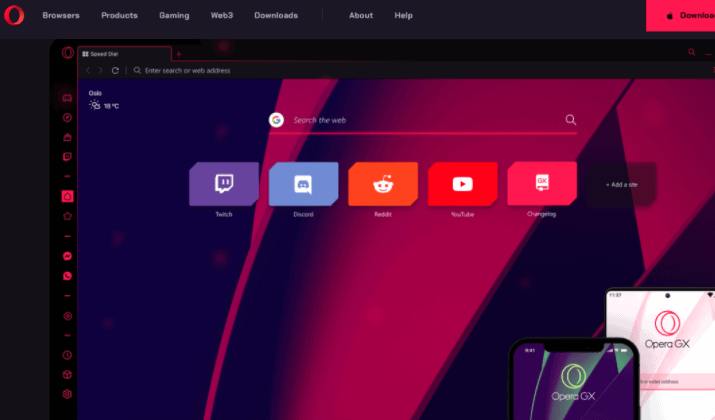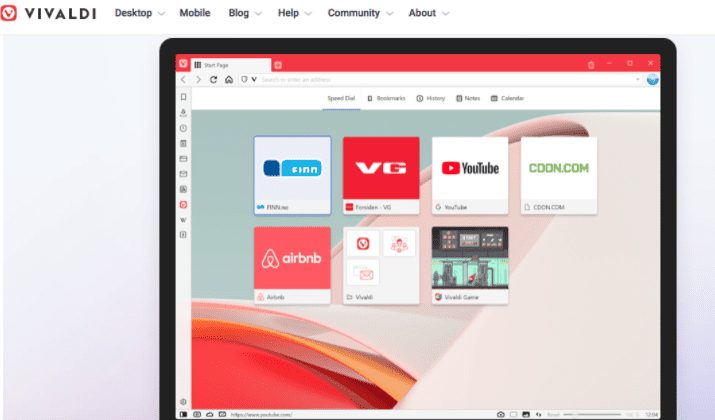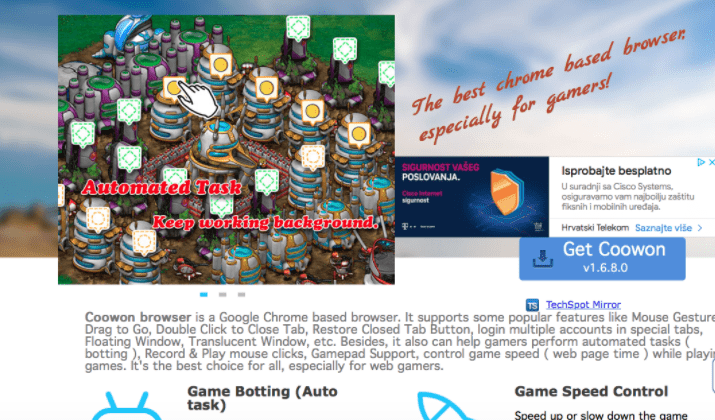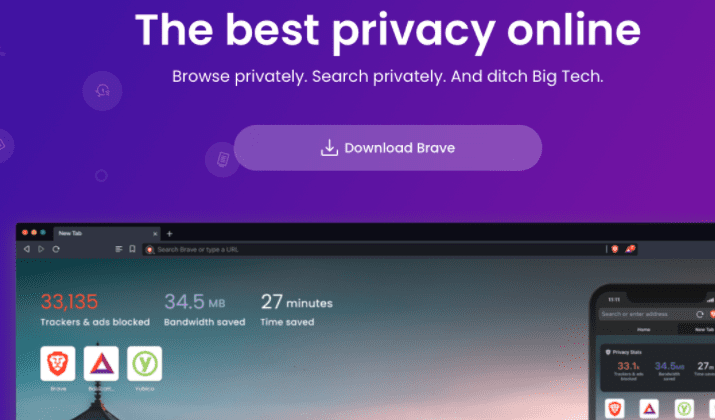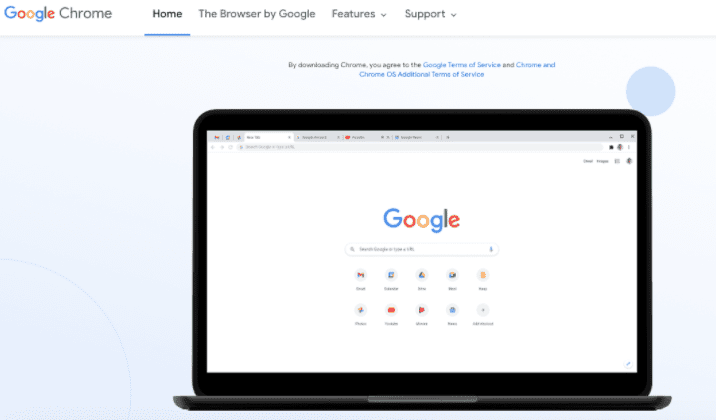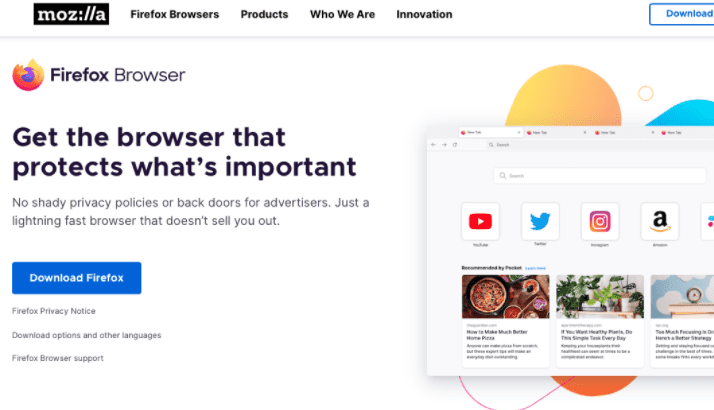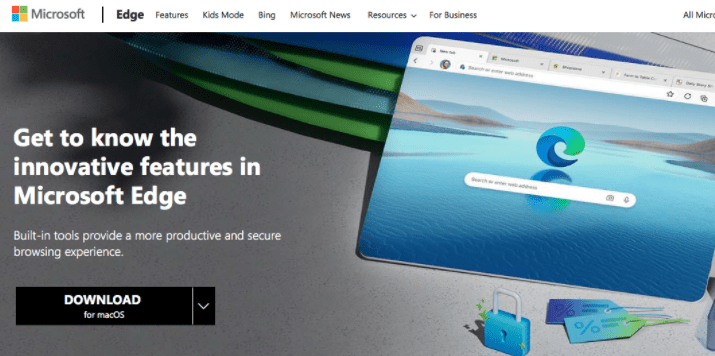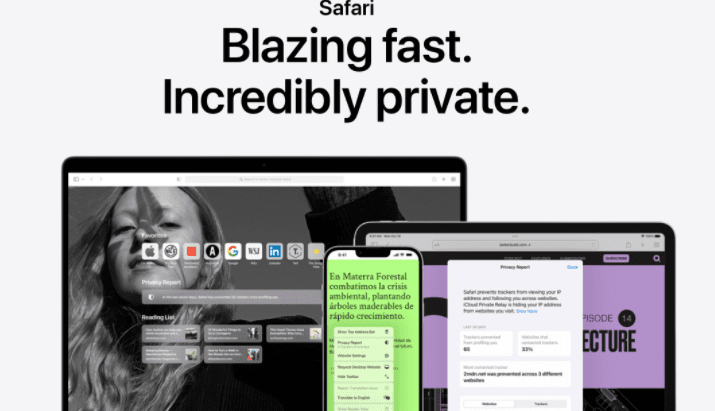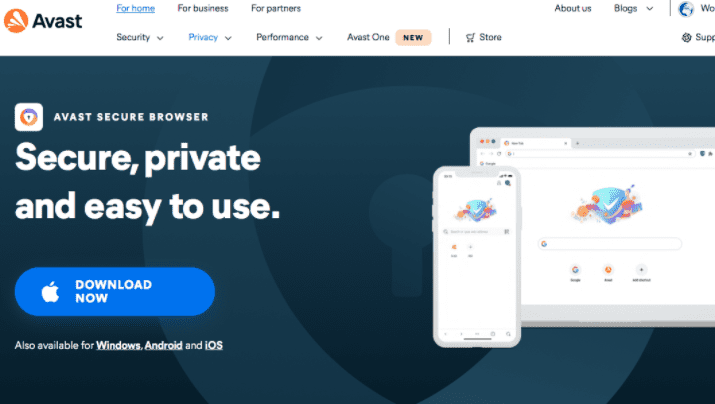With the advancements in computer technology and gaming, playing games in the browser has reached another level of enjoyment.
However, for a lag-free and smooth gaming experience, you need a browser that won’t bog down your resources and will provide better performance while running demanding games in the browser.
Therefore, 10 of the best gaming browsers below are light on the computer’s resources and yet can provide plenty of customizability options to fit your gaming needs, so keep on reading to find out the best gaming browser that will match your passion for gaming!
Best Gaming Browsers
With so many different browsers to choose from, it can be tricky to know which one is good for gaming without giving it a try. Luckily for you, these browsers below are ideal for gaming, so all you need to do is check out each one of them and choose the one you prefer the most!
1. Opera GX
When you are looking for a browser made exclusively for gamers, there’s no better browser than Opera GX.
Opera GX is a version of a standard Opera browser that introduces additional features that help gamers keep the resources in check. With this browser, you can use limiters for CPU, RAM, and network so you can find the sweet spot for balanced gaming performance and quality.
GX is also a super light browser that ensures it’s easy on your computer’s resources since browser games can often use many computer resources to run efficiently.
With speed being guaranteed, Opera GX browser also introduces customization possibilities, privacy features, and even a mobile version of a browser so you can game efficiently on your smartphone too.
There are plenty of custom themes that will help this browser match your gaming setup colors, but also your preferred color. When your gaming sessions become long, you will also have a dark mode you can switch to so it’s easy on your eyes, which can also help you focus on your game better.
If you are only getting into browser gaming and you need game ideas, Opera GX features a GX corner where you can find free games deals, but also a calendar with popular game releases and gaming news you can read while sipping on a cup of coffee.
A streaming platform, Twitch is also integrated into the browser so you can follow your favorite gamers in only one click, and if you’re looking to catch up with your gaming buddies or a team, Discord is also available within the browser.
All you need to do is log in, and you won’t even have to run another app in the background, which means that your computer will use fewer resources.
There are plenty of other features, such as the unique and fast video player, messenger, and pinboards, but most importantly, all of these features are easy to use since they’re all well organized in a fast navigational menu.
Depending on which website you game on, you’ll also be protected by an integrated ad blocker and a free VPN.
Find out the best alternatives to the Opera browser.
2. Vivaldi
Gamers like having control over their software, and if you feel the same, Vivaldi is an ideal browser for gaming.
Vivaldi is a modern and unique browser because it features ultimate customizability. To the smallest detail, you get to take it apart and build its interface the way you prefer. Therefore, you can set up Vivaldi as the most minimalistic browser you’ve ever seen to a full-stack browser that features everything you need right in front of you.
There are plenty of features that can eliminate additional tools such as Notes, Screen Capture, Image Properties, and others. This means that you will have to use fewer resources by running other apps and programs, so all of the extra resources will be ideal for running games in the browser.
Vivaldi itself is a very light browser where you can also choose features you require and don’t require. The unique and popular Vivaldi features include tab grouping, custom search engine, viewing tabs in split-screen, notes manager, custom macros, and mouse gestures.
All of these features are not only ideal for gaming but also improve the browsing experience when you’re researching new games, reading gaming news, or following your favorite gamers on the internet.
Vivaldi also includes privacy features such as an integrated ad blocker and a custom and private search engine. Your data is not collected, and your searches aren’t tracked for marketing purposes.
If you are one of the gamers that are constantly swamped with tabs, having the ability to run tabs in two stacks will make things tidy even if you run 10+ tabs at once.
Plenty of gaming themes are available that will complete the gaming experience if you choose to use Vivaldi.
3. Coowon Browser
Coowon is an open-source browser built on the Google Chrome browser base, and yet it is enhanced with gaming features that make it super convenient for any gamer.
Of course, Coowon is also well optimized for running games in the browser but also uses fewer computer resources since it’s fairly light.
Coowon is compatible with Google Chrome so that you can use all addons and features, yet some of the new and unique features it includes help you control the game’s speed, use mouse gestures, drag to go, record and play, and even have gamepad support.
Bosskey is another unique feature that helps you set multiple hotkeys and shortcuts ideal for improving how you do tasks in certain games.
This browser can even help you find automated bots that can help you in some games, so you get a lot more control and help over the games you play with the Coowon browser.
4. Brave
Brave is one of the most private browsers globally, yet it’s also one of the most efficient ones, even with additional privacy features.
It runs on a very light framework that requires minimal computer resources, so you’ll have plenty of resources left to run games, even if you own an older computer.
The Brave browser comes with an integrated ad blocker, cross-site tracking blocker, cookies blocker, malware and phishing protection, bounce tracking protection, and even provides fully anonymous network routing (Tor).
These features ensure that your computer uses fewer resources to display ads or run cookies, which means you can game in peace, with no distractions, and with only a smooth action between you and the screen. Fewer lags, no distractions, and better speed efficiency are just some of the benefits gamers can experience by switching to Brave.
What’s also great is that the Brave browser allows you to earn money while you browse. This option is integrated into the browser and is known as Brave payments, and you only need to enable it to start collecting money that you can later use or cash out.
Brave can also support NFT games such as Axie Infinity, which might be another reason Brave is one of the best gaming browsers you can try out.
Check out the best alternatives to Bave.
5. Google Chrome
Google Chrome is one of the most used browsers in the world, and while it can provide really quick and simple usage, it is also beloved by gamers because it can load games pretty quickly, and it even includes a built-in gaming console.
Since Google also developed Stadia, a cloud gaming service, Chrome is the most suitable browser for an ultimate browser gaming experience in Stadia or any other cloud gaming platform. Keep in mind that Stadia and Chrome work seamlessly together.
Chrome is also one of the most simplistic browsers that come with one of the most powerful search engines on the market. Besides that, Chrome has thousands of available extensions and add-ons that can help you expand the browser’s flexibility to match all your gaming needs.
Also Read: Brave vs Chrome
6. Mozilla Firefox
Mozilla Firefox is built differently than most browsers that are Chrome-based, and even though it’s not one of the fastest or the most secure browsers in the world, it’s the one that’s ideal for gamers for a couple of reasons.
One of the main reasons is that Firefox provides a gaming library extension that opens the world to many browser games that you can enjoy directly within the browser in the smoothest way possible.
Firefox also has plenty of add-ons and extensions you can use to improve flexibility and match your gaming needs and preferences. Also, this browser comes with an integrated tracker blocking feature that can block almost any suspicious code, so your privacy will be intact.
There’s also an autoplay blocking feature, social tracker blocker, and cookie blocker so you can enjoy games without having to worry about them having too much access to your personal information.
As a gamer, you can customize this browser via skins, themes, adjustable search bar settings, and tab layout to access and play games the way you like.
Explore: Vivaldi vs Firefox
7. Microsoft Edge
If you are running a Windows operating system, the most native browser is the Microsoft Edge.
Edge is Microsoft’s official browser that is made to work seamlessly on computers that run Windows operating system, which provides a smooth and fast browsing experience that is ideal for playing games in the browser.
One of the best features is the ad blocking and tracker blocking, which provides less annoyance during gaming and better privacy while bumping the speed and overall experience up a notch.
However, what’s unique about Edge for gaming is that it supports 4K projections that work both for streaming videos/movies and gaming but also have a “game mode” and spatial sound that help you minimize distractions and immerse yourself fully into the game, even if it’s only a browser game.
Edge provides an extensive library where you can find thousands of extensions to customize further extensions to match the browser to your needs. This also includes themes and visual upgrades to help you be in the gaming mood whenever you open the browser.
Also, suppose you are not using Windows. In that case, the good thing is that Edge is now available on other operating systems such as macOS, iOS, and Android, so you can still enjoy these benefits while gaming on almost any device.
8. Safari
Safari is one of the most private and blazing fast browsers that comes as a default browser on Apple’s devices which provides a great way to play browser games for a couple of reasons.
It’s a native browser that is well optimized for speed, provides minimal crashes, no lags, and can easily compete with some of the fastest browsers in the world, which is ideal for a smooth gaming experience.
If you combine a Safari with an ad blocker, content and page loading speed improve, too, providing quicker game loading speed and making the gaming experience much more enjoyable by cutting the waiting time.
Safari is also one of the rare browsers with advanced features that can help you block trackers via the “Do Not Track” integrated setting. This ensures that games won’t collect any personal information or data from your browser while you’re gaming.
Since this browser is so well optimized, it uses less battery if you’re using a laptop and fewer computer resources to run the most complex and demanding browser games you can think of.
With a 4K video streaming capability, you can expect a high resolution in games that support 4K projections. With decent customizability, you can combine speed with the flexibility to enjoy games on your terms.
9. Avast Browser
Avast is a popular antivirus tool, yet not many people know that they also have a browser. Avast browser is one of the most secure browsers since it’s made by security experts, which improves the gaming experience by ensuring the gamers that no data or personal information can be stolen or leaked.
It won’t only block ads, trackers, and cookies, but it can also prevent hackers from stealing your data while you enjoy playing games in the browser and even automatically block malicious sites, so you don’t have to worry about where you’re finding games to play.
All of these features enable better page loading time, yet this browser still keeps things light which means it uses fewer computer resources to run than most browsers. For gamers, this means faster game loading, a smoother gaming experience, and a more secure way to play any game you find online.
The great thing is that the Avast browser is available for Windows, macOS, and even iOS, so you can securely and quickly browse to find your favorite games and then enjoy hours in your favorite browser games.
10. Iridium Browser
Iridium Browser is based on the Chromium code, yet it strictly focuses not only on providing better privacy but also on employing the latest technologies that improve the overall browsing experience, speed, page loading, and even focus while browsing or playing games.
It takes only seconds for this browser to start when you open it, and one of its biggest strengths is the ability to load some of the most complex websites fast without using too many computer resources.
This means that you will be able to load some of the biggest games in your browser with ease, without waiting too much, and without your computer providing too many resources, which could result in lags in your games.
Iridium Browser is very light, so it doesn’t require too many resources, yet it is very easy to install and get started with. It supports Windows and macOS operating systems, but since it’s built on an open-source code, it also supports openSUSE, Fedora, RHEL / CentOS, and you can get access to the source code.
With a bit of coding knowledge, you can fully customize this browser since its code is public and make it one of the greatest gaming browsers for your personal use.
Conclusion
With so many different browsers available, finding an ideal browser for gaming can be tricky because very few browsers are only intended for gaming-only.
However, one of the best browsers for gaming is Opera GX because it is a modified version of an existing browser to meet the needs of even the most demanding gamers.
From additional features that allow you to limit the resources your browsers use to customizability and a smooth gaming experience, Opera GX is a complete package made for every type of gamer.
But suppose Opera GX doesn’t meet your demands or isn’t up to your preference. In that case, the other nine browsers also introduce some very good features that provide an excellent gaming experience and are worthy of trying out!
Tom loves to write on technology, e-commerce & internet marketing.
Tom has been a full-time internet marketer for two decades now, earning millions of dollars while living life on his own terms. Along the way, he’s also coached thousands of other people to success.