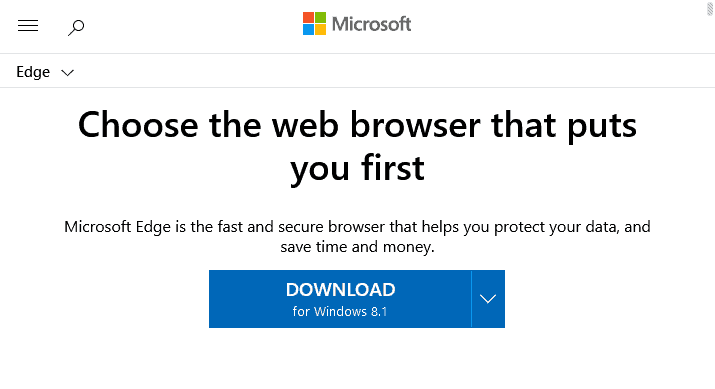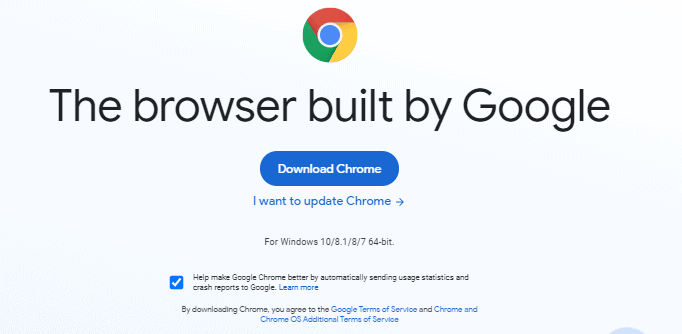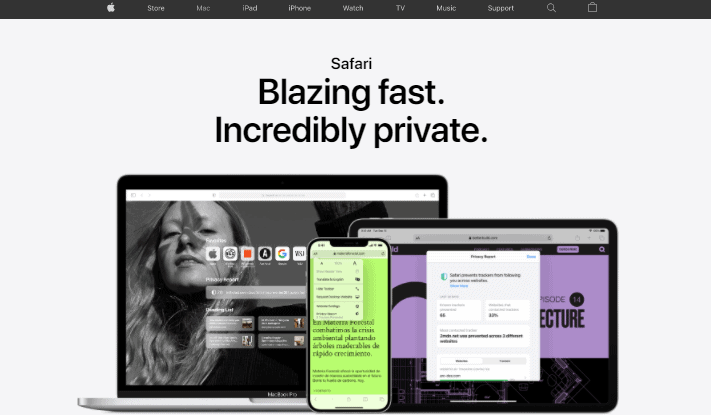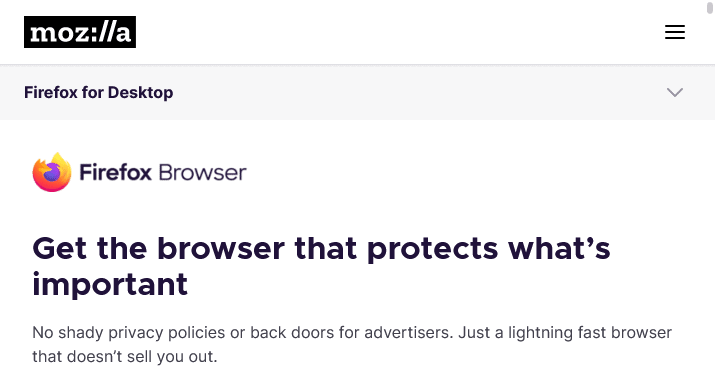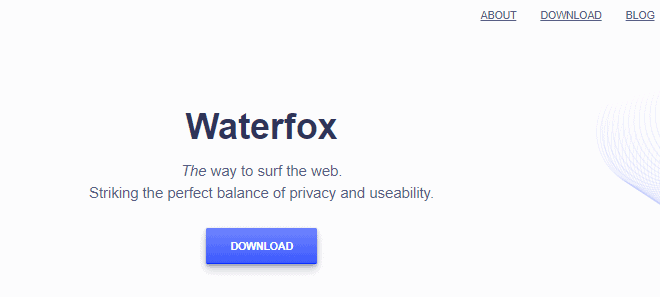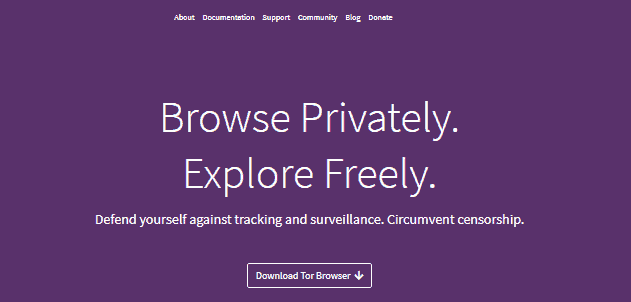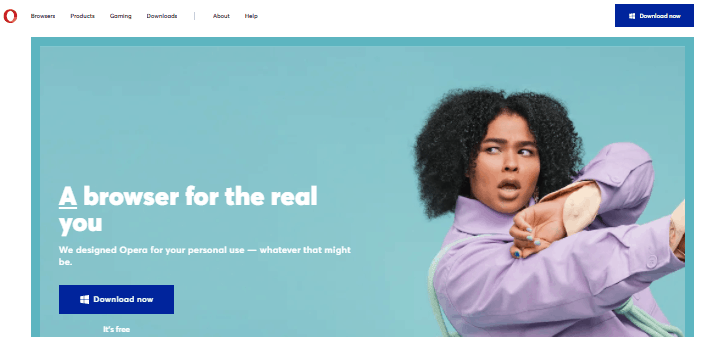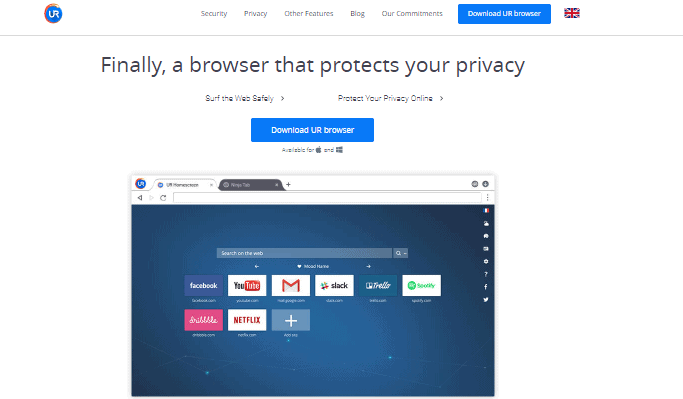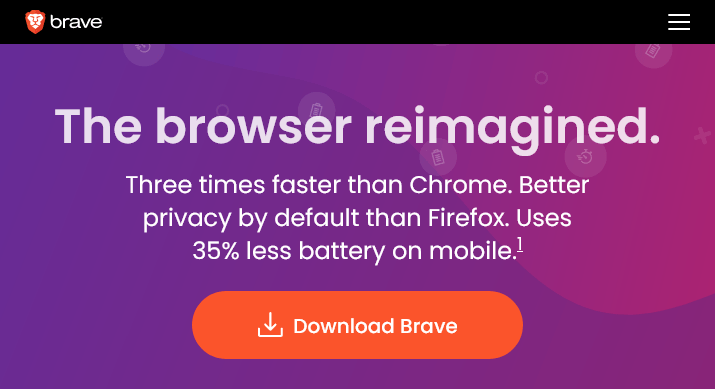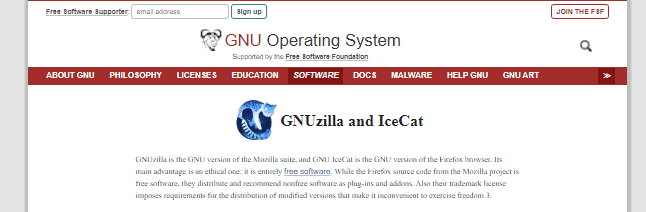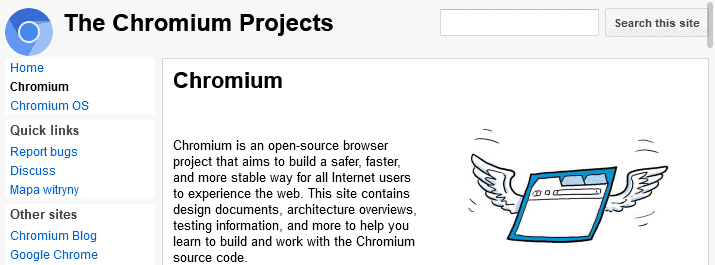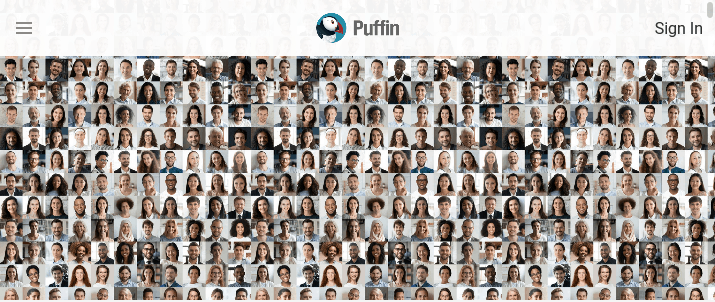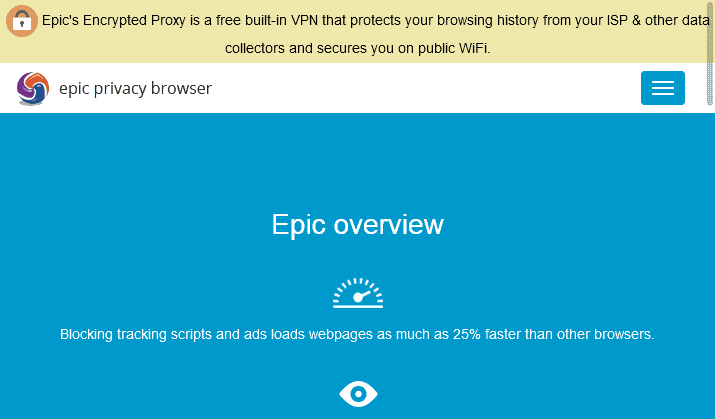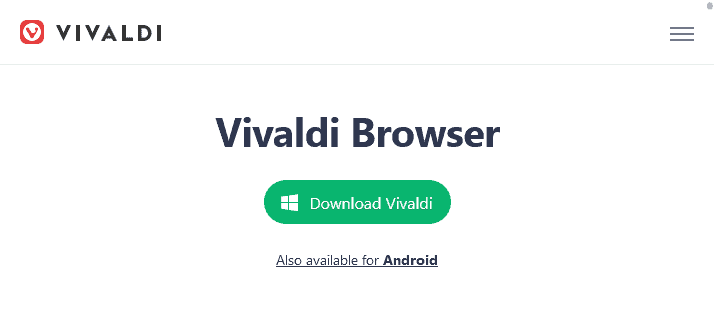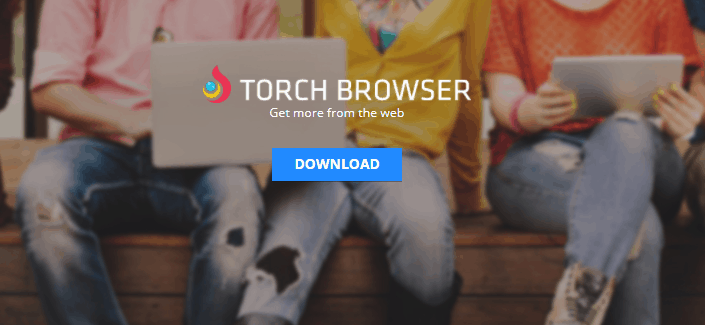When it comes to streaming videos online, two things are crucial: picture quality and speed.
Obviously, the internet speed and your device’s RAM play a significant role in the streaming experience.
But here’s what matters the most: the browser type.
Pick a bad browser and you’ll have to deal with annoying lags and even popup ads in some cases.
There are many browsers on the internet, but are all of them perfect for video streaming? Of course, not.
I researched the best browsers for streaming videos and watching your favorite shows and movies on Netflix.
Keep reading to discover the best browser for your streaming needs.
15 Best Browsers For Netflix And Streaming Videos
1. Microsoft Edge
If you use Windows 10, you know that Edge comes integrated with it, although most of us like to ignore that and install other browsers.
But here’s the thing: Edge is undoubtedly one of the top browsers for video streaming.
So, what makes Edge outstanding?
First, this is the only browser that makes you watch Netflix in 4K quality. The reason being Netflix lets users of Safari and Edge browsers enjoy an improved picture quality, up to 4K.
To enjoy such picture quality, your computer must have Intel’s seventh-generation Core CPU or newer, a 4K display, and Windows 10 or newer.
Streaming movies, especially in HD or 4K can drain your battery quickly. But Microsoft knew that which is why they created a browser that’s less draining on the battery.
On top of that, Edge is lightning fast because it doesn’t take up many resources. As a result, you’ll watch movies without any buffering.
It gets better: Microsoft has re-engineered Edge using Google’s Chromium engine, making the browser super fast. Isn’t that what you need to consume episode after episode of your favorite Netflix shows?
I also like the safety feature of this browser: SmartScreen sends me a warning when I’m about to visit a malicious website.
There’s a powerful privacy feature, too. When you choose to browse InPrivate mode, your searches and browsing history aren’t saved to the device or linked to your Microsoft account which deletes your browsing history, passwords, site data, cookies, form data, and addresses.
Finally, I like the dark theme setting that makes video streaming an enjoyable experience. To enable it, go to settings > Appearance and select dark. The area surrounding the video gets dark, letting the video brighten up at the center.
2. Google Chrome
Chrome is a popular browser boasting approximately 2.65 billion users across the world. Part of the reason behind its massive user base is the ability to stream videos effortlessly.
The browser provides extensive HTML5 support and integrates the latest technologies that guarantee excellent video playback.
Chrome is one of the fastest browsers when it comes to streaming videos. You can add tons of YouTube extensions to support streaming, such as YouTube Plus, Turn Off the Lights, Magic Actions, and more.
Chrome loads faster too and that’s because of the Blink rendering engine that Chromium uses. In simple terms, a lot of code has been removed to make the browser lighter and quicker.
That’s exactly what you need when watching videos, right?
So, can you use Chrome to watch Netflix movies? Absolutely! The reason is there are many Netflix extensions that you can install in your browser to improve the streaming experience.
For example, you can install the Netflix 1080p extension and enjoy movies in HD resolution.
Explore best alternatives to Google Chrome.
3. Safari
Safari is one of those browsers that give you peace of mind when streaming movies on Netflix or watching videos on other sites.
This is due to the fact that the browser uses Intelligent Tracking Prevention (ITP) to detect trackers and stop them from sniffing on your personal data. So, you don’t have to worry about someone misusing your data, especially when visiting streaming platforms.
Safari 13 was the very first web browser to work with HTTP/3. Let me guess: you probably didn’t even notice you were using HTTP/2 this entire time!
Well, the new HTTP protocol version underpins browsing and provides lots of detailed changes that speed up browsing.
General tab scrolling and closing are better and that means you’ll have an easy time scrolling a page with video thumbnails in a bid to select the best watch.
Here’s the best part: Safari is the ideal browser for those of us who like streaming videos on Mac. And like I mentioned earlier, there’s better picture quality when streaming Netflix through this browser.
Like the UR browser, Safari supports private browsing, which prevents websites from tracking your online activity or loading cookies and other trackers to your Mac.
Also Read: Best Browsers For Windows XP
4. Mozilla Firefox
Mozilla is giving Google Chrome a tough fight and rightly so. Firefox 57 (Quantum) is lightning fast.
When using Firefox in private mode, it uses a feature known as tracking protection to block requests from various tracking websites. The result is fast-loading web pages.
The revamped Firefox (Quantum) is capable of handling multiple tabs. So, you can open a YouTube video in one tab without exiting other important tabs in the browser.
There’s an optional feature on Mozilla that lets you sync passwords, bookmarks, and add-ons across devices. This feature is handy, especially if you watch a movie on a site like Netflix from your PC then want to log in from a mobile device. You don’t have to struggle remembering the password if the syncing option is enabled.
Mozilla has incredible extensions that you can use to enhance video streaming. For example, you can use the Enhancer for YouTube extension to customize video volume, playback speed, player size, ad display, and more.
Want to watch YouTube videos through the highest resolution? Use an extension like YouTube High Definition.
Turn Off the Lights is a Mozilla extension designed for those of us who prefer a more cinematic appearance of online videos. The tool automatically dims the light around the video, leaving it prominently lit at the center.
Check out best alternatives to Firefox browser.
5. Waterfox
Waterfox is based on Mozilla Firefox and it operates on Firefox’s engine. It’s compatible with Windows, Linux, macOS, and Android, so you can use the browser to stream videos on devices that use these operating systems.
The browser strikes a good balance between privacy and usability. In other words, it’s light enough for smooth video streaming but secure enough to protect your data online.
Specifically, Waterfox doesn’t send or collect your browsing history or data to third-party websites. Knowing that your data and browsing activity is safe can make you watch videos worry-free.
You can use this browser to stream movies from platforms like Amazon Video and Netflix. The easiest way is to install the Widevine plugin in the browser.
The browser is fast too, so you don’t have to worry about sluggish performance and lags during live streams.
Check Out: Best Browsers For Facebook
6. Tor Browser
Tor Browser is based on Mozilla Firefox. It has extra prepackaged security and privacy features.
Its default settings provide what other browsers don’t come with. So you don’t have to use a virtual private network (VPN) when downloading or streaming your videos. It has inbuilt privacy.
Tor supports Windows, Linux, and macOS. It also has a mobile version for Android. It allows you access to onion services without needing additional software.
Since it’s based on Firefox, it’s easy to use the add-ons from Firefox to add the features you need.
In reader mode, you can read your page comfortably without any obstructions.
Its web scripts allow video streaming, but you have to adopt new habits that help you stay anonymous while doing so. For example, you‘ll need to exit full-screen mode regularly to stay undetected.
When watching Netflix shows, you can unlock restricted content by changing your IP address.
This makes Tor an excellent browser for streaming geographical content.
The browser allows you to customize some features like colors, fonts, and themes. You also get to reorganize its interface by moving buttons to a more convenient place on your screen,
Its Android version also provides anonymity. The interface looks the same as Firefox.
7. Opera Web Browser
Opera has been designed for personal use, and that includes streaming your favorite videos online.
This browser comes with exceptional features and video options you’d be hard-pressed to find in other browsers.
Top on the features list is the video popup that lets you move videos of the browser page tabs to standalone frames and place them anywhere on your Windows desktop.
They also have the turbo mode for the desktop browser, which not only accelerates your browsing but also saves bandwidth when streaming videos.
What I like most is Opera’s mobile version. It lets you compress videos and this reduces buffering.
But that’s not all. Opera features a 360 video player ideal for virtual reality headsets. This feature is a bonus for those of us who’re into virtual reality gaming.
Opera also comes with a built-in ad blocker to remove annoying ads from your video pages and clips. The result is a faster streaming experience on sites like Vimeo, YouTube, and similar sites.
The browser has an extension library with at least 195 YouTube extensions to improve your online video watching. Simply enter the word ‘YouTube’ in the extensions’ search box.
Here’s another powerful built-in feature on this browser: VPN. If you’d like to browse video sites privately and hide your IP address, use the VPN. This comes in handy when you want to access some Netflix videos that aren’t available in your country.
The interesting part? The VPN is free and doesn’t record your browsing activities or log information.
Opera works on Android, macOS, iOS, Microsoft Windows, and Linux.
Discover more browsers similar to Opera.
8. UR Browser
Surprised to see this browser on our list? You’re not alone. Well, the UR browser is underrated but is one of the fastest and most secure browsers out there.
This browser scores highly on audio, HTML5, and streaming benchmarks. It’s perfect for streaming videos because it’s based on the Chromium engine like Edge and Chrome browsers.
I’ll quickly highlight the top three features that make the UR browser suitable for streaming. To begin with, it encourages private browsing.
In other words, you can open a private tab and start watching videos. This feature is important because it safeguards your online data and prevents it from getting stolen or used for cybercrimes.
Not only does private surfing protect your data and allow you to stream videos safely and without restrictions, but it also ensures that no spyware or malware is downloaded or implemented secretly.
Besides, you can select from the three privacy levels depending on the site you’re streaming from. The privacy levels include low privacy, medium privacy, and high privacy.
Secondly, the UR browser loads faster. The reason is simple: there are no cookies, ads, or trackers to weigh your video pages down. So, when watching your favorite Netflix show, you don’t have to worry about an episode buffering or lagging.
The third feature that makes me prefer this browser is that it’s secure. It has a built-in virus scanner to protect me from dangerous websites.
I also receive alerts whenever I’m about to access a malicious video site. Additionally, the browser provides HTTPS redirects when you visit insecure sites.
The UR browser is free to download and is recommended for those of us who stream videos from a Windows PC.
Also Read: Best Browsers For Xbox One
9. Brave Browser
I like this video streaming browser for two primary reasons: speed and security.
Brave comes with built-in shields for blocking trackers and ads. This feature saves the time needed to load a web page because there’s no extra duration to slow things down. And when the browser is fast, videos will load quicker too.
Blocking ads has another benefit: clean web pages. You know how annoying ad pop-ups can ruin your streaming moment, right. Well, Brave helps to take away this pain.
It’s worth mentioning that Brave is based on Chromium core and uses Blink technology. These two aspects explain why it’s one of the fastest browsers out there. Try it when binging on Netflix and you’ll see how quickly a movie loads.
When it comes to privacy, Brave protects your browsing activity as well. Most browsers provide the incognito mode, which only hides your browsing history, but doesn’t really shield you from being tracked.
Brave has a built Tor browser that not only conceals your browsing history but also your device’s IP address.
Furthermore, this browser encrypts your connection, adding an extra layer of security.
10. GNU IceCat
This browser is the Mozilla version, but it’s slightly different from Mozilla. Here’s how: GNU IceCat is completely free software, but while Mozilla is also free, they recommend and distribute non-free software in the form of add-ons and plugins.
However, GNU IceCat’s primary emphasis is privacy. The browser encrypts your connections with streaming sites, securing your device.
The browser also blocks privacy trackers when browsing normally. So, no need to worry about someone stealing your Netflix login details from browser cookies.
Besides, they block any third-party requests during incognito browsing. Simply put, the browser keeps your data and browsing activity safe whether you’re streaming normally or in a private tab.
GNU IceCat takes its security to the next level by implementing fingerprinting countermeasures. In other words, they make it impossible for websites to uniquely identify your browser on the basis of specific characteristics, such as the font being used.
I find this to be one of the most secure browsers that help me stream videos without the fear of exposing my data and browsing activity to third parties.
Furthermore, GNU IceCat is lightweight and doesn’t consume plenty of resources, making it perfect for streaming videos trouble-free.
What’s more, the browser comes with a library of free add-ons that you can install for a better browsing experience.
Explore: Best Browsers For Twitch
11. Chromium Browser
Do you enjoy watching Netflix on PC or mobile? You’ll enjoy using the Chromium browser to watch your favorite movies. I like Chromium because it’s lightning-fast.
Plus if you prefer Google Chrome for streaming videos, switching to Chromium will be a breeze.
Chromium is an open-source browser common with Linux systems. It also supports Windows, BSD, macOS, and Android systems.
Chromium is what helped to build Google Chrome. This browser is one of the most reliable options.
Looking at its features, Chromium is similar to Chrome. It’s easy to sign in with your Google account and sync your history, settings, bookmarks, and stored login details. It uses a similar account infrastructure like Chrome, and your data can be synced on both browsers.
What makes Chromium stand out is its ease of use and its vast library of extensions. It is also fast, especially on PC. The best part is that you can store all your data on Google Cloud.
With its large number of extensions, you can easily add features to Chromium, including ad blockers, social media integration, and more.
The built-in Google Translate support lets you translate any website that is in a foreign language.
You can use external extensions on Chromium. When I want to do a reverse search on any image using Chromium, I just right-click it and select Search Google for an image.
I also make Chromium download and store websites that I can read later when I get the time.
12. Puffin TV Browser
Puffin is an excellent iOS, Android, and Windows web browsing option created by CloudMosa.
It is free and fast, with fantastic support for the flash player.
Puffin comes with a virtual gamepad and trackpad, automatic blocking of pop-ups, and on-screen keyboard functions.
It also has an incognito tab, cloud support, toolbar, and sidebar color themes, and more.
What’s interesting about Puffin is that it works perfectly with my Android TV’s remote too. It has a version designed specifically for Android TV boxes. So aside from being Android app-based, you can use it for your TV too.
Besides its uniquely designed interface, the Puffin TV browser is lightweight, fast, and easy to use.
Additional features include support for Adobe Flash and QR codes to add sites to the app.
Since its servers are US-based, you’ll be using the American version of websites. It also supports VPNs, making it the perfect browser for watching Netflix shows that are inaccessible from your geographical location.
The Puffin TV browser is pretty little but nifty as well. It’s ideal for streaming videos, movies, music, and games. All you have to do is download it from your Android TV play store to start using it.
13. Epic Privacy Browser
Do you value privacy more than anything else when browsing or streaming online? Epic might be a good fit.
Epic browser is a secure and private browser that blocks trackers, adverts, crypto mining, fingerprinting, and more. In other words, your data is protected whenever you’re browsing the internet or even watching a video on a website.
Like Chrome, Epic is built on the powerful Chromium engine, making it fast and ideal for video streaming.
Epic uses an encrypted proxy to protect your data from and hide it from various parties, including the government, Google, your employer, or your ISP.
This browser’s default is extreme privacy, which is why when using it, you won’t come across features like password saving, autofill, web cache, auto-suggest, third party cookies, most visited pages, Google sync, and the like.
Epic works on PC, Mac, and Android. So, you can use it to watch Netflix movies on these devices.
14. Vivaldi Browser
Vivaldi is a customizable browser to use on Windows, Linux, and macOS. It ranks among highly recognized web browser apps.
Vivaldi’s adaptive user interface changes in order to rhyme with the color scheme of the site you’re browsing.
It is based on Blink and Chromium inspired. That’s why it supports Google Chrome extensions.
Vivaldi is similar to Opera. You will notice the same sidebar on the left. However, its customization levels, like those of the tab bar, address bar, etc, give it an edge.
You can add mouse gestures and custom keyboard shortcuts according to your preferences.
Vivaldi features excellent customization and provides access to Chrome’s extensions. It doesn’t consume a lot of RAM and is super fast. That’s why you can rely on it to watch Netflix movies.
It has a note-taking tool in the sidebar. You can easily add a website as a web panel to the sidebar, which you can access through a split-screen view.
When streaming videos on Vivaldi, you’ll be connected to a server that will ensure your video runs without buffering.
15. Torch Browser
Torch Browser is a Chromium-based web browser that works with Windows 7, 8, and 10. It also supports Mac
If you’re familiar with BitTorrent, you’ll love Torch Browser even more. It has a built-in torrent downloader.
You can use its media grabber tool to download audio files and streaming videos from web pages. It also has a download accelerator for downloading content every day.
The Torch browser can play partially downloaded torrents and videos too. It has a music player that gets content directly from YouTube.
But if you prefer to watch Netflix movies straight through the browser instead of downloading them, Torch will work for you. That’s because it’s fast.
The Torch Facelift feature might interest you if you like watching Facebook videos. It helps you change the theme of your Facebook profile.
Torch and Google Chrome are almost similar. They are both fast and support Google account login details to help sync your data and browsing activity between different devices.
Conclusion
Microsoft Edge is the best browser for Netflix and streaming videos. It’s incredibly fast because it’s built on Chromium and doesn’t consume lots of resources.
Edge is also one of the few browsers that let you watch a Netflix movie in 4K resolution. And if you want to save your battery, this is the right browser for you.
I find this browser secure because it notifies me in case I’m connecting to an insecure site. It respects my privacy through the InPrivacy browsing mode, too.
Cassie Riley has a passion for all things marketing and social media. She is a wife, mother, and entrepreneur. In her spare time, she enjoys traveling, language, music, writing, and unicorns. Cassie is a lifetime learner, and loves to spend time attending classes, webinars, and summits.