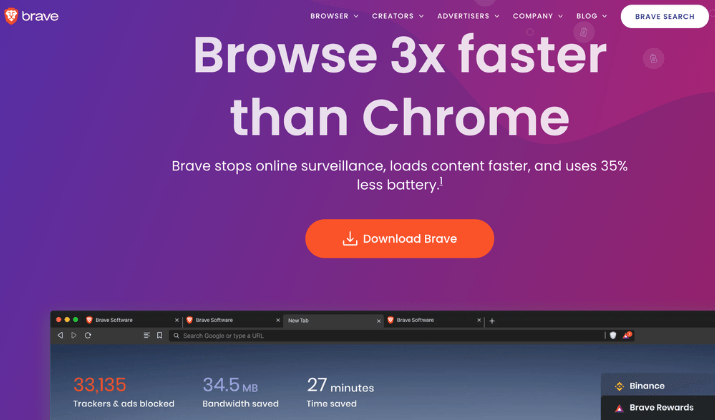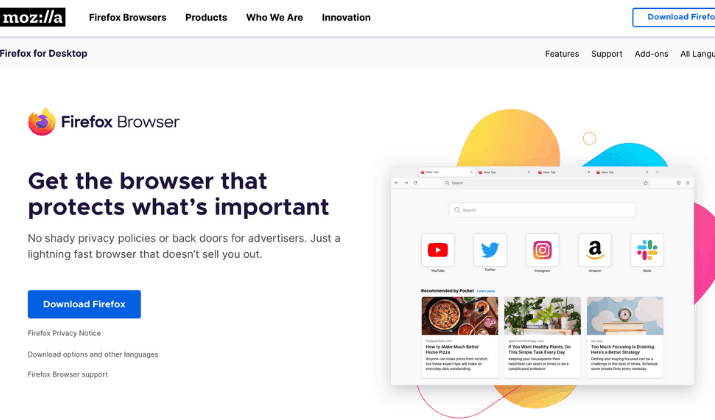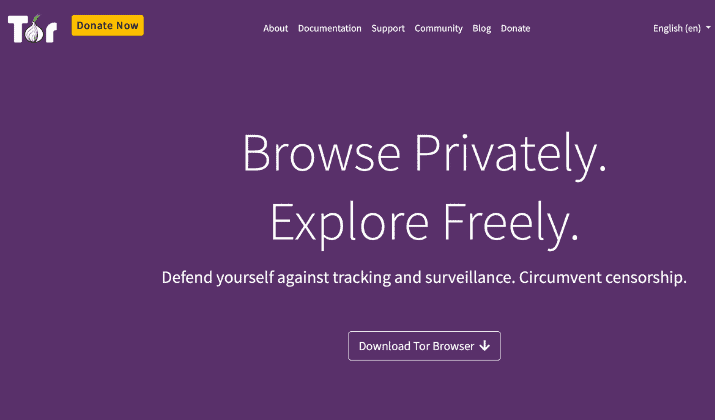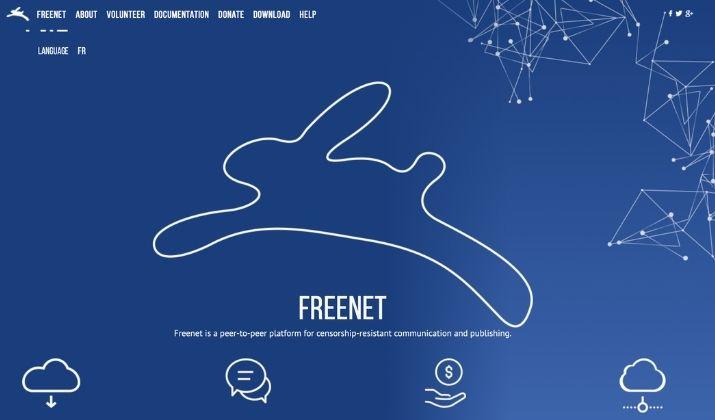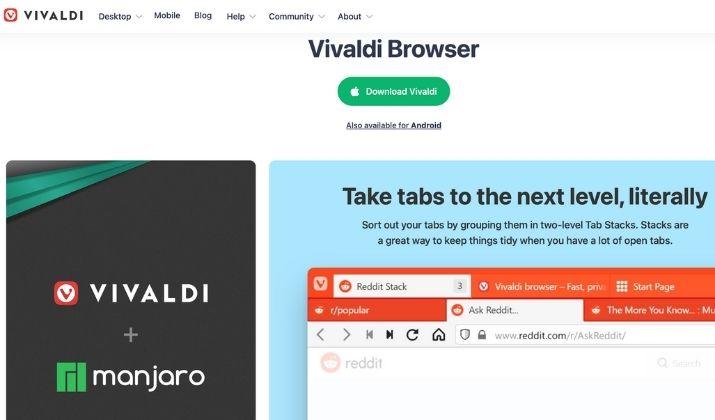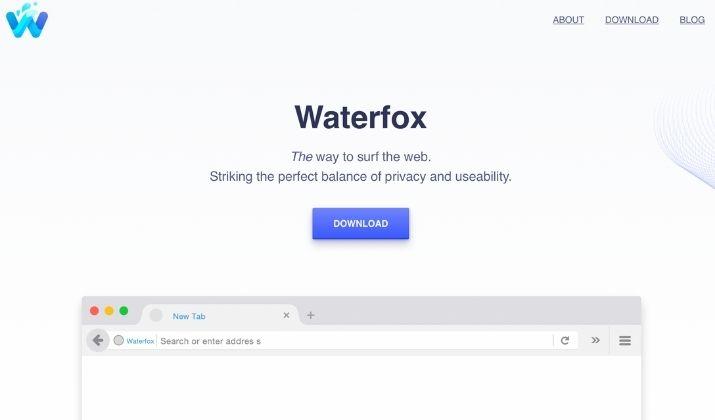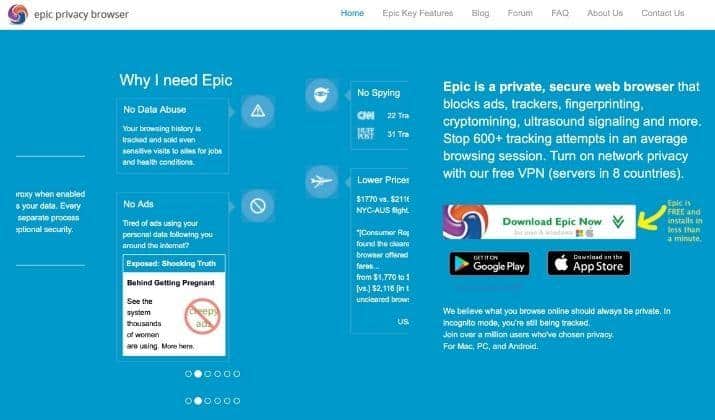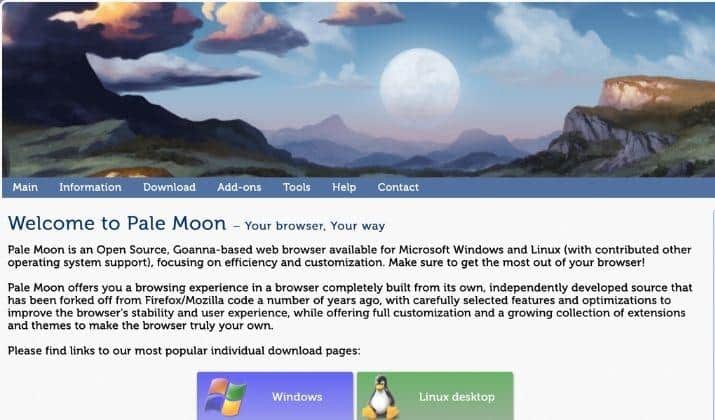When you want to find information about something online, you fire up your favorite web browser and search for it.
But what you don’t know is that your data – search history, transactions, and other private details – is exposed to third parties.
Several parties including government agencies, internet service providers, websites, hackers, and advertisers want to access your information to monetize you. They do this using your IP address, tracking cookies, and other identifiers specific to your device.
By the way, you can opt to use incognito mode in your browser, but it still exposes your data.
In all this, your web browser carries your data and knows precisely all the platforms you use, the sites you visit, the content you view, click on, or download, and how much time you spend.
On top of that, anyone with access to your browser can peek into your political leanings, your income, tastes and preferences, and other details
For this reason, you need to do everything to protect your personal information online.
The best place to start is to get a browser that you know can improve and protect your online privacy. We put together a list of the 10 best browsers for privacy you can use to keep your data and browsing history safe from online snoops and data-hungry parties.
Best Browsers For Privacy
Browsers designed for privacy help you claim back your right to privacy and protect your identity online. Here are the best options to help you secure your digital privacy.
1. Brave
Brave is an open-source web browser founded in 2016 by Brendan Eich, who is the creator of JavaScript and a former Mozilla head.
The browser is based on Chromium and is built with a focus on privacy. By default, it blocks unwanted content and doesn’t need much tinkering to maintain your safety and privacy.
You can use Brave on all major platforms – Windows, macOS, iOS, Android, and Linux. The browser comes with a laundry list of privacy and security features to make privacy simple enough for you.
Such features include the ability to block scripts and ads, manage cookies, automatic HTTPS connection upgrades, and a built-in password manager.
You can customize your security or shield settings browser-wide or by website, and view the blocking stats to see how well it blocks unwanted trackers and content.
It blocks things like malware and phishing automatically, and you can easily switch from Chrome to using Brave as your default browser.
You also get a default ad blocker that stops advertisements from tracking your activity online, plus a function that secures unencrypted sites where necessary.
With its security settings, you can block fingerprinting attempts, delete the data you want when you want to close the browser, and keep scripts from loading. There are plenty of ways to customize your browsing experience for ample security – your way.
Brave also has its own ad program and a Basic Attention Token (BAT) that you can use to pay content creators via micro-donations.
The browser doesn’t collect data about your online activity so your data will stay private on your device.
Interesting Comparison: Brave vs DuckDuckGo
2. Firefox
Firefox is a popular browser developed by Mozilla, a nonprofit organization. It’s used among people who want to get specific about how they manage their security and privacy settings.
The browser provides different security options that you can customize including features like the ability to block third-party trackers and cookies, besides choosing the security level that you want.
You can use the Strict option to get total security against every single tracker the browser detects. Alternatively, you can use the Standard option, which allows you to get better performance and tracker blocking.
Firefox also has an anti-tracking feature that’s turned on by default, not just while using private browsing.
Plus, you get enhanced tracking protection and advanced anti-fingerprinting, which make it harder for third-party trackers to monitor you on the web.
While Firefox can’t block ads automatically, you can still download extensions that can prevent the advertisers or marketing companies from showing the ads and getting your data.
You can also use Firefox Focus for automatic adblocking. This option was developed initially for Safari users but has since become a privacy browser for Android users.
Firefox works on desktop computers and mobile devices. Its developers are constantly improving tracking prevention and providing rich choices for customizing your privacy.
The browser doesn’t update as much as Chrome does, but its updates are still within regular timeframes. Plus, coding volunteers are regularly working to make sure they load the browser with the latest browsing and security features within weeks.
Other security features include blocking reported attack sites, phishing and malware protection, web forgeries, and warning users when any website tries to install add-ons.
The relatively lightweight browser also allows you to compartmentalize your browser using containers to prevent sites like Facebook from tracking your activity outside of the social media platform.
It’s a completely open-source platform so anyone can examine its source code, and ensure no sketchy elements are included with the final product.
Find out the best alternatives to Firefox.
3. Tor (The Onion Router)
The Tor Browser is known to have security at its core. It handles your security concerns from the moment you launch the browser window to when you want to maximize it.
You get warnings about many things so you can protect your digital privacy. For example, you’ll get a warning about your computer screen size being tracked, and gives recommendations about the best size for your own safety.
You also get other security measures like automatic cookie and browser history deletion when you finish browsing, third-party tracker blocking, and three encryption layers for your web traffic.
The browser connects you to the web via the Tor network, the brainchild of the US Navy and DARPA. This way, your IP address remains hidden and you don’t need things like VPNs or proxies to hide your identity or traffic.
Tor is based on Firefox, and comes with default privacy features and plugins designed for privacy protection. You can use the browser on your Windows, Linux, or macOS devices.
It ensures your data is not exposed by using a distributed network to anonymize your IP address. However, the browser isn’t compatible with Chrome or Firefox – neither is it as reliable as the two.
Plus, depending on where you’re located, you may not be able to securely download Tor because of censorship rules.
The browser runs your connection through multiple servers before reaching your destination, and in between each node, your data is encrypted thereby adding layers of protection. In fact, the traffic is encrypted three times and bounced between Tor servers before getting to your desired site.
Each time you close your browsing session in Tor, it deletes your browsing history and cookie cache. The browser is then formatted to block all kinds of trackers and prevent fingerprinting.
Explore: Best Browsers For Xbox One
4. DuckDuckGo
DuckDuckGo doesn’t have a dedicated, standalone browser like other browsers we’ve mentioned here. It’s a search engine solution when you want to browse the web on your mobile device.
You can browse knowing your history or online activity won’t leave your device. Plus, you can use a single tap of a button to delete your entire browsing history.
The tool blocks ads automatically, ensures HTTPS encryption on all sites where it’s possible, and stops third-party trackers.
One of its nifty features is the Privacy Grade that you’ll get on each site you visit. This feature makes it easy for you to know and see the amount of data each site gathers from you without DuckDuckGo’s protections.
The search engine is available for mobile devices, and you can use its extension for Firefox and Chrome.
As a privacy-focused search engine, DuckDuckGo strongly advocates for consumer privacy rights. It also provides Privacy Essentials extension for different browsers including Firefox, Chrome, and Microsoft Edge.
DuckDuckGo’s reputation is built on the idea that it doesn’t collect user data but can still offer the same search results as Google and other search engines that do collect data.
The search engine was founded by Gabriel Weinberg in 2008, and it can also block the FLoC fingerprinting identifier by Google.
DuckDuckGo is part of the Global Privacy Control standard that is believed to be the answer to consumer privacy protections under GDPR and CCPA. It’s supported on Firefox, Chrome, and Chromium-based browsers and appears to have a solid commitment to user privacy.
5. Freenet
Freenet was designed by Ian Clarke, a computer scientist, as a peer-to-peer platform for censorship-resistant communication and publishing. The tool is available for Windows, macOS, and Linux, and uses decentralized network and encryption to keep and deliver data.
It also has free software that preserves your confidentiality, and you can use it to share files anonymously. Files are divided into tiny particles and kept in multiple network nodes in Freenet.
The main difference is that the download and upload speeds become slower as the request travels through intermediary nodes. This happens in order to preserve anonymity.
Freenet also supports Darknet and OpenNet connections. Darknet and OpenNet work in similar ways, but the latter’s connections are made between random users in the function when enabled, rather than with those who know each other.
The platform also lets you open Freesites, but they have to be hosted on its network. Plus, they only contain static content, which happens because of the slower bandwidth.
Freenet is an advanced, cross-platform solution against surveillance, which for the average user may be a bit too complex.
The ultra-secure browser uses its own custom platform to give you a high level of anonymity and confidentiality, though that’s not useful if you want to access the wider internet.
Freenet’s main aim is to give censored individuals and journalists a safe place for anonymous file sharing. So unless you plan to release incredibly sensitive data out there, the browser may be overkill for your needs.
Also Read: Best Browsers For Torrenting
6. Vivaldi
Vivaldi is a browser that stands for and protects your privacy. The Chromium-based browser has a highly customizable interface and functionality, which extends into its privacy settings.
This way, you can select your default search engine and various other settings that have a bearing on your privacy.
For instance, you can set different search engines to be your default tools when using private and regular browsing modes. You can also create different security settings for your default search engines.
Vivaldi also provides end-to-end encryption so you can sync between devices. However, you can’t use the feature on your mobile device yet, because Vivaldi hasn’t provided it for mobile platforms. The encrypted syncing function works between devices and you get a password that’s only known to you.
The browser is compatible with most Chrome browser extensions, which can be a benefit or disadvantage because they offer security and functionality but can also introduce malware.
You can use Vivaldi on your desktop – Windows or macOS – or Android and iOS devices.
7. Waterfox
Waterfox is another private and secure browser that’s based on Firefox and lets you use the latter’s extensions. It’s one of the most popular alternative privacy-focused browsers that was designed to leverage the 64-bit Windows devices at a time when Mozilla only had the 32-bit version.
The browser provides tracking protection and removes other features like data collection, Telemetry, Pocket, and startup profiling that you’d find in Firefox, which reduces your privacy.
Plus, Waterfox can erase all online data on your system without using add-ons. However, it’s updated less frequently so you’ll find that it may not be the most secure browser. Plus, you can opt-out of the SafeBrowsing service from Google through which Waterfox’s webpage data runs.
Most browsers use Chromium, but Waterfox is based on Firefox’s open source code. It was launched in 2011 by founder Alex Kontos, who wanted to produce the fastest browser.
Today, the browser is a powerhouse with lots of great privacy features that you won’t find in other browsers. It does contain a bit more bloat but it still gets a thumbs up for privacy.
Check Out: Best Browsers For Facebook
8. Epic
Epic is a browser built around privacy. The browser has every privacy setting you need enabled by default and does a lot more for you to protect your identity and anonymity.
For instance, it blocks cookies and ads, sends Do Not Track requests, and blocks data tracking web analytics systems. You can also search via DuckDuckGo from the browser and configure it to improve convenience.
The company designed the browser to deliver on the promise of extreme privacy and takes this approach seriously. So, there’s no auto-fill, spell-check, auto-syncing, plugins, and other features, which come disabled by default or are just unavailable.
Epic doesn’t store your history, databases, login data, or other information, neither does it cache your data or save autosuggestion links when you’re typing an address. Plus, it blocks RTC calls that are known to reveal IP addresses, and allows you to proxy search through its servers.
The browser automatically prioritizes SSL connections and makes your privacy gains measurable. It tracks the number of cookies it blocks and where they came from.
Epic is based on the Chromium code so it’s not open-source, and there’s no guarantee that it will always remain 100 percent independent.
You can use Epic on Windows and macOS devices. Its features are extensive and well implemented, and if you use third-party tools like a VPN, Epic ensures any data leaks are blocked too.
Explore: Best Browsers For Windows XP
9. Pale Moon
Pale Moon is another privacy-based browser and Mozilla fork though it doesn’t work with all of Firefox’s extensions.
The browser is developed with ease of use and customization in mind and can support add-ons that Firefox no longer supports.
It’s an open source browser designed for usability and is available on Windows and Linux. It aims for efficiency and offers different customization options though it feels a bit dated.
The browser is lightweight, fast, and runs on Goanna, its own browser engine, which is a fork of Gecko.
Pale Moon has a no-frills approach and can eschew bloatware, is compatible with Firefox themes, and wants you to enjoy your browser your way. However, its updates may be few and far between, and some support for certain video streaming types may be an issue.
The Goanna-based web browser carefully selects optimizations and features to improve its stability and user experience. It also offers customizations and a growing collection of themes and extensions to make the browser your own.
It is based on a different layout engine and provides a different feature set with an aim to provide close adherence to official web specifications and standards in its implementation.
Pale Moon also offers grouped navigation buttons of a decent size, tabs next to the page content that you can switch easily, a bookmarks toolbar, and a functional status bar.
The browser is optimized for modern processors, smooth and speedy page drawing and script processing, superior fonts, and gradients, and it’s fully nonprofit with good user community support.
We still recommend it as it would serve as an extra browser when your options are limited.
Check Out: Best Browsers For Twitch
10. Safari
Apple keeps adding privacy-based technologies to its Safari browser with each successive release of macOS and iOS. The browser has anti-tracking tech that includes device fingerprinting blocks, cookie tracking blockers, and other protections that warn you when you try to use weak passwords on a new site or service.
The browser operates against Apple’s commitment to gather as little data about you as possible and keep the information locked away on your device – not on their servers.
If you use Apple products in your daily life, you can jump seamlessly between browsing on your Mac or iPhone, for example.
The company touts it as the best browser for Macs, owing to its privacy and security features.
The browser uses machine learning to prevent data tracking and browser history tracking. It detects trackers and advertisers and removes their cross-site tracking data.
You also get other helpful security features like warnings and sandboxing, Private Browsing that includes the DuckDuckGo search engine by default, and automatic password generation.
The browser works with iCloud Keychain, an optional feature that lets you store and autofill sensitive and private data like passwords. This feature uses end-to-end encryption to protect your data and not even Apple can access it.
It maintains your online security and has other useful features that prevent malicious code from damaging the browser or gaining access to your data.
Safari uses Webkit – an open source framework, but only as far as its rendering engine functions go. The rest of the browser is closed source so you can’t see its code or what hides within the code.
However, Apple also participated in the PRISM program by the NSA, which collected US internet companies’ information. This makes it difficult to know whether your privacy is 100 percent guaranteed.
You can use Safari on iOS and macOS devices.
Also Read: Best Browsers For Smart TV
Wrapping Up
As companies enhance their tracking functions online and collect your data, the case for private, secure browsing has never been clearer.
These 10 best browsers for privacy are known to help their users stay anonymous and keep their identities protected, while ensuring that data tracking tools and other malware are locked out.
Tom loves to write on technology, e-commerce & internet marketing.
Tom has been a full-time internet marketer for two decades now, earning millions of dollars while living life on his own terms. Along the way, he’s also coached thousands of other people to success.