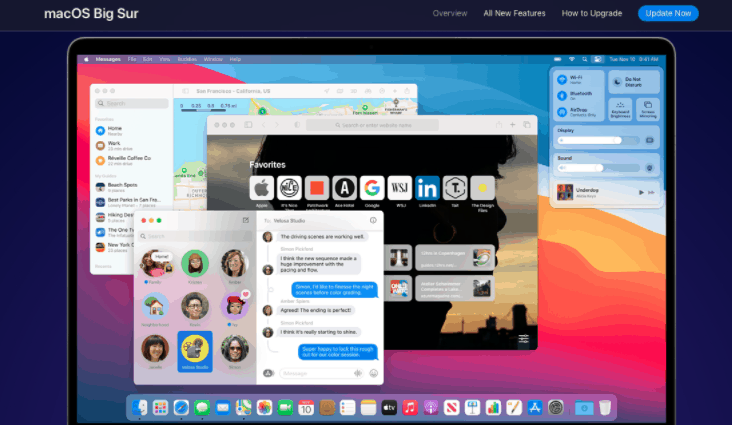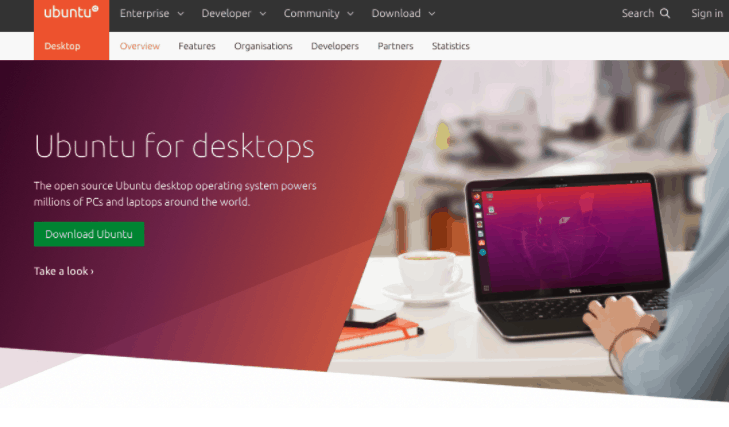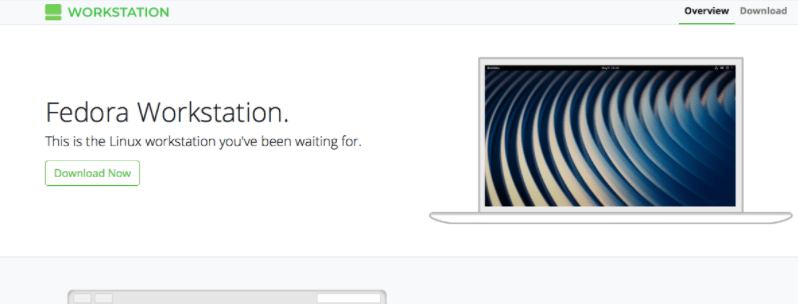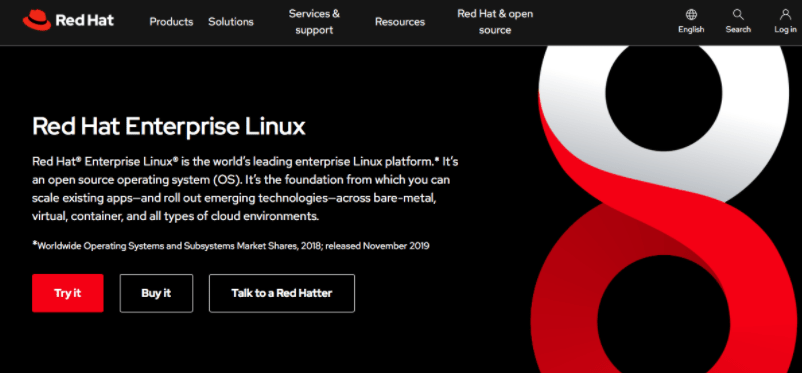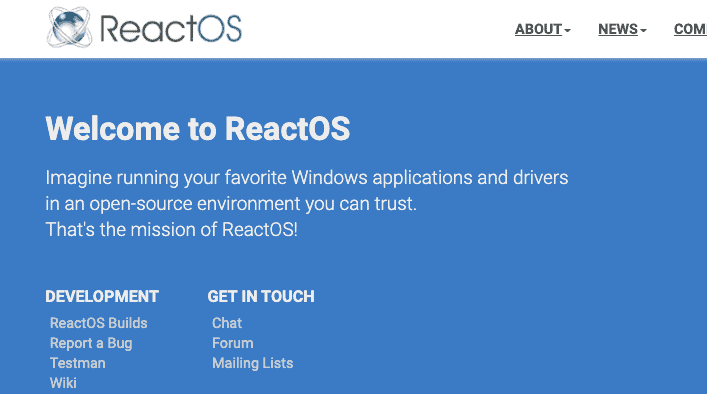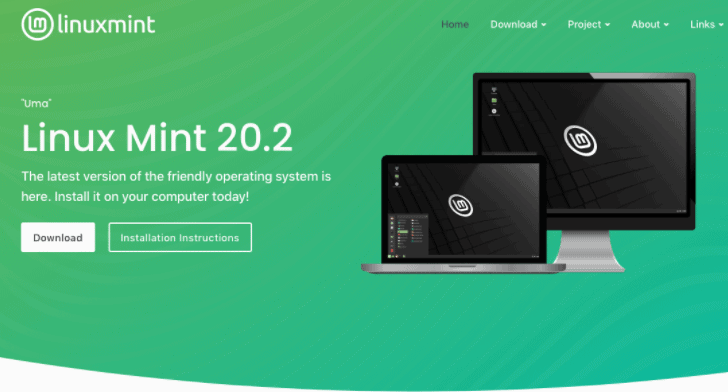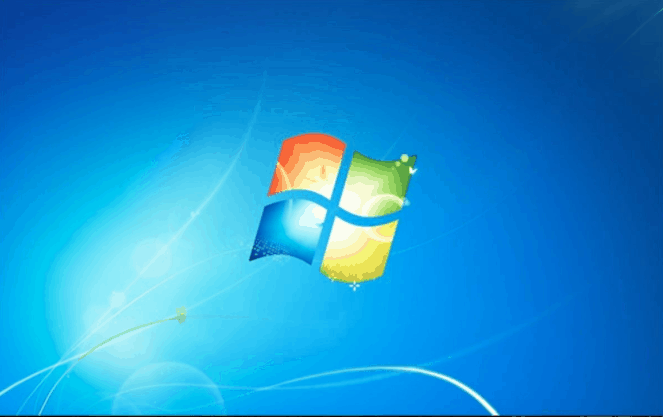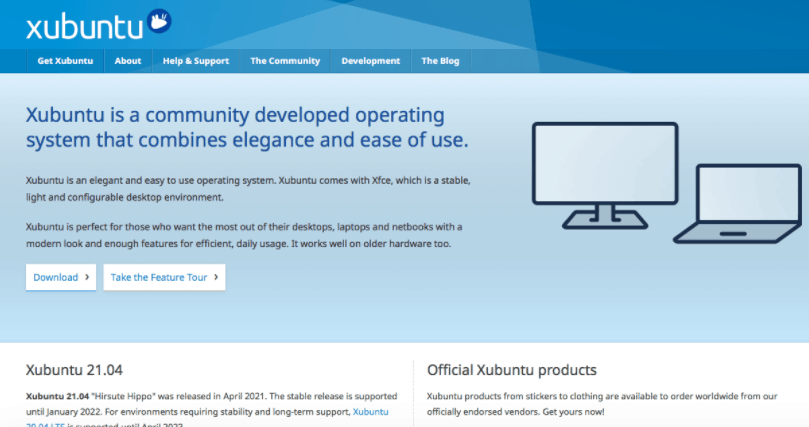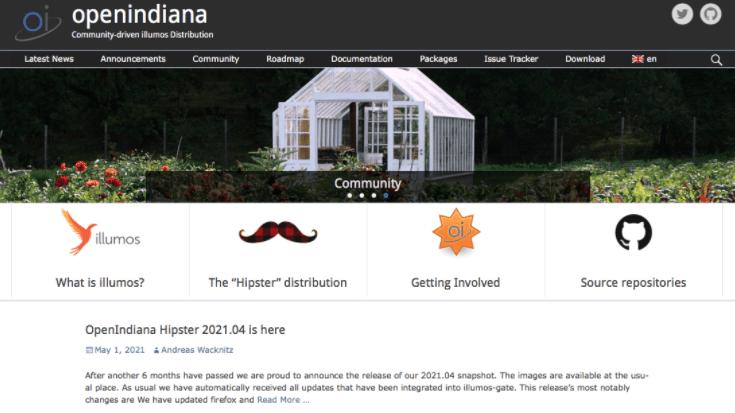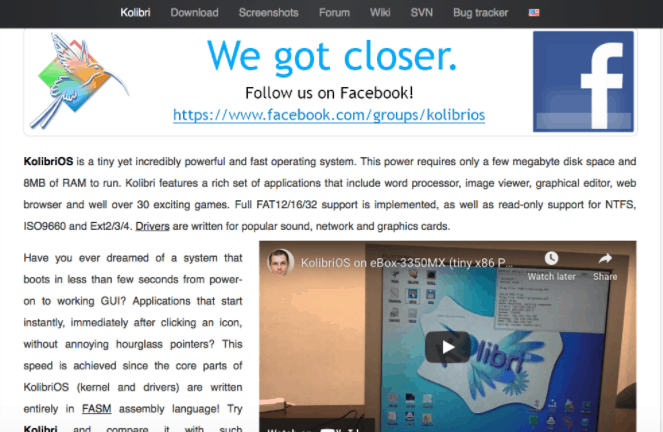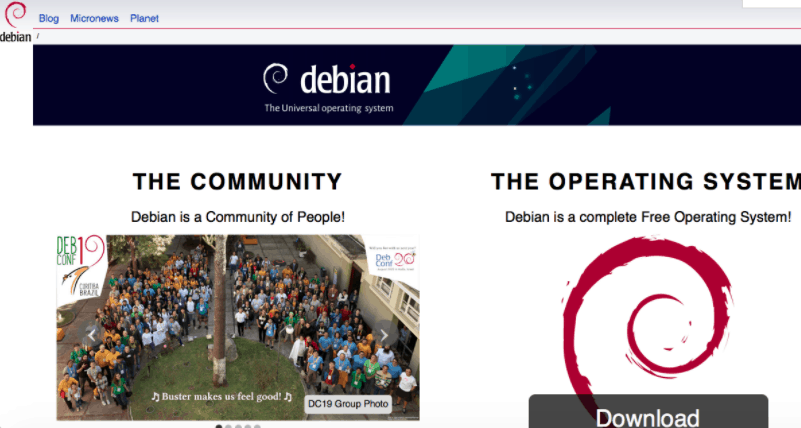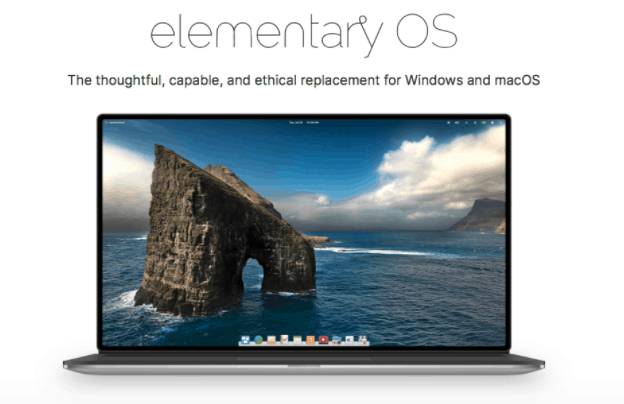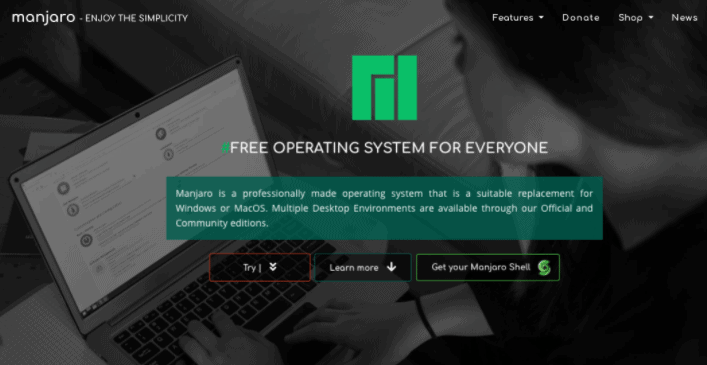Windows 10 is the most popular operating system globally since it is installed and used by 75 million devices. Regardless, Windows 10 is far from being a perfect operating system.
With possible privacy issues, compatibility issues, and lost applications, users might not always be satisfied when simple things don’t work as they are supposed to.
While Windows 10 should keep everything working smoothly, even its slightest issues can impose hardware problems for the users.
It’s safe to say that Windows 10 can be a double-edged sword at times, so if you are looking for a more reliable operating system, check out these 15 best Windows 10 alternatives.
Also Read: System Software & Application Software Examples
Best Windows 10 Alternatives
With so many different operating systems, a change might not come easy. Still, it’s going to be worth it since these alternatives can be different, but they also can be a better choice if you’ve had enough of dealing with Windows 10 issues.
1. macOS
macOS is the second most popular operating system with 9.54% of the share market, right after Window’s 87.56% share.
The main difference is that macOS is a proprietary operating system built by Apple to be used only on Apple computers.
While macOS works differently, it can provide high-powered graphic design, a minimalistic and appealing interface, and speed efficiency.
What’s also noticeable about macOS is that there are fewer viruses since Windows 10 is the main target due to the number of users.
With that being said, macOS feels as if it was dedicated to multitasking, mainly since it includes many free quality apps, so you rarely need third-party options.
But where macOS excels is the optimization of hardware and operating systems since it’s built “to fit like a glove” with the hardware you’re using.
With fewer technical issues, higher privacy standards, and seamless compatibility with other Apple devices, switching to Apple’s operating system and its products is a wise choice.
2. Chrome OS
Chrome OS is the hybrid operating system introduced by Google to provide lightness, a minimalistic approach, and efficiency for computers of all hardware specifications.
It’s a very simple operating system that is very quick since it can be considered a stripped-down version of an actual operating system. Regardless, Chrome OS is efficient with a twist of simplicity.
Chrome OS became so popular that the laptops that come with preinstalled Chrome OS are called Chromebooks.
Compared to Windows, Chrome OS provides simpler access to all features, longer battery life for devices, offline access to all Google products, and is even compatible with touchscreen devices.
Setup is very simple, free, and even comes with built-in security features that users might lack in Windows 10.
3. Ubuntu
Ubuntu is a Linux operating system that’s made with one thing in mind: security. In comparison with Windows, Ubuntu is an open-source operating system built with such security that even some of the largest companies such as Netflix, Uber, and Spotify rely on it.
It’s ideal for personal use, but it is also perfect for enterprise use. It comes with six different privacy protocols and security standards integrated into the system over the past 10 years. It has no mandatory subscriptions or pricing plans.
Ubuntu PC integrates all standard apps you might need for entertainment, work, or school for increased efficiency and productivity.
Built-in firewall and virus protection software mean that you won’t have to rely on third-party options.
Ubuntu is so popular that it is being certified by companies that it works flawlessly on their devices. This includes companies that produce computers and laptops, such as Dell, Lenovo, and HP.
4. Fedora
If you are missing customizability, innovation, and development in Windows 10, Fedora is a great Windows 10 alternative because it can be easily adapted to the users’ needs.
Fedora is an innovative operating system based on open-source code which allows users to modify and distribute different versions of this operating system for free.
With a sleek interface that focuses on minimizing distractions and providing a better focus on the things you work on by hiding almost all features and elements in an easy-to-reach menu.
Along with the operating system, Fedora additionally provides different source languages, tools, and utilities to run the OS on your computer without any reliability issues.
It is a very different alternative to Windows. Still, it is made for people with productivity in mind who don’t want distractions and want to up their security and improve the reliability of their computer and additional hardware.
5. Red Hat Enterprise Linux
If Windows 10 isn’t a great fit for your business or organization, Red Hat Enterprise Linux is a great operating system since it’s built differently.
Red Hat Enterprise Linux is built to support enterprises. It’s built on Linux’s foundation and built from the ground up to help enterprises scale apps, roll out innovative technologies, and do almost anything you can think of in the cloud environment without any limits.
With less deployment friction than Windows 10, cheaper cost, and improved reliability for critical workloads, Red Hat Enterprise Linux is the best operating system for operation teams inside large enterprises and organizations.
Upped IT security and manageable upgrades set Red Hat Enterprise and Windows apart, making it the go-to operating system for everything Windows can’t provide on a larger scale.
6. ReactOS
ReactOS is an operating system built with a mission in mind to provide everything Windows can’t provide.
Therefore, ReactOS is a very similar operating system to Windows, yet it works differently. Still, you can run all Windows programs, applications, and drivers in this open-source operating system.
This gives users an advantage over customizability and security. The interface is pretty simple compared to Windows 10, but you still can use all of the apps and even modify the operating system to adapt to the way you use these apps.
If you are skilled enough, you can use the open-source code and continue building the ReactOS for your benefit or further distribution.
With a tight community of users behind the system, you can feel the difference between a Windows 10 user and a ReactOS user.
Also Read: BleachBit vs CCleaner
7. Linux Mint
Linux Mint is a great choice if you’ve had enough of Windows and you want a different yet similar operating system that won’t cause so many problems.
Linux Mint is a community-based operating system built on the Linux code and is optimized for the users. It’s made to help users to improve their productivity, effortlessly deal with graphic design, games, work with multimedia, and of course, safely browse the web.
In comparison with Windows, Linux Mint seems to be much faster since it’s a lot lighter, and it’s a lot easier to use since it doesn’t come with as much bloatware.
With that being said, Linux Mint is rock solid as it gets frequent updates that are released upon reviewing users’ feedback.
Even better yet, Linux Mint is free, it’s built on open-source code so that you can customize it further, and it will work on almost any computer out there since it has relatively low hardware requirements.
8. Windows 7
Windows 7 might seem like a lifetime ago, but it is a still solid operating system that’s being used worldwide, even for educational and enterprise purposes.
Interestingly enough, the Windows 7 Enterprise edition is still getting security updates and support from Microsoft.
Windows 7 was known for its simplicity, and in comparison with Windows 10, Windows 7 has fewer features that improve the simplicity and efficiency of the operating system.
If you’re running an older laptop/computer or don’t want all the extra features you can find in Windows 10, Windows 7 can provide exactly what you need without imposing too many limitations.
There’s a reason Windows 7 was one of the strongest operating systems by Microsoft. It still supports additional hardware, has less complicated features to understand, and it is still good to use as long as the security updates last.
9. Xubuntu
Xubuntu is another operating system built by the community on the Linux platform based on open-source code.
Compared to Windows, Xubuntu gives users a lot more freedom in terms of customization, but it also provides a good balance between maximum system performance and lightness.
The interface is minimalistic, yet the speedy performance provides excellent usability, especially on older computers/laptops. Since Xubuntu comes with more preinstalled apps than Windows, it is ready for use, and you won’t have to spend a lot of time setting up the freshly installed version of this operating system, like you would have to do with the Windows setup.
The settings manager has a lot more capability and flexibility in adjustments and customization than Windows’s settings.
Explore: Best CCleaner Alternatives
10. Wayne OS
Wayne OS is based on the Chrome OS, yet it’s modified to be ideal for any computer or hardware, while Chrome OS is only made for Chromium laptops/computers.
In comparison with Windows, Wayne OS is free for everyone, it is safe to use without having to worry about viruses, and it’s very customizable.
You can even change the BI splash screen and the logo of the system to match your personality or your company/organization.
Most importantly, Wayne OS gets updated quarterly, ensuring that it’s optimized for the users or the latest components/hardware.
Another difference that you should keep in mind, which might be a downside for some, is that you can’t install Windows-based applications and programs when using Wayne OS. However, you still have access to the Chrome Web Store, just like any other Chrome OS user.
But one of the best Wayne OS’s advantages is that it’s so light that you can use it as a portable operating system. All you have to do is install it on the USB flash drive, and you can use it on any computer by only connecting the USB.
11. OpenIndiana
If no operating system is good enough for you and you’re looking for third-party options that are derived from very unlikely sources, OpenIndiana might be a great fit.
OpenIndiana is an operating system based on the Unix operating system but also has OpenSolaris features in combination with Illumos.
Therefore, OpenIndiana is a very simplified version of an operating system that is still capable of including device drivers, kernel, utilities, and system libraries.
On the bright side, this makes OpenIndiana super-fast, super-efficient, and a simplified version of one of the most popular operating systems in the world.
It’s getting constant updates that improve the stability and reliability of technologically advanced systems.
So if you are looking for a very different Windows alternative that provides everything you might need in the simplest way, OpenIndiana is a great choice, especially considering it’s free for everyone.
Check Out: Best BleachBit Alternatives
12. KolibriOS
If you’ve had enough of long booting time, frequent updates that don’t make any significant changes, and plenty of bugs throughout the operating system when you’ve used Windows, maybe you’ll like KolibriOS.
KolibriOS is one of the simplest operating systems that is pretty powerful and fast. The biggest difference is that KolibriOS requires only 8 MB of RAM while Windows requires 1 or 2 GB of RAM (depending on the bit version).
With that being said, you can imagine the speed difference between KolibriOS and Windows.
You won’t have to worry about compatibility since KolibriOS is compatible with the most popular hardware and external devices.
Booting time that only takes seconds, immediate app-opening, and no hourglass pointers that slow down your loading speed are just some of the characteristics you can experience with KolibriOS, no matter how old your computer or laptop is.
Of course, KolibriOS might not be as visually appealing as Windows 10 is. Still, it is very minimalistic and you have everything you would need from a fully functioning operating system for free.
13. Debian
Debian is a universal operating system based on the Linux OS and yet is very stable and secure.
The main difference between Debian and Windows is that Debian provides smoother upgrades, making it a better alternative if Windows upgrades and updates at random times were getting in the way.
Debian is a great fit for any computer/laptop with extensive hardware support and its minimalistic approach ensures reliability, speed improvement, and greater security.
Even though Debian is free, it still comes with long-term support. If you’re looking for a balance between ease of use and stability while coming across the fewest possible obstacles in the way, Debian makes a great choice.
14. elementary OS
If you like Windows but you’ve had too many problems with it, and you like macOS but find Apple computers are too expensive, elementary OS is a great choice because it’s a crossover between these two operating systems.
Interestingly, the elementary OS is one of the most attractive operating systems, yet it’s almost free. You can pay for it whatever you feel like paying, and it’s accepted as a donation for a download copy of the OS.
In return for a small donation, elementary OS constantly gets big updates that keep up with technology. elementary OS is ideal for multitasking, getting work done, or keeping your head down and focusing on the tasks you have at hand.
It is still considered a lightweight OS that integrates apps you might need, and you even get to choose which apps you would like to have installed by default.
Such a simple and efficient operating system is full of features, and it combines the best of both macOS and Windows at an affordable price.
Packed with additional user-friendly features that are fully customizable, you get a sleek and quick OS that operates as you wish.
15. Manjaro
Manjaro is a professionally made operating system that’s free for everyone. It makes a great replacement for Windows because of its accessibility, user-friendly interface, ease of use, and cutting-edge integrations.
Manjaro’s biggest advantage over Windows is the open-source code which allows users to have full control over the operating system and hardware without experiencing any restrictions.
Therefore, you can get much more from your computer/laptop, have fewer things to worry about, and still install all Windows applications and programs you require.
Compared to Windows, Manjaro provides a better balance of performance and stability. This is represented in the customizability and adjustability users can make without any limits.
Conclusion
macOS is the best Windows alternative because it is built differently, and it’s a proprietary OS that smoothly integrates well with the Apple hardware.
With macOS, you won’t have to worry about inconsistent system updates, unwanted breaches, or the inability to control the hardware.
Unfortunately, macOS can be expensive since you can only acquire it by purchasing and using an Apple computer. If that’s out of your budget, other alternatives such as ChromeOS or elementary OS are the next best alternatives you should try.
Tom loves to write on technology, e-commerce & internet marketing.
Tom has been a full-time internet marketer for two decades now, earning millions of dollars while living life on his own terms. Along the way, he’s also coached thousands of other people to success.