Roblox is a unique gaming platform, used by three out of four kids in the US between the ages 9-12. That’s an astonishing number!
Roblox is unique because instead of making its own games for users to play, it allows users to create and upload user-generated games on the platform, making those games available to other users.
Roblox is available on a wide range of platforms, and kids who own or use Chromebooks can now play Roblox games too, with one condition. Their Chromebook needs to support the Google Play Store, so they can download the Roblox app.
Newer Chromebooks support Google Play Apps, but older versions do not. When buying a Chromebook for your kid to enjoy Roblox, it is essential to make sure you are buying a Chromebook that supports Google Play, or else Roblox will not be supported.
There is no simple or easy way to play Roblox on a Chromebook that does not support Google Play. Although it is not impossible, it involves a complicated technical workaround, and game quality will often be affected.
Today, I will be showing you the best Chromebooks for Roblox. All of these Chromebooks support Google Play, making playing Roblox games as easy as downloading the Roblox app from the Google Play Store.
Related: 24 Games Like Roblox
Let us get into it.










Also Read: Best Chromebooks For Zoom Meetings
Best Chromebooks For Roblox
1. Acer Chromebook Spin 311 Convertible Laptop, With Intel Celeron
This Acer Chromebook is listed as one of Amazon’s Choices. Acer is well known for its fantastic Chromebooks, and this Chromebook Spin 311 is no different.
Not all Chromebooks can be converted into tablets, but this one can. The Chromebook is bendable, with a 360-degree hinge, and has four different modes.
You can use it as a standard laptop, or you can fold it over and use it as a tablet. Alternatively, you can put it into tent mode or display mode.
As it is a convertible Chromebook, it also has a touch screen. Many Chromebooks do not have touch screens, so make sure that the Chromebook you are buying supports touch screen mode if that is something you care about.
Boasting a sleek 11.6-inch screen and 10 hours of battery life, this powerhouse allows you to download Google Play apps and use Google Suite. It’s perfect for playing Roblox games.
Explore: Best Gaming Laptops
2. Samsung Chromebook 4 Chrome OS, 11.6″ With HD Intel Celeron Processor
This Chromebook is also listed as an Amazon choice, and for good reason. It has an 11.6-inch screen and weighs only around three pounds, making it small and compact, and it should fit into your kid’s small backpack.
It uses Gigabit Wi-Fi technology, allowing for quick internet speeds, which will improve the game playing experience. With its 12.5 hours of battery life, your kid will be able to play games for quite a while, without worrying about draining the battery.
It comes with 4 GB RAM and a hard disk drive with 32 GB of space, but other versions are available as well, so you can get it with up to 6 GB RAM and with a hard disk drive with up to 64 GB of space.
It has military-grade durability, which means it won’t get ruined if your child drops it occasionally. Not only is the hardware protected, but the software is protected as well with various antivirus technologies.
Google Play works on this Chromebook, so you can download Roblox without any issues. Google Assistant works as well.
Check Out: Best Gaming Laptops On Budget
3. Lenovo Chromebook C330 2-In-1 Convertible Laptop
This is another two-in-one laptop, this one from Lenovo. It has a 360-degree hinge, allowing you to turn the computer into a tablet or set it up in tent mode.
The Chromebook uses a MediaTek processor, and it has 4 GB of RAM with a hard disk drive of 64 GB. The color is blizzard white.
As it is white, dirt and grime may show up quickly, so you will need to pay extra care to clean the laptop often. If you think your kid’s computer will get dirty quickly, consider getting a black Chromebook instead, or perhaps a gray one.
The laptop features Bluetooth 4.1 connectivity, and it has USB 3, USB-C, and SD slots. It has a touchscreen, and it’s a very lightweight Chromebook overall.
Check Out: Best Laptops For Teachers
4. Newest HP Chromebook, 11.6″, HD
This laptop has a more rugged look, making it perfect for kids or students who enjoy playing Roblox games but are afraid of ruining the Chromebook by dropping it by accident.
It features a 1366 x 768 HD resolution, making it great for playing Roblox games, with a WLED backlight designed to conserve battery and save energy.
Related: 24 Games Like Roblox
This HP Chromebook uses an Intel Celeron processor N3350, providing quick performance. The laptop boots up quickly, so you can shut it down and turn it on without waiting too long.
The hard disk is only 32 GB in size, but it is still good. You can get the laptop with a 64 GB or a 128 GB SD card, allowing for more storage space, but it will cost a little extra.
The color is black, making it less likely to get dirty or look smudged. It also has an 11.6-inch screen.
Also Read: Best Laptops For Law School Students
5. Acer Chromebook 315 15.6″ With Intel Celeron N4000 (Renewed)
Keep in mind that this Acer Chromebook is renewed. Renewed products are products that are not entirely new but have been refurbished to make them look new.
These products may have been returned for whatever reason. Perhaps the customer decided it was not for them, or there may have been a technical problem that caused them to send the product back for fixing.
In the latter case, the technical issue will have been entirely fixed, and the product will have gone through an extensive inspection to make sure it works fine and there are no further issues.
The product may also have been used and is now refurbished to work like new.
This Acer Chromebook is sold by the Amazon Renewed Store. There are many benefits to buying a refurbished computer, including the ability to snag a great laptop at an incredible price, but it is vital to make sure you trust the refurbisher.
Fortunately, the Amazon Renewed Store comes with unique guarantees to ensure you will get high-quality products and that you are protected against damaged goods.
For example, you are guaranteed a screen without any scratches and at least 80 percent of the original battery power. You are also able to get instant support if you have any problems.
Also, you will be eligible for a refund or a replacement within the first 90 days of purchasing a product from the Amazon Renewed Store if you are not satisfied.
This particular Acer Chromebook comes in two different versions. Each one has a slightly different price, so make sure to check the Amazon page to see updated pricing information for each product.
The two versions are:
- 4 GB RAM with 32 GB of hard disk drive space, 15.6-inch screen, no touchscreen
- The same as the previous version, but with a touchscreen
Both of these are Acer Chromebook 315 computers.
Explore: Best Laptops For Architects
6. 2020 Newest HP x360 2-In-1 FHD Touchscreen Chromebook With 10th Gen. Intel Core i3-10110U (Renewed)
This is a slightly pricier computer, but it comes with powerful features, including a fingerprint reader! It is perfect for Roblox games and many other tasks.
It uses a 10th Gen. Intel Core i3-10110U processor, which is more potent than many other processors, allowing you or your kid to play any type of Roblox game. It has 8 GB of RAM, which is more than enough for most Roblox games, allowing your kid to play without any lagging or sudden computer crashes.
It has a backlit keyboard and a fingerprint reader.
This product is renewed and sold by the Amazon Renewed Store. It comes with all the guarantees and backings of the Amazon Renewed Store.
Being that it is renewed, you are able to get it at a fantastic price.
Also Read: Best Laptops For Seniors
7. HP Chromebook 11a Laptop – MediaTek – MT8183
This beautiful, sleek laptop is perfect for Roblox games. It comes in two versions:
- Not touchscreen
- Touchscreen
It also comes in three colors, all of them sleek and beautiful:
- Indigo Blue
- Snow White
- Ash Gray
If you are worried about your kid smudging the laptop, consider getting the Indigo Blue version. Always refer to the Amazon page to check for updated availability.
The screen is 11.6 inches wide and the computer has a memory size of 4 GB. It uses a MediaTek Integrated Graphics card, which provides clear and crisp graphics when playing Roblox games or when watching YouTube videos.
It uses Bluetooth 4.2 connectivity technology and a powerful 2-cell, 37 WH Li-ion polymer battery.
Check Out: Best Laptops For Writers
8. Acer Chromebook 314, Intel Celeron N4000, 14″ Full HD Display
The Acer Chromebook 314, not to be confused with the Acer Chromebook 315, has two stereo speakers built into the computer, making it a good choice for playing Roblox games. It will provide you with excellent audio quality while playing games.
It has an Intel Celeron N4000 Dual-Core processor, which is strong, powerful, and quick. Your child will be able to play games without frequent lagging and crashing.
It has a 14-inch display, which is larger than many Chromebooks. Many Chromebooks only have an 11-inch display, so if you’d like a somewhat larger screen for your kid, this laptop is a good choice.
The laptop weighs around three pounds, making it easy to carry around. In addition, its battery can last for more than 12 hours, depending on what you are using the Chromebook for, so your kid should be able to play Roblox games for many hours on their Chromebook without charging it and without running out of battery.
This Chromebook starts up in eight seconds, on average. It has antivirus protection built-in, and it allows you to download and use Google Play apps like Roblox.
This version is not a touchscreen computer. However, you can get it in a touchscreen version as well.
When buying this particular Chromebook on Amazon, you have a few options. You can get the Chromebook by itself, buy it with a bag to place the Chromebook in, or buy it with a mouse or mouse pad.
Check Out: Best Laptops For Music Production & Podcasting
9. Lenovo Chromebook Flex 5 13.3″ 2-In-1 Touchscreen, i3-10110
The Lenovo Chromebook Flex 5 is a very powerful Chromebook, which is reflected in its price. If money is not an issue for you, this would be an excellent choice for a Chromebook for Roblox, with its powerful performance and quick boot-up.
The screen size is 13.3 inches. That’s larger than the 11-inch screens, but it is somewhat smaller than the 14-inch screens.
It’s a bit of a compromise; if you feel like the 11-inch screens are too small, but the 14-inch screens are too broad, this laptop might be for you.
It has 8 GB RAM and a massive hard disk, with 128 GB in the hard disk. All that size and memory allow for better performance.
The laptop features a touchscreen display and can be folded over into tablet mode. It is not renewed; it is brand new.
10. Flagship Acer Chromebook 15.6″ FHD 1080p IPS Touchscreen
This is Acer’s Flagship Chromebook. It has a pretty wide screen, with 15.6 inches of width, so it is best for those who prefer wider screens and who don’t need to carry their laptops in small backpacks.
The screen has anti-glare features and provides a resolution of up to 1920 x 1080. It has a backlight and offers crisp and clear colors.
The computer has 4 GB of RAM and 64 GB of hard disk space. It has a battery that can last for more than 12 hours, and it has a robust Intel Celeron N4020 processor that will provide ultra-fast speeds.
The computer has a touchscreen, so you don’t need to buy a mouse.
11. Lenovo Chromebook Duet 2-In-1 10.1 (1920 x 1200 Display)
This Lenovo Chromebook Duet comes in an ice blue and iron gray color scheme. It is beautiful and powerful, with a MediaTek Helio P60T processor and Integrated ARM G72 MP3 graphics, providing clear and crisp graphics while playing Roblox games.
It has a high-definition resolution of up to 1920 x 1200.
Not only is the screen touchscreen, but it is also compatible with a USI pen. However, a USI pen is not included and will have to be bought separately.
This particular product is refurbished and sold by the Amazon Renewed Store. It has been tested and inspected by a professional team working for Amazon, so you can be sure it will be in good condition when it arrives; if you are not satisfied, you can take advantage of Amazon’s money-back or replacement guarantee.
This is a two in one Chromebook, meaning you can flip it over and fold it into a tablet.
12. Dell Chromebook 11 3100 11.6″ Chromebook
I realize I have not yet included any Dell Chromebooks, so I’m including one now. Personally, I don’t think Dell should be a top choice for Chromebooks.
Their Chromebooks are not bad, but although Dell is a good company for Windows computers, there are a lot of better options when it comes to Chromebooks. However, this Chromebook 3100, which is part of the Dell Chromebook 11 3000 series, is an excellent choice.
The Dell Chromebook 3100 supports Google Play, so you can play Roblox games on it. It has Intel HD graphics and a Celeron N4020 processor. It has 4 GB of RAM, but it only has 16 GB of hard disk space, which is a bit of a downside.
Nevertheless, this Chromebook has its advantages as well. For example, the battery can last up to 14 hours, which is longer than most Chromebooks; most Chromebooks’ batteries last only 10-12.5 hours long.
That extra couple of hours can really come in handy sometimes.
The Dell Chromebook 3100 is black and has a somewhat rugged look. It is sturdy and can withstand falls and bumps, so you won’t have to worry about it getting damaged when your kid is playing with it.
It is sold at a decent price. This particular Chromebook is refurbished and sold by the Amazon Renewed Store, which is why it is so cheap.
13. Google Pixelbook Go
Finally, we come to the king of all Chromebooks: The Google Pixelbook Go, created and sold by Google itself. On Amazon, it is sold by the Google Store.
The Pixelbook Go is somewhat on the expensive side. However, it can’t be beat when it comes to performance, graphics, and speed.
It is just a superior Chromebook in every way, and your child will love playing Roblox games on it if you can afford one.
The Google Pixelbook Go can last up to 12 hours without a charge. Charging it for just 20 minutes can give you up to two hours of battery life.
It has a backlit keyboard, a feature that is, unfortunately, missing from most Chromebooks. It has a touchscreen and has a screen that is 13.3 inches wide.
This Chromebook has very soft keys, unlike some other Chromebooks.
The Pixelbook Go also has a feature that most other Chromebooks do not, and that is the ability to add a sim card for mobile data and connect to the internet without any Wi-Fi connection. Learn more here.
How To Buy The Right Chromebook For Roblox
The above-mentioned Chromebooks are the best ones for playing Roblox games. However, if you decide to buy a different Chromebook not listed above, how can you make sure you will be able to use it for Roblox games?
There are a few ways to make sure a Chromebook is compatible with Google Play. First, stay away from older versions of Chromebooks, such as those from many years ago.
Those Chromebooks often do not support Google Play. Other Chromebooks did not support Google Play when they first came out, but they are compatible with Chrome OS updates that do support Google Play, so you’ll be able to download new Chrome OS versions and then use the Chromebook for Roblox.
Google has a handy list of Chromebook versions that support Google Play. When in doubt, double-check the Chromebook you are looking at against that list.
The list covers supported Chromebooks from all Chromebook manufacturers.
When buying a Chromebook on Amazon, you can usually find out if Chrome apps are supported in the Amazon listing. Just go through the listing to see if any mention is made about support for Android apps or the Google Play Store.
You can also look at the product image and see if the screen has a Google Play Store icon on the bottom bar. If it does, that is usually an indication that the Chromebook does support Google Play apps.
You can also look at reviews to see if anyone mentions the Chromebook supporting Google Play. Sometimes, you will be able to find that information in the Questions section; someone may have already asked whether Google Play is supported.
If you can’t find any mention of Android apps or Google Play, find the version name in the product details section and compare it to the list I linked to above. If it does not appear on that list, consider looking for a different Chromebook.
Wrapping It Up: What Is The Best Chromebook For Roblox?
If you are looking for a sturdy, affordable, high-performing Chromebook to play Roblox games, I would recommend the Acer Chromebook Spin 311 Convertible Laptop, although all the options in this list are good.
The Acer Chromebook Spin 311 is dual purpose, so you can turn it into a tablet as well. That makes playing Roblox games easier.

Benjamin Levin is a digital marketing professional with 4+ years of experience with inbound and outbound marketing. He helps small businesses reach their content creation, social media marketing, email marketing, and paid advertising goals. His hobbies include reading and traveling.



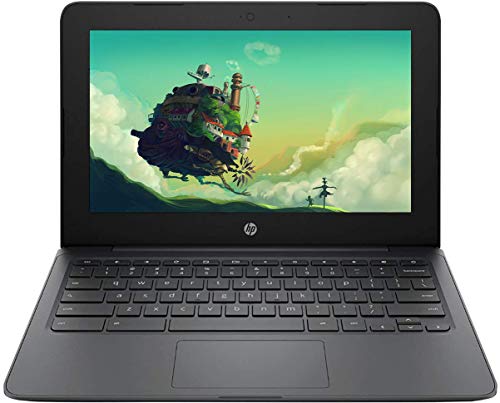


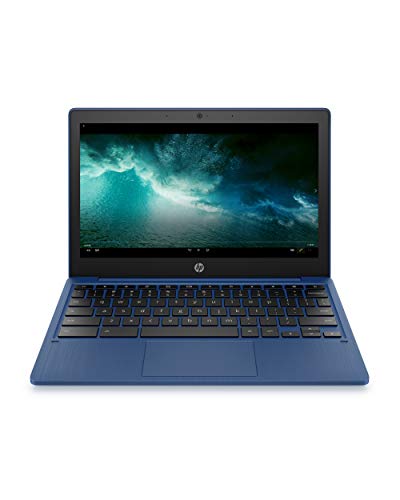





![Google Pixelbook Go - Lightweight Chromebook Laptop - Up to 12 Hours Battery Life[1] - Touch Screen Chromebook - Just Black Google Pixelbook Go - Lightweight Chromebook Laptop - Up to 12 Hours Battery Life[1] - Touch Screen Chromebook - Just Black](jpg/31djln%2bkbhl._sl500_.jpg)