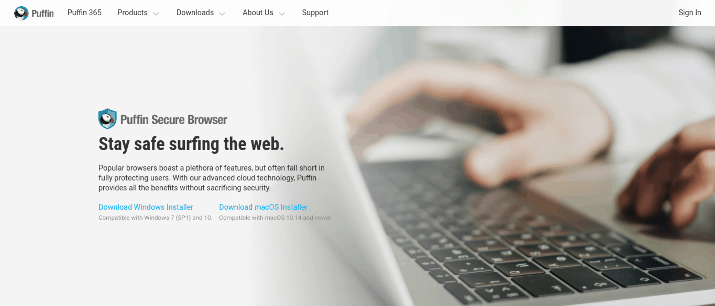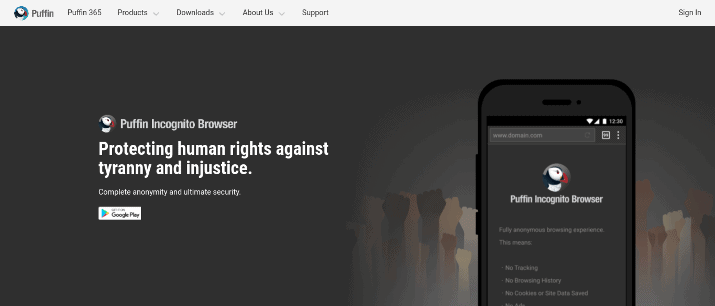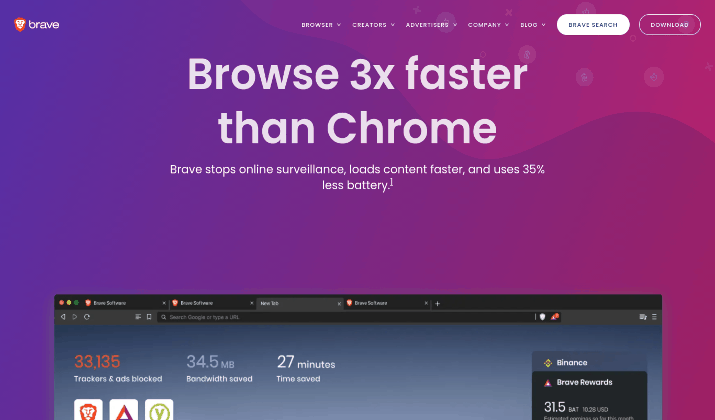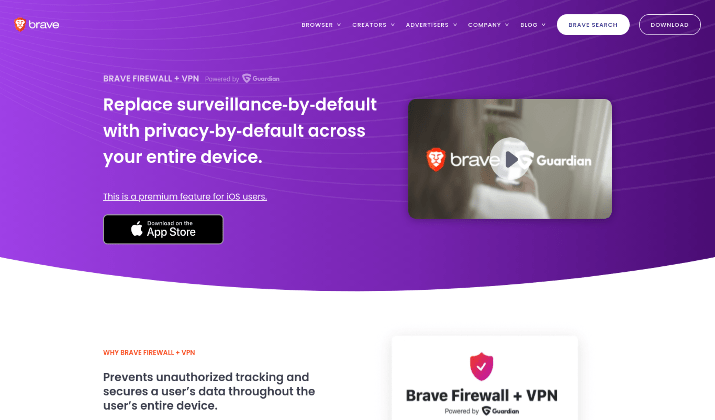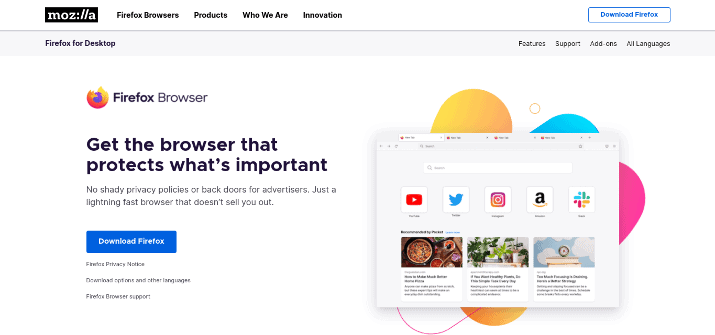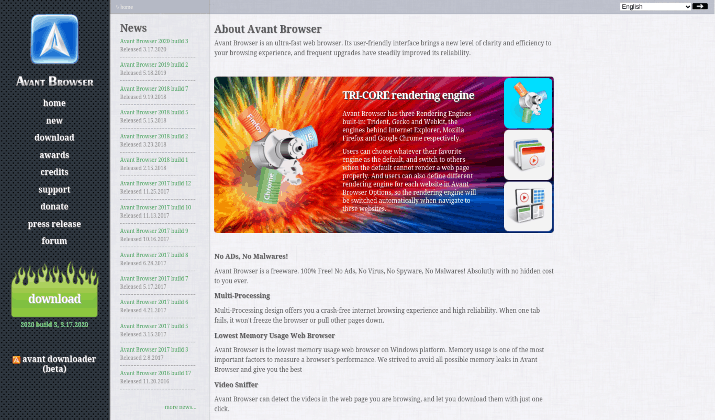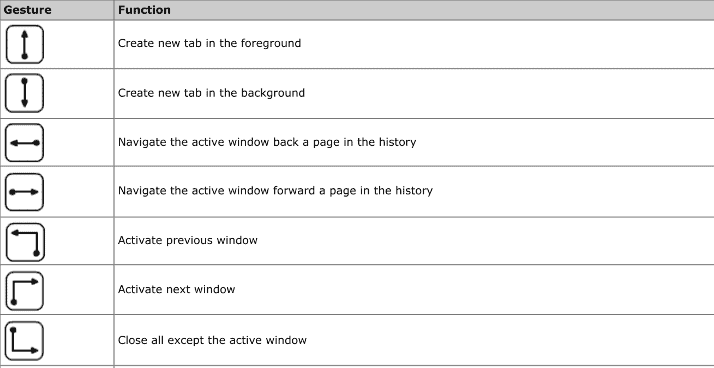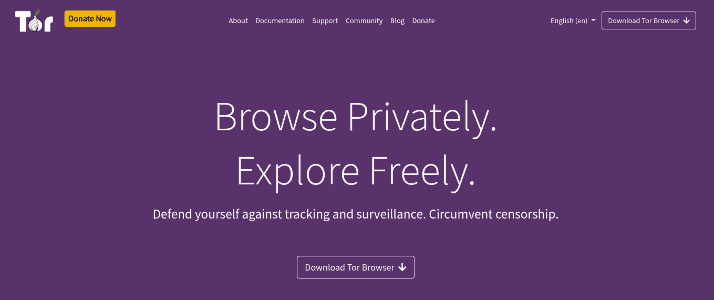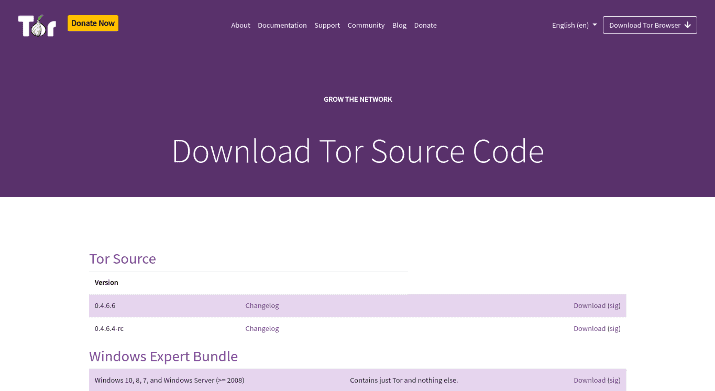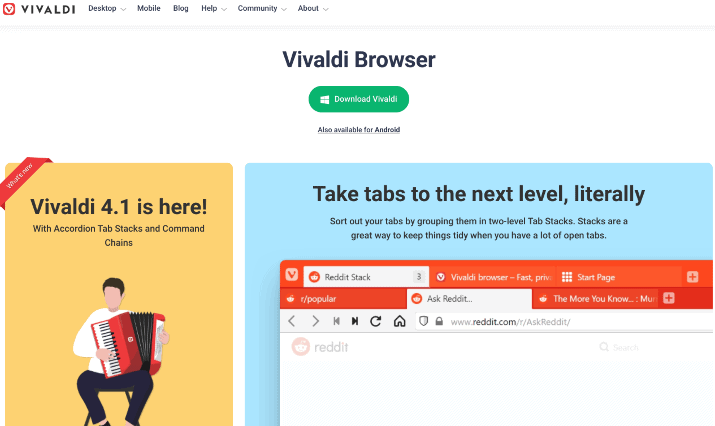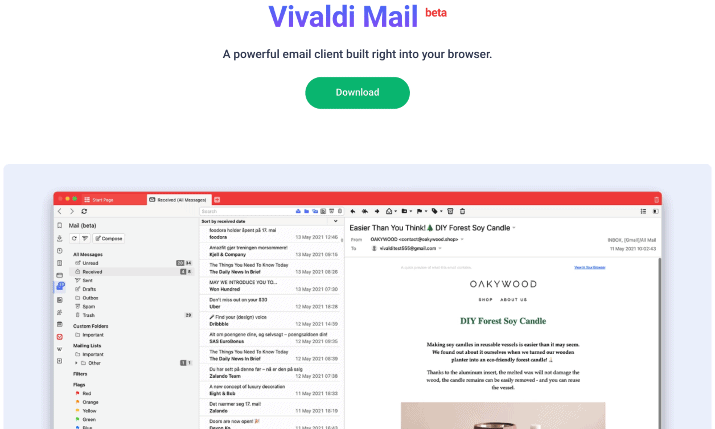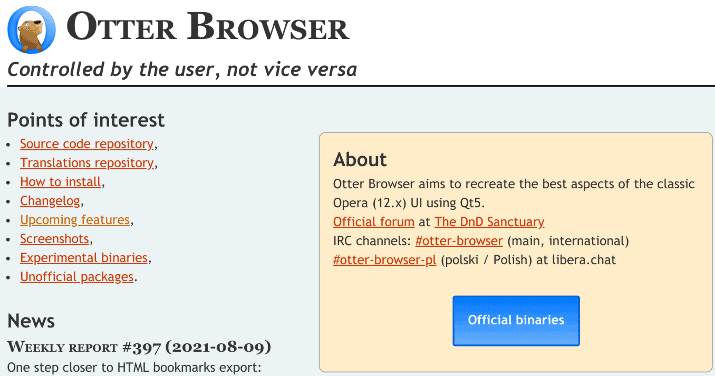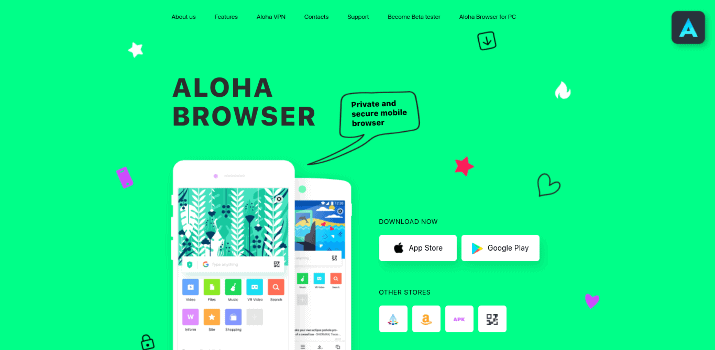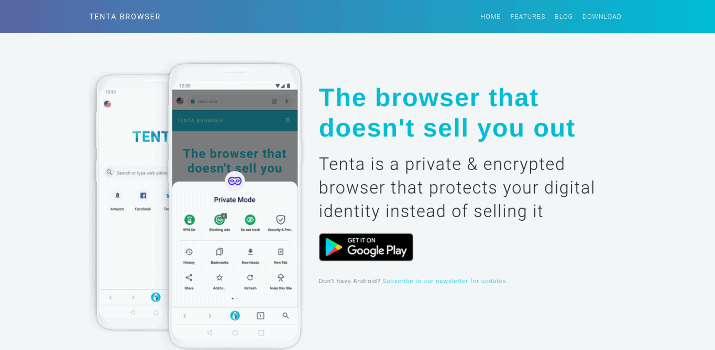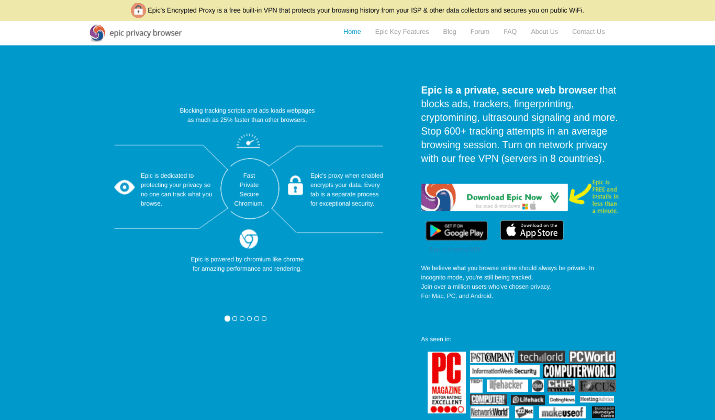Opera is one of the oldest web browsers, as it’s been around for around two and a half decades. It is now built on Chromium, making it similar to Chrome in many ways.
Many people prefer the Opera browser because it has a built-in VPN. Others like how it gives you a few options on mobile devices: Opera, Opera Mini, and Opera Touch.
Opera Mini is a “light” version of Opera that uses fewer resources and loads pages quicker. Opera Touch is a later addition, designed to make it easy to use your browser with one hand.
However, many people worry about privacy when using Opera. In 2016, it was bought by a Chinese company.
That caused a lot of chatter about potential privacy issues, as many suspect that the Chinese government forces Chinese companies to hand over the personal data of its users. And, while Opera does have a VPN, its VPN has a major drawback — you can’t choose a server in a specific country, only in a specific region (such as North America).
Not only that, but Opera is pretty clear that they collect data from Opera Mini users and hand it over to large corporations. They have a whole list of those companies, which include Facebook, Google, and Yandex — you can read more about it in the Opera privacy statement.
Even if you do use the VPN, you can’t expect maximum security. Opera has been hacked and breached in the past, with users’ passwords and sensitive information exposed.
Many others also don’t like the Opera interface — they find it buggy and slow at times.
Finally, some users enjoyed the older version of Opera, which was Presto based, rather than the newer version, which has been based on Chromium since 2013.
Whether you have been looking for an Opera alternative for one of those reasons or you are simply curious about what’s out there, this article is for you. Today, I will be going over the 10 best alternatives to Opera for both desktop and mobile devices.
Let’s get into it!
The 10 Best Opera Alternatives
1. Puffin
Puffin is a fast and secure browser that is available for both desktop and mobile devices.
It’s a great alternative to Opera if you are looking for a quick desktop or mobile browser that loads pages super-fast without sacrificing the quality of the browser experience, as Opera Mini often does on mobile.
Puffin is also incredibly safe. A unique feature of the Puffin browser is its cloud isolation technology, which isolates your browsing in the cloud so that hackers and others with malicious intent can not access your data.
On desktop, download the Puffin Secure Browser.
On mobile, Puffin has two types of browsers: The regular Puffin Web Browser (for Android and iOS) and the Puffin Incognito Browser (Android only). If you want maximum privacy while still enjoying fast loading times, make sure to download the Puffin Incognito Browser.
The Puffin Incognito Browser never tracks your data. It doesn’t matter which web pages you are visiting; only you will know what you visited.
There are no ads on the Puffin Incognito Browser — this is by default, so there is no need to download a special extension for this. In addition, all permissions are blocked, so your camera, microphone, or other device tools won’t be able to access your browser.
A cool thing about the Puffin Incognito Browser is that it hides your IP address and location. That is the main thing that sets this browser apart from the Incognito Mode on browsers such as Chrome.
Usually, Incognito Mode means that the browser you are using won’t store any cookies or browsing history data, but websites will still be able to see your IP address.
While the Puffin Incognito Browser does not have a VPN built into their browser, your IP address and location are hidden anyway.
More advanced users can opt for Puffin OS, which is an entire mobile operating system designed to protect your privacy. Puffin OS and its cloud apps help you save up to 75 percent on mobile data usage while delivering content through the cloud at super-fast speeds.
Everything is “wicked fast” at Puffin — whether you are using only their browser or their entire operating system.
2. Brave
Brave is another excellent browser I highly recommend as an alternative to Opera, especially for those concerned about privacy issues.
That’s because Brave integrates with Tor right in the Brave browser. Tor is a well-known browser loved by privacy enthusiasts, as well as journalists, governmental critics, and others who don’t want the government tracking them.
So how does Tor work? It basically scrambles your IP address by routing your requests through three different IP addresses.
Websites will be able to see the last IP address your data was routed through, but that won’t be your real IP address.
However, Brave only uses Tor as a proxy to scramble your IP address. Other Tor privacy features, which are available in the Tor browser, are not available in Brave.
In addition, the Tor proxy is only available on desktop. If you are using Brave on mobile, you won’t be able to use Tor.
Brave also has integrated support for IPFS, a protocol that makes browsing the web faster and more secure.
With Brave Shields, you can also block ads on all websites you visit.
If you do opt to see ads, you can earn rewards for doing so! You get to control how many ads you view per hour, and you will earn special Brave tokens for viewing them.
All ads in this program are privacy-sensitive. However, right now, you can’t use Brave tokens just yet for anything special, only for supporting your favorite authors.
However, Brave is soon rolling out a program that will allow you to spend your tokens on gift cards, premium content, and other perks.
Due to the Tor integration, I feel Brave is superior to Opera for privacy enthusiasts. It also has a built-in VPN — with a catch.
The VPN is only available for iOS users, and it is a premium feature, so it isn’t free. That VPN is powered by Guardian and protects your entire iPhone or iPad, including activity on other apps outside your browser, and it includes a firewall as well.
However, there are also VPN extensions you can add to Brave on desktop if you feel the Tor proxy isn’t enough or you need to choose your IP address.
3. Firefox
Firefox is one of the most popular browsers in the world. While it’s missing some features that Opera has, such as a built-in VPN, it is a great alternative to Opera if you are looking for something with more stability and fewer crashes and glitches.
In addition, Firefox is a bit better for security and privacy, as Enhanced Tracking Protection is enabled by default when browsing the web in normal mode. It not only blocks regular cookies and cryptominers by default, but it also blocks social media trackers from sites like Facebook, something Opera doesn’t do.
In addition, it blocks fingerprinting scripts. Fingerprinting scripts are scripts that websites use to track your usage across the web, even if you use a VPN and hide your IP address!
Yes, you may not have thought that you can be tracked when using a VPN — but it’s possible. The way it works is pretty simple, actually.
Advertisers use fingerprinting to create a unique profile of each user that visits a website. The profile does not rely on location and IP address.
Instead, it relies on browser settings and configurations, add ons, browser extensions, and timezone (if available).
It’s next-generation technology and a pretty brilliant idea — on the advertisers’ end, at least. They basically take a snapshot of your browser — or a virtual “fingerprint” — to identify you.
Like a fingerprint, no two users have the exact same browser configurations, add ons, extensions, computer software, computer hardware, preferences, and so on. (Not that it’s technically impossible, but it would be extremely unlikely).
Firefox blocks those fingerprinting scripts by default so that no website can track you.
You can actually see the full list of scripts and trackers that Firefox blocks on this page.
In the past, there was also Firefox Lite, formerly known as Firefox Rocket. It’s a light web browser that doesn’t use up a lot of space and loads web pages quickly.
It was available in 47 countries, including India, the Philippines, Thailand, and Vietnam. However, Firefox retired it and ended support on June 31, 2021.
4. Avant Browser
Avant Browser is an old-style browser that has some pretty cool features that Opera doesn’t have. It might take some customizing and getting used to, and it might not look as modern as some other browsers, but if that’s okay with you, it is a great Opera alternative.
For example, it has a built-in video downloader, allowing you to download any video you see on the web to your computer. Opera doesn’t have this feature built in, though you can add it to Opera with an add on.
The mouse gestures are pretty cool — you can draw commands on the screen to perform certain tasks. For example, an upward arrow gesture will create a new tab in the foreground, while a downward arrow gesture will open a new tab in the background.
You can see a full list of commands you can draw here.
Avant also has a built-in split-screen view feature, so you can view two tabs side by side.
5. Tor
I talked about the Tor browser before. For those who are most concerned about privacy and government surveillance, Tor is the best Opera alternative.
While it might involve a bit of a learning curve, it is the #1 browser for keeping your search history private and away from any kind of spying eyes. It doesn’t matter whether that’s from a corporation that wants to sell data to advertisers or a government.
Tor is open source. That means you can download the source code, view it, and edit it.
If you have the knowledge, you can inspect the source code to make sure there are no privacy flaws. There is a large community of developers involved in the Tor Project, looking for bugs and working on fixes.
Tor is available for Windows, Mac, and Linux desktops, as well as Android devices.
The Tor Project stands for privacy and freedom and a world without governmental surveillance. It is entirely free, with no ads.
Tor may be blocked in certain countries. However, you may still be able to set up Tor in those countries by connecting to a bridge during the setup process.
I do not recommend downloading extensions or add ons for Tor from the internet, as they are not vetted by the Tor Project and may compromise your security.
While many use Tor to access the dark web, it is entirely legal in the United States, though certain countries, like China, may have made it illegal.
So, how does Tor work? As I explained above, Tor routes your internet traffic through different relays, or servers, to obscure the original source of your internet traffic (you).
Each relay can only see the IP address of the relay before it. When the internet traffic gets released to the public, only the final relay is visible.
That’s why the Tor Browser is also known as the Onion Browser. Like an onion, it has many layers.
Tor might be slow at times, which is why it isn’t necessarily the best option if speed is your top priority. However, it beats Opera in terms of privacy, and it is also 100 percent open source.
6. Vivaldi
Vivaldi was co-founded by a co-founder and former CEO of Opera. While it is also partially based on Chromium, its goal is to revive the features that the older Opera, which was based on Presto, had.
If you were turned off by Opera’s switch to Chromium all those years ago, Vivaldi is a good alternative to check out.
Besides, Vivaldi has some pretty unique features that make it worthy in its own right. For example, you can control the look of your browser — you can opt for more functionality or go for a minimalist experience, without a lot of functions.
In addition, you can organize your tabs in two layers or stacks, one on top of the other. For example, the upper stack might be business-related tabs, while you might put news articles in the lower tab.
You might also find the built-in translator useful, especially if you read a lot of web pages written in different languages. With a single click, you can instantly translate web pages from any language to any language, on both desktop and mobile devices.
Vivaldi is also a great browser for privacy enthusiasts, as it doesn’t track you or collect your data. Their privacy policy is really clear — I suggest you read it here to see the exceptions to their data policy.
For example, one exception is that it uses Google’s API to see which site you are visiting and compare it to a list of sites known to be phishing or malware sites.
With Vivaldi’s built-in ad blocker, you can block all ads and popups right away, without installing any third-party extensions.
Finally, Vivaldi has an awesome mail client, which you can connect to your other mail clients, such as Gmail, Outlook, and others to organize all your incoming mail in one place. You can also use Vivaldi WebMail.
I really liked how Vivaldi Mail sorts your messages by Unseen and Unread. In other words, you might have seen an email but not opened it — you might not want to open it for whatever reason, or you may not need to open it as you know it is just promotion or spam.
However, you don’t have to let those emails get mixed up with new emails you haven’t even seen yet.
7. Otter Browser
Another cool browser worth checking out if you liked the old version of Opera (Opera 12.x) is Otter. Otter is an open source project aimed at reviving the old Opera.
Some features include a password manager and mouse gestures.
Unlike Opera, Otter is 100 percent open source (Opera is only partly open source). You can view the source code repository on GitHub.
Otter Browser also has some really cool features in the works. For example, support for tab grouping with stacks is coming, as is a mail client.
Eventually, Otter also wants to add form autocompletion, a BitTorrent module, and an IM client module. However, those specific upgrades will come at an unspecified date.
The Otter browser might not be the most advanced browser out there. However, if you used to use the old Opera back in the day and stopped using it due to the switch to Chromium and quarterly profits, consider Otter Browser as an alternative.
8. Aloha Browser
There aren’t many browsers that have built-in VPNs. If you need an Opera alternative with a built-in VPN, and using Tor or a Tor proxy isn’t good enough for you, consider using the Aloha browser.
Aloha is only available on mobile devices (Android and iOS).
Unlike Opera, Aloha does allow you to choose the specific country your server is in when using the VPN — but that is a premium feature. If you are using the free version, a country will be assigned to you automatically.
Aloha also has a virtual reality video player that allows you to view both online and offline VR videos. In addition, it has a built-in media player that allows you to watch videos you have downloaded to your device.
9. Tenta Private VPN Browser
Tenta is another awesome browser that has a built-in VPN. Unlike Opera’s VPN, it extends to your entire device and protects your internet traffic while you are using other apps as well — but you do need to sign up for the premium version to enjoy full device protection.
Otherwise, you can protect all of your browsing traffic with its VPN for free.
In addition, Tenta has a built-in video downloader, allowing you to quickly download videos from the web to your device.
The reason I did not include Tenta earlier on this list is because it is only available for Android devices. That means iOS and desktop users will need another Opera alternative.
Nevertheless, if you do have an Android, I highly recommend it as a safe and secure Opera alternative.
One of the awesome things about Tenta that makes it superior to Opera is that you can group and organize your tabs based on the location of the server you are using to access them.
For example, you can access certain websites using an IP address in Europe and other websites using an IP address in the United States and group them in different “modes.”
10. Epic Privacy Browser
One of the reasons I prefer Epic Privacy Browser over Opera is that it is always in privacy mode and never tracks you — and it deletes all data as soon as you exit the browser. It’s a lot better than Opera for privacy, and it even has a built-in VPN as well, with servers available in eight countries!
With the video downloader, you can download your favorite videos from Facebook, YouTube, and other sites straight to your device, so you can send them to friends or watch them later.
Epic is available for Mac, Windows, Android, and iOS. You can use it with confidence, without worrying about having any of your activity tracked or your data leaked.
Final Thoughts: What Is The Best Opera Alternative?
I recommend the Puffin Secure Browser for desktop devices, the Puffin Web Browser on iOS, and the Puffin Incognito Browser for your Android devices. Puffin ticks all the boxes — it is super fast, saves data, and keeps your browsing in the cloud, safe from prying eyes.
Ultimately, the best browser for you depends on what you are looking for. If speed and saving data aren’t as important as privacy for you, I’d suggest using Tor or the Epic Privacy Browser — while they aren’t the best Opera alternatives overall, they are the best when it comes to privacy.

Benjamin Levin is a digital marketing professional with 4+ years of experience with inbound and outbound marketing. He helps small businesses reach their content creation, social media marketing, email marketing, and paid advertising goals. His hobbies include reading and traveling.