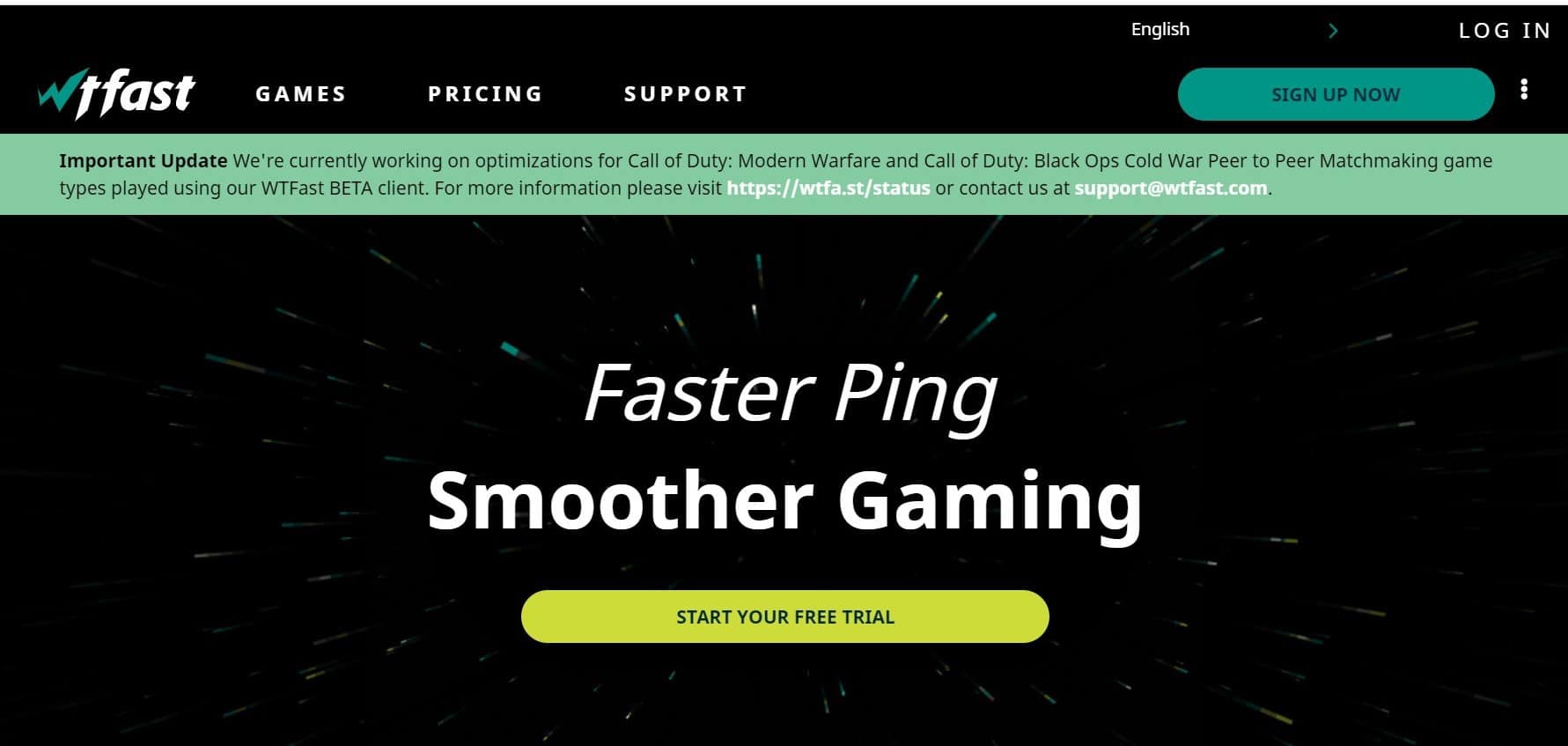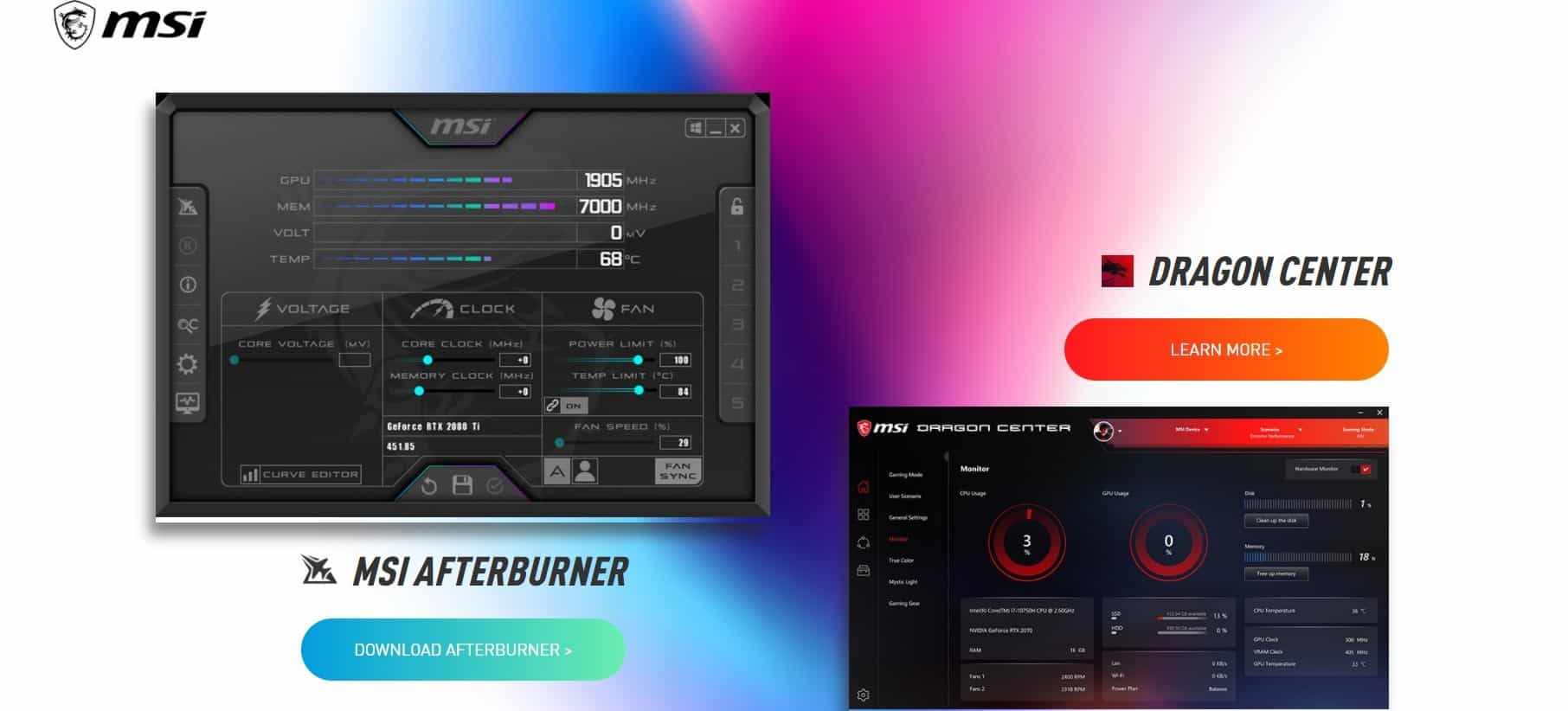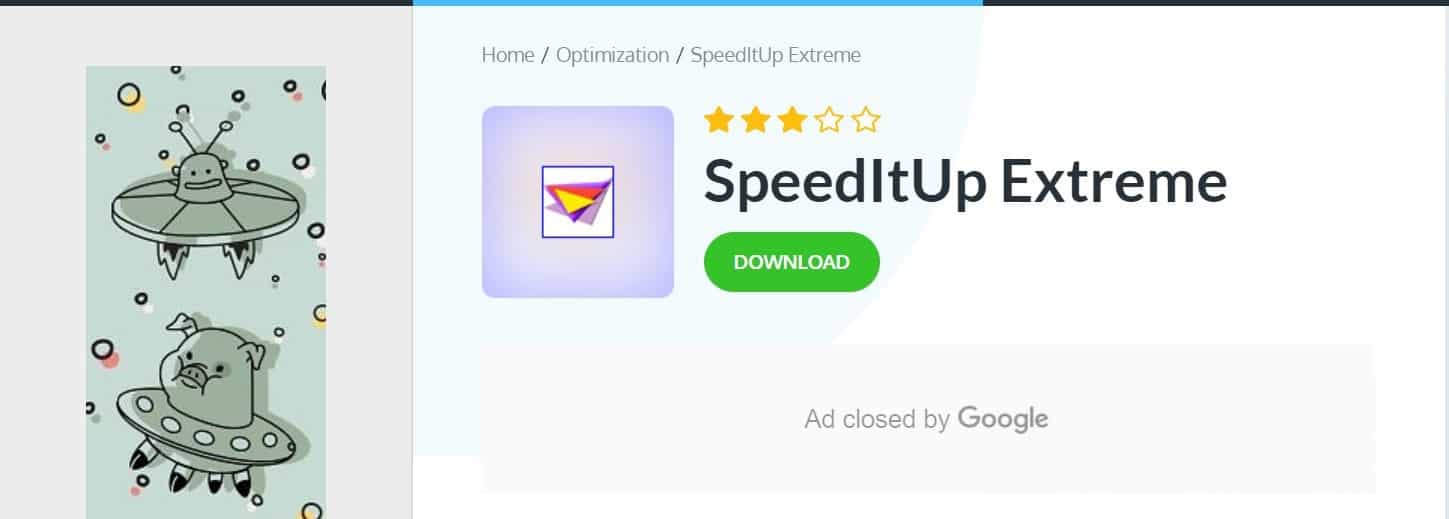The gaming industry keeps getting bigger with every passing year as more people discover the joy and possibility that exists in this activity.
It can be really annoying when you have to deal with freezes, crashes, stutters, slow loading, and other issues when you’re all hyped up in the middle of a game. However, these issues are not uncommon. Many gamers use regular laptops and desktops that were not designed to match the power of the latest, sophisticated PC games.
Configuring your PC to improve its gaming capabilities will require you to make some technical changes like defragmenting your hard disk, killing unnecessary background services, updating drivers, freeing up space, and more.
If you’re not a techie, it all probably sounds like Latin to you. Even if you are, you’ll need to dedicate lots of hours that could be better spent gaming to setting it up.
This is where game boosters come into play by handling all these complex tasks and optimizing your PC’s hardware to provide you with the best gaming experience any day of the week.
With the host of game boosters in the market, finding the right software that does exactly as it promises can be a tricky affair. To help streamline the decision-making process, we’ll highlight some of the best game boosters for PCs that can help unlock the full power of your device.
Benefits of Using a Game Booster
Game Boosters don’t just dramatically increase the performance of your PC so that it can match the requirements of high-end games, there are so many other advantages to using this kind of software. These perks include:
- It can allow you to overclock various components like your graphic card, giving you full control over them and boosting the overall performance of your system.
- It can stop unnecessary tasks, processes, and apps from running in the background for the duration of your gaming.
- It helps clean the junk files on your computer to free up more RAM space, allow your games to load smoothly, and prevent system lags.
- It allows you to enjoy the experience of playing games on a proper gaming console while using only your laptop or desktop.
- It cuts down your device’s CPU load and reduces latency while playing video games online.
Explore: Best Gaming Routers
10 Best Game Boosters for Your PC
Okay, let’s get down to business.
1. WTFast
Price: $9.99/month, $28.47/quarterly. $53.95/bi-yearly, and 99.90/yearly.
If your PC lags or glitches whenever you’re playing games, WTFast is one of the best solutions to that problem. WTFast is a game booster and optimizer for PC that specializes in upgrading the internet speed for online gaming.
WTFast automatically increases your system’s frame rate and ensures your gaming experience is unhindered. The company claims that professional players of games like League of Legends CS:GO, Dota 2, and others use their program to enhance the performance of their PCs.
This game booster software provides a Gamers Private Network (GPN) for improving your connection data without changing your network settings or IP address. This way, your gaming connection remains at high speed and free from interruptions throughout game time.
With the aid of machine learning, it finds and chooses the best traffic route for your online games. It reduces ping and latency to boost your PC’s speed and offers a faster gaming experience. It’s even ideal for multiplayer games because it helps eliminate game lags.
This tool gives you the option of customizing various settings to suit your particular preferences or needs. WTFast also tracks the data between game servers and your device and offers real-time analytics so you can detect and fix any issues as soon as they arise.
As amazing as this software is, it does have a few cons in that it doesn’t provide functions like the ability to boost FPS or clear your RAM space. But for those who only need help creating a more satisfying gaming experience and maintaining a better connection to their game servers, WTFast is perfectly equal to the task.
You can check out WTFast’s features for free for 7 days.
Check Out: Best 4k Gaming TVs
2. GameBoost
Price: One-time payment of about $25.
GameBoost is one of the most comprehensive game boosters you’ll find on the market. The multitude of features it has to offer makes it beloved by millions of gamers across the world.
Beyond helping you optimize your gameplay, GameBoost is also able to improve your speed so that everything from your internet connection to frame rate, animations, screen drawings, CPU speed, and refresh rate goes faster.
It can change the default settings of certain components like your graphics processor, allowing it to operate at maximum capacity so you can enjoy easy, fast, and clean gaming all day long.
GameBoost is able to adjust to your PC’s specifications. This means that it can search, diagnose, and resolve any existing or potential issues plaguing your device.
The great thing about this game booster is that it doesn’t require you to get involved in the optimization process all that much. All you have to do is choose a platform, internet type, CPU, tap the “Optimize” button, and GameBoost will handle the rest.
The software’s interface is fun and easy to use, so you can quickly find whatever you need without running into confusion whether you’re new to game boosting programs, or you’ve been using them for a while.
On top of all this, you won’t have to deal with annoying ads popping up all around your screen.
GameBoost lets you test-drive the software for 30 days for free, after which you’ll need to register an account and cop a subscription to keep using it.
Explore: Best Wordpress Gaming Themes
3. Mz Game Accelerator
Price: Free.
No list about the best game boosters would be complete without talking about Mz Game Accelerator. Although it’s one of the oldest kids on the block, this game booster is still highly effective.
This lightweight software is very intuitive. All it takes is a few clicks to launch the program and start the game accelerator mode, and your PC will be optimized for gaming in just a few seconds.
There’s no need to restart your PC after starting the program, it’ll simply take control of your device and help you maximize its performance without overclocking your hardware.
The Mz Game Accelerator will shut down any processes that won’t be needed while you’re gaming, ramp up your CPU’s performance, cut down processor usage, and clean up your RAM so that your game speed and experience are fast and smooth.
If you’re using a relatively older system, the Mz Game Accelerator is exactly what you need to boost the gaming efficiency of your PC. With this game booster, it doesn’t matter how low-end your PC is, you can still comfortably play premium games on it.
The only drawback with this software is that it doesn’t provide support for the latest versions of Windows operating systems.
Also Read: Best Gaming TVs
4. Razer Cortex
Price: Free.
Say goodbye to high pings, frequent lags, slow speed, and other pesky gaming issues in just a few clicks with Razer Cortex, one of the most popular and widely used game boosters for Windows PC.
Razer Cortex extracts every ounce of performance that your system has to offer by managing and closing non-essential background processes and redirecting all that steam towards your gaming experience. Once you’re done playing, your system will return to its normal state.
It can also drastically increase your frame rate so that your video game runs as smoothly as possible. If you want, you can customize the program’s settings to select your preferred priorities or services and design a glitch-free gaming experience for yourself.
The software is designed for people who don’t have top-of-the-line gaming consoles or computers, but still want a great, stress-free gaming experience. Razer Cortex comes with an array of tools that perform various tasks like managing background programs and cleaning residual files or junk to enhance your system’s gaming performance.
It helps with defragmentation, freeing up RAM space, boosting FPS, streamlining the focus of your GPU/CPU, and optimizing other resources needed to ensure your gameplay runs smoothly.
Another handy feature that Razer Cortex provides is the Gamecaster function which allows you to record and live stream your favorite games with a simple click. There’s also an inbuilt library that you can use to manage all the games you’ve installed on your device.
Razer Cortex’s interface is simple enough for a beginner to get a hang of while also being edgy, stylish, and interesting.
Check Out: Best Steamlink Alternatives
5. Advanced System Optimizer
Price: Free.
Looking for software to help you optimize your games and boost your PC’s performance? The Advanced System Optimizer might be the program for you. Like most game boosters, it’s designed to reduce game lags so you can play for as long as you want without any disturbance.
This tool opens the door to a faster gaming experience. It frees up memory by killing any apps and processes that are not essential to the game so your system’s space can be better utilized.
However, Advanced System Optimizer is more than just another game booster. It’s a full-fledged tool equipped with the ability to improve your system’s overall performance.
It comes packed with a ton of nifty features with the sole purpose of making sure that your PC and games are working at an optimal level and maximizing their full potential. The program provides anti-spy software that secures your system and keeps it safe from malicious files and low-level phishing or hacking attempts.
In addition, the Advanced System Optimizer can help with automatically updating and installing system drivers. It can browse your device and detect duplicate, junk, or residual files so you can delete them to increase your storage capacity.
With this program on your PC, all your game files will load much faster, and you can maintain quality performance while gaming for extended periods.
This game booster is quite easy to use. It promotes the smooth and fast functioning of your PC and easily lets you switch from a game to other applications or programs without ruining performance.
Explore: Best Tunngle Alternatives
6. MSI Afterburner
Price: Free.
MSI is one of the biggest names in the gaming industry. The company is dedicated to building and offering high-quality hardware to help gamers get the most out of their experience. Its game boosting software, Afterburner, is designed on this same premise.
MSI Afterburner is a powerful overclocking tool that allows you to gain extraordinary control of your PC for seamless gaming. It furnishes you with smoother performance and faster graphic processing in the blink of an eye.
It enables you to maximize the performance of your GPU’s voltage and clock frequency, resulting in higher frame rates. The fan speed control feature is there to ensure that the temperature never rises to problematic levels.
Thanks to Afterburner’s ability to sort and prioritize applications and processes in order of how useful they are to your games, you can achieve low latency while playing online games.
Keep an eye on your PC’s performance—clock speed, CPU temperature, RAM usage, and more—while gaming and get real-time updates about your system’s health with MSI Afterburner’s hardware monitor and on-screen display.
This way, you can always monitor how your overclocking settings are impacting your PC and make changes if necessary.
You can create unique profiles and optimization settings for each game that will be automatically applied every time you launch the game. You can even capture your most beautiful gaming moments or best overclocking performance and share it online by using the screen recording feature.
Also, MSI Afterburner helps with freeing up memory, colonizing your gaming experience, managing system usage, and providing exclusive keyboard lighting.
MSI Afterburner has a sleek and simple interface and gives you the option to customize its look and feel to suit your mood, needs, or personality.
Also Read: Best Gaming Keyboards
7. Game Fire
Price: $29.95/lifetime access.
Another way to dramatically optimize your PC performance and upgrade your gaming experience is with Game Fire.
This game booster program shuts down irrelevant system processes, tweaks your PC settings, and prioritizes resources for your gameplay. All it takes is a single click and you’ll be good to go. You can also easily reverse all the changes and return your system to its normal settings.
Game Fire works wonders when it comes to reducing crashes, lags, and boosting your in-game frames per second. It can defragment your files, optimize your RAM, restrict unnecessary applications, and boost your internet speed for faster online gaming.
Also, Game Fire lets you monitor your GPU/CPU clock speed and temperature, as well as other aspects of your system performance and health in real-time.
Game Fire’s straightforward interface gives you full control over the entire performance optimization process, so you can use the in-built tools to milk every drop of performance that your PC has to offer.
Beyond optimizing your PC’s gaming performance, Game Fire improves your gameplay by enabling you to manage all your local and online games from platforms like Uplay and Steam from one central location. This library is accessible on your computer from anywhere at any time.
The company offers a basic version of the program that only does simple game optimizations for free. However, if you’re a serious gamer looking to add beastly force to your performance, paying for Game Fire’s pro version is the best way to go.
Check Out: Best Joy2Key Alternatives
8. SpeedItUp Extreme
Price: Free.
Although this game booster doesn’t boast of as many features as its counterparts on this list, SpeedItUp Extreme is still one of the best optimizers for games you can use.
It’s ideal for people who aren’t looking to overclock their hardware but want to boost their CPU, reduce lags, and free up memory on their PC to enhance game speed and performance.
SpeedItUp Extreme can boost your PC’s capabilities by three times. It works by tidying up storage space occupied by unnecessary items that could impede performance.
The software is lightweight and doesn’t take up a lot of precious space on your system. It can help you get rid of junk and residual files, as well as increase your internet and network speed.
The program offers an intuitive interface and minimum configuration options. All it takes to speed up your network or hard disk, boost RAM, or optimize your PC is a single click. However, it gives you control over the cleaning process, so you can select what files to keep and which ones you want to be erased.
If you’re dealing with lag problems, crashes, or poor network due to insufficient RAM, low CPU configuration, and a bad internet connection, you can count on SpeedItUp Extreme to help you resolve these issues and take your gaming experience to the next level.
SpeedItUp Extreme is ideal for beginners who don’t have a lot of technical experience and desire a simple game boost solution that’s easy to configure and use.
9. Wise Game Booster
Price: Free.
This game booster is similar to Razer Cortex in that it’s excellent for people who enjoy playing high-spec, modern games on their PC. Like its counterpart, Wise Game Booster is chock-full of useful features that can help you optimize your system’s gaming capabilities.
It can kill any unneeded system applications or programs and redirect the test of your PC resources to focus on your gameplay. Wise Game Booster can stabilize your device to achieve a faster, uninterrupted experience during gaming.
Other handy features the software provides include junk file cleaning to free up memory and space. It enables effective management of background processes to reduce RAM and CPU usage for non-gaming tasks, which will lead to a drastic boost of your in-game FPS.
Also, it creates a library where you can house and launch all the games you enjoy playing.
The program can handle all your optimization tasks automatically, but it also provides a manual boost option in case you want a bit more control over the process.
Wise Game Booster has an easy-to-navigate interface, so even if it’s your very first time using a game optimizer, you won’t have any issue figuring out how it works.
Although Wise Game Booster isn’t able to do things like defragmentation or overclocking, it’s still one of the best game boosters for PCs that you’ll find. And the best part is that you can get access to the amazing range of features it has without paying a dime.
10. Smart Game Booster
Price: Free.
Smart Game Booster provides a flawless gaming experience by unleashing the full potential of your GPU and CPU to achieve higher frame rates, low latency, and smoother animations.
All it takes is one mouse click to boost your PC’s performance. You can take optimization a step further by overclocking your hardware to maximize its potential.
The program helps with stabilizing your system to prevent lags and crashes. Also, it shuts down irrelevant processes and unnecessary applications, automatically updates drivers, and frees up more disk space for your gameplay.
You can get real-time monitoring and updates on your FPS, fan speed, motherboard, and CPU/GPU temperature while playing a game.
Smart Game Booster also allows you to search for games on popular platforms like Origin, Steam, and Uplay and discover the ones you can conveniently run on your system.
The software can clean and organize your files, defrag games, and record your screen so you can share your best gaming moments for others to see.
Additionally, Smart Game Booster’s antivirus and firewall protection feature will keep your PC safe from hackers and eliminate potential threats to your privacy and data.
With Smart Game Booster, you can optimize your PC for gaming with a single click, then reverse the changes and restore your system’s standard configurations after the gaming session comes to an end.
Conclusion
These are the best game optimizers and boosters for PCs available in the market. If you’re experiencing any issues with your system performance while running a game, consider investing in one of these software options.
Many of them are completely free to use, while others offer a free trial period before you have to pay for a subscription or lifetime access. Feel free to test them out to see which one best suits your needs before making any commitments.
Tom loves to write on technology, e-commerce & internet marketing.
Tom has been a full-time internet marketer for two decades now, earning millions of dollars while living life on his own terms. Along the way, he’s also coached thousands of other people to success.