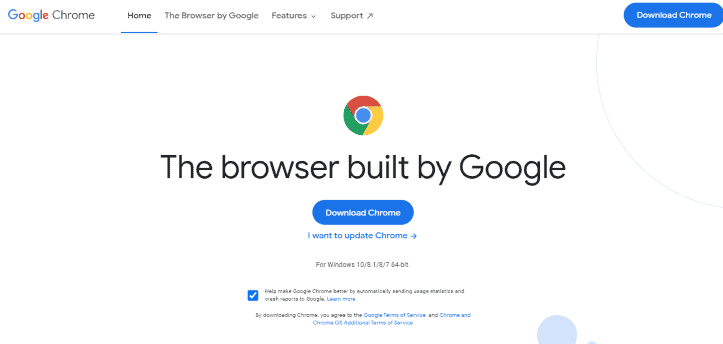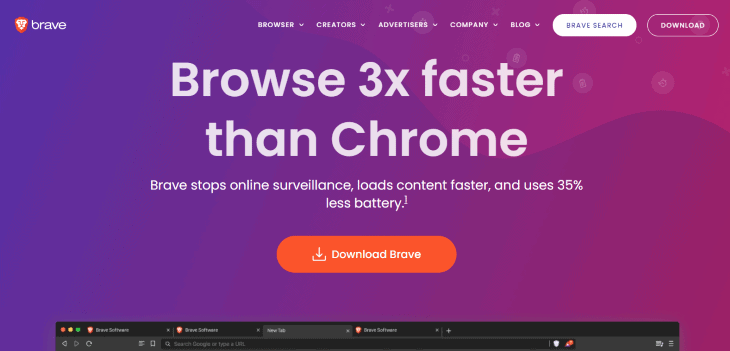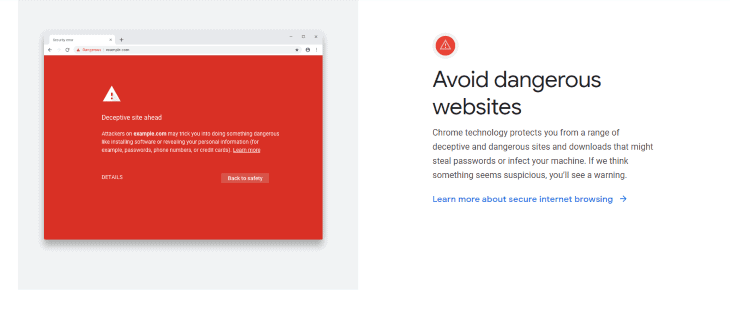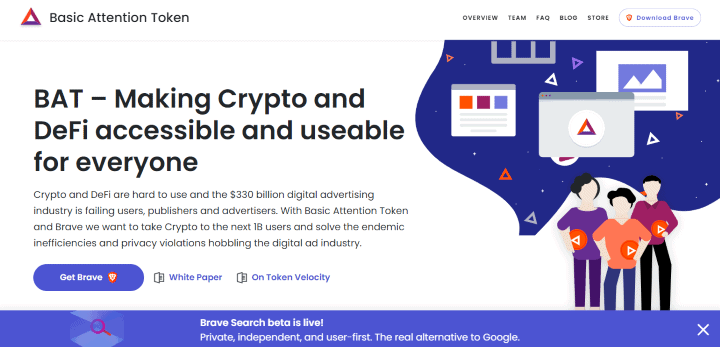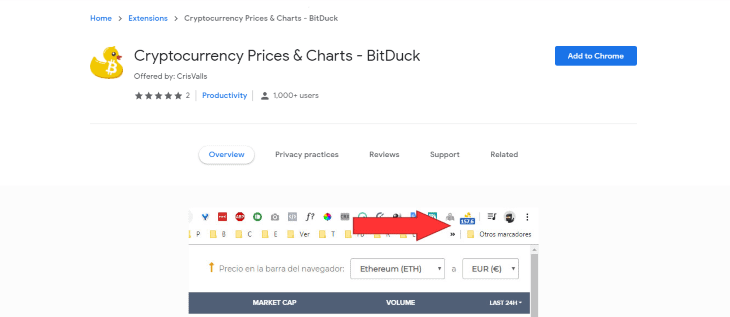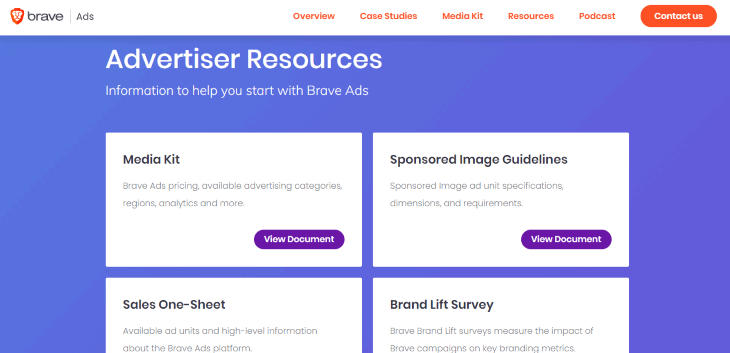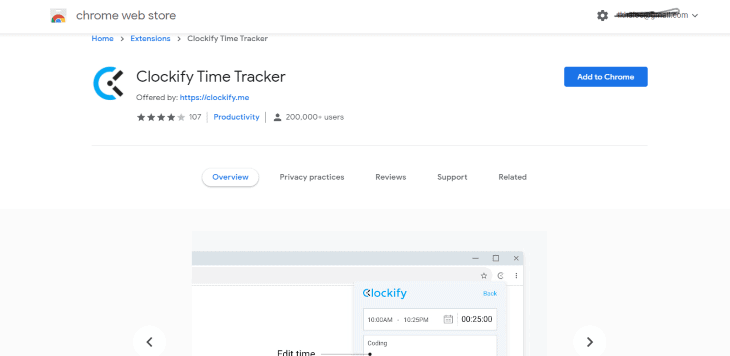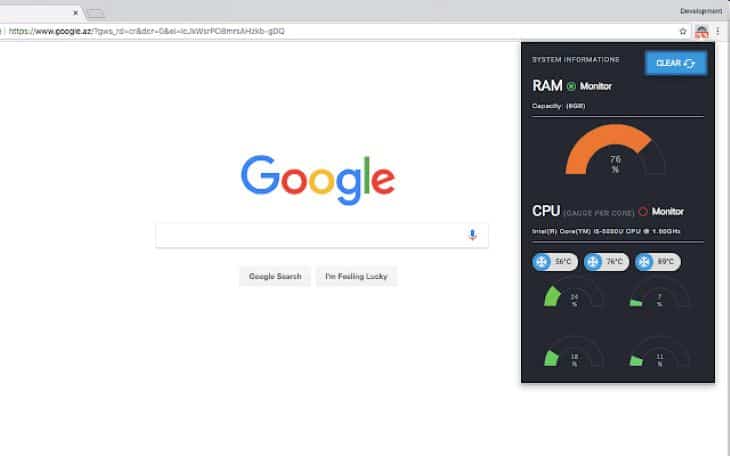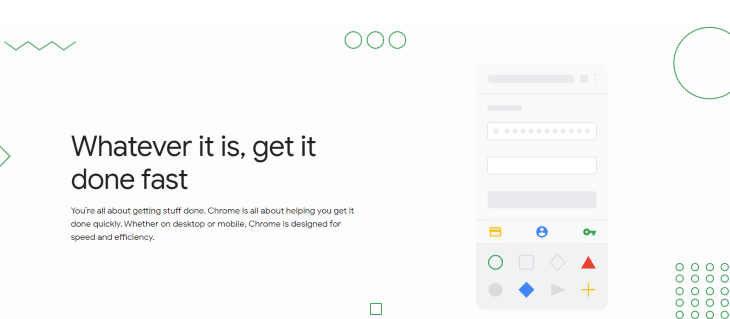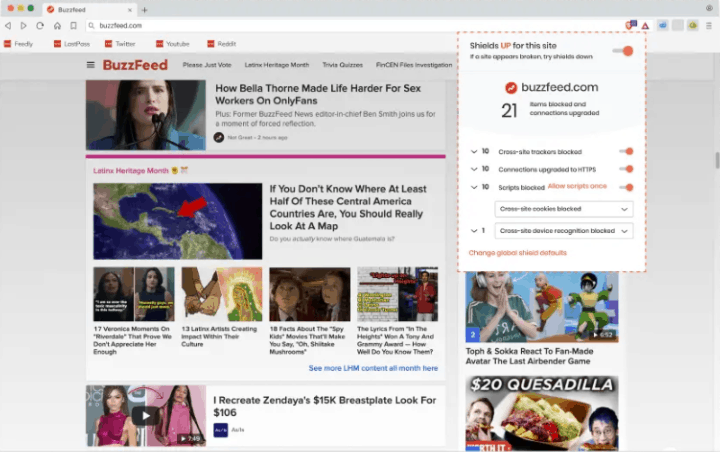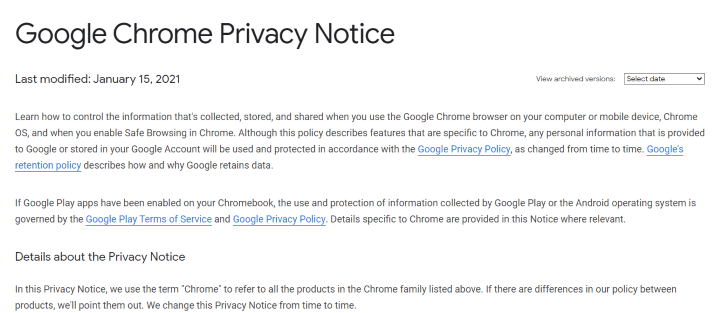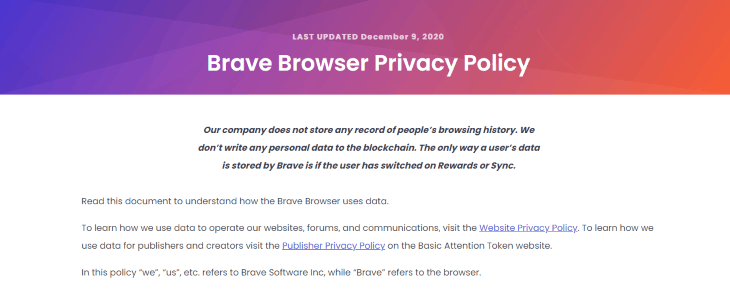As of today, the Google Chrome browser retains a market share of 65 to 70 percent. However, this appears to be changing fast.
If you’ve been following the growth and development of the new Brave browser over the last few years, you’ve likely seen a positive trend. In this post, we recently did a deep dive into the Browser to determine which is better: Chrome or Brave.
We’ll go through a variety of different features in this head-to-head comparison. First and foremost, we will discuss UX/UI, performance, and features.
We’ll go through some popular Brave browser myths and misunderstandings. If you’re new to Brave, let’s quickly go over what it’s all about and why it’s getting so much traction. According to the creators, Brave is attempting to repair the internet.
They created a method that automatically blocks advertisements and ad trackers, removing the need for ad block plugins. Because of these features, Brave is a viable candidate for broad adoption.
Many people saw Brave as the future Chrome because of its unique design. Chrome is jam-packed with valuable add-ons. The browser organizes your digital life across numerous devices.
What is Brave?
Brave is a privacy-focused browser that claims to be quicker and more efficient than competitors. It also builds and tests a new economic model that allows users and producers to connect more closely and transparently.
This is significant because big companies such as Google and Facebook have abused our data without revealing it.
One of the most common objections that individuals have when considering changing browsers is that they are accustomed to their current browser, and it works well. They are concerned about their bookmarks, extensions, password manager, and so forth.
One good feature of Brave is that it is built on Chromium, which is also the foundation of Chrome. Except that Brave does not contain all of Google’s malware. As a result, it looks and feels very similar to Chrome.
To provide a smooth transition, you will be able to import and utilize all of your bookmarks and password manager. Brave, on the other hand, has a promising future. The Brave browser had 5.5 million active users as of January 2019.
Since 2018, the browser’s performance has risen by 22 percent, and the Android version has had 50 million downloads.
Publisher profits grew sevenfold in 2018, and there are now over 28,000 verified publishers supporting Brave – including many YouTube channels and Twitch streamers. Here is a comparison between the two browsers projected to fight for dominance in the market.
What is Chrome Browser?
Chrome is a Google open-source software that is used to access the World Wide Web.
It was released in 2008 and is available on Windows, Mac OS, Linux, And3, and iOS.
Google Chrome supports HTML and adopts the sandboxing approach to web security where each website’s process is isolated thereby preventing malicious wares from transferring from one page to another.
It is the first web browser to merge the search box and address bar as one, a feature other web browsers have now adopted. It also allows users to sync their accounts on multiple devices by simply signing in.
Chrome vs Brave
Here is a detailed comparison of Chrome vs Brave: Battle of the Web Browsers
Brave vs Chrome – Security
With ad blocking and HTTPS Everywhere, the Brave browser is entirely safe. The majority of users trust Brave since it does not require third-party add-ons to ensure browsing security. At the end of a surfing session, a Brave user may choose what data to delete.
This is generated by preventing fingerprinting attempts and scripts from being loaded. Users may tailor their browsing experience to be safer in a variety of ways.
Brave does not support a large number of third-party add-ons. Extra extensions may irritate most users.
This feature guarantees that no harmful extensions jeopardize the user’s security. On the other side, this is a problem because some extensions are pretty beneficial for day-to-day tasks.
Google Chrome, on the other hand, leads the pack in terms of browser security. Google Chrome automatically upgrades to the most recent version so that users may benefit from enhanced security patches.
Chrome also checks for dangerous downloads regularly. In addition, Google Chrome has one of the top browser scope security test ratings.
They’ve been asking hackers to find weaknesses in Chrome so that developers can enhance in the event of a flaw. Its browser security is unquestionable. The Brave browser still has a lot of work to do in terms of security, but they’re on the right track for the time being.
Verdict
We believe that Brave still has a lot of work to do in terms of security. We picked Chrome over Brave for this section because it provides a safer browsing environment – although its extensions might be harmful.
We’ll explain why Brave is also an excellent option if you want to get rid of the extensions further down.
Brave vs Chrome – Cryptocurrency Friendly
With an inbuilt Basic Attention Token (BAT) wallet, the Brave browser supports cryptocurrencies. Cryptocurrencies such as Bitcoin and Ethereum can be used to fund the wallet.
Users may use the wallet to make donations to their favorite websites or to conduct other transactions. According to the company’s business model, users are compensated in BAT for watching advertising from the Brave ad network. The model is not yet live, but it will be later this year.
Google Chrome does not natively support cryptocurrency. It does, however, support cryptocurrency-related extensions. Google recently stated that all crypto mining add-ons would be removed from Chrome.
According to Google, the number of harmful extensions in the web store has increased. The malicious extensions were using computer resources without the user’s knowledge.
Although Google is not very crypto-friendly, many cryptocurrency-related extensions are available for Google Chrome, such as Metamask. On the other hand, the Brave browser is primarily utilized by those who work in technology or are concerned about their privacy.
Verdict
We should give it to the Brave browser on this one because of its stand-out feature of the BAT (Basic Attention Token). Additionally, Brave users can use the wallet to make donations to their favorite websites or conduct other transactions.
According to its business model, its users are also compensated in BAT for watching advertising from the Brave ad network. However, unlike the Brave browser, the chrome browser only goes as far as allowing just crypto extensions, and some of them can be harmful.
Brave vs Chrome – Ads and Ad Blocking
If you dislike ads, the Brave browser is for you. It has an ad and tracking blocker. The blocker prevents trackers from learning more about a user to monetize them. As previously stated, the default ad-block improves Brave’s surfing performance.
It is crucial to remember that Brave does not block advertisements that appear in search results. If you dislike advertisements, you may install an ad blocker plugin in Google Chrome.
Ad filters on Google Chrome, on the other hand, are not entirely trustworthy. Because of a relationship with Google, you may see advertisements for extensions such as Adblock Plus. Furthermore, Google Chrome only blocks advertisements that do not meet the Better Ads Standards.
The same can be said about YouTube, which has more advertising than ever before. Brave’s ad approach and the fact that they do not obtain data for monetization purposes win this category.
Furthermore, Google Chrome has said that it will no longer support adblockers in the future. So, what does this all mean? Essentially, certain adblockers will no longer function.
A slew of advertisements would surface, and Google would do nothing to stop them because it is how they make so much money.
Brave has the superior model on this one and one that will undoubtedly fit consumers better in the long run. In this section, it’s clear who the winner is between courageous and Chrome.
Verdict
The Brave browser comes out on top on this round again because its adblocker prevents trackers from learning more about a user to monetize them. Chrome does not match up to this level of privacy.
Brave vs Chrome – Ads and trackers
While Chrome depends on traditional advertising, ad tracking, Google advertisements, and who knows what else — maybe knowing your personal information and whatever you want? – Ads are blocked by Brave.
Brave is recognized for banning third-party adverts, disabling ads and trackers, and essentially inventing a new way of advertising online. Your personal information is your own with Brave, which is why we chose it in the first place.
In comparison to Chrome, they cannot sell your personal information since they do not have it. Ad tracking is only accessible in Brave if you choose to use it, and users may choose whether or not to use it.
On the other hand, Google advertisements make money from internet advertising and consumers’ personal information.
Verdict
If you’re concerned about your privacy, you should use the Brave browser. All you need is a browser that will not sell your personal information, can pass specific performance tests, and has a dark mode (Brave has since its 1.4.0 version).
Brave’s idea of focusing on the user rather than the profit made them a successful firm competing with Microsoft Edge, Chrome, and Firefox. Brave Rewards is the name of their ad-viewing program.
Brave vs Chrome – RAM Usage
Because Brave is based on Chromium, it consumes some RAM. However, it doesn’t use as much as Chrome. Chrome is notorious for consuming a large amount of memory.
The browser gives each tab, plugin, and extension its process. Because Google Chrome replicates some processes for each tab, the RAM use is better. Brave software addressed some of these issues and enhanced the Brave browser.
This capability, on the other hand, makes things more convenient. Furthermore, the Chrome pre-rendering function consumes a significant amount of RAM.
Some extensions might cause memory leaks that go unnoticed. It results in excessive RAM use over time. From the standpoint of RAM consumption, Brave may be superior. Another factor in its favor is the Brave vs Chrome matchup.
Verdict
If you want a browser that consumes less RAM, then you should go for the Brave browser. However, if you want something heavy and robust with more features, then the Chrome browser is what you should be considering.
Brave vs Chrome – Speed
The Brave browser is lightning fast. The browser’s fast performance is due to the absence of third-party advertising by default. It implies that less content must be downloaded before a web page can be accessed.
Brave is also built on the Chromium system to improve performance in terms of speed. Brave is not, contrary to common perception, eight times quicker than Google Chrome. Brave is quicker, although it lags below Chrome in terms of rendering performance.
Even though Brave is a little slow on some websites, the team is working hard to make Brave the quickest browser available. Another consideration is that Brave loads some pages quicker than Chrome.
According to their team’s analysis, the Brave browser is nearly eight times faster than Chrome. But that might be a bit of an exaggeration. Because advertising is disabled, the browser is quicker on some websites.
Recent speed tests reveal a significant improvement in Brave’s speed. It is far superior to the one provided by Microsoft Edge, and it may be equivalent to the one provided by Mozilla Firefox.
Verdict
In terms of speed, Chrome is no match to Brave. Hence, this should not be up for any further debate.
Brave vs Chrome – Privacy
Another significant feature is that Brave includes built-in privacy windows, which work in conjunction with Tor. Tor is the best possible way to browse the web anonymously.
Of course, Brave has an ad blocker, so you don’t need a plugin to prevent those annoying advertisements from appearing (but please do note that legit businesses need funds for their work, so allowing ads on your favorite sites that deserve it is worth considering).
Brave makes a point of eliminating all trackers and third-party surveillance cookies. In contrast, Google Chrome is effectively a trojan horse that Google installed on the computers of billions of people.
It collects as much information as possible and sends it to Google servers. It is analyzed by AI algorithms to give you surgically accurate advertising and empty your wallets on the go.
Brave has done its research into practicalities. The browser seems current and clean, has a dark mode, and is simple to use. Brave has automated tracking protection, similar to Firefox and the new Edge, although it uses Brave Shields technology.
Furthermore, this technique prevents advertising. However, you may disable it on specific pages by clicking the lion image in the URL bar. Third-party cookies are also automatically banned, and DuckDuckGo is configured as the default search engine.
Brave Shields also requires sites to use HTTPS, making it more difficult for people on your network to intercept and tamper with your accessible content. This is especially beneficial when using public internet access such as those found in waiting rooms, cafés, and airports, etc. Although upgrading to SSL isn’t a panacea for all security and privacy concerns, it is a substantial security boost.
Verdict
Brave seems to have the edge over Chrome when respecting the user’s privacy, unlike Chrome. It’s little wonder they are gradually gaining more market share. Chrome should be on the lookout and not feel too comfortable.
Brave vs Chrome – User Interface
The user interface is nearly comparable to Google Chrome’s. The address bar in Google Chrome is much bigger, and several of the buttons (home, bookmarks) have been rearranged.
The menu selections are nearly identical, with slight UI changes. It is pretty similar because the chrome architecture serves as the base for both of these browsers.
Verdict
In terms of User Interface, the Chrome browser beats the Brave browser due to its heavy user customization options.
Brave vs Chrome Pricing
Both Brave and Chrome are 100% free to use, which means you don’t even have to pay for adblocking and tracking.
Brave Rewards
Let me talk about Brave Rewards.
Brave Rewards is an initiative that allows you to earn from ads anonymously and also give to creators as a way of encouraging them for their content.
You can also receive funds directly to your account, but in this case, funds received will not be anonymous.
The following are the two significant ways that Brave rewards work:
- You can get rewarded with Basic Attention Tokens (BAT), Brave’s native cryptocurrency, as a user.
- As a content creator, you may get tips or automatic monthly donations from other individuals who use the Brave Browser.
It is simple to set up Brave Rewards – go to the configurations settings, then the Rewards section — in this section, and you could either enable or disable ads.
You can be paid to see ads or turn them off if you don’t want to. You can also create a wallet.
One disadvantage of Brave is its connection with Uphold, a centralized firm that stores your tokens and through which you will manage the rewards program.
In the future, it would be nice to see a more decentralized option for people to use. Overall, the Brave incentives ecosystem is unquestionably a move in the right direction.
The concept behind the token is that you want to gain rewards and then give back to the creators, and the stronger the ecosystem, the stronger the browser and its token.
If everyone merely attempts to hoard it and profit from price appreciation, the concept will collapse. If no one is using the token, it may fail.
Brave vs Chrome: Similarities and Differences
In terms of features, both the Brave browser and Google Chrome have made massive steps in recent years to add new functions to the browser itself.
The introduction of Chrome extensions has been one of the most significant changes to the Chrome environment. Chrome extensions are essentially browser plugins that you can install to add new features to your browser.
The great thing about Brave is that it supports all Chrome extensions; download and install them as you would in Chrome. This works natively in the Brave browser, precisely as it does in Chrome.
The fact that Chrome does not have native control over all of these different elements and things that you may utilize on the web is, of course, a feature that we must discuss.
As a result, trackers, general ads, and other things cannot be blocked directly in Chrome. You can’t even disable cookies — none of this works except you install an extension to Chrome.
All of these features have been directly integrated into the Brave browser. And, in my opinion, native code is always preferable. It just runs better and cleaner.
Additionally, the arrival of the BAT ecosystem, where you can give tips, receive basic attention tokens, and even go in and make money for viewing ads, is clear.
Another great feature that Brave provides is social media blocking. So you can go in and disable Facebook logins, embedded posts, Google logins, and all of the single sign-on choices.
You may also ban embedded postings in blogs, webpages, and so on because social networking is increasingly like an app.
Pros and Cons
The obvious two things connected with everything, whether a browser or anything else, are benefits and drawbacks. So both Brave and Chrome have advantages and disadvantages. Without further ado, let’s have a look.
Brave
There are several features built into the Brave browser that make it the most secure browser available.
It offers an Incognito Mode that provides Tor-level protection, and its Brave Shield serves as a real guard, protecting users from trackers and malicious content.
The built-in ad-blocker prevents not just webpage ads but also video ads and delivers lightning-fast performance. Its quick page loading saves you a lot of time.
Appreciation is due to features such as Publisher Support and Crypto Wallet. However, it uses a small amount of RAM, but given what it provides, this can be overlooked.
Pros
- The pinnacle of security and privacy
- Extremely fast webpage loading
- Excellent initiative features
- Futuristic perspective
- Create a custom default search
Cons
- More RAM is used
Chrome
Chrome commands the most market share. It accounts for about one-third of the browsing field. It has effectively won people’s trust in terms of security. Chrome upgrades its technology regularly anytime it is connected to the internet.
Its simple interface and rapid performance have already captured its users’ hearts and made it their favorite. It features a variety of Themes and Extensions. Aside from this, certain flaws annoy its users, such as high memory use, little customization options, and a set default search.
Pros of Chrome
- One of the most widely used browsers
- Google Apps integration is simple
- Management of tabs
Cons of Chrome
- Memory usage is high
- Default search option is now fixed
- Customization is limited
Conclusion
Brave is an enthralling project and because of its capacity to solve privacy and security concerns, the browser is gaining popularity. It can also serve as a means of monetization. You have the option of seeing ads, not seeing them at all, or supporting your favorite website. The ball is in your court with Brave. There is, nonetheless, still a lot of ironing out to be done.
Chrome still dominates the market. It supports the vast majority of websites that malfunction in other browsers. Chrome’s extensive set of add-ons improves the surfing experience while potentially jeopardizing privacy. It all depends on the user’s preferences.
I still pitch my tent with Chrome (at least, for now) because of its speed, extensions, and browsing performance. However, if you want a browser that is crypto-friendly, has a reasonable speed, and respects your privacy, then you may want to consider Brave Browser.

Scott L. Macarthur is a marketing consultant and an online author. He is mostly engaged in providing his expertise to startups and SMBs. He is also an author on TheNextWeb.