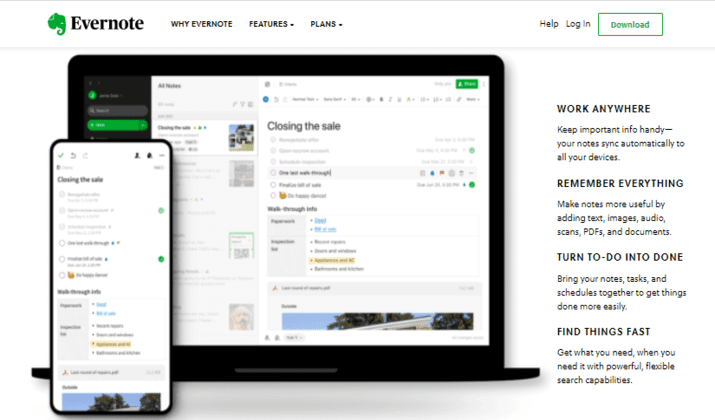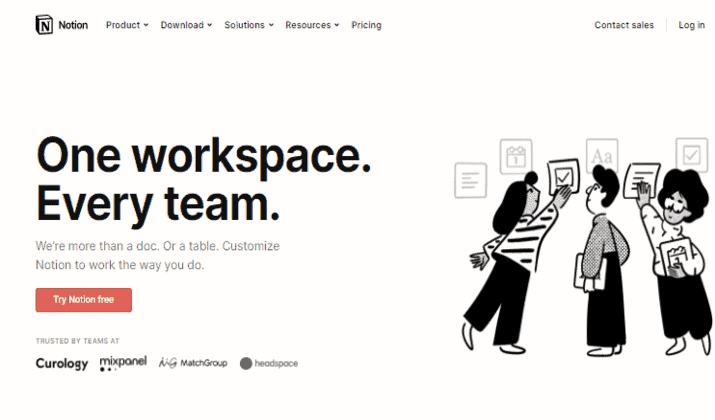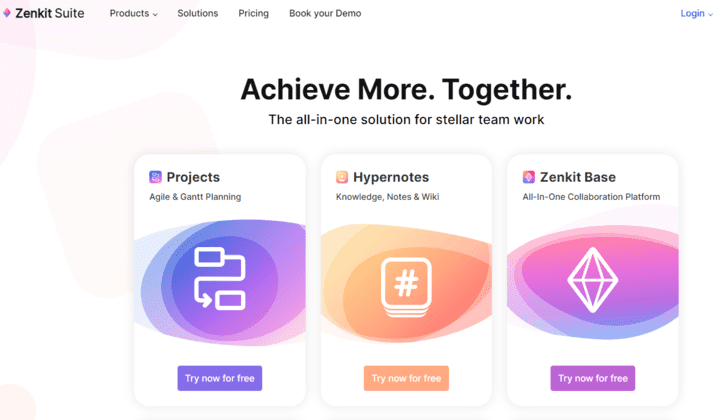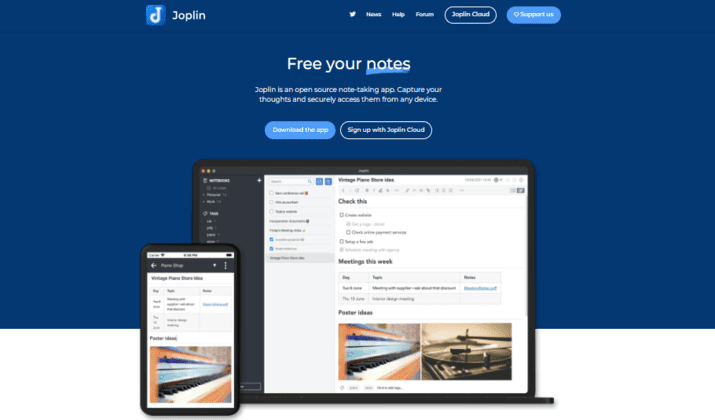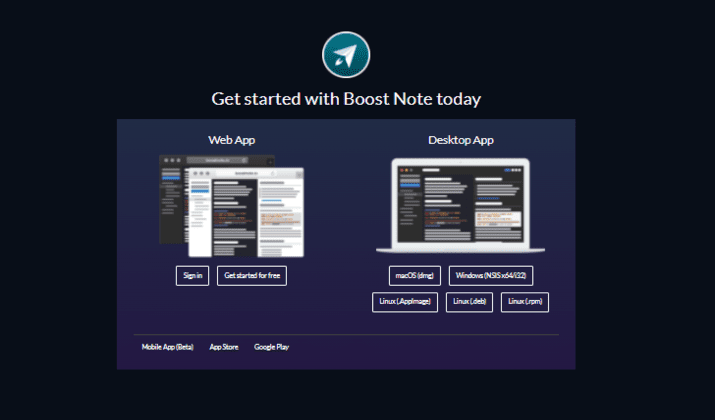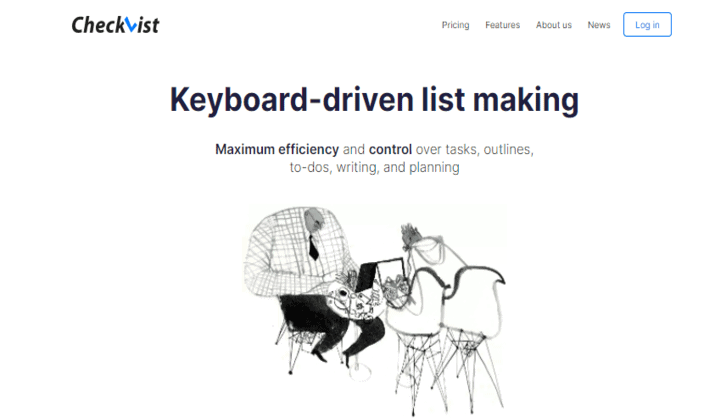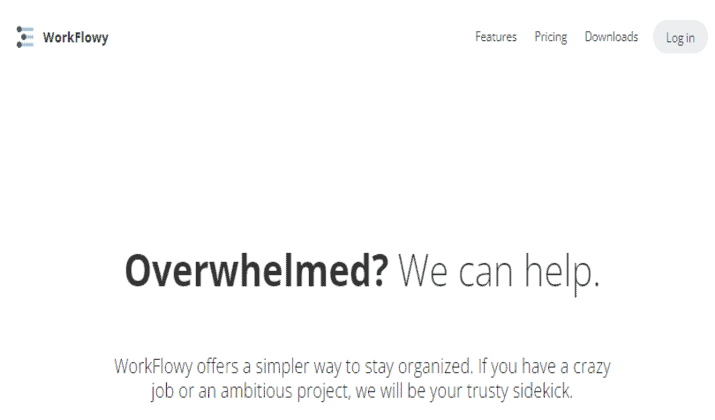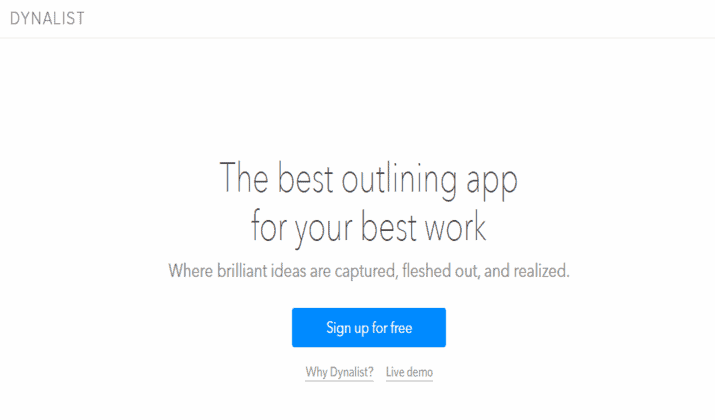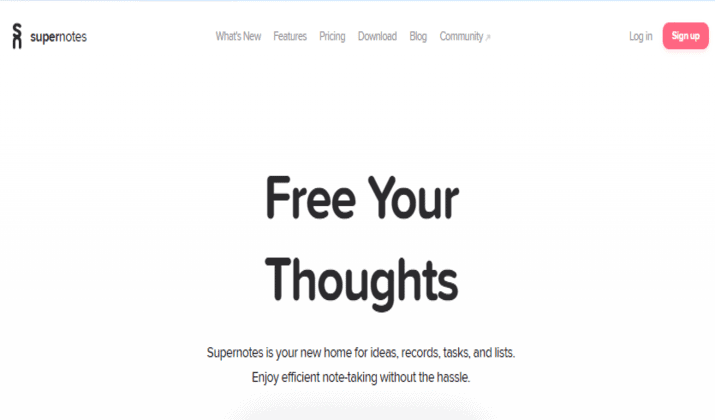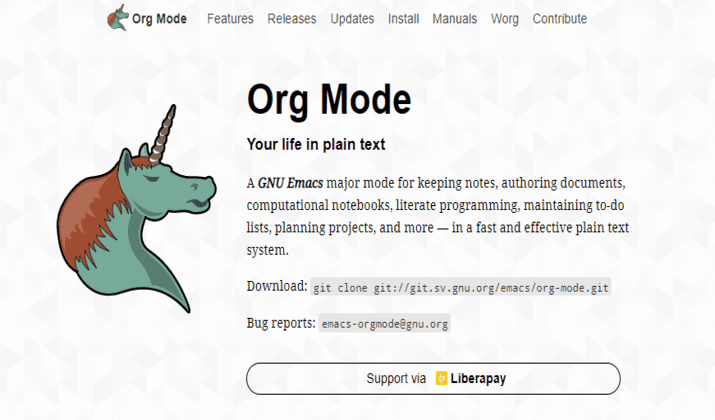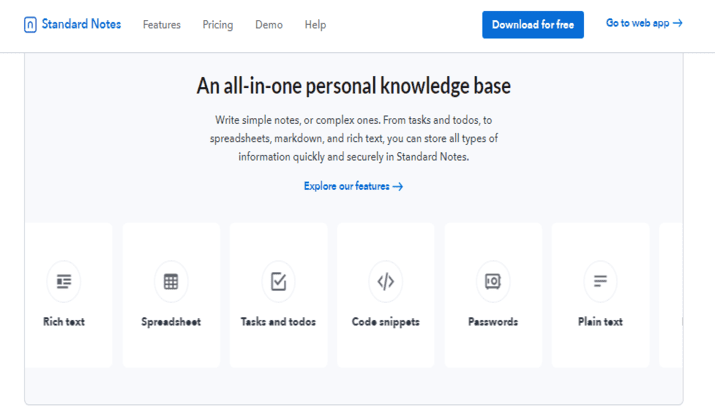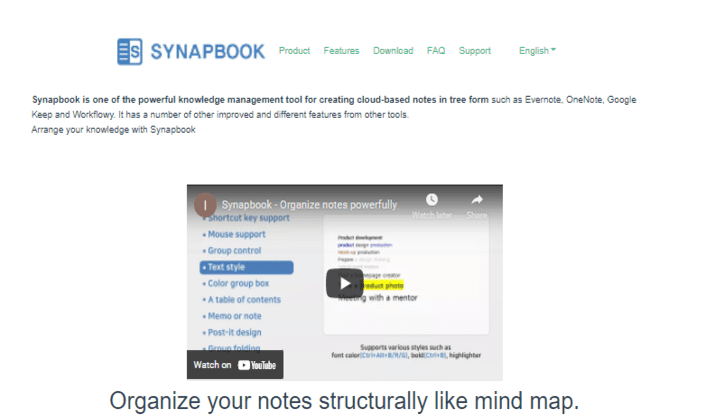OneNote is a note-taking and productivity tool developed by Microsoft for Windows, Mac OS X, Android, iOS, and Windows Touch. You can save your notes in the cloud or synchronize them with the computers you have installed the application.
However, despite its many benefits, several limitations in terms of features and cross-platform accessibility make the search for OneNote alternatives for Linux inevitable.
OneNote may be the most popular cloud-based software for note-taking and organizing information, but it isn’t the only solution on the market. Many people use Linux as their primary operating system and want to enjoy all the benefits OneNote offers.
If you want to manage your notes better, here are 15 of the best OneNote alternatives for Linux you need to consider.
Best OneNote Alternatives For Linux
1. Evernote
Evernote is a note-taking app that quickly writes down your thoughts and ideas and organizes them in folders. It also has an integrated search feature for finding specific notes rapidly.
With Evernote, you can write, collect, and find everything that matters to you. This includes notes, ideas, photos, audio recordings, and more.
You can even create reminders and checklists to keep track of important deadlines (or shopping lists). And with advanced search capabilities, it’s easy to find what you need – across all your devices quickly.
So, whether you’re an entrepreneur or a student or simply want a better way to declutter your thoughts – Evernote could be the perfect tool for you.
Evernote supports the most commonly used operating system platforms (including macOS, Windows, Chrome OS, and Linux), unlike OneNote which lacks an official Linux version. It also offers online synchronization and backup services.
Requirements for the app include a minimum of 600 MB of free disk space and at least 1024×768 pixels screen resolution.
The best part about Evernote? It’s free. However, it offers some paid plans for premium features such as Evernote Personal at $7.99 per month, Professional at $9.99 per month, and Evernote Teams at $14.99 per user per month.
2. Google Keep
Google Keep is one of the best OneNote substitutes for Linux. It’s a free and easy-to-use note-taking tool that can be accessed from any device via the web or with a mobile app.
Keep offers almost all the same features as OneNote, including checklists, reminders, and labels. However, when compared to OneNote, Google Keep is extremely simple to use.
You can also collaborate with others on notes and share them easily with a link. You can even use voice commands to search for your notes, just like in OneNote.
The only thing that Google Keep doesn’t have is the ability to embed documents or files in your notes.
If you’re looking for an alternative that’s more robust than Evernote but not quite as complex as Microsoft’s offering, Google Keep might be perfect!
The app is available in the form of an extension for Chrome and Firefox, which can be installed through the Chrome Web Store or Mozilla Add-ons page (any extension can be installed like that).
3. Notion
Notion is an all-in-one workspace for note-taking, project management, and collaborative work. It’s available for Windows, macOS, Linux, Android, iOS, and web browsers.
Notion is a new tool that unifies them all. It’s one part spreadsheet and to-do list (like Trello, Evernote, and Asana), one part document editor (like Google Docs and Microsoft Word), and one part wiki (like Confluence).
Notion’s strength over OneNote is its flexibility. The app is organized around pages, where you can mix and match text, images, tables, links, buttons, and more. You can add different kinds of content to the same page.
So, you can add a table to a wiki-style page that includes text content and then embed a Google Docs-style document in a row of the table.
The app also integrates with more than 100 third-party apps — including Twitter, Airtable, Trello, Slack, and GitHub — allowing you to embed content from those apps in your Notion page or create new content in those apps directly from Notion.
Notion is designed for teams of all sizes looking for an alternative to traditional project management tools like Asana or Trello or productivity suites like GSuite or Office 365.
Depending on the package, prices range from $4 to $8 per month.
Discover similar tools to Notion here.
4. Zenkit
Zenkit is a productivity and collaboration app that helps you manage your projects and stay organized. Zenkit focuses on simplicity, usability, and powerful functionality. You can use it to manage your project, track tasks and bugs, take notes, and more.
Compared to OneNote, Zenkit provides a more intuitive interface to keep track of your projects by listing them in a single place. You can also create team boards and collaborate with multiple users to work on your projects together.
Zenkit is available on Windows, macOS, Linux, Android, iOS, and a web app. It’s easy to get up and run with Zenkit whether you’re at home or working remotely. It’s free to use Zenkit Lite on as many devices as possible, with 2GB of storage space per user.
You can upgrade to Zenkit Plus for as low as €4,00/user/month or Zenkit Business for €99,00/user/month if you need more storage space or other features such as unlimited integrations or access permissions.
5. Joplin
Joplin is a free and open-source note-taking application that allows you to write notes in Markdown, which are then saved as plain text files and sorted into notebooks. You can also organize your tasks with tags and search through everything using the built-in search feature.
One of the reasons to choose Joplin is because it is available for all major platforms, including Windows, macOS, Linux, and mobile devices running iOS or Android. This means you can access your notes on any device without learning new software each time.
Another great feature of Joplin is its synchronization capabilities. Your notes are stored locally in a directory you choose, but it is possible to synchronize them with third-party services like NextCloud, Dropbox, or OneDrive.
Joplin can be installed by downloading a precompiled version from the official download page or compiling it yourself.
Unlike OneNote, Joplin supports markdown formatting and has the ability to drag and drop images. The notes are searchable and can be copied, tagged, and edited from within the application. Joplin also provides an option to import Enex files (files exported from Evernote) or raw text files.
Also Read: Airtable vs Notion
6. Boost Note
Boost Note is an open-source note-taking app designed for programmers specifically. It’s available for Linux, Mac, and Windows.
It’s ideal for keeping track of programming notes, snippets, and entire projects. The program is lightweight and easy to use with a clean interface.
You can create local or team projects with separate notebooks for each project. This makes it easy for teams working on various projects to stay organized.
One of its best features is that you can easily set up multiple profiles with different themes to switch between personal and professional settings.
What sets it apart from OneNote is its focus on providing a distraction-free writing environment. The app’s interface is streamlined and straightforward, allowing you to focus on your work and not any other distractions.
Prices are $5 per member per month for the Standard package and $8 per month per member for the Pro package.
7. Checkvist
Checkvist is a web-based outliner, mind mapping tool, online notebook, and task manager. It allows you to create lists easily and outline your tasks and ideas.
It’s great for brainstorming and planning projects. You can add new items, indent them, or move them up or down the list. There are keyboard shortcuts for everything to get stuff done quickly.
Checkvist allows you to create hierarchies in lists; this makes it possible to organize any type of information.
OneNote doesn’t have a folder structure. You can add tags to your notes and group them by tags, but you can’t create folders and put both notes and other folders inside.
On the other hand, Checkvist allows you to build a folder structure with both folders and checklists inside of it. For instance, you can have a shopping list and an inner folder “groceries” inside it with all your grocery lists, etc.
The Checkvist Pro package goes for $3.90 per month or $39 per year while the Pro Team package costs $6.90 per month or $69 per year.
Visit here for updated pricing.
Check Out: Jira vs GitLab
8. WorkFlowy
WorkFlowy is an online tool for taking notes and creating to-do lists. It’s web-based to access your notes from any device with an internet connection (including your mobile phone).
It also has native apps for macOS, Windows, Linux, and iOS devices. Those apps sync with the online version of the service so you can access your notes anywhere.
It’s very similar to OneNote, but with more features. The service offers four different types of lists: inboxes, notebooks, folders, and tags.
The main benefit of using WorkFlowy instead of OneNote is that it’s much easier to create and organize your lists in WorkFlowy than in OneNote.
For example, if you’re looking for a list of tasks that need to be done today, WorkFlowy will automatically show you the tasks due today and which ones are not due until tomorrow or later this week.
The WorkFlowy Basic plan is free forever while the Pro package is $4.99/month.
Explore: Jira vs Asana
9. Dynalist
Dynalist is essentially a note-taking app that allows you to create, organize, and share notes virtually anywhere.
Unlike OneNote, Dynalist looks more like an outliner than a traditional note-taking application. That said, it’s still capable of delivering a robust note-taking experience, with support for organizing your notes through folders and subfolders.
Dynalist also supports Markdown, making adding formatting to your notes easy. The app also supports keyboard shortcuts, so you don’t have to rely on your mouse as much.
Dynalist also offers collaboration features to share documents with other users. The app has a free plan that is limited to 5MB of storage space per month, but this will be sufficient if you only plan on creating text-based notes.
Dynalist is available for Windows, macOS, Linux, and mobile devices (Android and iOS).
If you’re looking for more storage capacity and other premium features, you can try out the Pro plan, which costs $7.99 per month.
10. Supernotes
Supernotes is a note-taking app with many features and a clean interface. Compared to OneNote, it gives you an easier way to organize your notes into categories and sync them via Google Drive or Dropbox, so they’re always available on your phone or another computer.
It’s a cross-platform application, and it’s available for Windows, macOS, Android, and Linux. When you launch the app, it will start with a blank document where you can write down your notes and save them in any format you want (for example, PDF or plain text).
You can also attach images from your camera roll or take new ones directly within Supernotes using its built-in camera feature.
Supernotes is built with Electron framework and VueJS. The significant features of Supernotes include Markdown support, code syntax highlighting, to-do lists, pin to top option for favorite notes, and customizable themes (dark/light).
The Supernotes Starter package is free while the Unlimited package goes for £6 per month.
Visit their website for updated pricing.
Also Read: Best Free Trello Alternatives
11. TiddlyWiki
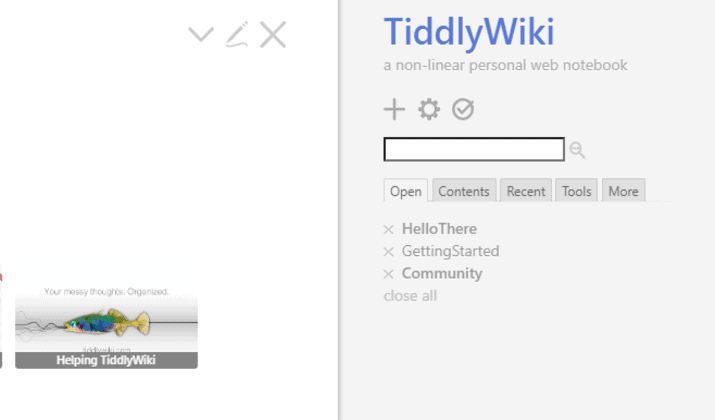
It can be used to create and edit web pages (similar to how Word or Pages works) and simple websites.
It’s an open-source tool, so you can customize the look and feel of the application to your liking and even add new features.
TiddlyWiki is considered one of the best OneNote alternatives for Linux users. It does all that OneNote does but without the need for proprietary software that many Linux users are not yet comfortable with.
12. Org-mode
Org-mode is a personal information manager and outliner within the open-source software, Emacs. It can maintain TODO lists and notes and do project planning. It can export its files to LaTeX and HTML formats and publish them on a website or convert them into plaintext files.
Org-mode’s syntax is intuitive and straightforward; most of the time, you will only need to use two different commands: * (an asterisk) to start a headline, which appears as a heading in the outline, and TAB (a tab key) to cycle between the different levels of headlines.
Org-mode provides an easy way to create tables with simple spreadsheet formulas similar to Microsoft Excel or Lotus 1-2-3. Org-mode can also be used for taking notes in class with its fontification and the ability to insert images, code blocks, and tables within notes.
13. Zettlr
Zettlr is a Markdown editor that works with Linux, Mac, and Windows. It can be used by anyone who wants to write in the Markdown format.
It combines all the features you need for efficient note-taking and writing. Its features are designed around the Markdown philosophy, meaning that its functionality is limited to what Markdown allows you to do.
However, as a writer, you will be able to write from simple text files to complex manuscripts with only one tool in your hand.
Zettlr is a free and open-source app, which means you can modify it. And if you find a bug, you can report it and help improve Zettlr even more.
While Zettlr is only compatible with Markdown files, you may use Pandoc to export your work into over 40 formats, including Word, PDF, and HTML.
14. Standard Notes
Standard Notes is a straightforward app that allows you to take notes in plain text. The encryption in the app ensures that no one can read your notes without access to your password.
If you’re looking for a way to sync your notes between all of your devices, you’ll want to check out Standard Notes. It offers an upgraded service to sync your notes across devices using a web extension.
The app has features like tags, which allow you to organize notes into categories and search for particular topics later on. You can also attach files to each note, such as photos or PDFs.
Its prices range from $29 to $89 per year depending on the package.
Visit here for updated pricing.
Also Read: Best Open-source Trello Alternatives
15. Synapbook
Synapbook is a powerful tool for creating memos and notes in tree form, all cloud-based. In comparison to OneNote, it is considerably cheaper and more user-friendly.
The main advantage of Synapbook over OneNote is that it is compatible with Linux, which will allow you to use it even if you are a Linux user.
It can be used on Windows and Mac OS as well. It can be used as an extension for your web browser or as an independent program downloaded from their website for free.
The synchronization process between your devices is very quick and easy – it requires no additional effort or time.
Also Read: Best MS Office Alternatives
Bottom Line
With all of the above being said, which one is the best OneNote alternative?
That will depend upon how you use it. If your interest is primarily related to efficiently organizing notes, then Evernote may be an excellent option.
But if you want something on which you can organize text and images, leave tasks and other elements utterly independent, and still automatically organize them based on geolocation, dates, and other variables, Google Keep would be the right choice for you.
Tom loves to write on technology, e-commerce & internet marketing.
Tom has been a full-time internet marketer for two decades now, earning millions of dollars while living life on his own terms. Along the way, he’s also coached thousands of other people to success.