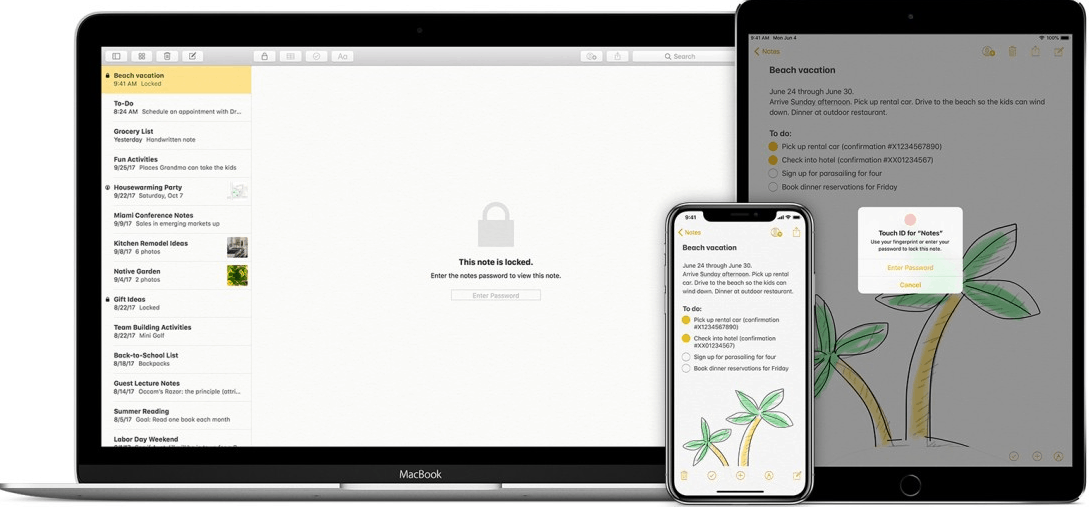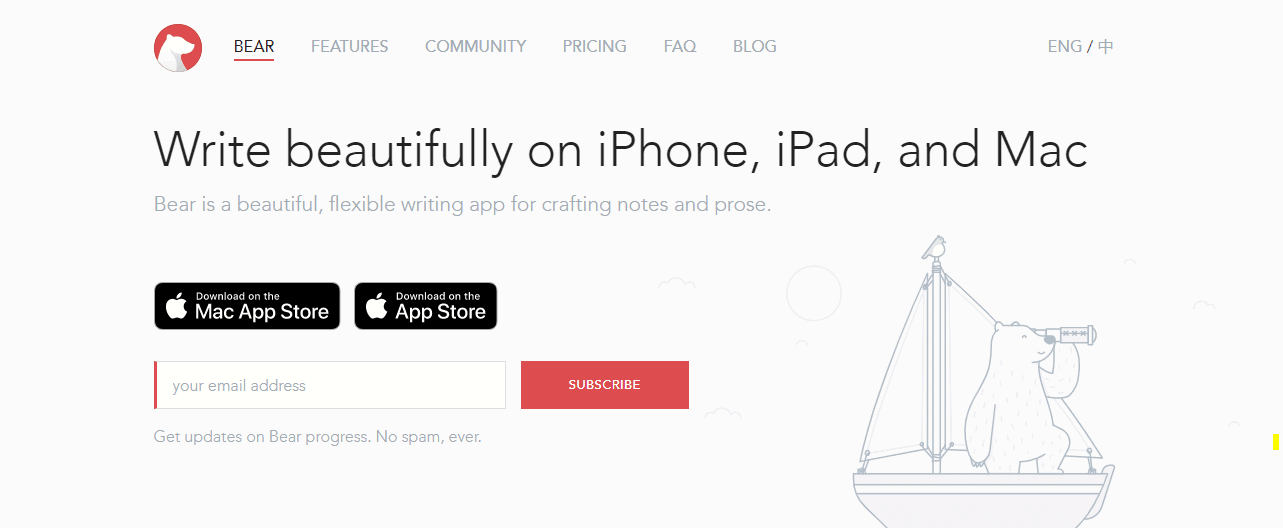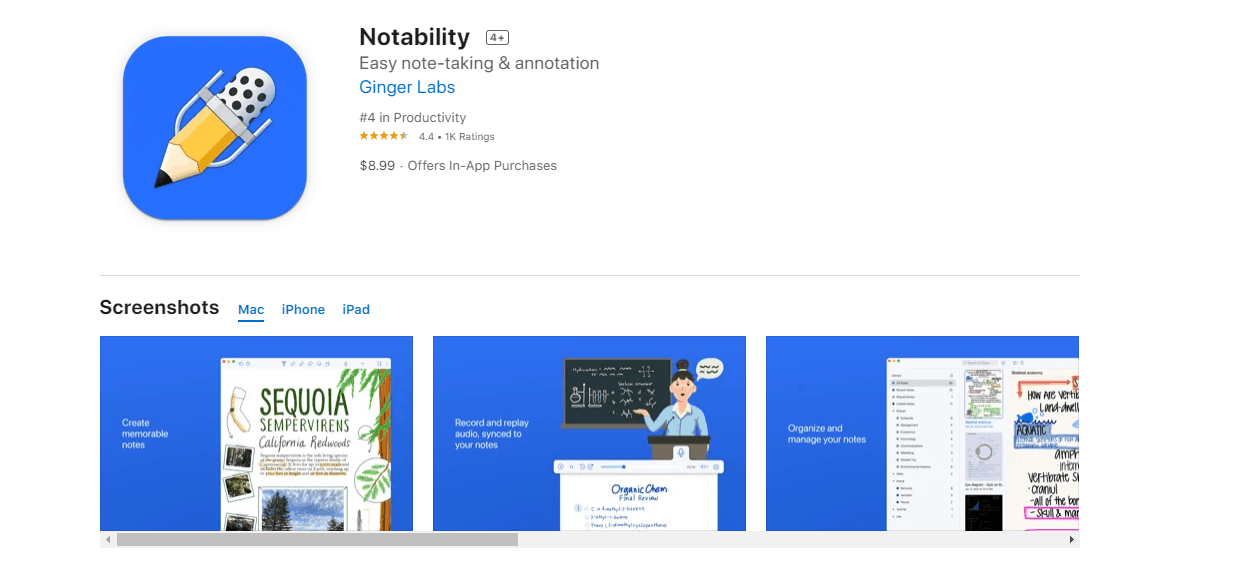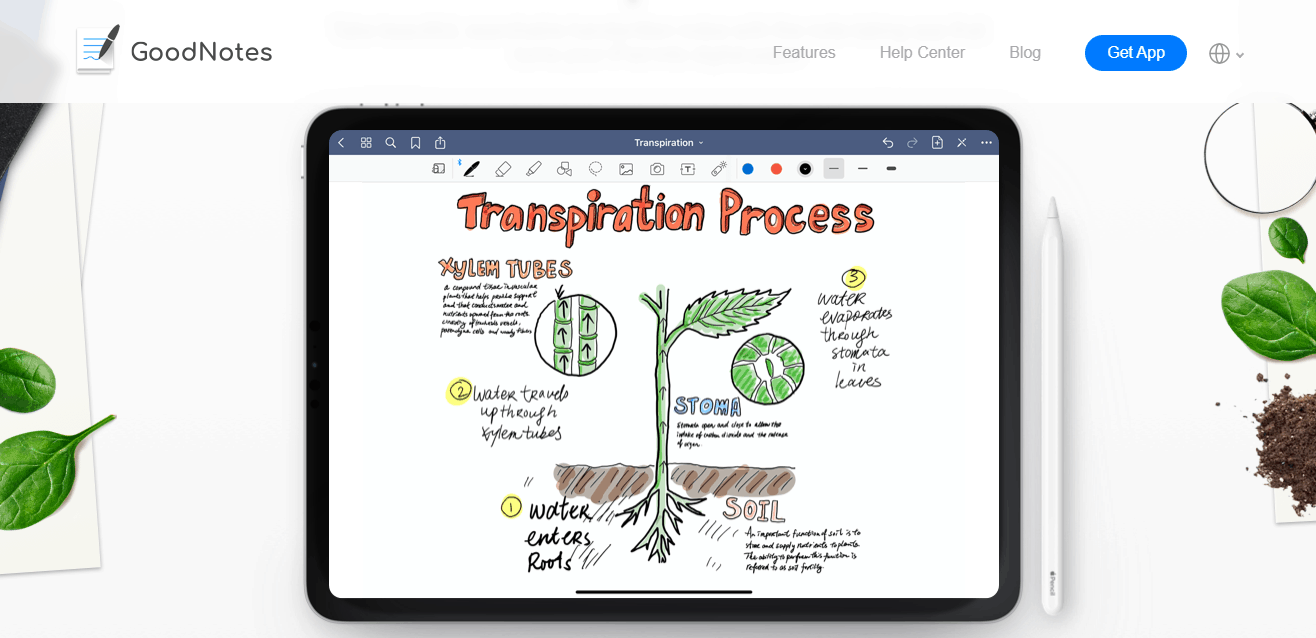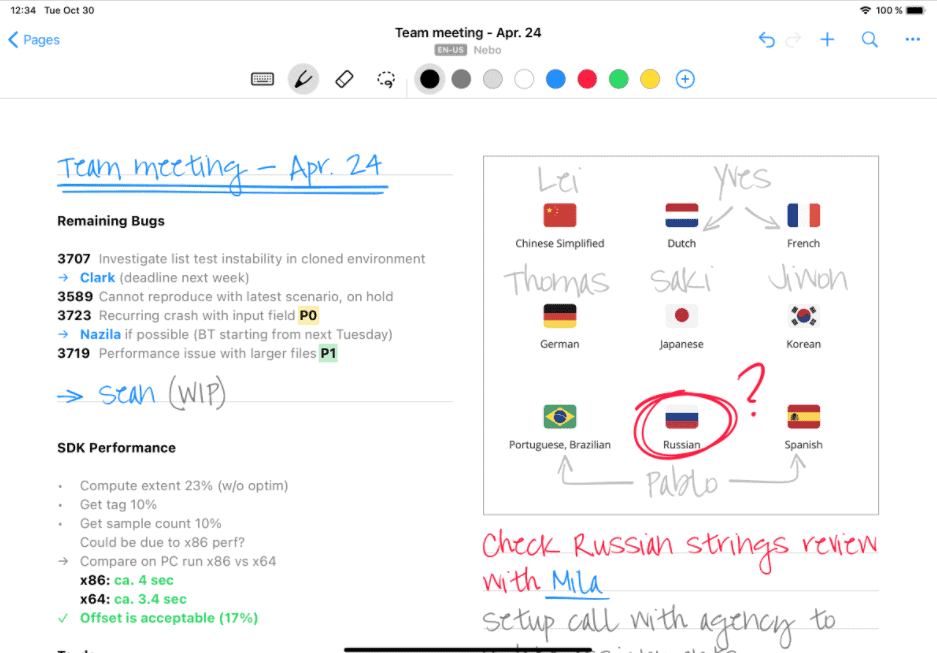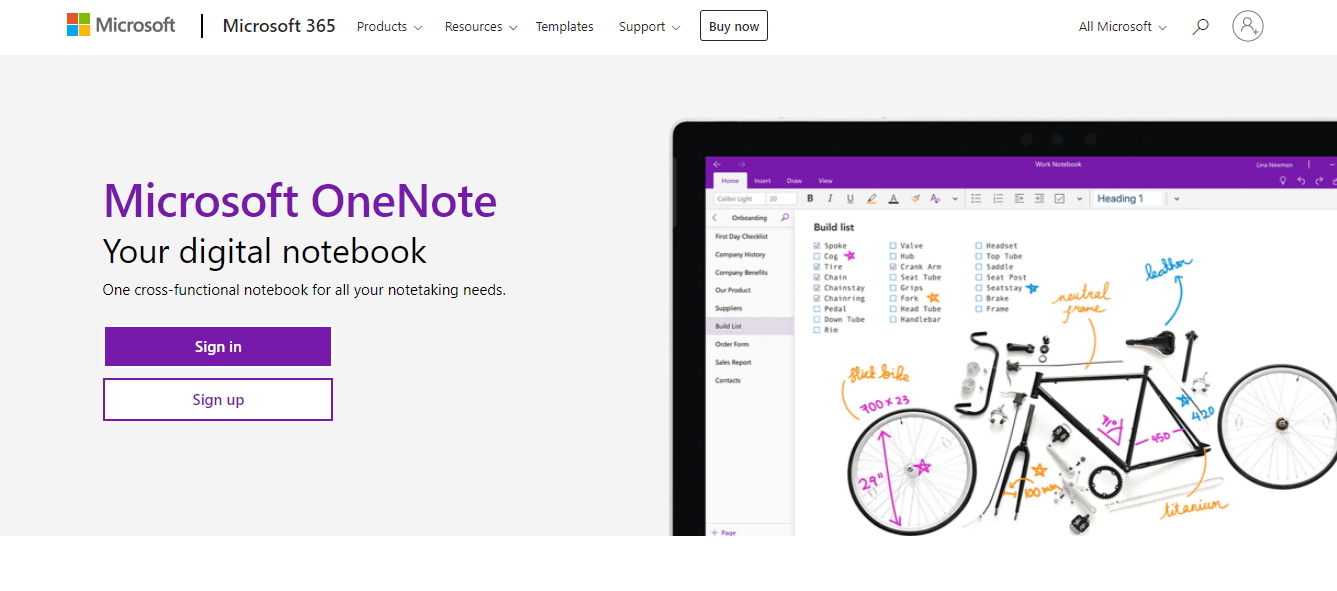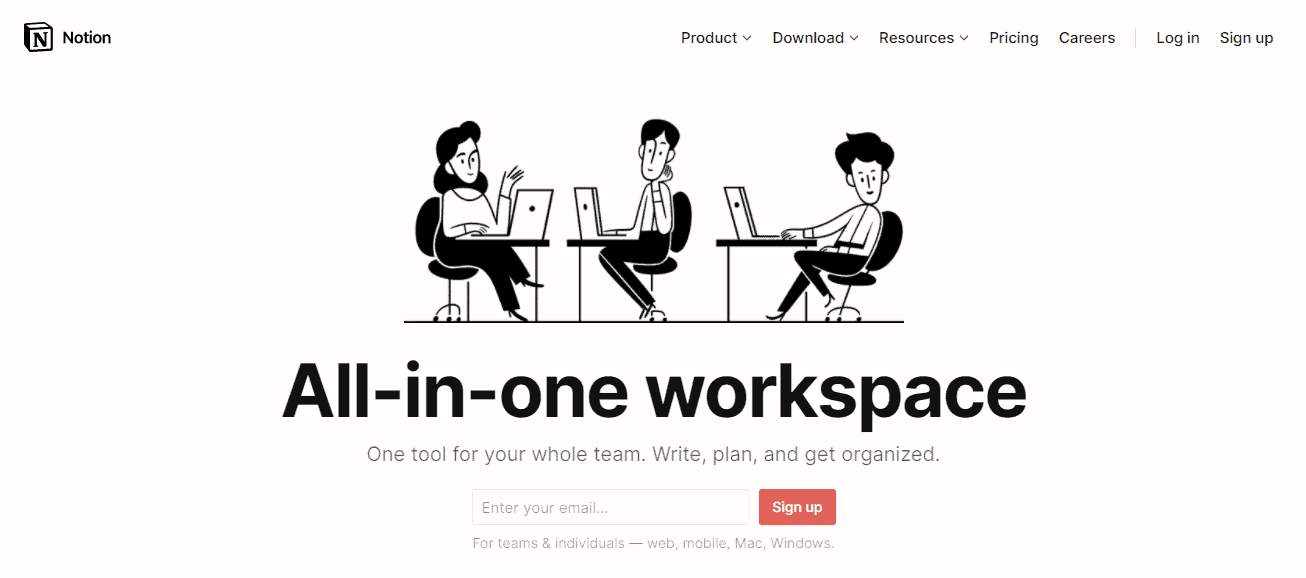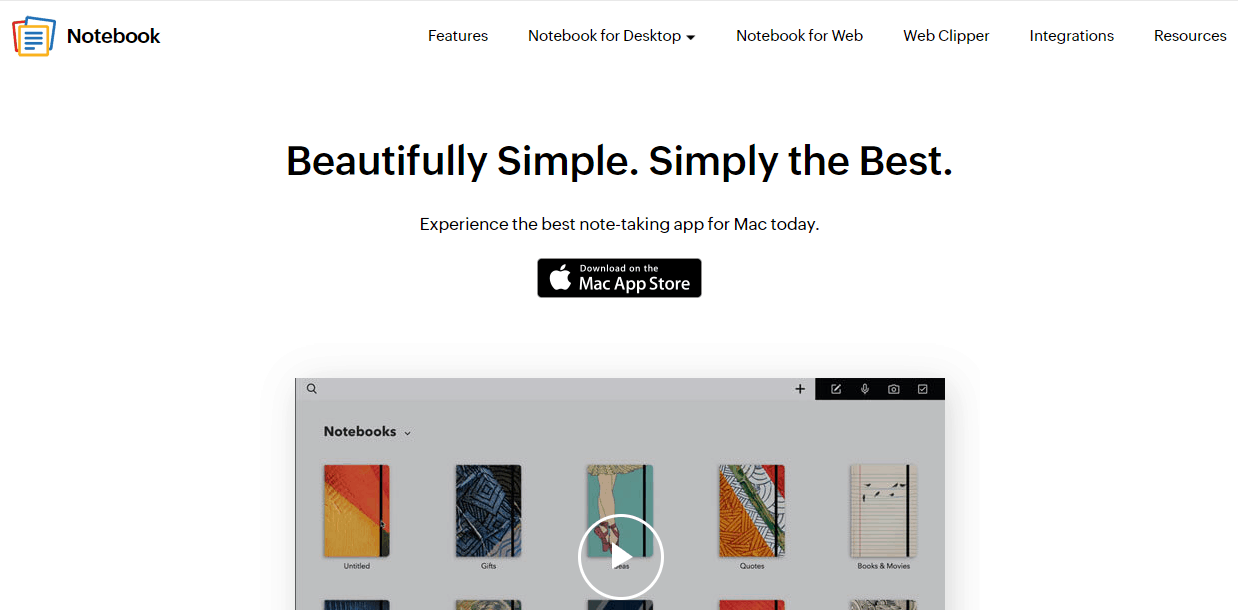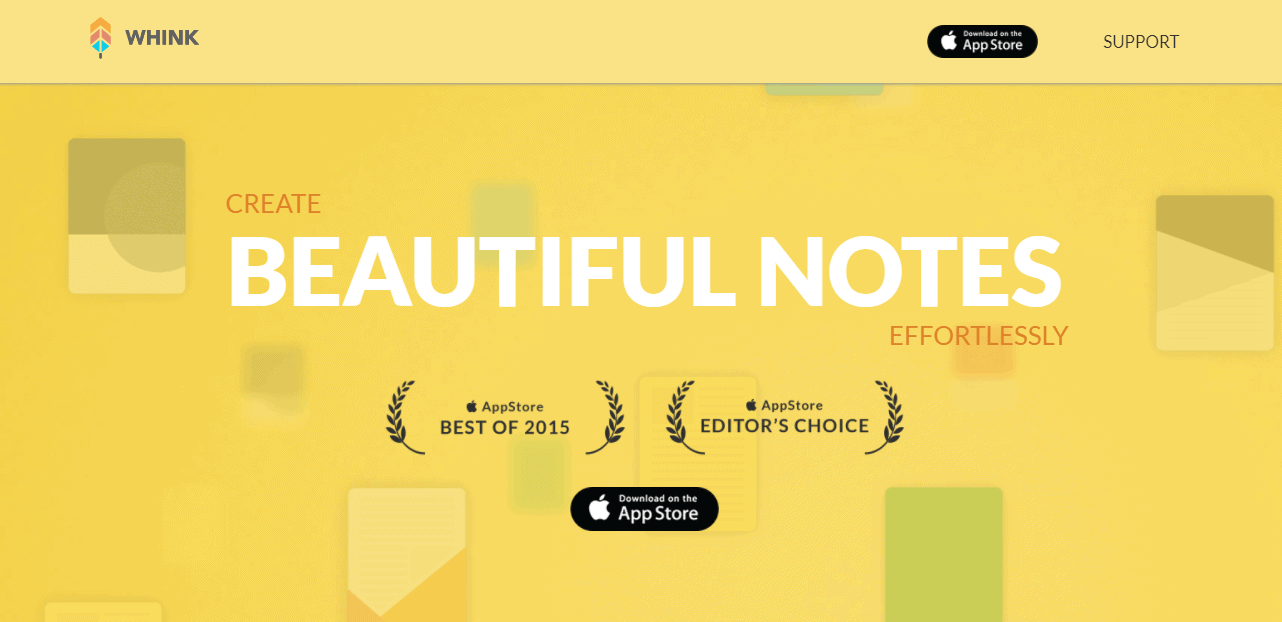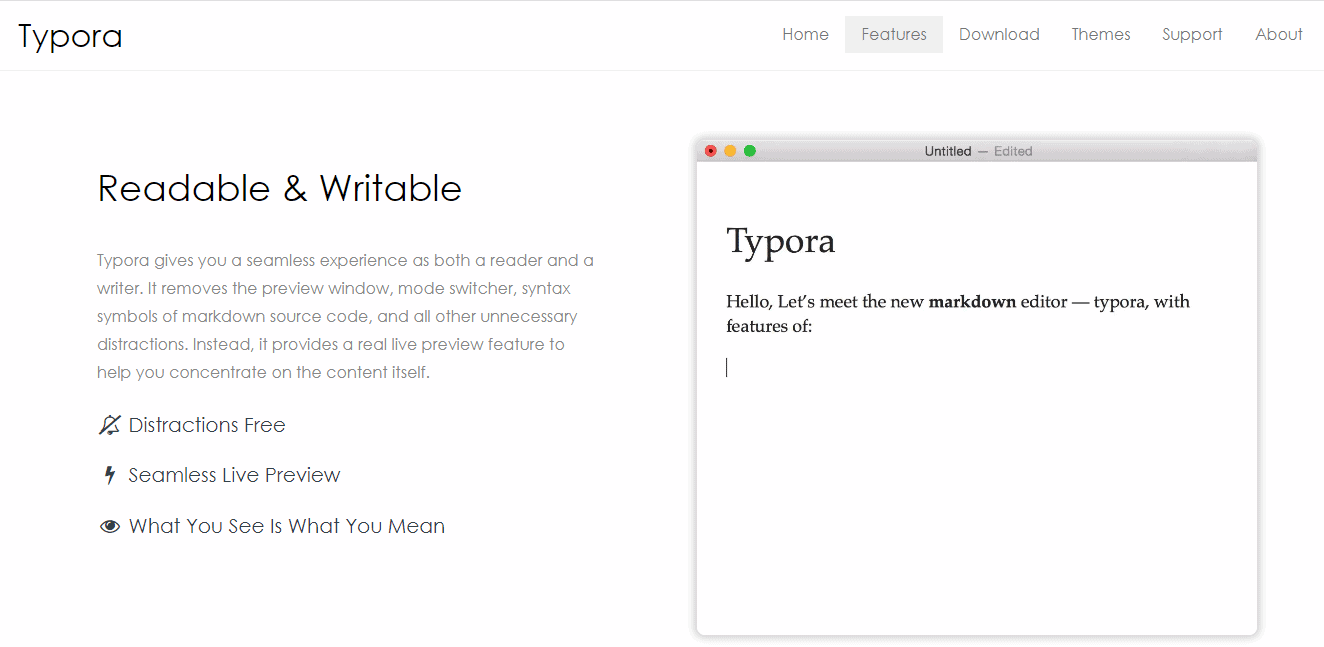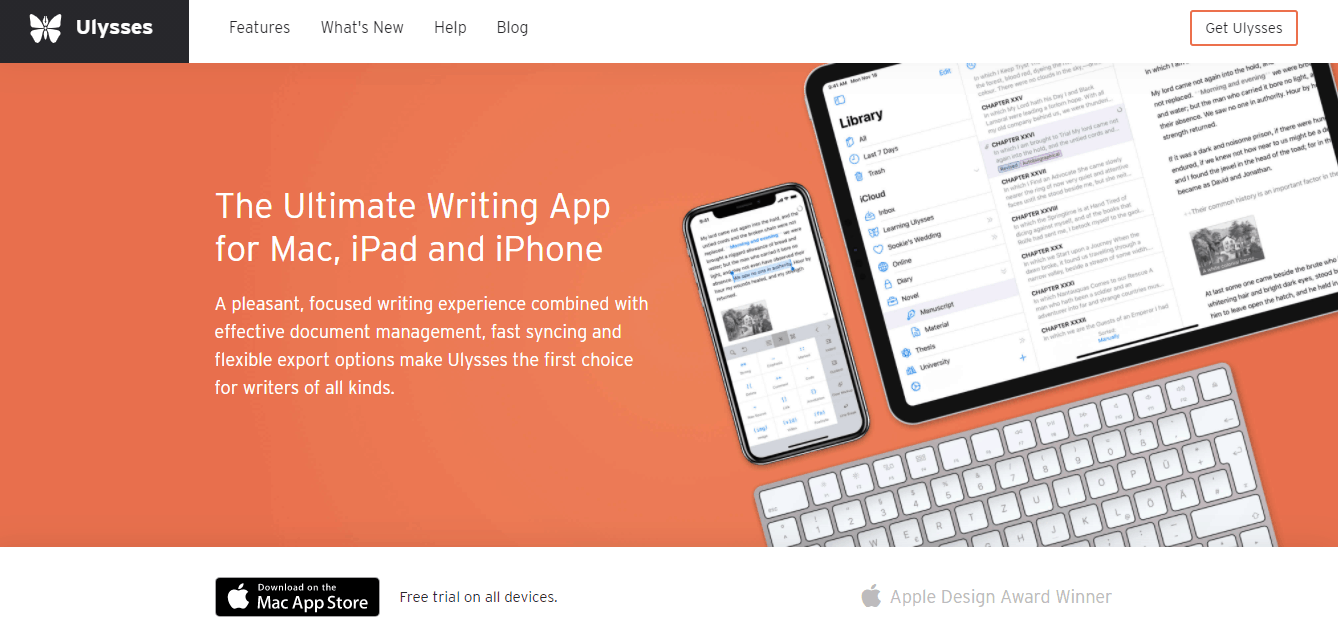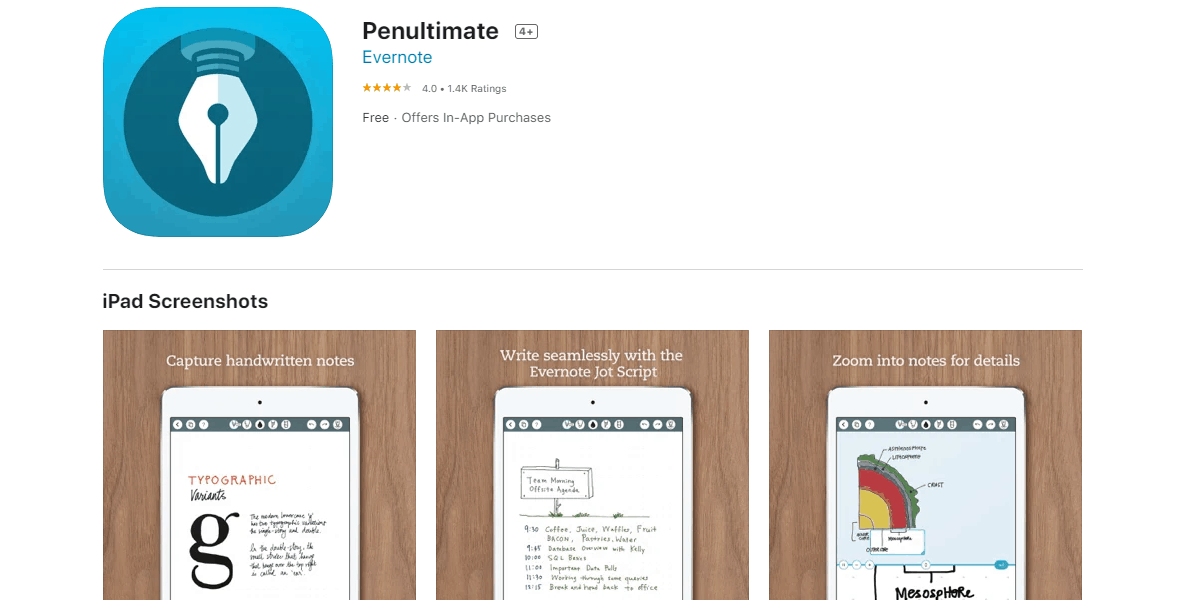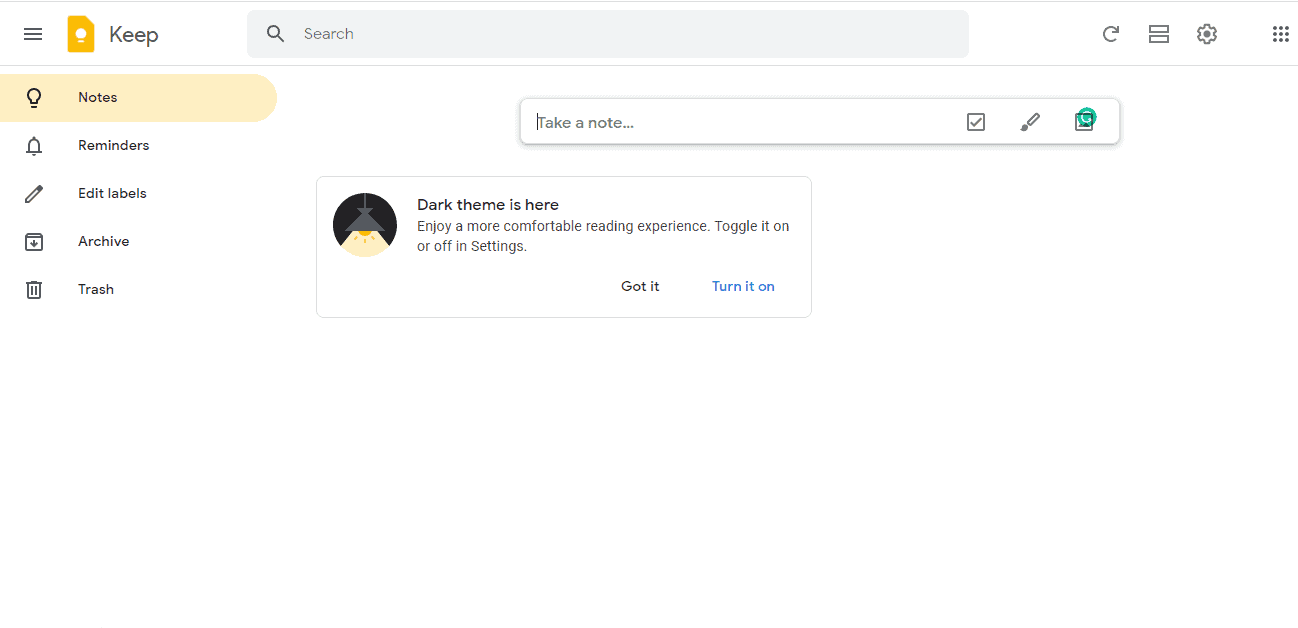Sometimes we get a spark of creativity in the weirdest places and come up with ideas that we cannot afford to forget. For most of us, we reach out to grab the nearest device to make quick notes, but all note-taking apps are not the same. A couple of them have a lot more to offer than simply tapping out a quick note.
If you have an iPad, you will have access to some top note-taking apps that will change the way you record your ideas, manage tasks, and plan your life.
Best Free Note Taking App For iPad
We’ve put together a list of the 15 best free note-taking apps for iPad in 2021, some of which are also available in other operating systems.
Simplenote

Simplenote is a free note-taking application that has a cult following. It is perfect for taking and organizing text notes and cannot be used to store web pages and clippings, which makes it the perfect choice for anyone who doesn’t need a lot of noisy features on their note-taking app.
One of the things I like the most about Simplenote is that it plays well with a couple of other applications, so you can pair it up with some of your favorite tools such as Scrivener and Notational Velocity.
Getting started on the app is easy, you can download it on your iPad from the Apple store and sign up with an email address and a password.
Once you are logged in, you will find it very easy to navigate. It has a couple of buttons at the top of the page and a search bar to help you find your notes quickly.
When you create new notes, they will accumulate on a column at the left of your home screen and you can select any one of them to view or edit later.
Simplenote is a text-only application, so there’s no room for uploading images, audios, PDFs, or anything of that sort. This is surely a deal-breaker for a lot of people who require multimedia support, but if you are okay with keeping things as simple as possible, then I’d recommend Simplenote.
Pros
- Free to use
- Easy and straightforward interface
- Compatible with other platforms
- Supports markdown
Cons
- Does not support multimedia
- Cannot capture web pages
Evernote
Evernote is another popular cross-platform app that is available to download on iPads for free.
They pride themselves in being an app that can capture and store all kinds of digital notes that phones and computers can carry, hence the reason for their Elephant logo.
Aside from being able to access Evernote as an application, you can also access it via a web browser as well as using different web extensions to capture materials online for your note.
Unlike Simplenote, you can add multimedia content into Evernote, so you can store audios and images that you want to reference later on in the application.
I discovered Evernote a few years ago when I needed an application on my iPad that I could store all the giveaways that I got from blogs that I often visited. This way I could have my digestible content on the go and not worry about cluttering my email or desktop.
Evernote has become so popular to the extent that it is being used to create sharable workbooks and pamphlets to distribute on occasions such as seminars, training, and even brainstorming sessions.
The app is available for free, however, there’s a premium version that gives you access to more features, but comes with a monthly subscription fee.
Pros
- Available on other devices aside from iPads
- Handles multimedia
- Search and tagging features are available
Cons
- The free version is not available for offline use
- Slow on old devices
Apple Notes
Apple Notes have been around for some time now, but it’s the functionalities that they have continued to add that make it a contender among the other big names on this list.
The app has a good nesting folder that allows you to keep your folders up to five levels deep and you can name your folders with emojis to further express what they are about.
One of the best features that Apple Notes is known for is its optical character recognition technology that lets you search through your handwritten notes pdf, pictures, etc.
If you are in the habit of taking notes with pictures attached to them then you’ll love this app because it not only allows you to add images to your note, it also recognizes what is inside the images.
I hope in the coming days, Apple adds a lot of desirable features to this app, because while it stands out for the features it has, it lacks many features that other note-taking apps have.
Pros
- Synchronizes on iOS devices
- Easy to use
Cons
- Lacks a lot of features that are present in other apps
Bear
Bear is Evernote’s direct competition because it is lighter and faster than Evernote.
The app was built with simplicity in mind and does not include folders and notebooks that you will find in other note-taking apps, so you can quickly create a note and store it.
Bear also foregoes any elaborate texting styles and instead opts for markdown language.
A lot of iOS users have since left Evernote for Bear as it provides them a much lighter and seamless experience, but for users who still want a web-based platform with features such as email forwarding and OCR search capabilities, then Evernote is still the best option.
You can download, install, and use Bear for free on your iPad. You can also use the web clipper to grab notes from your web browser with your free account, but you will need a premium account to be able to sync with your iPad.
Pros
- Uses Markdown for text
- Affordable
- Faster Evernote alternative
Cons
- Cannot sync across devices on free account
Notability
Notability is a unique app that gives the modern-day equivalent to writing on a pen and paper, plus a lot of other benefits. These benefits are huge reasons why Notability is popular among note-taking individuals.
To start with, there are four big benefits that make this app desirable: It gives you the ability to search for notes, you can include other digital media to your notes, it lets you add complimentary voice notes, and you can quickly share notes among your team members.
Notability has a simple user interface. In fact, even if you are a first-time user of the software you will be able to get up to speed in minutes.
You can add, erase, and cut handwritten or typed text, as well as perform more complicated functions such as adding voice notes and multimedia content.
Notability is at the top of the game when it comes to handwritten apps that can produce output that closely resembles your own.
When I first used the app, I had some concerns about the search option, but not anymore. Having used this app for a little while, I can truly verify that the handwritten texts are absolutely searchable.
You can send your notes directly to third-party cloud providers such as Dropbox and Google, and you can also import your documents as PDFs to use later.
Pros
- Great user interface
- Can search through written text
Cons
- Voice navigation does not exist
GoodNotes
GoodNotes is another text editor for iOS that helps to plan and organize your next big article and thoughts.
Its document search aspect is the area that has seen the most improvement over the years in my opinion.
GoodNotes borrows the concept of a typical notebook and contains pages of notes. They have transformed from the category system to using nested folders which is a big step up.
The document is the root level of GoodNotes. It is where we can store or make quick and important notes. The quick note feature is a new one and it allows you to first jot down points before transferring it later.
GoodNotes’ search feature is also top-notch, especially in the new GoodNotes version. In previous versions, a search was only available for the document that was opened at the time, but now you can extend your search some more and even retrace it with very little effort.
Pros
- You can convert from handwritten to text
- Search is available for the handwritten note
Cons
- Files cannot be synced with the cloud
Nebo
Nebo is a note-taking application that solves a lot of document issues. It works on devices that support active pens.
The app aims to recreate a real writing-in-a-notebook experience. You can write, draw, and edit your professional notes, which means you can use Nebo for mathematical expressions and diagrams in addition to text.
The best part about Nebo is that the handwritten text works hand in hand with the typed ones, so it is not treated as a static image which means that you can delete individual words without having to get rid of a huge portion of your work.
Another fantastic thing about Nebo is that it understands your notes in addition to saving them. I first discovered this when I wrote a mathematical expression on the app and it was reorganized to look better, but what amazed me the most was that Nebo provided the answer to my math problem.
As sophisticated as Nebo is, it also addresses the typical note app features. It lets you sync your notes to the cloud, export your work, and publish to the internet.
Pros
- It edits and organizes your work
- You can copy and paste editable diagrams
Cons
- Cannot work without an Apple pencil
Microsoft OneNote
Microsoft OneNote works across multiple platforms and comes with the Office 365 bundle.
It has an intuitive interface and it is targeted at business people. Surprisingly, this tool is not one of those programs that you get tired of using because of its boring processes. On the contrary, OneNote is quite easy to use.
One of the best things about this tool is that it makes collaboration seamless. If. You are working with a team, you can easily communicate and share your digital notes with your team members through the application. It also ensures that all of your data is synced back to Microsoft OneDrive.
With OneNote, you can securely store your digital notes, make to-do lists for tasks that you want to carry out, and grab articles from the web via its web clipper. While OneNote’s web clipper is very good, but it’s not as effective as Evernote’s.
Users can integrate their Microsoft Office applications such as Outlook and PowerPoint with OneNote.
You will need an Apple stylus for OneNote to work well on your iPad. The application is free, but you can purchase the full MS Office suite in the process for a seamless experience.
Pros
- Works perfectly with Office 365
- Clean and intuitive
Cons
- Does not work as well if you don’t use Office 365
Notion
Notion is a note-taking application alright, but it also happens to be a project management and collaboration application, or at least that’s what the app says. The authors of the software bill’s it as a one-stop-shop for all things writing and collaboration.
If you are a writer, then Notion goes a long way to consolidate all the other tools that you might need to handle your projects and you can customize it to mostly resemble what you want it to.
For me though, I found Notion a tad bit much perhaps because I stumbled on it at the time when I needed a simple note-taking application. I felt Notion had too many options than I knew what to do with and was overwhelmed.
That being said, if you are a writer that works with others on the same thing, then you are better poised to use Notion.
Pros
- Easy user interface
- A good Evernote alternative
Cons
- The features can be overwhelming, especially for new users
- It might take some time to get used to
Zoho Notes
Zoho is a free note-taking application designed by Zoho Corp, a company known for developing affordable, cloud-based solutions.
The developers of the app have improved it over the last few years, so now you can synchronize your stuff across the web.
Zoho has a lot of features that you will find in the best note-taking apps on the market. It comes with a web clipper to enable you to grab articles and excerpts from the internet and thanks to its syncing strength, you can get that information anywhere.
It also comes with other cool features such as a document scanner, it lets you attach files, and you can also record and add audio notes.
Zoho lets you collaborate better and gives you options to assign access levels to the different people that will be on your team. You can give some of your collaborators read-only access, while others may have the ability to edit.
This tool is 100% free to use and there are no hidden charges or in-app buys. The storage is unlimited, except for the part where you upload files which are capped at 5GB.
Pros
- Easy to use
- It has a good array of features
- Ability to password protect your documents
Cons
- Lacks OCR/email forwarding
Whink
Whink is often described as a friendlier version of Evernote. It also has handwriting and typing features and lets you backup your work on iCloud from your iPad.
The app is easy to use and does not require too much hand-holding, however, when you first launch it, Whink provides a thorough guide to walk you through how it works.
It is not only writing and typing that you can do on Whink. You can also add PDFs, photos, and even audio recordings.
The app is modeled to look like an actual notebook, so new documents can come as plain, ruled, or grid paper, but once you have started, you cannot change the paper type for an ongoing notebook. However, you can rearrange pages or even delete them, but the cover page cannot be edited or removed.
I like that you will find all the available tools for Whink consolidated into a single menu and placed right at the top of the screen, so you can find exactly what you are looking for without too much hassle.
Pros
- Easy to use
- Provides the paper experience
Cons
- Does not support third-party cloud applications
Typora
Typora is a markdown editor that works on the principle of WYSIWYG, so whatever you are adding to the editor will come out exactly how you want it to.
At the time of writing this article, the application is in its beta stage, so you can use it for free on your iPad for now, but we don’t know if the developers of the app have any plans to charge for it in the future.
Personally, I wouldn’t mind parting ways with some money for the app if the need arises, especially if it is a one-time payment model.
The editor provides a minimal experience like no other editor on this list. When you open it, you will be presented with a full writing area and zero distracting elements so you can concentrate on putting your words to life.
Even though Typora is as minimalistic as it gets, it still comes with all of the features that you need. It comes with several inbuilt themes that you can choose from and you can also create your theme if you know a couple of things about coding.
Typora lets you export your writing as a PDF, Word Doc, LaTex, and more. If you are looking to improve your writing experience with little or no distraction around, then you may want to check out Typora.
Pros
- Comes with lots of customizable themes
- It is a hybrid Markdown editor
Cons
- Lacks built-in storage
Ulysses
Ulysses is a note-taking app that helps writers focus on their art by providing a minimalist interface, without cutting down on features.
Although this app isn’t 100% free, you can get it for next to nothing after a free 14-day trial period.
If you write long or short-form articles, you will easily fall in love with Ulysses. However, the app is not as beginner-friendly as some of the other minimalist applications on this list, so if you cannot find your way around it without a lot of guidance, then this app isn’t for you.
It has a lot of tools that you can use to organize your writing, but the frustrating part is that it does not tell you you have to use those tools. You have to figure it out yourself.
One of its main selling points is that it supports typing in Markdown language, so you can apply simple formatting to your piece without using buttons and menus.
Ulysses has a preview function that lets you view sample pages of your documents in different formats before you export them. You can export them in Word, PDF, HTML, etc.
Pros
- Eliminates distraction
- It is customizable
- Ability to publish directly to WordPress
Cons
- It is not a cross-platform app
Penultimate
Penultimate is a free note-taking app that is also a product of Evernote. It comes with all the standard features that you want and an array of layouts to organize your writing in the most fashionable way.
You will also get the handwritten feature in Penultimate plus the ability to search fit texts with its optical character recognition technology.
Penultimate seamlessly integrates with your Evernote account and you can automatically sync your notes once you sign in to your Evernote app.
Pros
- Clean and beautiful designs
- It has smooth animation
Cons
- It lacks pinch to zoom function
Google Keep
Google Keep is a free cross-platform note-taking app that is comfortable on iPad. The app places a lot of emphasis on visuals and helps you put together a note-taking app that ends up feeling like a scrapbook.
You can use a combination of typed texts, handwritten notes, sketches, and checklists to build a notepad that is easy on the eyes.
It has Gmail-like labels to help you organize your notes on the app and you can include a tag to make it easier and faster to find your notes using the built-in search engine.
You can add collaborators from the app and give them access to edit notes and it is free to sync your work across Google servers.
Final Words
In my opinion, Apple Notes provides more than enough features for you and may be the ideal note-taking app for iPad users, especially since it was overhauled.
If Apple Notes doesn’t cut it for you, you can try any of the other apps on the list and see which one suits your needs.
Tom loves to write on technology, e-commerce & internet marketing.
Tom has been a full-time internet marketer for two decades now, earning millions of dollars while living life on his own terms. Along the way, he’s also coached thousands of other people to success.