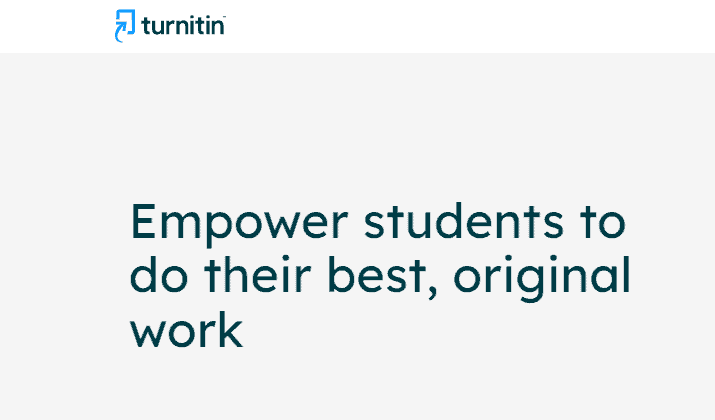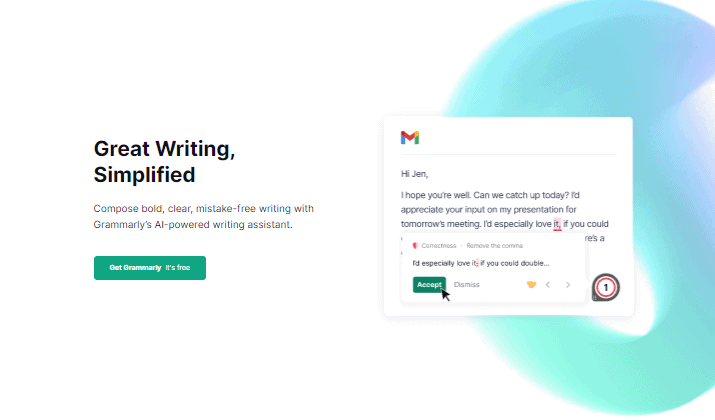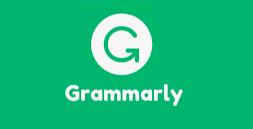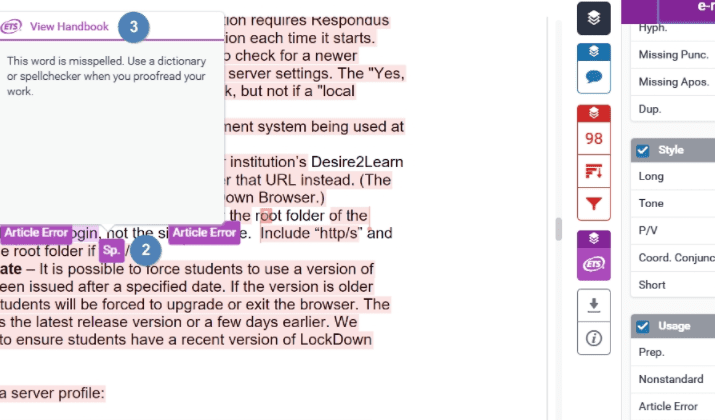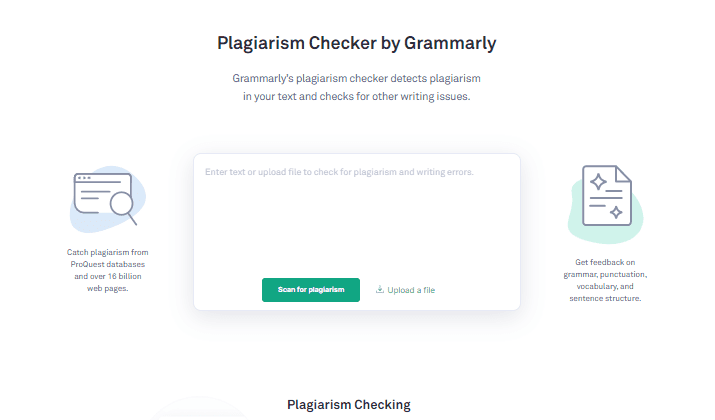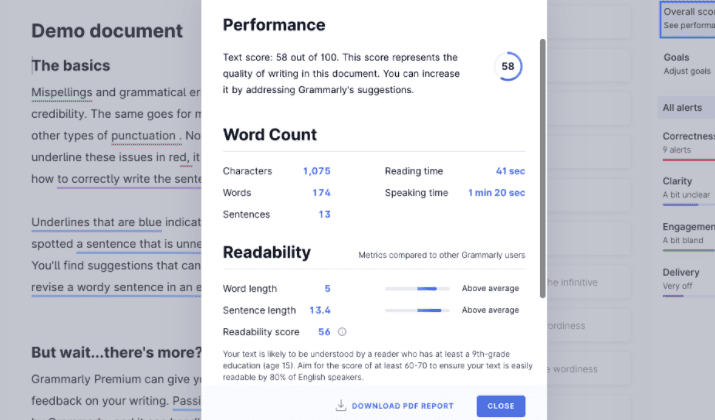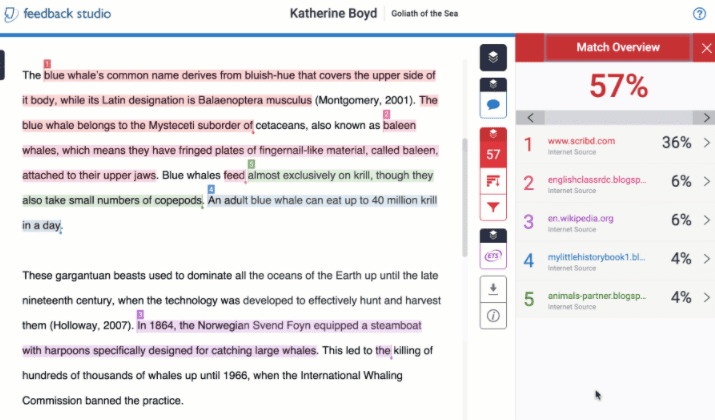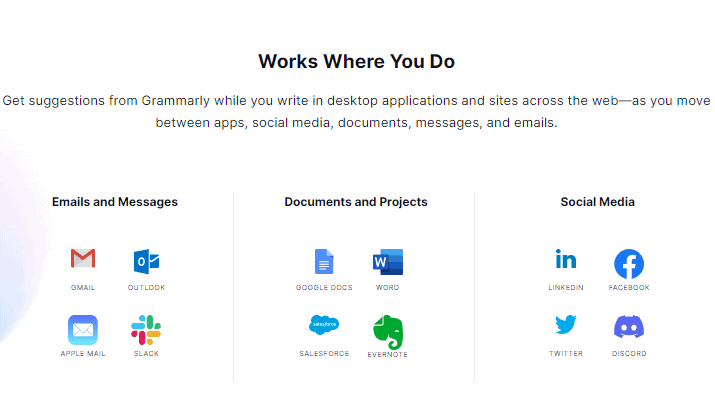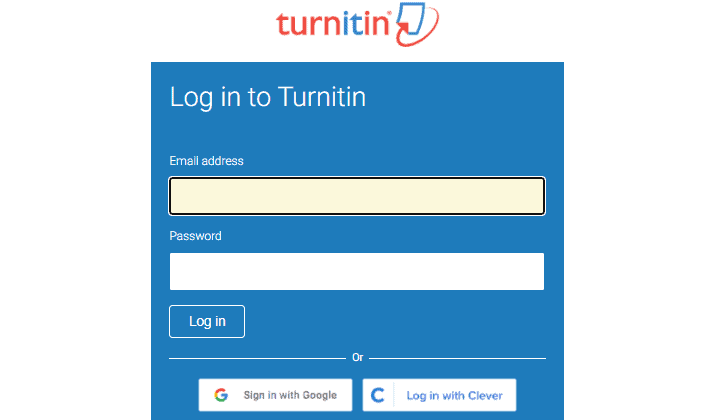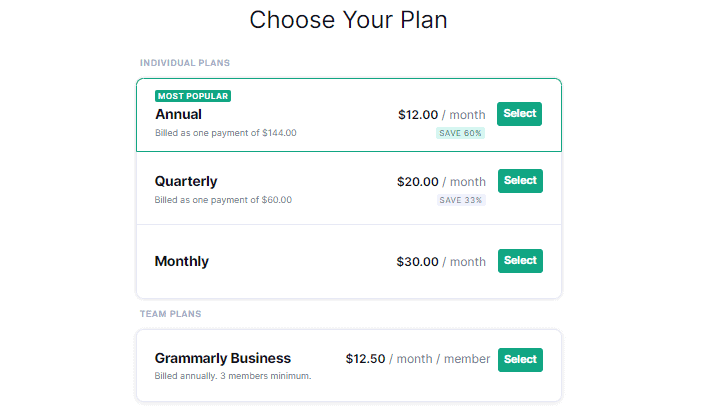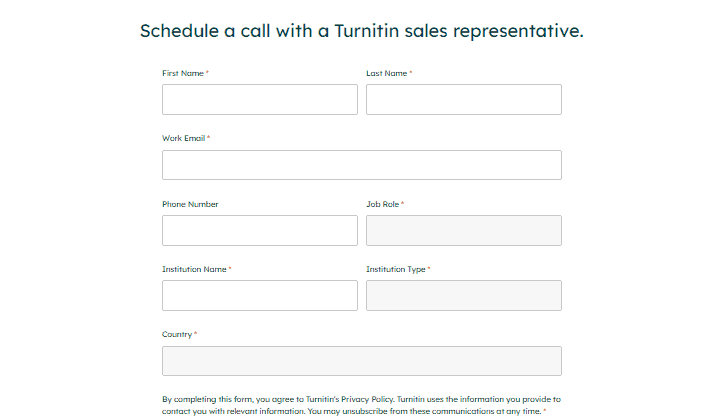Making sure your academic writings are original and free from any errors is essential. Even if you’re writing in your native language, there are still chances of you making some mistakes in your text.
Fortunately, there are grammar checker tools that can help identify and correct mistakes in your writing. Similarly, there are a lot of plagiarism tools available that can help verify if your work is original or a duplicate.
Grammarly and Turnitin are examples of such tools. Although they have some similarities, they are, however, different, especially with their target customers. In this article, we’ll be looking at the differences between the two writing assistant tools.
What Is Turnitin?
Turnitin is a tool that targets students and academic institutions. The platform has features to help students create their best original work. Instructors can use Turnitin to streamline assessments and grading and actionable feedback helps improve students’ thinking.
Turnitin main features include; Originality, GradeScope, iThenticate, Similarity, Revision Assistant, and Feedback Studio.
In addition to academic institutions – higher and secondary institutions – Turnitin is also a solution for researchers and publishers.
Springer, Ingram, Crossref, Wiley-Blackwell, and Elsevier are some top publishers that use Turnitin. The tool uses state-of-the-art artificial intelligence with steadfast guiding principles to deliver the best results.
The AI is designed for authorship verification, answer-grouping, handwriting recognition, document analysis, and essay analysis.
What Is Grammarly?
Grammarly is the most popular online writing assistant in the world. It’s an AI-powered tool designed to make great writing simple. The tool checks more than just grammar and spelling. You get word suggestions to make your writing a lot easier to read.
Grammarly is for everyone that writes or edits writing – authors, freelancers, researchers, publishers, etc. You can even use Grammarly for everyday communication like chatting on social media, sending emails, and more.
Notably, Grammarly has an exclusive option for clients in the education industry. Top institutions like Arizona State University, Illinois, University of Phoenix, and California State University Fullerton use Grammarly.
Grammarly is more than a Grammar checker; it’s also a plagiarism checker and tone detector.
Fixing grammar, spellings, style, tone is no more a task. Grammarly does it all at the click of a button. For smooth writing and brilliant communication, trust Grammarly!
Difference Between Grammarly And Turnitin
Grammar Checking
Grammarly
Grammarly is best known for its grammar checker tool. The grammar checks for grammatical errors and also spelling errors, punctuation errors, and misused words. When you launch the grammar checker, it scans the entire text in your document.
All grammar, spelling, and punctuation errors are highlighted in red while misused words are highlighted in blue. The tool displays all corrections on a separate tab as suggestions so you can read through and correct every error one after the other.
Also, the grammar checker will explain why you should make the correction; you’ll know why it’s a misspelling, grammar error, convention error, or punctuation error. You can check works with up to 100,000 characters.
Turnitin
Grammar checking with Turnitin is done using the E-rater Grammar Check. This feature is available under Blackboard in the Feedback studio. By default, this feature is disabled. You’ll have to contact your account administrator to enable it.
Typically, an instructor grading a student’s work will check for grammar errors with the e-rater technology and send the results along with the GradeMark back to the student. The student will then make corrections using the available suggestions.
Some features of the e-rater include proportion of grammar errors, content analysis, proportion of usage errors, and lexical diction. With this feature, you can check works with up to 64,000 characters.
Verdict
Grammar checking is Grammarly’s primary feature so the Grammarly checker is far more efficient than Turnitin’s e-rater technology; there’s no debate.
Writing Style
Grammarly
Grammarly allows you to use different writing styles for different works. This is why the tool is one for anyone who writes; no matter the industry. Built-in writing styles in Grammarly include Academic, Business, General, Email, Casual, and Creative.
When you select a writing style, Grammarly will provide customized suggestions to match the domain. This feature is available under Goals in the Grammarly environment.
To improve your style even more, you can set your audience and formality. Your audience can be general, knowledgeable, or experts and you can either be informal, neutral, or formal. In addition, you can set your writing tone and intent.
Fixing grammar, spellings, style, tone is no more a task. Grammarly does it all at the click of a button. For smooth writing and brilliant communication, trust Grammarly!
Turnitin
As a tool that targets academic institutions and students, academic writing is the main writing style with Turnitin. To improve your academic writing style, you can use the Turnitin Revision Assistant.
A standout feature of the Revision Assistant is the Signal Checks. Signal Checks highlight your strongest and weakest sentences. You get sentence-level feedbacks on language and organization which you can apply to better your writing style.
Another feature is Prompts. With Prompts, you can create writing style units on different subjects and use them as a standard when writing other works.
Verdict
Turnitin is focused on academic writing style unlike Grammarly that supports academic writing, business, creative, and other writing styles; Grammarly wins.
Plagiarism
Grammarly
For plagiarism, Grammarly checks your work across 16 billion web pages. For academic works, it checks ProQuest’s database which is the world’s largest database of academic texts.
Simply, the plagiarism checker detects duplicate and unoriginal text in your work. You’ll get links to the web pages that have similar text to yours to confirm. It also calculates an overall originality score for your work so you know how much rewriting you need to do.
In addition, the plagiarism checker will highlight text in your work that needs citations and also list out resources to cite. The Grammarly plagiarism checker mainly targets academics.
Turnitin
With Turnitin, you have different options to check for Plagiarism. You can use Similarity, Originality, or the iThenticate plagiarism tool. Turnitin checks you work for plagiarism across 70 billion web pages, including current and archived ones.
In addition, it checks across academic and online databases including ProQuest, CrossRef, CORE, Elsevier, IEEE, Springer Nature, Taylor & Francis Group, Wikipedia, and Wiley-Blackwell. Turnitin also checks your work against unpublished papers submitted by other users.
Unlike other plagiarism checkers that scan sentences, Turnitin plagiarism checkers scan words and letters. Hence, it’s very efficient as you can’t easily bypass plagiarism by changing a few words.
Turnitin plagiarism checkers highlight plagiarism in red and list out the web pages of the original texts.
Interesting Post: Can Turnitin Detect Quillbot?
Verdict
Plagiarism is Turnitin’s most powerful feature hence, the tool beats Grammarly here with multiple and in-depth plagiarism checkers including iThenticate, Originality, and Similarity.
Supported Languages
Grammarly
Grammarly mainly supports the English Language. However, it does support different variants of English including British English, American English, Canadian English, and Australian English.
Your preferred English variant will affect how the tool detects spelling, grammar, and punctuation. Also, Grammarly allows you to choose your primary (native language) from a long list of world languages. This helps the AI know how familiar you are with English.
Aside from choosing languages, Grammarly allows you to customize a personal library. You can add words – most especially non-English words – that the writing assistant will normally flag as misspellings.
Fixing grammar, spellings, style, tone is no more a task. Grammarly does it all at the click of a button. For smooth writing and brilliant communication, trust Grammarly!
Turnitin
Turnitin natively supports different languages including English, Danish, German, Spanish, French, Dutch, Norwegian, Portuguese, and Swedish. Hence, you can check works written in any of these languages for plagiarism and grammar errors.
You can easily change your language preference from the General tab under settings. When you change the language, it doesn’t affect those in your learning management system. It only affects users within your web-based Turnitin.
Turnitin has a unique Translated Matching feature. This feature can automatically translate a non-English work to English when enabled and then check the English version against other works for plagiarism.
Verdict
While Grammarly only supports variants of English, Turnitin supports English, French, Spanish, and other popular languages. Turnitin wins by a mile.
Report
Grammarly
As you write or review works, Grammarly calculates your performance report in real-time. First of all, there’s the overall text score out of 100 as mentioned earlier. Next, Grammarly creates a report of your Word Count, Readability, and Vocabulary.
The Word Count section reports how many characters, words, and sentences are in your work. It also checks the reading and speaking time respectively. The Readability Metrics is compared to that of other Grammarly users; it checks word length, sentence length, and calculates a readability score.
Finally, the Vocabulary section reports how many unique words and rare words are in your document. You can download the entire Performance Report as a PDF.
Turnitin
With Turnitin, you can either generate a Similarity Report or Originality Report. Once you upload your work to Turnitin, it calculates an Originality Report as it scans for plagiarism. However, you can access the Similarity Report from Feedback Studio.
The Similarity Report tells you how much similar text is in your work and not necessarily plagiarism. You get a similarity score percentage with different color icons. To generate this score, the tool checks your work against your search targets.
The Originality Report is more or less the same as it tells you how much of your work has similarities to other work – how original or unique your work is. You can download reports as PDF.
Verdict
Reports on Turnitin mainly focus on Plagiarism – originality and similarity – while Grammarly generates an all-around performance report. Hence, Grammarly wins.
Accessibility
Grammarly
You can access Grammarly from almost anywhere. On desktop, you can use Grammarly Web via a browser or install the Grammarly desktop app available for Windows and Mac. Once installed, you can use Grammarly across almost every app on your PC.
For mobile, you have the Grammarly keyboard for checking grammar errors on the go, anywhere you’re writing. When you launch the Grammarly Editor mobile app, you can paste and review full works like with the web version. This app is available for iOS and Android.
Furthermore, Grammarly features browser extensions for Chrome, Firefox, Safari, and MS Edge. Finally, there are Grammarly add-ons for a few desktop apps including MS Word and Outlook.
Fixing grammar, spellings, style, tone is no more a task. Grammarly does it all at the click of a button. For smooth writing and brilliant communication, trust Grammarly!
Turnitin
You can submit different file formats to Turnitin but, you can only access the platform via the web on the desktop. On mobile, you can only download the Turnitin Feedback Studio which doesn’t do much standalone.
Google Chrome is the recommended browser for Turnitin. However, you can also use Firefox, Safari, and Microsoft Edge. Also, you must be using at least Windows 7 or Mac OS X Intel v10.7+, El Capitan 10.11. Turnitin supports all ChromeOS desktop devices.
There are also some technical requirements for the best Turnitin experience. Your PC must have at least 3GB of RAM with JavaScript. Also, it’s best if you have a 1024×768 display or higher.
Verdict
Clearly, Grammarly is the better platform here as you can only access Turnitin via web and desktop.
Security
Grammarly
Grammarly keeps your work safe using industry-standard data protection and secure infrastructure. The platform also employs third-party verification to ensure data security. Grammarly uses Amazon Web Services to host its virtual private cloud.
With AWS, the cloud is secured with AES-256 Encryption, Web Application Firewall, and TLS encryption. You don’t have to worry about third parties getting access to your data for advertising purposes.
If you’re a Grammarly business user, you have advanced security tools including Team Administration, SAML single sign-on, and two-step authentication. Furthermore, you have access to a dedicated security team, internal training, and monitoring.
Turnitin
Turnitin employs some of the best security practices to keep schools, teachers, and students safe. The platform doesn’t collect your data for advertising or similar purposes. Turnitin uses secure data centers to store data and employs an ISO/IEC compliant third-party cloud platform.
From the LMS, you have access to technical and administrative controls to help improve your internal security.
Verdict
Grammarly and Turnitin are not very different in terms of security; both are very secure platforms.
Free Features
Grammarly
You can use the Grammarly grammar and plagiarism checker for free without ever needing to pay. This includes Grammarly web, browser extensions, editor app, keyboard, and application add-ons – you can use them all for free.
With Grammarly’s free grammar checker, you get corrections for spelling, grammar, punctuation, and conciseness. You, however, don’t have access to premium features like tone adjustments, formality level, word choice, and advanced suggestions amongst others.
For the plagiarism checker, after scanning, the tool will tell you if your work is plagiarized or not. However, you can’t view what and where the original text is unless you’re a premium user.
Turnitin
If you’re looking for a free plagiarism checker or grammar checker, you should take Turnitin off your list. The software is exclusively premium and for universities and other institutions. The school can then make the platform accessible to teachers and students.
This means, as a student, you can’t make use of Turnitin on your own, unless your school uses it. You can only access it via your student portal. However, your school is the one paying for the tool and not you.
In addition, most functionalities are only available to the teachers and not students.
Verdict
Grammarly wins again as the platform is available to everyone and you can access the grammar checker for free.
Pricing
Grammarly
Grammarly has premium and business plans. The plans include:
- Annual Plan: $12 per month per user (billed at $144 per year)
- Quarterly Plan: $20 per month per user (billed at $60 per quarter)
- Monthly Plan: $30 per month per user
- Grammarly Business: $12.50 per month per member (billed at $150 per year and a minimum of three members)
For Grammarly business, the higher the number of users, the higher the discount. For instance, the price is $12.08 for a 10-member team and $11.67 for a 50-member team. In addition, you can try Grammarly free for one day with the business plans.
Fixing grammar, spellings, style, tone is no more a task. Grammarly does it all at the click of a button. For smooth writing and brilliant communication, trust Grammarly!
Turnitin
As mentioned earlier, Turnitin is an exclusively premium tool and they only sell licenses to academic institutions – universities and colleges.
To purchase a Turnitin license, you’ll contact the sales team for a quote. The pricing isn’t public and depends on the requirements of the institution. However, users say Turnitin pricing starts at $5,000 per year.
Verdict
Both Turnitin and Grammarly have high prices but side by side, Grammarly is a lot less expensive than Turnitin.
Pros & Cons
Turnitin Pros
- Best for plagiarism checking
- Best for academic institutions
- E-rater for grammar checking
- Supports multiple languages
- Similarity and originality report
- Reliable security
Turnitin Cons
- No free options
- Exclusive to academic institutions
- Not ideal for individual writers
- Expensive
Grammarly Pros
- Best grammar checker
- For individual, teams, business, and academic users
- Plagiarism checker
- Easy to access
- Free options
- Real-time reporting
- Browser extensions
- Good security
Grammarly Cons
- Expensive
Conclusion – Grammarly vs Turnitin
To conclude, the difference between Grammarly and Turnitin is that Grammarly is an all-around writing assistant tool while Turnitin mainly focuses on plagiarism detection.
The Turnitin plagiarism detector is a lot better than Grammarly but Grammarly has a better grammar checker, spell checker, and is more accessible.
Hence, if you want to choose between the two, it depends on what you need. If you solely need a plagiarism detector as an academic institution, Turnitin is the best option.
However, if you want to check your grammar, spelling, tone, check for plagiarism, and improve your writing style, you should go for Grammarly.
Tom loves to write on technology, e-commerce & internet marketing.
Tom has been a full-time internet marketer for two decades now, earning millions of dollars while living life on his own terms. Along the way, he’s also coached thousands of other people to success.