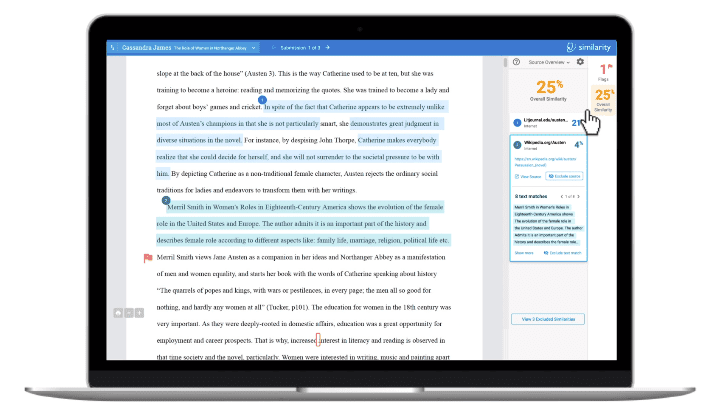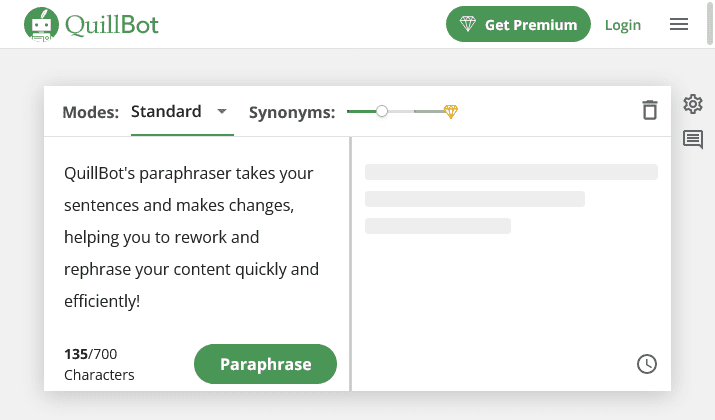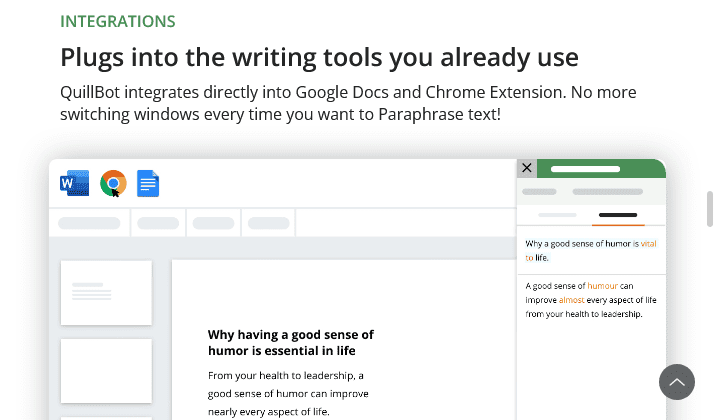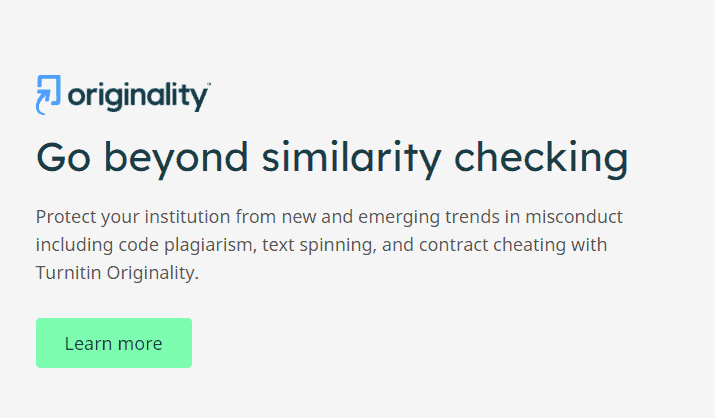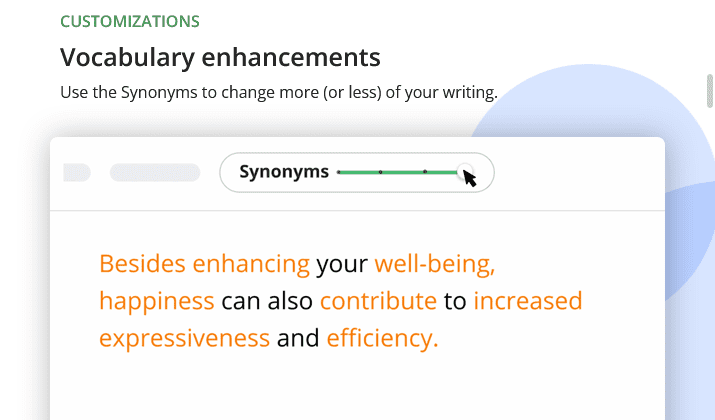Both Turnitin and QuillBot have different roles to play in ensuring quality, original text free from duplication.
But before we delve deeper into their roles, let’s understand the two tools and how they work.
What is Turnitin?
Turnitin is a web-based tool used to check the originality of content. It’s used primarily in education setups to assess assignments for plagiarism or citation errors.
With this text-matching software, students in higher learning institutions are educated on the correct referencing and citation techniques.
It assures lecturers of the academic integrity of students’ projects. This it accomplishes by comparing their assignments against the documents, data, previous submissions, journals, publications, and periodicals in its repository.
Once done comparing, Turnitin will create an originality report identifying areas within the text that match other sources in its archive.
Why Educational Institutions Use Turnitin?
Many leading universities and colleges all over the world use Turnitin to improve students’ learning experiences.
Besides educating students on good referencing and citation techniques, Turnitin offers educators modern e-grading capabilities and an efficient way to grade and send feedback to students regarding their assessment.
Turnitin isn’t a punitive tool you can use to catch cheating students. It is purposefully designed to enrich student performance and enhance online grading.
How Turnitin Works?
When you paste content on Turnitin, it will compare it to other text in its database and issue a report. It has a massive database containing websites, articles, student work, books, and more.
The tool is integrated into an Assignments tool in most APU and AMU classrooms. When it’s time to upload your paper to your class for grading, it is automatically sent through Turnitin’s repository. The tool will go through your paper and generate a similarity report highlighting the areas with plagiarism.
Turnitin acts as a deterrent against plagiarism. It helps to identify inappropriate copying to allow students to correct and improve their writing.
For every document you submit on Turnitin, you receive a similarity index indicating the matching percentage. It will also present an originality report showing detailed text matches, including the sources(s) of the text like journals, websites, articles, books, or work previously submitted through the platform.
What is QuillBot?
QuillBot is a free rewriter tool you can use as a browser or text editor extension to paraphrase, rewrite, summarize, and modify the structure of any content.
QullBot can rewrite articles or essays while correcting their grammar and fluency. It doesn’t just replace words with synonyms; it uses artificial intelligence to retain the context while maintaining sentence structure and grammar.
If you have papers, articles, documents, or blogs that need summarizing, editing, or rewriting, QuillBot will do them justice.
It is an all-in-one package that saves you time. You can rephrase a sentence using the Rephrase option. QuillBot will give you a different version of the same sentence without altering the meaning.
Now that you understand what each tool does, let’s understand their correlation.
How Does Turnitin Identify Similarities in a Document?
Turnitin checks documents using a matching algorithm to look for and detect strings of words identical to those in its repository.
The tool even translates documents written in different languages to English. After translating a document, it then checks and reports findings.
A 40% match is acceptable on Turnitin for work that is referenced and presented correctly. If you receive a 4% match, it means your content is underpinned by insufficient sources.
Point to Note
Remember that Turnitin doesn’t detect plagiarism. It only creates originality reports to show the similarity between the document and the sources from its database. A plagiarism instance can only be determined by human judgment after considering certain factors.
Can Turnitin Detect QuillBot?
Not at all. Turnitin can’t detect QuillBot. This is because Turnitin’s algorithms don’t really detect paraphrasing. Instead, they find similar grammatical patterns, phrases, and sentence structures.
When QuillBot paraphrases content, it makes it look unique and difficult for Turnitin to detect matching text. QuillBot restructures sentences to prevent any duplication and verbatim plagiarism in an article. It handles word-by-word paraphrasing without altering the meaning of the sentence.
Since Turnitin checks the text for any similarities, it will be hard for it to compare and detect plagiarism in articles rewritten by QuillBot. QuillBot does an excellent job of rewriting every word in a sentence so it looks totally different from the original.
Turnitin only matches text with content found in its archives. It doesn’t recognize direct quotation marks and in-text citations. It is only text-matching software and not a plagiarism detection tool. Its score only shows the percentage in the writing that has been matched to sources in its repository.
Using Turnitin
To use Turnitin, you’ll need to create an account using your email address. Next, you’ll create a class for your institution.
A Turnitin class will help you organize your submissions. After creating a class, you’ll have a class ID and an enrollment password that will allow anyone under you to enroll and submit documents.
When the class is ready, you can set up assignments and add people. Anyone with the password can self-enroll.
Using QuillBot
QuillBot is simple and straightforward to use. All you need is to install it as an extension on MS Word, Google Docs, or Chrome.
Once launched, you can log in, copy and paste your article and click paraphrase. The tool will immediately start rewriting your work, sentence by sentence. QuillBot will highlight words in the text and from there, you can replace each word with a synonym of your preference.
How QuillBot Beats Turnitin?
QuillBot beats Turnitin by paraphrasing content word-to-word, turning the whole text into new content. All you need is to proofread your work and make sure it looks natural. Don’t let your instructor discover that you used a tool like QuillBot to complete your assignment.
QuillBot has different modes to use, including standard, creative, fluency, creative and creative+, formal, shorten, and expand.
These modes are very effective and can outfox Turnitin. When applied appropriately, Turnitin can’t flag your writing off.
Removing Similarity from Turnitin
Here’s what you can do to make sure your text is original,
- Paraphrase your content thoroughly. Apply unique phrases to interpret the text. Avoid synonyms that Turnitin can link to the primary source.
- Include quotation marks with each sentence, paragraph, or word quoted from the source. This is because double quotation marks can eliminate similarity in Turnitin.
- Always cite all the sources used. This can help you avoid plagiarism by using endnotes or footnotes.
- Switch languages by replacing familiar characters with others from different languages. Doing so makes Turnitin treat your article as foreign. It will not be able to trace similarities.
- Get an essay writer to edit your content and remove Turnitin similarities.
Everything You Need to Know About Turnitin
Turnitin doesn’t identify plagiarism directly. All it does is provide a report indicating areas with probable plagiarism. Lecturers will have to review the report thoroughly to verify and determine if there’s plagiarism or not.
Any work submitted on Turnitin is stored in its database. Your future submissions will be cross-checked against all documents that are already in the repository.
You’ll have the copyright over all your work on Turnitin.
Every word in your content may not be captured by Turnitin because of its vast database. Therefore, the tool may miss a few matches even if you copied words from a different source.
While a high originality index indicates the possibility of plagiarism and low originality implies work is original, it may not be true.
In many cases, the language of the discipline is always part of the academic process in higher learning settings. That’s why it’s highly likely for Turnitin to identify matches in your text. Depending on the topic, quotations used, and your writing style, matches may be inevitable.
Don’t always rely on the originality index to avoid detection. Remember, plagiarism can happen any time you copy-paste text – even if it is just a small amount. Always write academically sound articles with appropriately acknowledged sources.
Turnitin is not the only tool that will identify possible plagiarism in your content. Your work will also be availed to experts who’ve been marking student work for many years. They’ll be able to spot plagiarism that Turnitin may have missed in your document.
Which Features Do Turnitin and QuillBot Have in Common?
Both Turnitin and QuillBot can check documents for grammar, plagiarism (similarity), and spelling. Turnitin checks for grammar and spelling mistakes.
QuillBot has a free online grammar checker that helps to perfect English in your documents. It reviews content for spelling and punctuation errors. It definitely makes text editing a painless process for all.
Conclusion
Turnitin and QuillBot have one thing in common – to help you curate unique content free from plagiarism and other small errors. Sometimes while writing, you may find it hard to get a suitable synonym or use the proper phrasing in your assignments.
And in writing, not everyone is adept, but that doesn’t mean you couldn’t use some help occasionally. Fortunately for students or academic writers, there are tools like Turnitin and QuillBot that come in handy when you need them.
Tom loves to write on technology, e-commerce & internet marketing.
Tom has been a full-time internet marketer for two decades now, earning millions of dollars while living life on his own terms. Along the way, he’s also coached thousands of other people to success.