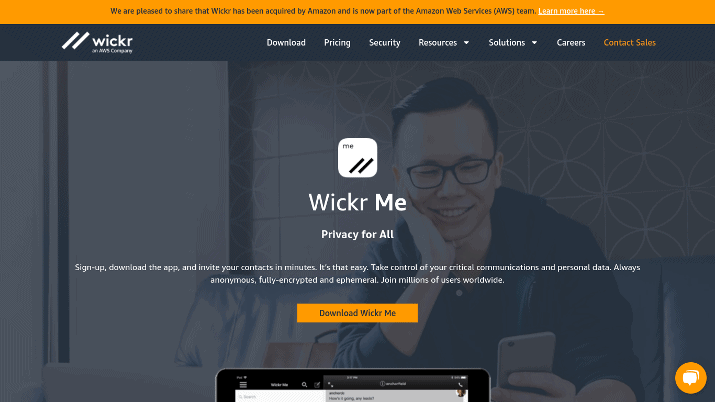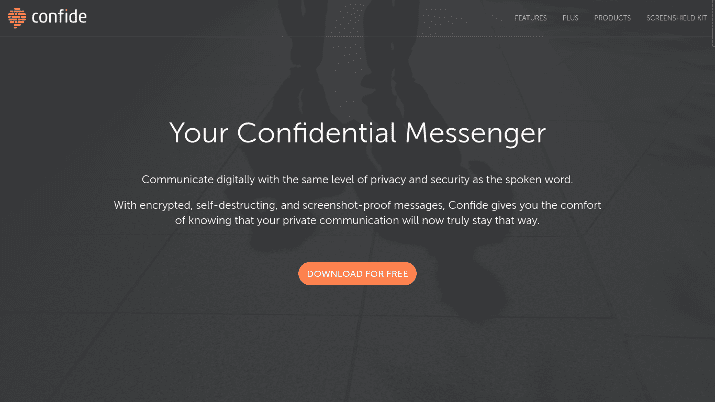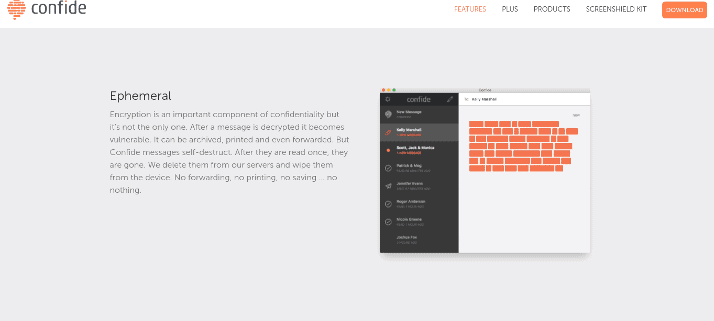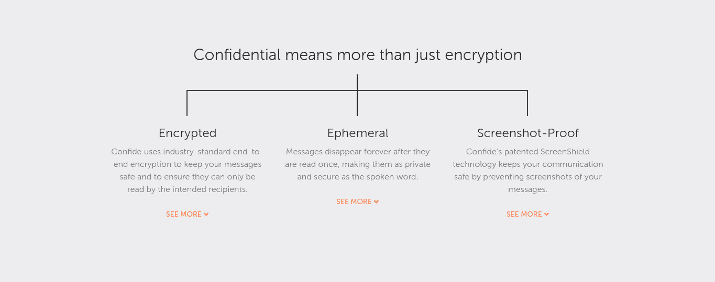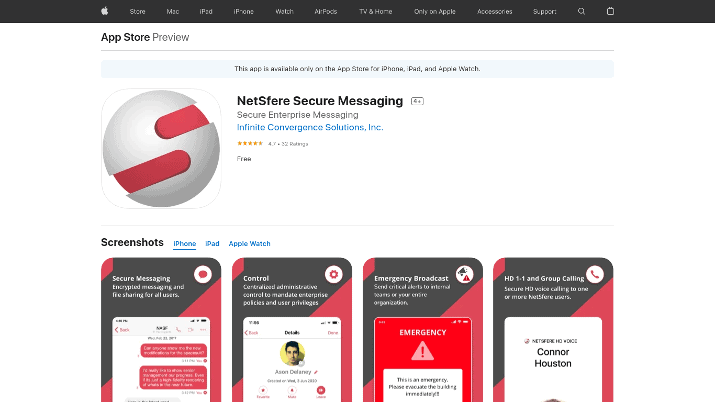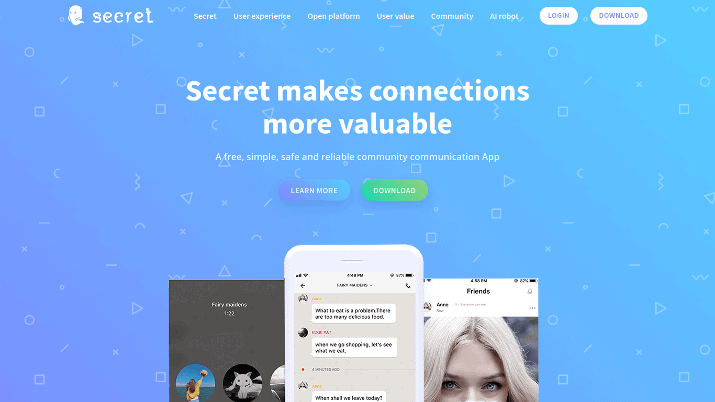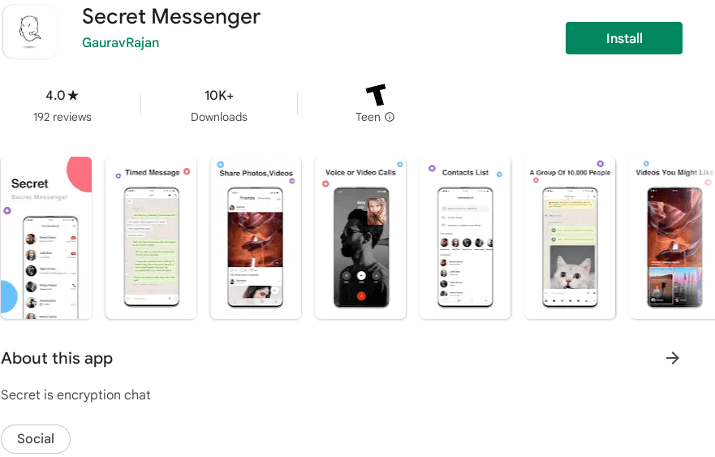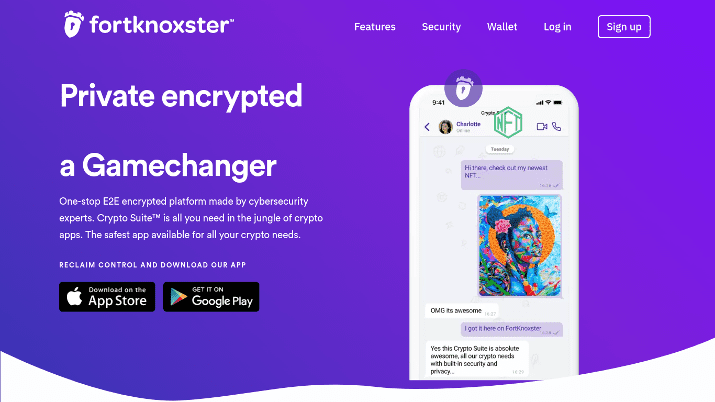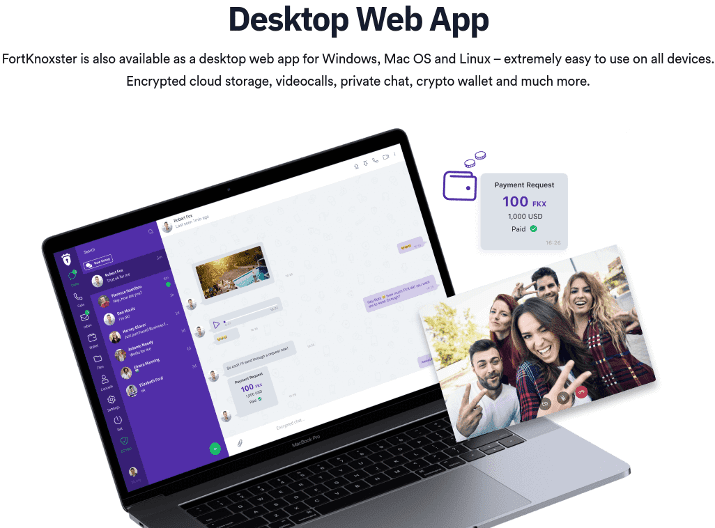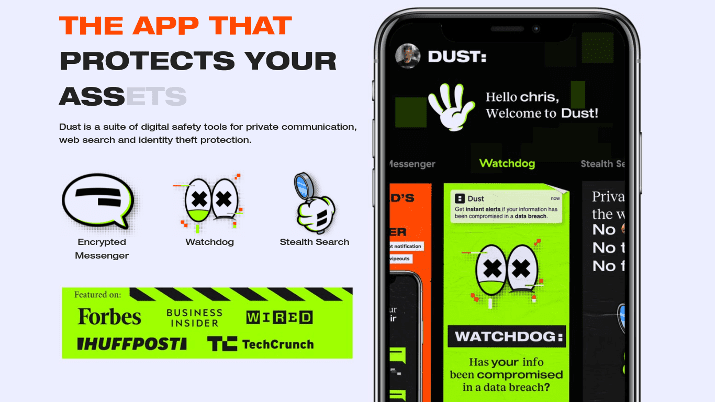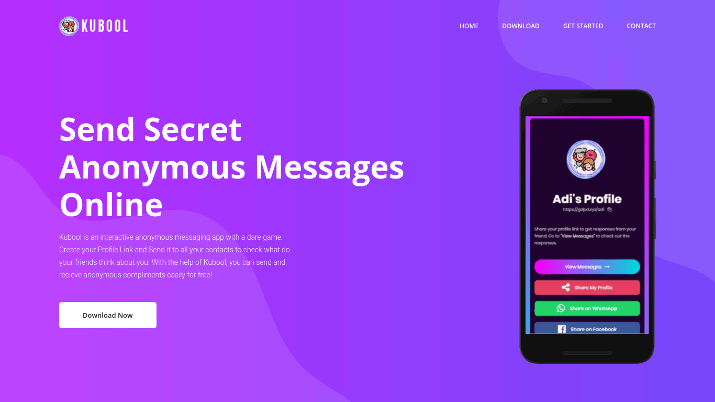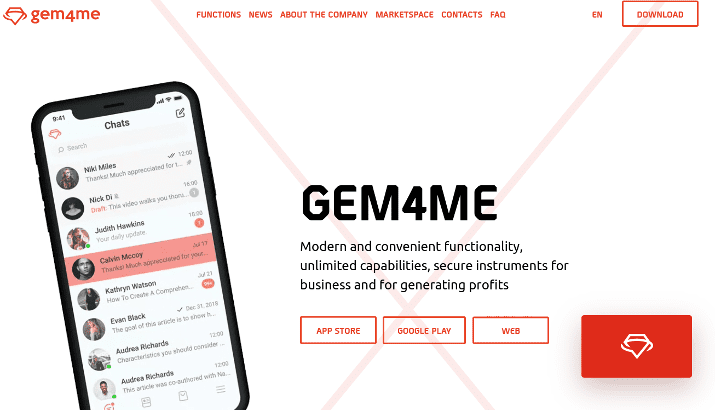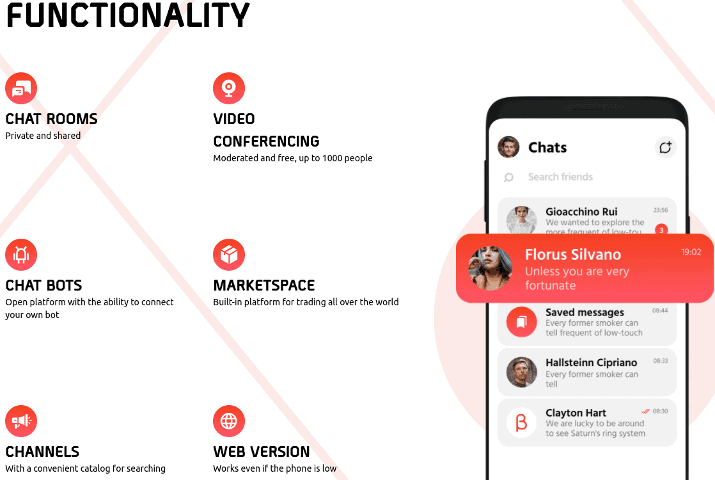Are you trying to hide your text message conversations from a friend or partner? There are several Android and iOS apps that look like games, and if you use them, your partner will never suspect that you have an additional chat app installed.
Even if they glance at your screen and see the app installed, they won’t realize it’s a chat app, because the icon looks like a game app icon. You’ll be able to keep your chats hidden by using those apps instead of iMessage, WhatsApp, or your Android phone’s built-in texting app.
That way, even if they snoop on your WhatsApp messages, they won’t see the hidden chats you have in another app.
That being said, here are the top 10 secret messaging apps that look like games.
Best Secret Messaging Apps That Look Like Games
1. Calculator Pro+
This app is truly unique. Not only does the app icon look like a calculator app, but even if your friend or partner opens the app, they still won’t see your secret chats – because the app masquerades as a regular calculator at first glance.
In fact, the app has a dual purpose: On the one hand, it’s a real calculator, and you can use it to perform mathematical calculations.
The app icon looks like a calculator, and the app name on your screen will show up as “Calculator.” If someone opens the app, all they will see is a real calculator.
What they won’t know is that if you type a secret 4-digit pin into the calculator, it will open a “secret door,” so to speak, into the hidden backend messaging app. Think of it as a secret door into a secret room in your house.
That backend messaging app then works like any other messaging app. You can call and text other people, and you can even send images, audio notes, and your real-time location pin.
Move any contact into your list of “private contacts” to move your SMS chats with them into the hidden backend messaging app. Calculator Pro+ even allows you to send texts for free to other users who also have the app installed.
If you don’t have a sim card, you can get a virtual number when you sign up.
Make sure not to forget the 4-digit PIN that you set when setting up the app, because you’ll need it to access your hidden chats.
You can have your chats backed up automatically, so you don’t lose any of your conversations.
To ensure your privacy, you can even hide the app icon entirely from your screen. Or, you can set the application to close automatically after a certain amount of time in case you forget to close it yourself and leave your phone on.
Calculator Pro+ is one of the most brilliant hidden messaging apps that look like games. Unfortunately, however, it’s only available for Android at the moment.
2. Hide My Text: Secret Private Text Message
Hide My Text is another Android app you can use if you require a messaging app that looks like a game. The app icon just looks like a horse, and anyone seeing it would probably think that it’s some sort of game, like a chess game or something.
However, it has a hidden purpose, which is to encrypt your text messages, so nobody can figure out what you are saying. Simply paste a phrase into the app, and the app will automatically encrypt it so that it becomes unreadable – nobody will ever be able to read what you’re saying.
You can also decrypt encrypted text messages sent to you.
For even more fun, you can create your own cipher. For example, you can set “akhadosadfspdf” to be the code for the letter “A,” and set a different code for every other letter. Then, when you paste a text into the app, it will encrypt your messages using the cipher you created.
Simply share the cipher with your friend, so they can decrypt your text messages.
If anyone glances at the encrypted text messages you sent, all they will see is gibberish. It allows you to send a hidden message within a regular chat that contains nonencrypted messages, and anyone who sees the chat will probably think that you typed that gibberish message by mistake.
3. Wickr Me
One app worth considering if you’re looking for a messaging app that looks like a game is Wickr Me. The icon doesn’t look like a messaging app, and the app offers a degree of privacy and security that can be hard to get elsewhere.
For example, one of the main attractions of the app is that messages self-destruct. You can set the timer for when you want your messages to expire.
That way, nobody will be able to see the messages you wrote if they open the app. The Shredder feature overwrites deleted Wickr Me data so that it can never be recovered from your device, even by people who are tech-savvy.
Furthermore, Wickr Me encrypts all messages with end to end encryption, meaning your messages are never retrievable from the Wickr Me servers. Each message is encrypted with a new key, so even if someone does manage to decrypt a message (which is nearly impossible), they won’t be able to decrypt an entire conversation.
You can send text messages, voice messages, images, and videos. Voice calls are possible as well.
One cool thing about Wickr Me is that you don’t need a phone number or email address to sign up for an account. Just create a username and password – that way, nobody can access your account even if they hack into your email address or do a sim swapping trick to get phone verification messages.
Wickr Me allows you to set up groups in addition to one on one chats.
4. Confide
Confide is a chat application for communicating safely with friends and others, without anybody being able to read your messages or figure out what you’re doing. It helps that the app icon doesn’t look entirely like a messaging app at first, as it can easily be mistaken for a game.
Confide introduces several features to keep your messages safe. For example, it prevents the recipients of your text messages from taking screenshots on their phones.
That way, you can send a message without worrying about your conversation being leaked to others or on social media.
There are other apps that have anti screenshot technology. However, Confide takes this technology to a new level by even preventing people from taking a picture of your conversation with a second phone or camera.
That’s because only one line of a message will be unveiled at a time. Even if someone has another phone, they won’t be able to take a picture of more than one line at a time.
Furthermore, your name is never visible together with your message. Even if someone does take pictures of your messages, there will never be any proof that it was a message you sent.
The messages you send are also incredibly safe, as Confide uses end to end encryption, with locally generated encryption keys and Transport Layer Security, to ensure your messages only reach the eyes of the intended recipient.
Furthermore, even once the messages are decrypted and read by the recipient, they self-destruct. Messages on Confide can be read once, and then they are wiped from existence, and all traces of them are deleted from the Confide servers.
It’s not just text messages that benefit from these layers of security. Any videos, images, voice notes, or documents that you send in the Confide app are also encrypted and screenshot proof.
That goes for both groups and one on one chats.
Confide is free, but you can subscribe to Confide Plus to enjoy additional features. For example, have you ever wanted to unsend a message?
Sometimes, you send a message in the heat of the moment and suddenly realize that you used the wrong words and that your message could come across as meaning something different from what you intended. If you have Confide Plus, you can instantly retract a message to undo the damage.
Confide Plus also allows you to send unlimited attachments and enter incognito mode. In incognito mode, nobody will be able to find you on Confide, allowing you to stay safe from stalkers and others with bad intentions.
One more cool thing about Confide is that you can use it on your PC as well, so you can check your messages even when you are at work.
5. NetSfere Secure Messaging
If you need a messaging app that looks like a game on an iPhone, try out NetSfere Secure Messaging. It’s a messaging app that provides security and privacy for chats and file sharing.
It’s not only useful for individuals wanting to keep their messages private but for organizations and companies as well, as it allows them to be compliant with GDPR, HIPAA, FINRA, and other regulations.
Both one on one and group chatting and calling are available. You can set administrative access for group chats.
There are also some features you may not find on other messaging apps that look like games.
Those features include the ability to send emergency broadcasts on the app in the case of a fire or some other emergency.
6. NetSfere Secure Messaging
Next on our list of messaging apps that look like games is Secret Messenger, a simply named but highly efficient app that helps you keep your conversations private. The app icon looks like some cartoon or a simple game, but it’s actually a private messaging app.
It’s a simple app, perhaps, but it works well. All messages are encrypted and have the ability to self-destruct, ensuring they remain hidden to prying eyes.
You can send text messages, images, videos, and file attachments, both to individuals and in group chats. Friends can be divided into two groups: your regular friends and your group of “core friends.”
In addition to starting groups, you can start communities, giving Secret Messenger a bit of a social aspect. Secret Messenger even has a built-in wallet that uses QR codes, allowing you to pay others and get paid by others by scanning a QR code (the wallet feature didn’t seem to be working, however).
7. FortKnoxster
If you like the idea of the combination of a messaging app that looks like a game and the world of crypto, check out FortKnoxster. FortKnoxster is a digital crypto wallet, an NFT wallet, a crypto trading exchange, and a secret messaging app all in one.
To the casual observer, FortKnoxster might look like a simple VPN or just a simple crypto wallet. If your friend or partner doesn’t know much about crypto, they might think that it is some sort of crypto game.
Nobody would suspect that it also has a secret messaging system built in.
Using FortKnoxster, you can buy crypto using your credit card or with a bank transfer. Furthermore, you can exchange one crypto for another and store them in your private wallet, which you will hold the keys to, making FortKnoxster a great crypto app in its own right.
However, FortKnoxster also integrates private chatting and video calling, allowing you to send private, encrypted messages to contacts and friends. Not only can you call and text safely, but you can even send crypto to a friend or request a crypto payment.
The chat interface integrates with FortKnoxster’s crypto services, allowing you to do stuff like send NFTs in a private chat. All messages are end to end encrypted, as are video calls.
You can even send voice messages or share your screen during a video call with a friend or colleague – that will be encrypted as well.
In addition to the mobile app, FortKnoxster has a web interface that allows you to manage your crypto and communicate with your friends on the web.
FortKnoxster also integrates QR codes, allowing you to scan them to send and receive Bitcoin and other cryptocurrencies using its multi-coin wallet.
All in all, I can confidently say that FortKnoxster is one of the best messaging apps that look like games if you are a crypto fan as well.
It’s incredibly secure as well, as it uses blockchain technology and advanced encryption, as well as a zero knowledge policy (which means they have zero knowledge of what you are doing).
8. Dust – A Safer Place To Text
An interesting app worth looking at if you have been searching for messaging apps that look like games is Dust.
All of your chat history on Dust will automatically get deleted after 24 hours, so you never have to worry about unintentionally leaving messages on your phone and having someone snoop around and find them.
Furthermore, you can unsend a message at any time, even right after sending it, without waiting 24 hours. One of the things that set Dust apart from many other apps that allow you to unsend messages is that the messages will be wiped from the recipient’s phone as well.
As Dust is securely encrypted, you can use it to text bank information or other sensitive details. If you are worried about leaving that information on the app, simply delete the message from both your and your friend’s app once they have read your message and received the information.
You won’t have to worry about someone screenshotting your private information, either. If someone screenshots a message you sent, you will get an instant notification in real time.
That not only deters people from taking screenshots without your permission, but if it does happen, it allows you to deal with the problem quickly.
The app icon looks more like some sort of game than a messaging app. In fact, it almost looks like a pair of dice, as it’s simply two white boxes against a black background.
Dust integrates two more features into the app. One is the Stealth Search tool, which allows you to search the web safely and privately.
When you search the web using Google or other major search engines, you often have to worry about trackers watching your activity. On the other hand, when using Dust’s Stealth Search tool, you can browse without any trackers.
You can also use Dust to see if your information has been leaked on the web. If you’re afraid your data has been compromised in a data leak, Dust will help you figure out if that’s the case.
Moreover, you can set up alerts, so you get notified if your data gets compromised in the future.
9. Kubool
Kubool is an anonymous messaging platform that definitely looks like a game. Just look at the icon – it doesn’t look like a chat app at all.
Kubool works a bit differently from other secret chat apps. When you sign up for a Kubool account, you will get a unique username and profile link.
You can share this username or profile link with your friends or family members. You can also post it to social media or put it in your Facebook, Twitter, or Instagram bio – the choice is yours.
Once someone has your unique link or username, they will be able to send you anonymous feedback and messages. You will see the message, but you won’t be able to see who sent it.
Perhaps you have a secret crush? Perhaps someone wants to give you some constructive criticism but feels uncomfortable saying it to your face?
A great way to find out is to download and install Kubool and dare your friends to tell you what they think of you – anonymously.
Kubool also helps ensure your privacy. If someone finds a love message on Kubool, they will never be able to tell who sent it – nor will you without prior knowledge of who it’s from.
That gives you plausible deniability. You can say that someone is sending you a prank message or that you have no idea who sent the message – and that may be true.
10. Gem4me
Gem4me is another messenger app that kind of looks like a game. It’s a simple but effective messenger app that allows you to send text messages, images, videos, and files for free.
Using your special QR code, you can invite a friend to chat with you anonymously, for free. Group chats are also available on Gem4me.
One thing that’s really cool about Gem4me is that not only does it allow you to delete messages after sending them, but it even allows you to edit them. Sometimes, you might say the wrong thing in a message or misspell an important word.
Even many apps that allow you to delete messages don’t allow you to edit them after they are sent. So, you would have to delete the message and send a new one, this time with the typo corrected.
Gem4me allows you to edit a message without deleting it. You can also send stickers in your chats – get new stickers every month to spice things up.
You can even create a private or public channel on Gem4me. In that sense, it is sort of like a social network as well.
You can share updates to your private or public channel. People who are subscribed will see your updates in their news feeds.
Using Gem4me, you can also make audio and video calls.
Gem4me is working on some exciting stuff as well – new features that will be released in the future. For example, it is working on supporting financial transfers.
Once that feature comes out, you will be able to send your friends and contacts money in the app.
A marketplace is also being planned. It will allow you to shop straight from the app, with goods delivered straight to your door.
Wrapping It Up: What Is The Best App That Looks Like A Game?
Calculator Pro+ is the best app that looks like a game. Perhaps a calculator doesn’t exactly fall into the category of “game,” but the app ticks all the boxes.
Not only does the icon not look like a messaging app at all, but even when you open the app, there is no way to tell if it’s a messaging app or access your private chats without knowing your special PIN code.
Tom loves to write on technology, e-commerce & internet marketing.
Tom has been a full-time internet marketer for two decades now, earning millions of dollars while living life on his own terms. Along the way, he’s also coached thousands of other people to success.