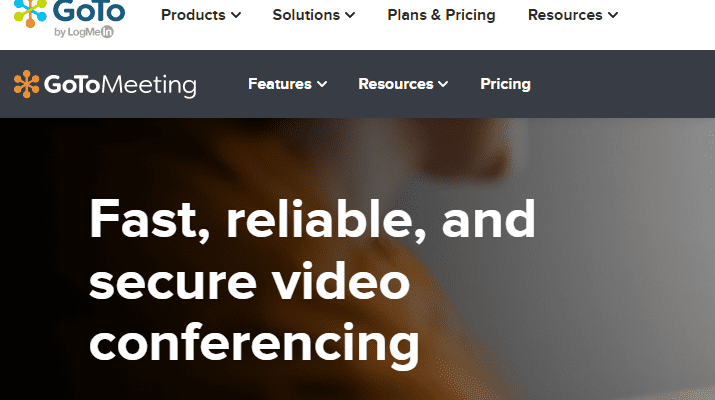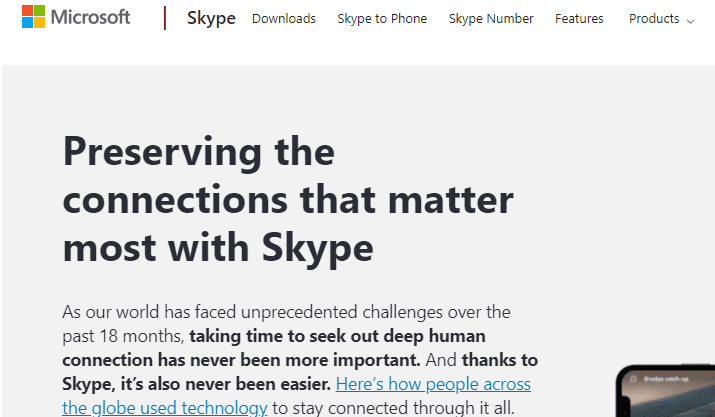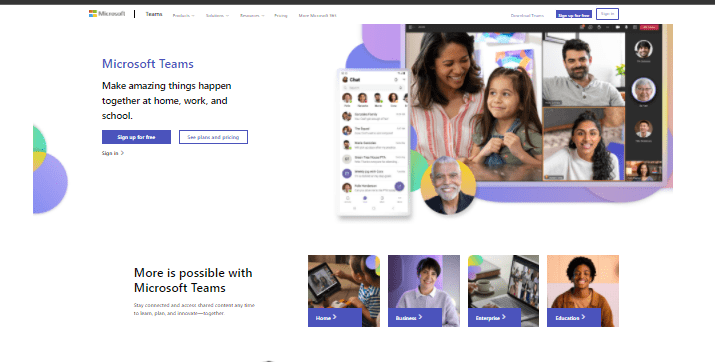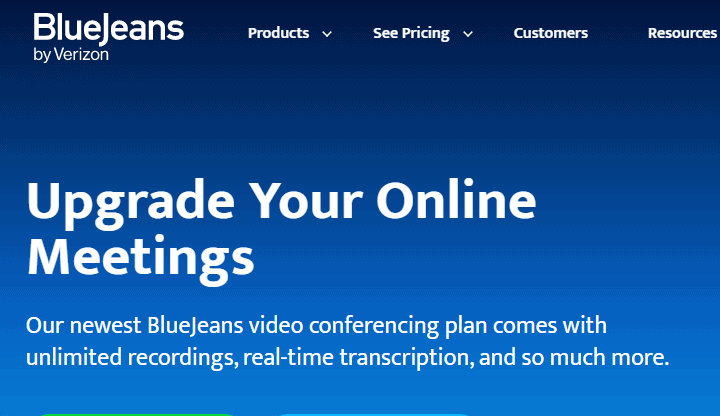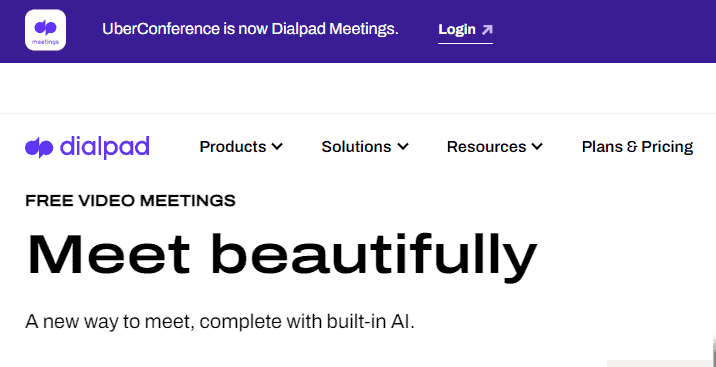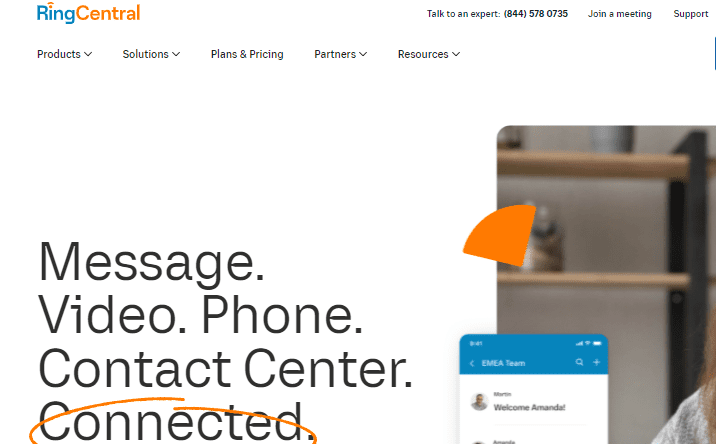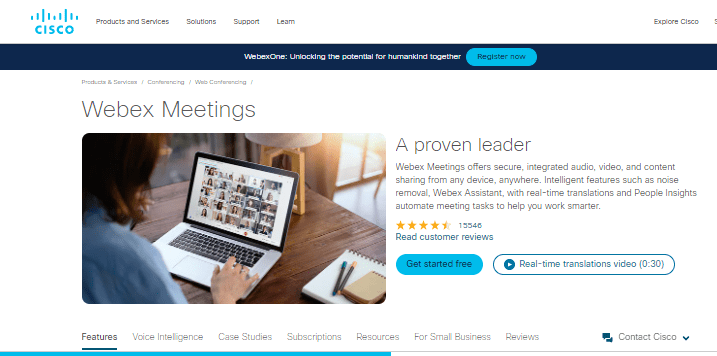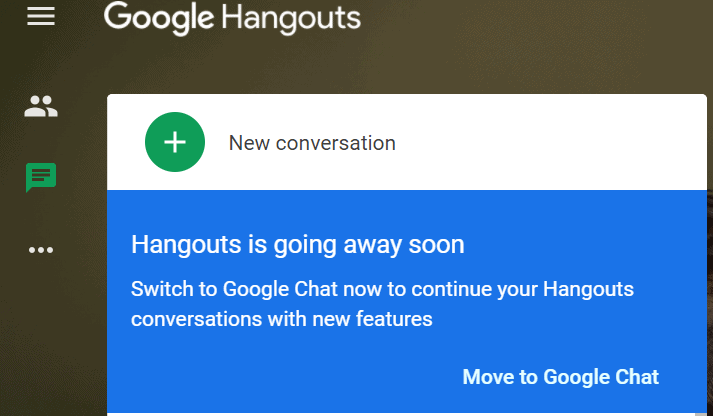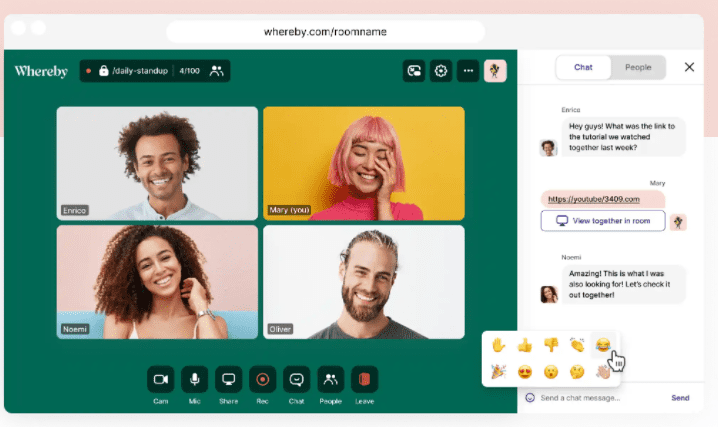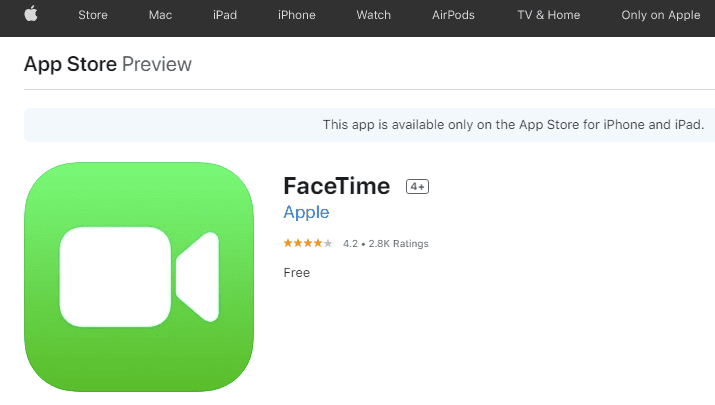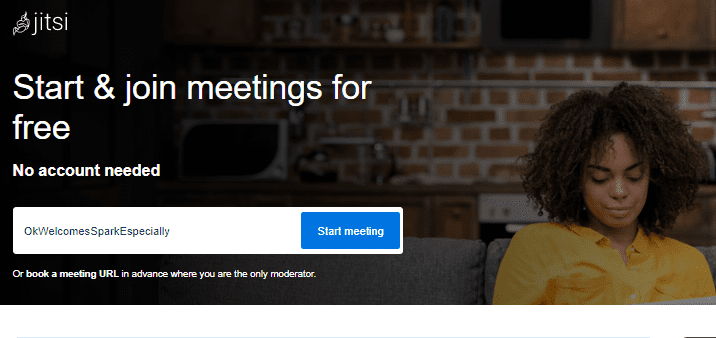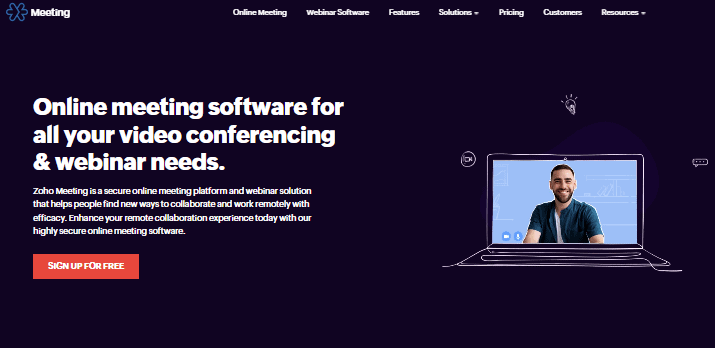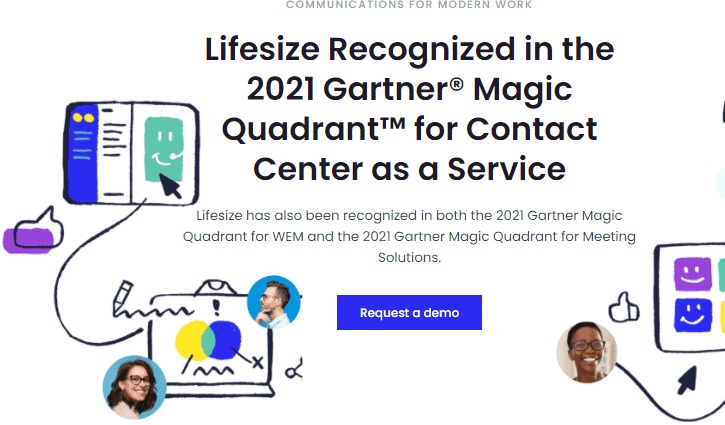Video conferencing helps remote team members to communicate and share information with less hassle.
Zoom is a cloud-based video conferencing service that you can use to hold virtual meetings with others by audio, video, or both. Zoom also allows for meeting recordings, webinars, live chat, and more.
The application is versatile. You can use it to hold virtual meetings with a remote business team, provide advice to patients, offer coaching to clients, offer online classes to university students, or keep in touch with loved ones.
That said, Zoom has limitations. For instance, Its free plan is not suitable for lengthy group meetings, as there’s a limit of 40 minutes per meeting.
Also, it doesn’t support live transcription, reporting, streaming, co-hosting, and polling. Besides, with a free account, you can’t use a company or university email to add users to an account automatically. The premium plans are expensive.
This, along with other reasons, push people to look for alternatives. In this guide, I will walk you through some of the best Zoom alternatives.
Stay tuned.
Best Zoom Alternatives
1. Google Meet
Google Meet is the first alternative to Zoom on our list. It is a video-communication service developed by Google.
Google Meet allows you to get a link that you share with everyone you want to meet with.
No one can join the meeting unless they are invited or accepted by the admin. This way, the security of the meeting is assured.
By clicking New meeting, you also get to schedule all your meetings, create links, and share. This way, you plan all your meetings ahead in the Google calendar.
You also get to change the layout to see as many people as possible.
Google Meet’s free plan allows you up to one hour to hold group meetings while Zoom’s free plan allows up to 40 minutes only.
This app is easily accessible from your desktop, android, and iOS devices.
It is also very easy to use. All you need is a Gmail account.
2. GoToMeeting
GoToMeeting is an online meeting and video conferencing software created by LogMeIn. It helps users to meet with clients, other users, or colleagues via the internet.
With this app on your Android and IOS device, you easily have virtual meetings at the comfort of your home.
The tools in this app make joining and initiating meetings easy. The Integrated chats allow you to easily communicate with the participants.
You can create a meeting link and invite your preferred attendees to your meeting room, set aside for you.
During a meeting, you can share your screen with other participants, customize your background, and work from anywhere. You can also grant guests presenter control so they can share their screens and run the meeting.
With this app, you can have your meeting on the go with the commuter mode for mobile meetings. It turns your phone screen into color-coded audio and mute buttons.
After the session, you get to evaluate the performance of your meeting and share recorded meetings via automatic transcripts.
GoToMeeting has three pricing plans: The Professional Plan costs $12, the Business Plan costs $16, and the Enterprise plan is quote-based. The plans cost less and have more participants and excellent features compared to Zoom, which requires you to purchase an add-on to unlock more features.
3. Skype
Skype allows you to make Skype to Skype calls, send messages, video conferences, and call landlines.
You don’t have to download the Skype app to connect with Skype’s in-browser app. You can react to messages with all exciting reactions or use @mentions to attract someone’s attention.
You can easily share anything on your screen during a call.
Are your friends not logged into Skype? You can easily call landlines using Skype Credit. You can forward your Skype calls to your phone. This feature makes it a suitable Zoom alternative.
With Skype Numbers, you can pay a small fee to get unlimited calls on your desktop, smartphone, or tablet.
Skype also allows you to record calls for future references, and also use subtitles all through your live call.
All conversations are kept private through end-to-end encryption.
4. Microsoft Teams
Microsoft Teams is a registered video conferencing platform by Microsoft.
You can sign up for free, choose other premiums, and pay a subscription of $4 to $12.50.
With Microsoft Teams, you boost teamwork in your business. You can schedule meetings with high-quality audio and video or initiate one randomly. Anyone can join regardless of their location.
Keeping all chats and files shared makes it easy to refer at any time. With free cloud storage, you can easily access all stored files at any time from your devices.
Data encryption allows you to work with confidence. All your private information is secure.
Microsoft Teams has made it easier to learn at school and at home with all the great features that ensure the student and teacher engage and connect.
With Microsoft Teams, a student can conveniently access notes, assignments, and class materials from the class notebook and assignments feature. Zoom doesn’t have such capability.
With Microsoft Teams, you get to access smooth virtual health care. Patients can attend their appointments virtually via the app.
You also connect with family and friends through chats or videos. The use of emojis during chats makes it more fun.
5. BlueJeans
BlueJeans is a mobile video conferencing app available on Android and IOS devices.
The app allows anyone to join and host conference calls or engage from your device.
With Dolby Voice, the audio experience on the BlueJeans app is better. The speakers are amplified and any background noise is suppressed.
Unlike Zoom, BlueJeans mobile has innovative bandwidth management that automatically detects poor network connections and offers recommendations to lessen any disruptions during a meeting.
BlueJeans allows screen sharing making it easy to share and present on the go. It also offers a transit mode to lessen any distractions while driving.
Besides meetings, hosts and participants can also join live events on this app. The app also allows hosts to share content, and participants can engage in Q&A and polling events.
BlueJeans mobile connects with Microsoft and Google calendars to provide flexible join options.
Need to schedule a meeting on the go? BlueJeans Mobiles native meeting scheduler allows you to invite participants to your meeting with all the information included.
This app offers four packages for virtual meetings; BlueJeans standard, BlueJeans Pro, and BluJeans Enterprise cost $9.99, $13.99, and $16.66 per host per month respectively. The cost of BlueJeans Enterprise Plus is quote-based. For BlueJeans Video Webinars you pay $41.67 per month while for the Large Scale Events package, contact sales.
6. TeamViewer Meeting
TeamViewer Meeting is a video-conferencing application that lets you hold online meetings with coworkers from any location.
The platform keeps you connected to your teams and contacts via secure VoIP calls, video conferencing, screen sharing, instant chat, and more across platforms and devices.
Through the 1-click instant meetings feature, the app lets you focus on your meetings rather than how to start them.
One of the features that make me prefer TeamViewer Meeting is the end-to-end encryption and other security functionalities that allow you to keep the online meetings truly private.
What gives TeamViewer Meeting an edge over Zoom is the Smart Focus feature, which you can enable to reduce the video background and focus on the most important part: you.
For remote onboarding, distance learning, and ongoing virtual training, the platform supports simplified and secure session recording and remote control. The remote control option allows instructors to offer quick guidance to trainees.
The free version suits one host and five participants, allows 4K screen sharing, HD video calls, and end-to-end encryption. The paid versions include Meeting 50 at $7.99, Meeting 100 at $10.99, and Company at $16.99.
Explore the best alternatives to TeamViewer on Android here.
7. Dialpad Meetings
Dialpad Meetings is a video conferencing platform that allows you to connect face to face with clients, colleagues, and friends from anywhere.
With this app, teamwork is seamless. You join a meeting with just a click; no PINs or downloads are required. Dialpad allows you to connect on the go from any of your favorite devices.
The app offers HD calls; therefore, quality is always guaranteed. You can also transfer calls to someone else with just a click and sort all incoming calls depending on the call routing rules to help keep track of conversations.
On this app, all your calls, notes, and snippets are immediately transcribed and sent to your inbox. Zoom doesn’t do that for you.
With Dialpad, you can choose a cost-free phone number via which customers can reach you at their time of preference.
Dialpad also allows screen sharing and collaboration using whiteboards to keep ideas flowing. This promotes teamwork in the office.
You can customize a greeting for your meetings and set business hours on this app.
Once you are done for the day, you click on ‘Do not disturb’ to mute all notifications.
On this app, video meetings are free, but you have to pay for the Standard and Pro packages that cost $15 to $25 per month respectively. The Enterprise package is quote-based.
8. RingCentral
RingCentral is available on your desktop, Android, and IOS devices, allowing you to hold virtual meetings from anywhere.
Looking for an app that offers everything? With RingCentral, you can send messages, make phone calls, and hold video meetings.
By creating a free account, you get access to unlimited video meetings.
You get to create teams, topics, and departments for projects. In addition, you share links and files on the app without limitations of storage or size and also invite outsiders for free.
You can join or host video meetings and audio meetings using local and global numbers from your computer.
Additionally, you can collaborate via Screen sharing and whiteboards making your meetings more interactive and fun.
Compared to Zoom, RingCentral integrates with apps like; AL, 1CRM, Twitter Connector, Facebook Connector, Instagram connector, and Akazio Inc to help improve the quality of your calls and messaging.
The pricing starts from $19 per user per month.
9. Cisco WebEx
WebEx by Cisco is a video conferencing platform that enables you to hold and join online meetings, screen share, and webinars.
This app lets you engage work teams before, during, and after meetings in places prearranged around your work.
You can collaborate with anyone internally or externally by simply adding their email address to the space.
This app has a cloud-based system built to make and receive calls from any device. This feature helps build a connection between colleagues, customers, and even friends.
Being able to layer yourself over the content you are sharing makes the virtual presentation even better.
This app allows you to host large events virtually with up to 100,000 attendees. This way, you reach out to more people globally.
In addition, you can carry out polls and Q&As to make the meeting more interactive by encouraging the active participation of attendees.
You also get to co-edit documents within the chat space, share large files, collaborate via two-way whiteboarding and chat via messaging, all from the app.
This app offers end-to-end encryption for all your private information.
In addition, you get to plan and host random space meetings with recordings and transcripts stored along with your chats automatically for easy access. This feature differentiates WebEX from Zoom.
10. Google Hangouts
Google Hangouts is a cross-platform instant messaging service by Google.
The Zoom alternative is easy to use and available on the web, android, and iOS devices.
The multi-device support lets you sync all your chats from one device to another without distracting your conversations regardless of where you are.
Google Hangouts makes it convenient to message your friends even when they are offline. It keeps a record of all your conversations in the archive for future reference.
A Google Voice account allows you to make calls, send SMS, and access your voicemails.
You can have a personalized conversation or tag your friends along for a group chat of up to 100 people. You can share photos, emojis, GIFs, and stickers to keep the conversations livelier.
With Google Hangouts, you can switch your chat to a free video with just a click. The video calls can accommodate up to 10 people.
Google Hangouts is absolutely free, which is what gives it an edge over Zoom.
11. Whereby
Whereby is a video conferencing platform that allows you to easily meet over video or audio.
You don’t need an app or software to join a meeting. You just choose your own personalized URL and hold the meeting through your browser, mobile, or desktop with only one click. This allows companies and professionals to host reliable meetings with no hassle.
Using whiteboards from Miro, your meetings are more productive.
In contrast to Zoom, you can use live emoji reactions and YouTube integrations to make engagements with your attendees more fun.
The Breakout Group feature will enable you to host efficient classes, events, and workshops.
Other features like screen sharing, integration with Google calendar, chat, etc, make Whereby a reliable platform.
This app has a Free Plan, a Pro Plan costing $6.99, and a Business Plan costing $9.99 per license per month for free.
12. FaceTime
FaceTime is a video telephony platform developed by Apple and is only available on Apple devices.
This app allows you to share your screen with friends to share photos, browse on the web, or help each other.
The SharePlay feature enables you to watch and listen to music on Facetime with friends via supported apps.
The Spatial Audio feature helps conversations to flow naturally by making the audio seem like it’s coming from the same room.
By turning on the voice isolation, you filter all background sounds making your sound clearer.
Facetime also allows you to blur the background and focus on yourself. This is possible on IOS 15 and iPadOS 15. You also get to create a link and share it with your friends via emails or messages, which they use to join your FaceTime call. This is possible on IOS 15 and iPadOS 15.
You can also blur the background with Portrait mode.
Compared to Zoom, FaceTime is free.
13. Jitsi Meet
Jitsi Meet is a video conferencing platform for the web and mobile.
In contrast to Zoom, which requires you to create an account before hosting a meeting, you don’t need an account to host a meeting on Jitsi Meet.
The app also offers HD video and audio quality, with unlimited free meeting access for up to 100 video participants at a time.
The Zoom alternative also allows you to live-stream your meetings on YouTube.
The app also helps you get organized by syncing with all the popular Google, Microsoft, and Apple calendars.
You can also record, transcribe and share all your recorded meetings. This helps you keep track of previous meetings.
Jitsi Meet also allows you to remotely control the desktop of all video participants. Even better, with its meeting moderation and analytics, you can monitor the performance of your meetings.
With Jitsi Meet as a service, you have all the power to build a secure and branded video experience on the web or mobile app.
Jitsi Meet is 100% free to use, and it’s open source too.
14. Zoho Meeting
Zoho Meeting is a user-friendly online meeting platform and webinar solution that helps you find ways to collaborate and work remotely with less hassle.
Zoho Meeting allows you to collaborate online via the web meeting software, therefore, your participants don’t necessarily need an app.
Zoho Meeting allows you to share your screen with your video participants to keep the meeting interactive, record and share your meeting with your offline participants, and moderate your web meetings.
You can also interact with your participants more by launching polls, Q&As, and capturing their attention via raising hands and allowing them to present.
Webinar reports on engagement, registration, attendance, and polls help you monitor the performance of your meetings. You get to download and save your data in XLS and CSV formats.
You also get to broadcast all your video webinars live. you can direct attendees to a web page of your liking by customizing emails and registration forms, thus boosting leads.
Their free plan allows unlimited meetings and webinars without time limits; a feature you won’t find in Zoom’s free plan.
Zoho Meeting has two premium plans The Meeting Plan costs $3 per host per month billed yearly. On the other hand, the Webinar Plan costs $16 per organizer per month charged yearly.
15. Lifesize
Lifesize is a mobile app designed for the special needs of the mobile video conference.
Lifesize is accessible on your desktop, Mac computer, Android, and iOS devices, and even a web app for Chromebooks. The experience is the same, only the size differs.
You can make and receive video calls from your browser with the WeBRTC based Lifesize web app.
With Lifesize you can share your screen with HD quality for your videos.
Security in Lifesize is not optional. All calls and recordings are encrypted by default.
The app enables you to meet face to face with your clients anytime anywhere. For a mid-sized business, you pay from $14.95 per host per month and host up to 300 participants with a minimum of 10 hosts and unlimited meeting duration.
This plan has superior features to Zoom’s Pro Plan costing almost the same amount ($14.99) and letting you host up to 100 participants with a time limit of 30 hours.
To get premium support for a large business, you pay from $14.95 per host per month with up to 500 participants or customize a package to meet your company’s needs with up to 10,000 participants.
You also get to manage users and virtual meetings with more control via more constrained incorporations with directory management, meeting scheduling systems, and workflows. On top of this, you can develop your own control interfaces.
Wrapping Up
I would choose Google Meet as the best alternative for Zoom because it is straightforward to navigate and offers tools like raising your hand.
Google Meet is easy to use and their free plan allows up to an hour of meeting.
You easily create a link for a new meeting which you share on different platforms to join.
When holding a meeting with another user, your self-view automatically appears as a floating picture close to the other participant. And if another participant joins the meeting, your self-view automatically appears on their grid.
You cannot join a meeting on Google Meet unless you are invited or granted access by the admin. This way, all information is secure from any outsiders.
Tom loves to write on technology, e-commerce & internet marketing.
Tom has been a full-time internet marketer for two decades now, earning millions of dollars while living life on his own terms. Along the way, he’s also coached thousands of other people to success.