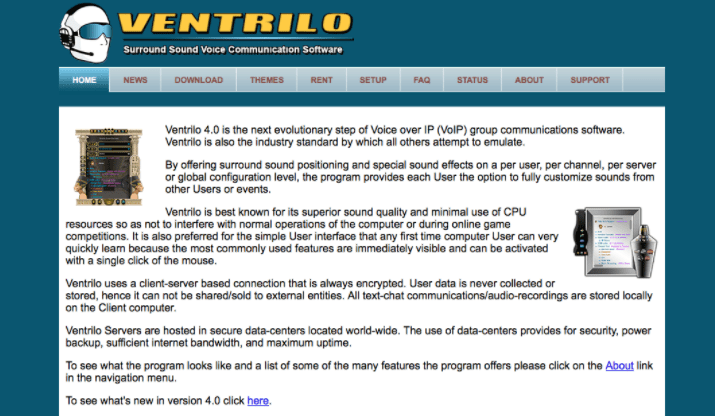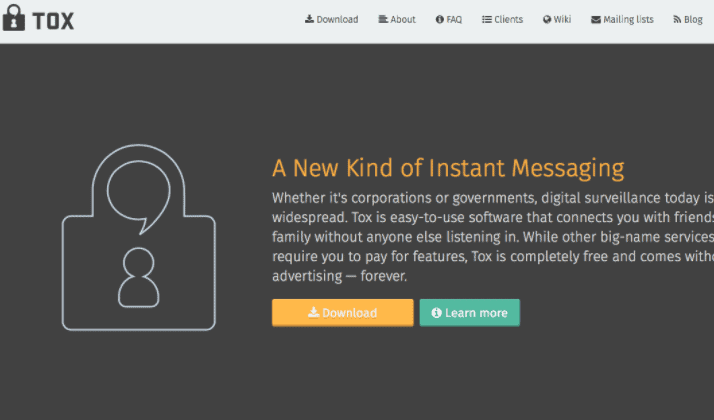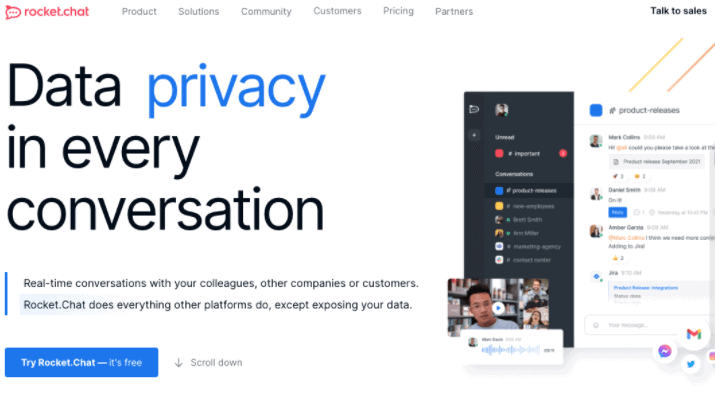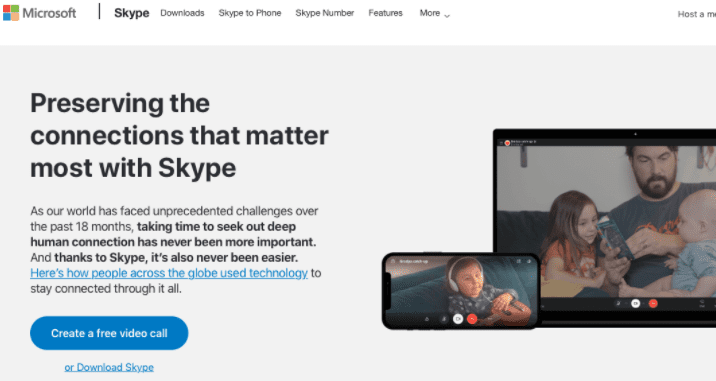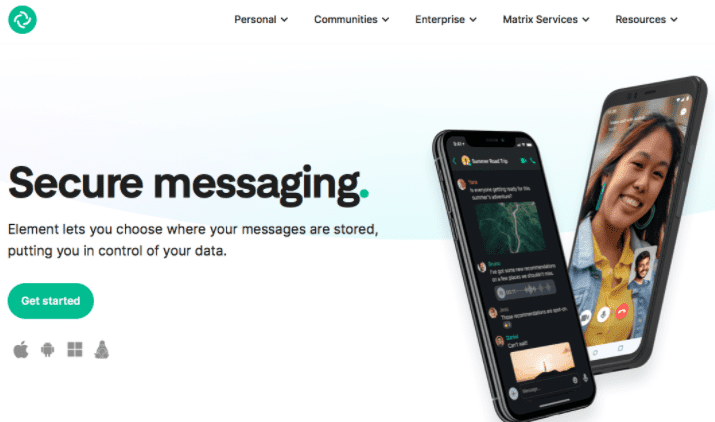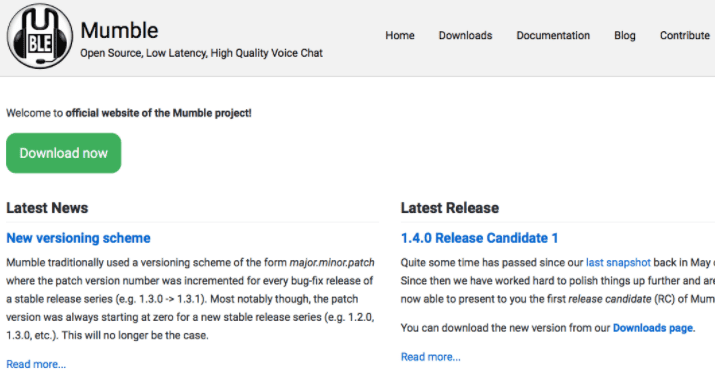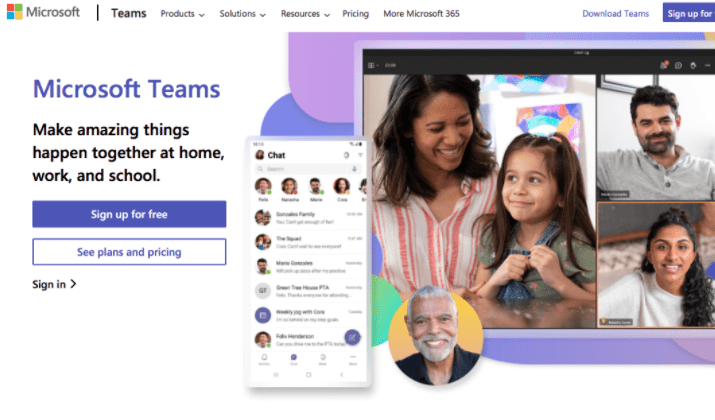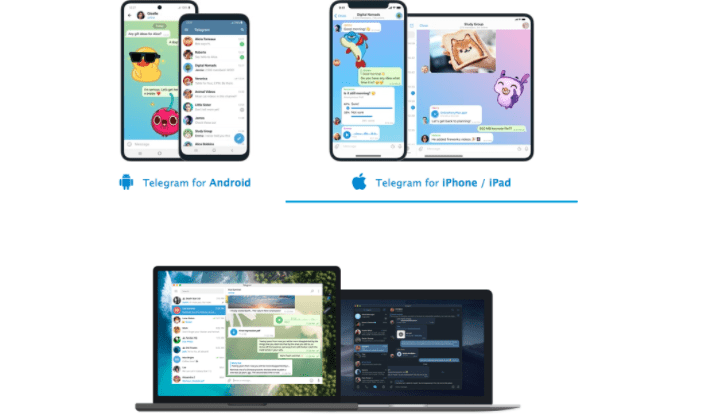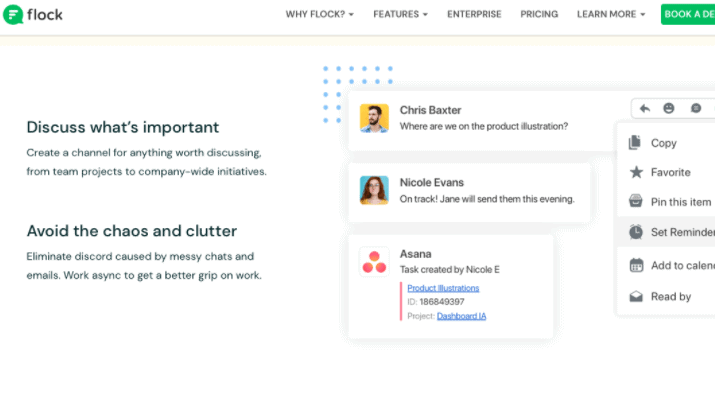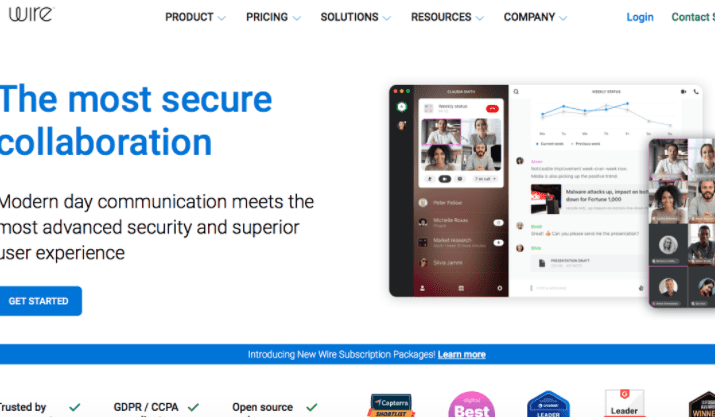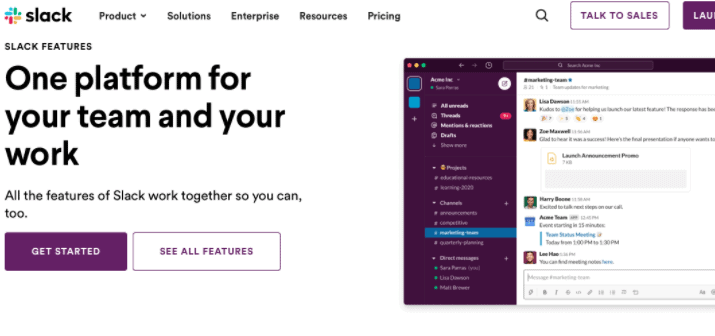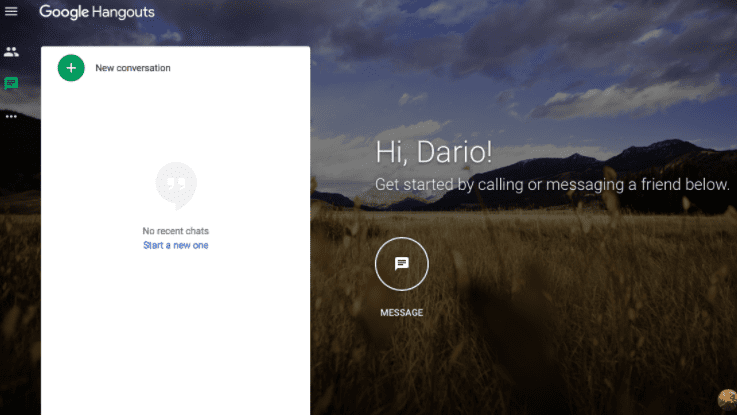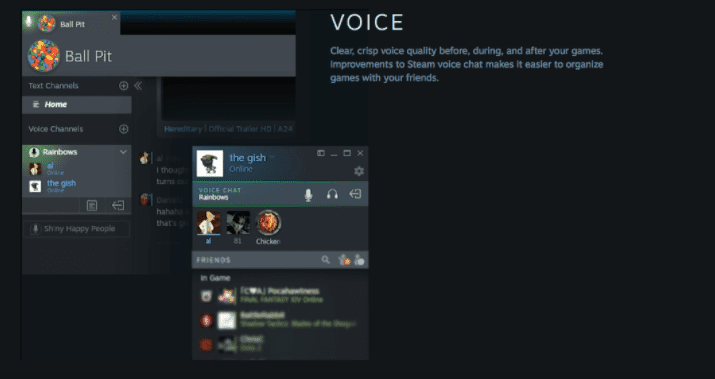Discord is the virtual go-to place if you want to talk, hang out with your friends over the internet, or even communicate during your gaming sessions.
The great thing about Discord is that it is a great fit for almost every type of group that wants to gather and spend some quality time together.
However, Discord might not be the greatest choice since it has certain user limits, the video chat feature is very basic, it supports only a few native integrations, and it can take up a lot of memory space on a computer while running.
So if you’re looking for the best Discord alternatives, you’re in the right place, as the 15 picks below will be more than enough to fit everyone’s needs!
Best Discord Alternatives
With so many similar yet different options, these 15 picks below are very versatile, which means that at least a couple of options will fit your needs, so check each one of them carefully!
1. TeamSpeak
Long before Discord, TeamSpeak was the number one voice over the internet protocol tool used worldwide for anything from gaming, audio chatting, hanging out, and even having interviews or serious conversations.
TeamSpeak is still around, and even though it doesn’t have as many features as Discord, its biggest advantage is its lightness. This software is so light that once you install it and run it on your computer, it won’t bog down your computer resources when running in the background.
Another TeamSpeak advantage over Discord is the military-grade security, no matter the size of the servers or how many users are active on a server.
Recently, TeamSpeak got a fresh new update where they introduced a new responsive user interface, secure global messaging, improved privacy and security features, and most importantly, improved audio quality.
With an advanced permission system, you can run a server and have full control over it for personal use without compromising the privacy of anyone who joins the server.
And since TeamSpeak has been one of the top choices in the eSports industry, if the audio quality is good enough for professionals, it will be more than good for the average user looking for a Discord substitute.
Explore what are some of the best alternatives to TeamSpeak in this post.
2. Ventrilo
Ventrilo is one of the oldest and most known voice-over-internet protocol software. And if you’re looking for the simplest VoIP software that you only require for its audio quality, Ventrilo is still a great choice.
Even though it doesn’t include as many features as Discord and doesn’t provide an attractive or responsive user interface, it is still one of the most reliable audio software you can use to keep your communication reliable and secure.
Ventrilo is known for its ease of use, lightness, and ability to connect people throughout the world in only a couple of simple steps. Ventrilo provides decent on-server features such as effects, configuration levels, and much more when everyone is connected.
The connection is always encrypted, which is another advantage as everything remains secure between the client and the server. Also, all Ventrilo servers are hosted in secure facilities worldwide with sufficient power, backup options, and great internet bandwidth to ensure high audio quality at all times.
3. Chanty
If you are looking for an alternative to Discord that won’t provide as many gaming features yet will focus on other communication features useful for team communication and productivity, Chanty makes a great choice.
Chanty operates in a very similar way, yet it is highly focused on providing the best way for teams to communicate and virtually work together.
This VoIP tool can provide high-quality audio and 4K video, besides unlimited messages, for absolutely free.
Inside the channel, you can create groups, and inside each group, you can have members assigned and even include tasks that will keep everyone on the same page. For meetings, you can use audio or video features, and you can even benefit from integrated features such as a calendar, discussion board, and others.
4. Tox
If Discord has been your primary way of chatting with a group of friends, colleagues, or you’ve been a part of any group, then Tox might be a better alternative.
Tox is a similar yet different Discord alternative that provides the best instant messaging features on the market.
It’s a lot easier to set up than Discord, and it has way fewer features, which ensures that Tox is easier to use and is highly efficient for all sorts of groups and chats while keeping the security high.
On top of the instant messaging, Tox also integrates voice and video features, but even screen sharing, file sharing, and groups, which means you can keep all your communications within Tox.
Tox is free of ads, it is not incorporated with any bigger company, and it fully provides privacy, no tracking, and no censorship of any kind, which is another advantage over Discord.
5. Rocket.Chat
Rocket.Chat combines Discord and other messaging board tools such as Slack, as it combines the best of both tools into one, making it a versatile alternative to Discord for work communication.
It provides a messaging platform that is ideal for real-time conversations while keeping the data private and the security high for every conversation.
Rocket.Chat provides a very simple interface where you can keep all your contacts, chats, and groups, and it also integrates audio and video for quick access.
What’s interesting is that Rocket.Chat allows you to integrate communications with other companies, vendors, or partners so you can chat with them directly within one dashboard.
This even applies to your customers, different departments within the company, and more, which is a huge advantage over Discord since productivity is increased and there’s no need to look for third-party options.
Rocket.Chat can integrate many more apps than Discord. Some of the most popular apps include Dropbox, Google Drive, Gmail, Salesforce, and HubSpot.
And since it’s based on open-source code, you can go deep into the code and fully customize this tool to match your specific communication needs.
6. Skype
Skype is one of the most-known tools for video calls and staying connected. It is also considered an ideal tool to be considered instead of Discord since it is still getting frequent updates that provide additional features that you can’t find with Discord.
In Skype, you can add a list of friends and contacts, you can create groups, you can make audio calls, video calls, group calls, and you can even add credit to make phone calls directly through the purchase of Skype credits that set this VoIP software apart from its competitors and Discord.
Another one of Skype’s great advantages is that it can host virtual coffee shop meetings and even family holidays, so you get to virtually connect with family, friends, or anyone and hang out and chill as if you were in person.
Some other features include a regularly updated user interface, live subtitles during audio or video calls, and live reactions that users can use to express emotions.
Skype changes the way people stay connected virtually, and it even simplifies things while providing many of the important features that Discord provides.
7. Element
If you’re looking for a great, efficient, and secure way to keep texting everyone you care about or even to use for work and business purposes, Element makes a great alternative since it is slightly more versatile than Discord.
Element strictly focuses on providing a secure way of taking full advantage of your smartphone. This includes an app that’s highly secure and allows super easy texting ability, sending audio notes, making audio calls, and doing video chats.
The whole software is built on a decentralized technology called Matrix which powers the communication while keeping everything secure and private, without any data leaks. Therefore, everything you send or say using Element remains private.
And since this app is natively built for smartphones, you can turn your smartphone into a secure communication channel where you won’t have to worry about what you’re sharing. That’s one of the reasons why Element is also used for enterprises, besides its personal purpose.
8. Mumble
If you are looking for a similar tool to Discord that provides the same audio quality, low latency, and is easy to use, Mumble is a great choice that uses way fewer resources than Discord.
Mumble is an open-source alternative that still gets frequent updates and new releases (including new features). You also have the chance to go deep into the code and customize this VoIP tool for your personal needs.
While Mumble is often used for gaming, it is very versatile and it can be used in various industries, thanks to features such as a multi-channel audio recorder, ability to handle hundreds of voice participants in a server, or its high ability to adapt to various needs and workplaces to connect team members or employees.
Also, when you host and operate your Mumble server, as a host, you get control over the data and privacy, so you won’t ever have to question if all the data is secure.
Even though the user interface isn’t anything as expressive as Discord, it is very easy to use so that any new user will find their way around.
Also Read: How To Stream Netflix On Discord Without Black Screen
9. Microsoft Teams
If you are trying to organize and host group video calls and have plenty of control during these calls, Discord probably disappointed you with its basic video call abilities, which is why Microsoft Teams is a great alternative.
It gives users more flexibility, control, and features for video calls. It’s very easy to set up, can fit a decent number of people in a video call, and can even be used for audio-only conferencing.
Along with reliable and seamless video connectivity, Microsoft Teams also includes features that make any type of work or organization easier, such as integrations with third-party tools, file sharing, screen sharing, usage reports, together mode, and many others.
Since Microsoft manages Teams, it is highly reliable, highly secure, and also comes with a free version that’s slightly limited but can be more than enough for average users.
However, visit their official pricing page for the latest Teams’ pricing plans.
10. Telegram
Telegram is known for its advanced messenger, which is a great alternative to Discord because it combines a smartphone messaging app and a desktop version that work similarly to Discord, yet provides more flexibility.
The desktop version comes with a very attractive interface and is very easy to use, but most importantly, it syncs well with the smartphone version so you can stay connected at all times. It’s also highly compatible since it supports Windows, macOS, and even Linux operating systems.
Telegram is reliable, secure, very fast, and is highly expressive. Since it’s lighter than Discord (and uses fewer resources), it’s also pretty powerful since it has no limits on size.
It constantly gets updated. One of the most significant updates is the ability to protect the content you send over Telegram and even set a date when it gets deleted from the servers for extra security.
What’s even better is that Telegram’s groups can hold up to 200,000 members, which is way more than a Discord group or server can hold.
On top of that, Telegram Messenger is built on open-source code and can be integrated as an API, so you can fully customize it to match your experience.
11. Flock
Flock is very similar to Discord.
It allows users to connect and communicate via chat (channel messaging), voice notes, and video conferencing so you are covered in all aspects of communication.
Flock includes tools and features aimed to improve workflow, teamwork, and productivity. These tools and features include to-do lists for teams, polls for better reviews, reminders, and file sharing.
However, the best thing about Flock is its integrated search engine. You can quickly find information from conversations, search anything (including documents), and then book and pin important files, so you don’t have to search for them again.
You can try Flock for free but expect slight limitations. And if you decide to upgrade, visit their official pricing page for the latest pricing plans.
12. Wire
Wire is an all-in-one communication tool that doesn’t only focus on communication, but also collaboration, which makes it a great Discord substitute.
It incorporates incredibly good audio and video calling abilities combined with features that can improve workflow if you decide to use them.
Wire comes with the most modern and advanced security, so everything you discuss, share, or collaborate on stays private.
The user interface is super simple, minimalistic, yet all of the features are there and you won’t need a lot of time to learn how the tool works.
Wire also includes super useful features for collaboration such as secure file sharing, crisis collaboration, response planning, and calendar, among others, making it ideal for conferencing, managing a team, improving communication, and productivity.
Even though it’s based on open-source code, Wire has been independently audited, and it’s even trusted by the government thanks to its end-to-end encryption and deployment options that give full control and privacy to its users.
The best thing is that Wire is free for smaller teams with slight limitations, but for the latest pricing plans, visit their official pricing page.
13. Slack
If you like Discord’s capabilities but don’t think you can use them for business, Slack is the ideal alternative that will ensure that all your business communication needs are met.
Slack is a platform that provides channels and messaging, but it also includes voice and video calls. A team can create a channel and create rooms where members are assigned according to their preferences.
It’s a platform that’s a true workflow builder since it can automate some of the routine actions but even bridge the gap between workflow and communication by providing the best of the two worlds.
The messaging is super convenient and easy to use, plus it comes with an integrated search that you can use to find almost anything you’ve previously discussed. Yet, you still get to hold meetings via audio or video conferences.
When it comes down to workflow, Slack supports over 2,000 integrations so you can include any feature into the platform that you might need to improve workflow, collaboration, or productivity.
Security is top-notch, and with enterprise key management, you won’t ever have to worry about control, permissions, or visibility – and all of these features are reasons why Slack is a great Discord alternative.
14. Hangouts Chat
Hangout Chats is a great alternative to Discord that you can integrate better with Google Suite tools, use easily within the browser, and even connect with others who don’t use it in an easy and effortless way.
Hangouts Chat is made and run by Google, which means that it is compatible with all tools from the G Suite.
And with so many people using Gmail, you can directly import contacts into Google Hangouts to start chatting or making audio and video calls.
Hangouts Chat also gets frequent updates, making it reliable, convenient, and up to date with the latest security protocols, so you don’t have to worry about privacy.
What’s even better is that Hangouts Chat works directly in the browser, but you can also use it on Android or iOS devices, so you’re always connected on the go.
Yet one of its biggest advantages over Discord is the simplicity which makes things twice as convenient.
15. Steam Chat
If you’re looking for the best substitute to Discord that will fit your gaming needs, there’s no better alternative than Steam Chat which integrates most things Discord features, into their gaming platform so you won’t have to look for a third-party option for communication.
Steam is a well-known gaming platform used worldwide for the latest game titles. It integrates you friends’ list with a Steam Chat.
Steam Chat was once only used for in-game chat, yet it’s been getting upgrades and is now efficient to provide rich chat in-game experience, friend list organization, groups, and, most importantly, audio calls that you can take with you in any game you play.
Since Steam is a game platform that you probably use to play games, you won’t need a third-party option to have audio calls with friends you play with.
Even though it doesn’t have other extensive features that Discord can provide, if you are not looking for much more than audio calls for gaming, Steam chat is more than enough!
Conclusion
Discord is a rich VoIP tool, but its best alternative is TeamSpeak because it has been around a lot longer and is a lot lighter on resources than Discord.
While there’s nothing wrong with Discord, TeamSpeak can still provide efficient and convenient audio communication for any purpose.
With features such as an easier way to set up a server, less resource-hogging, an advanced permission system, and military-grade security, TeamSpeak can tick off many boxes on the list for the most average user.

Scott L. Macarthur is a marketing consultant and an online author. He is mostly engaged in providing his expertise to startups and SMBs. He is also an author on TheNextWeb.