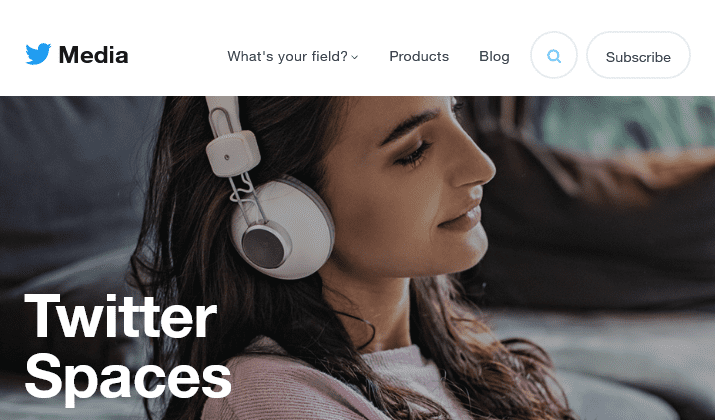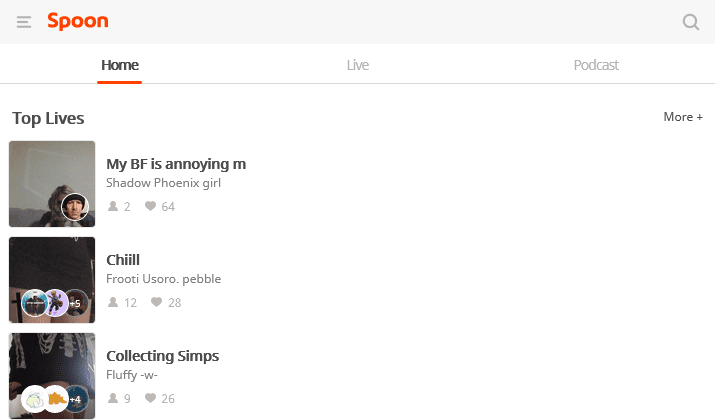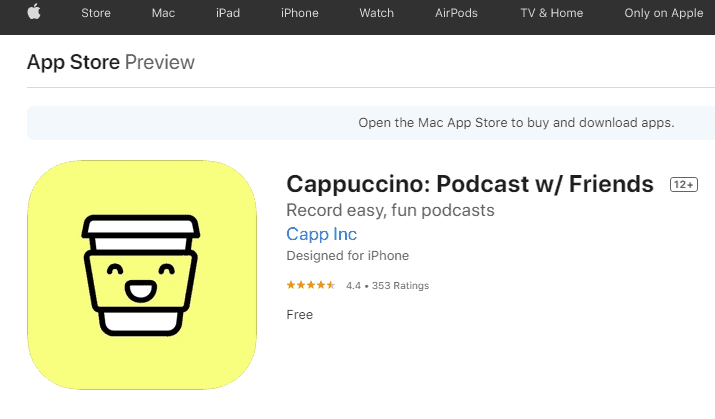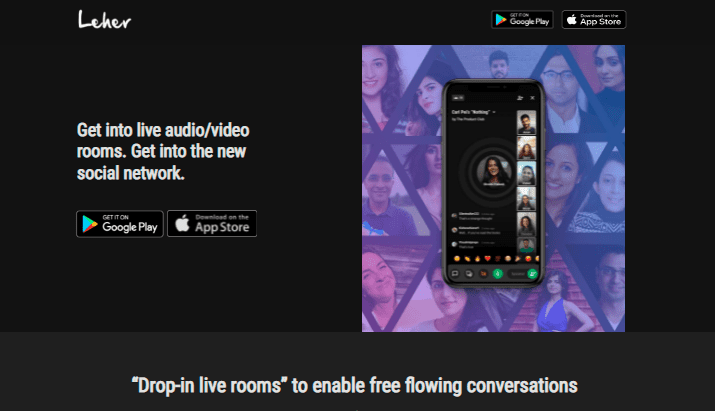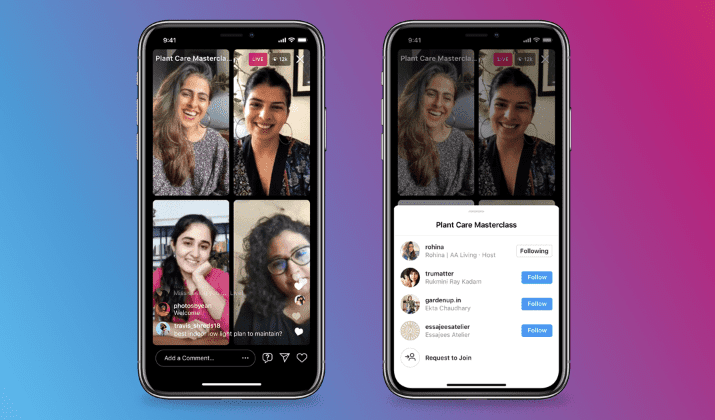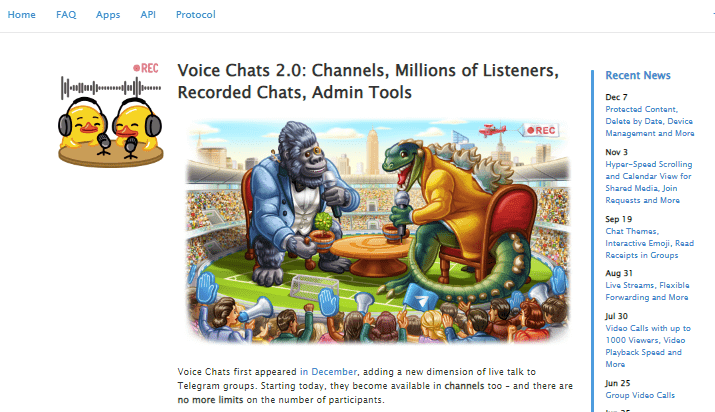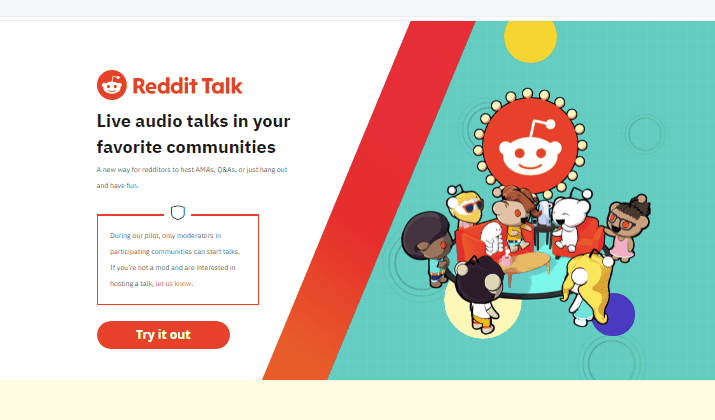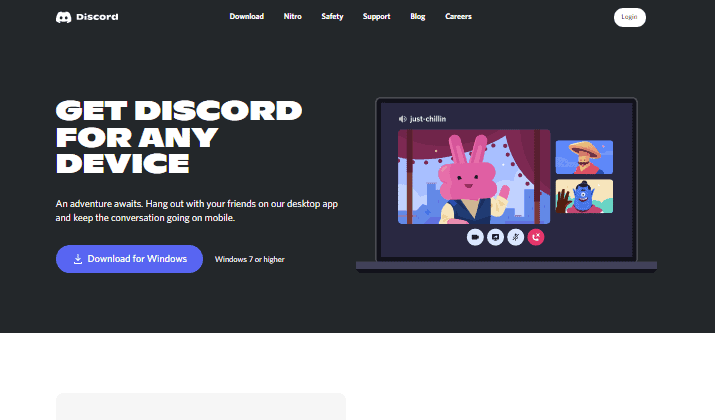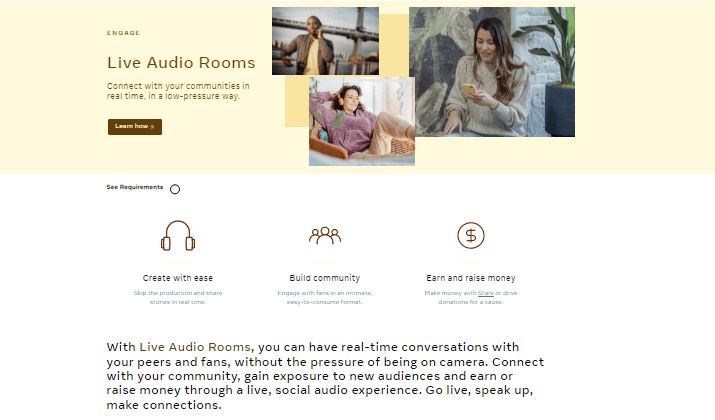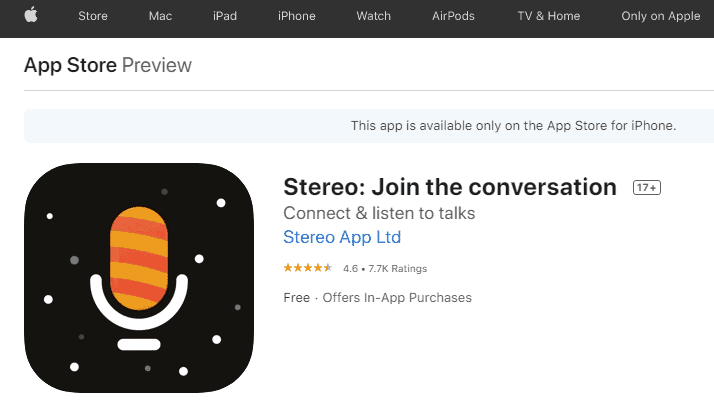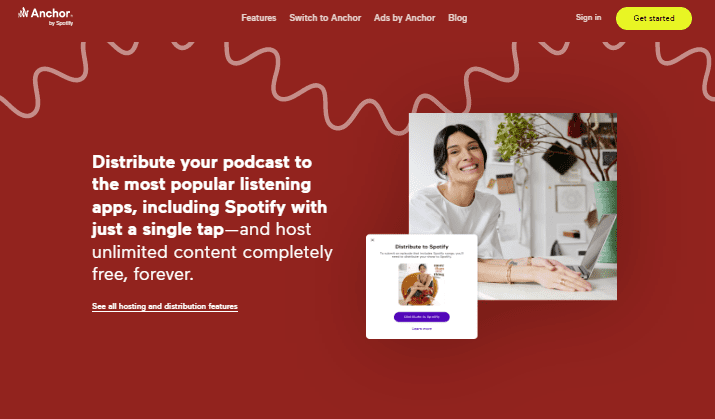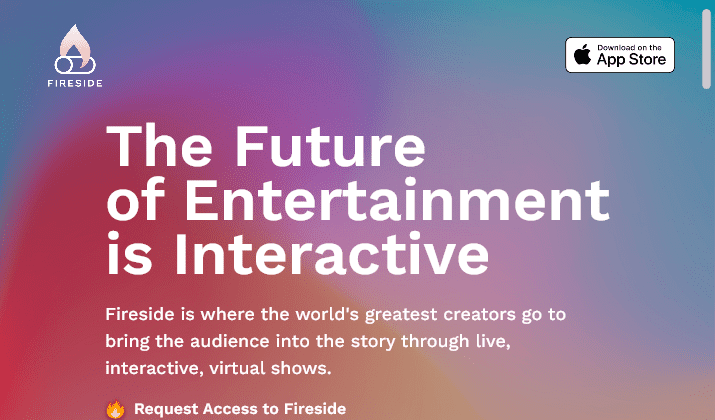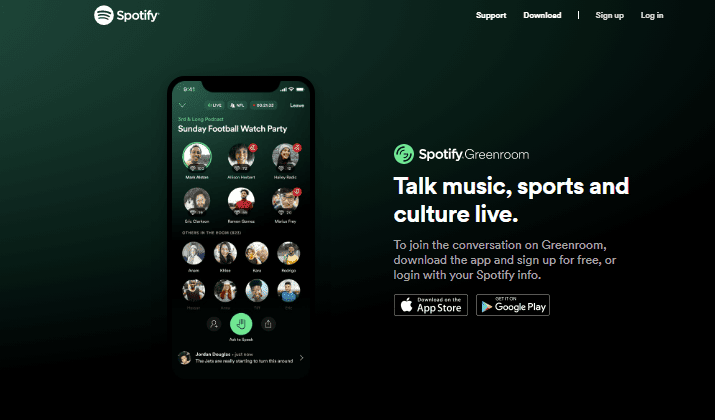Launched in March 2020, Clubhouse, an audio chat application, has already amassed over 10 million users. The app has introduced a unique social media dimension and is among those social media platforms where you interact with others through your voice.
Initially, Clubhouse was an invite-only app, but that’s no longer the case, as it’s now open to the public. The app is free for everyone and is available on iOS and Android.
In addition to English, Clubhouse supports 13 other languages, including Italian, French, Hindi, Spanish, Portuguese, Kannada, Indonesian, Japanese, Malayalam, Korean, German, Telugu, and Tamil.
I find this audio chat fascinating because anyone can participate in their exciting conversations, there are many topics and clubs to follow, music is shareable, and there are strong communities to join. For example, under technology, you’ll find communities on music, gaming, and movies.
Besides, hosts can record audio right from their chat rooms as a replay. This lets you save live discussions, see any pinned links, and know who was speaking. But the recording isn’t automatic; creators have to enable it. That makes Clubhouse experience accountability issues where people can say anything and get away with it.
The other downsides of Clubhouse include tons of clout chasers who only want to grow a following, misinformation, and scamming from fake gurus. It doesn’t support videos, there’s no monetization, and it’s an easy to clone model. Additionally, you can only access chat rooms from Android and iOS apps and not from Mac, Linux, or Windows.
So, if you’re looking for better alternatives to Clubhouse, read on.
Best Clubhouse Alternatives
1. Twitter Spaces
Twitter launched their live audio chat towards the end of 2020. Twitter Spaces are just as public as tweets, which means anyone can join, speak, or listen in the space. As long as you have Twitter for Android or iOS, you’re good to go.
At the time of writing this article, it’s not possible to start a Twitter Space on the web, but you can only join and listen to a space created by other users.
Whoever creates the space is the host and there are two ways to host a Space on iOS. The first option is to go to your Home timeline, long press the compose feature, and tap the new Space icon (several circles that create a diamond shape) to the far left. The second option is to tap on the profile image.
Users who don’t follow you can still join as listeners. You can also invite listeners by sending them a link through direct message, tweeting the link, or sharing it somewhere else.
Up to 13 users (including a host and two co-hosts) may speak in the Space at a time. When creating a Space, you’re allowed to name it before starting it. There’s also the option to schedule for later, which means choosing the date and time for the Space to go live.
After starting a Space, the host may tap the people icon to send requests to various listeners so they join in as speakers or co-hosts. The host can also perform the same action by tapping a user’s profile picture in a Space to add them as a speaker or co-host.
It’s not only the host who can add people to speak or co-host. Listeners can also tap on the request button below the microphone to request permission to speak. After creating a Space, the host joins with the mic off and is the only one to speak. However, if they wish to let others speak, they can toggle Allow mic access to on.
The Space automatically serves live captions, but users can turn it off in the Spaces settings. What I like about Twitter Spaces is that it lets you share links to non-logged users to join a Space. However, to use Clubhouse, you must download their iOS or Android app and sign up.
Also Read: Teamspeak vs Discord
2. Riffr
If you enjoy sending and receiving voice notes, you won’t find it difficult to get familiar with riffr. This app allows you to record audio of up to three minutes in length and send it out to the world. These audio clips are known as micro podcasts or simply riffs.
How does riffr work? Well, simply open your feed or search for a topic and start listening to your favorite audio. In addition to listening, you may also share something; just tap record, speak, and post so your followers can get it.
The application’s timeline consists of numerous audio clips, which are separated into various categories, making it easy for you to choose an area of interest and narrow things down.
But that’s not all. Their sharing feature lets you repost your riffs to other social networks with a single click. You can convert the riff into a video before sharing. This is way better than Clubhouse, which only lets you create a 30-second audio clip and share.
What’s even more interesting is the ability to add fantastic sound effects to your micro podcasts before sharing them with the world.
Both Android and iOS devices can use this app, and it’s free to download.
Explore: Best WhatsApp Alternatives
3. Spoon
Spoon is an audio-only live streaming application that lets you have a show, interact with different listeners and callers.
There are three possible ways to connect with the community: talk, cast, and live. When you use the talk option, you’ll be audio messaging with fans on this platform just like you’d do with voice notes.
Cast works like a podcast but in a better and easier way. You can record yourself on a phone and broadcast the audio. On the other hand, live lets you go live and have a direct audio chat with listeners.
The streams on Spoon are capped at two hours, which gives you an opportunity to explore more topics and benefit from other users on the platform.
What gives Spoon an edge over Clubhouse is that during a live chat, users can send an anonymous message that appears on the screen (without mentioning the sender’s name), prompting everyone to talk about it.
Spoon is available for use on Android and iOS devices albeit I was able to sign up on the web and join a live audio chat, chat with live members, follow other users, and more.
Also Read: Twilio vs Plivo
4. Cappuccino
Do you prefer having intimate conversations online? You might find this application suitable.
Cappuccino offers a podcast kind of experience but in a better way. Unlike a typical podcast where you listen to people you hardly know in person, Cappuccino makes the experience more intimate by allowing you to listen to audio recordings from a friend or family member.
Specifically, it lets you create groups with your families or friends. Group members can then record a brief audio message, known as a bean. In the recording, they discuss what’s on their mind for a couple of minutes.
The following morning, other group members get an alert that says their morning cappuccino is ready. After hitting play, intro music plays after which you start hearing your friends’ audio messages.
Cappuccino is a social app, but unlike Clubhouse, its focus is on your family and close friends. The aim isn’t to share public posts or gain more followers. It’s private and focused on hearing from groups of people closest to you.
It’s free and available for use on iOS and Android devices.
Also Read: Best Apps Like Snapchat For Kids
5. Leher
The live discussion social network with club rooms where you can go and discuss with friends, a community, or a network. You can also start clubs around your favorite topics or join live discussions.
Most communities consist of like-minded people, making it easy for users to be part of interest-based clubs. On Leher, you can share experiences and thoughts and get recognition for doing so.
In contrast to Clubhouse, which only supports audio, Leher supports live audio and video discussions through clubs. A Leher club refers to a space where people belong, hold conversations, and build networks. You may listen to or participate in live discussions on audio or video.
If you’re an influencer or content creator, Leher is the ideal place to hold interesting conversations with your audience. You just need to start a club exclusively for your followers and accord them superfan status.
The live video discussions feature allows you to interact with panelists and speakers. You can join the discussion and ask them questions. Besides, Leher supports video podcasts that come in handy, especially if you’d like to grow your audience.
What’s more, Leher lets club owners and content creators earn money by creating engaging and thriving clubs. The monetization is through Leher Coins, which may be redeemed for cash and other rewards.
How exactly do you earn coins? Well, when people open the links you shared. You can share the links on Leher or even outside the platform. The app is available for download on the Google Play and App Store and is free.
6. Instagram Live Rooms
This new Instagram feature encourages and embraces live communication on your iOS or Android device. Live Rooms make it easy for you to host Q&As or tutorials with your followers, begin a talk show, team up with other artists, or just hang out with friends.
To start a Live Room, open the Instagram account, swipe left, and click on Live camera. Next, add your title and click on Rooms to start adding guests. You can search for various guests to add or let in those who’d requested to be part of the live session.
This feature goes beyond chatting; brands can also use it to earn money. How? As the live chat progresses, viewers can purchase a badge for a host. There are also other interactive features, such as Live Fundraisers and Shopping.
Live Room sessions can run up to 60 minutes and users can save the recording afterward and share it with their friends.
Hosts have the option to block some users or even turn off commenting, making Live Rooms a safe place. More importantly, up to three guests can join you in a live stream.
What makes Instagram’s Live Rooms superior to Clubhouse is their support for live video streaming.
7. Telegram Voice Chat
The Voice Chat feature isn’t a stand-alone one; it comes integrated with the main Telegram application. To prevent abuse, only a channel owner or group admin can enable or start the Telegram voice chat. That said, you need to create a channel or group before starting the voice chat.
To start a voice chat, go to the channel description page, click the three vertical dots on the upper right and select ‘Start Voice Chat’. Next, you should choose if you’d like to join the voice chat as a channel or via your personal account.
If you join as a listener who would like to air your views in the discussion, tap on the big gradient button to request speaking permission. Admins may then decide to let you speak.
If several people are speaking and you aren’t interested in hearing what a particular person is saying, you may mute them by long pressing on their name and clicking ‘Mute for me’. They won’t even notice someone muting them. If you don’t prefer muting, you can lower a particular speaker’s volume.
This is different from Clubhouse where only the moderator has the power to mute a speaker. Additionally, admins can record audio from voice chats and save it to be published later for those followers who didn’t attend the live event. Once the recording is complete, the audio file is immediately available in the Saved Messages.
Telegram is freely available for Android and iOS users.
8. Reddit Talk
Reddit Talk allows Reddit users to participate in live audio conversations in the communities of their choice. Users can host AMAs (Ask Me Anything sessions), Q&As, or hang out and have fun.
Reddit Talk is still in beta, and during this time select communities, such as r/relationship_advice, r/meditation, and r/wallstreetbets can host talks that any user can join.
During beta, a moderator from a select community can create a talk like they’d a post. As a moderator, you may invite up to thirty speakers to co-host the talk or speak. Hosts and moderators can mute speakers during a discussion. Speakers can mute themselves too.
What I find most interesting about Reddit Talk is that up to 100,000 listeners may tune in and use emojis to react live to the talk. This is something you won’t find in Clubhouse.
If you’re listening to a talk and want to request permission to speak, just tap the raise hand icon. If the host accepts the request, you become the speaker. Recording occurs when someone is speaking, and these recordings may be uploaded as public posts.
9. Discord
Discord is an audio, video, and text communication platform where more than 100 million people hang out to communicate with friends and communities. This tool makes it possible to create genuine relationships with your communities and friends near your home and across the world.
Initially, Discord’s founders, Stan Vishnevskiy and Jason Citron developed the app to help friends across the globe communicate when playing online games. At the time, the tools used for this task were complex, unreliable, and slow.
Later, the platform was improved to include everyone from art communities, and local hiking clubs to study groups. Now, the app has millions of users who frequent it to create a place for the communities and friends. The four values that connect Discord’s users and staff are original, playful, reliable, and relatable.
Unlike Clubhouse, which is only available on iOS and Android, you can download Discord on any device, as it supports Windows, iOS, Android, Linux, and Mac.
10. Facebook Live Audio Rooms
On Facebook, live audio rooms refer to audio-based live broadcasts with speakers and a host. Group admins may decide to introduce or not introduce live audio rooms in their groups. And if members have permission to start live audio rooms, admins must approve those rooms before they start.
Joining a live audio room is straightforward. Scroll your news feed until you find a post with a live audio room. Next, click on the same post and join the room.
Similarly, searching for a room is easy. While your news feed is open, go to the top left and click on the search icon to search for the room host. Now, click on their name to see their profile. You can scroll down the profile until you find the live audio room.
You can send donations or stars to the host in a live audio room. Clubhouse doesn’t have similar features yet. The host decides which of these two options apply to the room.
When you send stars, everyone in the room will see the number of stars sent. The host can then earn money from those stars. You use Facebook Pay to purchase stars or make a donation.
11. Yac
When working remotely, at times, communicating via text can be a challenge. Miscommunication can easily arise from the message tone. That’s where Yac, the audio messaging app, fits in.
The app helps you to share information quicker and save time when working remotely. It eliminates miscommunication and email overload.
Yac helps you stay in sync with teammates through short audio messages. There’s no need for timezone management or scheduling.
You can talk to your remote team like you’d in a physical office. The audio message comes with a transcription, which you can read to skim the importance before tapping the audio to listen.
When you want to communicate with the team, there’s no need for scheduling meetings or typing long emails to send feedback to developers. You also don’t need to worry about each member’s time zone so you can organize a meeting at a suitable time.
Yac lets you create an audio message and send it to everyone. They can access it when available.
Yac is different and better than Clubhouse in almost all aspects. Specifically, it targets remote teams, supports cam and screen recording, integrates with Slack and Zapier, and is downloadable on Android, iOS, Mac, and Windows.
Yac is free but Yac for teams costs only $3 per user per month and has superior features like private groups, unlimited message history, and transcription search.
12. Stereo
Stereo is an audio-only application that lets users listen in and participate in conversations in real time. Celebrities, artists, educators, musicians, and politicians can use this platform to build an intimate relationship with fans by involving them in down real conversation.
The app gives users a sense of belonging, provides a platform for education and debate, a vehicle for leaders to campaign and advance cause and purpose, and a hub for fun and entertainment. It also offers an opportunity to grow your network of followers and friends and a catalyst for instant connection and engagement with fans.
As a user, you can search for topics, listen in, and join a conversation on ideas and issues that interest you.
What gives Stereo an edge over Clubhouse is the use of animated avatars rather than videos or photos, making it a safe environment for opinion exchange and discussions devoid of appearance-based stereotypes.
Users that struggle to find a co-host or guest for their upcoming live shows benefit immensely from the app’s matching algorithm that automatically finds a suitable conversation partner on the basis of interests and listening history.
The Stereo app is free and available for download on the Play Store and the App Store.
Also Read: Best Snapchat Alternatives
13. Anchor by Spotify
Anchor is the go-to app if you’d like to create a podcast, host, distribute it to listening platforms, build an audience, and monetize your content. You can do all of this from a smartphone or tablet.
Anchor allows you to record audio from any location, visualize, organize, and edit the audio segments using the app’s user-friendly episode builder. You can add transitions, sound effects, and background tracks from their built-in audio library.
But that’s not all. I also love the fact that you can record audio remotely with up to four co-hosts or guests from anywhere in the world.
Anchor offers 100% free hosting to enable you to host any number of episodes without any trial period or monthly fees.
As a cherry on the cake, you can distribute the podcasts to popular platforms, such as Google Podcasts, Apple Podcasts, and Spotify. Clubhouse doesn’t have these capabilities. Besides, Anchor displays ads to let you earn money each time people listen to your podcasts.
And the best part is that Anchor is free. You can download it from Google Play or the App Store.
14. Fireside
Co-founded by Mark Cuban and Falon Fatemi, Fireside is a platform where the greatest creators in the world create live, interactive, online shows and involve their audience in stories.
The app has a simple and intuitive interface where you can see upcoming shows complete with the names of hosts, topics, their photos, date, and time. Past shows are also available for replaying. The topics are rich and cut across the board, from Hollywood tales, Psychology, and Parenting to Fantasy Football and more.
There’s also a list of featured Firesiders that includes the big whales like Bob Saget, Lisa Lampanelli, Maz Jobrani, Jay Leno, Daniel Pink, Kelly Rizzo, and more.
You can also see a list of trending replays for each month, making it easy to find something to listen to. The starting soon collection shows the show name, host, and the RSVP button.
To be part of the conversations, you have to click on ‘Request Access to Fireside’ and fill a type form.
Unlike Clubhouse that’s entirely audio-based, Fireside supports both audio and video streaming.
You can download Fireside on the App Store for free.
Also Read: Best Chatous Alternatives
15. Spotify Greenroom
The social audio application allows you to join or host live conversations. The room lets you (an artist) discuss a subject of interest with fans who share a similar interest.
To access Greenroom, you may use your Spotify account info. But you can still use the app even if you don’t have Spotify. You simply need to download the Greenroom application and sign up. It’s free.
A room has a host, speaker, and listeners. A listener may raise their hand to seek permission to speak.
If a speaker or host says something you like, Greenroom allows you to give them a Gem. The number of Gems someone receives appears on their profile to depict how popular they are. Clubhouse doesn’t have this feature.
To start a room, click “Create Room” near the bottom of the homepage. You can also scroll through groups to find available rooms and join. Besides, if someone you know or a group you follow starts a room, you’ll be notified.
Conclusion
The best Clubhouse alternative is Anchor. It’s free and lets you create a podcast with ease and from any location.
You can record audio remotely and co-host it with other people located in different parts of the world.
The ability to submit your podcast to popular platforms like Spotify, Apple Podcasts, and Google Podcasts is one of the reasons I like this app.
More importantly, you can monetize your podcasts regardless of the audience size.
Tom loves to write on technology, e-commerce & internet marketing.
Tom has been a full-time internet marketer for two decades now, earning millions of dollars while living life on his own terms. Along the way, he’s also coached thousands of other people to success.