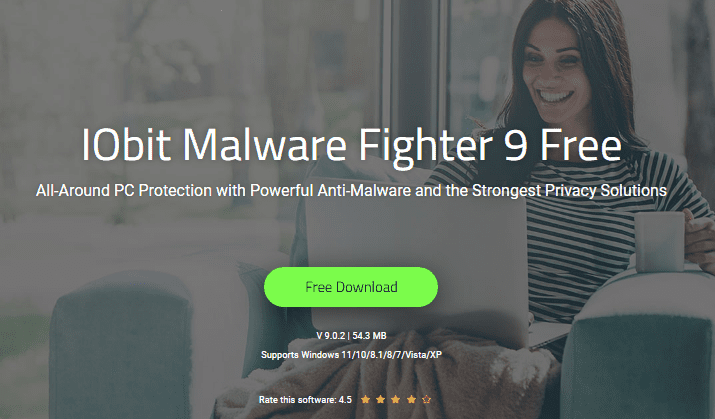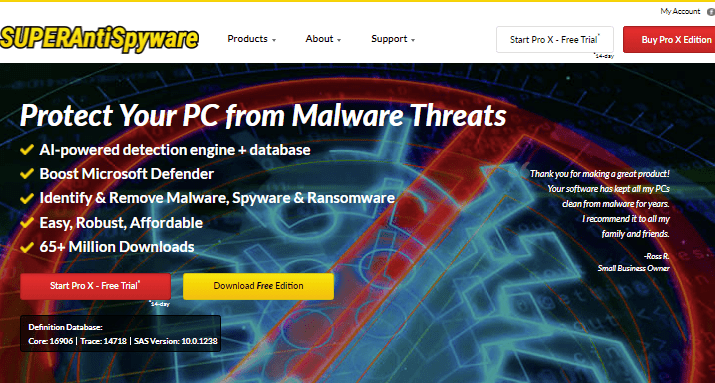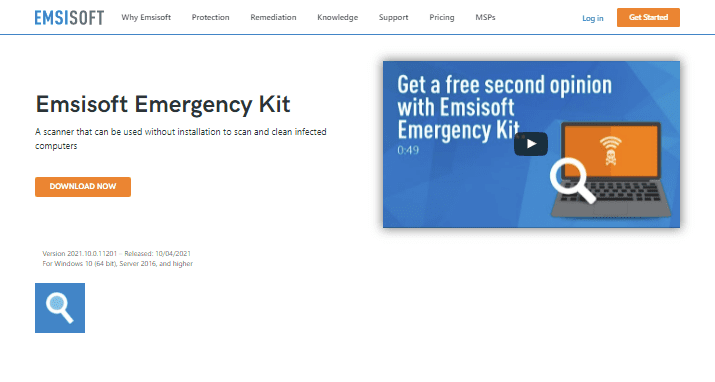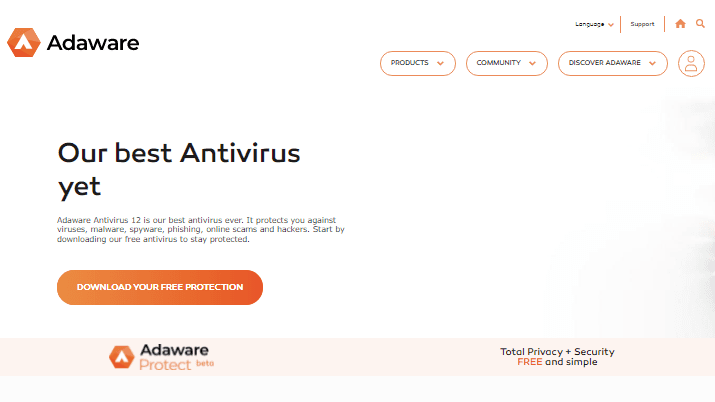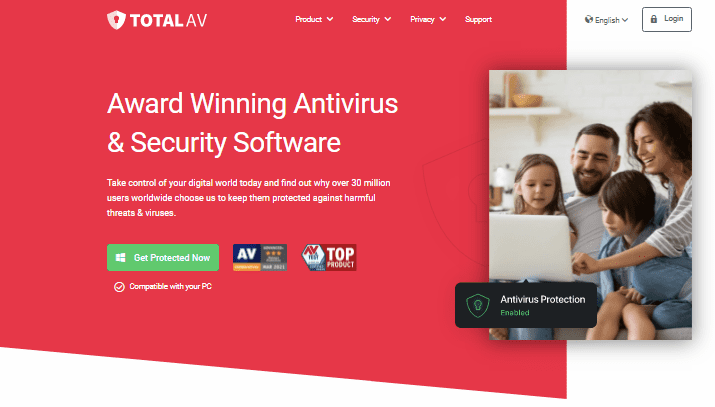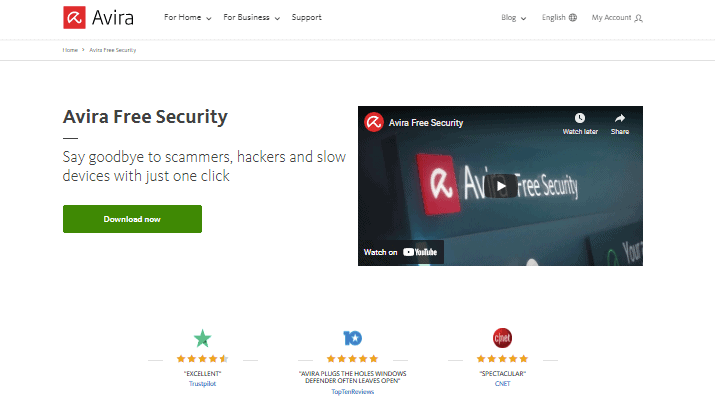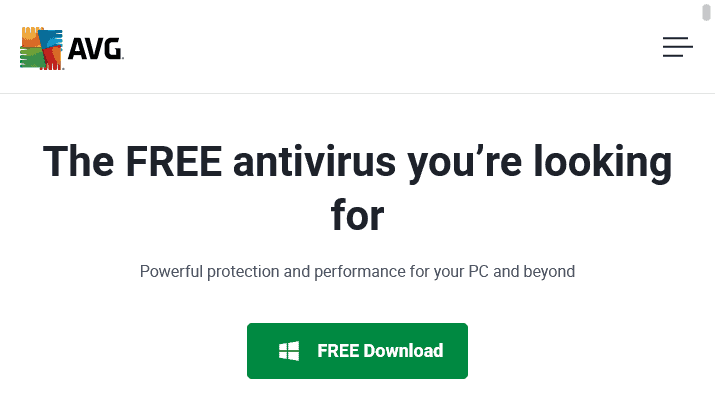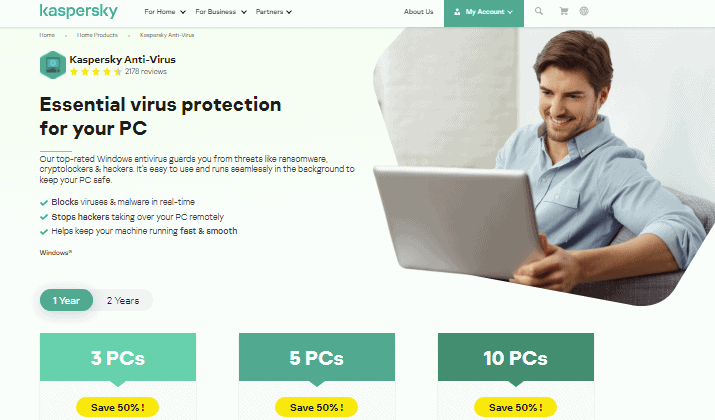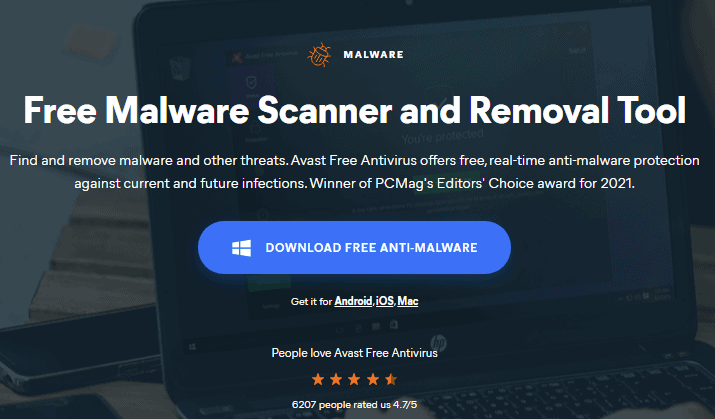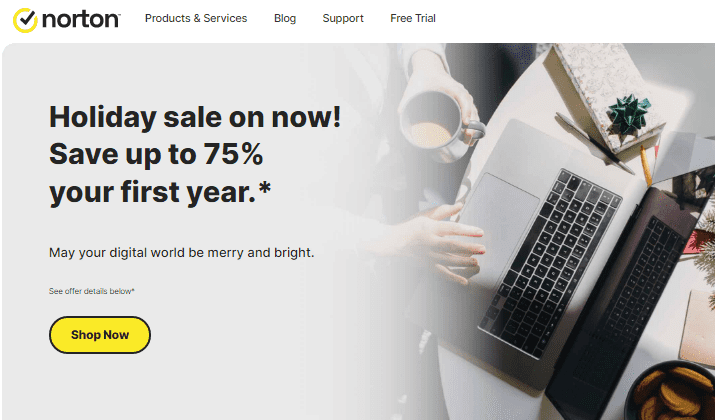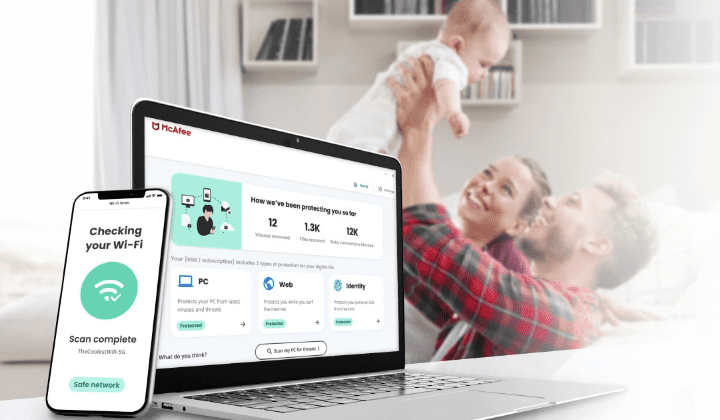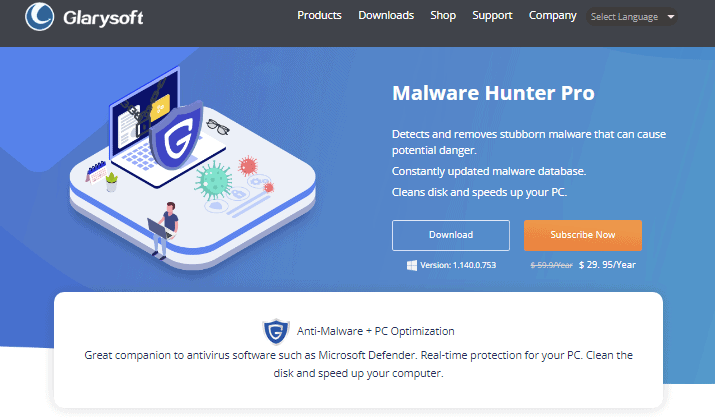Malwarebytes is an anti-malware program capable of identifying and removing malware, viruses, ransomware, spyware, adware, and other threats on your device. It’s compatible with Windows, MacOS, iOS, Android, and Chrome OS.
The software allows you to schedule scans, update the software, and quarantine (or delete) detected malware on your device. The free version scans a device from threats and removes them. The premium version offers ransomware protection, blocks annoying ads, and offers real time protection, among other fantastic features.
A feature I find impressive in Malwarebytes is the quarantine section, where detected malware is stored for review. This allows you to see what specific threats have been identified by the software and also provides information on how to remove the threat.
However, Malwarebytes has its downsides; for instance, the removal process is not always straightforward and can be lengthy. It’s also pricey, with the only free option being limited to real-time protection and manual scanning.
Additionally, it may slow down the computer when working and the free version doesn’t provide real time protection. Plus, it doesn’t come with a built-in firewall.
These downsides may prompt you to start looking for Malwarebytes alternatives. Luckily, that’s what I have covered in this article.
Best Malwarebytes Alternatives
1. IObit Malware Fighter
IObit Malware is the first Malwarebytes alternative on the list.
The malware removal application protects your computer against various infections, including different kinds of viruses, malware, adware, worms, spyware, trojans, and all kinds of malicious files. It works with all Windows versions, from XP through 10.
The interface is modern, snappy, clean, and user-friendly, making it ideal for beginners to start using in no time.
The Data Protect and Scan options are customizable. IObit Malware Fighter features three smart scan types. The first is Smart Scan that scans your computer’s critical sections.
The second one is Full Scan that thoroughly scans your computer’s hard drives. Lastly, we have the Custom Scan that allows you to drag and drop specific files and folders or select a path to be scanned.
The Data Protect feature has two options The first one is the Anti-ransomware Engine, which protects all folders and files from ransomware. The other option is Safe Box that lets you password protect folders, files, and other sensitive data from unauthorized access.
The software’s free and pro versions offer browser protection. In other words, the tool protects your browsers against tracking cookies, DNS attacks, and phishing. It blocks ads, too.
Moreover, IObit Malware Fighter offers multilayers of protection. Specifically, it stops malicious processes that run in your RAM, accelerates startup, blocks unknown apps for unauthorized access, and prevents virus infection when connecting an external hard drive or a USB drive.
Iobit Malware Fighter’s free version has powerful features and its pro plan is cheaper (starts at $16.95 per year per PC) than Malwarebytes’ Pro Plan that starts at $39.99 per year for one device.
2. SuperAntiSpyware
The software protects your device from malware, ransomware, hijackers, trojans, adware, PUPs, and spyware. The program is lightweight; it doesn’t slow down your computer, and it works with rather than against any other installed antivirus.
SuperAntiSpyware is available in two versions: For Home and For Business. The For Home version detects and removes harmful threats, including malware, adware, keyloggers, trojans, parasites, spyware, ransomware, rootkits, worms, and more.
It removes cookies and uses the built-in SUPERAdblocker technology to block ads. If you have sensitive files, this tool protects them to ensure that no hack holds them hostage.
It also repairs certain parts of an operating system, such as the task manager, registry, and broken internet connections. Moreover, it’s lightweight and works well with your PC’s antivirus.
Even though this edition is free, you get unlimited email support. But Malwarebytes’ free version doesn’t come with similar support.
Besides, the free edition uses a next-generation scanning system to identify existing threats, and analyze their code patterns and general characteristics to help detect future threats. On top of that, the tool uses Process Interrogation Technology to identify hard to trace threats like kernel drivers and rootkits.
The Professional X Version does even better. It scans your device for threats and blocks them in real time. You can schedule a quick, critical, or complete scan according to your schedule.
You also get email notifications regarding scan results to help you monitor the PC remotely. What’s more, the database updates automatically.
The pricing is $39.95 per PC per year, and there’s a 14-day free trial.
3. Emsisoft Emergency Kit
Unlike Malwarebytes, which you can only use after installing on a device, Emsisoft can be used without any installation to clean and scan an infected computer.
Emsisoft has three scan types. The Quick Scan is recommended for a newly installed operating system. It checks for traces of malware and scans active programs.
The Malware Scan is what most users prefer. It works like a snap by carefully examining the entire computer for active malware infections.
Lastly, there’s the Custom Scan that you select to configure preferred scan settings. This scan type comes in handy if you’d like to scan extra drives for possible inactive malware programs.
After completing the scan, you can see the total number of scanned files, the number of detected malware files, and how many have been cleaned.
Emsisoft is perfect for home users, small and medium businesses, large enterprises, and managed service providers. The Emsisoft Anti-Malware Home scans quicker than its competitors, and this is because it uses two scanners.
The antivirus and anti-malware technologies work by avoiding any duplicates. The entire process has a lower impact on your computer’s memory and hardware resources.
I find Emsisoft more effective because it offers four protection layers: web protection, real time guard, anti-ransomware, and behavior blocker.
In terms of pricing, the Anti Malware Home version costs $19.99 per device per year. The Business Security version costs $39.98 per device per year, and Enterprise Security costs $59.98 per device every year.
4. MalwareFox
The anti-malware tool provides advanced protection for your computer to guard it against malware, adware, browser hijackers, trojans, ransomware, and spyware. There’s an Adware Removal Tool to block forced ads or unwanted popup redirects when you’re accessing a site.
The Browser Hijacker removal tool enhances your browsing experience by cleaning annoying ads plus unwanted search and toolbar in a single click. MalwareFox features the Anti Ransomware Tool to keep ransomware away and ensure you don’t have to pay anything to access your own data.
Rootkit is a sneaky malware meant to access your computer through the backdoor. You can prevent its access and reverse its damages using the Rootkit Removal Tool.
Additionally, MalwareFox has a Spyware removal Tool that removes spy programs to take care of your privacy. And the Trojan Remover does what most antivirus programs can’t do: removing trojans from your computer.
Other than removing Windows malware, MalwareFox also removes Android malware. The software’s Android version keeps your phone free from viruses, offers protection against adware and other unwanted programs, and helps to keep your private data private.
The pricing starts at $27.99 per Windows computer per year for personal use and $8.29 per Android device for a whole year. Protecting multiple computers (at least three) falls under the Home | Business plan and costs $14.66 per Windows computer.
5. Adaware
The anti-malware program has been receiving multiple awards since 1999. Every year, experts take Adaware to the lab for independent testing where it scores in the 99th percentile when it comes to offering protection against malware.
Adaware is an anti-malware program that’s able to stay ahead of the curve. In a nutshell, it identifies and eliminates brand new malware as soon as it crops up.
The software keeps a database of common threats and updates it regularly. When a scan detects a file that matches what’s in the database, the application locates and removes the malicious program.
On top of that, Adaware scans downloads automatically to help you avoid downloading an infected file to your device. Malwarebytes doesn’t perform this role.
Adaware offers real time protection that works in the background to scan files for possible threats while you play or work. The Adware Protect feature blocks hackers from accessing your microphone and camera. It enhances privacy by keeping your search anonymous and offers real time threat detection.
Adaware is available for free, but there are also premium versions, which include the Adaware Antivirus PRO that costs $2.99 per year and Adaware Antivirus Total that costs $39.99 per year.
Interesting Post: Difference Between Antivirus & Firewall
6. Total AV
This program offers real time protection from malware, viruses, and online threats. Total AV checks executables, installs, and downloads for threats and viruses each time the computer accesses them.
The other feature I admire about this tool is its compatibility. It works across Mac, Windows, iOS, and Android. It also removes web browser tracking cookies and thus clearing any trace associated with your browsing activity.
No one wants to be a victim of a data breach, which is why Total AV monitors your personal email and sends alerts if there’s a data compromise.
Total AV doesn’t consume a lot of system resources and so, it doesn’t slow your device down when working. On the contrary, Malwarebytes slows down the system a little bit when it’s working.
What’s more, you can schedule scans to run at any time or when you’re less busy. This feature helps to keep your system safe and clean at all times.
You can download the program’s free version and enjoy some of the features. But if you want superior features, consider upgrading to the Antivirus Pro, Internet Security, and Total Security versions that cost $29, $39, and $59 respectively.
With Total Security, you’ll benefit from features like Password vault, Total Adblock, and Browsing VPN.
7. Avira Free Security
Avira Free Security is a well-known free antivirus that uses both heuristic and signature-based scanning.
Avira Free Security has anti-spyware capabilities for identifying and removing spyware installed on their computers. This feature is powered by Clam AntiVirus, which is an anti-virus engine.
Real-time anti-rootkit protection is also included with Avira Free Security. This feature scans the Windows kernel for rootkits that might be installed on the computer. It does this by looking at executable files and loaded drivers in memory and by checking the startup programs and services.
Moreover, Avira Free Security guarantees not to share your data with any third-party software or even the government when it comes to privacy.
One of the main advantages of using Avira Free Security is that it offers real time protection, a feature that isn’t available in the free version of Malwarebytes.
In addition to the free version, there’s Avira Prime for all devices that costs $79.99 and Internet Security for Windows that costs $46.99.
8. AVG AntiVirus
AVG AntiVirus is a real-time antivirus software and internet security suite for Windows PC, Mac, and Android devices. It protects your devices from viruses, malware, spyware, hackers, and online exploitation.
It has a number of features that include anti-spam, identity protection, SafePrice browser addon, SafeSearch browser add-on, and a dedicated anti-virus engine.
One of its main features is anti-spam, which analyzes and filters email messages so users only receive important emails. It also has AVG Identity Protection which monitors your browsing habits and if it discovers that an account may have been compromised by a data breach on another site, it will immediately reset the password.
There’s a browser add-on to prevent you from visiting phishing websites that aim to steal your personal or financial information. It also has a SafePrice browser add-on that blocks shopping websites that might try to phish credit card information. I haven’t seen a similar feature on Malwarebytes.
In addition, AVG AntiVirus has a SafeSearch browser add-on that enables you to protect your children from adult content.
AVG Antivirus Free is capable of conducting automatic scans and will offer you more protection for a free version.
The application is free but you can also get advanced features by purchasing the AVG Internet Security Unlimited at $49.99.
9. Kaspersky Antivirus for Windows
Kaspersky Antivirus is a tool for both home and business users to protect their Windows, Macs, and Mobile devices from viruses, hackers, ransomware, and cryptolockers.
Kaspersky works in real-time and automatically detects and neutralizes malware as soon as it enters the system. The software also works for users who don’t know how to install security programs on their computers.
It’s easy to download and slipstream the installation file with the user’s antivirus program. For business users, Kaspersky monitors all Internet activity on the computer. This is useful to detect and eliminate network vulnerabilities and keep harmful or unwanted content from entering the system.
The program also offers users advanced functions like heuristic detection for infected programs, a virtual keyboard to encrypt users’ information, emails go through a secure connection, and it allows protection of the computer in several ways.
Kaspersky Antivirus has a firewall that alerts you when programs are trying to access the Internet. On the contrary, Malwarebytes doesn’t come with a built-in firewall.
Kaspersky offers a free version and a paid version, which starts at $22.99 a year.
10. Bitdefender
Bitdefender offers protection against phishing, and other threats like worms, ransomware, spyware, rootkits, trojans, and zero-day exploits.
With features like auto-scan and auto-update, Bitdefender continually scans the computer for malicious programs and immediately starts to remove them when found.
I found that Bitdefender also has MITRE attack techniques, which provide the ability to detect suspicious files even if they are not in its database.
One of its features includes risk analytics and hardening technologies to prevent attacks from malware, spam, and potentially dangerous websites.
The Malwarebytes alternative uses cloud technology to scan suspicious files and facilitate their rapid analysis. The cloud accesses the latest information regarding malware, new viruses, etc.
Besides, the cloud is constantly updated with information on the newest threats which helps Bitdefender stay ahead of any malicious programs.
The software checks for updates every day and alerts you when one is available. Bitdefender has more malware detection rates and also comes with more advanced features like parental control compared to Malwarebytes.
There’s a free trial and a paid version whose price depends on the device it’s running on.
Also Read: Best Utility Software Examples
11. Avast Free Malware Scanner and Remover
Avast is one of the most popular antiviruses, with more than 100 million registered users across the world. It is available in many languages and is free.
Avast offers a free malware cleaner that removes hidden malware and guards your device against future malware. It also keeps nasty ransomware, spyware, and viruses at bay.
Besides antimalware, Avast also has a firewall tool that helps you protect and monitor your computer and also has cloud-based protection. The software includes many other programs, such as Anti-spam or Avast Cleanup.
It also has a secure line VPN to keep your online activities secure and private and also helps you unblock websites. The tool helps you protect your devices from malware, hacking, or phishing, as well as from spam or dangerous websites.
The software works on Windows, Mac, iOS, and Android devices.
Additionally, Avast is super fast and provides you with the best protection without slowing the computer down. The program is easy to use and has a modern design with simple tools.
Because of its visually appealing and streamlined user interface, Avast is more user-friendly and intuitive than Malwarebytes. Plus, instead of requiring a manual scan, the free edition of the software offers real time threat detection and removal.
On top of its free version, the software also offers you a paid version with more advanced features starting from $59.99.
12. HitmanPro
HitmanPro is a malware detection and removal tool for Windows created by SurfRight. It is used to detect viruses, spyware, trojans and rootkits, and other malicious software that might attack your computer.
One of its main features is the removal of rootkits. HitmanPro does this by scanning your computer at boot time to locate any active infections before they are initialized, which is an effective way to find rootkits.
The program’s “cloud” or web-based functionality, lets users upload suspicious files to the HitmanPro researchers for analysis.
Instead of installing this program, you can download and run it directly. You can also run it from a USB device, such as a flash drive or CD. In contrast, Malwarebytes must be installed to work.
It is designed to automatically scan and remove both known and unknown threats, which can be helpful in forensic analysis of malware infection. It’s also capable of detecting and removing other threats like worms, spyware, adware, and more.
HitmanPro offers a paid subscription starting from $24.98 per year where you can get to use more of what they offer.
13. Norton
Symantec Corporation developed this application, and it’s available for Windows and Mac users. The company claims that it has over 100 million users who trust the app’s anti-virus protection.
One of its main features is the cloud backup of files which is a great tool in case your computer gets infected or you want to recover lost data as a result of a virus infection.
It also has parental control so you can monitor your children’s computer usage. This feature isn’t available in Malwarebytes.
Norton offers extensive malware protection. It has the capacity to detect and eliminate even the smallest malicious program on your device.
Additionally, this anti-virus has extensive spam protection that allows you to receive clean and safe messages. Most of the viruses that are sent via email, for example, can be destroyed by this anti-virus because it has reliable and powerful spam protection.
The software offers you three packages depending on your needs with a starting price of $25.99.
14. McAfee
McAfee is a computer security software company that claims to be the world’s largest dedicated security technology company.
The software provides real time antivirus and anti-spyware protection. It also monitors your passwords and personal information to prevent them from getting into the hands of cybercriminals.
Moreover, the software offers you the McAfee Privacy service, which prevents advertisers from tracking you online and lets you prevent others from accessing certain personal information.
The other feature is the McAfee Security Scan Plus for Windows and Mac OS X, which provide a free virus scan.
And, the McAfee Site Advisor lets you see ratings for a website about its privacy, child safety, and whether it is potentially dangerous. Malwarebytes lacks such capability.
The pricing for McAfee is as follows: One device – $59.99, Three devices – $79.99, and Multi-Device – $89.99. They also offer you a free trial.
Also Read: Difference Between Firewall & Antivirus
15. Malware Hunter
Malware Hunter is an award-winning application that offers comprehensive protection against various threats, protects your online privacy, secures data, and ensures the PC is virus-free.
It was initially designed to be used in conjunction with other programs and scanners that could not detect malware due to rootkits hiding them, but it has proven itself useful as a stand-alone product.
It features a real time protection monitor and scans the computer while the user works with it, which means that if malware downloads to your computer, Malware Hunter will detect it immediately.
Although Malware Hunter is not a replacement for other antivirus programs, it can work in conjunction with them, and help to clean the computer from any detected parasitic software.
It has a feature that lets you optimize your device’s speed by cleaning its disks for any junk files; hence saving storage and boosting its performance.
I prefer Malware Hunter because its user interface is more intuitive than that of Malwarebytes.
You can download and try the software for free. It also has a paid subscription that costs $25.95 per year, where all its features are unlocked.
Final Word
In my opinion, Total AV is the best Malwarebytes alternative. It features an intuitive and clean interface that beginners can follow without any trouble.
The application cleans junk from your computer disk, improving its performance. The free version works excellently by scanning files and folders and detecting any threats.
What’s more impressive is the software’s ability to clean up my browsers, locate and remove duplicate files, and uninstall applications that I don’t need. It works fast too.
Tom loves to write on technology, e-commerce & internet marketing.
Tom has been a full-time internet marketer for two decades now, earning millions of dollars while living life on his own terms. Along the way, he’s also coached thousands of other people to success.