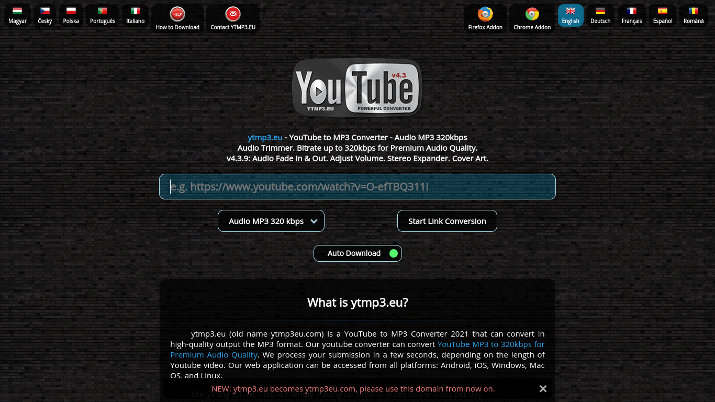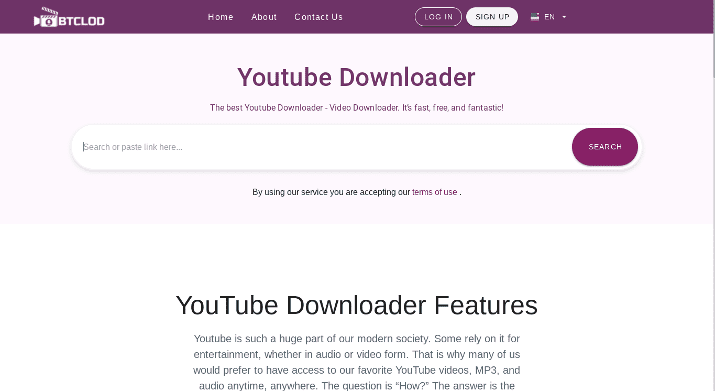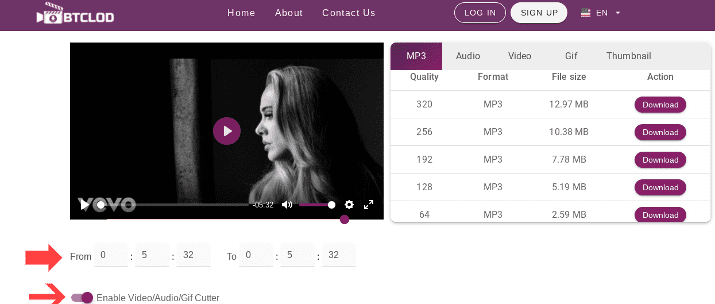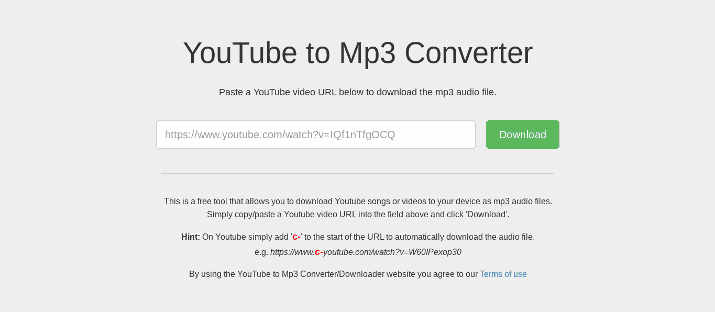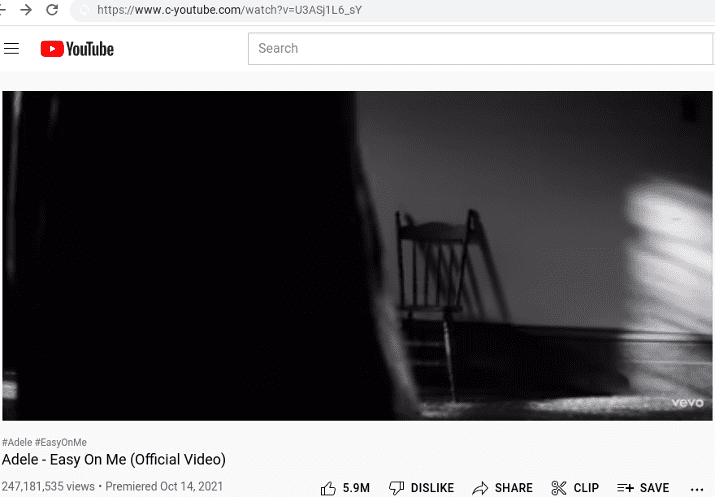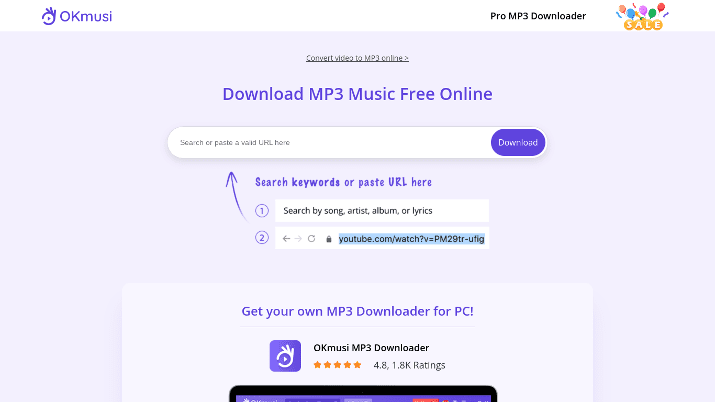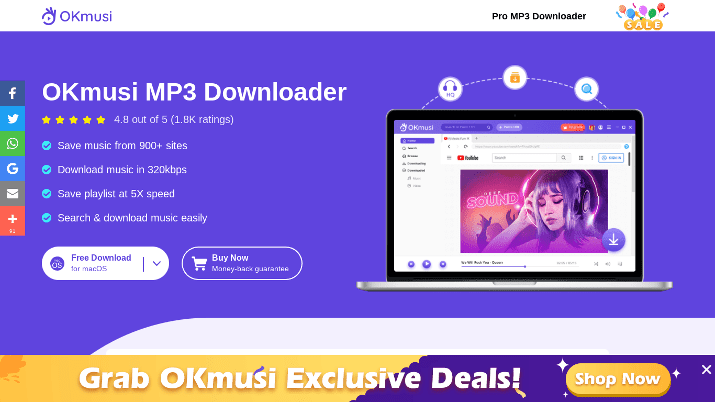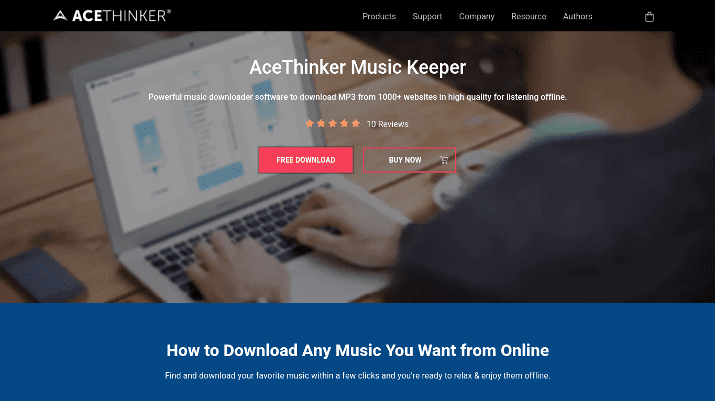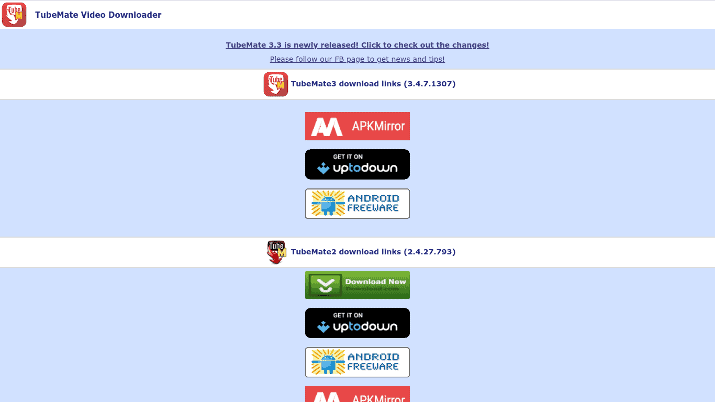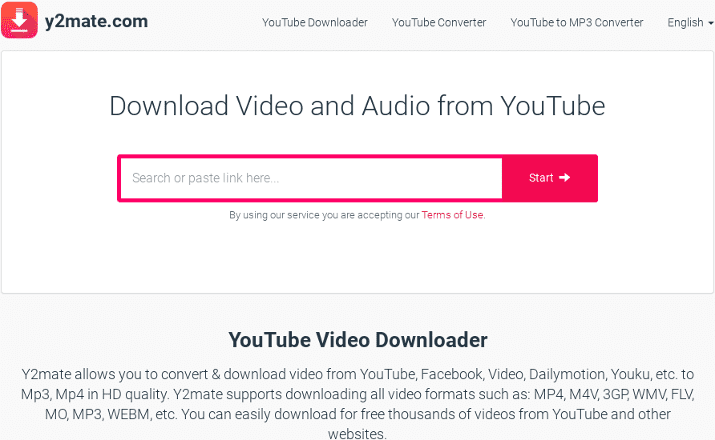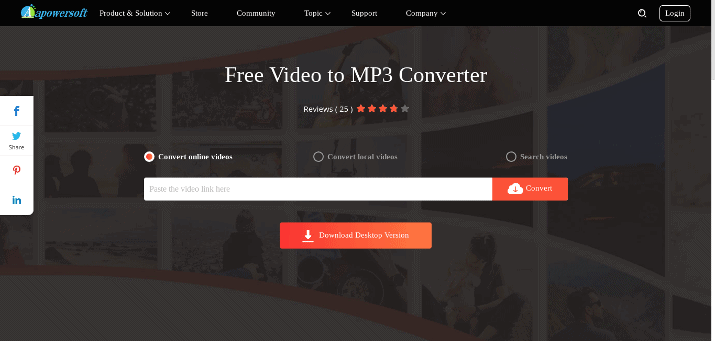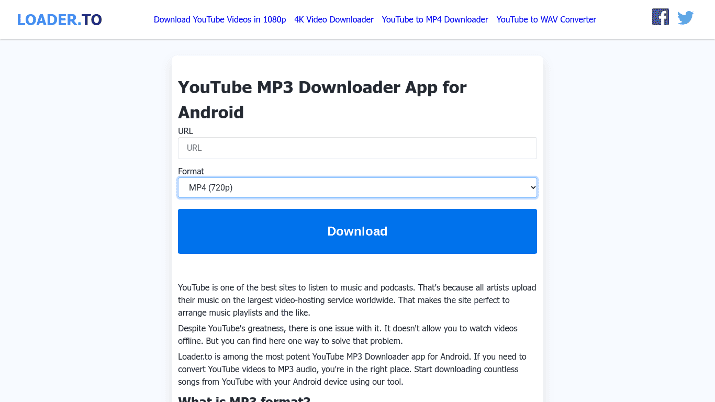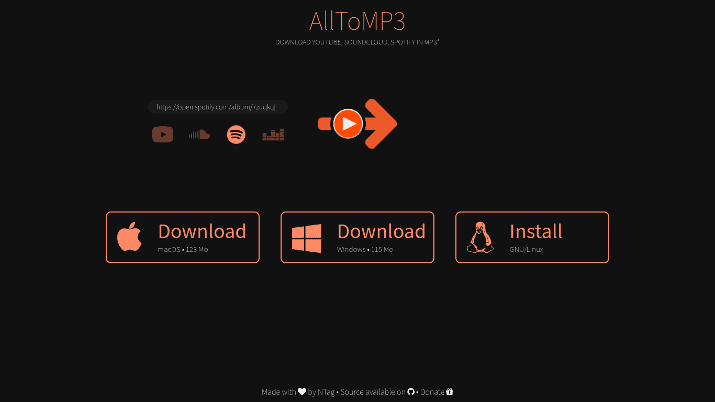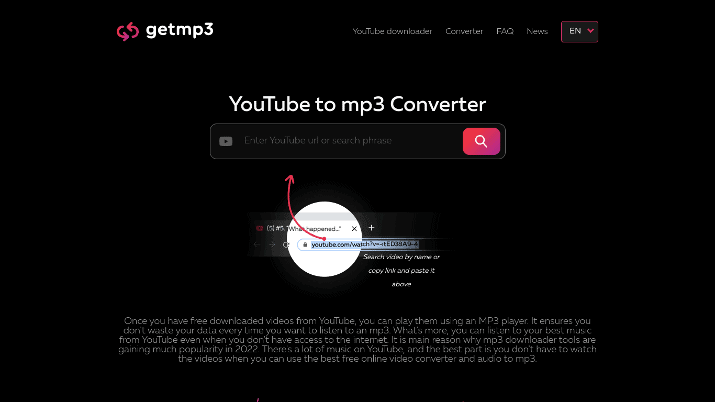MP3Juice is a website that allows you to download songs from YouTube as MP3 audio files. Whether you are tired of watching YouTube ads when listening to music or want to enjoy YouTube music without paying extra for background play, you may be looking for sites like MP3Juice.
MP3Juice can be buggy at times. It doesn’t always work for everyone, and it can have annoying ads and popups.
I was able to play songs live on MP3Juice, but the download option just wasn’t working.
Even the live playback only worked when I searched for a specific artist; when I entered a YouTube URL, Chrome would warn me that the URL might be a fake version of YouTube (and I always copied the URL straight from YouTube).
Furthermore, there are many websites like MP3Juice out there, and it is hard to know which ones are good and safe.
When I tried this MP3Juice version, it would redirect and open a tab in a new page as soon as I clicked on the search bar, before I even entered anything. I found that really annoying.
This version worked, but it kept showing annoying popups and opening up new browser tabs, which quickly became disorienting. Besides, it only allowed me to download MP3 files, not MP4 files.
MP3Juice websites pop up and get shut down frequently, so it’s useful to have a good list of alternatives that you can use when MP3Juice is not available.
Today, I will be showing you the best MP3Juice alternatives. Whether you are looking for an MP3Juice alternative for the above-mentioned reasons or you are just curious about what’s out there, this article is for you.
Let’s get into it.
Best MP3Juice Alternatives
1. YTMP3.EU
Even if you could get MP3Juice to work, you would have to visit the site and type in a search term or paste a URL every time you wanted to download some music. What if you could download MP3 files while browsing YouTube, using a browser extension?
A browser extension like YTMP3.EU is just what you need. It’s a fast downloader extension for Chrome and Firefox, allowing you to convert YouTube videos to audio while browsing, trim the videos, and download them.
It supports an audio download quality of up to 320kbps. You can also download album art to help you organize the music you downloaded to your device.
On the Mozilla Addon store, the vast majority of reviews are positive.
You can also just use the website itself. Just enter a URL into the toolbar.
The website is a lot better than MP3Juice, as it has many more options.
It allows you to switch between manual and automatic downloading. If you select auto download, it will automatically download the MP3 file to your device, as soon as it converts the file into an MP3 format.
The website also offers a variety of different features that MP3Juice does not. Those include:
- Trim the video by entering start and end timestamps before downloading
- Add fade-in and fade-out effects
- Select a playback speed for the downloaded audio – speed up the video or slow it down for the MP3 file you download
- Adjust the bass, treble, and more
Those options are also available when using the extensions.
I found that the website can be slightly buggy at times, but it didn’t interfere with my downloading. Because of the many customization options available, YTMP3.EU is my #1 MP3Juice alternative.
2. Btclod
A fantastic MP3Juice alternative is Btclod. It’s one of my top MP3Juice alternatives because it is easy to use, quick to load, and offers a lot of advanced features.
Unlike MP3Juice, it not only allows you to paste a YouTube URL or enter a search term, but it also allows you to download entire playlists at once.
If you want to batch download a bunch of songs, you can create a personal playlist on YouTube, add the songs you want to download, and then get the playlist URL and paste it into the Btclod toolbar.
Another way Btclod differs from MP3Juice is that it allows you to trim videos before downloading them. Just enter your desired timestamps from where you want your audio to start until where you want it to end, down to the exact second.
You have to toggle “Enable Video/Audio/GIF Cutter” on before doing so. See this screenshot to see how to trim a video before converting and downloading it:
Btclod supports a wide variety of file formats, including MP3, MP2, M4A, WEBM, and many others.
There is a huge range of resolutions available. For example, when downloading a video as an MP3 file, you can download starting from 64kbps and going up to 320kpbs, depending on the quality of audio you are looking for (and how big you want your download file to be).
Btclod is also great for downloading YouTube thumbnails. Even better than that, it allows you to convert a YouTube video into a GIF!
That is something you can’t do with MP3Juice. Just click on the GIF tab, and you will be able to generate a GIF with a pixel width of 200-520 and an FPS of 15-30.
When using Btclod, I didn’t experience any annoying popups or ads. I was able to download files with zero hassles.
Furthermore, Btclod thoughtfully made it possible to save audio and video files directly to Dropbox instead of downloading them directly to your device.
3. C-YouTube
C-YouTube is a safe and simple YouTube video downloader. It can be a bit slow sometimes, but that’s only when the system is overwhelmed by a lot of users – most of the time, your download will be ready in less than a minute.
C-YouTube is also one of my top recommended alternatives to MP3Juice. It does not have any ads or viruses.
Simply enter any URL from YouTube, wait until the system converts it into an MP3 file, and enjoy an automatic download to your device.
Another cool reason to choose C-Youtube over MP3Juice is that you can download videos straight from YouTube!
All you have to do is enter “c-” to the beginning of the URL in your browser bar, and you will automatically be redirected to C-YouTube.com, with the video URL already entered into the toolbar. The video will automatically start downloading as an MP3 file.
Look at the screenshot above to see an example of what I am talking about. You need to add the “c-” right before the “YouTube” part of the URL, not before the “HTTPS” or “WWW” part of the URL.
C-YouTube might be missing some advanced features, such as the ability to conduct a web search for MP3 files or download YouTube videos as MP4 files. However, for the purposes of downloading YouTube videos as MP3 files, it is the perfect solution, especially if you are worried about dangerous popups and viruses.
4. OKmusi
Next on our list is OKmusi. Unfortunately, it does have ads, and you will have to close a new tab popup before being able to download a video.
However, it has a lot of download options.
Start by entering a YouTube URL. After you’ve closed the popup, you will be able to download the video as an MP4 or MP3 file, with various options in terms of video or audio quality.
Alternatively, you can enter the name of an artist to conduct a global search for their content; you can also enter the name of a song. Then, just pick the most relevant option from the results and click on the download button.
If you are willing to pay a bit extra, OKmusi has a premium app called OKmusi Pro MP3 Downloader. It’s an even better alternative to MP3Juice than the free version, because it has over 1,000 embedded sites that you can download directly from.
In other words, once you download the Po MP3 Downloader app, you will no longer have to visit YouTube to fetch a URL and paste it into the toolbar. Instead, YouTube, TikTok, SoundCloud, Facebook, and around a thousand other sites are available in-app, and you can search for songs and download them instantly.
You can also download music in higher resolution in the app (up to 320kbps). OKmusi also allows you to download existing playlists or create your own playlists and download them.
Another benefit of using OKmusi Pro MP3 Downloader instead of MP3Juice is the batch download feature, which enables you to download up to 300 songs instantly!
You can search for albums and download entire albums with multiple tracks. Another option is pasting a long list of individual URLs to download all of them at once.
OKmusi Pro MP3 Downloader is available for Windows and Mac desktops and Android smartphones. Unfortunately, it is not currently available for Linux devices or phones running iOS.
5. AceThinker Music Downloader
A lot of people don’t trust online downloading apps because they often redirect you to sketchy websites and make you view all kinds of weird popups. If you don’t want to deal with all that, try AceThinker Music Downloader instead of MP3Juice.
You won’t have to deal with any ads, nor will you ever have to worry about viruses. You can try the tool for free and then get a lifetime license for your Windows or Mac computer.
AceThinker allows you to download videos by pasting URLs or doing a music search.
Furthermore, it allows you to paste a YouTube music playlist’s URL to download all the music videos in the playlist at once, saving you a lot of time compared to using MP3Juice.
Yes, it’s a premium tool, but if you download music from YouTube a lot, it may be worth it. You’ll have the peace of mind knowing you won’t get infected with a virus.
6. TubeMate
TubeMate is the best MP3Juice alternative for Android. It is a downloadable APK app, so you won’t have to keep accessing it from your browser like MP3Juice, and it will allow you to download any YouTube video.
It has some awesome new features, such as the ability to choose which picture you want to set for your album cover when downloading music videos. Furthermore, it can access your SD card space and save music videos to the SD card you inserted into your phone.
Even when you uninstall TubeMate, you won’t lose any of the music files you saved to your SD card. That allows you to keep enough free space on your phone and move your MP3 files from one device to another easily.
7. Y2Mate
Y2Mate is one of the best MP3Juice alternatives and YouTube downloader tools. I have used it myself many times, without any problems.
Unlike MP3Juice, it allows you to download any video either as an MP3 file or an MP4 file.
When using Y2Mate, be prepared for some popup ads, which may open in new tabs. Y2Mate is free to use, so it is natural that it uses ads to support its operations.
So far, I have never had any concerns with the ads, but make sure to exit the new tabs that open up right away, and never click on any links in the popups or new pages that open up.
That is for your own safety, as you should never really fully trust any site that allows you to download YouTube videos to your device as MP3 or MP4 files for free.
Make sure to use the main Y2Mate.com website.
Like MP3Juice, Y2Mate allows you to paste a video URL from YouTube or enter a keyword to find relevant YouTube videos and music videos. Then, click the download button.
An ad will pop up in a new tab first; close it as soon as you can. Then, you will be able to download the video.
Y2Mate will give you several download options. If you choose to download an MP4 file, you can select from different HD quality levels.
Alternatively, select MP3 or Audio to only download the audio part of a video, which is the best option for podcasts and music videos.
According to Y2Mate, it also supports downloads from sites other than YouTube, such as Facebook and Dailymotion.
8. Apowersoft
Apowersoft is a suite of tools that also includes a video to MP3 converter. There is an online version as well as a downloadable app, which MP3 does not offer.
You can either paste the URL into the bar or search for a video.
Besides YouTube, it supports videos from many other online sites, including Vimeo, Dailymotion, and others. Furthermore, it allows you to convert local videos to MP3 files.
In other words, in addition to being able to convert videos from the web into MP3 files, Apowersoft also allows you to upload video files stored on your device and then redownload them as MP3 files. That is something MP3Juice doesn’t let you do.
9. Loader.to
Loader.to is a nice alternative to MP3Juice. While I had problems downloading from MP3Juice, I experienced no problems using the same URL on Loader.to.
The only downside I can see is that you have to choose your preferred download file format before clicking the download button. However, you can always go back and input the URL again if you want to download the video in another format.
Available video formats include WEBM and MP4, with different resolutions available for each. For audio, you will see the following file formats:
- MP3
- M4A
- WEBM
- AAC
- FLAC
- OPUS
- OGG
- WAV
Once you click the download button, the system will convert the video into your selected file format. That can take a while, depending on the length of the video, so have patience.
Once the progress bar reaches 100%, you can click on the blue download button again. The site will open up an advertisement in a new tab; close it as soon as possible, and the video will automatically download.
10. AllToMP3
While MP3Juice allows you to download audio from YouTube and Spotify, AllToMP3 adds support for Soundcloud as well. It is also available as a downloadable program instead of an online app.
AllToMP3 can be downloaded for Linux, Windows, and Mac.
A big difference between MP3Juice and AllToMP3 is that MP3Juice is closed-source, while AllToMP3 is open source.
In other words, the source code is public and available on GitHub for anyone to scrutinize. You can even take the source code and modify it to create your own customized YouTube MP3 downloader, if you have the coding skills to do so.
Being that the source code is public, you can scan it to check for security issues and vulnerabilities.
There are various open-source MP3Juice alternatives on GitHub, but AllToMP3 also has a sleek website, and it looks pretty professional.
You can visit the GitHub repository by clicking the link at the bottom of the site. Head to the Issues tab to see discussions about bugs and glitches that people have recently experienced while using the tool.
11. GetMP3
An awesome MP3Juice alternative is GetMP3. It is an ad-free substitute to MP3Juice that is incredibly quick to load, without MP3Juice’s errors and ads.
While it does keep asking you to allow notifications, you can simply hit decline, so you don’t get any desktop notifications from the site.
Start by pasting your YouTube URL into the search bar. You can also enter a search phrase.
When you enter a URL, you don’t even have to click on the pink search button; the tool will automatically fetch the video from YouTube.
Then, choose the audio quality you want (ranging from 64kbps to 320kbps). You can also download the video as an MP4 file – again, different video quality options are available.
Overall, using GetMP3 was a pleasant experience.
Are MP3 Download Tools Safe?
Some are, some aren’t. The problem with these sites is that they offer a way to download videos from platforms that don’t allow you to download videos.
For example, YouTube only lets you download videos if you pay for YouTube Premium. Even then, you will have to download the video to the app, not directly to your local storage.
These sites are free to use, but many of them are pretty spammy. I have tested the ones in this article, and they do work, but only some of them are ad-free.
It can be hard to find a non-spammy illegal download site. Often, these sites have many popups, and they often redirect to other sites and open up new tabs against your will.
There is not much you can do about that other than installing an ad blocker to block the popups.
Many of the popups and redirects lead to pornography sites, webcam sites, gambling sites, and even scam ads, such as those that claim you won a Samsung phone and ask you to put in a credit card information.
While those sites are not necessarily viruses, it is possible that some redirects on some tools you will find on Google lead to pages that automatically download malware. As such, it is crucial to install an ad blocker.
If you don’t have an ad blocker, don’t let those redirect pages load; immediately exit the page and download the video.
In addition, install an antivirus on your computer and run scans regularly to detect new malware.
Finally, try sticking to downloadable programs instead of websites, or use websites that don’t have ads and redirects.
Overall, using the sites on this page is safe, as long as you are careful about what you are doing. They don’t contain malware themselves, although the popups may be annoying.
Wrapping It Up: What Is The Best MP3Juice Alternative?
The best MP3Juice alternative, in my opinion, is YTMP3.EU. It doesn’t have annoying ads, and the website offers a lot of customization options that MP3Juice does not, including the ability to trim a video or add fade effects before downloading.
Furthermore, it has extensions for both Chrome and Firefox, allowing you to download YouTube videos while browsing YouTube. It is also available in many languages.

Benjamin Levin is a digital marketing professional with 4+ years of experience with inbound and outbound marketing. He helps small businesses reach their content creation, social media marketing, email marketing, and paid advertising goals. His hobbies include reading and traveling.