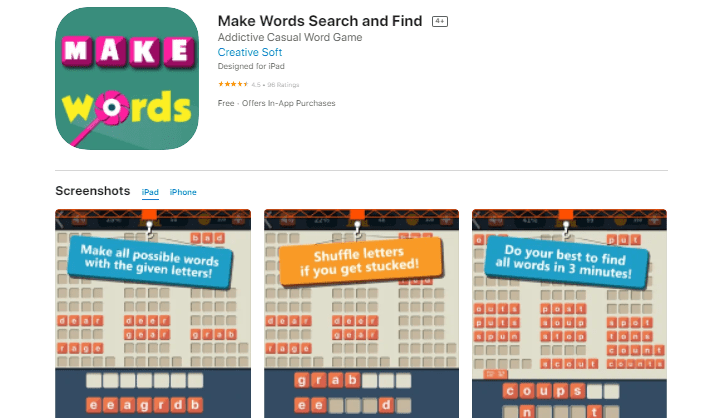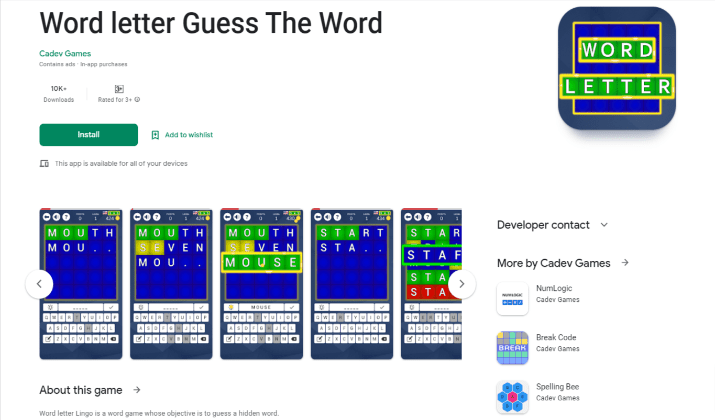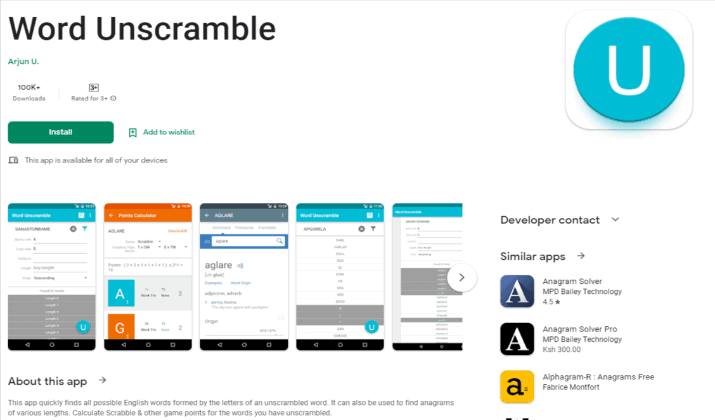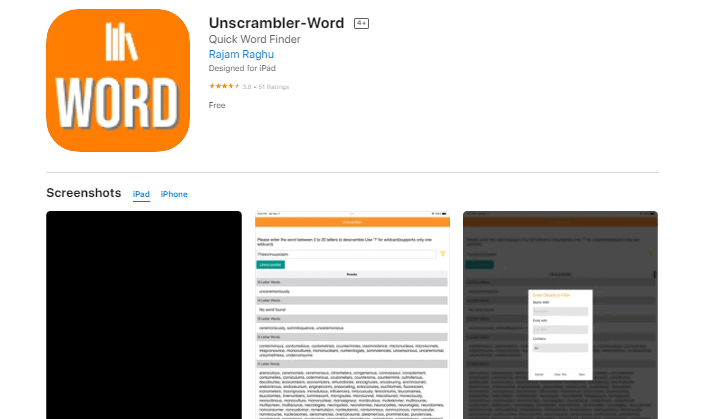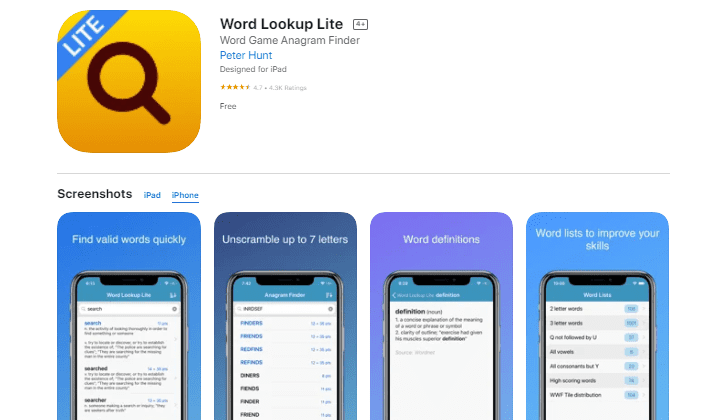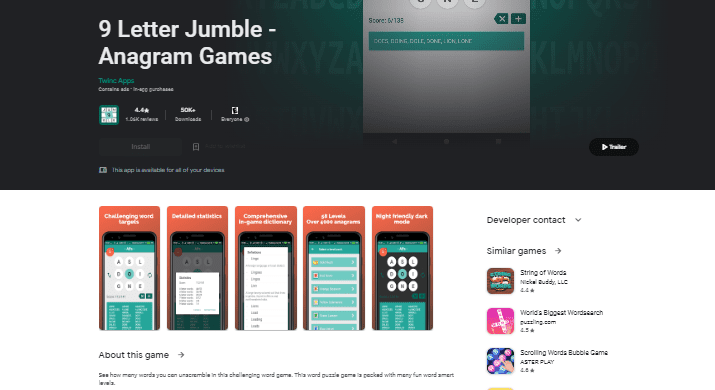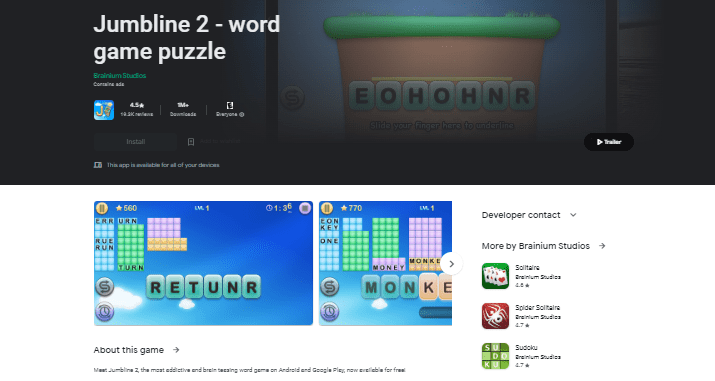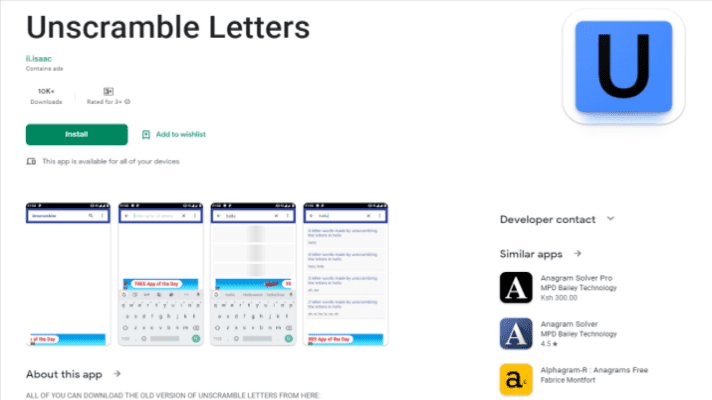Most of us enjoy playing word unscramble games, anagram games, word builders, or crossword puzzles. Perhaps, if you’ve been searching for an application capable of doing all of that, we have a few incredibly robust apps that can assist you in playing those types of games.
However, these apps can enter up to seven letters or more. Your vocabulary, focus, and spelling abilities will all be tested with the aid of these applications, which will help you push your spelling competence.
Plus, if you are a player looking to enhance your English skills, you can benefit from playing these games.
These apps allow you to maintain your brain fitness by competing against friends, family, and individuals who like the scramble of traditional crossword puzzle games.
Remember that these applications come equipped with dictionaries, so you may look up the meaning of terms that are baffling to you if you come across them.
Besides, some of these applications are available in the Google Play Store and the Apple Store. At the same time, you can find others at only one of the stores.
Best Unscramble 7-Letter Word Apps
1. Word Checker
Word Checker is an app that is available for free download and allows you to input up to 16 letters to get a comprehensive list of all potential word outputs. That indicates that you can insert seven letters.
Word Checker is an independent tool not connected to any other programs. Its primary purpose is to facilitate the process of locating certain words.
You’ll be able to find words for even the trickiest tile combinations using Word Checker. The integrated Scrabble dictionary allows you to sort from A to Z or by letter pattern to choose the optimal move.
Word Checker can answer any type of crossword, no matter how difficult it is. Moreover, you can complete crossword puzzles thanks to the Crossword Puzzle Dictionary.
You can also check the terms you discover in a dictionary to see their meanings. Not forgetting, you have six language choices to use in the dictionary.
Android versions 5.0 and beyond may use it without any interference. The most recent update to the applications includes eliminating many bugs and increasing app stability.
2. AnagrApp
AnagrApp is widely considered to be among the most effective word puzzle games. It will test your vocabulary, attentiveness, spelling abilities, and spelling proficiency.
The app assists in training your brain with this fascinating word game, which is a wonderful companion to crosswords for providing a fabulous mental challenge. All age groups will find it both entertaining and simple to use.
The software functions well on iOS 9 onwards if you have an Apple device. It is free, and there are no adverts included. Furthermore, it is available in both the Apple Store and the Google Play Store, although there are in-app purchases.
The rules are simple. You may make words by tapping on the letters one at a time or by sliding your finger from one letter to the next in succession. If you get stuck, utilize the suggestions you’ve collected so far to uncover a letter hidden in one of the words.
This game will keep your mind active for hours, continuously updated with brand-new challenges. You can play it in a different language and explore a range of difficulty levels, beginning with simple and progressing to advanced. The software uses several languages.
It provides Android users with letter packs ranging from three to eight letters. Apple users receive anything from five to nine letters. They’re available right from the beginning. You are free to move to any letter level during the game.
3. Make Words
Make Words is considered one of the most challenging and addicting word games.
The game’s objective is to develop as many words as possible with the seven letters provided. Additionally, players looking to enhance their English skills can benefit from playing this game.
You can download and use it free on Google Play Store and Apple Store. Nevertheless, it is compatible with iOS versions 11 and beyond. If you have an Android device, make sure it is 4.1 and above.
The game has three different dictionaries, meaning you may choose the one that corresponds to your personal preferences the best. The dictionaries are named Extended, Standard, and Basic.
When you correctly guess a word, you are rewarded with a certain number of points and more gaming time to use in your hunt for new words.
If you open every word, you will be rewarded with bonus points! Furthermore, if you have already unlocked several words but are unable to predict anything else, you have the option to hit the “Give Up” button to reveal the board that contains the concealed words.
The words you didn’t guess are highlighted in red. You can see the word’s definition by tapping the word if it is one that you are not familiar with.
4. Word letter Guess The Word
Word letter Guess The Word is a word game with five different game variations, and the goal of the game is to guess a secret word. You are free to mix the number of letters in the words you are trying to predict, and each word has four to seven letters.
You may download the software at no cost from the Google Play store, and it will work on all of your gadgets. The smartphone you’re using must have Android 4.4 or a later version. Furthermore, it offers adverts and in-app purchases.
It has a fairly straightforward method of operation. Additionally, every round of the game begins with the player being given the first letter or letters of the mystery word.
If a letter is found in the appropriate location, the square that corresponds to that letter will become green. If one of the letters is included in the word but is situated incorrectly, the square corresponding to that letter will turn yellow.
If the letter is not present in the word, the square representing the letter will continue to be colored blue. The player receives an equal number of chances to guess each word’s correct spelling as there are letters in the word to figure out.
You have a total of fifty seconds for each try. If the allowed time is surpassed, the squares will turn red, and the effort will be considered unsuccessful.
The player must ensure that the term they write is included in the game’s dictionary. If the proposed term cannot be used in the game, then it will not be included on the game board.
After a word is guessed, a new word that fits the description will emerge. After all of the opportunities to guess a word have been used up, the game is over.
5. Word Unscramble
This application instantly locates all potential English words that may be created by the letters of a word that has been unscrambled. Moreover, it may be utilized to locate anagrams of varying lengths. Besides, you can calculate points for Scrabble and other games based on unscrambled words.
This application is downloadable for free on the Google Play Store, and it is compatible with all of your gadgets. It works with Android versions 4.1 and above.
Although an internet connection is not necessary for Unscramble, it is required to show definitions. The app has a vast database with over 250,000 words, suitable for use in popular word games like Words with Friends and Scrabble.
Since it can process words with up to 15 letters, it enables you to operate with seven letters. In addition to that, it comes with its newest tool, the Points calculator, which can determine the points that a word is worth in Scrabble, Wordfeud, or Words With Friends.
You may open the Points Calculator either by clicking on a word in the app bar or clicking on the icon to the word’s right.
When you click on a word, it also gives you the option of having its definition shown or having the points added to your score (choose in settings).
You can filter the result using the criteria Starts With, Ends With, Contains, and ‘Length’ in either descending, ascending, alphabetical, or reverse alphabetical order.
6. Unscrambler
Unscrambler is a free application available on both the Apple Store and the Google Play Store. It is a cheat sheet that unscrambles all words ranging from three to 20 letters in length.
This is a perfect app for you to have if you ever get stuck trying to figure out how to solve the jumbled words.
You can now filter the words as well. The Quick Filter choice will assist you in searching more practically by allowing you to specify whether the word you are looking for ‘starts with,’ ‘ends with,’ or ‘contains’ certain letters.
Using Android, this app now has a new function to handle words with as few as two letters. A new version of the SDK is available for you who use an Apple device.
Your iOS device has to be running version 12.0 or above, and your Android device needs to be running version 4.1 or higher to get this app.
7. Word Lookup Lite
Word Lookup Lite is a Dictionary and Anagram Finder that you may use for word games such as Words With Friends, WordFeud, crossword puzzles, and Letterpress. You may use it to boost your game, learn new terms, and find out the meanings of the ones you already know.
This free version contains advertisements, but you can try out Word Lookup Pro if you want to disable advertisements and access more features. You will need iOS 13 or later or MacOS 11 or later to utilize the application without interruption.
Nevertheless, the program’s update has been released, and it now supports iOS 15 and later. It has revised its word list, which came about after removing certain terms and adding other ones. In addition, the programmers have included a shortcut on the keyboard for initiating a new search that is Cmd-L.
You can add up to seven letters to unscramble and display all eligible words. Its dictionary contains over 170,000 words in English, and it will display the words that have the greatest score as you type.
Your right to privacy is of the utmost significance. When you use Word Lookup, no personally identifiable information is gathered from you or sent to external places.
8. 9 Letter Jumble
This word puzzle game features a ton of different entertaining word-wise levels. This is a must-play if you like games, such as Words with Friends or Bananagrams, that involve anagrams, unscrambling words, finding words, crossword puzzles, or building words.
9 Letter Jumble has received very positive reviews. The built-in dictionary has challenging terms but no obscure or antiquated ones, making it the perfect word puzzle game for individuals wishing to improve their vocabulary.
This word game is simple to understand and play, but it isn’t easy to become proficient at. The word challenge is made more enjoyable by the device’s in-built dictionary and the extensive explanations provided for each level’s terms. The jumbled letters are a fun activity that may be enjoyed by the whole family or with friends.
Each level entry features nine letters with a grid of three by three. The letters have been taken from a word that has been jumbled up. The objective is to decode the letters to construct words.
Besides, it covers a wide range of words, from four to nine letter words. If you are interested in seven-letter words, this app covers you.
The in-game dictionary may explain each one of the terms. Use the hints you have been given to discover the meaning of a term you have not yet located.
When you have found fifty percent of the words on a certain level, you will be able to unlock the next level without much difficulty. You can set a personal goal for yourself to discover the nine-letter word hidden within each level. Discovering the word in the Daily Challenge will get you one extra token for a hint.
The Android application has been updated to incorporate many new features to enhance the user experience. Among the options available is the ability to invert the game’s layout so that the letter grid appears at the bottom of the screen.
The Daily Challenge will be ready for playing if you click on the message. Additionally, you can obtain the solution to a clue by appropriately using clue tokens.
You may download it for free from the Google Play Store, but keep in mind that it comes with advertisements and in-app purchases.
9. Jumbline 2
Jumbline 2 is among the most addicting and challenging word games available for free on Google Play and the Apple Store.
It comes with five, six, and seven-letter puzzles that challenge you to create words from jumbled-up lines of letters to improve your mind and keep it in shape.
To get points, you need to put the jumbled letters back in their proper order to form words and then highlight those words with your finger. To go on to the next level, you will need to find the word with the most letters.
If you’re a fan of word games such as Scrabble, Wordscapes, TextTwist, etc., you will like Jumbline 2 very much. Additionally, you may expand your vocabulary by looking up terms in the dictionary.
You can play jointly with your family and friends or do it alone. You may also choose to play at your leisure in the untimed mode, or you can put your abilities to the test by competing against the clock in the timed rounds.
In addition to that, it comes with two other games called Cloud Pop and Star Tower.
Jumbline 2 is compatible with mobile phones and tablets. It adapts wonderfully to match the dimensions of each device and the orientation of any screen.
Its Android version has been updated with additional features. It has texture improvements for bigger phones and now offers compatibility for devices with a 2.1 aspect ratio.
The app is compatible with iOS 11 and above and Android 2.3 and later versions.
10. Unscramble Letters
Unscramble Letters is a straightforward app used to unscramble and decipher scrambled words. It is most frequently helpful in creating correct phrases in puzzle games.
Therefore, if you have any questions, want to learn new terms, or cheat a little bit for these types of word games, this app will assist you with all of those things.
You can input up to 12 letters, including two blank tiles or “wild cards.” The app will show you the words that can be formed using the letters that have been scrambled and handed to you.
The developers of this app have recently improved it by removing intrusive advertisements and restoring compatibility for the dark theme’s user interface.
Additionally, it works with Android 5 and later versions. This application is downloadable from the Google Play Store for no cost and is compatible with all your devices.
Conclusion
The applications mentioned above are all magnificent. We can see the applications differ in the service you expect to get from them. That doesn’t mean some are not good enough compared to others.
They’re not listed in any particular sequence. After reading the article, I hope you now know which one suits your needs.
Tom loves to write on technology, e-commerce & internet marketing.
Tom has been a full-time internet marketer for two decades now, earning millions of dollars while living life on his own terms. Along the way, he’s also coached thousands of other people to success.