WordPress is the most used CMS for building websites on the internet, with about 455 million sites built on it.
One reason why web developers love using WordPress in building sites is that it is straightforward to use. You do not have to be a full-fledged web developer or programmer before you can build websites using WordPress.
There are themes, plugins, and page builders that you can use to design your website and build beautiful web pages.
Talking about page builders, Avada and Elementor are some of the most used page builders by WordPress users.
Both page builders have been used to create outstanding web pages, but which is the best among the two? Read on to find out.
What Is Avada?
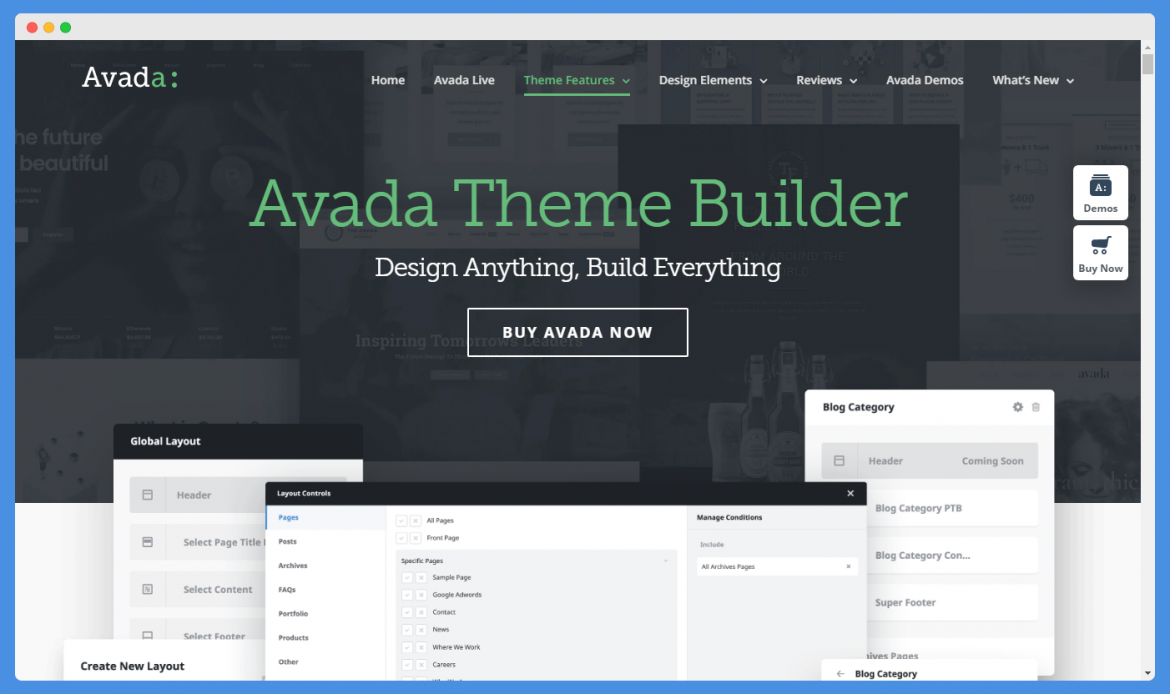
Avada is a WordPress theme/page builder that was developed to design and build beautiful web pages on the web.
The tool was developed by ThemeFusion (a renowned WordPress theme and plugin developer company) and currently used by more than 575,000 WordPress users. Even though themes like Enfold, BeTheme give Avada a tough fight but the latter stands out among its competitors.
It is quite easy to use Avada due to its excellent building tools and features. The tool offers complete layout and design freedom so that you can customize your theme and web pages based on your preference.
There are close to 50 different design options featured on the Avada page builder. Currently, it is the best selling tool of all time on the popular WordPress theme and plugin market – ThemeForest.
Trusted by 600K+ beginners and professionals worldwide, Avada is the go-to tool for WP web building. You get 70+ design elements, custom icons, dynamic content options, device compatibility, one-click demo importer & more.
What Is Elementor?
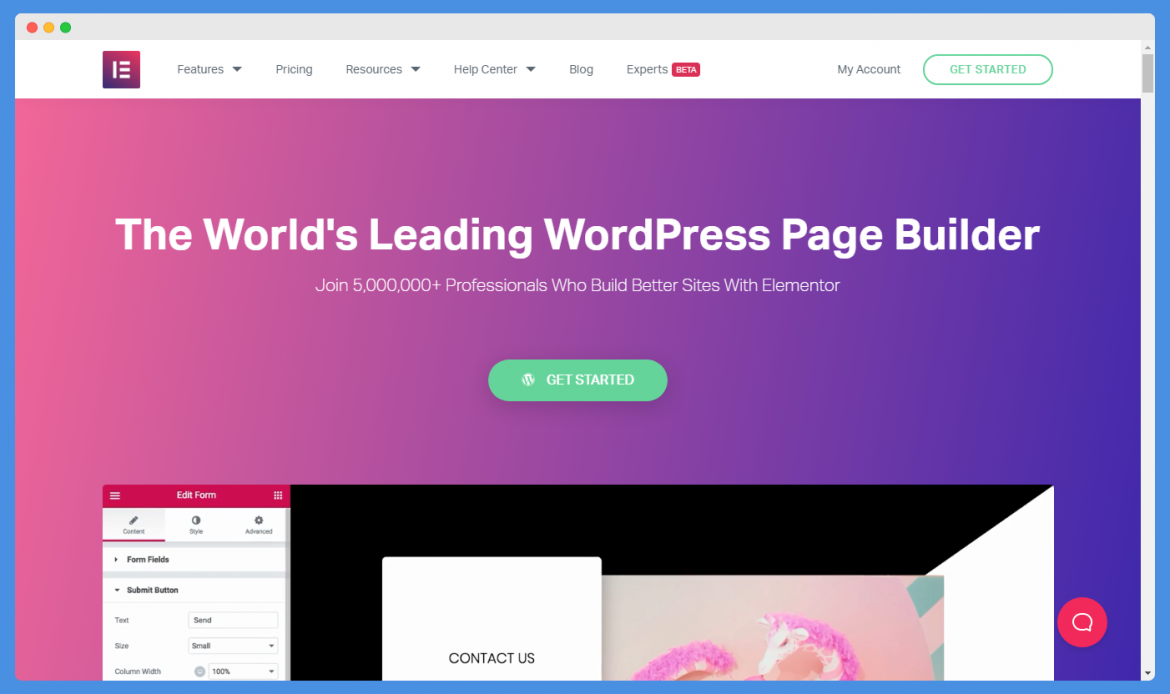
Among WordPress users, the Elementor page builder is the most popular page building plugin. The tool was co-founded by three web developers – Yoni Luksenberg, Ariel Klikstein, and Yakir Sitbon.
It can be used to build any web page and is currently used by more than 5 million WordPress users. Some of the reasons why Elementor is so popular over similar tools like WPBakery and other alternatives is because it is simple to use, has outstanding features, and has a free version.
With Elementor, you can build themes, pop-ups, widgets, and so much more. Also, it is open-source, so other developers can contribute to its features, which further increases its functionality.
With Elementor, you can build beautiful Wordpress websites in quick time. It's simple, robust and loaded with exceptional features. More than 5M users globally trust Elementor for their Wordpress needs.
Setup Process
Avada
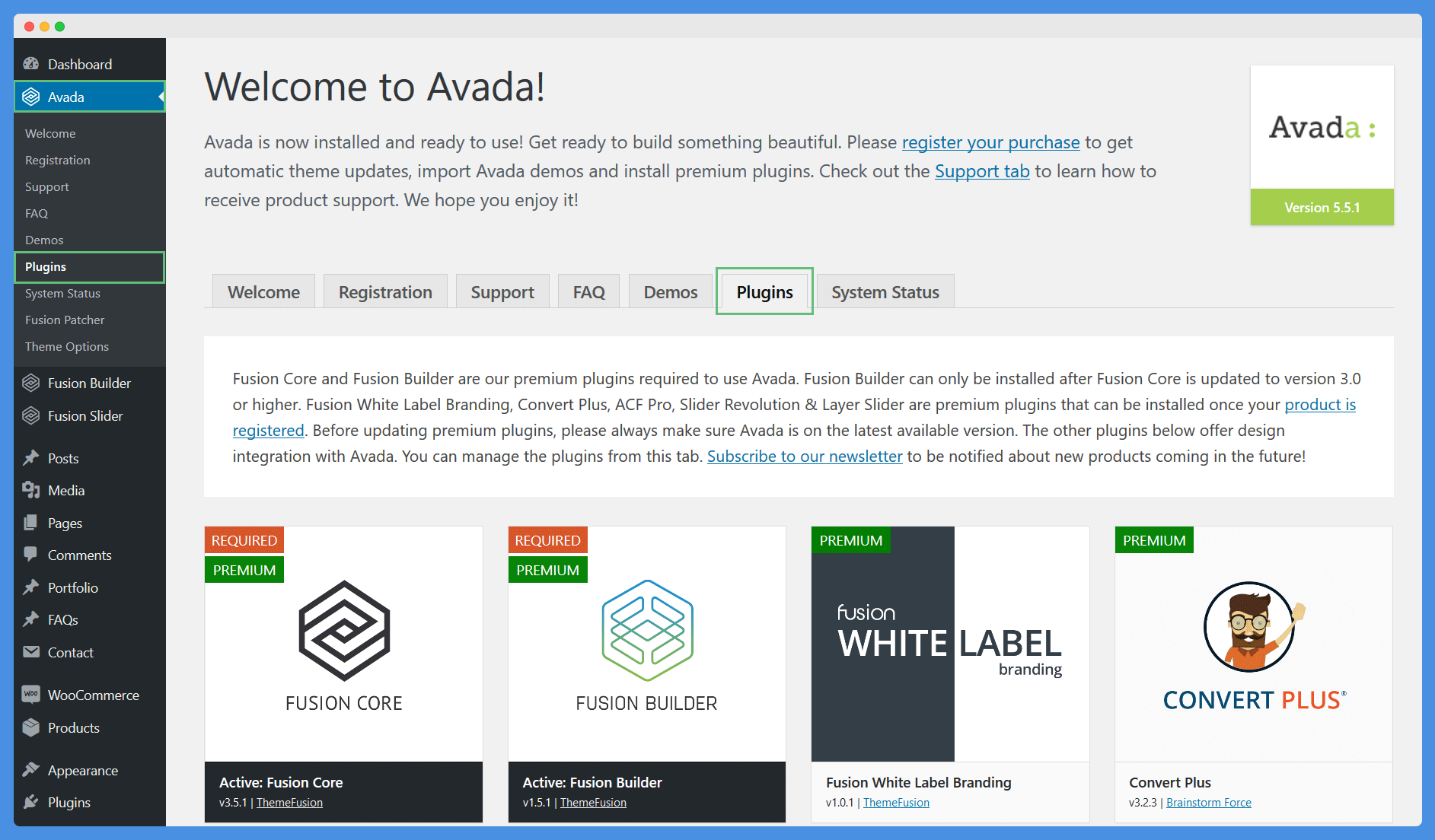
To use Avada, you have to purchase it from ThemeForest. This will require downloading and saving the Avada file locally on your PC.
Afterward, you have to upload it to your WordPress dashboard via the theme upload section – this can be accessed from Dashboard > Appearance > Themes > Add New. After the completed uploading process, then you can activate the theme and navigate to the theme panel.
From the theme panel, click on the plugins tab and install the page builder plugins.
Two page building plugins are featured, Fusion Builder and Fusion Builder Live for back-end and front-end page building, respectively. Activate after installation so that you can start using the plugins.
Elementor
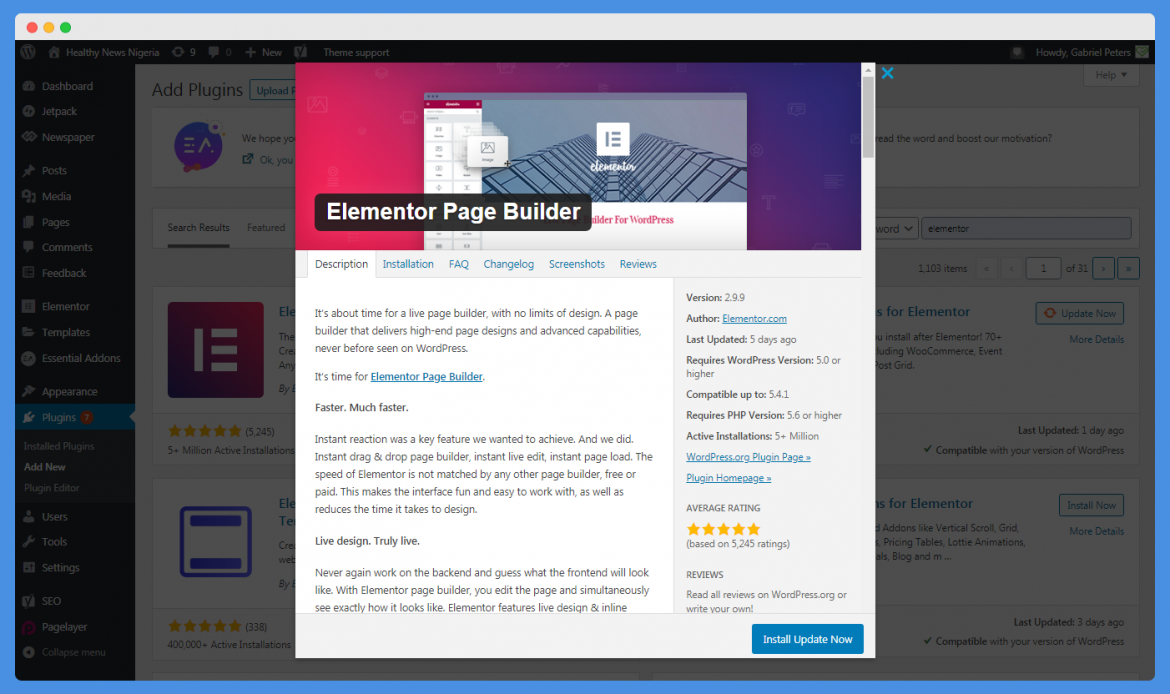
The Elementor page builder is featured on the WordPress plugin directory.
Therefore to set it up, you need to navigate to Plugins and then Add New Plugin from your WordPress dashboard. Search for Elementor and click on install and activate afterward. The Elementor plugin featured on the WordPress theme directory is the free version.
From your dashboard, navigate to the Elementor section and click on Go Pro if you wish to purchase the pro version of the tool.
Verdict
Installing and setting up Avada and Elementor is quite easy. However, Elementor is featured on the WordPress plugin directory, which makes it easier to set up than Avada.
Visual Drag-and-Drop Page Builder
Avada
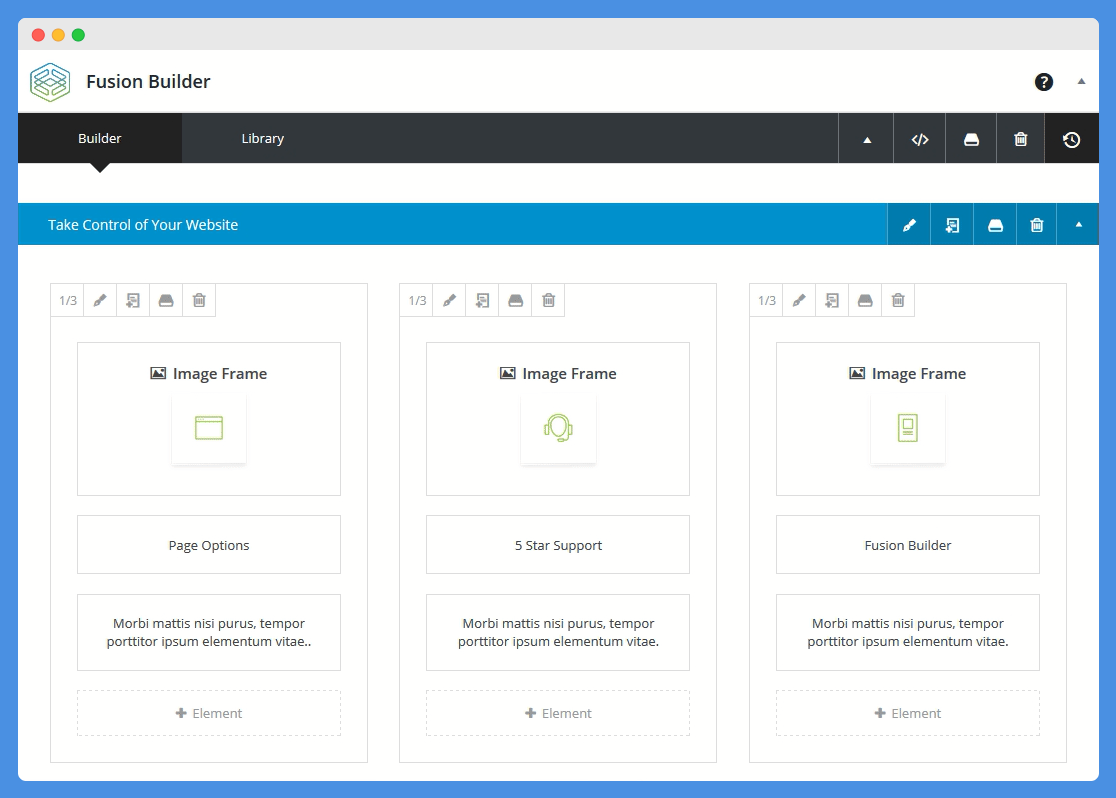
The Avada Fusion Builder functions as a drag-and-drop page builder. This builder is fast and accurate to use.
It features more than 60 drag-and-drop elements, and there are more than 300 options for customizing these elements.
The drag-and-drop builder lets you set both global element options and individual element options.
This increases flexibility as individual elements can be set to function differently.
There are nested columns that offer extensive design possibilities. Likewise, the page builder features a library where you can save your created design content so that you can utilize them on other parts of the page or an entirely different page. You can save columns, containers, and other elements.
Elementor
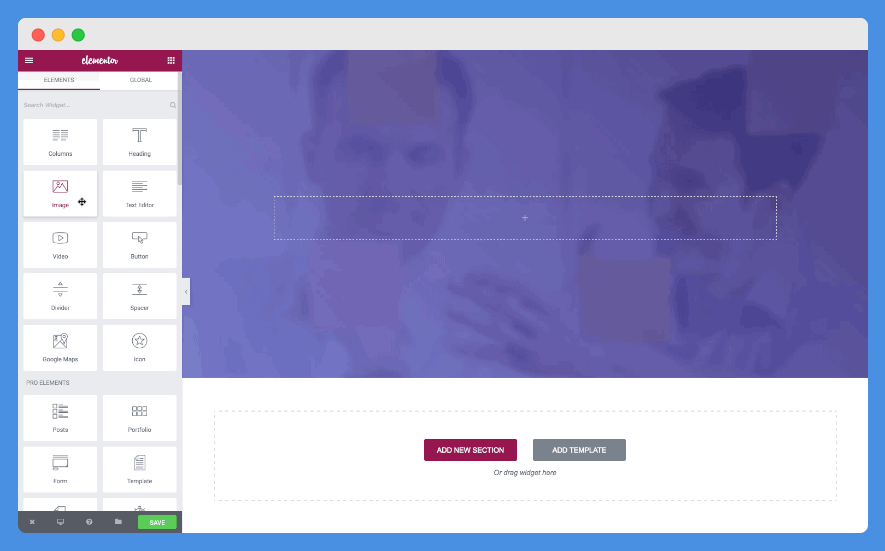
Naturally, the Elementor page builder is a drag-and-drop builder. It lays out page elements on a tab at the right with a significant building page on the left.
Elementor features several drag-and-drop elements that are categorized into basic, pro, general, and site categories.
From the builder dashboard, you can access native WordPress widgets and elements, and if your site uses WooCommerce, you can also directly access WooCommerce elements.
The featured Global Widget tab lets you create global widgets which can be applied to various areas but with a single edit.
Verdict
The drag-and-drop builders featured on Avada and Elementor function similarly, and all have varieties of elements, so it’s a draw.
Style Options
Avada
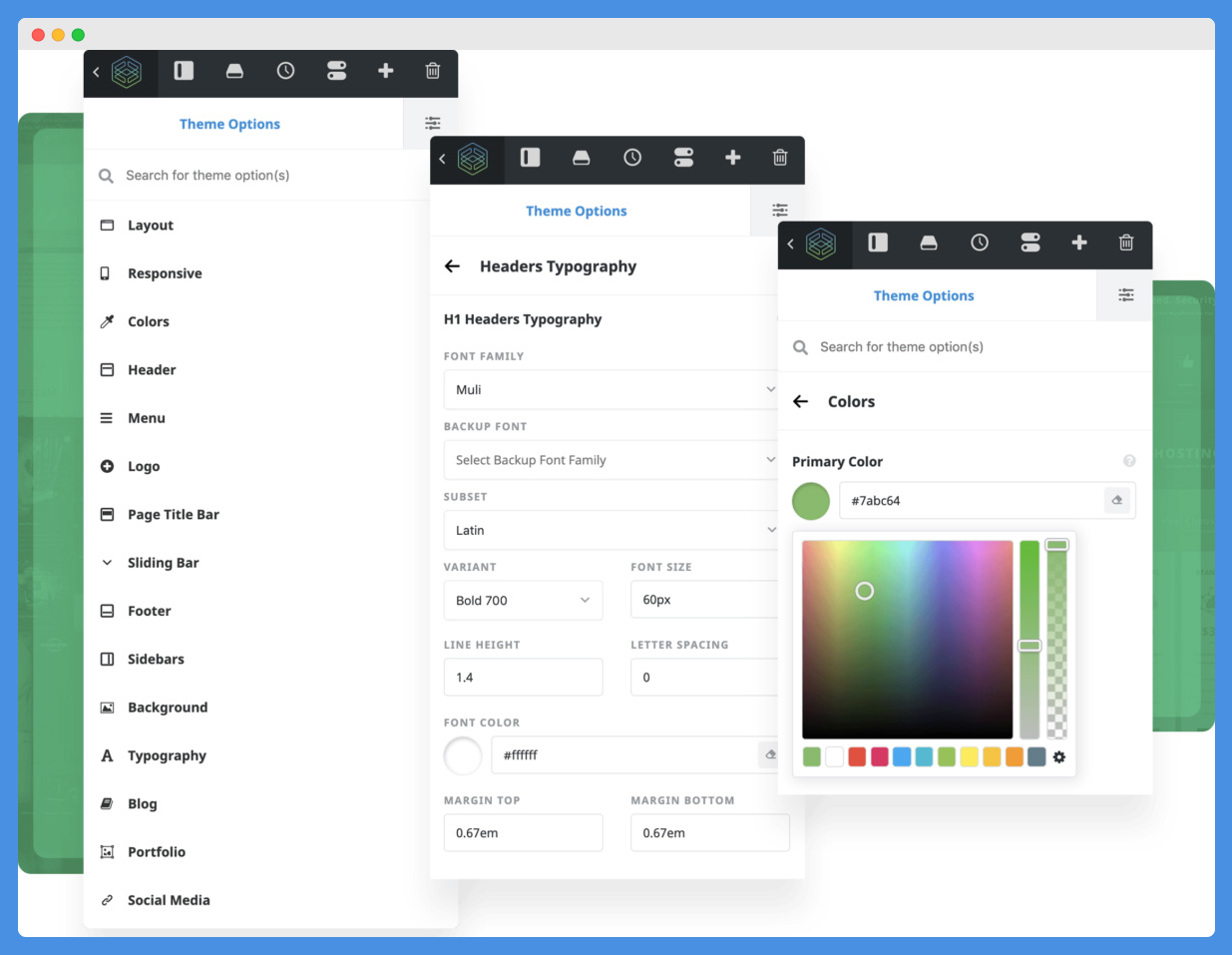
The Avada page builder features more than 1,000 styling options, and all elements featured on the page builder can be styled.
Styling options available include colors, typography, lightbox, logo, and portfolio, to name a few. You can also personalize your page designs using custom CSS codes. There are elements with prebuilt styling options that can save you the time and stress of styling yourself.
Therefore, you can implement the same styling on elements of different parts of your page to maintain orderliness. From the Avada Advanced Options Network, you can further edit and change styling options.
Trusted by 600K+ beginners and professionals worldwide, Avada is the go-to tool for WP web building. You get 70+ design elements, custom icons, dynamic content options, device compatibility, one-click demo importer & more.
Elementor
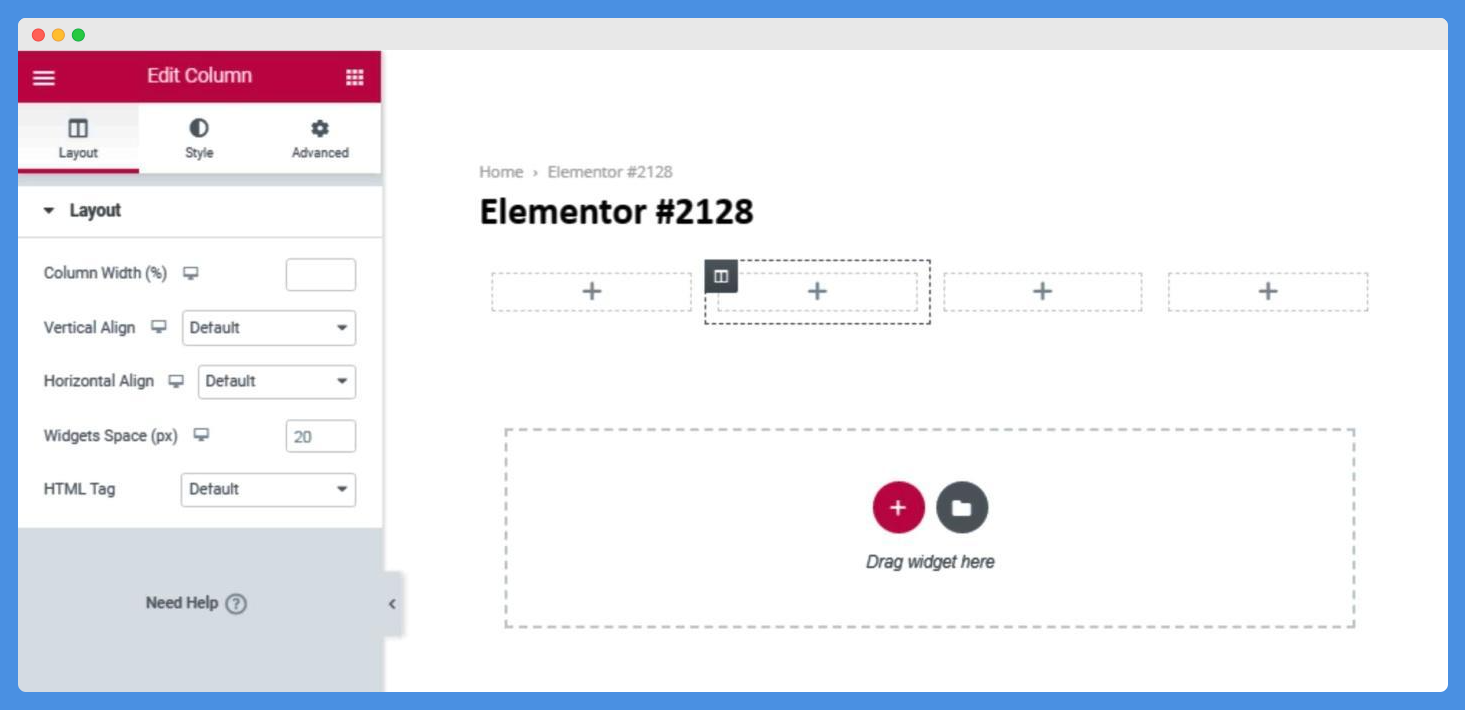
There are three primary options available for styling Elementor page building elements which are: Layout, Style, and Advanced options.
From the Layout tab, you can edit how the element appears on the page, which consists of its column width, vertical & horizontal alignment, widget spacing, and HTML tag. The Style tab consists of 3 sections – Background, Border, and Typography.
The Background section allows you to set how the background usually appears, and when hovered, you can choose a classic, gradient, or slideshow background.
The Border section features several border types you can implement, such as solid, double, dashed, etc. You can also set the color and radius of the border.
If your element includes text, you can arrange how it appears from the Typography section. This includes color/hover color and alignment, amongst others.
By navigating to the advanced section, you can style page elements using custom CSS codes, HTML attributes, motion effects, responsiveness, padding, and more.
Verdict
Due to more styling options and featured prebuilt options, Avada wins in this category.
With Elementor, you can build beautiful Wordpress websites in quick time. It's simple, robust and loaded with exceptional features. More than 5M users globally trust Elementor for their Wordpress needs.
Responsive Design Settings
Avada
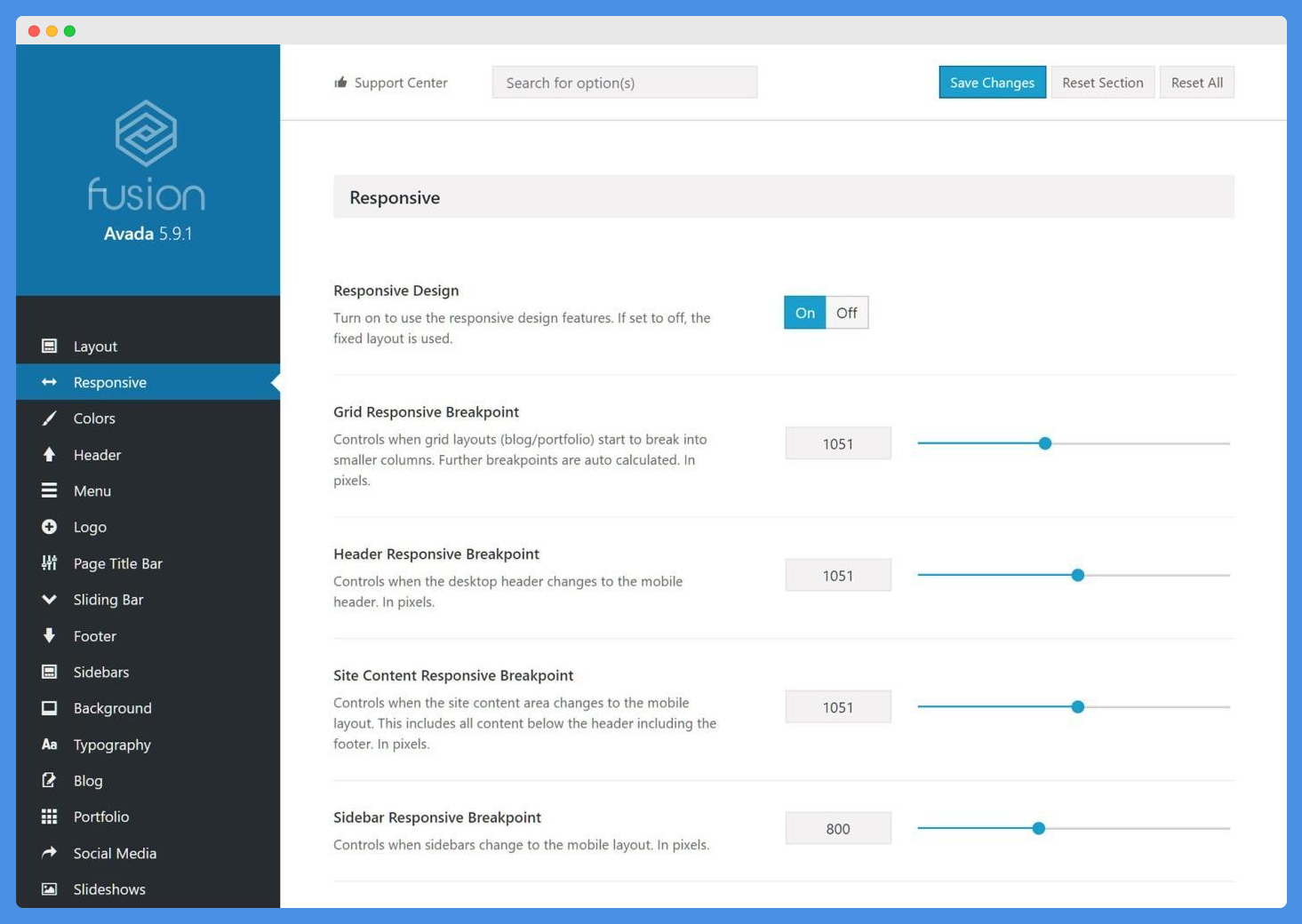
Pages built using Avada are 100 percent responsive across all device types. Furthermore, you can edit how the responsive design appears on devices using settings like padding, margins, typography, and so much more.
There are dynamic, responsive breakpoint settings for specific elements like header, footer, sidebar, etc. These dynamic breakpoint settings let you choose when you would like your web pages to switch to responsive design on devices.
As you design, you can switch the visibility system to large (desktop), medium (tablet), and small (mobile) to view how they would appear before publishing.
Elementor
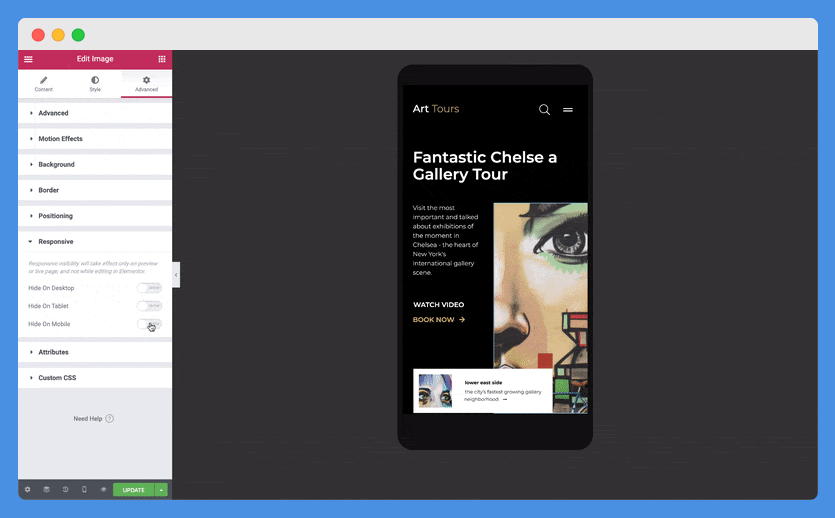
With Elementor mobile editing, you can create responsive web pages. This can be used to generate web pages that are responsive to mobile and tablet devices.
As you create your pages, you will find a viewpoint icon beside the advanced styling options. Simply click on it and select your desired device platform to customize how it looks.
By default, the page builder smart arranges all elements to appear responsive on all device types, so you might not need to customize it further. You can also toggle responsiveness visibility if you wish to hide it on any device types.
Verdict
Avada and Elementor are 100 percent responsive page builders, and they both feature responsive design settings. But, Avada does have more responsive design settings than Elementor.
Theme Builder Functionality
Avada
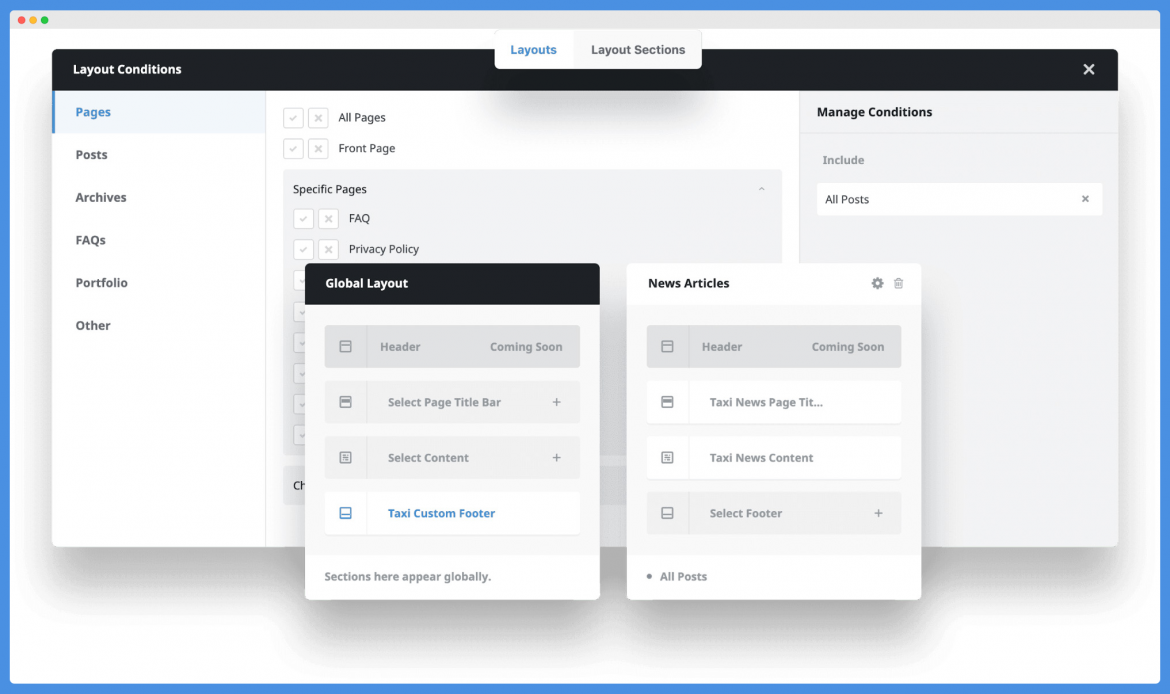
Avada features a native theme builder tool which can be used to design, build, and create websites. It is quite easy to use due to the intuitive dashboard featured. The theme builder features layouts and options that are available in the Avada theme.
You can design layout and templates for website header, footer, pages, posts, search results, archives, FAQs, portfolios, and more.
Several layout conditions are featured for these layouts are featured for optimal styling and customization. In fact, the theme builder features different templates for these layouts that you can use instead of designing from scratch.
Elementor
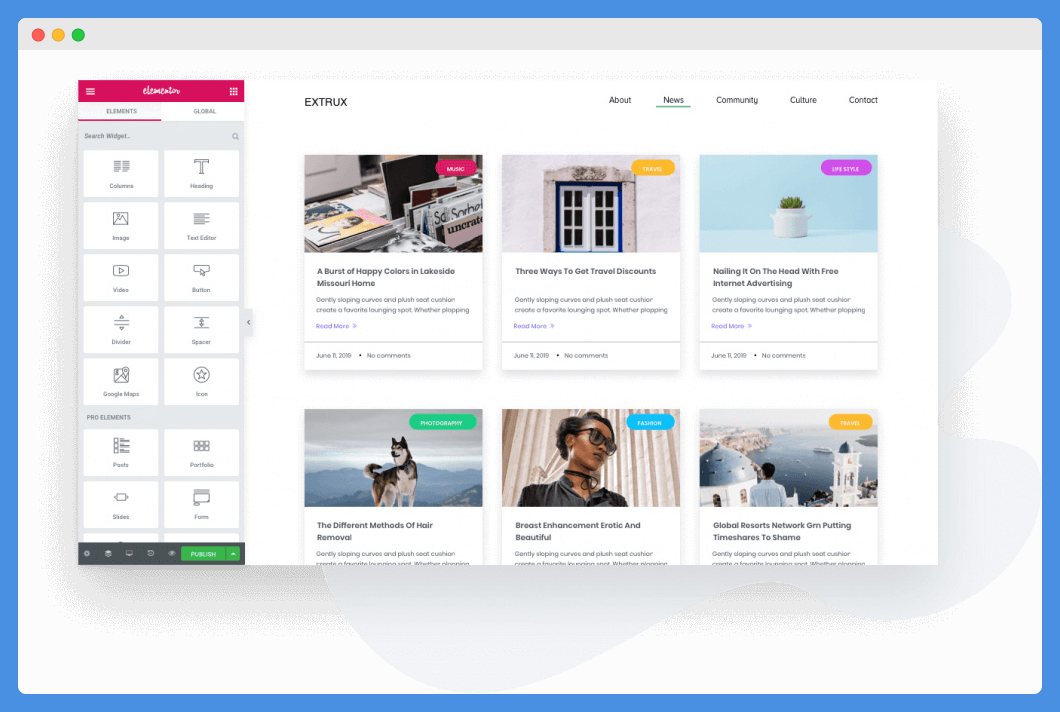
Building themes using Elementor is just like using the tool to build web pages; you can visually and dynamically design an entire site. It is easy because it is drag-and-drop, and it allows you to edit multiple site pages from a single option.
With the Elementor theme builder, you can create header & footer styles, post templates, and post archive templates for tags and categories, search page, and a 404 page. Several theme templates are featured so that you can apply them to various site areas.
The builder also comes with widgets like the author box, featured image, navigation, site map, and more.
Verdict
There is not much difference in functionality between the Avada theme builder and Elementor theme builder. Both are reliable WordPress theme building tools.
Support for Right-Click
Avada
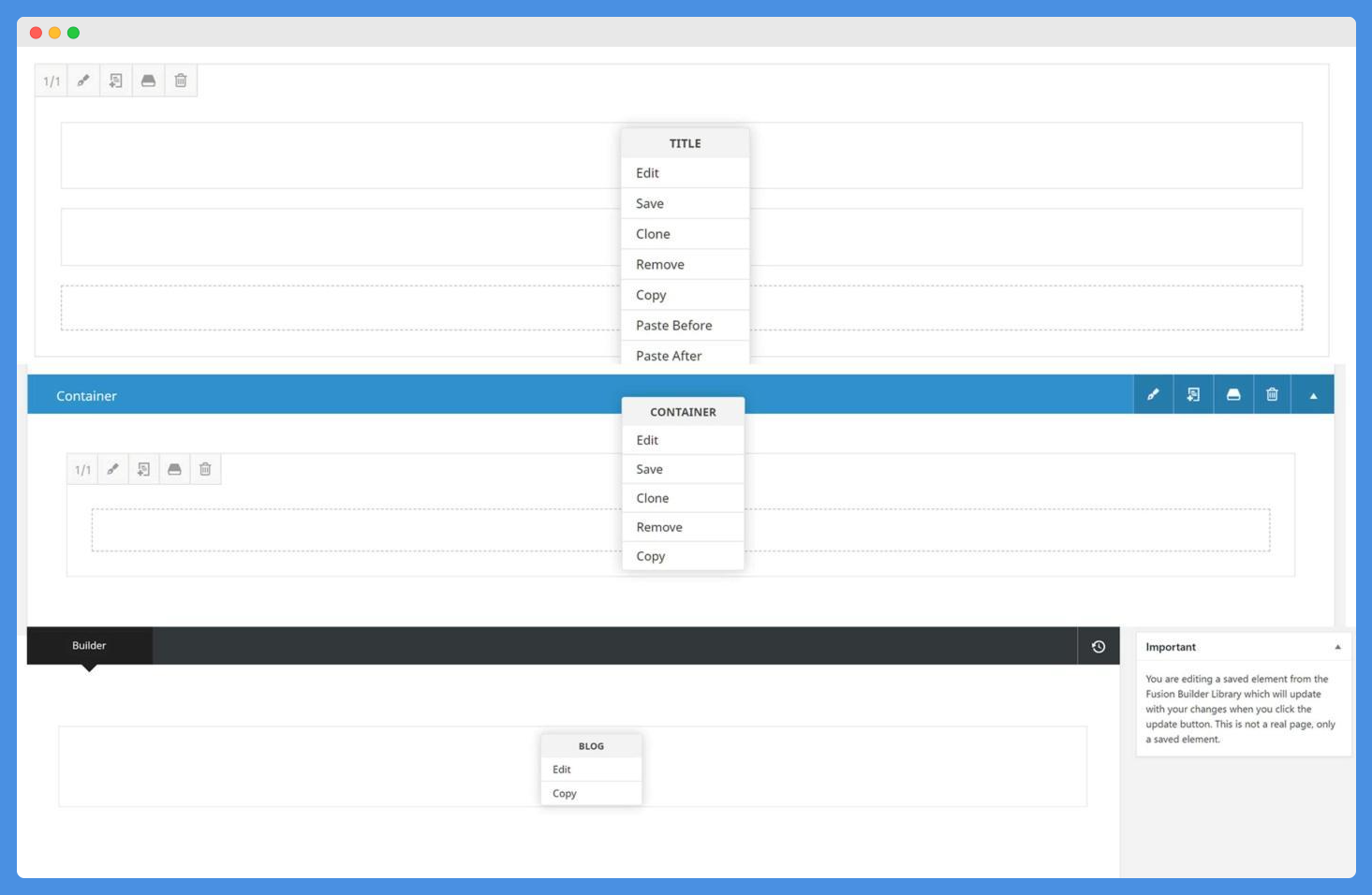
The Avada Fusion Builder features several right-click options. With this, you can easily manage elements, containers, and columns from a quick right-click menu. The options available vary depending on what you right-click on.
However, they also feature Edit, Save, Clone, Copy, Paste, and Remove options. Clicking on Edit takes you to the customizer, while Save will save the changes you just made to the element, container, or column.
Clone works for duplicating elements, containers, or column, and so does Copy and Paste when used simultaneously. There are specific pasting options like Paste Before and Paste After. Clicking on Remove will delete such an item.
Trusted by 600K+ beginners and professionals worldwide, Avada is the go-to tool for WP web building. You get 70+ design elements, custom icons, dynamic content options, device compatibility, one-click demo importer & more.
Elementor
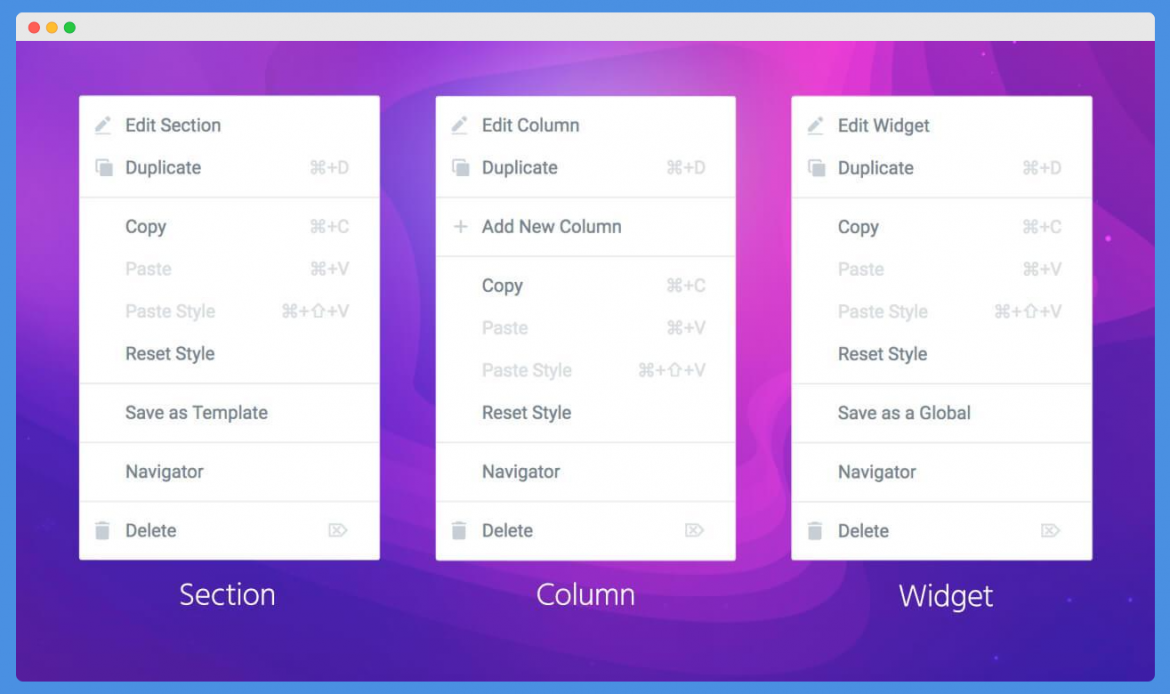
Quick actions can be done using mouse right-clicks on Elementor.
The available options differ for sections, columns, and widgets. When you right-click on any of these, a tab displays with primary options such as edit, duplicate, copy, paste, save, and delete.
You can edit your page sections, columns, and widgets by clicking on Edit, and Duplicate duplicates items. Save options available includes Save as Template for sections and Save as a Global for Widgets.
A unique feature is the Navigator, which works for one-click access to page elements. Reset Style will revert changes to default in cases of mistakes.
Verdict
Elementor offers more right-click options than Avada.
With Elementor, you can build beautiful Wordpress websites in quick time. It's simple, robust and loaded with exceptional features. More than 5M users globally trust Elementor for their Wordpress needs.
Popup Builder
Avada
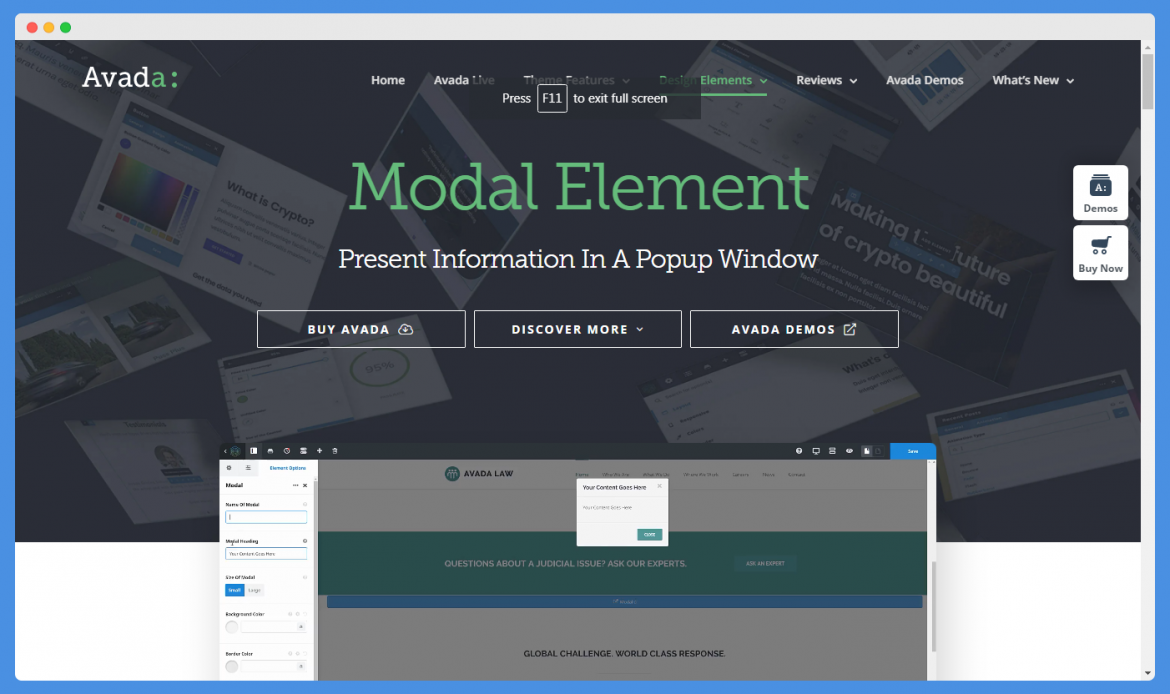
The Avada popover element is useful in creating popup text messages. This element is featured in the Avada Fusion page builder, and it is easy to use. Popover messages can be linked to text to display upon mouse hover or mouse clicks.
For creating popup windows, you’ll use the Modal element. With the modal element, you can display more than text messages in popups. Also, you can display videos, images, buttons, and more.
Elementor
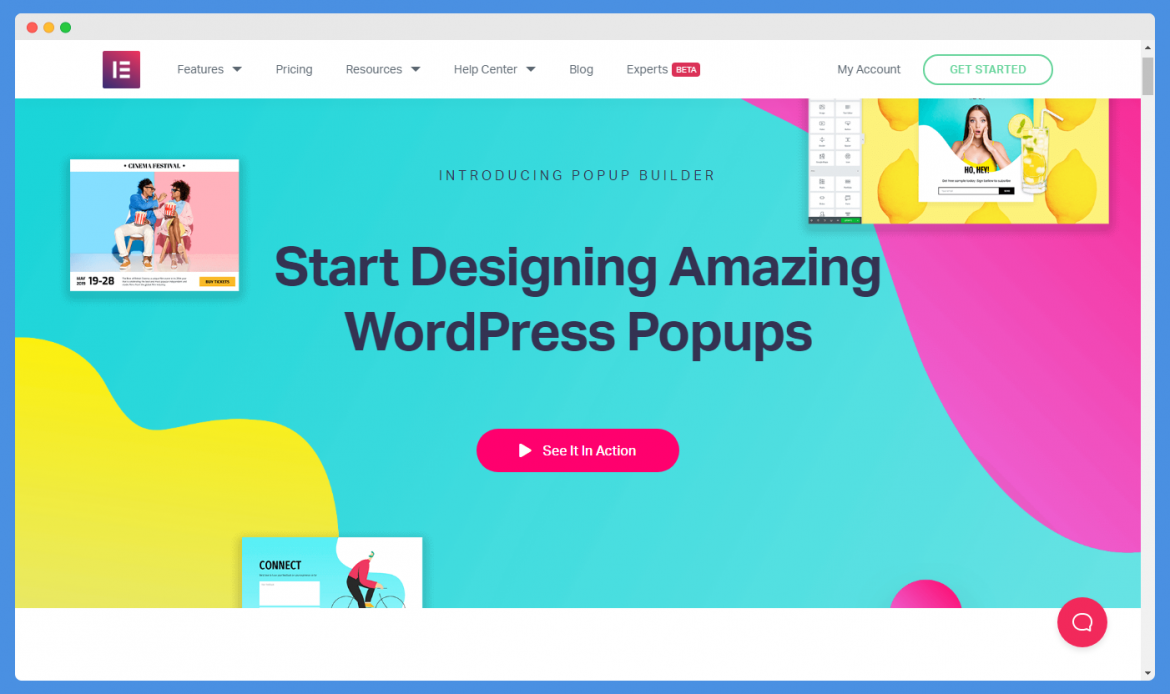
Elementor features a popup builder for creating fantastic WordPress popups. This tool can be used to build virtually any type of popup, including messages, ads, buttons, graphics, etc.
You can create fly-in, full screen, bottom bar, top bar, slide-in, and classic popups. The builder is easy to use, and it comes with Elementor elements, widgets, and prebuilt popup templates. In fact, more than 100 popup templates are available.
There are various trigger options such as page load, clicks, exit intent, after inactivity, and more. You can also determine the devices you want the popups to display on.
Verdict
The Elementor popup builder has better popup building options than Avada’s Popover and Modal page builder elements.
A/B Testing
Avada
The Avada theme builder does not have any feature for running A/B tests on its pages. However, if you wish to run A/B testing, you can do so using Convert Plus which the tool integrates with.
Elementor
No A/B testing option is available on Elementor. A/B testing can be done on Elementor using the Split Test for Elementor plugin WordPress Plugin. The plugin does integrate easily with Elementor.
Verdict
Neither Avada nor Elementor has native A/B testing features. The A/B testing features available are secondary.
Page Templates
Avada

There are more than 60 pre-built templates featured on Avada. These templates cover a wide variety of web categories, and they can be fully customized using design options. They are more than just page templates as they are full website templates.
While importing, you can choose to import just pages rather than import all content. A one-click demo import tool is featured for easy importing and installation of these web templates.
Thankfully, Avada introduces new designs with every update, so their template library is ever-increasing.
Trusted by 600K+ beginners and professionals worldwide, Avada is the go-to tool for WP web building. You get 70+ design elements, custom icons, dynamic content options, device compatibility, one-click demo importer & more.
Elementor
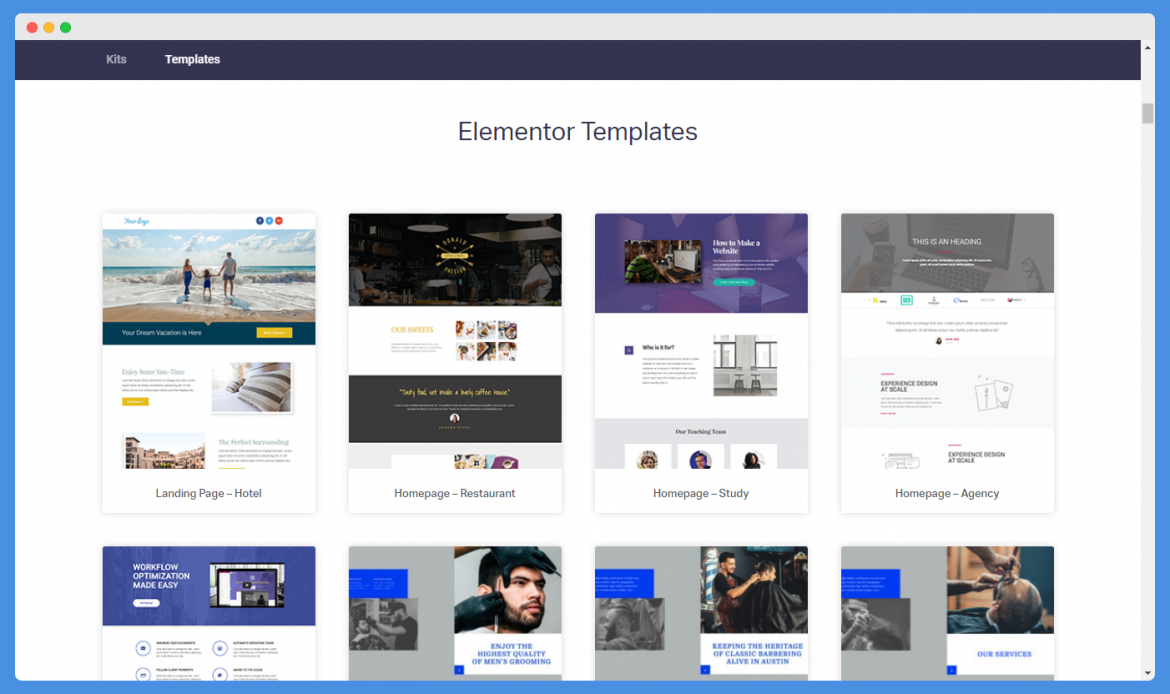
Elementor features a long list of page templates and kits. The page templates featured on Elementor are up to 200. There are templates for hotels, schools, online courses, interior design, and photography, to name a few.
All of these are available in the Elementor template library and can be imported by simply clicking on add template from the page builder interface.
You can also preview templates before importing them. Page templates you created can be saved as templates for export on other pages. Likewise, you can import Elementor page templates.
Verdict
Clearly, the Elementor page builder has many more page templates than Avada. Not to mention, some of its templates are free.
With Elementor, you can build beautiful Wordpress websites in quick time. It's simple, robust and loaded with exceptional features. More than 5M users globally trust Elementor for their Wordpress needs.
Size
Avada
When you download Avada, the zip file size is about 22 MB – this includes the plugins, theme, and other Avada tools. The theme alone has a file size of about 5.8 MB while the theme builder has a file size of less than 3 MB.
Elementor
The Elementor page builder weighs just 2.9 MB, which is very lightweight. A 128 MB memory limit is required to run the plugin.
Verdict
Elementor is more lightweight than Avada. Though the Avada theme builder doesn’t have a large file size, you have to install the entire package which is about 22 MB. Nevertheless, these file sizes are not static as they change with every update.
Third-Party Integrations
Avada

Avada supports third-party integrations with some of the best tools and plugins needed by WordPress users. Some of these integrations include WooCommerce, WPML, FontAwesome, The Events Calendar, Yoast SEO, bbPress, and ConvertPlus.
Elementor
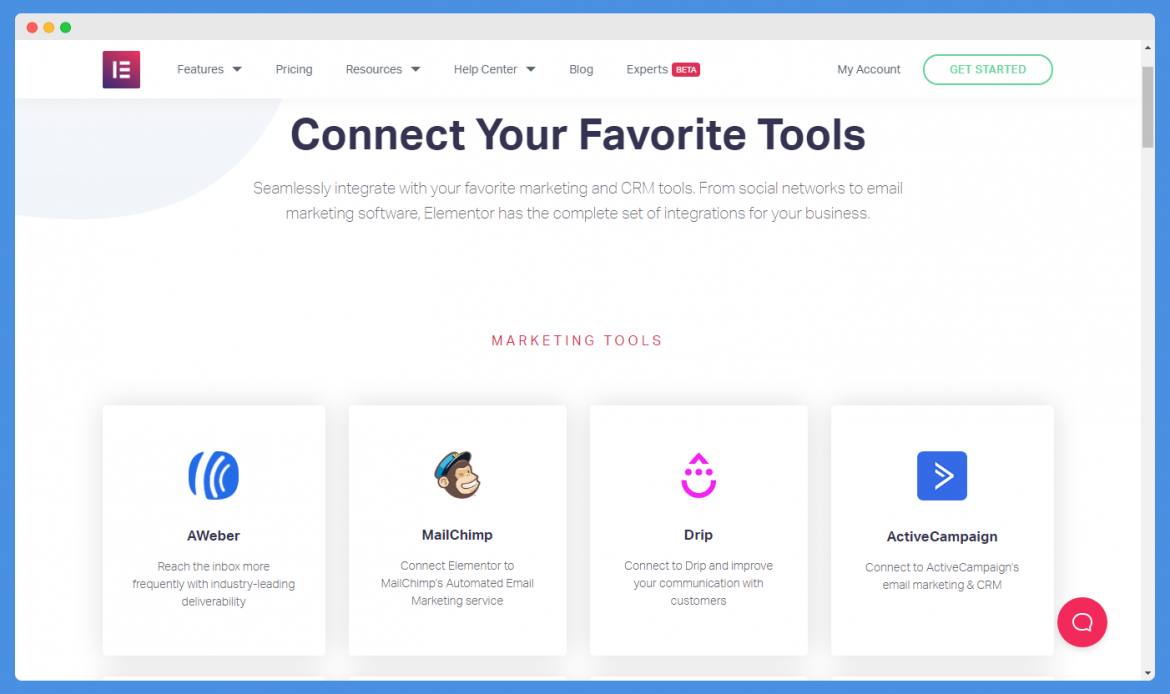
Elementor integrates with tools and plugins of different categories.
It integrates with marketing tools such as Drip, MailChimp, Zapier, Convert Kit, and GetResponse. For WordPress plugins, you can integrate seamlessly with WooCommerce, Yoast SEO, PODS, ToolSet, and ACF.
Elementor further integrates with social network platforms like YouTube, Facebook, SoundCloud, Dailymotion, and more. Other integrations supported include Google Fonts, Adobe Fonts, Font Awesome PRO, etc.
Verdict
Elementor wins in this category because not only does it support more integrations than Avada, but it also integrates more easily.
Support & Documentation
Avada
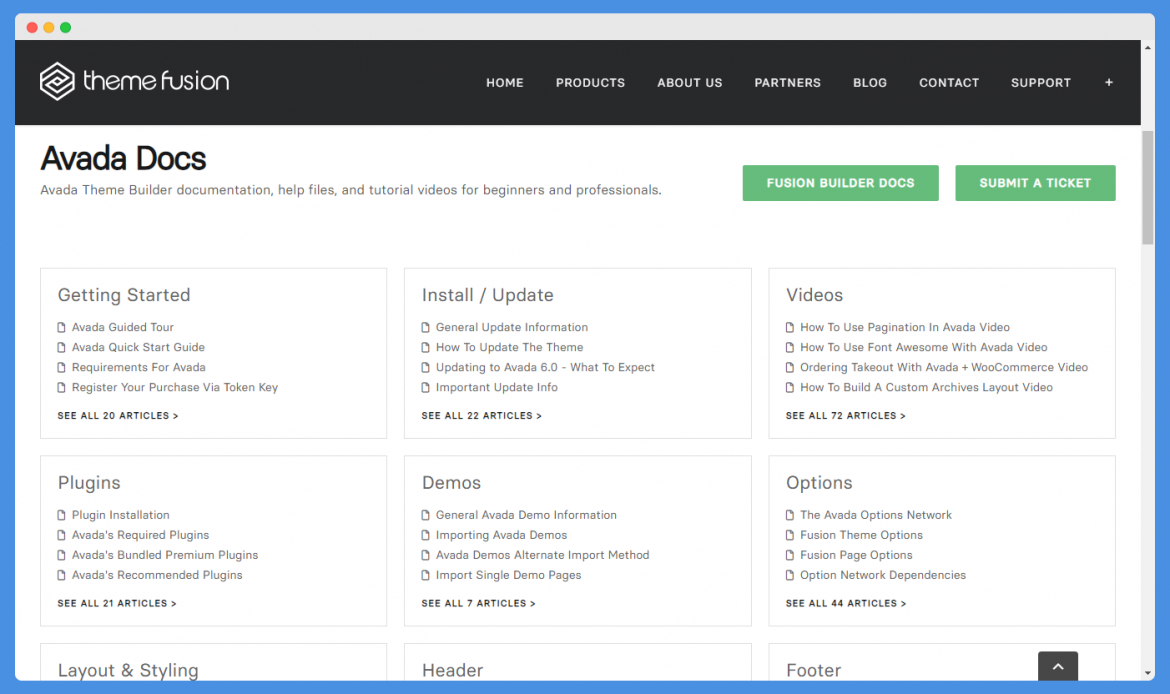
Theme Fusion provides well-detailed documentation of the Avada theme builder. This documentation includes user guides and videos on several categories such as Getting Started, Install & Update, Layout & Styling, amongst others.
About 300+ documentation articles are featured. There is an FAQ and also a blog with more information about the tool.
You can contact the Avada support team directly by submitting a support ticket via a contact form. An online community forum is featured where Avada users come together to interact.
Similarly, there is an Avada users’ group on Facebook with more than 15,000 members. You can also connect with Avada on Twitter, Instagram, and YouTube.
Elementor
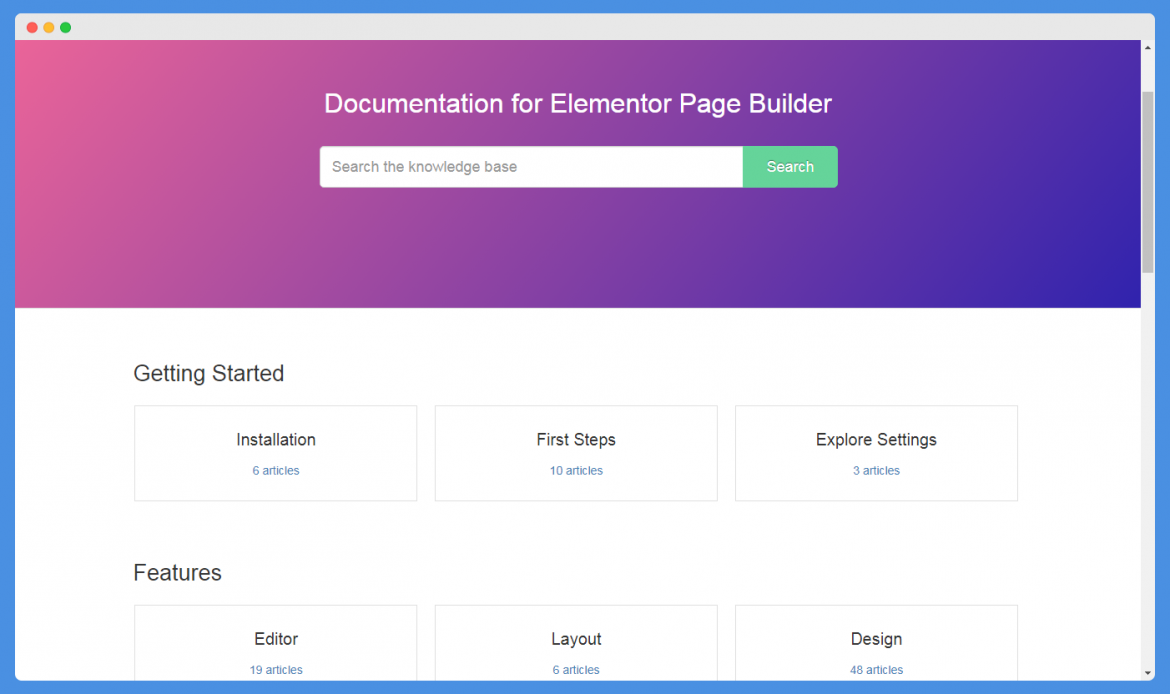
Elementor Page Builder documentation is available on the Elementor docs platform. This platform features about 400 articles on topics that cover getting started with Elementor, using its elements, widgets, and pricing.
There is a specific category that emphasizes tips and tricks on using the tool.
Additionally, video tutorials are available, including other resources like a blog and FAQ page. Elementor provides 24/7 customer support via ticket submissions, and the platform has user communities on Facebook and GitHub.
They also have a social media presence on Twitter, Instagram, Dribbble, YouTube, and MeetUp.
Verdict
Support and Documentation provided on both platforms are top-notch. However, Elementor wins due to their presence on unique social media platforms like Dribbble, GitHub, and MeetUp.
Pricing
Avada

To use Avada, you need to acquire a one-time user license. Nonetheless, here the costs for available Avada licenses:
- Regular license (for 1 site) – $60
- Extended license – $2950
Trusted by 600K+ beginners and professionals worldwide, Avada is the go-to tool for WP web building. You get 70+ design elements, custom icons, dynamic content options, device compatibility, one-click demo importer & more.
Elementor
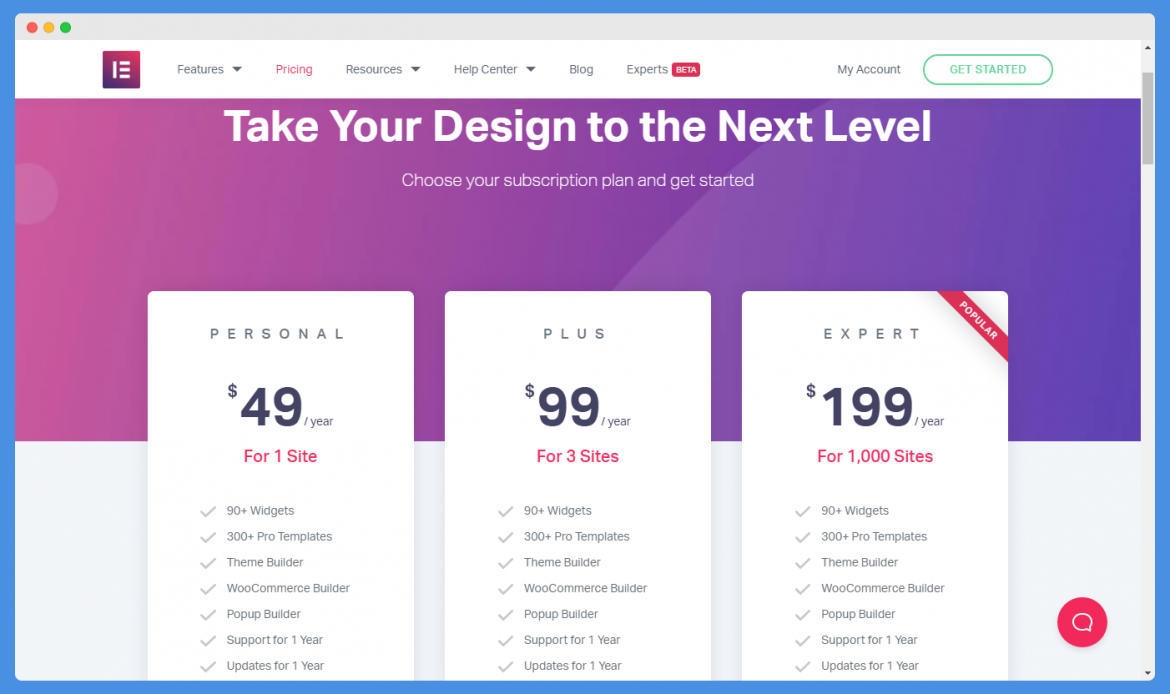
The Elementor page builder is free to use. However, it has premium versions with more functionality. Listed below are the Elementor pricing plans available:
- Personal Plan – $49 per year for one site
- Plus Plan – $99 per year for three sites
- Expert Plan – $199 per year for 1,000 sites
Note: All premium pricing plans come with a 30-day money-back guarantee.
With Elementor, you can build beautiful Wordpress websites in quick time. It's simple, robust and loaded with exceptional features. More than 5M users globally trust Elementor for their Wordpress needs.
Similarities & Differences
| SIMILARITIES | DIFFERENCES |
| Easy to set up | Avada requires download upon purchase and upload on WordPress while Elementor is featured directly on WordPress. |
| Easy to set up Drag and drop page builder | Avada features more element styling options than Elementor. |
| 100% responsive designs | Avada is premium, while Elementor has both free and premium versions. |
| Third-party integrations | Avada features about 15 integrations while Elementor supports about 30 integrations. |
| Page templates | Avada features about 67 templates while Elementor features up to 200 templates. |
| No A/B testing | Avada split tests with Convert Plus integration while Elementor split tests via a dedicated plugin. |
| Page and theme builder | Avada features more styling options for building web pages. |
| Right-click support | Elementor offers more right-click options than Avada |
| Top-notch support and documentation | Unlike Avada, Elementor offers support via GitHub, MeetUp, and Dribbble |
Pros & Cons
Avada
Pros
- Easy to set up
- 100 percent responsive
- Supports right-click
- Page and layout templates
- Good support and documentation
- Third-party integrations
Cons
- No A/B testing option
- Fewer integrations
- It is quite expensive
Elementor
Pros
- Easy to set up
- 100 percent mobile responsive
- Free and premium version available
- Third-party integrations
- Supports right-click
- Up to 200 page templates
- Good support and documentation
Cons
- No A/B testing option
Avada vs Elementor – Which Is Better?
For WordPress website building, the Elementor page builder is better than Avada.
Basically, the Avada Fusion builder was built natively to work with the Avada theme while Elementor can work with any WordPress theme, including Avada. This is the primary reason why over 5 million WordPress sites use Elementor.
Elementor Pro has some very outstanding page building features. You can still build excellent web pages using the free version, which is not possible with Avada because it is entirely premium.
Finally, looking at the cost, Elementor Pro’s highest plan is priced at just $199 per year, and you can use it on up to 1,000 WordPress sites. Avada, on the other hand, charges close to $3,000 for its extended license, which is exorbitant.
Tom loves to write on technology, e-commerce & internet marketing.
Tom has been a full-time internet marketer for two decades now, earning millions of dollars while living life on his own terms. Along the way, he’s also coached thousands of other people to success.

