A few years back, anyone without coding knowledge would have to rely solely on a web designer or developer to launch a simple landing or sales page for their business.
Not only was it costly to hire or engage a professional to do it, but it also took longer than anyone would care to admit.
With the introduction of visual page builders, the process of developing web pages was a lot faster and easier, especially for those who didn’t want to deal with static HTML.
Better yet is the entry of WordPress page builders, which turned designing of web pages into a more visual process.
Today, web designers and developers can create and build more websites in a fraction of the time. Plus, newbies and startups can eliminate the recruitment and hiring of a web designer or developer and save the money and time that would otherwise have been spent on web construction.
There are many WordPress page builder solutions available, two of them being Elementor and WPBakery, which we’ll pit against each other in this comparison review.
Before we start our comparison of WPBakery vs Elementor, let’s understand what are these.
What Is Elementor

Elementor is a WordPress page builder that allows you to create, design, and develop beautiful websites easily and quickly.
If you’re looking for a free drag and drop page builder, Elementor is worth considering as it lets you drag and drop elements, edit live, and preview your changes in real time.
The difference that Elementor brings is that it helps you attain high levels of design while building your web pages live and on your site’s front end.
This way, you get limitless possibilities for designing your site or pages and enjoy a host of features including a template library, widgets, and visual revision history features.
Since 2016, Elementor has quickly grown to have millions of active installs, making it one of the most popular WordPress page builders available. It has managed to achieve such growth thanks to its easy-to-use, glitch-free visual interface, full theme building, and flexible styling options among other powerful features.
Elementor started as a simple page editor but has since evolved and today, the Elementor Pro, its premium version, is available with even more features that go beyond page building.
Some of the Pro version’s features include the Theme builder and the Popup builder, both of which offer the flexibility you need to design your entire theme and popups using the Elementor interface.
Elementor page builder replaces the basic WordPress editor so you can visually create complex layouts and design your site live without switching between editing and previewing modes.
You also don’t need coding knowledge, or CSS knowledge to use it so you’ll actually eliminate the need for developers to help you with the designs.
The user interface is friendly, and the page builder is constantly updated so that it’s well-optimized and fast. This way, you don’t need to struggle through any lag time, because everything happens instantly.
With Elementor, you can build beautiful Wordpress websites in quick time. It's simple, robust and loaded with exceptional features. More than 5M users globally trust Elementor for their Wordpress needs.
What Is WPBakery
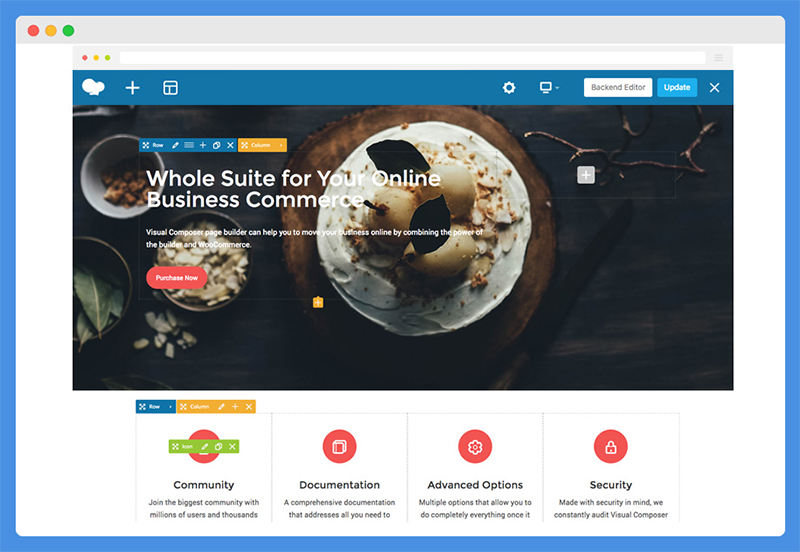
WPBakery is a WordPress page builder plugin that offers a simple drag and drop process for creating stunning website content. The page builder allows you to create, build, and manage the content on your WordPress site in minutes without coding.
WPBakery is a unique plugin in that you can build your layout painlessly without being an HTML guru or wasting time on writing Shortcodes.
Elementor vs WPBakery: Features
Elementor
Drag and drop editor
Elementor’s drag and drop editor is fast and intuitive so that you can move elements about in your pages or site and customize them to your liking without wasting time.
Designer templates
If you’re not sure what you want your site to look like, Elementor offers more than 300 beautifully designed templates for every need or industry to help you choose and customize.
Widgets
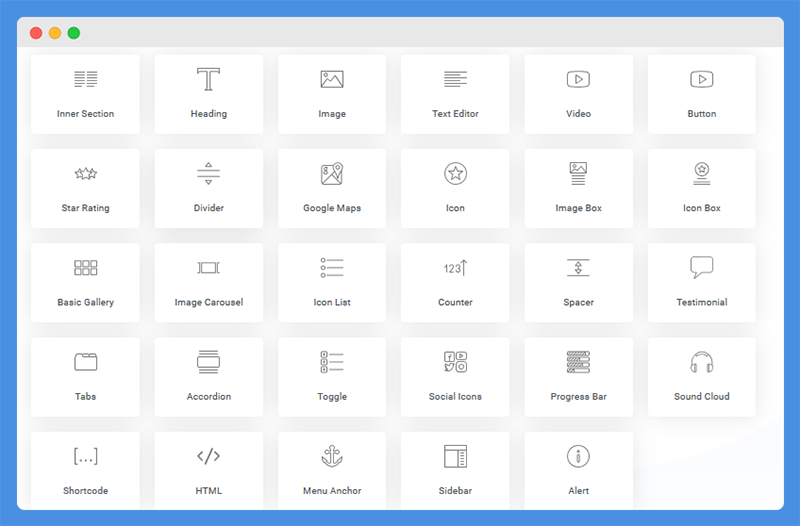
Elementor offers more than 90 widgets for creating content including headlines, buttons, forms, and more.
Responsive editing
If you want to view your site pages on mobile or desktop, Elementor has responsive editing that allows you to tweak each element so that it can look great on any device.
Theme builder
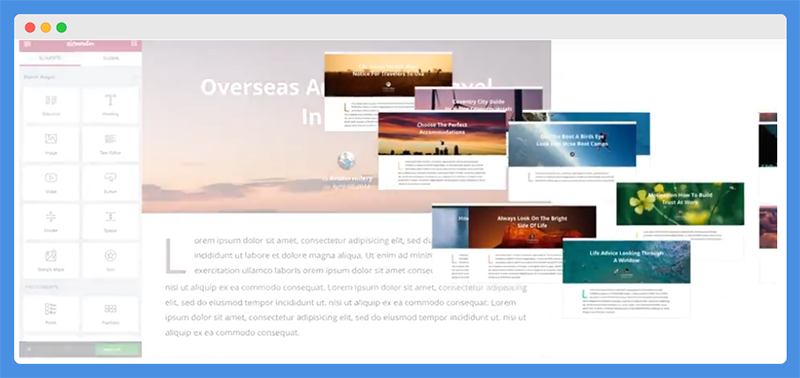
Need to edit every part of your site without code? The Elementor Theme Builder will help you with that.
WooCommerce Builder
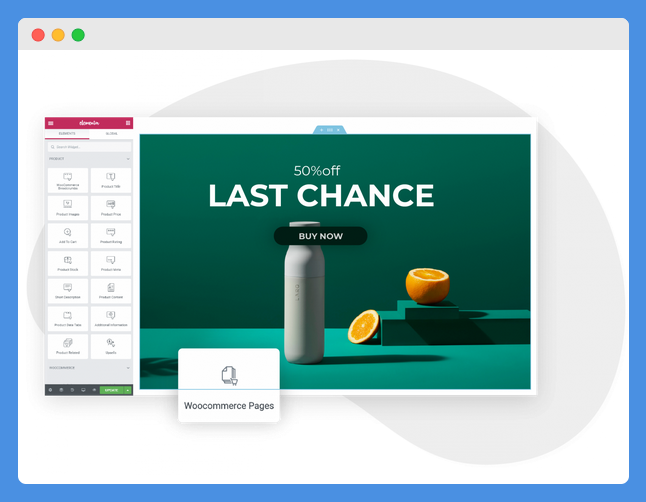
If you run an online store or you plan to have one on your site, you can use the power of Elementor to take control of your store and make it what you want it to be.
Navigator
The Navigator feature in Elementor allows you to move across, within, and along page elements or layers, and quickly peek into the custom changes and view them through indicators.
With Elementor, you can build beautiful Wordpress websites in quick time. It's simple, robust and loaded with exceptional features. More than 5M users globally trust Elementor for their Wordpress needs.
Zero coding
Elementor eliminates the hassle of having coding knowledge and lets you reach high-end designs without writing a single line of code. All the pages are compact and optimized with coding for every device.
Full site editor
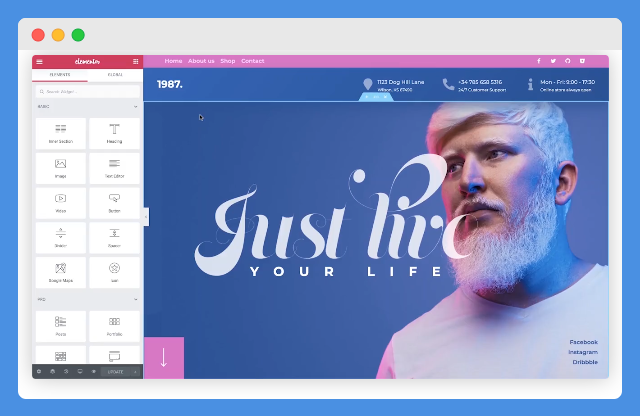
With the full site editor, you can design a whole website from one place including your content, header, and footer.
Finder
The Finder tool is a search bar that allows you to easily and quickly navigate between dashboard settings and pages.
Hotkeys
Hotkeys are simply shortcuts on your keyboard that save you time whenever you perform specific actions.
Popup builder
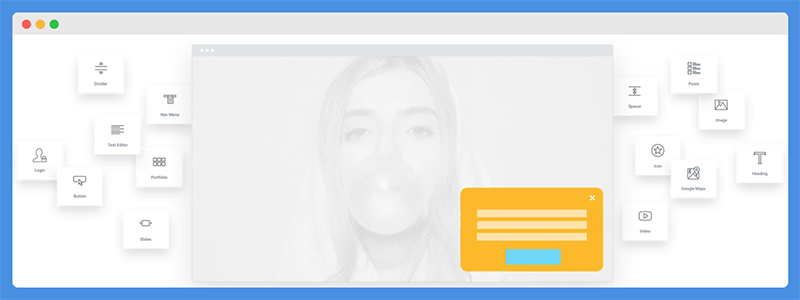
Elementor offers a popup builder to help you create pixel-perfect popups for your home or exit pages, with advanced targeting options.
Editing tools
Elementor offers several editing features, some that are found in Word processing programs such as redo/undo to help you quickly undo mistakes or redo an action with a simple keyboard shortcut or button.
It also offers a shortcut cheat sheet, autosave, revision history, draft mode, copy-paste, copy style, in-line editing, global widget, and dark mode, which lets you design in darker environments while saving on power.
Background features
Elementor offers background gradients for adding gradient colors to your pages or posts. It also lets you add background videos and overlay with color, images, or gradients.
You can also customize responsive background images for each device, and set custom sizing and positioning. Plus, you can create slideshows as backgrounds for columns or sections on your site.
Design tools
Elementor offers several design tools including the Canvas template for designing landing pages without struggling with footers and headers.
It also has blend modes for mixing up backgrounds and their overlays for special effects, CSS filters to add great effects using image settings, shape divider to add striking shapes, and custom made box shadows.
Other design elements include absolute positioning, one-page websites, motion effects, a library with thousands of icons, SVG icons, custom color picker, theme style, and global custom CSS for the entire site.
Marketing tools
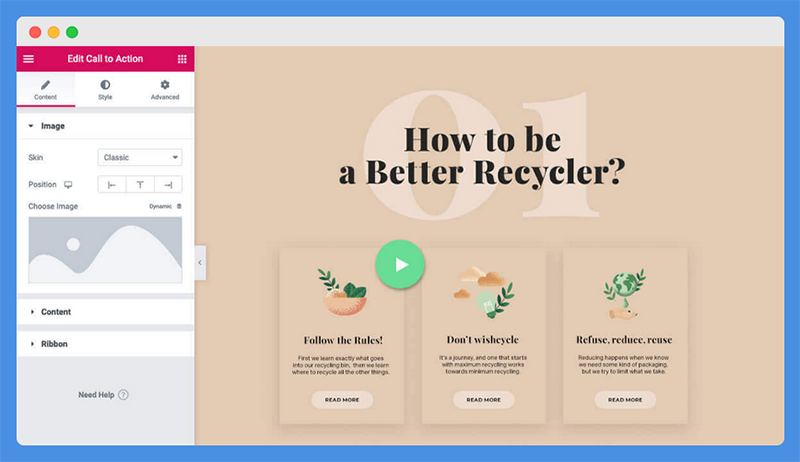
With Elementor, you can use several marketing tools to get your products or services known and make more sales from customer purchases.
These include landing pages, form widgets for creating forms, popup builder, multi-step form, and action links. You also get to use widgets such as countdown and rating star, plus action links to connect with your audience via social platforms.
Typography tools
Elementor allows you to customize fonts, sizes, styles, weights, decorations, and letter spacing among other customization options. Some of the tools you’ll find here include a title HTML tag, font preview, custom and Google fonts, font sizes, TypeKit integration, text shadows, drop cap, and text editor columns.
Layout tools
Elementor is big on how your site and pages will look, which is why it offers several layout tools. These include section width and height, column gap, full and column width, content positioning, padding, and margins. A Z-index is included so you can put any widget, section, or column at the front or back.
Other layout tools include inline elements, flexbox alignment (vertical and horizontal), fixed positioning, and nested columns.
Mobile editing tools
Elementor’s mobile editing tools are 100 percent responsive and offer features including mobile font size to change font sizes with each device, responsive column width, padding, and margin.
It also has reverse ordering for columns, hide and show elements, custom breakpoints to adapt your site to specific device sizes, and responsive sizing from EM %, PX, and VH.
With Elementor, you can build beautiful Wordpress websites in quick time. It's simple, robust and loaded with exceptional features. More than 5M users globally trust Elementor for their Wordpress needs.
Theme Elements
Theme Builder is a unique feature in Elementor that lets you design your theme using customized elements.
It offers several features that let you do that including dynamic content and colors, header and footer, dynamic colors, sticky header, a 404 and archive page, and a single post for creating your blog post template and attribute it to a page, category or taxonomy. It also offers a search results page and custom field integration.
Theme Content
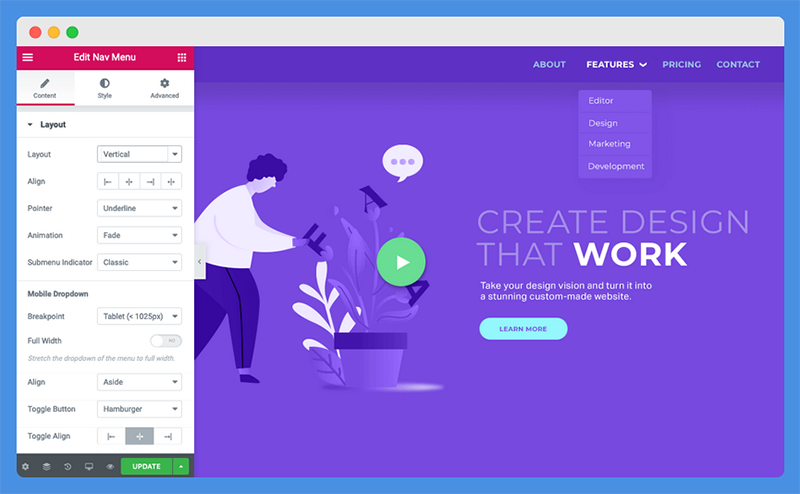
Elementor offers several features that help you create theme content for your website and pages. These include widgets for the navigation menu, login form, search, posts, portfolio, and WordPress comments.
A Table of Contents is included to help you make your long-form content readable for search engines and your site’s visitors.
eCommerce tools
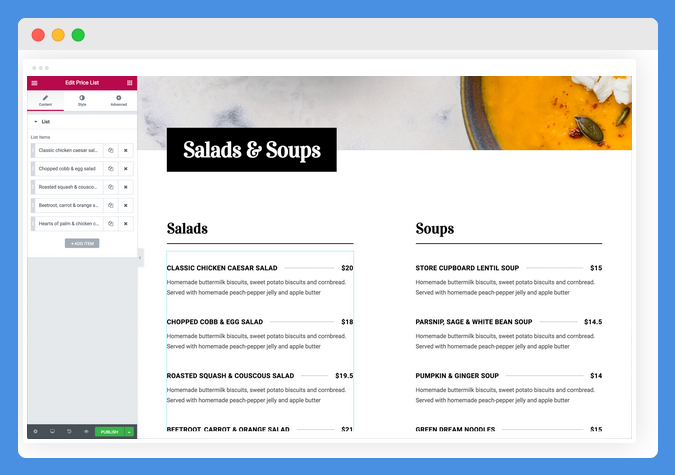
If you have an online store or plan to use WooCommerce, Elementor offers widgets for eCommerce. These include a price table, price list, Woo Products, Woo Categories, Woo Add To Cart, and Woo Elements widget.
Forms
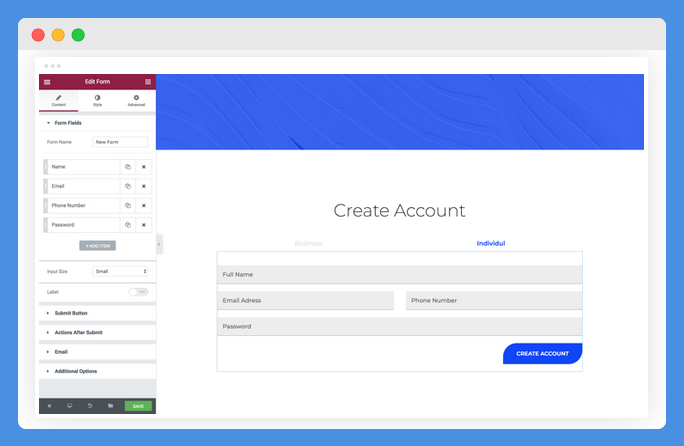
With Elementor, you can create and build a wide range of forms such as Contact, Subscription, Login, or Action after submit forms. Other forms include confirmation emails, custom messages, hidden and advanced form fields, acceptance fields, and email HTML or plain with styling or plain text designs. A Honeypot is also available to ensure your forms aren’t spammed by spambots.
Integrations
Elementor integrates with several email marketing, CRM, social media, and other popular apps. These include Facebook SDK, HubSpot, Zapier, MailChimp, ActiveCampaign, Discord, Drip, Font Awesome 5, Slack, MailerLite, GetResponse, Campaign Monitor, ConvertKit, ReCaptcha V3, and Custom Icon Libraries among others.
Social media tools
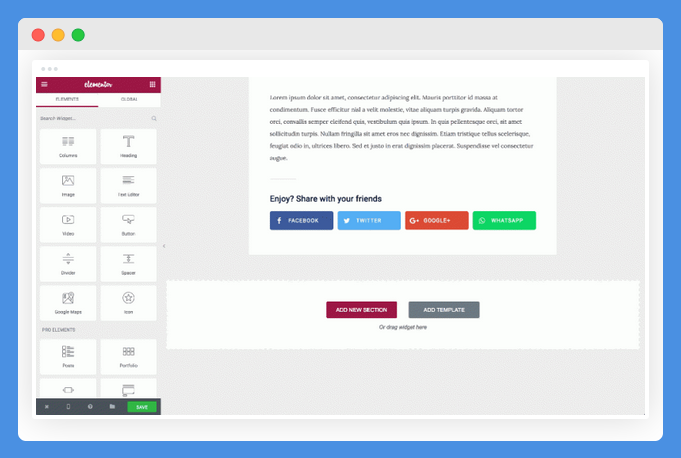
If you want to add social buttons to your site, Elementor offers share buttons, social icons widget, a Blockquote box to share your best lines and quotes on social media. It also offers a Facebook page, Facebook embed, Facebook comments, and a Facebook button to get more likes and engagement at the end of each post.
Library & Media tools
Elementor has a library with a variety of premade templates. The library also offers tools such as blocks to build your page, save & reuse, import/export, search & filter, template widget, and embed anywhere to get shortcodes for any template and embed wherever you want.
Media tools allow you to customize your images or videos among other media files to where you want them placed on your site. These include a media carousel widget, slides widget, SoundCloud, video embed options, lightbox overlay, Google Maps, and Font Awesome icons.
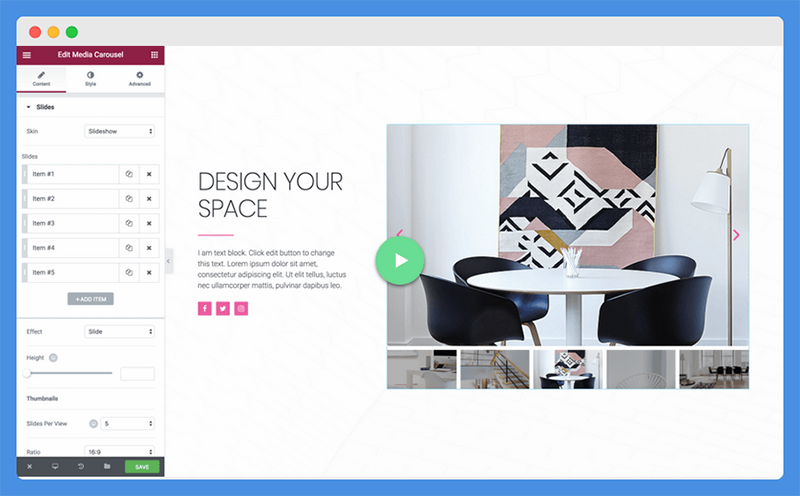
Interactions
Elementor offers some cool effects and transitions through different tools such as scrolling effects, mouse effects, Flip Box widget, Animated Headlines widget, hover and entrance animations, parallax, and 3D tilt effect.
Advanced & Ecosystem tools
For developers and designers, you can use several tools at your disposal to fully customize the site you’re working on. These include custom CSS, regenerate CSS, Maintenance Mode, replace URL, version control, safe mode, HTML tag and HTML widget, image size, role manager, RTL Ready, request parameters, and custom attributes.
The Elementor ecosystem includes features like video tutorials, 24/7 premium customer support, a blog, communities, and translators for more than 50 languages. It also includes a weekly newsletter, developer API, and Elementor third-party add-ons.
WPBakery
Editor
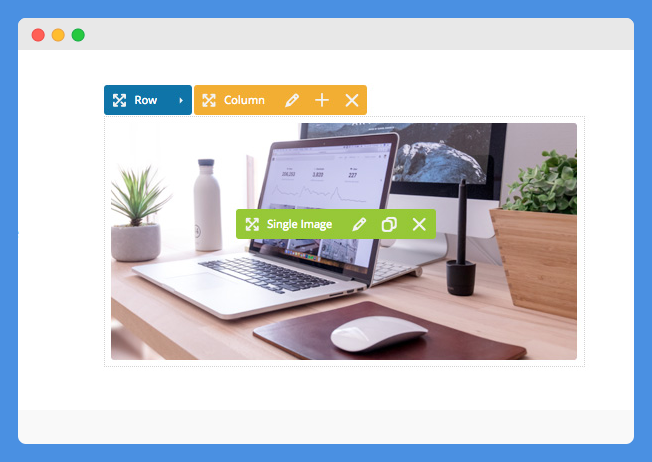
WPBakery helps you save time with its intuitive, premium frontend and backend editor and drag/drop page builder features. It’s the most feature-rich page builder with popular plugins and premium class features you can use to create sites, blogs, portfolios, or portals without coding.
The intuitive inline editor helps you see changes instantly while the backend editor helps you build your pages, posts, and custom post types to view in schematic mode.
Template library and presets
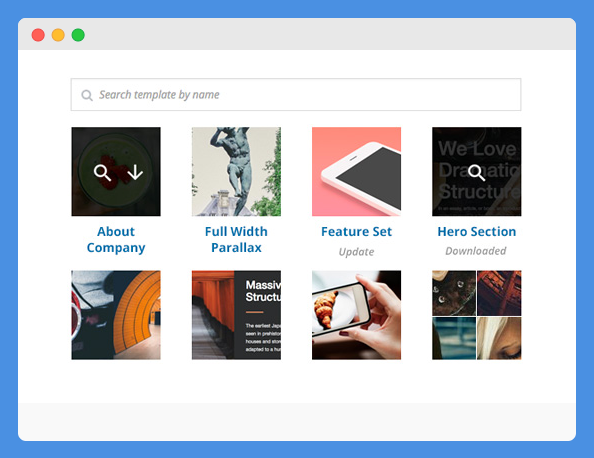
WPBakery also has a unique repository of templates with pro designed layouts. You can get a variety of templates and download any that you like to use on your site in seconds. There are layout templates and over 100 Pro predefined templates.
You can also create element settings presets by changing your content element settings or set a default so you won’t have to keep changing them.
Content elements
There are more than 50 pre-packed content elements you can use to create posts and pages by dragging and dropping elements to your site. These include text block and buttons, post grids, and accordions among others.
Add-ons
WPBakery offers more than 250 unique add-ons that will enhance your page building capabilities with rich element bundles and revolutionary features for WordPress.
Design options
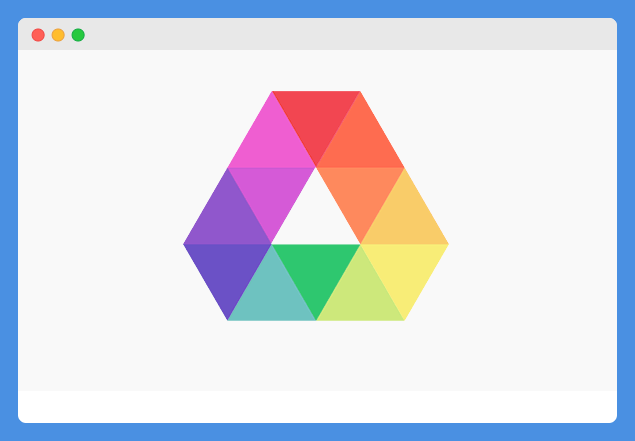
If you want different skins for your site, you can use WPBakery’s design tools and tweak colors and paddings to tailor the site to your brand’s identity.
Responsive sites

A responsive website is a must-have these days and WPBakery allows you to get yours responsive and instantly adapted to different devices.
Grid Builder
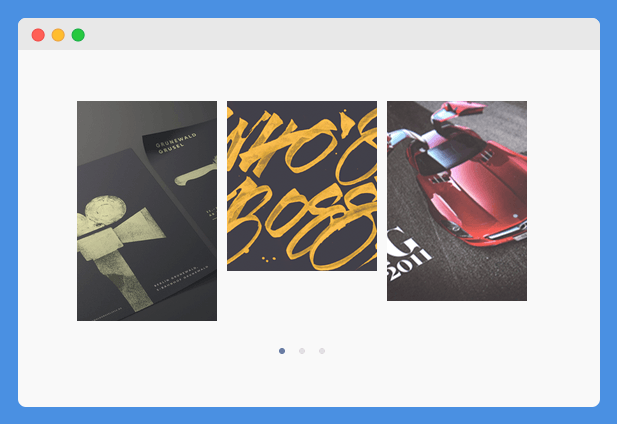
WPBakery offers a grid builder to create unique grid item templates. You can control the appearance, animation, elements, and positioning of different grid items to make the perfect photography, portfolio, or other type of grid.
WooCommerce
WPBakery also offers shortcodes for WooCommerce so that your site can be ready for shoppers to buy from you. It ensures full compatibility with the top eCommerce plugin for WordPress.
Yoast
If you need your content indexed by search engines, WPBakery ensures you follow best SEO practices thanks to its compatibility with SEO by Yoast.
Support tools
WPBakery offers support tools for WordPress sites including a role manager, custom post type support, default WordPress widgets, custom CSS, and work with a multisite network.
It also offers social plugin support for the popular social plugins, slider plugin support, and its compatible with ACF for your pages, posts, and grid elements.
Forms
You can use WPBakery to create your forms using Ninja forms, Gravity, and Contact Form 7 plugins.
Auto Shortcode Mapper
WPBakery allows you to add shortcodes for WordPress plugins using the Shortcode mapper. This way, you can get everything from the page builder once you show the shortcode, and it does the rest for you.
Library tools
You can get Google Fonts to insert into your site – icons from the best icon libraries including social icons and image filters for your media library.
Parallax backgrounds and video
WPBakery allows you to use images or video backgrounds to create parallax background effects.
Full width and height sections
You can create full-width sections or full-height sections for your site using WPBakery to create slideshow effects.
Multilingual ready
WPBakery offers ready and RTL support and multiple language packs for native languages including English, Spanish, and French. It works with WPML and qTranslate and offers full compatibility for such plugins.
WPBakery API
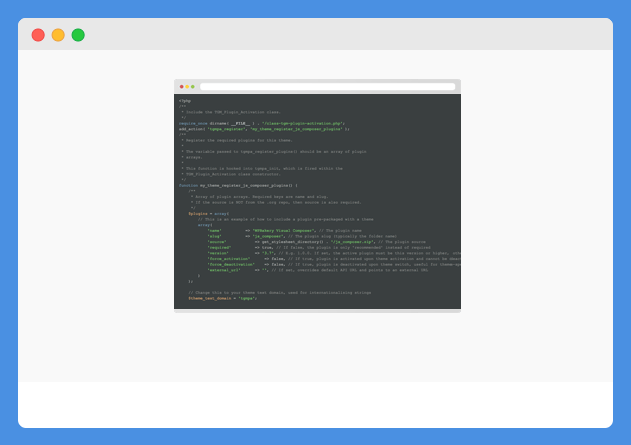
This API helps developers do more and work better with the page builder’s code. It relies on Bootstrap, Grunt, Less, and other technologies, plus you get comprehensive documentation on how to use the API.
Layouts
WPBakery offers unlimited layouts for your site with the best features to create pages and sites faster and easier. You can bring out your creativity using this feature-rich builder for your WordPress site.
Elementor vs WPBakery: Support
Elementor
Elementor support is available via a help center, video tutorials, knowledgebase, and FAQ page. Pro support is available 24/7, and developer resources for using the API. There’s also a Facebook and GitHub community for like-minded people to get answers, design inspiration, and code references.
WPBakery
WPBakery offers premium online support, a knowledge base, video tutorials, and lifetime updates for free. It also offers an FAQ page, video academy, blog, newsletter, and an online community with extensive documentation and tutorials. You can also reach out by submitting a ticket online.
Elementor vs WPBakery: Pricing
Note: Prices are subject to change
Elementor
Elementor has four pricing plans: Free for any number of sites, Personal ($49) per year for one site, Plus ($99) for 3 sites, and Expert ($199) for 1000 sites.
With Elementor, you can build beautiful Wordpress websites in quick time. It's simple, robust and loaded with exceptional features. More than 5M users globally trust Elementor for their Wordpress needs.
WPBakery
WPBakery only has two pricing plans: Regular $45 for use on a single site and offers premium support and access to the template library, and Extended $245 for single SaaS application use, with theme integration, premium support, and free updates.
WPBakery offers bulk license discounts starting from 20+ licenses, and you can try the plugin for free by going to the demo site and creating your own demo sandbox.
Elementor vs WPBakery: Similarities And Differences
| Elementor | WPBakery | |
| Unique features | Integrations, Interactions, Theme content, hotkeys, background features, and marketing tools | Auto Shortcode mapper Multilingual ready |
| Editing tools | ✅ | ✅ |
| Design tools | ✅ | ✅ |
| Premade templates | ✅ | ✅ |
| WooCommerce builder | ✅ | ✅ |
| Theme builder | ✅ | ❌ |
| Popup builder | ✅ | ❌ |
| Mobile editing tools | ✅ | ✅ |
| Integrations | Email marketing, CRM, social media, and other popular apps | Integrates with +500 add-ons and +15 predefined web page layouts |
| API | ✅ | ✅ |
| Support | Help center, video tutorials, knowledgebase, FAQ page Facebook and GitHub community, and Developer resources | Online support, a knowledge base, video tutorials, and lifetime updates FAQ Video academy, blog, newsletter, and an online community with extensive documentation and tutorials |
| Pricing | Free $0, Personal $49, Plus $99, Expert $199 | Regular $45 and Extended $245 |
| Free trial | Free plan | Free trial with demo site on your own demo sandbox |
Elementor vs WPBakery: Pros & Cons
Elementor
Pros
- Free plan available
- Open source
- Great user interface
- Multiple integrations
- Feature-rich
- Extreme customization
- Regularly updated
- Instant testing
- Easy to use
- Works with all themes
- Intuitive drag/drop editor
Cons
- No white label version
- Some users complain about support
- No lifetime option
WPBakery
Pros
- Affordable pricing
- Role access control
- Multilingual support
- Variety of content blocks
- Premade templates can be saved for later
- Works with many themes
- Multiple add-ons
Cons
- Has a learning curve
- Not as many elements available
- Not straightforward in its usage
- Shortcode based
- May be expensive for clients
- Free trial only available in demo sandbox
With Elementor, you can build beautiful Wordpress websites in quick time. It's simple, robust and loaded with exceptional features. More than 5M users globally trust Elementor for their Wordpress needs.
WPBakery vs Elementor: Which One Is Better?
We hope you now know the major differences and similarities between Elementor and WPBakery.
WPBakery is rather limited in terms of features and it doesn’t offer a free plan as such, but you’d have to create your own demo sandbox to try it out for free.
Plus, it’s shortcode based, and not many users would want to go this route.
For this round, we recommend using Elementor. Not only is it available for free, but it’s also packed with great tools for content creation, design, media, marketing, publishing, social sharing, and much more.
Elementor will give you the most bang for your buck, plus it has an active online community for further support or networking.
Tom loves to write on technology, e-commerce & internet marketing.
Tom has been a full-time internet marketer for two decades now, earning millions of dollars while living life on his own terms. Along the way, he’s also coached thousands of other people to success.
