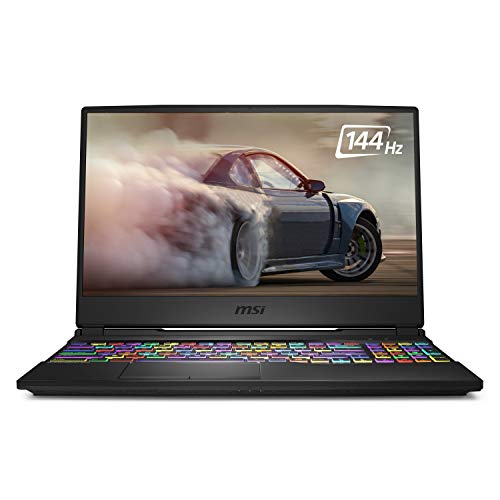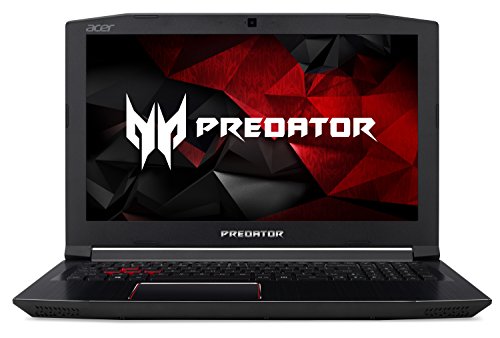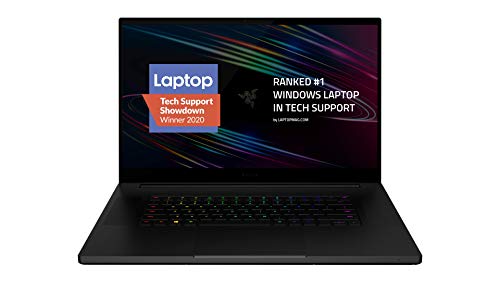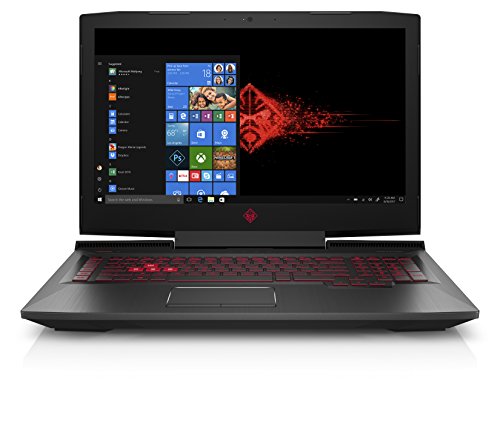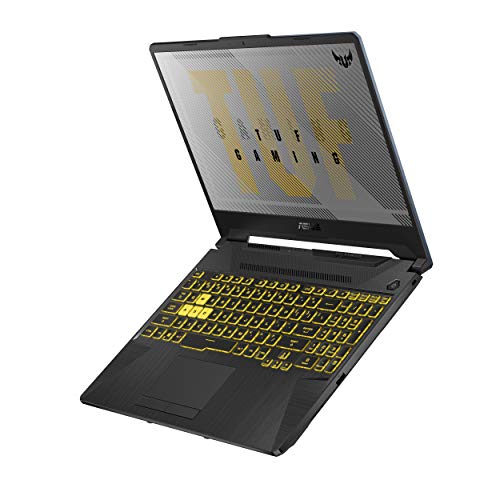Several factors contribute to a gaming laptop being loud and noisy. For instance, loose hard drive fixation, loose or small fans, or loose internal components.
On top of that, there are powerful components including the processor, video card, and motherboard within the laptop, which generate energy in the form of heat.
The more energy generated by the laptop, the more noise it produces. However, laptop fans are the main culprit when it comes to excessive sound production, mainly because of dust or blockage.
In addition, gaming laptops are designed with specs that can run titles at acceptable frame rates or settings that can’t be achieved without active cooling.
Thankfully, some gaming laptops are better than others at offering the right settings and low decibel outputs. This way, you can have a peaceful gaming experience without all the noise.
Here’s a roundup of the quietest gaming laptops you can find. We’ve also included a buying guide at the tail end of this post to help you know what to look out for.
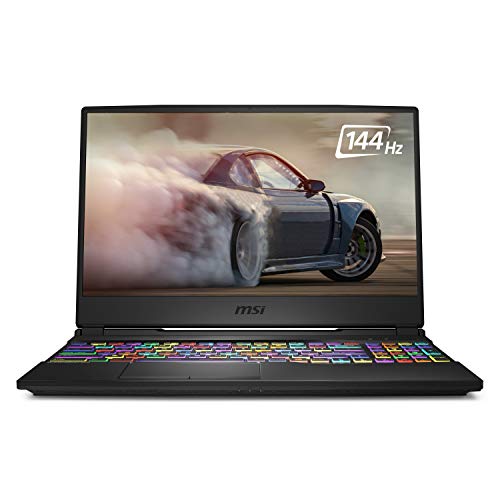

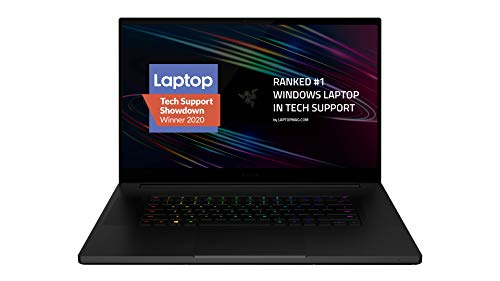


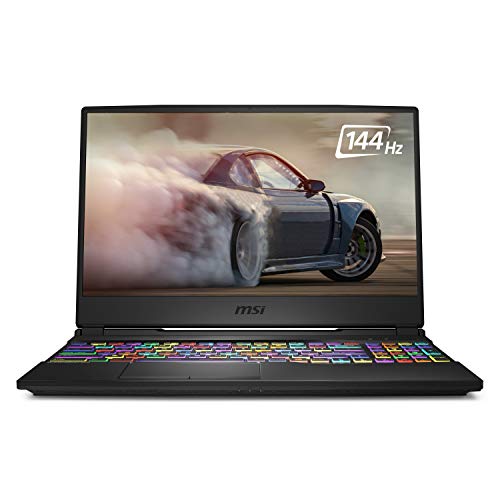

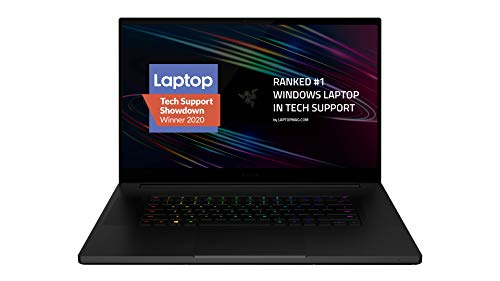


Quietest Gaming Laptop
1. MSI GL65 Leopard
This gaming laptop sports an excellent design, decent screen size with thin bezels and is large enough for a great gaming experience. The laptop also has a good internal layout for heat dissipation and noise reduction.
Plus, it’s portable, has enough inner airflow, and has two large fans that are beneficial for a quiet gaming setup. These fans spin at lower RPMs, which ideally dictate the noise levels.
The GL65 Leopard is also quiet when performing general tasks, but during gaming, the fans will kick in to address the heat generated from the components within. However, the laptop runs on better internal heat dissipation compared to other gaming laptops that are dependent on fans.
With its Dragon Center control suite, you can control and customize fan speeds and determine how far they should go even when you’re playing games.
Other than low noise output, the GL65 Leopard is affordable, has an IPS panel with decent color accuracy, a customizable keyboard, and other great specs for fantastic gaming performance.
What we like
- Powerful
- Runs games smoothly
- Sufficient cooling
- Great screen and keyboard
- Sturdy and durable build
- Fans are pretty quiet
- Upgradable storage
What we don’t like
- Speakers may be a little weak
- It’s a little heavy
Also Read: Best Gaming Laptops For College
2. Acer Predator Helios 300
The Acer Predator Helios 300 gaming laptop is popular for its powerful features and because it’s a quiet gaming machine. The laptop comes with a 9th generation Intel Core i7 processor, NVIDIA GeForce GTX 1660 graphics card, 15.6-inch fully HD widescreen, and backlit keyboard.
To top that off, the laptop is designed for high-octane gameplay, ample storage, and memory.
While there aren’t any Aeroblade fans, the Acer Predator Helios 300’s cooling system is delivered through dual fans that work very well and are much quieter than you’d expect them to be. The only time you’ll notice their audibility is when turned up to maximum speed otherwise they’re barely a whisper most of the time.
You can run the PredatorSense app that’s built into the laptop as it works well and is simple. The app gives you a nice window with a live feed of your GPU and CPU fan speeds, plus current loading or temperature monitoring for the CPU and GPU.
It also has Auto, Max, and Custom fan speed controls among other easy-to-use settings. In addition, the CoolBoost feature also helps adjust the temperatures during extended periods of play.
It’s recommended that you turn on CoolBoost as it considerably cuts down on temperatures especially when playing resource-intensive games. If you’re playing indie games or Xbox 360 era games, the machine will run considerably cooler.
Cooling is definitely more adequate for light and medium games while heavy games rely on the CoolBoost feature to provide adequate cooling. This way, heat dissipates at a greater rate so that your laptop cools early enough and you can run games and other tasks quietly at reasonable frame rates.
What we like
- Excellent gaming performance
- Super smooth screen
- Clean design
- CoolBoost feature for adequate cooling
- Multiple fan speed controls
What we don’t like
- Average CPU performance
- Sharp corners on its metal chassis
Check Out: Best Gaming Laptops Between $300-$400
3. Razer Blade Pro 17
The Razer Blade Pro 17 gaming laptop isn’t just quiet but also one of the fastest with a 10th gen Intel Core i7 processor and NVIDIA GeForce RTX 20 series graphics card.
This means you’ll be gaming with the latest graphics card and processor for ultimate visual sensation. Not only that, but you also get to enjoy a quiet gaming experience thanks to its custom vapor chamber cooling system.
You can keep your laptop in a much cooler mode and enjoy a quieter fanning experience. For an immersive gaming experience, the laptop comes with a big 17-inch, 120Hz UHD touch display, and undue storage abilities.
The laptop is not only quiet, but you get good battery life, a sleek laptop design, adaptable graphics card system, built-in WiFi 6, and a compatible gaming experience. You also get a UHS-III SD card slot and zero bloatware for storage.
What we like
- Portable
- High-performing machine
- High-quality build
- Long battery life
What we don’t like
- Expensive
- Limited storage capacity
Also Read: Best Gaming Laptops Under $600
4. ASUS ROG Strix G15
This gaming laptop also comes with powerful internal components for a great gaming experience. From its NVIDIA GeForce RTX 2070 video card with ROG Boost to an Intel Core i7 processor and a full HD IPS display, you’re in for a real treat.
Besides that, the ASUS ROG Strix gaming laptop is one of the quietest around thanks to its well-ventilated hardware interior that keeps the machine cool.
The machine dissipates heat while gaming and though the fans tend to be a bit louder when playing resource-intensive games, they’re much quieter when you shift to lighter games.
On top of that, you get a smooth display from its 240Hz screen, 120 frame rates per second in gaming speeds, excellent sound, and efficiency whether you’re gaming or working.
What we like
- Affordable
- Speedy screen
- Fast performance
What we don’t like
- Second rate keyboard
- No webcam
- Ray-tracing is slower than NVIDIA
Explore: Best Gaming Laptops Under $1500
5. Omen 17
Omen laptops are a great addition to any gamer’s life. This compact machine is designed to provide a powerful gaming experience thanks to its strong features.
Among the components you’ll find include the NVIDIA GeForce RTX 2070, a powerful video card, super-fast Intel Core i7 processor, 144 Hz refresh rate, and 512 SD card.
All these together provide realistic graphics, higher bandwidth memory and fast bootup, smoother gaming connectivity, and its thin, lightweight design makes it easy to go anywhere.
In terms of heat dissipation, the Omen 17 comes with an IR integrated cooling system that helps cool the machine while you’re gaming. The laptop’s processor is also quiet, giving this machine an edge over the competition.
You also get good storage capacity, support for virtual reality (VR), up to 30 times faster performance while gaming, and great battery life.
What we like
- Attractive design
- Strong performance
- Decent speakers
- Solid gaming rig
What we don’t like
- Brief battery life
- Satisfactory cooling
Also Read: Best DDR3 RAMs For Gaming Laptops
6. Dell G3
Dell has a powerful lineup of gaming laptops and the G3 doesn’t disappoint. The machine comes with a 15.6-inch full HD backlit display, 1920×1080 screen resolution, and an excellent GTX 1660 NVIDIA GeForce graphics card.
Other impressive specs include a turbo speed of 4.10 GHz, Core i5 processor plus a solid-state drive memory of 512 GB, making it ideal for gaming and multitasking.
It’s one of the quietest Dell gaming laptops and runs games easily without lagging so you can enjoy an immersive experience uninterrupted.
For connectivity, the laptop comes with USB ports and an HDMI port, plus Bluetooth and WiFi 6. It’s lightweight so you can carry it with you to play on the go.
What we like
- Affordable
- Thin and light for gaming
- Multiple ports for connectivity
What we don’t like
- Unremarkable in design
- Display color could be better
- Middling processor performance
Also Read: Best Gaming Laptops For Kids
7. ASUS TUF A15
The ASUS TUF A15 gaming laptop is a best seller in its league owing to its impressive specs. The laptop comes with a 512 GB solid-state drive, NVIDIA GeForce 1650 graphics card, 151 MHz turbo boost speed, and 8GB RAM.
Its screen is 15.6 inches, with a 144 Hz refresh rate and durable military construction to boot. This way, you can rest easy knowing the machine is designed to withstand drops and other elements, even though this makes it heavy to carry around.
The laptop isn’t noisy thanks to its dual fans, which keep it cool, and you can run high-setting games fast on the ASUS TUF A15 provided it’s in the right environment. For instance, you need to play in a setting with normal room temperature, which is the optimal level if you want the machine to be as quiet as possible while gaming.
Plus, it has a backlit keyboard, long battery life, excellent GPU for running AAA games without lagging, and comes with anti-dust technology.
What we like
- Excellent design and build
- Great value for mid-range gaming
- Balanced components
- Strong performance
What we don’t like
- Bulky
- Short battery life
Also Read: Best Gaming Laptops Under $500
8. MSI GS65 Stealth
The MSI GS65 Stealth is another popular gaming laptop thanks to its slim design, core i7 Intel processor, and powerful NVIDIA GeForce GTX 1060 GPU card. Although its GPU card isn’t as powerful as that of other gaming laptops on this list, you still get an impressive gaming experience overall.
In addition, you get a 16 GB RAM that you can upgrade to 32 GB, 15.6-inch full HD display with a 144 Hz refresh rate. A solid-state drive of 1TB and 512 GB storage are included so you can save and play your games without lagging.
The laptop is slim and lightweight at only 4.1lbs, so you can carry it with you to game on the go. Plus, its battery life is impressive at 82 watts per hour, and sturdy construction with an aluminum body adds to its sleekness.
You can use it for your tasks or games, and enjoy other cool features including its RGB keyboard, touchpad, bright screen, and quietness as you play high-setting games.
What we like
- Sharp design
- Top-quality build
- Solid port selection
- Perfect mix of performance and cost
- Works well with most streaming games
- Can also be used for light video and photo editing
- Long battery life
What we don’t like
- Storage capacity may not be adequate
Explore: Best Laptops For Law Students
9. ASUS ROG Zephyrus S17
The ASUS ROG Zephyrus is an ultra-slim gaming laptop with a 17.3-inch full HD display for clear visuals, Pantone validation for great color accuracy, and 300 Hz or 3ms refresh rate for the best color contrast.
The laptop offers a better gaming experience than many in its category, and you can easily switch between gaming or your own work tasks.
Also included with the laptop are Windows 10, Thunderbolt 3 for 3D rendering, and Aura Sync options.
To help it run quietly while you’re gaming, the laptop comes with the Whisper Mode adaptability feature along with anti-dust fans for self-cleaning. The ASUS ROG also comes with the native ROG Active Aerodynamic System for better airflow to keep the laptop calm.
You can enjoy optimal power efficiency with this laptop as it offers the highest level of gameplay acquisition, and noise procession that allows 32 percent better airflow compared to other gaming laptops.
ASUS has a reputation for creativity, but with the Zephyrus S17, the company may have outdone itself. It runs quietly and is a bold performer lasting almost eight hours on a single charge while gaming.
You may struggle to find something that the ASUS Zephyrus S17 doesn’t do well. With its great specs, you get a world-class gaming notebook that will leave you with few regrets and peace of mind during gameplay.
What we like
- Stellar performance
- Quiet
- Excellent build quality
- Luxurious parts like keyboard, speakers, and touchpad
- Vivid screen
- Great battery life
What we don’t like
- Peak performance
- No 1080p high refresh rate option
Also Read: Best Laptops For Teachers
10. ELUKTRONICS MAX-17
The ELUKTRONICS Max-17 gaming laptop is designed to deliver more power thanks to its strong tech components. The 4.71-pound laptop sports a magnesium alloy chassis with a 17.3-inch screen, the latest 10th generation Intel Core i7 processor, and NVIDIA GeForce RTX 2060 graphics card.
Also included is a 1TB solid-state drive and 32 GB memory for you to store and play your games without having to worry about increasing storage capacity.
The laptop is quiet when gaming even with thermal throttled games like Dota 2 that need higher GPU percentage usage levels.
A decent keyboard and accurate color contrast are included with this laptop alongside the powerful Dynamic Boost that can capture large frames while you’re on the go. You also get multi-gesture mouse support and good sound to boot.
You can run games in Beast mode with fan boost enabled and the laptop won’t make any noise. It pushes an extraordinary amount of warm air out of its vents for good thermal performance.
The fans are so quiet, you won’t even know they’re running half the time. You can also play any game for any duration of time you want and the machine will remain cool and quiet the entire time.
While other laptops throttle and lag, the Eluktronics Max-17 doesn’t. Plus, it scores highly in physical looks or aesthetics, portability, good battery life, and performance during gaming or general tasks.
Other things like supreme cooling options, TB3, extra wattage for higher performance, and excellent support, make this laptop one of the best picks for a quiet yet great gaming experience.
What we like
- Lightweight
- You can open the lid without struggle
- Smooth screen
- No lag or throttling
- Remains extremely cool no matter the game or how long you play
- Excellent keyboard with smooth and quiet keys
- Sleek professional design
- Loads very fast
- Doesn’t leave fingerprints on the chassis or keyboard
What we don’t like
- Audio isn’t great
- Takes a while to charge fully
Check Out: Best 17 Inch Laptops For Seniors
Factors To Consider When Buying The Quietest Gaming Laptop
There are so many gaming laptop options available in the market today, which makes opting for a quieter machine daunting. You have to analyze some key features and factors of gaming laptops before picking a particular one for your needs.
The quietest gaming laptops are usually fanless or have special features and software that facilitate a quieter gaming experience.
Among the things you need to consider when picking a gaming laptop include overheating, the weight of the laptop, the number of fans, and the kind of cooling system in the laptop.
Go for a fanless laptop
While there’s no completely quiet gaming laptop, you can still find a gaming laptop that won’t make as much noise when you’re playing high-setting games.
With a fanless gaming laptop, heat dissipation doesn’t rely on the fans meaning the laptop has a clever internal layout that keeps it quiet during gameplay.
You can still look for machines with decent thermal performance even if it has fans, as it may only need the fans for the activities that you wouldn’t do on a fanless laptop.
Avoid hard drives
Hard drives or HDDs are usually the noisiest parts of a computer. The discs on the HDD spin loudly when data is collected from them and often create higher levels of noise compared to fans.
Instead, go for a gaming laptop with NVMe solid-state drive or has a 2.5 inch HDD for a much quieter experience as you play.
Integrated graphics card
If you’re a big gamer, you can cut down on the noise by getting a gaming laptop that comes with an integrated graphics card.
This kind of laptop also has a processor or CPU designed to offer graphical capability, which is probably all you need for light gaming, 4K video, and software use. If you’re playing resource-intensive games or editing videos, consider a gaming laptop with an integrated GPU.
Laptop thickness
A thicker and larger gaming laptop tends to run quieter than thin or ultra-slim laptops. This is because the internal layout of the larger or thicker laptop has more space for air to flow and heat to dissipate, meaning the fans won’t be too engaged even with lower workloads.
Plus, thicker or larger gaming laptop shells tend to hold bigger fans that can spin at lower RPMs during low-mid gaming activity.
Look into the design of the gaming laptop you want to buy, the number of heat pipes or fans it has, and what current users of the laptop have said about it in forums or review sites.
Wrapping Up
While you can’t get a completely quiet gaming laptop, these 10 options come close to helping you fulfill your gaming desires with some peace of mind.
Ultimately, you can keep your laptops cool and functional, even though some games will trigger some level of noise, but with the factors in the buying guide, you should be able to mitigate some of the triggers or maximize the noise levels you’re willing to accept.
Tom loves to write on technology, e-commerce & internet marketing.
Tom has been a full-time internet marketer for two decades now, earning millions of dollars while living life on his own terms. Along the way, he’s also coached thousands of other people to success.