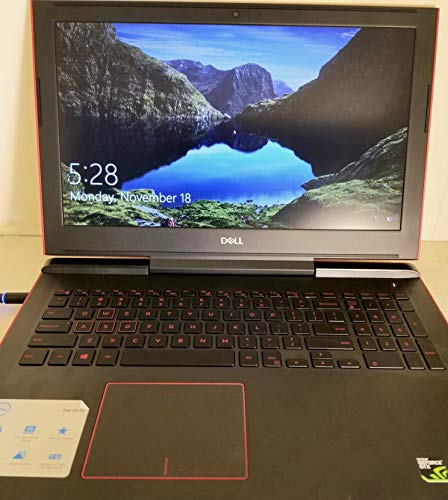These days, kids as young as three years old have their own tablets, which means by the time they’re 10 or older, they’ll need laptops too.
Some kids are simply crazy for video games and possibly any other technology that’ll stimulate their digitally-wired minds.
Having a gamer kid means you probably share your laptop with him or her.
If you want your space and are looking for the best gaming laptop for your child, there’s something available for all age ranges.
Gaming laptops are feature packed with powerful components and stylish, colorful designs, but most of the really good ones don’t come cheap.
Unlike mainstream notebooks, gaming laptops are a different beast due to the demanding games played, but also in their design as they offer chassis with multicolor keyboards and more aggressive lines.
Just because you’re selecting a gaming laptop for your kid doesn’t mean that it shouldn’t be powerful.
Sure, some games like Minecraft and the like can run on Core i3 systems with 2GB RAM at the minimum.
However, you can make the gaming experience more enjoyable by getting a laptop with 6GB or 8GB, and for more intense gaming, step up the price and power to a full-fledged gaming laptop.
Current-generation gaming laptops don’t come cheap because of the game-worthy GeForce GTX dedicated graphics chips, as they require more memory than functional-school-only-types.
Screens, optical cards, extra cooling, more robust speakers and audio chips also offer a more enjoyable gaming experience.
Depending on your budget and the kind of gamer your child is, you can find the right rig from our roundup of the best gaming laptops for kids.
1. Dell Inspiron 15 7000
This is yet another budget gaming laptop that looks pricier than it actually is.
It packs a 7th generation Intel Core i5 processor and NVidia GTX 1050 graphics card which means your kid will be getting lots of power to play most games, while multitasking.
However, it has a lackluster display that could be a deal breaker for some people, but the good thing is it’s still a solid laptop that won’t break the bank.
It’s powerful enough to play the latest PC games at decent settings so it’s a good choice if you have the budget for it, and your kid doesn’t need to carry it around every day.
The 15” laptop also comes with a high resolution display and plenty of storage space and its battery can last more than 7 hours on a single charge, which is great for gaming.
In fact, it’s marketed as a gaming machine, but kids can still use it for schoolwork when they need to.
For connectivity, there are plenty of ports to connect peripherals, but the keyboard could do better; if you have an external one, you’re better off using it on this laptop.
However, you’ll get solid frame rates so this model should be at the top of your list.
What We Like
- Powerful performance
- Long battery life
- Stylish exterior color options
- Budget-conscious price
- Solid graphics
- Comfy keyboard
What We Don’t Like
- Heavy
- No USB-C port
- Limited display viewing angles
- Display is dim and inaccurate
- Bottom runs warm
Useful Posts :
2. Samsung Chromebook Plus XE513C24-KO1US
This laptop combines everything a laptop needs like the light weight, stable keyboard, and responsive touch screen.
It’s a 2-in-1 convertible laptop that can run Android apps plus ChromeOS, which is browser-based, so you can access millions of games, apps, and utilities from the Google Play Store.
While it’s a bit pricey for a Chromebook because of its high resolution screen and premium build, it still makes it worth a look if you can afford it.
There are several other benefits like its flexible design and other technologies for kids, plus its portable so they can carry it around easily.
It’s a good choice not just for playing games, but also multitasking so your kid can do some homework when they need to.
They can also watch videos or movies on YouTube or using a media player.
What We Like
- Lightweight
- Portable
- Slim body
- Bright screen
- Two USB-C ports
- Comes with a stylus
- Android app compatibility
What We Don’t Like
- Pricey
- No backlit keyboard
- Battery life isn’t as long as other systems
- Shallow key travel
Also Read :
Related :
3. Dell G5 15 Gaming Laptop
This is the most affordable gaming laptop you can get for your kid to play and also for schoolwork when they need it.
Its design is more subtle than other gaming laptops, but it isn’t that portable like many other gaming laptops.
It also sports a large screen for a better gaming experience, and while the battery life isn’t the best and has a very loud fan that can be annoying and distracting, it’s graphics card is impressive.
Dell G5 15 also comes with a powerful processor, and the solid state drive is pretty speedy, so your kids will enjoy a machine that delivers a better gaming experience.
What We Like
- Supports VR
- Affordable
- Subtle design
- Large screen
What We Don’t Like
- Loud fan
- Not portable
- Battery life isn’t the best
4. Acer Aspire C710-2055 Chromebook
Acer had its first C7 Chromebook that delivered more storage and faster performance, but sometimes getting a cheaper laptop isn’t enough. That particular model fell short in terms of endurance.
However, with the C710-2055 Chromebook, Acer increased RAM from 2 to 4GB and included a beefier battery, resulting in a price increase, but it comes with good tidings.
If you’re looking for a reasonably affordable laptop, this is a solid choice.
Its battery life is longer, plus the processor is much faster than the previous C7.
It also has a brighter display, albeit glossy, and a slimmer, lightweight design with a better keyboard and longer endurance.
Features include a dual-core Intel Celeron 847 processor with 4GB of RAM, so your child can play games, and still watch HD video.
It also comes with fast boot times of just 13 seconds, being a Chromebook, plus it has three USB 2.0 ports and an HDMI output for connectivity.
There are many features ideal for kids, plus and its memory allows most modern apps to run smoothly. It isn’t the fastest laptop you can get, but for your kid, it should perform very well.
What We Like
- Decent screen space
- Good display
- Good battery life (6 hours)
- Smooth performance
- Affordable
What We Don’t Like
- Plain design
- Heavy
How To Pick The One For Your Kid
Today’s gaming laptops also pack better power among other great features, but how do you pick one for your kid?
What follows are some factors that can help you make that decision.
Budget
This is one of the main factors that determine the laptop you can get for your child.
There are plenty of great deals you can get, but ideally it would help if you know the minimum good specs you need for your child to play most modern games.
There are laptops that go into the mid-range territory with have better build quality, and power features such as overclocking and more.
Graphics Card & Processor
Currently, NVidia is the king of graphics cards in laptop gaming. GeForce GPUs pack loads of power into laptops, and there are more efficient designs in its Max-Q models that let it fit into slimmer machines.
However, if your kid wants to play some light games, NVidia’s entry-level cards like the GTX 1050 or 1050Ti are more than enough.
AMD graphics cards are not nearly as powerful, but typically cost more than comparable NVidia systems.
However, picking a CPU is less complex than a graphics card.
You’ll find most gaming books having Intel’s 8th generation processors, but for your kid’s laptop, the GPU would matter a lot more than the CPU, especially in terms of gaming performance.
Screen
The sweet spot for most gaming laptops is a 15.6 inch screen as it’s large enough for good viewing, but small enough for portability.
If you prefer smaller screens, check for a 13- or 14-inch option but pay attention to its weight as some can be tougher to travel with but more immersive for gaming and have powerful hardware.
Gaming laptops with 17- to 18-inch screens are not portable and don’t fit in most bags. They’re also too demanding in terms of power such that you can’t use them unplugged for a long time.
15-inch laptops can be carried around more often, as they weigh between 4.5-7 pounds while lasting up to 5 hours on a single charge.
For the best portability, a 13- to 14-inch screen is good, especially for kids who want to play at their friends’ place or elsewhere, or even if you constantly travel or move around.
Their weight is typically under 5 pounds and usually have longer battery lives with up to 7 hours of battery life on average.
However, they don’t have the most powerful GPU or CPU as there’s not enough space to dissipate the heat.
Memory
Check for RAM memory of at least 8GB or at most 16GB for multi-tasking and streaming gameplay, so you’ll get a decent amount of storage.
Compared to hard drives, solid state drives are much faster and load a lot quicker, but they’re smaller because they’re more expensive per GB. Traditional HDDs are slower but come in larger sizes.
Ideally, the gaming laptop needs both HDD and SSD, while many newer models come with a small SSD or larger HDD to store games.
There are some large games that go beyond 40GB today, so if you’re not sure of your kid’s requirements, don’t pick a laptop that only has SSD unless you plan to upgrade further down the line.
Other factors to consider include the keyboard, the weight for portability purposes, and the type of accessories your kids will play with on the laptop like headphones and a gaming mouse.
Conclusion
If you want your kid to enjoy immersive and smooth gameplay, a laptop with a 15-inch screen and resolution of 1080p, with an NVidia 1050 graphics card would be a good point to start.
This can run most games well with higher frame rates and better graphics settings quality.
There are mid-range machines that you can start with, but if you have a bigger budget, you can consider laptops with higher refresh rate screens.
If you’re on a budget, however, stick to machines with the GTX 1050 graphics card that may not give you high refresh rates but they deliver enough horsepower and can play undemanding games.
You can get easily overwhelmed by the many options today, but once you know what you’re looking for, it’s easy to make sure your kid enjoys a good gaming experience overall.

Elsie started off as a freelance business and tech journalist. Having written for publications like Lifewire, and WindowsReport, she has garnered immense exposure over the years. She is a certified social media expert with deep interest in internet marketing, ecommerce and information technology.