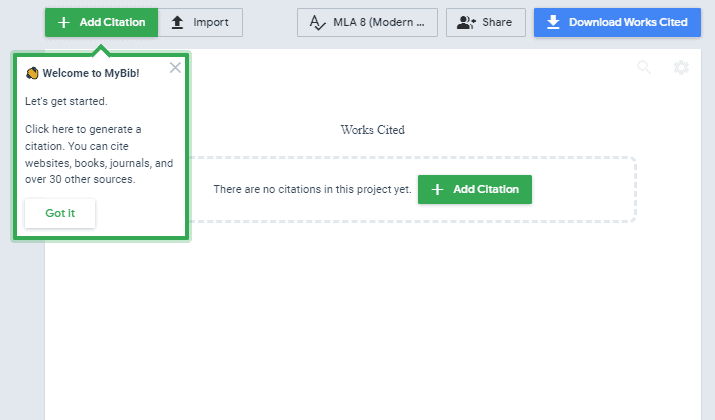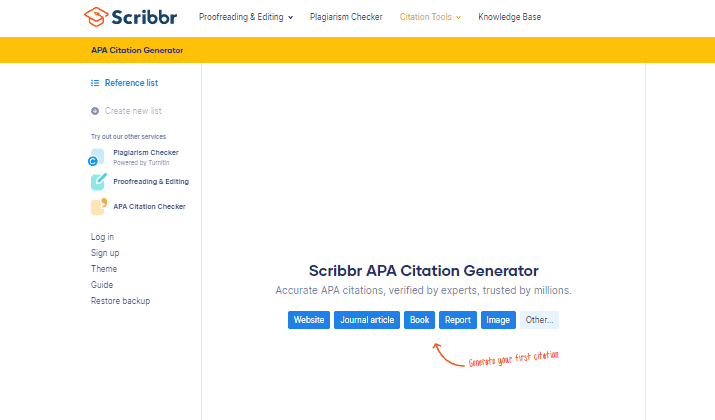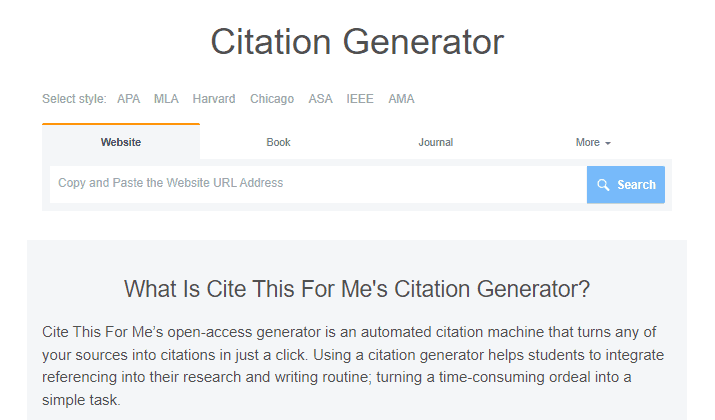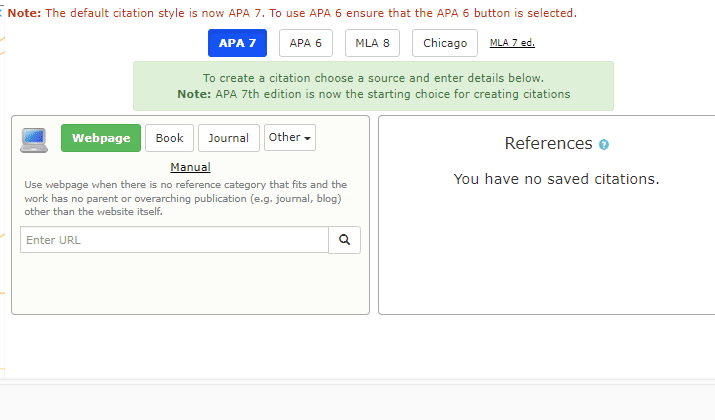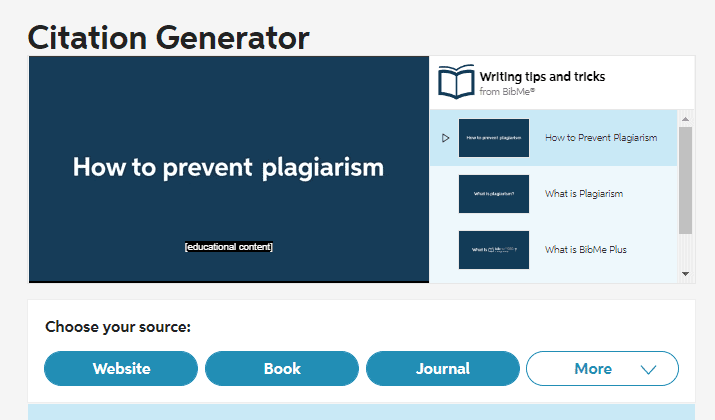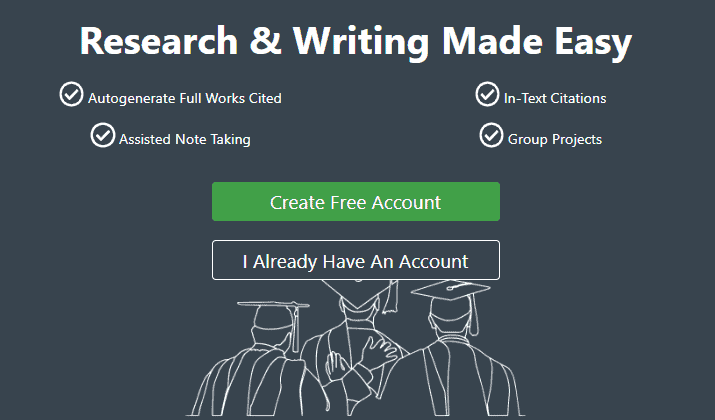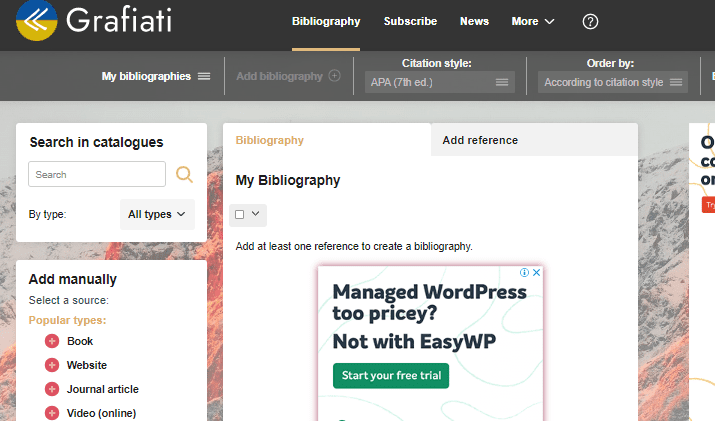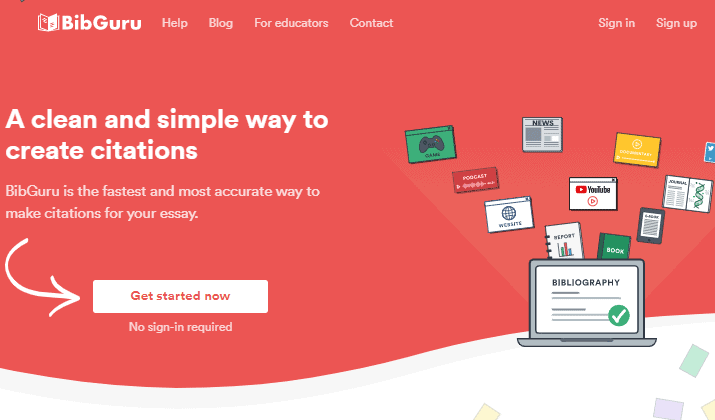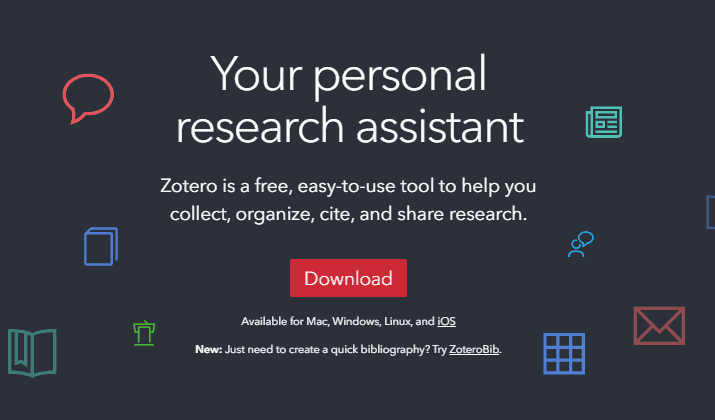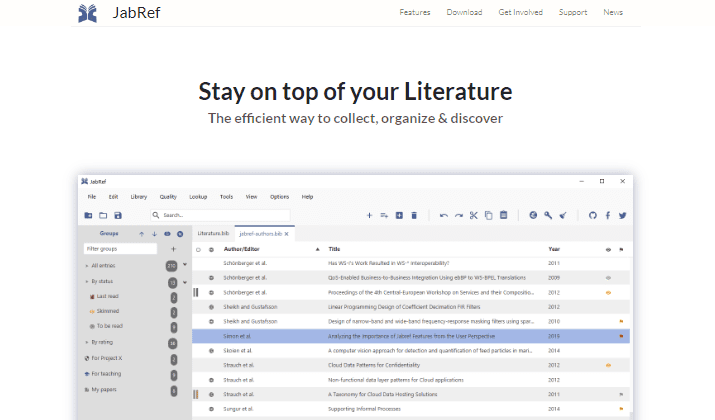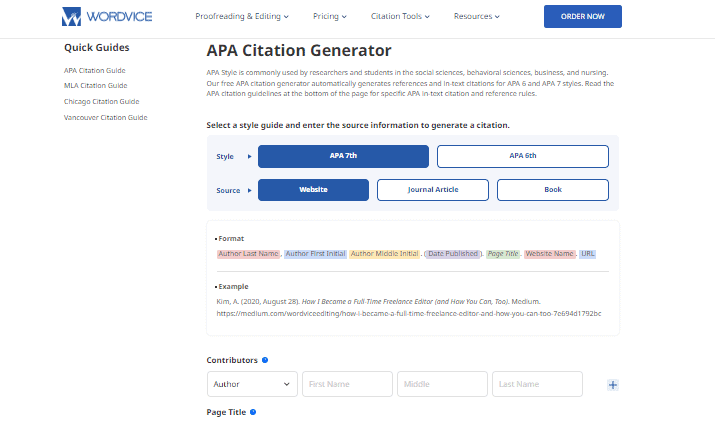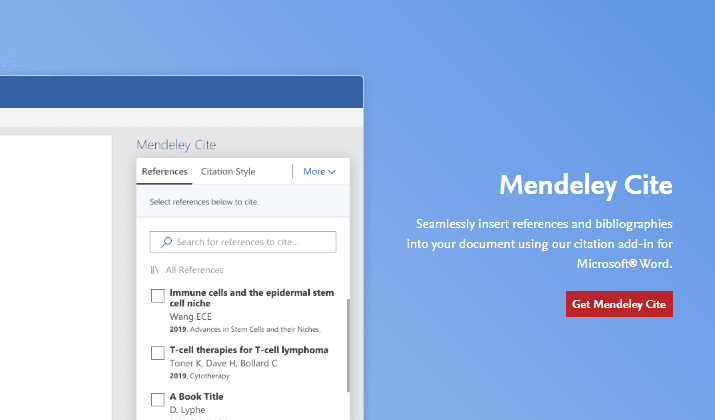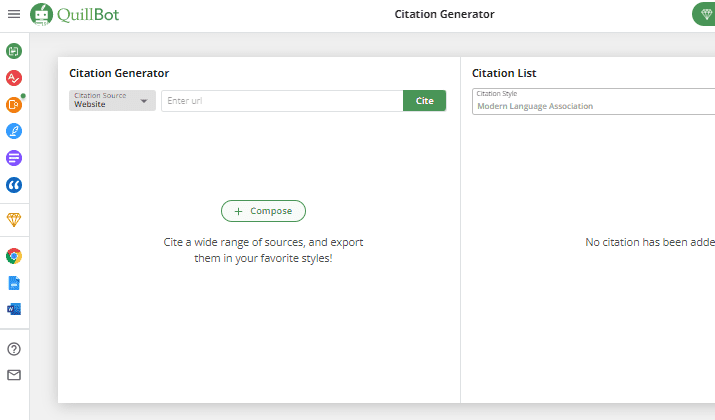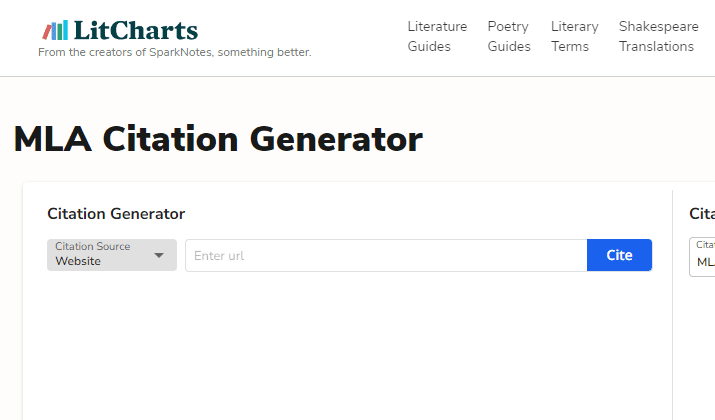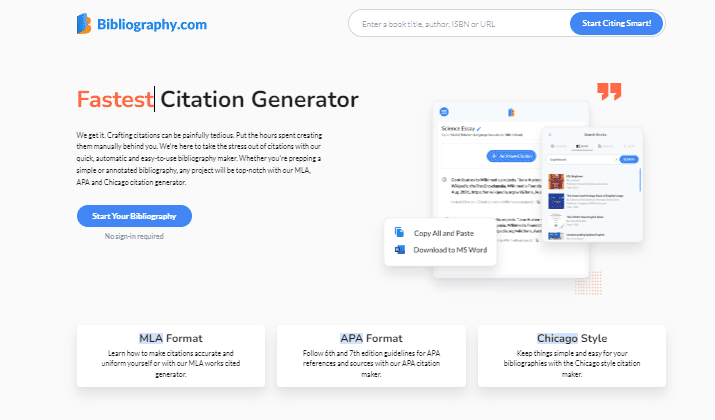Citation Machine is both a platform and a tool for better and more elegant writing. You can use it to create citations, manage bibliographies, and check your work for plagiarism and grammar errors. The platform also offers an Expert Check service.
With all of these features, it’s clear that Citation Machine is a reliable tool for writers and publishers. However, it has its downsides.
The major downside is the limited free account. You need a Plus account to access about 80 percent of the tool’s features. It’s a common reason people switch to other similar platforms.
Perhaps you’re searching for a Citation Machine alternative because you’re not getting the results you want and not because of the price.
Irrespective of your reason, check out the best Citation Machine alternatives.
Best Citation Machine Alternatives
1. MyBib
With MyBib, you can generate citations, bibliographies, and reference lists automatically or manually. The platform supports seven main styles, including APA 6, APA 7, Chicago, Harvard, Harvard (Australia), MLA 8, and MLA 9.
Note that, in total, MyBib supports over 9,000 styles as it uses an open-source citation-formatting engine on GitHub.
Unlike Citation Machine, MyBib is entirely free. Aside from no restrictions, you also won’t deal with privacy trackers, advertisements, or time limits. Furthermore, it’s easy to use and fast.
MyBib is an ideal Citation Machine alternative to use for citing uncommon sources. The platform supports 32 different citation sources, and that is about as many as what you get with Citation Machine.
You can generate citations from books, websites, and journals. You can also cite a video, artwork, a specific book chapter, a map, or a TV or radio broadcast, among other things.
Creating manual citations is also fast and easy. You only need to enter the publisher’s name, place of publication, page range, URL, date accessed/viewed, ISBN, and annotation.
Another benefit of using MyBib is that the platform supports English, Spanish, and Portuguese.
Also Read: Best Website Spell Checkers
2. Scribbr
The Scribbr platform features different writing tools, among which are citation tools. There’s an APA citation generator tool and an MLA citation generator. It may not support as many citation styles as Citation Machine, but APA and MLA are the two most common styles.
Also, it supports different editions, including APA 6th edition, APA 7th edition, MLA 8th edition, and MLA 9th edition.
You don’t pay to use the Scribbr citation tool, and you can create citations without creating an account. It supports more source types than Citation Machine, but the main ones are websites, journal articles, books, reports, and images.
In particular, Scribbr lets you cite sources from Wikipedia, Twitter, Facebook, applications, and forum posts.
Furthermore, Scribbr supports multiple languages, including English, Dutch, German, and Spanish. It also recognizes different language varieties, like Swiss German and Austrian German.
Scribbr features a citation checker that checks your citations to ensure they’re free from errors. Citation Machine doesn’t feature such a tool, but note that the citation checker is premium.
You can only run a quick check for free, while complete reports cost $9.95 per report.
3. Cite This For Me
Cite This For Me will turn your sources into citations with a single click. Like Citation Machine, it’s a Chegg service, but one that solely features a citation generator. It doesn’t feature other tools like a grammar or plagiarism checker.
Cite This For Me supports APA, MLA, Harvard, Chicago, ASA, IEEE, and AMA citation styles, to name a few. You can create citations from websites, books, journals, and nearly 40 other sources.
The service is free. You don’t have to create an account, and there’s no provision to create accounts even if you wanted to. Hence, if you need a 100% free citation generator based on the Chegg service, you can go with Cite This For Me.
Aside from the citation generator, the platform also features a citation guide. It contains introductory information on different citation styles and sources. Ultimately, it will help you create better citations, especially when working manually.
Cite This For Me also features a free Chrome extension for creating citations on the go — Citation Machine doesn’t feature any. According to some users, the Chrome extension is more convenient than the website.
4. Citefast
As the name says, Citefast is a “fast and free citation generator.” You can choose to create an account or not. However, if you want to save your citations for later use, you need to create an account.
Citefast is easy to use, and after creating your citations, you can export them as a Word file. You can also simply copy and paste. The default citation style is the APA 7 style, but you can also select APA 6, MLA 8, and Chicago citation styles.
The platform doesn’t support as many citation styles as Citation Machine but makes up for it with support for citation sources. It supports up to twenty different citation sources.
You can create in-text citations with Citefast, and the platform features a guide to assist you.
You have to deal with ads when working with Citefast, similar to Citation Machine. But, they won’t affect your performance.
A citation generator is not only what Citefast features. It features a Title Page creator that also supports different writing styles. Hence, you can easily create title pages to go with your citations.
Explore: Best Speedwrite Alternatives
5. BibMe
BibMe is another citation generator that uses the Chegg service. However, it’s entirely free. The platform also features a grammar and plagiarism checker, like Citation Machine, but you pay for those.
BibMe is easy to use. In addition, there’s a video on the website with instructions on how to create citations, so you’ll find everything simple.
You can create citations from websites, journals, books, and, likely, every other source that Citation Machine supports. BibMe also supports manual citation.
You don’t have to create an account unless you want to save your citations. After entering your source, you get an overview of the details for confirmation.
For instance, if your source is a website, you can view the article title, URL, website name, and access date.
You’ll have to provide any missing details, like publisher or sponsor, and the date published if the tool can’t get them automatically from your source.
There is a detailed guide to citations with information on the basics of citing, the parts of citations, in-text and parenthetical citations, and famous citations and examples.
Also Read: Best Copyscape Alternatives
6. Opendemia
Perhaps you need a premium Citation Machine alternative. If so, you can use Opendemia. The platform is most suitable for students. In fact, the developers are students themselves. They made the tool to make creating citations easier and quicker.
It’s a platform for research and writing. You can create full and in-text citations, take notes, and manage group projects. If you’re working with others on a project, Opendemia is ideal.
Opendemia Pro costs $10 per semester, which lasts for at least two months. It’s cheaper than Citation Machine Plus, which costs $9.95 per month.
The platform still has a free plan, but you can only cite fifteen sources with it, manage one shared folder, and encounter ads. Nevertheless, you can get full and in-text citations and organize your notes for free.
Opendemia is also a recommended Citation Machine alternative for institutions, including schools and others. The platform offers separate institutional pricing plans.
Hundreds of schools use the platform, including well-known ones like Ohio State University, Vanderbilt University, and Harvard University.
7. Grafiati
The Grafiati platform aims to help users create high-quality citations. You can use it for free, but there are also premium plans.
Grafiati supports different sources, and you can add bibliographies and references. It supports more than forty different citation styles. It may not have as many as Citation Machine, but it has all the major styles you’ll need.
You can also manually cite sources with Grafiati, and it lets you change the details of an automatic reference before adding the source.
With Grafiati, you don’t have to create in-text citations differently. After adding a reference, the platform highlights any potential in-text citations. It’s up to you to add them or not.
The Grafiati free plan lets you add no more than 20 references in a citation. To add more, you can either subscribe to the Cosmic Bibliography plan for $0.80 per month or the Zero Gravity plan for $2.50 per month.
Furthermore, the free plan does not allow you to export your citations as a document or email. Export is only available with premium plans.
Discover: Best Quillbot Alternatives
8. BibGuru
BibGuru is one of the newest citation tools on the internet. It offers solutions for individuals and educators and is free to use. You don’t even need to create an account.
BibGuru supports APA, MLA, Harvard, Chicago, AMA, CSE, and thousands of other styles. Therefore, you get as many citation styles as Citation Machine with this alternative.
The best thing about using BibGuru is the intuitive interface. It’s far easier to use than Citation Machine. It even supports light and dark modes.
You can view citations as a plain list, a bibliography, or a bibliography with in-text citations.
The platform supports different languages and variants, such as English, German, Spanish, and Portuguese.
If you prefer adding references manually, you’ll like using BibGuru. The tool lets you add as many fields as you want. There are about twenty different custom fields in total.
While you don’t need an account to create citations with BibGuru, you’ll need one to save projects. Creating an account is easy too. You can sign up using your Google, Facebook, Clever, or ClassLink account.
Explore: Best Spinbot Alternatives
9. Zotero
Zotero is a popular research tool. There’s a lot more you can do with Zotero than create citations. Nevertheless, the native citation generator tool is one of the best.
Citation Machine is only accessible via the web. Zotero, on the other hand, is a desktop tool. You can download and install it on your device. It’s available for Mac, Windows, and Linux. There’s also a mobile app for iOS.
You also don’t need to download and install an app if you just want to create citations. You can use the ZoteroBib website for that. It’s free to use and supports over 10,000 styles. It supports more citation styles than Citation Machine.
You can create citations by entering a URL, ISBN, DOI, arXiv ID, PMID, or title. Zotero also supports manual citing.
The platform stores your bibliography locally on your device. It remains even if you close the page or browser.
You can edit automatic citations to add more details or correct mistakes. After citing, you can export your bibliography as RTF, HTML, RIS, BibTex, or save it to your Zotero account.
Check Out: Best Paraphrasing Tools
10. JabRef
Here’s another Citation Machine alternative you can download and install. It’s available for Windows, Mac OS X, and Linux. JabRef is an all-around research assistant tool. However, its main feature is the citation creator.
You’ll find JabRef easy to use due to the free browser extensions. JabRef has Chrome, Firefox, Edge, and Vivaldi browser extensions, but Citation Machine doesn’t have any.
You can import references directly as you browse with a single click. The extensions work with more than fifteen different reference formats, and your sources can be based on ISBN, DOI, PubMed-ID, or arXiv-ID.
The comparison tool is one of JabRef’s impressive features. It lets you compare your citations with others from online catalogs like Springer, Google Scholar, and MathSciNet. You can easily spot similarities and differences and adjust accordingly.
Also, the tool lets you automatically rename and edit files following customizable rules.
JabRef supports BibTex and BibLaTex. It also supports Emacs, Kile, LyX, Texmaker, TeXstudio, Vim, and WinEdt. It works with MS Word, LibreOffice, and OpenOffice.
Therefore, if you need a Citation Machine alternative you can use with other apps, JabRef is a good option.
Interesting Comparison: Quillbot vs Grammarly
11. Wordvice Citation Generator
Wordvice is well-known as a proofreading and editing tool. It’s similar to Citation Machine, with a plagiarism and grammar checker.
The platform also features citation tools, including an APA citation generator, an MPA citation generator, a Chicago citation generator, and a Vancouver citation generator.
It doesn’t support as many citation styles as Citation Machine. However, since the tools are separate, you’ll find Wordvice more convenient. Also, Wordvice citation generators support different style versions — APA 7th and APA 6th, for example.
The citation generators will create references and in-text citations. You can cite a website, journal article, or book. However, they are not automatic tools.
You have to enter the details of your references manually. Nevertheless, you won’t find it difficult as the interface is simple.
After saving your citation, you can copy and paste it into your document. The tool doesn’t support direct exporting.
Notably, Wordvice lets you generate print or digital citations. You can either publish digital references to a website or database.
Wordvice features an in-depth guide for each of the citation tools. You’ll find citation examples as you create yours to ensure you’re getting it right.
12. Mendeley Cite
Mendeley is a research platform that has a database of more than 100 million web articles and journals. It features a citation generator tool, Mendeley Cite, for MS Word. So, if you mainly use Word, you should consider this alternative to Citation Machine.
You can download the Mendeley Cite add-in for free from Microsoft AppSource. The add-in displays on a side panel alongside your document, making it easy to cite on the go.
You must create a Mendeley account to use the add-in, and you can create one for free.
The add-in is compatible with Microsoft Office 365, Microsoft Word versions from 2016, and newer versions. You can also use it with the Microsoft Word iPad app.
If you prefer not to use a Word add-in, you can download and install the Mendeley desktop program and use the in-app citation generator.
Nevertheless, the add-in works with the desktop app. If you have saved references on the Mendeley desktop, you can search for and import them directly from Word with the add-in.
Mendeley supports various citation styles, and you can also create custom styles.
Explore: Best Summarizing & Paraphrasing Tools
13. QuillBot
QuillBot is known for its paraphrasing tool. But it is also applicable for making citations. However, the main advantage of using QuillBot over Citation Machine is that it is free.
Its citation generator tool works with different citation styles, such as APA, MLA, AMR, Chicago Manual of Style, AAT, and ACM.
To use the tool, you only have to pick a citation style, enter your citation source, and click “Cite.” Your source can be a website, a journal, or a book.
If it’s a website, you only need to provide the URL. On the other hand, you’ll have to search through the database for book sources. It requires that you enter a keyword of at least four letters long. You can search by the title of the book, for example.
QuillBot’s citation generator also lets you compose from scratch. You can create a website, journal, or book citation type. The key details to provide include titles, contributors, and publication information.
QuillBot offers a premium plan for $9.95 per month, $39.99 for six months, and $49.95 for a year. However, the premium plan features only include advanced options for the other tools. All features of the citation generator are free.
14. LitCharts MLA Citation Generator
Although this tool is called an MLA citation generator, it also supports other citation styles – about as many as Citation Machine – and it’s entirely free.
With LitCharts MLA Citation Generator, you can only cite websites, books, and journal sources. Powered by QuillBot, both the LitCharts citation generator and the QuillBot citation generator are similar.
The LitCharts citation generator is a flexible tool. It lets you switch between different sources as you want.
For instance, you can load a website source, and after automatically importing and editing the details, you can save it as a book or journal source. You can edit citations, copy them, or clone them.
The LitCharts citation generator lets you save your list of references as an MS Word, BibTex, or CSL-JSON file. It also identifies full citations and in-text citations.
Like a few other Citation Machine alternatives on this list, the LitCharts citation generator features a citation format guide. However, the guide only covers the MLA format and not any other citation styles it supports.
Also Read: ShortlyAI Review
15. Bibliography
The Bibliography citation generator supports MLA, APA, and Chicago styles. There are other supported citation styles also, but not as many as Citation Machine.
Bibliography’s main advantage over Citation Machine is the friendly interface. It makes the tool easy to use, and you don’t need to create an account.
You can cite a book, website, or journal. Other supported sources include movies, songs, newspapers, dictionary entries, and encyclopedia entries. Furthermore, you can create manual citations.
Although Bibliography automatically generates references from your sources, what details each contains is up to you. You can edit the details of each one before citing it.
When done, you can either copy your citations (full reference or in-text citation) or export them to MS Word. However, the former requires that you create an account.
Another advantage of using Bibliography over Citation Machine is the browser extension. As stated several times before, Citation Machine has no browser extension. Bibliography, on the other hand, has a free Chrome extension.
Furthermore, Bibliography supports collaboration. You can invite others to cite with you via email, Facebook, or Twitter. If they accept the invite, they can work with you in real-time.
Also Read: Resoomer Review
Wrapping Up – What Is The Best Citation Machine Alternative?
There you have them! The 15 best Citation Machine alternatives.
Among all of the entries, MyBib stands out because it allows you to cite sources other than websites, books, and journals. Not to mention, MyBib is entirely free.
Cassie Riley has a passion for all things marketing and social media. She is a wife, mother, and entrepreneur. In her spare time, she enjoys traveling, language, music, writing, and unicorns. Cassie is a lifetime learner, and loves to spend time attending classes, webinars, and summits.