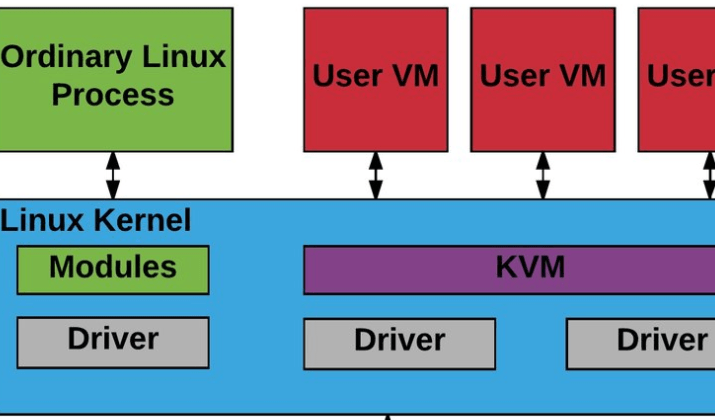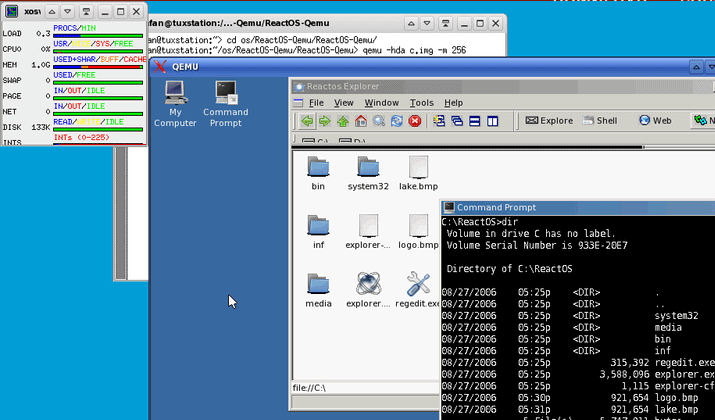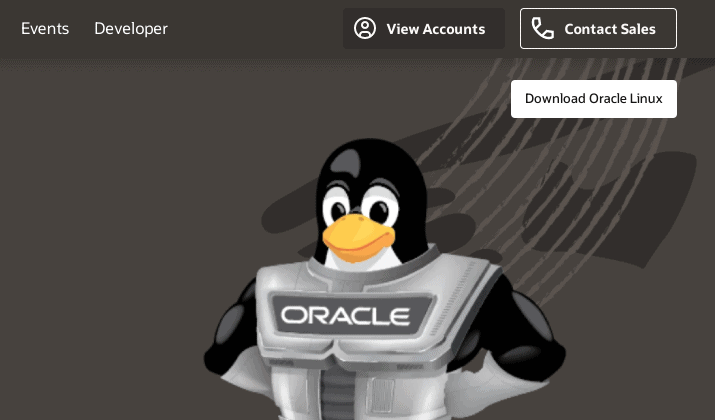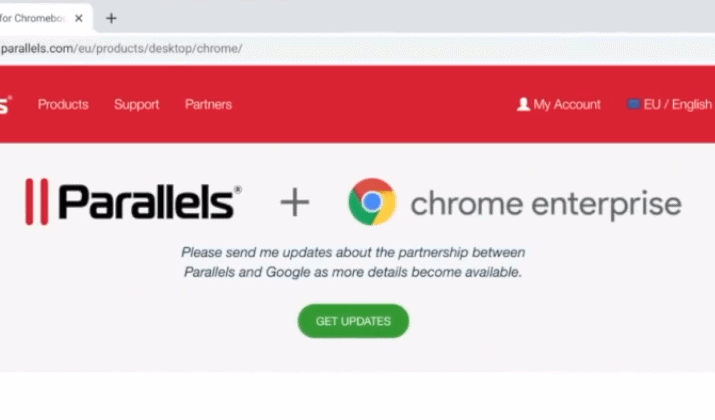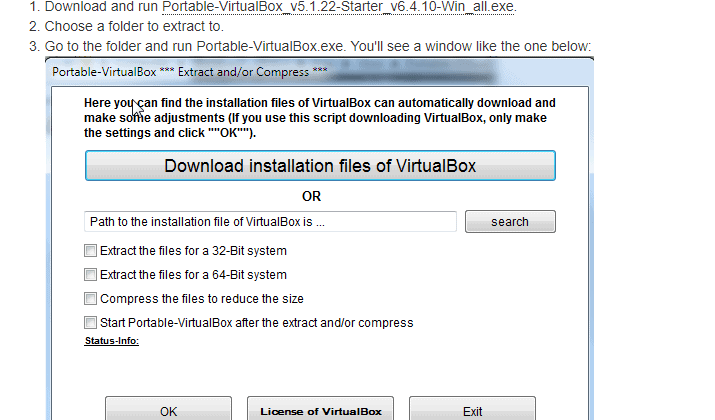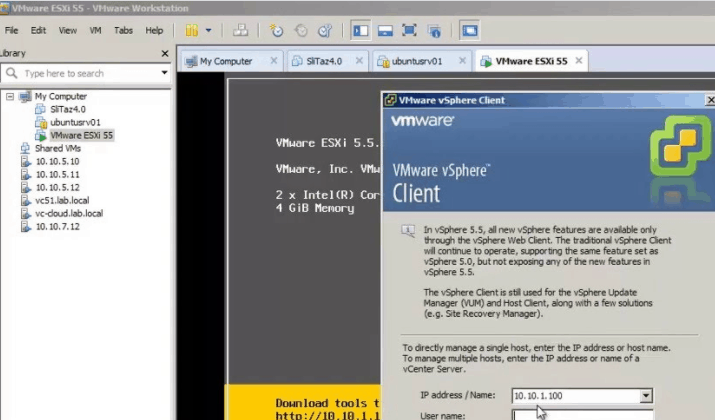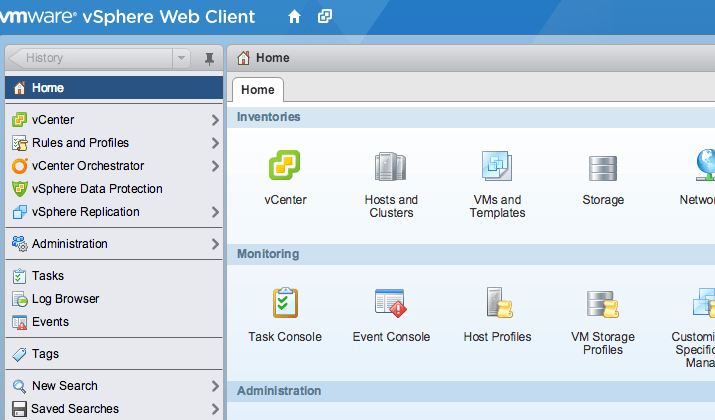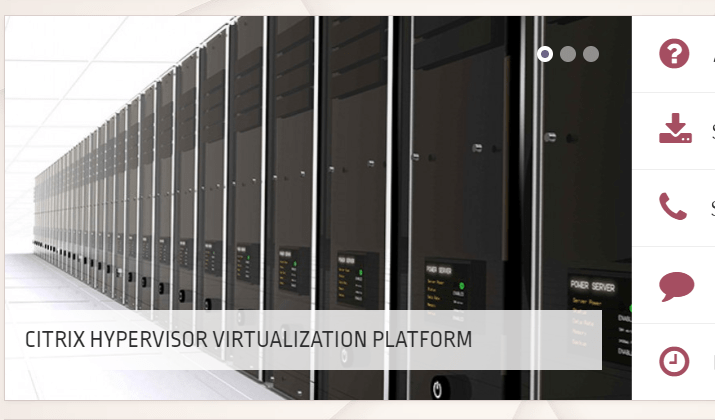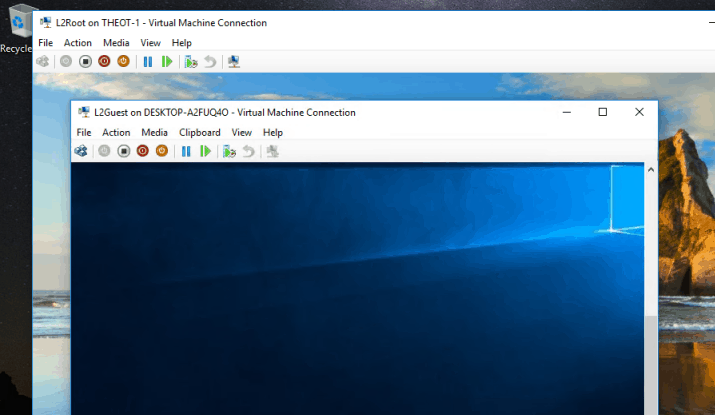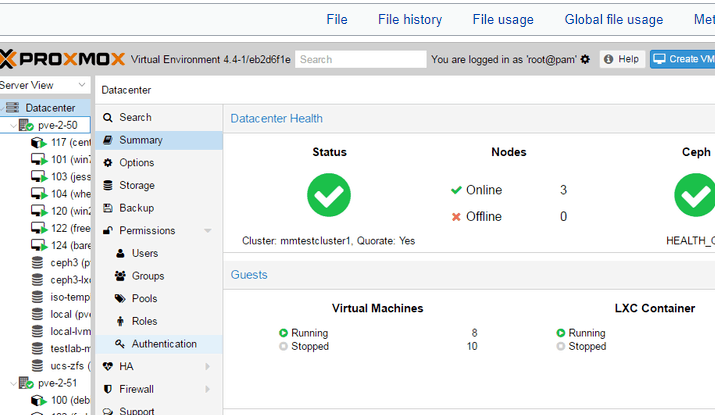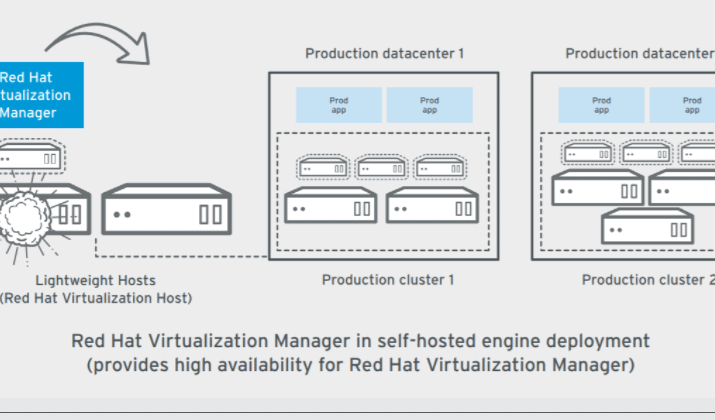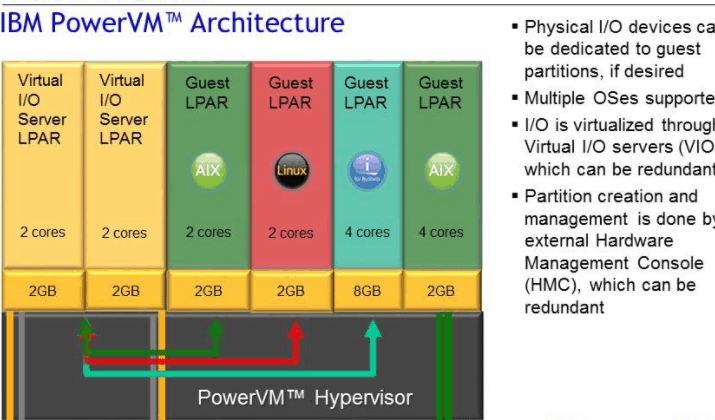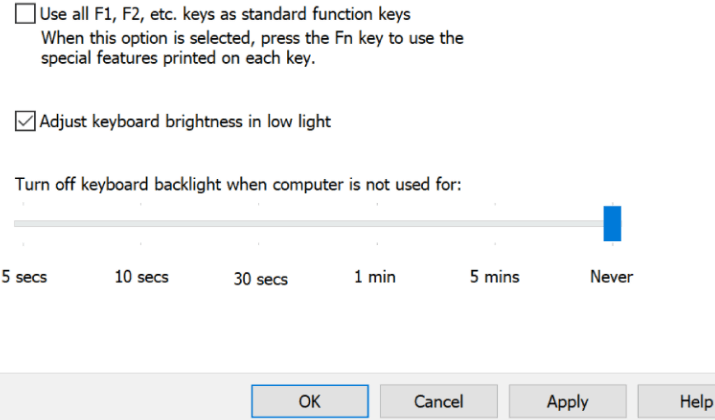In this modern world, nearly 95% of businesses have turned to cloud computing.
All their operations are carried out in the cloud or, as they say, a virtual environment.
The reasons why enterprises prefer virtualization are many. They include enhanced security and risk management, energy and cost savings, and centralized data management.
To achieve this, they use virtual workstations and infrastructure solutions like VMware.
So what exactly is VMware, and what does it do?
VMware is a software workstation that offers cloud computing software and services.
It allows users to own multiple virtual environments on a server or computer.
A single server or computer is used for many different virtual computer systems.
It can virtualize network adapters, hard drives, and video cards, among others.
If you are an organization seeking to set up multiple server systems without buying separate hardware, VMware will be helpful to you.
With VMware, you’ll manage multiple operating system and application workloads on a single server.
This way, you’ll manage your resources better. VMware creates a virtual machine similar to a computer where everything runs in its own window.
Why Look For VMware Alternatives?
Well, if there are other server virtualization software alternatives in the market, why not try them?
The economy is a critical factor that may influence your shift to a VMware alternative.
Since you’re looking for ways to cut costs, you’ll find a less costly alternative to use in place of VMware.
There are many up-front costs when it comes to virtualization. You have to buy the software, storage hardware, and pay for software implementation. These and many other costs can take longer to project your ROI.
VMware is expensive, prompting you to seek an alternative.
Hypervisor technology for VMware and other software may differ, especially when it comes to performance and benefits. For example, VMware is a bit challenging to navigate for first-time users.
Also, it doesn’t allow remote desktop protocol in its iOS version.
Why It’s a Good Idea to Look for Open Source Alternatives
Ideally, open source offers some fundamental benefits that proprietary solutions don’t. These include:
Speed: Open source enables speed due to its ability to work with community versions and improve them to ensure value delivery.
Agility and flexibility: Open source provides multiple ways of problem-solving.
Allows you to start small: Open source lets you start small using community versions before migrating to commercial-grade solutions as your business grows.
Open source is the future: Open source is definitely the future considering that mobile, web, and cloud solutions are all built on open source infrastructure.
Cost-effectiveness: Open-source virtual programs are very cost-effective compared to proprietary solutions and they empower you to start small and scale with time.
Now that you know the importance of evaluating your server virtualization software, let’s dig deeper into the various open-source VMware alternatives you should consider.
1. VirtualBox
VirtualBox is a server virtualization tool for x86 hardware, desktop, targeted server, and embedded use. This software has powerful features and is free to use.
VirtualBox can be found on major platforms. It features XML files for smooth navigation. It can be used alongside special software packages that help users share drives and folders in host and guest operating systems.
This software functions the same way as VMware and even offers multi-screen resolutions, 3D virtualization, hardware support, etc.
The recent updates include compatibility with virtual Oracle Cloud machines support for nested hardware, 3D support, and more.
Its support and updates are outstanding too.
VirtualBox features include:
- Excellent hardware support
- Guest additions with seamless windows shared, folders, and 3D virtualization
- Portability with the 64-bit operating system
- USB device support
- Guest multiprocessing
- Hardware compatibility
- Multiscreen resolutions
- VM groups
- Full ACPI support
- Clean architecture
Generally, VirtualBox is a virtualizer for x86 hardware, desktop, embedded use, and a targeted server. With all the features highlighted, including hardware support, we can say that VirtualBox is an excellent alternative to VMware.
2. Kernel Virtual Machine
Kernel Virtual Machine is a professional level and highly advanced virtualization program for Linux OS based on x86 hardware systems.
While Kernel allows you to convert Linux into a hypervisor, VMware allows the host machine to run multiple isolated virtual environments (virtual machines or guests).
It has various functions resembling the loadable kernel module. The functions offer users the core virtualization infrastructure system, empowering them to run multiple virtual operating systems and machines.
Kernel Virtual Machine is quite resourceful with unmodified Windows or Linux images and more. Each virtual machine running in this program has private virtualized hardware, including disk, graphics adapter, and network card.
This open source has advanced and professional processes compared to VMware.
Kernel Virtual Machine features include:
- It is implemented as a typical Linux process
- Transforms Linux into a type 1 hypervisor
- Shares common libraries
- Supports virtualization capabilities
- Lets you swap guest resources
- Optimizes system performance
Overall, Kernel Virtual Machine is an excellent VMware alternative for handling multiple operating systems simultaneously.
3. QEMU
QEMU is another VMware alternative with full system emulation. This program can emulate the whole process and various peripherals.
You can use QEMU to launch multiple processors put together for one CPU on a different CPU. It also contains a User mode emulation that launches processes from one CPU to the next.
The open-source hardware virtualization platform allows users from one operating system to use the functions and features of other operating systems. They can be virtually installed on host operating systems.
QEMU also lets users from an operating system run the different programs of other machines. Its performance is based on a dynamic translation that ensures QEMU’s high performance.
It is hosted by a generic hosted hypervisor that can be utilized as a replacement to VMware and other software. A great tool for launching the Wine Windows API emulator.
Features of QEMU include:
- Doesn’t need a host kernel server to run
- Generic Linux system call converter
- Portability to some operating systems
- Uses dynamic translation for native code for relative speed
- Uses full software MMU
- Accurate handling of signals
4. VMware Fusion
VMware Fusion is meant for Mac users who want to use Windows features and functions by running it on Mac.
It makes it simple for you to use it at home, especially if you have professional requirements like IT teams.
The best thing about this virtualization program is that it supports all the versions of Windows OS as guest operating systems. And you don’t have to reboot your host system.
On this program, Windows runs in the system just the same way the Mac machine was initially designed for Mac. Thus, VMware Fusion is not so different from the original VMware.
If you are new to Mac and want to keep your Windows program running every time, use VMware Fusion.
Features of VMware Fusion include:
- Powerful graphics
- Supports Windows 10
- Provides graphic users with solutions
- Unity view mode
- Improved Vsphere connectivity
- Ready for Mac Catalina
- Fusion rest API
5. Nutanix Hyperconverged Infrastructure
Nutanix Hyperconverged Infrastructure helps users to modernize data centers. This software can run applications from any place, on any scale.
Nutanix helps to unify public, private, and distributed clouds by empowering IT to deliver data and applications that power businesses.
This free, open-source virtual machine software is the convergence of three node ESXi alongside NSX and VSAN.
This means that Nutanix brings together excellent features like network, compute, and storage in a single package (known as Hyperconverged elastic cluster).
The most highlighted feature of this software is that the virtual server can be run by an open-source hypervisor- which is its difference from VMware.
Nutanix also has a hardware version and enterprise software.
Features of Nutanix Hyperconverged Infrastructure include:
- Totally software-defined
- Runs any app on any scale
- Modernizes your datacenter
- Integrates virtualization, networking, compute, and storage
- Partnered with an experienced guide
- Unifies IT operations, bringing frictionless mobility of applications
6. Oracle VM VirtualBox
Oracle VM VirtualBox has a robust hardware system, computer system, focused server, and generalized uses. It also has various software systems that support newer and guest systems.
Oracle is among the best free virtual software for corporate and home use. It supports multiple appertaining systems, including Windows, Server 2003, OS X, Open Solaris, Solaris, and Linux.
You can run old systems like DOS, Windows 3x, and IBM OS/2 on your advanced computer, unlike VMware.
The Oracle VM Virtual Box can run on 32 and 64bit Operating systems as one VM. This software also supports Mac.
You can run it on mobile systems, too, as long as it’s on battery.
Features of Oracle VM VirtualBox include:
- It’s portable
- Offers full ACPI support
- Consists of guest additions with shared files
- Excellent hardware support
- PXE network boot
- Provides guest multiprocessing
- Multiscreen resolutions
7. Parallels Desktop
Parallels Desktop offers top-notch features which are convenient for all users. Its distinguishing feature from VMware is its ability to connect with Xbox games in Windows 10.
It also supports Sidecar in Mac OS. Using this software, you can run Window seamlessly with your native operating system when you need specific software that runs on the platform.
Parallels has stylish features, including rendering Windows alarms in the Mac Notice Center and operating a single clipboard.
Besides using Windows, Parallels can also be used on Linux distros, Mac OS, and Chrome OS.
Features of Parallels Desktop include:
- Seamless navigation
- Integration with Mac OS
- Applications on the home screen
- Receive licensing operations and usage statistics in real-time
- Lock and Go magnifying glass
- iPad multitasking
- App launcher
- iOS partner support
- Optimized screen resolution
8. Portable VirtualBox
Portable VirtualBox lets you take your virtual machines with you without the need to install or configure them.
The software is free and open-source, allowing you to run any operating system from a USB stick. While VMware is entirely cloud-based, Portable VirtualBox lets you use a USB stick. Your operating system runs while adjusting and unpacking the VirtualBox path configuration.
Portable VirtualBox also provides bridge network support through the virtual network adapter.
This program is portable and enables IT experts and developers to run any operating system from the USB stick, operating system, or an external hard drive. This is the key feature that differentiates Portable VirtualBox from VMware.
Features of Portable VirtualBox:
- It’s a VirtualBox wrapper
- Offers optional configuration
- Contains Hockey settings
- Splash screen
- Saves files in editable formats
- Configurable home directory
- Launch any OS system
- Choose language
9. VMware ESXi
VMware ESXi is free but also has a paid version with added features.
This hypervisor functions well in large enterprise virtual deployments. It can be used with Windows and Linux operating systems – ideal for developers.
VMware ESXi keeps evolving while maximally utilizing private clouds, unlike VMware. This is because public clouds allow flexing of private vSphere infrastructure into public vSphere infrastructure.
The software can support up to 4GB of RAM and up to 128 virtual CPUs.
Features of VMware ESXi include:
- Functions on integrated software
- Consistent virtual interface
- Performs administrative tasks
- User-friendly
- Offers management functionality
- No additional installations needed
- Includes administrative and security features
10. vSphere
VSphere utilizes virtualization power to turn data centers into simplified computing. If you are an IT organization, you can use vSphere to deliver reliable and flexible IT services, just like its parent VMware does.
This free, bare metal is also used in the virtualization of servers. It offers plugins to help extend the functionality of products.
The built-in management tool, hardened drivers, and storage resource monitor improve reliability. vSphere supports unlimited cores per CPU, CPUs per host, and produces up to eight CPUs per virtual machine.
VSphere Hypervisor’s vCenter appliance allows you to manage all your hosts in one location.
Features of vSphere Hypervisor:
- vCenter plugins
- Virtualization basics
- Data components
- Client interfaces
- The physical topology of the vSphere Datacenter
- Optional servers
11. XenServer / Citrix Hypervisor
XenServer is a virtual machine software used by enterprises to host servers. This software is also utilized in desk operating systems the way VMware does.
When used alongside XenCenter, the two perform more functions.
XenServer conducts live migration, HA, and the exportation of VMs to the cloud.
As an open virtualization program, XenServer surpasses its capabilities when dealing with multiple operating systems and machines.
Based on the hypervisor, the software lets users manage many operating systems from a centralized platform.
Unlike programs like VMware that provide one way of virtualization, Xen supports over five methods of running any guest operating system.
The five approaches used by XenServer include HVM with PV drivers, hardware virtual machine, paravirtualization, PVH, and PVHVM. These methods offer you features and functionalities that enable you to control your guest operating system most effectively.
Xen has a simple, user-friendly interface that enables you to run and evaluate any other program and operating system on a virtual device.
This software is ideal for teachers, tutors, quality assurance teams, and developers who need to deploy software by running various operating systems similarly on one computer.
Features of XenServer include:
- Powerful Server Management
- XenCenter Management Console
- XenMotion Live Migration
- IntelliCache
- XenConvert
- High Availability
- Distributed Virtual Switching
12. Microsoft Hyper-V
Microsoft Hyper-V is Microsoft’s powerful hypervisor that operates on Windows 10 and Windows Server.
It is a great program for learning purposes – commonly used by IT professionals using Microsoft Windows.
Since its release in 2008, Hyper-V has become a favorite for new hypervisor users. This is because it is straightforward to install and use.
Integrated with Windows 10 features, anyone can enable it through the control panel. Besides installing Windows client and server operating systems, you can also use Hyper-V in an open-source appliance and Linux.
Hyper-V can take snapshots through its management console.
You can run the same virtual machine in different cloned versions securely in an isolated environment.
Hyper-V offers the best way to install a free version on your desktop to keep learning. Its Powershell commands help to control it and complete your tasks.
While Hyper-V accommodates more physical memory per host, virtual machine, and even handles more virtual CPUs per virtual machine, VMware uses more virtual and logical CPUs per host and also offers broader support for older operating systems.
Hyper-V features include:
- Simplicity
- Virtualization snapshots
- Clustering
- Ideal for learning purposes
- Excellent Powershell commands
- Powerful virtual switch
- Ideal for new developers and programmers
- Supports live migration, storage migration/import/export
- Security
- Remote connectivity
13. Proxmox VE
Proxmox VE is another open-source server virtualization program. This tool supports various guest operating systems.
Proxmox VE includes a web-based management console, virtualization environment, and command-line tools. It also offers a REST API for users who want to use third-party tools and pre-packaged server software appliances.
This software integrates software-designed storage, KVM hypervisor and LXC, and networking functionality on one platform.
Its intuitive interface is easy to navigate, enabling you to manage high availability clusters, VMS and containers, or integrated disaster recovery tools.
Based on Debian Linux/GNU, Proxmox utilizes a customized Linux Kernel.
Using Proxmox, you can run Linux and Windows in VMS, with each VM having a network card, graphics adapter, disk, and private virtualized hardware.
Proxmox is ideal for home servers while VMware is for the enterprise-based market.
Features of Proxmox include:
- Free to use
- Dynamically scales storage and computing
- Hands-on training
- Easy to manage features
- Virtualize demanding Windows and Linux workloads
- Supports LXC containers and QEMU/KVM virtual machines
14. Red Hat Enterprise Virtualization (RHEV)
Red Hat is the commercial implementation of the KVM type 1 hypervisor. It uses VDSM (Virtual Desktop Server Manager) and SPICE protocol with a Red Hat-based centralized management server.
This infrastructure solution is meant for technical workstations and virtualized servers.
Built on its KVM and Linux platform, Red Hat provides agility, security, and ease of use for virtualized resource-intensive workloads.
It assists organizations in optimizing their IT infrastructure with excellent performance and a Red Hat environment.
Red Hat is among the best free virtual machine programs offering single management and provision for new VMS.
While Red Hat is an open-source and Linux-based type 1 hypervisor, VMware develops hypervisors and makes sure enterprises can run multiple applications using a few physical servers.
Features of Red Hat include:
- Live migration
- Network bonding, VLAN, and 10GB
- Policy-based workload balancing
- Power saving
- Cluster maintenance
- High availability
- Templating
- Image management
- Event monitoring
- Thin provisioning
- Hosts support
- Self-service user portal
- Reporting and monitoring
15. Virtuozzo
Virtuozzo is a hybrid server that delivers hypervisors based on optimized KVM, system containers, and software-defined storage.
Although it’s not as popular as other software, Virtuozzo powers over five million virtual environments.
It boasts of having better performance and twice the density of VMware.
Virtuozzo has a hypervisor core that is built on top of the open-source KVM. It also includes AES-256 at-rest encryption.
The key difference between Virtuozzo and VMware is the level of creation of virtual servers. VMware creates different virtual servers directly with its hardware while Virtuozzo does it at the OS level.
If you wish to consolidate and simplify hypervisors, storage, and containers, Virtuozzo is the platform to consider.
Features of Virtuozzo include:
- An open-source approach that efficiently utilizes existing hardware
- Containers offer excellent performance and are based on the Linux kernel
- Built-in security via encrypted containers to protect all the production workloads
- Compatible with KVM
- Integration with software-defined networking and storage.
16. IBM PowerVM
IBM PowerVM is a feature of the IBM servers, including Power5, Power6, Power7, Power8, Power9, and Power10.
This program is necessary for the support of IBM micro-partitions and the other advanced features.
It provides support for IBM, Linux, and AIX. IBM PowerVM is capable of consolidating multiple workloads onto fewer systems to reduce cost and increase server utilization.
It is a scalable and secure server utilization environment that runs on the IBM power systems program.
Power VM offers a scalable and secure virtualization environment for specific applications built on RAS features and high performance of the power system platform.
VMware on the other hand is a renowned server virtualization program with constant virtual data center management.
Features of IBM PowerVM include:
- Scaling out/up of virtualized deployment
- Offers cloud services faster through deployment automation of storage and VMs
- Eliminates downtime by deploying live mobility between servers
- Optimized for IBM i, AIX, and Linux systems that run on the Power platform.
17. Boot Camp
Boot Camp is a virtual machine software for Mac. It lets you switch between Mac OS and Windows.
Boot camp uses dual boot technology to ensure excellent performance for Intel-based Macs that run through Windows.
Boot Camp allows Mac to act as a straightforward Windows PC and uses its memory and processor power to run Windows and its apps.
Boot Camp has driver software you can use to set up Windows. However, the procedure of running windows on Mac can be challenging for beginners.
The process requires perseverance before you get Windows to run at full speed on your Mac OS device. But when everything is done, you’ll be able to access different Windows software and games.
Boot Camp is a Mac OS-only program and uses Boot technology.
Features of Boot Camp include:
- Updating AMD graphics drivers for all Windows Applications in Boot Camp
- Using the same keyboard for Windows and Apple
- You don’t need to download externally
- You can use it to install Windows 7, 8.1, and 10
- It’s a free virtual machine for Mac that lets you use the Apple keyboard or one that is designed for Microsoft Windows with all your Mac devices.
Take Away
VMware is an excellent virtualization program. However, it isn’t a one-size-fits-all program because users have different requirements. Our list of VMware alternatives has details of each software, together with the capabilities each has.
By going through this list, you’ll find a VMware alternative that will transform your organization’s operations.
Before settling on one alternative, you should first try out several to see what they’ll offer your business. Then make a final decision that will work for you and improve your ROI.
Tom loves to write on technology, e-commerce & internet marketing.
Tom has been a full-time internet marketer for two decades now, earning millions of dollars while living life on his own terms. Along the way, he’s also coached thousands of other people to success.