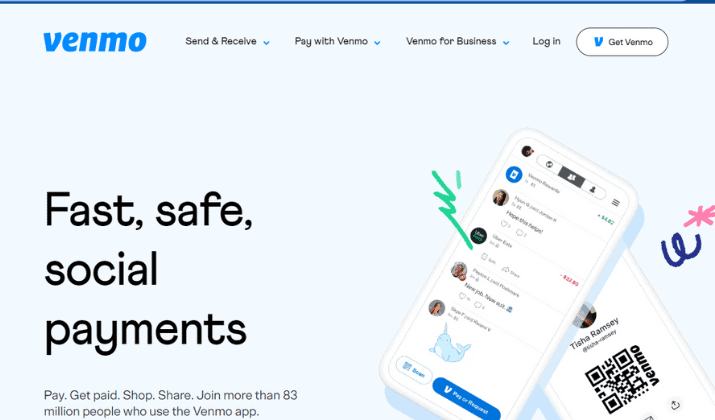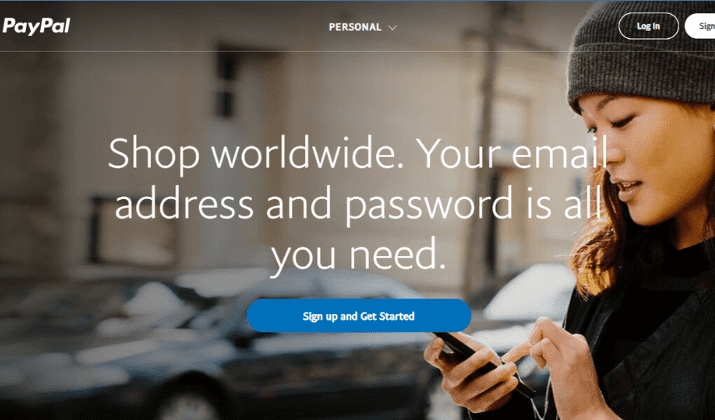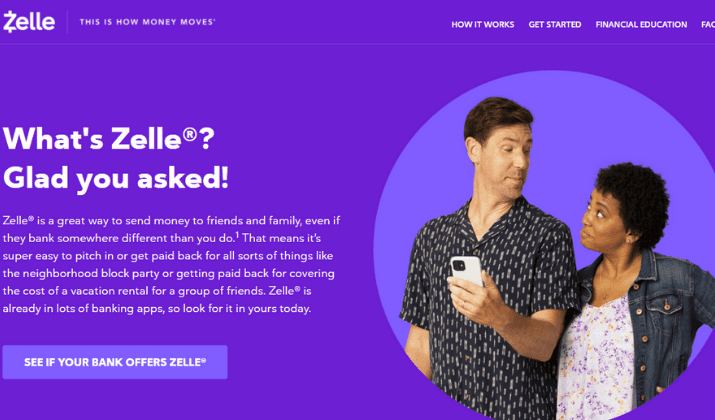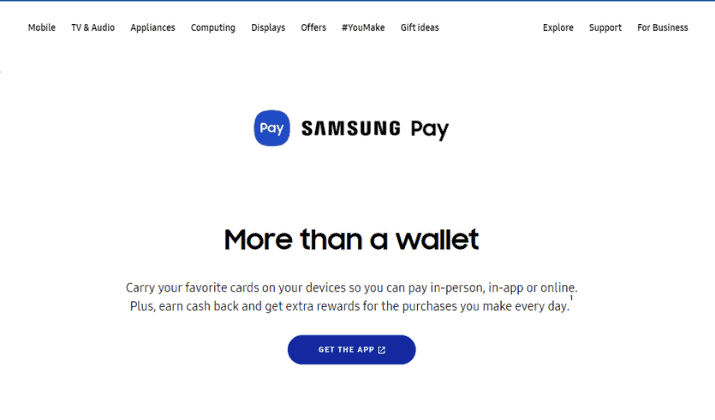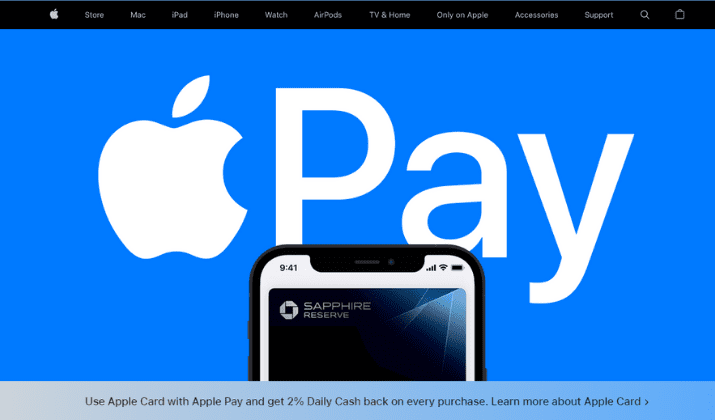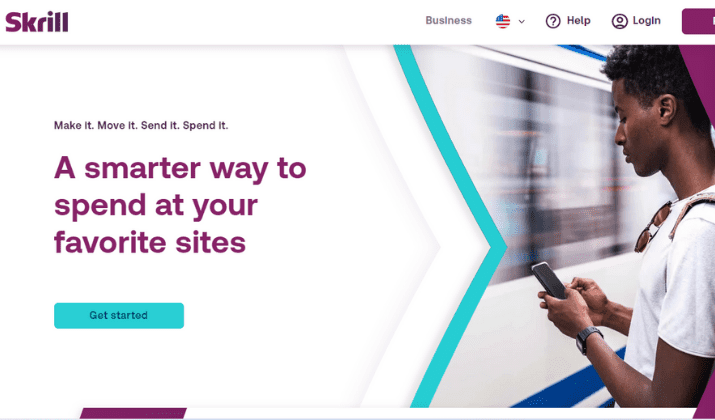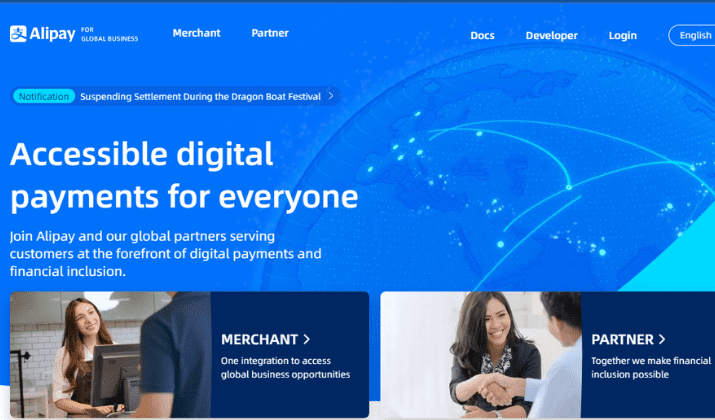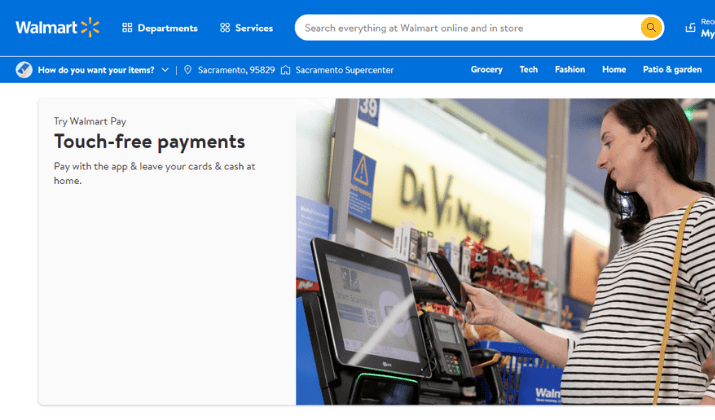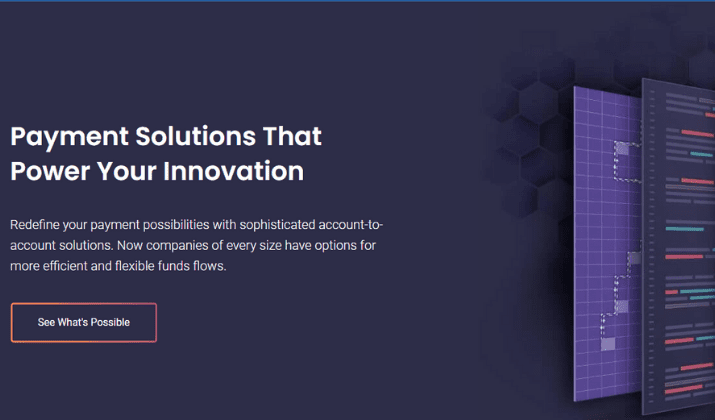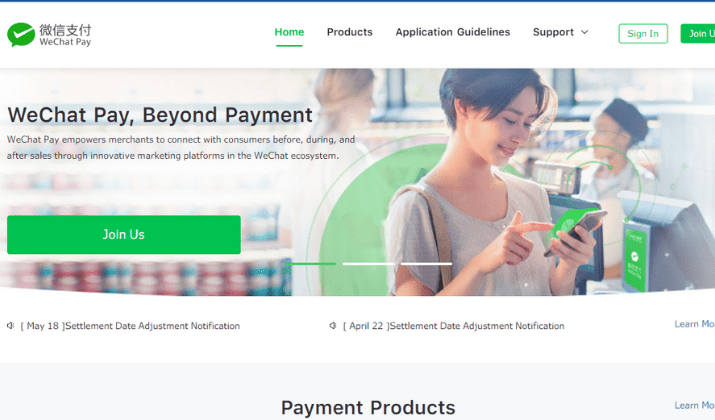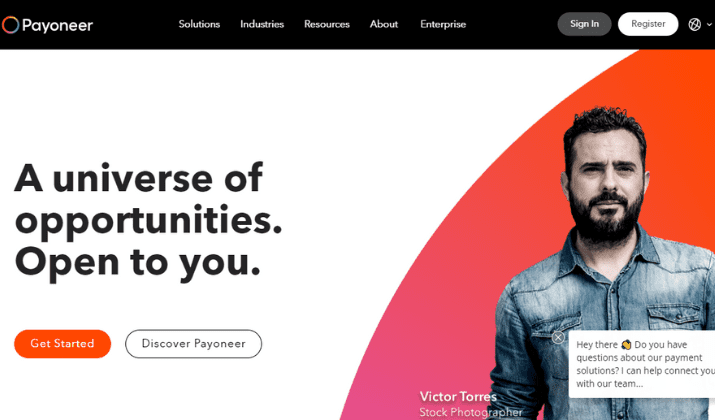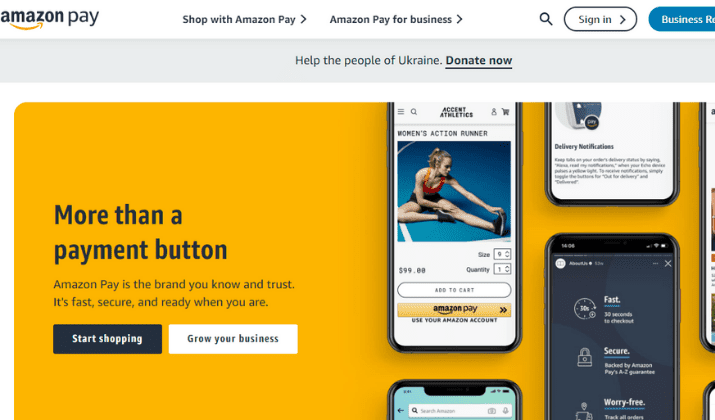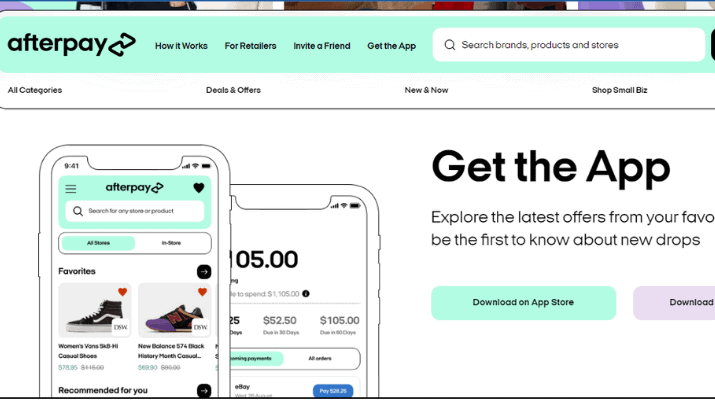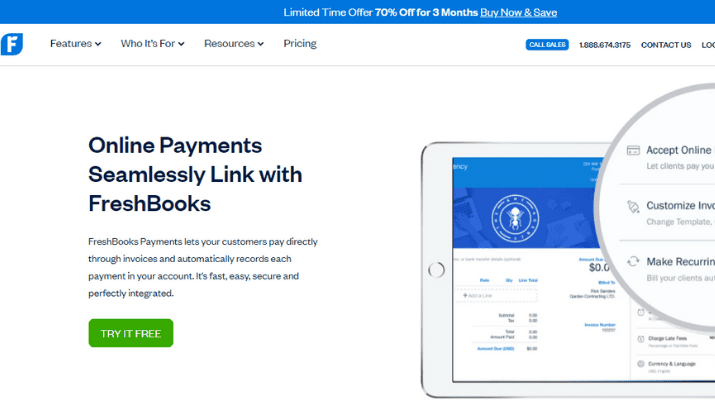Google Pay is a mobile payment app from Google that allows users with Android devices to make cashless transactions. It can be used for in-app purchases, pay for goods online and in stores as well, and send money to friends and family.
Users have to connect their debit or credit cards to their account, scrapping the need to move physical wallets or cards. Instead of paying with your card or cash, you make payments with your phone.
In as much as Google Pay has taken away the burden of a physical transaction, the app is not without drawbacks. First, its features are restricted in some countries and regions.
If your country is not listed in Google Pay’s available countries, you cannot transact with the app. Even if someone in one of the approved regions sends money to you, you can’t receive it.
Also, not all banks and cards can be linked to the app, and most times, international payments may not be seamless. A lot of users have complained about getting debited even when their transactions are unsuccessful.
Issues like this are not solved quickly because of their ordinary customer service. It usually takes months before users are refunded and most times, they are not.
It can also be a bit discomforting with how much of your personal information Google handles. For example, you cannot use the Google Pay app if your location is turned off. You have to turn it on to send or receive payments.
Thankfully, Google Pay is not the only mobile payment app one can use. We have covered the 15 best Google Pay alternatives for your online transactions.
Also Read: Best Sezzle Alternatives
Best Google Pay Alternatives
1. Venmo
Venmo is one of the best alternatives to Google Pay if you are located in the United States. You can send or receive money, split bills, and pay businesses, in-apps, and stores on the go.
Unlike Google Pay which does not accept cryptocurrencies, Venmo allows users to buy, track, and sell crypto. However, you can only deal with four types of crypto – Bitcoin, Ethereum, Litecoin, and Bitcoin Cash.
Venmo also functions as a social media platform. You can catch up and connect with friends from your feed.
However, that does not mean that your transactions will be public. You are free to change your settings to “Private”, “Public,” or “Friends.”
Like Google Pay, Venmo does not charge any fee when you send money from a linked bank account, Venmo account, or debit card. But if you are sending money with a linked credit card, you will be charged 3% of the amount.
If you are out of cash to make a purchase, you can easily reload funds from your bank account to your Venmo app. The app also issues debit cards that allow you to earn cash back when you shop with it.
Your cash rewards are added to your Venmo account and can be easily transferred to your bank account.
Unlike Google Pay, which does not work on all devices, Venmo works on both Android and iOS devices. The best part is that the interface is intuitive and user-friendly.
Explore: Best Apps Like Albert
2. PayPal
Unlike Google Pay which was recently created, PayPal has been around since 1998. It doubles as a digital wallet and also eBay’s payment provider.
Signing up on the platform is as easy as pie with two account types to choose from. With a PayPal personal account, you can shop, send, and receive payments online.
The business account allows businesses to make and accept payments online or in-store for their products or services. Unlike Google Pay, users with a business account can create and manage invoices and estimates, and request money from customers or clients.
PayPal does not charge you when transferring money from your balance or bank account. However, if you are sending money from a credit card or converting to a different currency, there is a fee attached.
PayPal is a globally accepted payment platform with a quick transfer time. It prioritizes users’ security and ensures that their account details are safe.
Their strategic security measures are also aimed at fighting cybercrimes. The platform provides three ways to secure users’ information.
Aside from their high-end encryption that protects your data and transaction, there is also a PayPal security key which comes highly recommended. When turned on, this feature provides you with a unique code that must be used for each log-in session.
That means that even when your phone gets stolen or missing, nobody can access your PayPal account. It’s safe as long as your unique code remains a secret.
Check Out: Best Apps Like Chime Bank
3. Cash App
Cash App is another alternative to Google Pay. The platform allows users in the United States and the United Kingdom to send and receive payments, and make online and in-store transactions.
Aside from making payments, Cash App also provides online banking services. Upon request, you are given a bank account that can be used to receive and send money.
As opposed to Google Pay’s virtual debit card, Cash App issues a regular debit card that can be used to withdraw funds from ATMs. The great feature about the card is that you are free to design it to match your taste.
Want a card that will glow in the dark? Great! Cash App lets you have that and you can use it anywhere and earn discounts when you shop with it.
In addition to that, you can also invest in Bitcoins and stocks whether you are a beginner or a pro. You can buy it for as little as $1.
Aside from buying and selling, Cash App allows you to send Bitcoins to friends and you can even transfer your funds to another blockchain wallet. The platform also notifies you when there is a change in price in the Bitcoin or stock you are interested in.
Also Read: Best Cash Advance Apps Like Dave
4. Zelle
Zelle provides a much more convenient way to send, receive, and make payments in the United States. Both the payer and the receiver don’t have to use the same bank.
As long as the app is integrated into their mobile banking app, they are good to go. Like Google Pay, Zelle’s transfer speed is fast. Money sent through the app gets delivered within minutes.
Also, the app does not charge its users a fee to send and receive money. If you ever lose your phone or it gets stolen, you can still access your Zelle account.
As long as your bank offers Zelle, you can use their website to send and receive money without your smartphone. Zelle’s customer service is available 24/7 to attend to all your inquiries.
Your data and information are safe with them. Their authentication and monitoring features ensure that your payment is secure as well.
Explore: Best Quicken Alternatives
5. Samsung Pay
Samsung Pay is a mobile payment application and digital wallet integrated into new NFC-supported Samsung smartphones and smartwatches. You can send and receive payments with the application as well as save your credit and debit card details.
Like Google Pay, you can make in-app, in-person, and online payments. The Cash Back Awards feature allows you to earn rewards for your purchases.
Like Google Pay, Samsung Pay adds an extra layer to users’ security. If your phone gets lost or stolen, you can easily block or delete your account from any location with Find My Mobile.
Also, transactions can only be approved by the user’s fingerprint, password, or facial recognition. Samsung Pay issues and uses a random token instead of your real card number.
This means that your real card or account information is shared with the app. All these measures are in place to protect and secure your data and transactions.
Also Read: Best Buy Now, Pay Later, No Credit Check, Instant Approval Sites
6. Apple Pay
Apple Pay and Google Pay have a lot in common. They both serve as a mobile payment application and digital wallet used for sending and receiving funds as well as making in-store and in-app purchases.
The major difference here is that Apple Pay is in-built into current iOS smart devices like iPhone, Apple Watch, Mac, and iPad. Since there is no separate app to download, it is easy to sign up on the platform.
All you need to do is to link your debit, credit, or prepaid card to the Wallet app on any Apple device you are using. Apple Pay also comes with an “Apple Cash” feature.
Imagine having a digital card within your digital wallet that allows you to send and receive money in a few seconds? Apple Cash allows you to do this.
You can send money either from your wallet or as messages. The money received can then be spent in stores and websites with Apple Pay.
Like Google Pay, Apple Pay does not charge any fee for both in-store, in-app, and online transactions. For more secured transactions, Apple Pay ensures that your information is not saved on your device or their servers.
Rather, the app uses your device’s unique number or transaction code.
Also Read: Best Apps Like Klarna
7. Skrill
Skrill has been around since 2001 and has continuously developed to accommodate a wide range of online transactions. Aside from allowing users to send money, receive money, and make online purchases, you can sell, track, and buy crypto.
Even though you are a newbie in the industry, Skrill makes it easy for you to get started. You can view updates, manage orders, and control strategies from your dashboard.
Unlike Google Pay, Skrill has an affiliate program where partners refer customers to them and earn 20% of the revenue made. The platform also allows users to bet without disclosing their information to betting sites.
Whether you are sending or receiving money or paying with your Skrill wallet online, you are not entitled to any charge. However, if you are withdrawing funds, you will be charged $5.50.
Unlike Google Pay, Skrill has a wider reach. It is currently available in more than 120 countries and transacts in 40 currencies.
Explore: HoneyBook vs Quickbooks
8. Alipay
Alipay is a digital wallet specially developed for merchants to help them with their online and in-store payments. Customers also use the wallet for sending, receiving funds, and making online payments.
Like Google Pay, Alipay allows users to connect and save their credit and debit card details and lets them make transactions from their smartphone. In recent times, the platform has become a one-stop-payment solution for smart restaurants, vending machines, and cashless taxis.
Unlike Google Pay where you send money directly into an account, Alipay has an escrow feature. This means that the platform holds funds until the transaction has been confirmed from both ends.
You wouldn’t have to worry if you send money to the wrong account. It can always be reversed.
Explore: Best 17Hats Alternatives
9. Walmart Pay
If Walmart is your favorite shopping store, then you should consider using their digital wallet, Walmart Pay. The app allows you to store your credit and debit cards including your gift card details.
Unlike Google Pay, Walmart Pay is acceptable in Walmart stores. All you have to do is to open the app, scan the QR code on the check-out register, and your receipt will be saved automatically on the app.
Walmart Pay puts in the right security measures to ensure that no one uses your account if your phone gets stolen or lost. Your PIN or TouchID are required before you can check out your purchased items.
You can earn as high as 5% cashback from all purchases made with your Walmart card. These transactions can be done anywhere – Walmart online store, offline store, fuel stations, restaurants, and anywhere else the card is accepted.
You can use your rewards to buy more items, cover your flight and transportation, or even redeem them for cash. The card is free from annual fees.
Also Read: Best Companies Like Affirm
10. Dwolla
Dwolla is a digital payment app best for businesses that accept bank transfer payments. The platform has two available plans – the Pay-as-you-go plan and Bundled Plan.
These plans come with robust features to ensure that all your digital business transactions are quick and seamless. Aside from simplifying account transactions, the app also has a “Digital Wallet” feature.
You can store your credit and debit card information, and make payments or transfers. Transactions are completed instantly.
Like Google Pay, Dwolla allows you to schedule payments to be transferred from a customer’s account to your Dwolla account. In addition, you can set those scheduled payments to keep reoccurring on a specific date.
That’s not all. Dwolla provides strong customer service to its users. You can easily speak with the customer care representative, chat, or email them if you encounter any issues.
Explore: Best Apps Like Afterpay
11. WeChat Pay
WeChat Pay is another Google Pay alternative currently used worldwide. It was launched in 2013 and is currently housing over 300 million users.
The app is integrated into the WeChat social platform allowing users to initiate and complete transactions with their smartphones. Now, businesses and individuals can send or receive money, and make in-app and online purchases.
Like Google Pay, you are one click away from recharging your phone, paying your medical bills, flight tickets, bus tickets, and much more. Since your credit card is linked to your WeChat Pay account, it’s easy to send and receive money directly to your bank account.
The platform is free to use, and its dashboard is intuitive and easy to navigate. For security sake, WeChat Pay encrypts your data, keeping it away from prying eyes.
There are no transaction hours. WeChat Pay is available 24/7 to handle all your payment needs.
Check Out: Best Sites Like PerPay
12. Payoneer
Payoneer is also another popular mobile payment platform. The app is not only free, but it’s easy, safe, and secure to use.
Freelancers, businesses, and corporations can send and receive payments from anywhere in the world. All you need to get started is to fill out the sign-up application and your account is created instantly.
Payoneer offers two ways to receive money. You can either request payment by sending invoices to your clients or customers, or they can simply send the money through direct transfer.
In addition, you can link your credit card or bank account to your Payoneer account. Initiated transfers usually take 1-2 days to be completed.
The app has been integrated into major eCommerce websites like Amazon and Airbnb as a payment solution. Unlike Google Pay, Payoneer offers an affiliate program where interested users earn high commissions by promoting Payoneer.
Payoneer issues physical or virtual cards that work just like a MasterCard. The card is not only globally accepted but can be used for ATM withdrawals and online and in-store purchases.
Payoneer invests enough time and resources to ensure that your account and funds are safe.
Also Read: Best Sites Like Flexshopper
13. Amazon Pay
Amazon Pay provides a faster way to pay for items on Amazon. This payment option has wide coverage and, like Google Pay, there is no additional registration required.
As long as you have an Amazon account, Amazon Pay is just a click away. This digital wallet simply uses all the information and payment methods saved in your Amazon account.
Your credit and debit card, including your bank account details, are in Amazon’s safe care. They don’t share such sensitive information with merchants.
They only share basic information required to complete your transaction such as your name, email, and shipping address. Amazon Pay does not charge any transaction fees. It is completely free to use.
Also Read: Best Buy Now, Pay Later, Clothes Stores With No Credit Check
14. AfterPay
AfterPay is another Google Pay alternative worth checking out. The platform is known for offering users opportunities to show their favorite items and pay over six weeks later without interest.
It’s easy to sign up and transactions are simple, quick, and secure. The app also helps to monitor your spending limits and ensure that you are spending within your budget.
You can set reminders to ensure that you don’t miss the due date and incur a penalty. Your transaction history is laid out for you and will be useful if there is ever any miscalculation.
Afterpay is an ideal choice if you are working on your saving habits. The platform helps you create a healthy relationship with your finances.
You can set up a daily traction account to monitor your savings. If you ever encounter any transaction issue, their customer care representatives are always available to attend to you.
Complaints are resolved in a jiffy.
15. FreshBooks Payments
FreshBooks Payments is a Google Pay alternative best suited for freelancers, self-employed professionals, and businesses with contractors and employees. It provides a fast, simple, and safe way to create invoices and allows your clients or customers to pay you.
The platform’s “Account Payable” feature allows users to record and track their bills. That means you can easily manage your cash flow, keeping an eye on how much money you are spending and the amount you owe. Though one of the downsides to this amazing app is that it is not free.
The Account Payable feature which allows you to take care of your bills is only available for Premium subscribers. You can also link your bank account to your FreshBooks account.
That way, your balance, or income, will easily be deposited into your bank account.
Also Read: Best Sites Like QVC With No Credit Check
Wrapping It Up: What Is The Best Google Pay Alternative?
The best Google Pay alternative is PayPal. Aside from being globally accepted, the app is simple, fast, and secure.
You can also change currencies, shop, and receive payments online. There is no fee attached to opening an account, whether a personal or business account.
And if you are using their business account, you can create and manage invoices, estimates, and request money from customers or clients.
PayPal implements high-end security measures to ensure that users’ account details are safe and they are not susceptible to fraud.
Tom loves to write on technology, e-commerce & internet marketing.
Tom has been a full-time internet marketer for two decades now, earning millions of dollars while living life on his own terms. Along the way, he’s also coached thousands of other people to success.