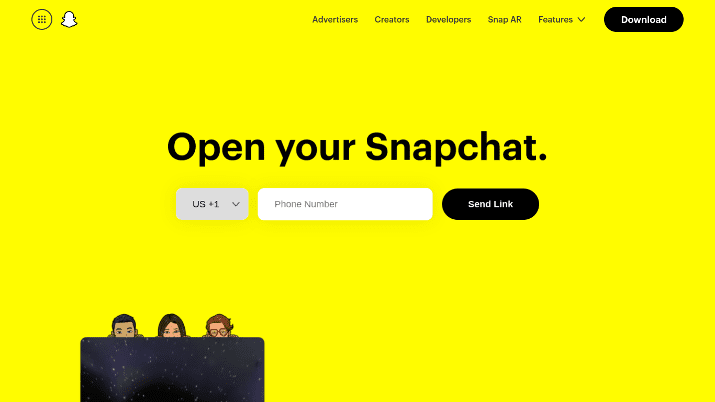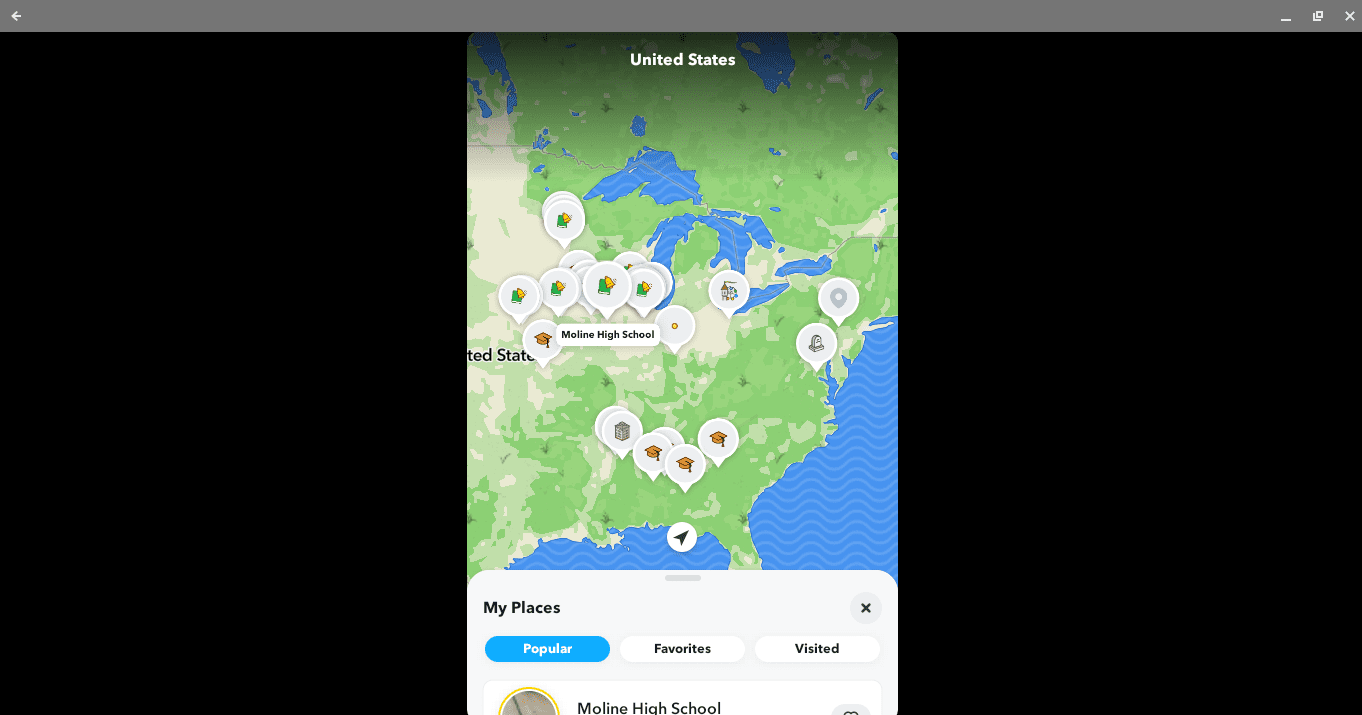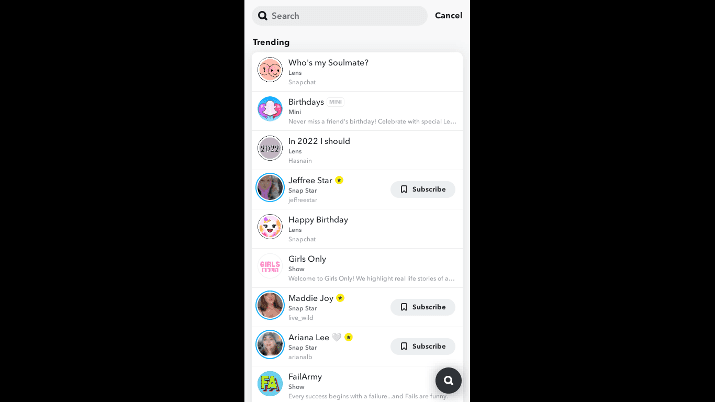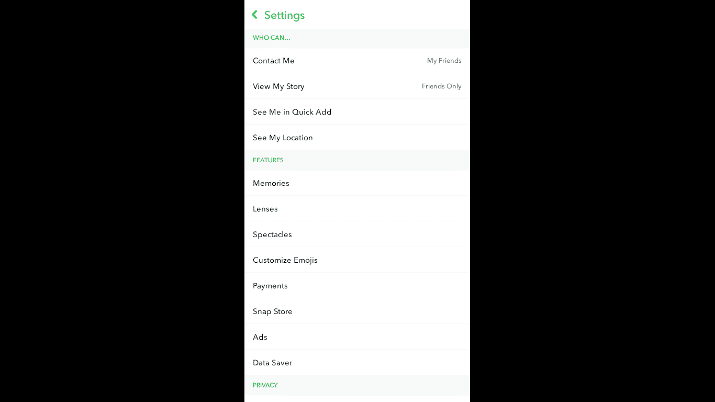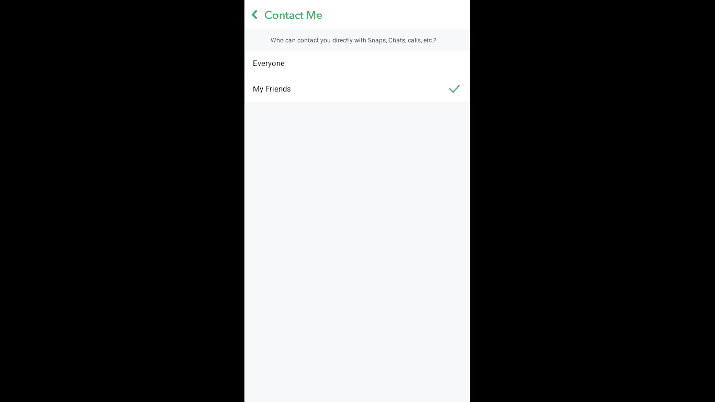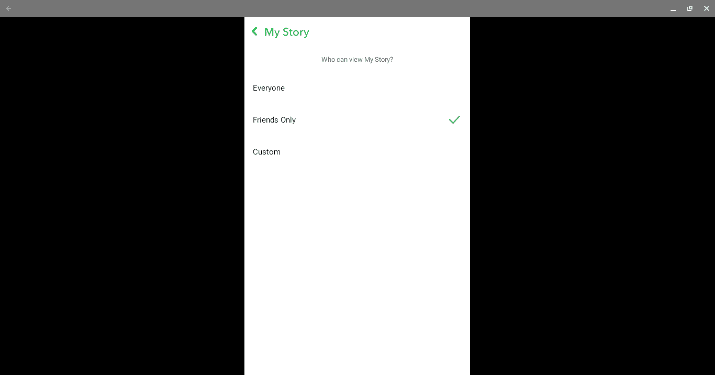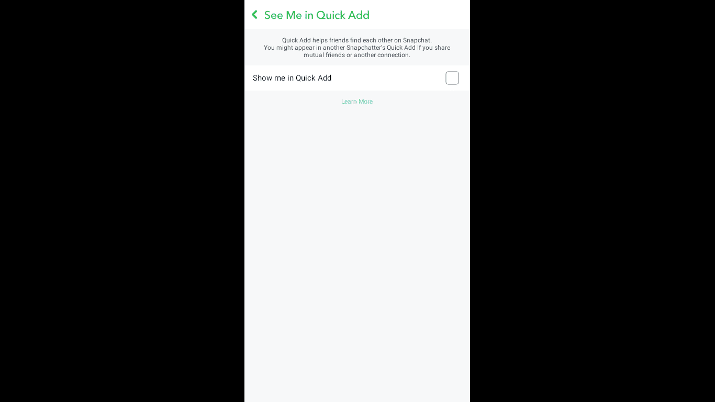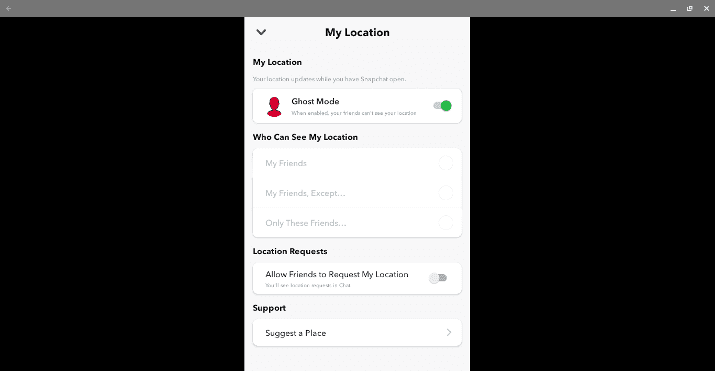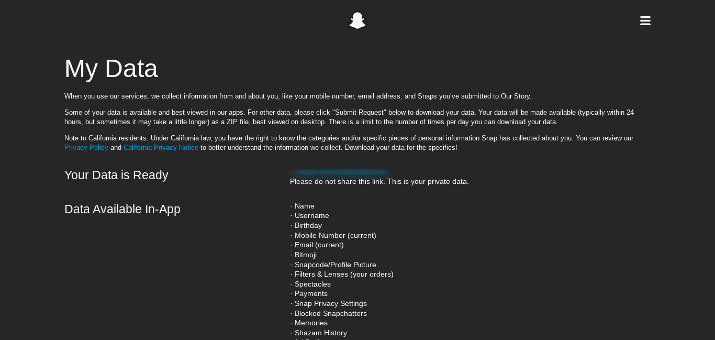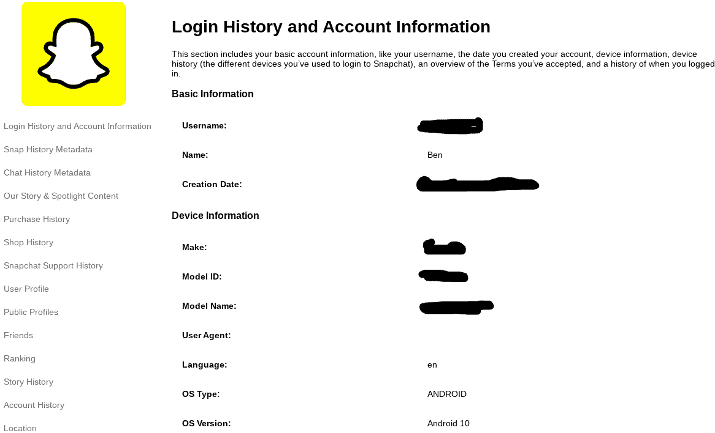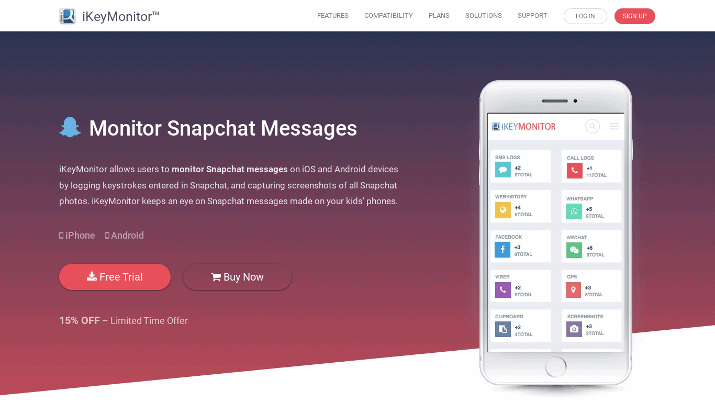Snapchat is one of the most popular instant messaging apps for young kids and teens. It provides a way for them to connect with friends in real-time by sending “snaps,” which are quick selfies, images, videos, or other snapshots from their lives.
As a parent, however, it is critical to be aware of the dangers that Snapchat can present to young kids. Snapchat has certain settings and features that make it potentially unsafe for teenagers and children.
The good news is that you can disable many of those features to protect your child. Furthermore, you can install a monitoring app to track their Snapchat activity and ensure nothing bad happens to them.
Here is all you need to know about enabling Snapchat parental monitoring on your kid’s device.
The Dangers Of Snapchat
For the most part, Snapchat use is harmless. Most kids are just sending selfies or short messages to close friends that they know.
However, there is a dark side to Snapchat, and parents should know about the following risks.
The Snap Map
This feature is perhaps Snapchat’s most controversial. It allows users to display their exact location, at all times, to all their friends and contacts.
Their friends can check on the map and see exactly where your child is.
Well, they’re just friends, right? Not always.
Sometimes, your kid might add people they don’t really know that well – certainly not well enough to be broadcasting their actual location to them in real-time, at all times of the day or night.
Predators and even bullies can use the Snap Map to stalk users and do harm. The good news is that you can, and should, disable the Snap Map.
Also Read: Best Phone Monitoring Apps
Quick Add
Snapchat allows users to add random people as contacts. Suggested users that show up in the Quick Add section are often complete strangers.
Exactly how the Snapchat algorithm works is unclear, but your child may not know many – if not most – of the suggested users in the Quick Add section. Unfortunately, Snapchat makes it too easy to add strangers as friends.
Similarly, strangers can add your child if your child appears in their Quick Add suggestions.
Find By Number
Snapchat allows users to find other users from their contacts. Once a predator gets your teenager’s number – which they can even get from a dating app – they can easily find them on Snapchat.
Predators can set up fake Snapchat accounts and catfish your child, pretending to be another child or teenager. That and the Snap Map feature make for a dangerous combination.
Explore: Best Free Spy Phone Apps For Android & iPhones
The Explore Section & Trending Content
Snapchat shows users trending content from channels and creators. While there is nothing inherently dangerous about this feature, it could expose your child to content you don’t want them seeing – especially if they are very young.
Disappearing Snaps & Messages
One of Snapchat’s most famous features is that after an image is opened by the recipient, it disappears. Snapchat’s users can take snaps straight from the app, without first using their camera, and send them to their friends, leaving no remaining trace on their phone (at least not anything readily apparent).
There is a way to retrieve photos, but it requires some technical knowledge.
As a parent, this presents several challenges. First, it can be hard to see what exactly your child is sending to their friends.
If your teenager is sexting, it will be hard for you to find out.
Furthermore, your teenager may be sending sexual content to a friend and thinking that they’re safe – after all, the messages are supposed to disappear.
However, their friend may take a screenshot of the image before it disappears. And, while Snapchat will notify the sender if the recipient takes a screenshot of the image, it may be too late – the damage may already be done.
Not only that, but if the recipient is taking a picture of the image on Snapchat with another phone or a third-party app, Snapchat will have no way of knowing and notifying the sender.
Whether your child is sexting a predator disguised as a teenager or a friend, there is always the risk of revenge porn and leaked nudes.
Also Read: Best mSpy Alternatives
Social & Emotional Effects Of Using Snapchat Too Much
Image by Gerd Altmann from Pixabay
Snapchat is very addictive. One of the features it has to encourage as much use as possible is the “streaks” feature.
On Snapchat, two users earn streaks when they send snaps to each other consecutively, day after day. The more days their streaks last, the more shared emojis they get, which appear next to their names in each other’s accounts.
Streaks don’t actually mean much, but they often mean a lot to teenagers. Teenagers regularly try to maintain streaks with as many friends as possible, spending a lot more time on Snapchat than they should.
That can lead to decreased social interaction. Furthermore, if a friend fails to maintain a streak, teenagers can get lonely or depressed or even get into a fight with their best friend.
Understanding Snapchat Parental Controls & Monitoring
Knowing what you now know about Snapchat, it’s understandable to wonder about the steps you can take to protect your child.
Does Snapchat Have Parental Controls?
No, not in the traditional sense. Unfortunately, one of the downsides of Snapchat is that there are no built-in parental controls.
However, you can adjust the settings to make your child less susceptible to harm. I will show you exactly how to do so in a later section.
Can You Monitor Your Child’s Snapchat Feed?
Unlike apps like Instagram and Facebook, Snapchat doesn’t have a feed that you can monitor. However, there are things you can look at, such as their friend list and past snaps that they created and saved in the app.
You can also download their Snapchat data. I’ll explain how to do that later.
Can You Use A Third-Party Parental Control App?
Yes, you can, and I will recommend some to you later on. These apps can’t always monitor or show you everything your child is doing on Snapchat.
However, they may be able to block Snapchat altogether, monitor your child’s Snapchat stories or messages, and send you alerts when dangerous behavior is detected.
Parental Control Settings You Should Change Right Now: The “Who Can” Settings
Here are the privacy settings you need to change in your child’s Snapchat app.
Open your child’s Snapchat app and tap on the gear icon in the upper-right corner to be taken to the settings. Scroll down a bit until you come to the section called “Who Can…” — that’s where you can change essential privacy controls.
Here is a list of the options you will see there, and the changes you need to make.
Contact Me
You have two options here: Everyone and My Friends. Select My Friends to avoid having strangers contact your child. It will limit calls, chats, and snaps to friends only.
View My Story
You have three options here: Everyone, Friends Only, and Custom. Select Friends Only to make your child’s stories private.
For additional privacy, select Custom and proceed to choose which friends can see your child’s story.
See Me In Quick Add
Uncheck the box that says, “Show me in Quick Add.” That way, strangers won’t discover your child in their Quick Add sections.
See My Location
You have a number of options here. For example, you can only allow your child’s friends, or only certain friends, to see their location.
You can also block specific friends from seeing their location.
However, I recommend toggling on Ghost Most, so nobody can see their location. That will give your child ultimate protection from bullies, predators, catfishes, and even annoying friends who may show up unannounced and drag your child to places they shouldn’t be or don’t want to go.
Furthermore, scroll a bit down and toggle off the “Allow Friends to Request My Location” feature. Even if Ghost Mode is turned on, friends can still request your child’s live location unless you toggle this feature off.
Due to peer pressure, your child may end up revealing their location to people who shouldn’t know it if they get such requests.
Also Read: Webwatcher Review
Other Controls
Scroll down a bit more and find the “Memories” option, right at the beginning of the “Features” section in the settings.
This section is a bit tricky. I recommend the following settings in this section:
- Enable Smart Backup, so memories stay up to date at all times.
- Click on “Save Button,” and ensure your child’s snaps are being saved to the camera roll of their phone when they click on the save button. That will give you more visibility of the snaps they are sending.
- Tap on “Auto-Save My Story Snaps,” and select ‘Auto-Save to Memories.” That way, all your child’s snaps will be automatically saved to their Memories folder in the app, which you can view later. Keep in mind that not all snaps will get saved to the phone’s camera roll, unless your child manually taps the save button. So, always check the Memories folder.
Under the Ads option, you can select different interests. Then, Snapchat will show certain types of ads and suggested content to your child.
How To Download Your Child’s Data: Snapchat’s Best Monitoring Tool
Not a lot of people know this, but you can download your child’s Snapchat data. In the settings, scroll to the Privacy section, and find the My Data option.
You will have to log in again, using the account’s username and password. If 2FA is turned on, you will also have to enter the verification code sent to the number linked to the account.
Here is an incomplete list of the type of data you can download using this feature:
- Login history, including the devices used to log into the account
- A history of snaps your child sent and received from others
- A history of your child’s sent and received chats
- In-app purchases your child made
- Channels your child viewed
- How much time your child spent on the Snapchat app
- Your child’s interests
- Which ads they interacted with
- Their story history
- A list of their friends on Snapchat
- A list of sent friend requests, blocked users, deleted friends, and people they ignored
- Your child’s search history on Snapchat
- Display name changes that your child made and other profile information
- Your child’s most frequent locations, their latest location, businesses and public places they visited, and areas they may have visited in the past two years
- Apps they connected
- Memories
- Content your child reported
- And a lot more
After requesting the data, it will be sent to you via email. You will get an access URL, where you can download a zip file of all the available data.
Head to the index.html folder, as that is where you will see the most important data. Some of the most important things to check include:
- Login History and Account Information, including devices from which your child logged in
- Friends; you can see which friends your child added, when they added them, and how they found them (phone number, suggested, etc.), as well as deleted friends and snapchatters they ignored
- Location, including frequent and last logged in location, which is based on IP address data
- Snap History Metadata, including received snaps
- Chat History Metadata
However, the data you can download is still somewhat limited. For example, you can see who your child received snaps from and whether they received images or videos, but you can’t see the actual content in the snap.
In addition, in the Location section, you can see the city and country, but not much more than that.
On the other hand, in the Memories section, you can download each story stored in Memories. You only get seven days to do that after requesting the data.
Manually Monitoring Your Child’s Snapchat Activity
Of course, you can simply open your child’s Snapchat app and see much of this data. For example, you can see who is on their friend list, who they have been snapchatting with, and the stories in their Memories.
However, doing so from the My Data download section can give you a way to access a lot of data that you can analyze on your laptop a bit more thoroughly.
Talking To Your Child About Safety On Snapchat
As you can’t monitor everything your child is doing, it is critical to have a talk with them about the dangers of Snapchat. You must institute some rules that will keep them safe and explain how they should react to unwanted messages or content.
No Changing Settings
Changing the settings, as mentioned above, only works if your child doesn’t change them back. Since you can’t always see if they do that virtually, it might help to institute a policy with which you can check their phone or Snapchat account randomly, at any given time, without advance notice.
That way, they will think twice before changing the settings without your knowledge.
Show Them How To Block & Report Users & Content
It is important to teach your teenager how to block strangers. First, teach them not to respond to friend requests from people they don’t know.
If someone is sending them harassing or unwanted messages, your child can block them. They can do that by clicking on the profile and tapping on the three-dot menu in the upper right corner.
From there, they can block and report the user.
Similarly, in the Discover section, your child can report a snap if it contains offensive content. Again, they will need to click on the three dots in the upper-right corner while viewing the snap to bring up this option.
Using A Third-Party Parental Controls App
Finally, you can use a third-party parental control app for some extra control over your child’s Snapchat usage.
There are many parental control apps available in the major app stores. Most of them allow you to do things such as block certain apps, monitor screen usage, and see which apps your child is using.
However, when it comes to monitoring Snapchat activity, it gets a bit trickier, as not many parental control apps can truly monitor Snapchat activity.
iKeyMonitor is one program that promises to monitor Snapchat messages through a creative method – by logging keystrokes when using Snapchat. That way, you can see all messages your child is sending, though you can’t necessarily see the messages they are receiving.
iKeyMonitor also takes screenshots of images sent via Snapchat.
Another program is FlexiSPY, which reads your child’s messages and uploads them to a secure monitoring dashboard. You can even set up alerts when certain keywords are used in messages.
It’s worth noting that Snapchat has been talking about releasing an in-house parental control and monitoring program called the Family Center, according to The Verge. However, it has not released any solid details about the features of this planned tool or its expected release date.
Therefore, as of now, you still have to rely on third-party parental control apps.
One thing I don’t recommend doing is making a fake profile, catfishing your child, and sending them a friend request to keep track of their stories. That breaks their trust, and if your child finds out, they will simply block you and be wary of accepting new friend requests.
Trust is essential for parenting, and catfishing your child is the wrong way to go.
Wrapping It Up
Some parents don’t let their children use Snapchat at all.
However, if you decide to let your child use it – and many children will feel left out if they can’t – there are ways to keep them safe.

Benjamin Levin is a digital marketing professional with 4+ years of experience with inbound and outbound marketing. He helps small businesses reach their content creation, social media marketing, email marketing, and paid advertising goals. His hobbies include reading and traveling.