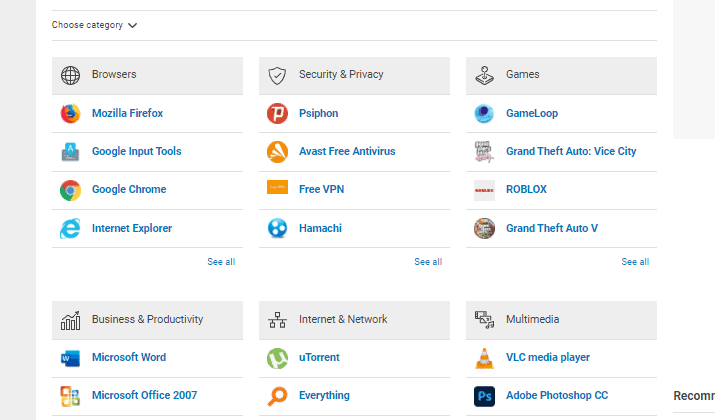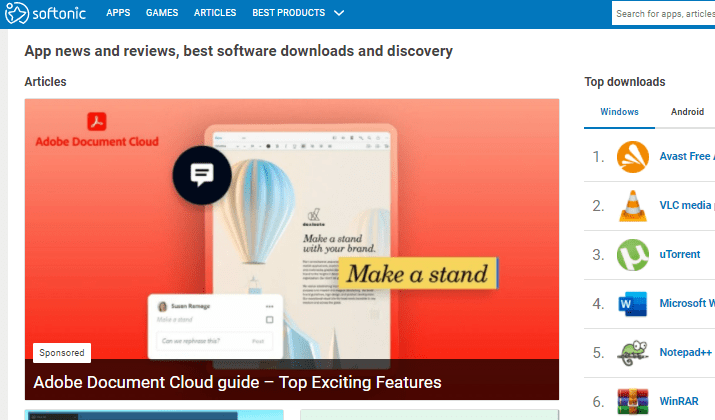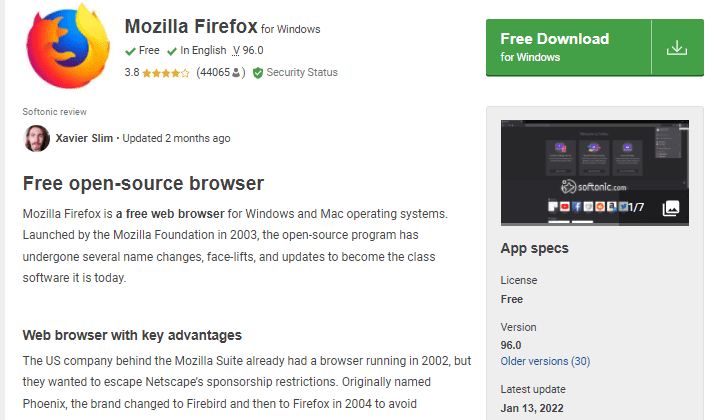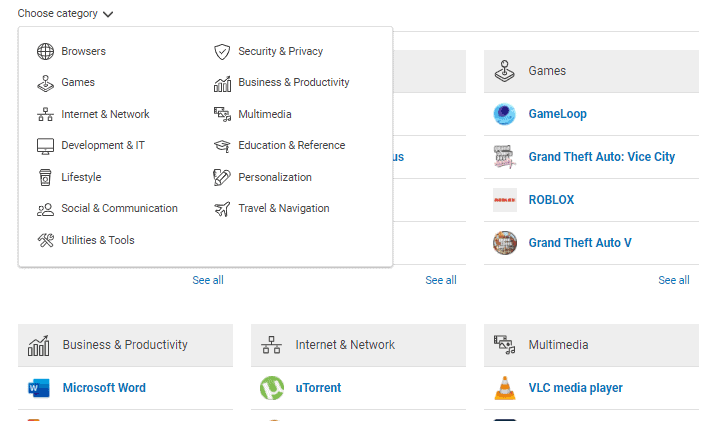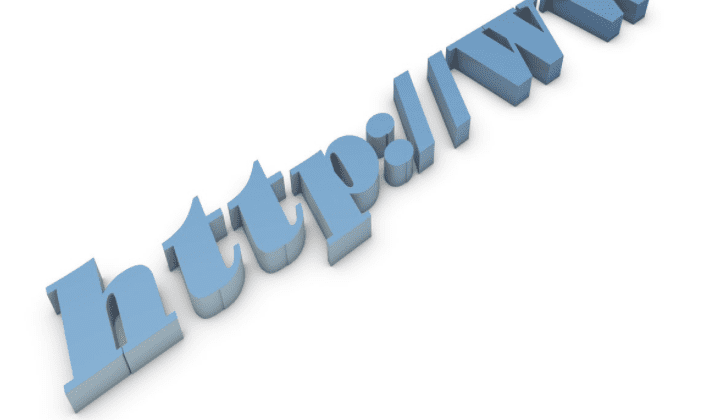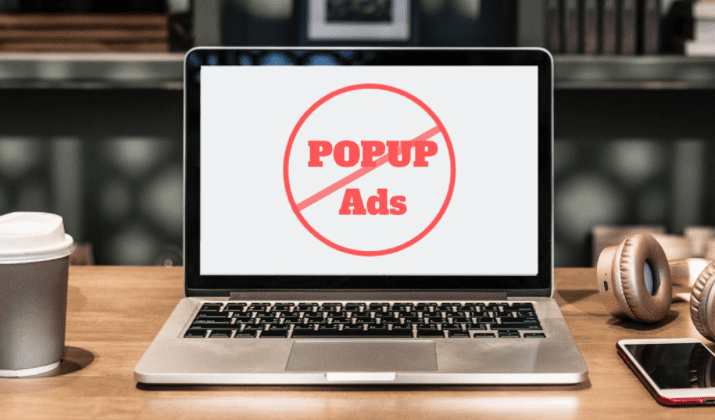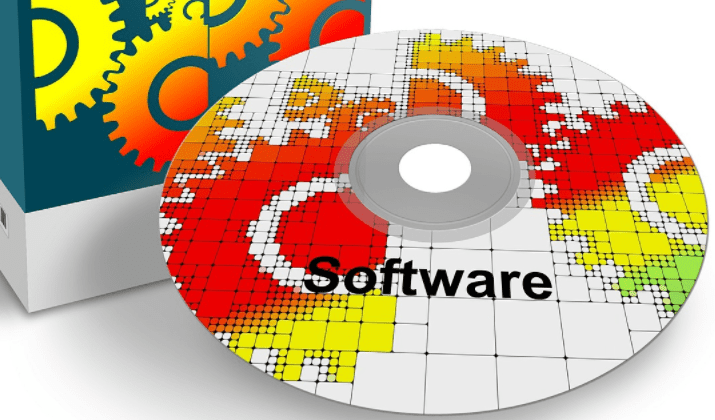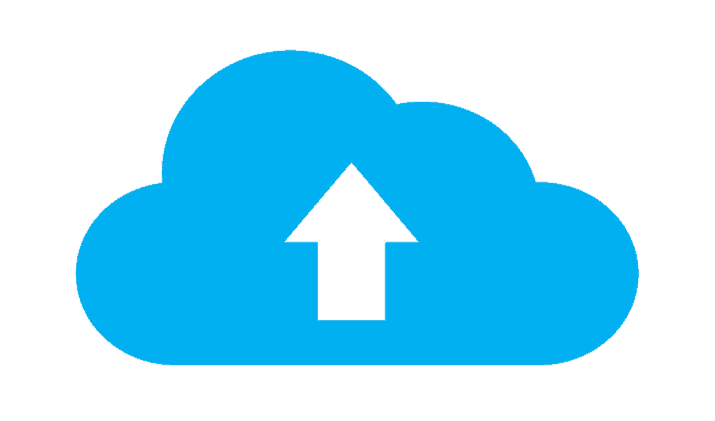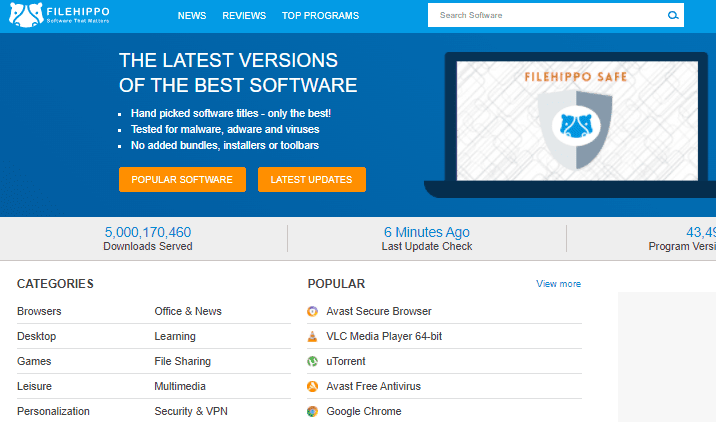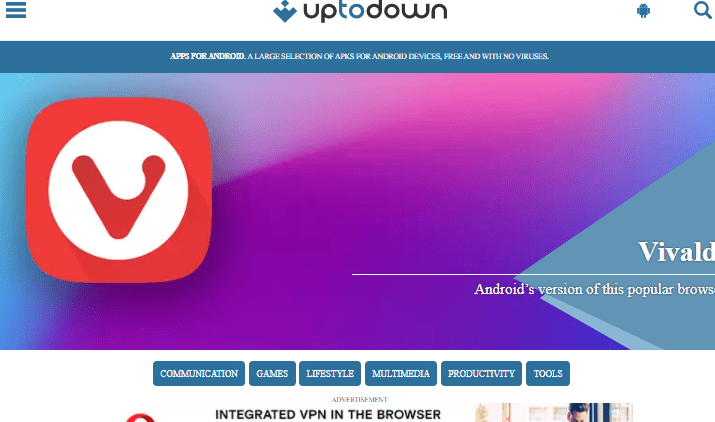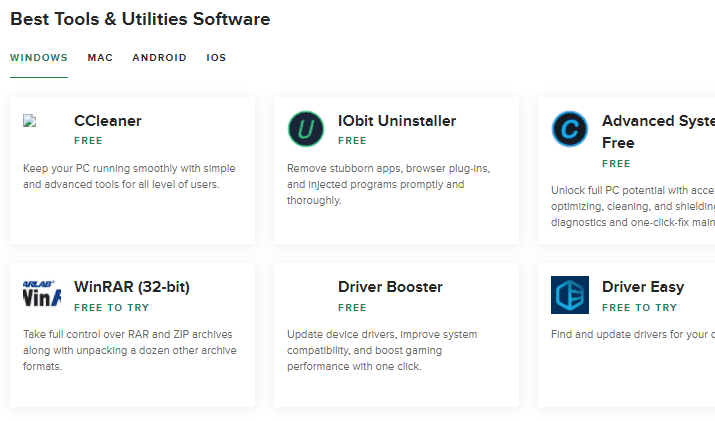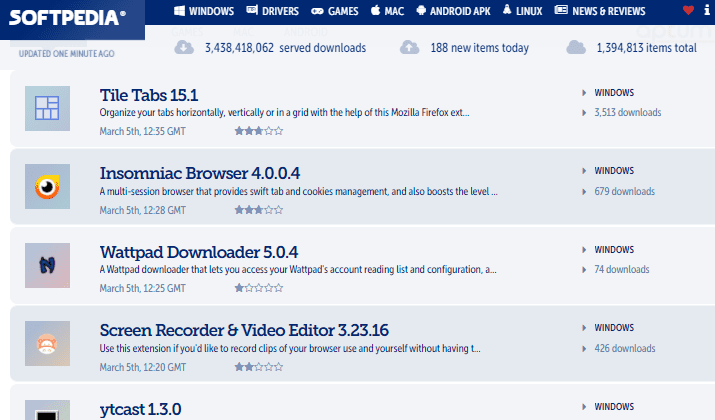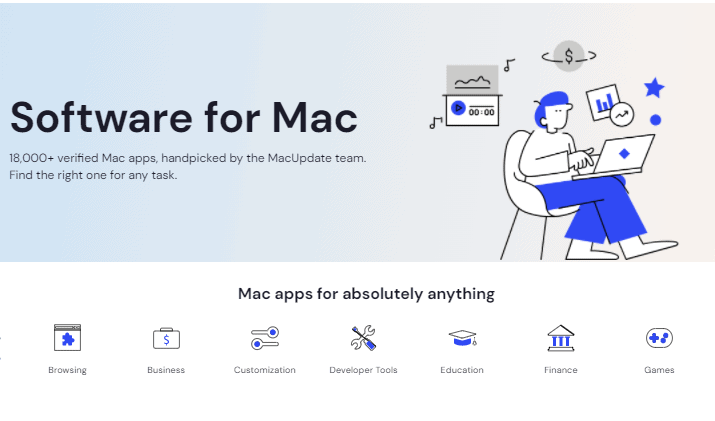Software programs are the main reason why most people use smartphones and laptops. You could get a new laptop to create documents with MS Word, design graphics with Corel Draw, edit images with Adobe Photoshop, and so on.
A website like Softonic makes it easy for you to download all the apps and programs you need. Normally, you’ll have to visit the respective websites of program developers and download one after the other.
With Softonic, you can find and download all of them from one website. Aside from being easier, it also saves time. However, is Softonic safe? We’ll be discussing that in this article and also some tips for downloading safely.
What Is Softonic?
The website, Softonic.com, was launched in 1997 by Softonic International, a company based in Barcelona in Spain. It’s described as a software hosting service. On Softonic, you find a plethora of applications and software programs for mobile and desktop devices alike.
Describing Softonic as the most popular website for downloading software programs and applications on the internet won’t be wrong. The website generates around $25 to $50 million every year as a testament to its popularity.
Softonic has users from all over the globe. As a result, the website is available in different languages. This includes English, Spanish, Indonesian, Italian, Arabic, German, Portuguese, Russian, Thai, Turkish, Japanese, Korean, Dutch, Polish, Vietnamese, and Chinese.
While the website mainly features top and most popular software programs and apps, developers are also allowed to upload their apps and programs. The popularity of the download site makes it a favorite for new developers seeking publicity for their apps.
Before now, developers could upload their apps easily using the Softonic Developer Hub. However, following safety concerns – contributing to the safety of the platform being questioned – the developer hub was shut down.
Now, if you want to upload your software or app on Softonic, you have to contact the platform’s sales team. After submitting your app, it will be reviewed by Softonic’s editors to be sure it’s safe, free from virus, and genuine before it’ll be added to the catalog.
How Does Softonic Work?
Softonic is a simple download website that anyone can use. Programs and apps on the website are in two main categories – Apps and Games. Under the Apps section, the programs are categorized based on functionality. You can also sort the apps according to device type – Windows, Mac, iPhone, Android.
Softonic doesn’t require user registration; there’s no option to sign up. Simply visit the site, browse through the catalog or use the search bar to find any program or app you want to download. There is no paid subscription or purchase of any kind on Softonic.
If the app is free to download, you’ll find the Download Now button. If it’s not, you can either download the Trial Version or Buy. Selecting the Buy option will redirect you to the software owner site to purchase.
For example, Adobe Photoshop CC is a premium image editing software. When you click on Buy Now on the Softonic Page, you’ll be redirected to Adobe.com to choose any of the Adobe Creative Cloud Plans.
Hence, if you’re wondering if you pay money to Softonic to download programs and apps, the answer is no.
The app features free and premium programs; you can download the free ones directly or be redirected to the program developer to purchase the premium ones. It’s unclear if Softonic gets commissions from program developers by referring users.
Is Softonic Safe To Use?
There are so many apps and programs on Softonic from different developers including renowned and unknown ones. Similarly, developers can create safe or unsafe apps which is where the problem lies.
A major safety concern with using Softonic was the Softonic Downloader. Users complained of viruses and malware from using the downloader. According to the company, this was a result of malicious links impersonating the downloader itself. The downloader was discontinued in 2015.
Currently, whether Softonic is safe to use or not depends on the apps you’re downloading. The risk of downloading harmful apps is higher if you’re downloading unpopular apps.
If you’re downloading popular programs and apps like Google Chrome, Microsoft Word, or Netflix, you’re most likely safe.
The website always features the most recent versions of these apps which you can always check to confirm. Every app on Softonic also features a full review and users are allowed to rate and drop comments.
The VLC media player app is one of the most downloaded apps on Softonic. The software has 4.1 stars out of 5 from over 84,000 user ratings and reviews. This shows that many users affirm that downloading from the website is safe.
It’s not impossible to download apps with viruses and malware from Softonic. However, this is very rare now with the Softonic Security badge. There are three levels – Clean (Green Color), Warning (Yellow Color), and Blocked (Red Color).
To confirm that software is safe, Softonic scans its associated files and URLs using over 50 world-renowned antivirus services. Developers can no longer upload apps themselves so every app goes through this process.
An app gets the clean badge if no possible threat was found. Popular apps, like VLC above, have the green color badge which makes them 100 percent safe to download.
A good majority of unpopular apps on Softonic also pass the security check. Malicious apps with a red color badge are blocked; you can’t download them at all.
However, apps with the yellow warning badge are pending further scans. To use Softonic safely, simply stay away from such apps – only download the clean ones.
Is Softonic Legal?
Before questioning Softonic’s safety, let’s consider its legality. Does Softonic have the right to host software programs and apps of other developers? Well, to answer the question, Softonic is 100 percent legal to use.
The website was founded in 1997 and has been operating for about 25 years. If it were illegal, Softonic would have been shut down long ago.
Over the years, so many P2P file-sharing sites have been shut down due to piracy and copyright reasons. Unlike these sites, Softonic features just software programs and apps. Most of these programs and apps are not copyrighted and are free to use.
As mentioned earlier, Softonic doesn’t receive payments from users. Payments for premium apps and programs not only go to their developers but are made on their websites.
If you’re downloading free software programs and apps from Softonic, you have nothing to worry about as you’re not breaking any law.
Softonic would only be illegal if it were sharing cracked versions of programs and apps that users would normally pay for, as most torrent websites do.
Just as new developers submit their programs to Softonic, renowned developers and companies also allow their programs to be on the website as they all need more users.
Take Mozilla for example, the software company has an author profile page on Softonic. On this page, you’ll find every Mozilla app and software program for desktop and mobile devices. The same is true for Google; every one of Google’s downloadable apps and programs is available on the company’s author page on Softonic.
If Softonic was an illegal software hosting website, companies like Google and Mozilla would have since sued them but no such thing has ever been in the news.
What Can You Download From Softonic?
Softonic features almost every legitimate software and app. You can download Windows, Mac, iPhone, Android, PWA, Web, and WordPress apps and programs from Softonic. By default, the Softonic homepage will feature apps for your operating system for quick download.
For example, if you visit the website using an Android phone, the homepage will feature a list of Android apps. If you visit the website using a Windows PC, the homepage will feature a list of Windows software programs.
In terms of functionality, the categories of apps on Softonic include:
- Browsers
- Games
- Internet & Network
- Development & IT
- Lifestyle
- Social & Communication
- Utilities & Tools
- Security & Privacy
- Business & Productivity
- Multimedia
- Education & Reference
- Personalization
- Travel & Navigation
Some of these categories also have subcategories. Other sections include Top Downloaded Apps, New Apps, Trending Apps, Latest Apps, Top New Apps, and Recently Updated Apps.
When you search using the catalog using the Search Button, you can sort the results according to license (Free/Paid) and platform.
Tips For Downloading Safely On Softonic
Softonic is safe to use but when it comes to downloading from the internet, there’s always a risk. The website is doing its part to ensure safety by scanning all apps and programs before adding them to its catalog.
As a user, you should also do your part. Here are some tips for downloading safely from Softonic:
1. Verify The Website Link
Image by PublicDomainPictures via Pixabay
Phishing links is one of the most common internet threats at the moment. As mentioned earlier, Softonic is available in different languages – about 16 – and due to this, the website has different URL extensions.
The base URL, www.softonic.com, is available in Spanish as the website is based in Spain. The English version loads at en.softonic.com, the Arabic version loads at www.softonic-ar.com, the Chinese version loads at www.softonic.cn, and so on.
With all these different URLs, it’s easy to use the wrong URL thinking it’s a legit Softonic URL. Therefore, always confirm that the website you’re downloading from is indeed Softonic; don’t click on suspicious links.
2. Install An Antivirus
Image by rifkiedr via Pixabay
Softonic scans apps and programs with over 50 antiviruses. Similarly, you too should have an anti-virus app installed on your computer. The work of anti-virus is simply to prevent viruses and malware from infecting your device.
They stop these harms before they even get into your device. Hence, if you’re downloading any infection app or program from Softonic, a good antivirus will block it from the onset; they won’t even download.
An anti-virus will come in handy if you’re downloading from the wrong site. Also, after downloading an app from Softonic, it’s 100 percent your responsibility that it remains safe going forward; an anti-virus will help with that.
3. Install An Ad-block
Image by ayushprince1996 via Pixabay
On Softonic, you’ll find several ads as that’s one way the platform generates revenue. Softonic doesn’t display annoying ads but with web advertising, there’s always the risk of adware.
If you’re prioritizing safety and security, then you need to install an ad-block. The ad blocker may not completely block all ads on Softonic, but it’s sure to block malicious or distracting ads if there are any.
4. Prioritize Renowned Software Applications
Image by geralt via Pixabay
Downloading only apps from renowned developers is an ideal way to download safely with Softonic. This also applies to online downloading in general.
For example, if you want to download a web browser, go for renowned ones like Chrome, Firefox, Edge, Opera, Safari, etc. These are popular apps that users from all over the world trust so there’s very little risk of them being harmful.
Furthermore, popular apps will attract a lot of user reviews and ratings. You can go through these to know if an app or software program is safe for downloading.
Less popular apps not only have the risk of being harmful, but they could also be unauthorized and illegal. Softonic employs different mediums to ensure such apps are not on their catalog but, it’s also ideal that you’re vigilant.
5. Backup Your Files
Image by Tumisu via Pixabay
Backing up files is a failsafe for using the internet. Whether you’re downloading apps from Softonic or anywhere else, do backup your files from time to time. That way, in the event of any virus or malware infection, you can always recover your files.
Best Softonic Alternatives
If you’re not comfortable using Softonic, there are other websites just like it. Here are some of the best Softonic alternatives:
1. FileHippo
FileHippo is a website for downloading free software programs. It was launched to provide users with the simplest methods of downloading new software versions online. Notably, the website eliminates the worry of spyware and excessive pop-ups.
Downloading from FileHippo takes no time as the website makes use of fast servers. Likewise, the pages are optimized for fast browsing. It also supports download managers and download resumption.
Aside from the most recent software versions, FileHippo also keeps a log of old software versions which you can also download. Developers cannot submit their apps to FileHippo for upload.
2. Uptodown
Uptodown is more popular as a website for downloading Android apps. Nevertheless, the platform also features apps for Windows and Mac computers.
More than 130 million people make use of Uptodown and the website is available in about 15 languages.
Since Uptodown mainly focuses on Android, a bulk of apps on the website are games. Users can download apps from the web platform or install the official Android app.
To ensure safety, Uptodown scans every app using 70 different antiviruses through VirusTotal. There are about 2.5 million apps on the platform with an average of 450 million monthly downloads.
3. CNET
You might know CNET as a media platform for news, articles, and podcasts. Well, the website has a download section for free software programs and apps. There are apps for Windows, Mac, Android, and iOS.
Apps on CNET Download are grouped in different categories including security, tools & utility, games, music & audio, browsers, videos, and digital software programs among others.
CNET isn’t all about downloading apps. As a media company, the platform also features an in-depth review of all apps, just like Softonic. Furthermore, CNET keeps up with the most recent versions.
4. Softpedia
On Softpedia, you can download apps for Windows, Mac, Android, and Linux. There are close to 1.4 million apps on the website. Notably, the catalog is updated every day with an average of 180 new apps.
Softpedia features free apps, demos, patches, and even trailers. Although the platform encourages users to create accounts, it’s not necessary for downloading apps. The best way to find apps for download on Softpedia is by using the search bar.
In terms of navigation, you may find Softpedia a little difficult to navigate. Nevertheless, the quality of the apps it features makes it one of the best Softonic alternatives.
5. MacUpdate
This is a Softonic alternative exclusively for Mac computers. Therefore, you can’t download Android, iPhone, or Windows apps on MacUpdate.
The website features over 18,000 verified Mac apps. These apps are vetted by the MacUpdate team for safety and security.
Categories of apps on the platform include Browsing, Business, Customization, Developer Tools, Education, Finance, Games, Health & Fitness, Internet Utilities, Music & Audio, and Photography to name a few.
Like Softonic, MacUpdate also features customer reviews and ratings. In addition, there are app comparisons to help users download the best apps.
Bottom Line
To conclude, Softonic is safe to use. The website scans all apps and programs in its catalog to ensure they’re free from any virus or malware. You have nothing to worry about if you download apps with a clean badge whilst avoiding those with warnings.
Furthermore, following the downloading tips will make your downloads even more secure and if you want, there are alternative websites you can use.
Cassie Riley has a passion for all things marketing and social media. She is a wife, mother, and entrepreneur. In her spare time, she enjoys traveling, language, music, writing, and unicorns. Cassie is a lifetime learner, and loves to spend time attending classes, webinars, and summits.