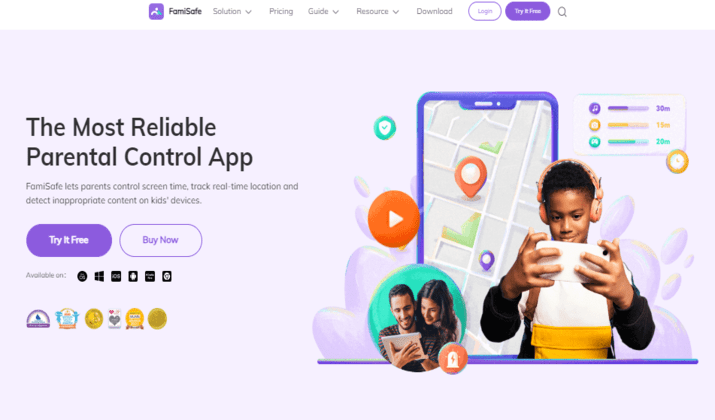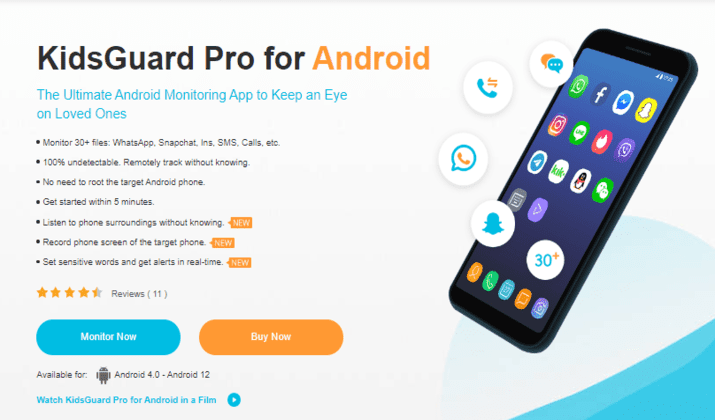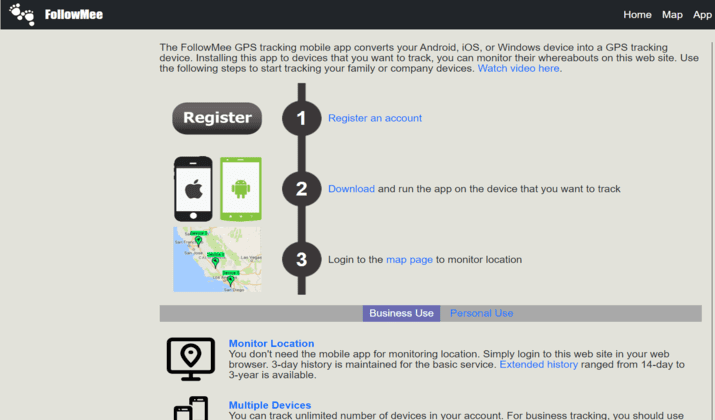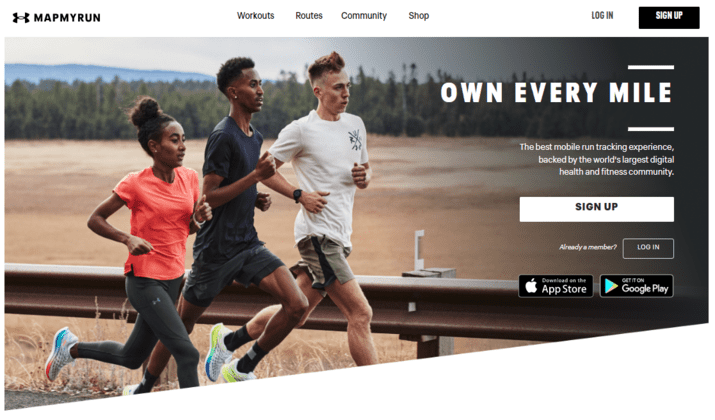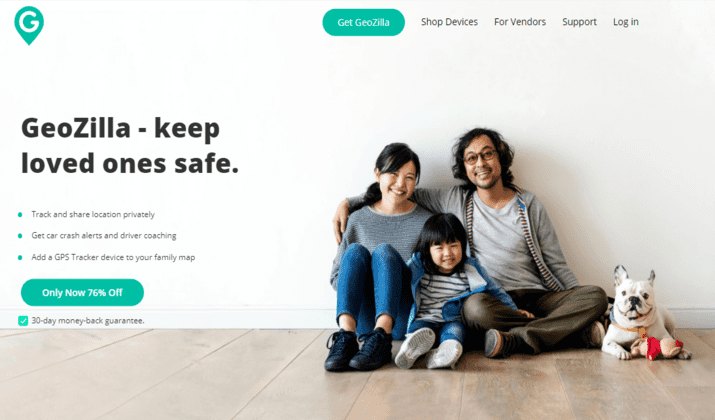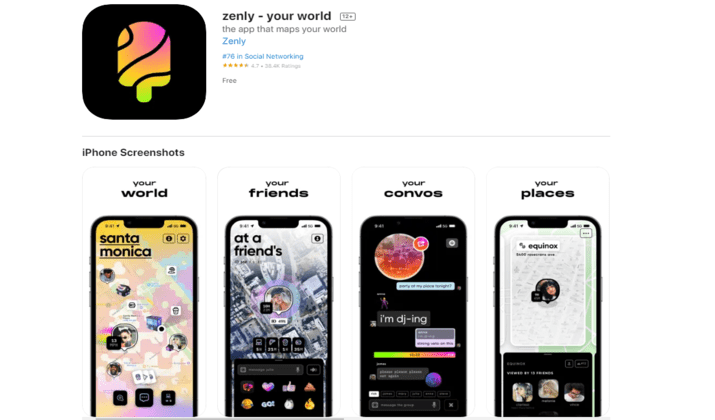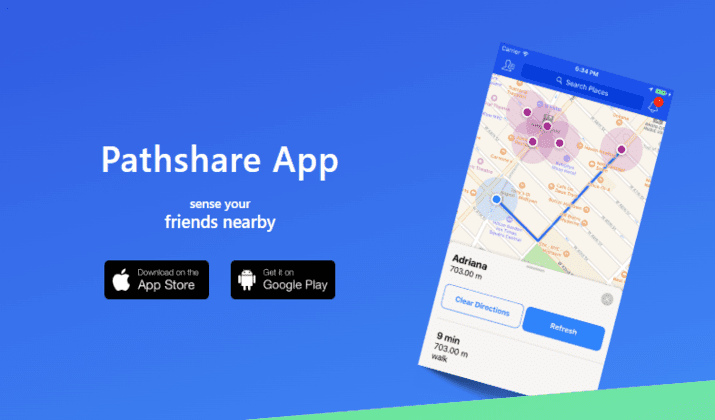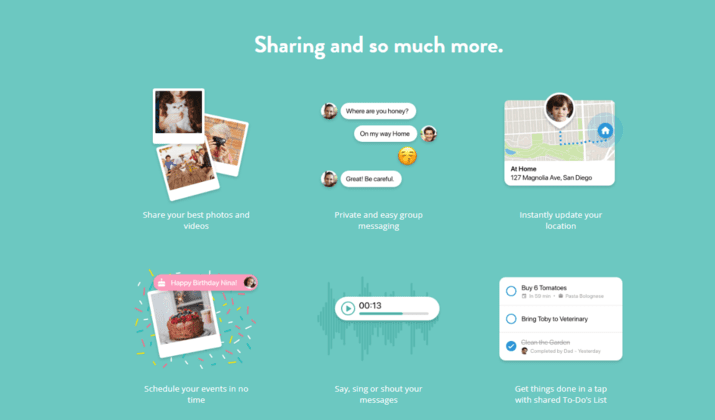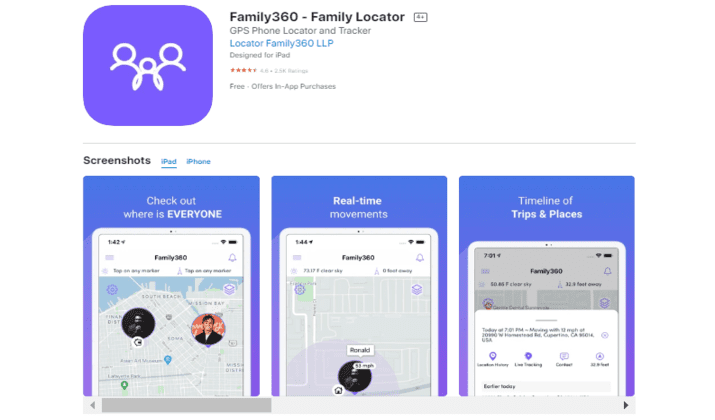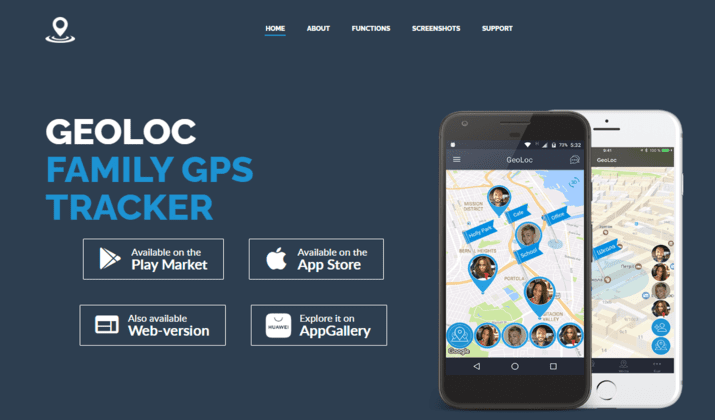Family matters to everyone. Tracking down children outside the home for safety can be daunting unless you hire a spy to do the job for you.
Life360 has been around for years. The app provides tools that help you connect with your loved ones and locate their whereabouts.
Life360 offers you peace of mind, perfect for modern life. With a range of comprehensive and coordination features like full support from live agents and certified specialists and 24/7 emergency dispatchers, the app allows you to send an alert message to your family when an emergency strikes with a single tap.
Life360 is also used to share places, ask for roadside help, send aid alerts, and report a crime. Life360 is a widely used app for tracking family members’ real-time locations.
Unfortunately, the San Francisco, California-owned company was found to collect user data like location information, driving stats, and location history only to sell it to third-party companies like insurance brokers and advertisers.
Selling data to third parties is a clear violation of user privacy, and this perhaps is the reason why you are looking for better alternatives to the app. We have lined up the 15 best apps like Life360. Let’s go straight to it.
Best Life360 Alternatives
1. FamiSafe
FamiSafe is also one of the best alternatives to Life360. This app can work well as a perfect parental control tool to manage your children’s whereabouts and other activities on their phones.
Unlike Life360, which is limited to tracking, FamiSafe gives you additional goodies such as blocking ads, websites, inappropriate images, and in-purchases.
The app also allows you to check the remaining battery percentage on the other person’s phone, location history, or even manage their YouTube content. FamiSafe has incredible functionality and once you use the app, you’ll agree that it’s the best parental control app.
Life360 has been in the market for some time as the best parental tool. However, the app has turned unreliable and unable to catch up with technological advances.
FamiSafe is, therefore, a better choice as it offers almost every control you need as a parent to keep your children safe. The app is available on Google and App Stores, and all you need to do is download and get started.
Key Features
- Real-time location tracking helps you track the live location of your loved ones and guide them to stay where it is safe.
- It gives you a history of the location which your children followed during the day.
- The geofences feature enables you to establish boundaries for your kids. This feature remains inactive as long as your kid is in a safe zone and notifies/warns you when they enter an unsafe area.
- Web content filtering feature filters all the content your kids interact with on the internet while app blocking blocks all harmful apps such as violent gaming apps and gambling apps.
- Screen time monitoring and control help parents monitor day-to-day activities precisely and stop the kid from using a phone during school time, bedtime, or at the dinner table, respectively.
Pros
- Rich in features
- It’s equally a good web app
- It’s more than a location-sharing app as it offers most of the parental control tools
Cons
- It takes a long time to set up; it might confuse some users.
FamiSafe offers monthly, annual, and quarterly plans to choose from. You can get the best value with the yearly plan at $60.99 per year.
2. KidsGuard Pro
KidsGuard Pro is a remote monitoring app that helps you track the real-time location of your loved ones. If you are a parent to a teenager, you can understand the worries likely to eat you up when they don’t pick up their calls.
Apart from tracking locations, this app checks location history, keeps track of phone activities, and is suitable for iOS and Android users.
Key Features
- Real-time tracking of location and location history via GPS or WI-Fi just like Life360
- Monitors call logs and text messages
- Tracks social media conversations
- Monitors web browser history
- Checks phone files like photos and videos
- Allows you to record calls and take live screenshots on your android app or your computer’s KidsGuard Pro dashboard
Pros
- Gives real-time data within seconds
- Easy to install and simple to operate
- No jailbreaking or rooting required
- It’s a secure app
Cons
- It has a free demo but no free trial, so you have to pay right away
KidsGuard Pro comes in three payment plans: Monthly, 3-month plan, and 1-year plan. The programs allow you to auto-renew or cancel at any time, and you can save more with their 1-year plan at $8.32 per month.
3. Glympse

While Glympse may rate lower in percentage than Life360, the additional GPS tracking feature gives it an added advantage as it gives complete visibility into the activities and whereabouts of your loved ones.
Using Glympse is simple. You don’t have to register, and the app gives you access to a variety of tools and maps to help you find and share precise locations.
You can share your location as a link and set triggers as alerts, and communicate with the family through the app. You can use this app to track and interact with clients.
Key Features
- The real-time location sharing feature is a lifesaver as it keeps tabs on movements daily based on GPS
- Your family members don’t have to install the app to track your location
- Inbuilt communication features
- Set polygon and circular geofence
- With the app, you can specify triggers to get arrival and departure alerts
Pros
- Tracks location accurately with a communication platform
- You have the freedom to limit what to share, and your privacy stays intact
- The app is free and can connect multiple devices.
Cons
- The user interface is slightly buggy and lagging
- Raises security and privacy concerns since it is free
The Glympse app is free.
4. FollowMee
FollowMee converts your Android or iOS device into a GPS tracker. It is an excellent alternative to Life360 that helps you monitor your family’s location. You don’t have to install the app as long as your family member has it on their devices; you can check their whereabouts through the web portal.
FollowMee helps you track family members, company devices, and employees. While Life360 reportedly shares user information with third parties, FollowMee states that it does not share data with third parties and is safe for use.
Key Features
- Real-time tracking of location based on GPS
- View location via the web portal without the app
- Cross-platform support with a key focus on security and privacy
- Check reports on arrival and departure and set geofencing
Pros
- No need for app installation as you can track location via the web portal
- Does not sell data to third parties and uses login token for privacy
Cons
- The geofencing system does not send alerts
- The user interface is a bit complicated
FollowMe is a free app.
5. OwnTracks
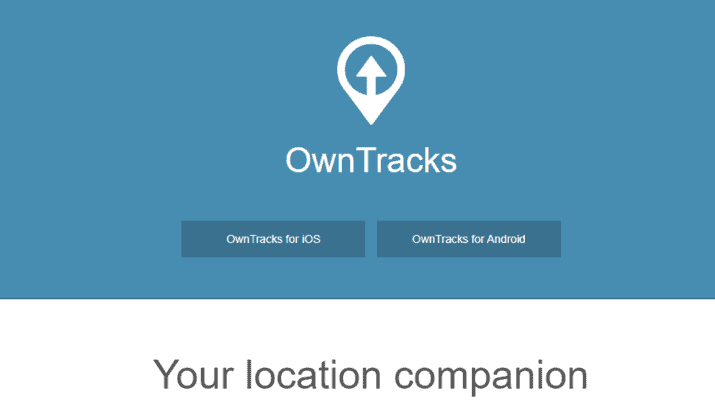
This family locator app provides you with the data you need to keep your loved ones safe. It has an instant chat system that makes it ideal for real-time use.
OwnTracks lets you track the daily routines and movements of your loved ones and does not use any third-party service.
Key Features
- Can trace your loved ones and show you when they left home and where they were headed.
- It can determine whether your loved ones stayed in a particular location a long time, say at home or work.
- Keeps information personal and secret using open procedures for interaction
Pros
- Excellent location accuracy with no undue battery impact
- The app is safe for use
- The support is good
Cons
- It might fail to report location events reliably.
OwnTracks is free.
6. Family Locator
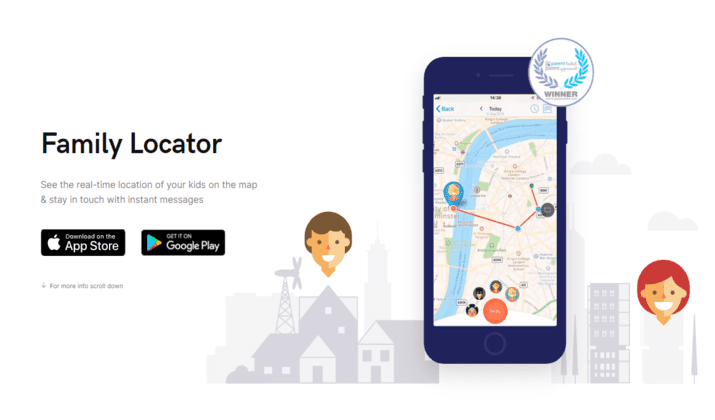
The app allows you to check the driving details of your family members, just like Life360, and it works on both iOS and Android versions.
Family Locator also allows you to set up safe zones on GPS like schools or homes and notify you when someone steps out of these areas.
The app delivers a location history of up to seven days and can be used as a tool to trace a lost phone as long as the app is installed on that phone.
Key Features
- Provides necessary data to track the whereabouts of family members who may be stranded at any location.
- It offers a wealth of information that is accurate and simple to understand about family.
- Real-time location on a private family map
- Allows you to check location history and use GPS to track lost devices.
- Alerts you when the battery status of family members falls below 15%.
Pros
- Focuses on privacy and smart alerts
- Instant alerts when family members are nearby
- Safe to use
Cons
- Lacks phone activity monitoring features
- You may encounter a considerable syncing delay.
You may get the complete functionality with the free version subscribing to their paid versions gives you more great stuff. Prices may vary with location, but a weekly subscription goes for $9.99.
7. MapMyRun
MapMyRun is a tracker that comes with advanced tracking tools to calculate the distance and pace of your run. While Life360 is used for family communication and sharing locations with family members, MapMyRun is geared towards health benefits.
It might not be an excellent alternative to Life360, but the app allows you to keep tabs on your loved ones through the Live Tracking Tab.
If you are live tracking a family member, you will be visible on the app’s dashboard. However, if someone doesn’t want to be tracked, they can turn off the live tracking from the pre-workout menu once they select the track workout option.
Key Features
- Not limited to just running, it tracks pace, cadence, and stride length and shows real-time stats.
- Uses GPS signal and cellular data to track your speed, distance, and route.
- Well-designed and straightforward interface with few sub-menus for easy app navigation.
- Has a route planning option for mapping particular routes.
Pros
- Visual updates in real-time
- All-in-one health tracker
- Can monitor and analyze heart rate
Cons
- You need Under Armour-connected shoes for a complete experience.
- Only available in the US.
Its monthly subscription app will cost you $5.99 while a yearly subscription is $29.99. The subscriptions are renewed automatically unless you cancel them 24 hours before the period ends.
8. GeoZilla
GeoZilla is another excellent Life360 alternative that serves locations between families and connects people’s activities. With this app, you can easily send messages to other connected family members and provide emergency alerts.
The GPS tracking support, a valuable resource to the app, makes it easier for you to keep tabs on your loved ones and get alerts whenever they leave your current location.
GeoZilla is one of the most comprehensive family tracking apps. Using it enables you to take advantage of all the features of Life360 and, in addition, get emergency notifications whenever your family member is in danger.
Key Features
- Smart location history
- GPS tracker to track your family members’ whereabouts
- Compatible with Android and iOS devices
- Get car crash alerts
Pros
- Real-time location tracking
- Keep track of when your loved ones arrive or depart
- Ascertain that the family is safe
- Share text and photographs throughout the day
Cons
- Adverts present
- Limited location notifications
GeoZilla’s premium version goes for $47.99 per year with a three-day free trial.
9. zenly
zenly is a fantastic Life360 alternative that acts as a live map of family and friends and is a fun way to meet up. Like Life360, the app allows you to know what your loved ones are up to, who is nearby, and when they will be arriving.
zenly is a product of innovation that allows you to share geographical situations, and its primary approach is to understand where your loved ones are.
Apart from the prominent features you find on Life360, zenly has bonus features like 3D touch integration in and outside the app, ski slopes on the map, and zenly – your world, which has transitioned the app from a tracker to a social map app. With zenly – your world, you can share favorite places you’ve visited, like cities and restaurants.
Key Features
- Live positions on a map
- See your loved ones move in real-time
- Simple privacy controls
- Show battery levels of your loved ones
Pros
- Fun and user-friendly interface
- Cool bonus features
- Easy to join and invite others
Cons
- Newly redesigned
- Privacy concerns with the rollout of the ‘your world’ feature
zenly is free.
Pathshare lets you share and know the real-time location of friends and family. Unlike Life360, the app allows you to share your location for a specified time. If you use the app to track your children, you can do it even without them knowing.
Pathshare allows you to share location with group members at once. The shared data is transferred through SSL; hence top-notch security is guaranteed. The app is simple and easy to install, and you don’t need an account to use the app, as in the case of Life360.
Key Features
- Real-time location sharing
- Allows you to share with a whole group in your address book
- Compatible with Android and iOS systems or through the web browser, on a phone, or computer.
- Alerts you when friends leave or enter a session or when they are nearby.
Pros
- Easy to install without needed accounts
- Security guaranteed
- Real-time and fast
- Safe
Cons
- The tracking system is not accurate or efficient.
Pathshare offers simple and transparent plans based on the number of devices and the features used. The app offers a 14-day free trial for all plans starting at $3.
11. FamilyWall for Sprint
FamilyWall is another tool that keeps you connected with the family. It is also a platform to share photos and locate everyone with real-time safe zone alerts. With this app, you can get notified when kids arrive at school, home, or favorite place.
What gives Sprint FamilyWall an advantage over Life360 is its functionality for communicating and organizing. The app allows you to set tasks, to-do lists, and reminders for the family so that no one has an excuse for not knowing what is going on.
Key Features
- Real-time location tracking and safe zone alerts
- Family messenger for easy communication
- Share family’s best moments
- Shared calendar to organize appointments, schedules, and activities
Pros
- Beautiful and streamlined user interface
- Options to speak with family members securely
- Easy way to organize your family life and keep everyone in the loop
Cons
- People can choose to switch off their phones
- Updates are not fast enough
FamilyWall is free. However, to access premium features, you need to subscribe to their premium package at $4.99 per month.
12. Family360
Family360 is another location tracking app like Life360. The app saves you from the need to send tens of annoying messages to know the whereabouts of your loved ones, as all you need is to invite them and start keeping tabs on their phones.
With Family 360, you can create several groups and add people you wish to track. The family-oriented app that has grown to serve over 500K families globally has sophisticated features that connect and protect the people you care about.
Unlike Life360, the app values your privacy; hence it doesn’t disclose location data to anyone else.
Key Features
- Compatible with Android and iOS devices.
- Synchronizes your family into a private circle.
- Real-time location sharing.
- Smart notifications.
Pros
- It helps check out location history.
- Can help locate lost phones.
- It brings families together by letting them know their real-time locations.
Cons
- Possible location inaccuracy.
Family360 is free with in-app purchases starting at $4.99.
13. GeoLoc
GeoLoc is one of the best apps like Life360 that lets you track the movement of your loved ones precisely. The markers on the app are clear; hence no possible confusion regarding the positioning.
The app is relatively accurate, and while the IP address used does not represent a person’s physical location, it can be used to determine it.
Key Features
- Track movements of children and family members
- Exchange messages with your loved ones through a chat
- Track safety of family and receive real-time notifications
- Receive low battery notifications for your family members
Pros
- Keeps families informed about each other’s locations
- Accuracy in tracking
- Low energy life consumption
- No registration needed
Cons
- The app may share data with third parties or other IDs.
GeoLoc’s in-app purchases range from $6.99 to $79.99.
14. Google Maps
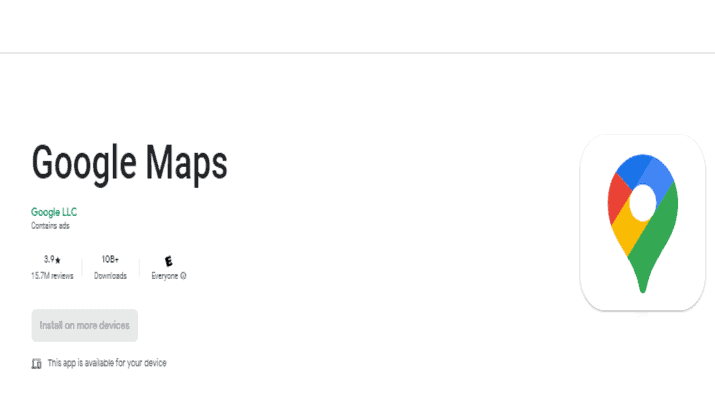
When you enable location sharing on the app, you can select the duration you wish to share your location, after which you can stop sharing locations from the same menu. You can also create a sharing link and share locations with others easily.
Key Features
- Satellite imagery, street maps, and aerial photography
- Interactive panoramic views
- Real-time traffic updates
- Route planning for traveling by foot, public transport, bike, car, or air
Pros
- Easy to manage your location history from Google Web Dashboard
- It comes by default on Android devices
- You can use it for free
Cons
- Several features lacking
- No notification when someone leaves or arrives at a specific location
- Cannot receive alerts based on location changes
Google Maps is free.
15. iSharing
iSharing is also an excellent alternative to Life360. The app helps you share real-time locations with family, and you can also use it to locate phones and people. The app has the inbuilt Find My Phone feature that helps you detect lost and stolen phones.
Key Features
- If you get stuck, shake your phone to send emergency alerts to your family
- Use it as a walkie talkie to share complimentary voice messages
- View previous locations and activities
Pros
- Great way to stay in touch
- The app is safe
- Most useful for people with kids
Cons
- Possible location inaccuracy
You can access the premium version at $7.99 per month.
Final Thoughts
Everyone is always striving to save their families from danger. To achieve optimum security, you may need more than one system.
You also don’t want to rush into making decisions and regretting them. At the same time, doing nothing about it isn’t the answer either.
While Life360 has been a favorite to many, its recent developments have put loads of question marks on the app.
So, if you are looking for an alternative that will double up as a tracker and a perfect parental control tool, then FamiSafe is the app to go for.

Scott L. Macarthur is a marketing consultant and an online author. He is mostly engaged in providing his expertise to startups and SMBs. He is also an author on TheNextWeb.