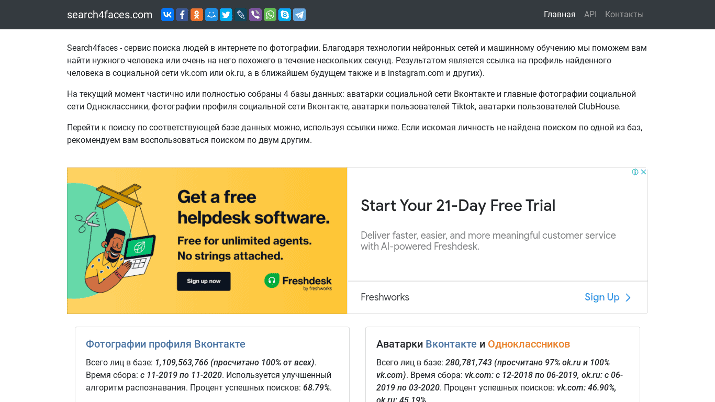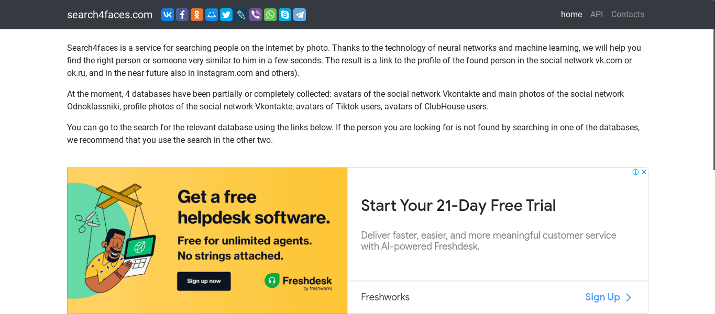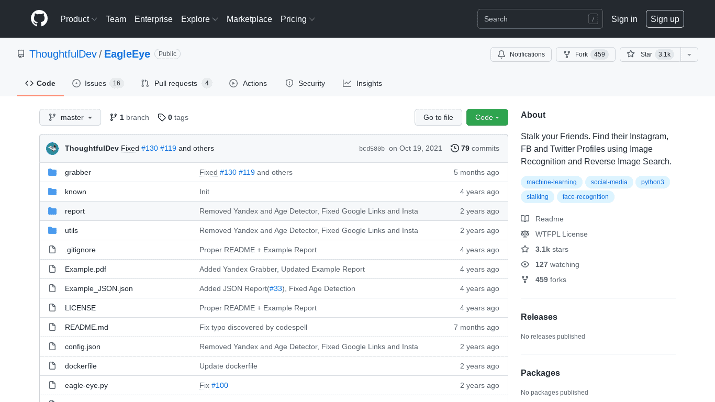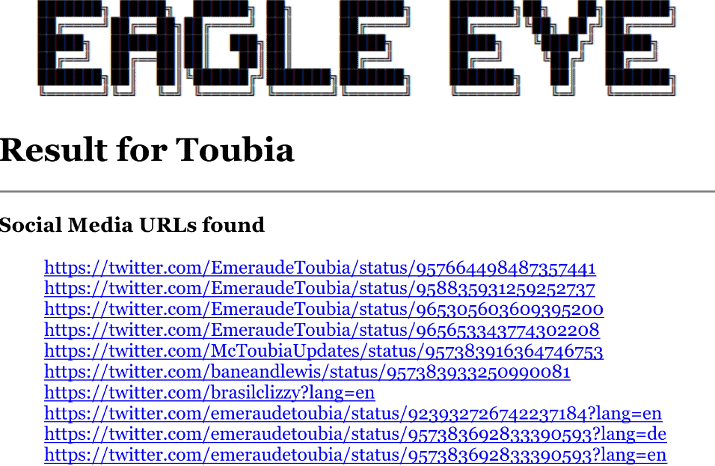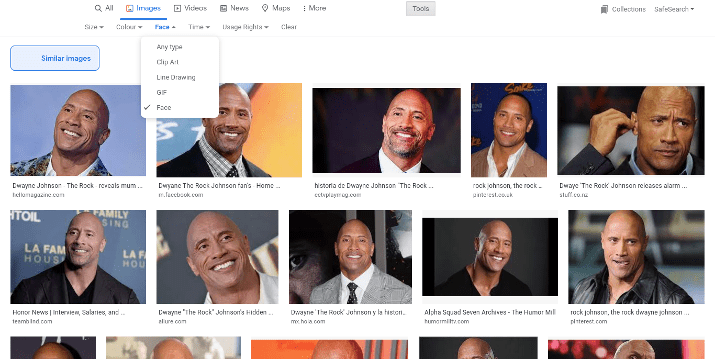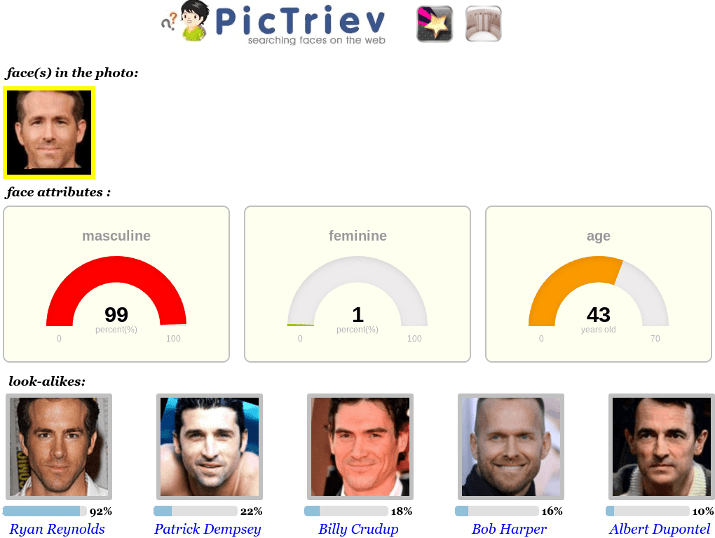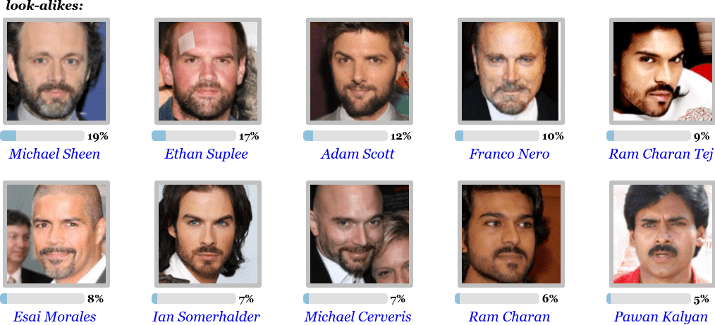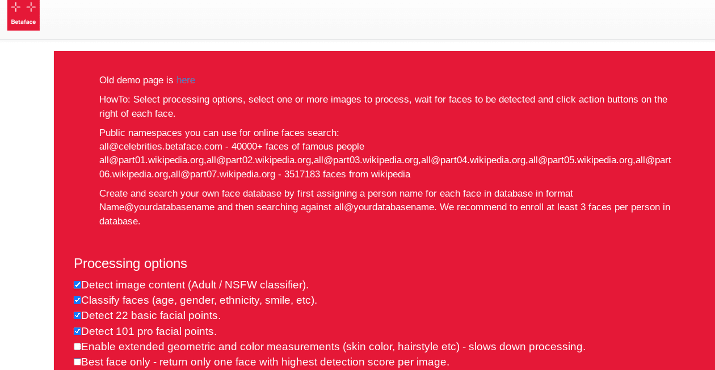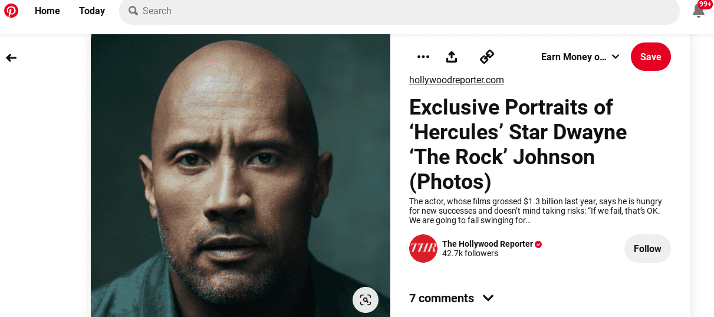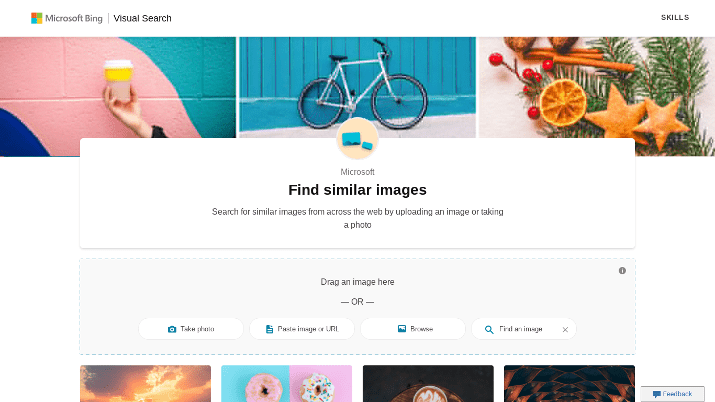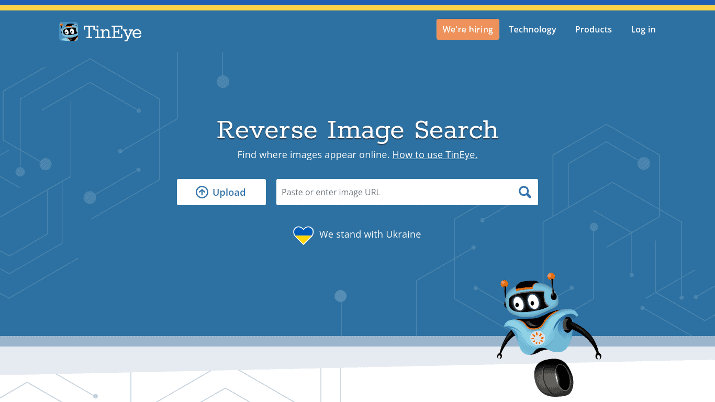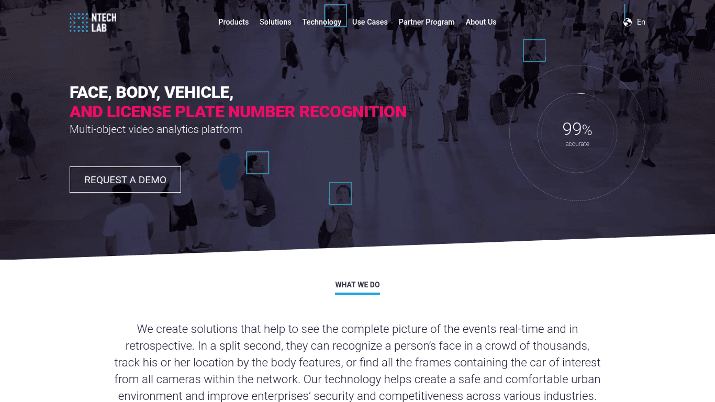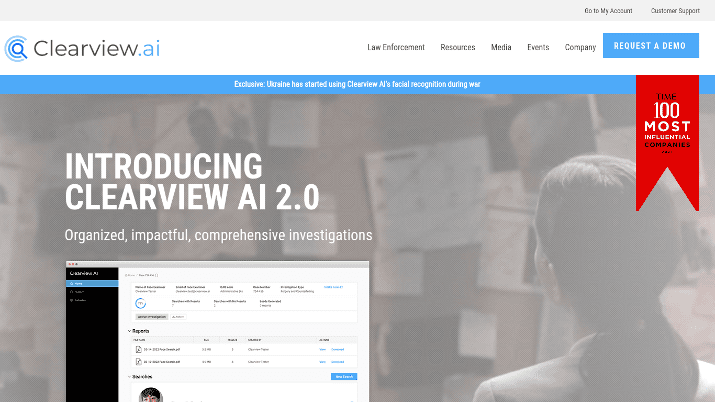PimEyes is a reverse image search engine and facial recognition software that allows you to upload anyone’s picture and search for that person’s other pictures on the internet.
Using advanced facial recognition technology, PimEyes is able to detect when the same person shows up in multiple photos, even if the photos were taken in different places and at different times.
However, PimEyes is not entirely free. While you can run a search for free, you won’t be able to see which websites the results are showing up on, which makes the results pretty useless if you’re trying to find someone’s social media profiles or blog.
To get that information, you’ll need to sign up for a premium plan, which can be pretty expensive. Not only that, but most premium plans come with a daily search limit.
Furthermore, as anyone who has used PimEyes knows, PimEyes isn’t even that accurate. A lot of the results that show up are often lookalike false positives from adult sites.
I tested PimEyes by uploading my own picture and that of random Instagram influencers, and the results weren’t really dead-on. It mistook other people for me and the others I searched for.
No facial recognition or reverse image search software available to the public is 100% accurate. You’re bound to get at least some false positives, and the tool probably won’t be able to pull up every result there is online, so paying so much money for a tool like PimEyes isn’t really worth it.
Furthermore, if you are from a law enforcement agency, a private investigator, or run a private security firm, you’ll need facial recognition software that is more accurate than PimEyes.
Finally, PimEyes is designed for facial recognition. If you want image recognition, you might need another tool.
For example, if you have a picture of a building and want to find where it is located, PimEyes won’t be the right tool for you.
Fortunately, alternatives exist, both for individuals and businesses. Today, I will be showing you the 12 best PimEyes alternatives.
Best PimEyes Alternatives
1. Yandex Images
Yandex, a Russian-based search engine, uses a combination of image recognition and facial recognition to bring you accurate results, whether you’re uploading a picture of an object, building, or person.
Yandex is the best free alternative to PimEyes. It requires no registration, and you will never have to pay for it, making it the most accessible facial recognition software on the web.
Yandex uses artificial intelligence and neural networks to accurately scan a face and bring up not just similar-looking images but images of the same person, according to the Daily Mail.
While Yandex doesn’t explicitly claim to use facial recognition technology, instead claiming that it uses neural networks, the Daily Mail has discovered that it does, in fact, use some form of facial recognition.
The Daily Mail’s writer tested that by uploading a picture that was never before uploaded online. The search engine brought up other pictures of the writer on the internet, despite the writer’s clothes and other details being different from one picture to another.
The only thing that remained constant across all pictures was the writer’s facial features, proving that Yandex can recognize faces.
Blogger Nelson Minar also tested Yandex’s reverse image software and found that it was able to accurately detect and match faces.
The trick to get the most accurate results when using Yandex is to crop the picture so that it shows only the face of the person you are looking for. Since Yandex uses both facial and image recognition, you don’t want other details, like a suitcase or a signpost, to show up in the picture.
When you search on Yandex Images, you can click on the links accompanying the image results to visit the web pages they were found on.
The one downside of Yandex is that since it is a Russian-based site, a lot of the results will be in Russian. It still works extremely well in North America and Europe and will bring up English-language results as well.
Also Read: Best Whitepages Alternatives
2. FindClone
FindClone, formerly SearchFace, is another Russian site that uses facial recognition technology.
Unlike PimEyes, it provides a free limited trial version, although it is limited to finding matches on VKontakte, which is a popular social media platform in Russia that effectively serves as the “Russian Facebook.”
Bellingcat, a Dutch investigative journalism site, did an expose on SearchFace and FindClone. According to Aric Toler of Bellingcat, FindClone is one of the most powerful tools on the internet and can be used to accurately find people’s social media profiles, even if their profile pictures contain other people in the picture as well.
Of course, VKontakte isn’t as widely used as Instagram and Facebook. However, it is the 16th-most visited site in the world, and it has 500 million accounts or more, according to Wikipedia.
It’s not limited to Russia, either. There are Russian speakers all over the world, especially in post-USSR countries like Ukraine, Belarus, Latvia, Armenia, Kyrgyzstan, Kazakhstan, and others, all of which have significant Russian-speaking populations.
Many Russian speakers have immigrated to the United States as well.
It can also be useful to see if a scammer stole your profile picture and used it to create a fake account on VKontakte.
You will need a mobile number to sign up for FindClone.
While FindClone is in Russian, you can always use Google Translate in Chrome or Firefox’s translate feature to translate the site into English.
3. Search4faces
Search4faces is yet another Russian site and a free alternative to PimEyes. I used Google Translate in Chrome to translate the page to English:
As it turns out, Search4faces.com has four databases, going beyond pictures and avatars on VKontakte and including search results from TikTok, Instagram, Clubhouse, and OK.ru (Odnoklassniki, another popular Russian social network with over 200 million users).
Unlike PimEyes, Search4faces has separate search tools for each of the five sites mentioned above. That means you won’t have to deal with false positives from pornographic sites like you typically have to when using PimEyes.
Furthermore, Search4faces is transparent about the number of people in each database. Its largest database is VKontakte, for which it claims to have 1.1 billion results.
For Instagram, on the other hand, it only has 6-7 million results.
Search4faces also tells you the collection time – the period during which the pictures in the database were scanned. So, if someone created an Instagram account after the collection period, it might not show up in the results.
Finally, Search4faces tells you the percentage of successful searches. While I’m not exactly sure what it includes in “successful searches,” I’m assuming it refers to searches for which the tool was able to find a match.
Instagram, being a new addition, has an unspecified percentage of successful searches. Search4faces is currently claiming a 68.79% success rate for VKontakte and a 10.52% success rate for TikTok avatars.
When it doesn’t find any matches, it might still show you “similar” results.
One thing I liked about Search4faces is that it allows you to filter your results by country, city, age, and gender, a feature missing from PimEyes (at least the basic version). When uploading a picture, you’ll be able to crop it, but the crop feature doesn’t work very well on mobile.
All in all, while Search4faces is not perfect, like all public image and facial recognition software, it is entirely free and doesn’t seem to place any limits on the number of searches you can do. It doesn’t require any user registration, either, unlike PimEyes.
Related: Algolia vs Swiftype
4. EagleEye
EagleEye, unlike Pimeye, is entirely free to use, and its code is available on GitHub and has already been forked hundreds of times.
What it does is simple: It finds the Facebook, Twitter, and Instagram profiles or posts of the person whose photo you upload to the tool.
Unlike Pimeye, it focuses on the above three social media platforms only, so you won’t have to waste your time sifting through porn sites.
All you need is an image, and the tool will bring up all the URLs that have images that match that. It uses facial recognition technology, like Pimeye, though it requires some technical skills to use, which is why I didn’t include it first on this list, despite it being open source.
You’ll also need a Linux computer with an X server installed and Firefox. If you have zero programming skills or zero experience using Linux, using EagleEye will involve a learning curve.
Here is an example of the type of results you can expect to see when using EagleEye:
As you can see, EagleEye seems to give you a long list of URLs rather than showing you the actual images.
However, that might be more useful if you prefer seeing the raw data that way.
On the GitHub repository, there is an Issues tab, where you can find issues and bugs others have experienced or post about ones you experienced yourself. It has activity from just a few days ago (as of this writing), which shows that EagleEye has an active user base.
There is also a pull requests tab.
5. Google Reverse Image Search (With a Twist)
Google’s reverse image search isn’t always the best for finding similar faces.
It’s more of an image recognition tool than a facial recognition software. It’s still very effective at finding similar images of celebrities, politicians, and other known people and frequently effective at finding public photos of random people.
However, unlike PimEyes, it is entirely free to use, and it doesn’t require any registration or impose any limits on how many searches you can make every day.
In addition, since it’s Google, there are many apps that integrate Google’s reverse image search and allow you to use it in conjunction with tools like Yandex Images, searching Google and Yandex at the same time.
One thing you can do to get more accurate results when using Google is to click on the “Tools” tab and select “Visually Similar” to get more visually similar results.
Another cool hack is to edit the URL in your toolbar to search for faces only. Go all the way to the end of the URL and add &imgtype=face to it, without any spaces between the end of the URL and &imgtype=face.
It will filter the search for faces only, so visually similar images of other objects won’t show up.
Finally, make sure to crop the picture to show only the face before uploading it.
When I uploaded an image of Dwayne The Rock Johnson, Google accurately showed other images of him.
Google also has an app called Google Lens, which allows you to take a picture of anything and do an instant reverse image search. That’s a feature that PimEyes doesn’t offer.
Of course, it might not be useful in your specific situation, especially if you’re trying to find a friend on social media. However, if you see a poster, picture, or ad featuring a celebrity, and you’re not sure which celebrity it is, Google Lens will be a lot more useful than PimEyes.
Simply snap a picture using Google Lens to find out who that celebrity is. I tested Google Lens by snapping a photo of Dwayne Johnson (without any accompanying text to indicate who he was), and Google Lens was accurately able to identify him.
Google Lens also allows you to upload pictures from your mobile gallery.
6. PicTriev
PicTriev is a facial recognition matching tool that helps you find lookalikes. Unlike PimEyes, it’s entirely free to use and doesn’t require any registration.
PicTriev is also more useful than PimEyes if you’re curious whether any celebrities resemble you. Simply upload your image, and PicTriev will analyze the photo and show you similar celebrity images.
It will also give you a similarity score for each picture. Apparently, my closest lookalike celebrity is Michael Sheen – who knew?
PicTriev can also be useful if you have a picture of a celebrity but don’t know who they are. I uploaded a picture of Ryan Reynolds, and the tool matched it with Ryan Reynolds, with a 92% accuracy score.
Another cool thing that PicTriev does which PimEyes does not is that it analyzes your facial features and gives you a score on how masculine or feminine your face looks. Furthermore, it gives you your estimated age – if you’re curious if you look younger or older than you are, PicTriev can show you what AI thinks!
Also Read: Best Twitter Alternatives
7. Betaface
Unlike PimEyes, Betaface is a tool you can use to build your own library to search through matching faces. You can create your own database, assign each face a name, and then search through that database as needed.
That might be useful during investigations, whether you are from law enforcement or have a private security firm. For example, if you have multiple suspects for a crime, you’d be able to create a database containing only potential suspects.
Then, you’ll be able to upload pictures taken from security cameras to see whether they match any of the suspects in your database.
Betaface recommends uploading at least three faces for each person in the database to get the most accurate results for future uploads.
There is a demo, which you can use for free. There are several free databases to search through.
One free database includes dozens of thousands of faces of celebrities. Upload a picture to match it to any celebrity in the database.
Another free database includes over 3.5 million faces from Wikipedia. While you probably aren’t going to find your high school crush on it, that’s a lot of people.
Wikipedia has pages on all kinds of people, going beyond celebrities and including small-time politicians, inventors, scientists, businessmen, media personalities, and more.
When running a search, you can customize it to get more accurate results. For example, you can choose to use only 22 basic facial points or 101 advanced facial points to vary the degree of accuracy.
If you’re okay with a slower search, you can have the tool go beyond facial points and compare advanced geometric and color factors, such as skin color and hairstyle.
You can exclude or include adult content, or you can have the tool classify images based on factors such as age, gender, smile, and more.
Finally, if you don’t want to sift through the results, there is a checkbox to make the tool bring up only the most accurate match.
8. Pinterest Image Search/Lens
Did you know that Pinterest gives you a free image search tool? Unlike PimEyes, it is free to use, though it will only show visually-similar images on Pinterest.
You can do this on both desktop and mobile. If you’re on a desktop, you’ll have to upload the picture and create a pin first.
When viewing an image pin on Pinterest, you’ll see a little magnifying glass in the bottom-right corner of the image.
Click on this icon to bring up similar images. You’ll be able to crop the image closer to the person’s face after clicking on the magnifying glass to get more accurate results.
I tested Pinterest’s reverse image search using The Rock. It was accurately able to match it to other pictures of him, including pictures in which he was wearing different clothing and pictures that were taken from different angles than the original.
On the Pinterest app, there is also something called Pinterest Lens, which allows you to snap a photo of a picture and find visually-similar images. It might help you identify a picture of a celebrity on a poster.
9. Bing Visual Search
Bing is a search engine owned by Microsoft. Like PimEyes, it has a reverse image search tool, but unlike PimEyes, it is free to use.
Bing isn’t the best for identifying faces, but it still works for celebrities and other famous people. Just crop the image as much as possible.
Also, it is better than PimEyes if you want to identify buildings or other objects.
10. TinEye
TinEye was the first image search engine on the internet, released in 2008. It claims to have over 41 billion images indexed in its database.
TinEye is free, unlike PimEyes. However, it is limited to visually-similar images.
That means that if you’re trying to find your friend on social media, you probably won’t have great results. However, if you’re trying to find a well-known celebrity, it should still work.
Explore the best alternatives to TinEye in this post.
11. NTech Lab
NTech Lab’s FindFace tool used to be public, allowing anyone to search for people’s social profiles.
However, it has since gone offline, and NTech Lab now provides solutions for businesses, security firms, law enforcement, and governments. It promises 99% accuracy in detecting faces.
Businesses can use it for things like detecting shoplifters, building a biometric access system to allow approved employees access to restricted spaces, and more. Dating apps can use it to verify users’ identities.
Governments around the world use NTech Lab’s solutions to identify criminals and more.
NTech Lab is a lot more advanced than PimEyes and can be useful for businesses seeking advanced facial recognition technology software.
12. Clearview AI
Clearview AI calls itself the world’s largest facial network. It’s supposed to be limited to law enforcement, but it has also offered its services to private security firms.
Furthermore, various commercial companies and universities have been found to be among Clearview AI’s customers.
If you are from law enforcement, or even if you have a private security firm and are trying to conduct an investigation, PimEyes won’t be really useful for you. If you can get approved to use Clearview AI, you will have much better success.
Supposedly, Clearview Ai has a massive database of faces culled from different sources, including social media sites. It claims to have almost 100% accuracy when detecting and matching faces from all over the world.
Wrapping It Up: What Is The Best PimEyes Alternative?
The Best PimEyes Alternative is Yandex.
Yandex is free; it is the most accessible search engine, with a massive database, and it uses neural network technology.

Benjamin Levin is a digital marketing professional with 4+ years of experience with inbound and outbound marketing. He helps small businesses reach their content creation, social media marketing, email marketing, and paid advertising goals. His hobbies include reading and traveling.