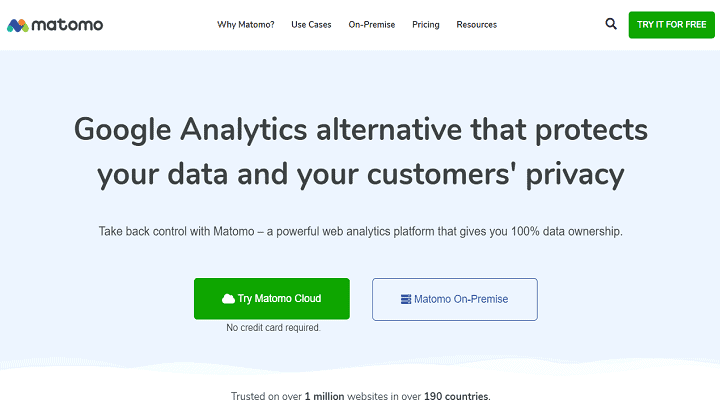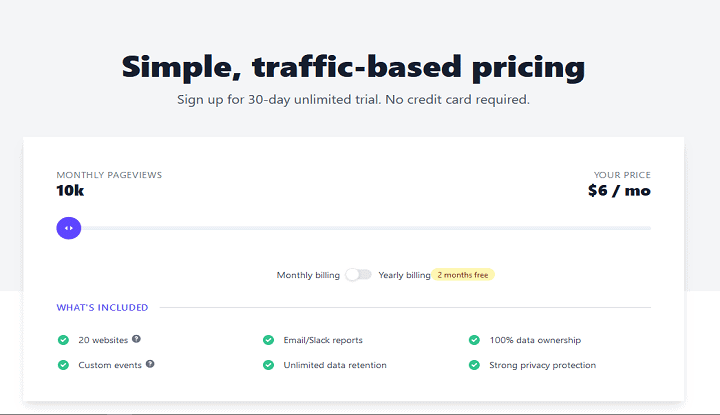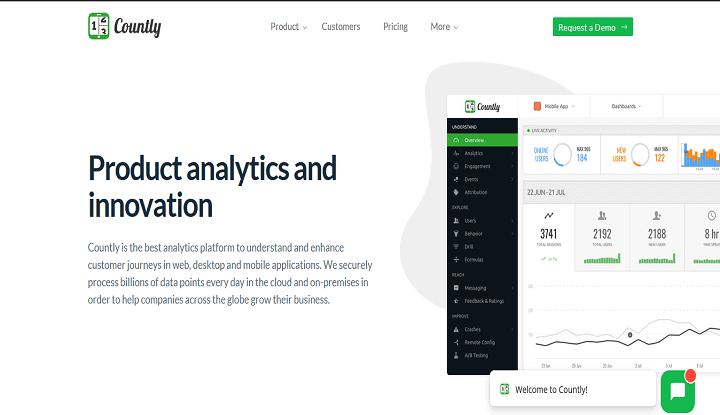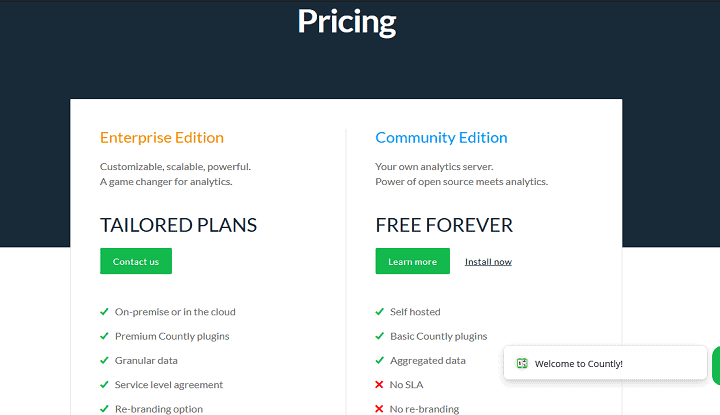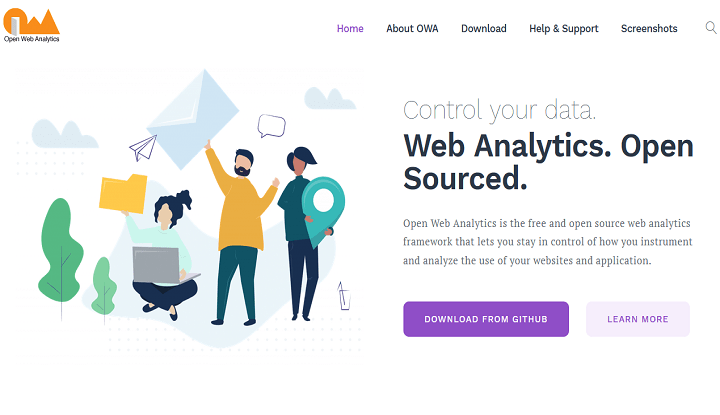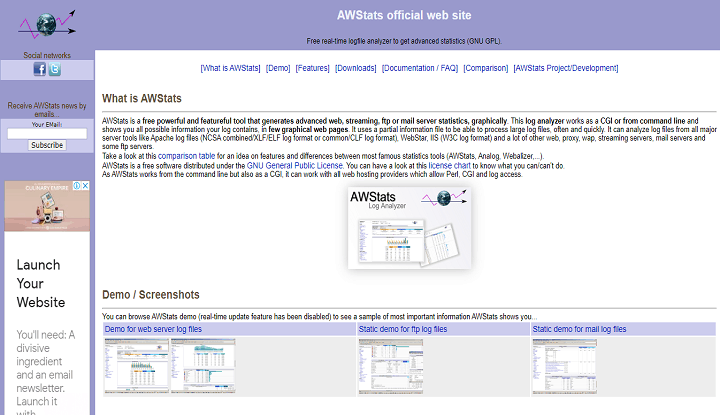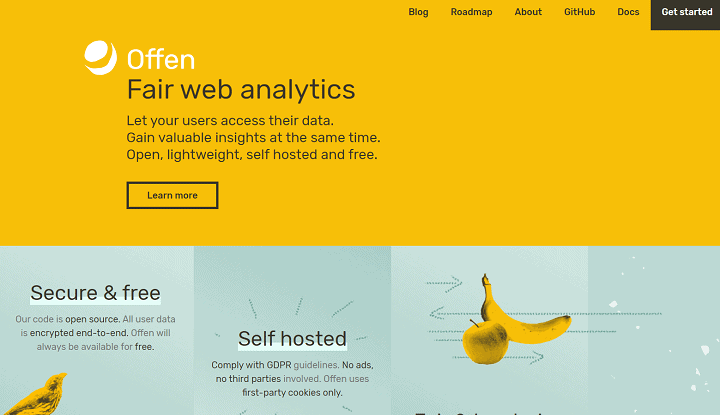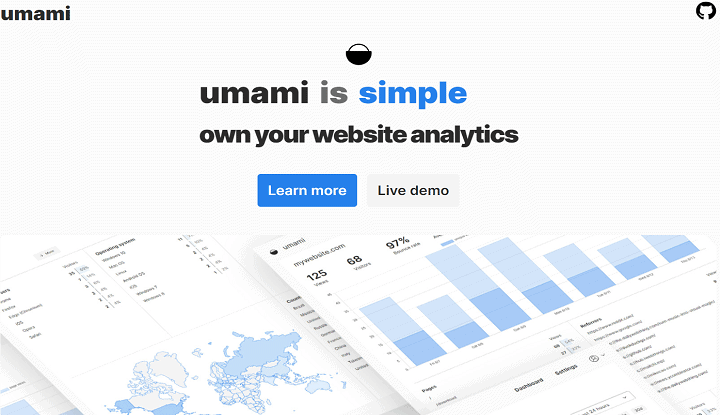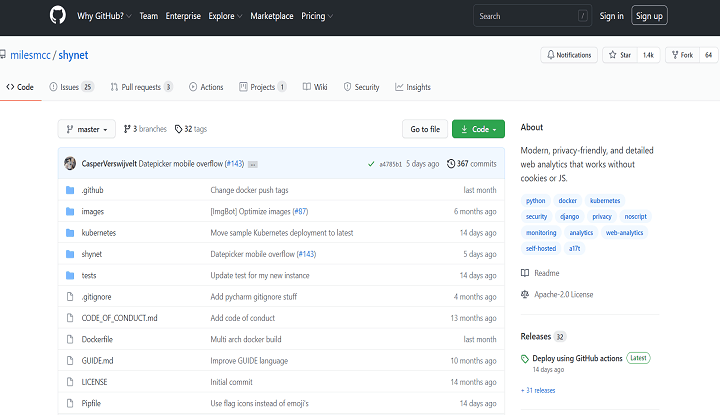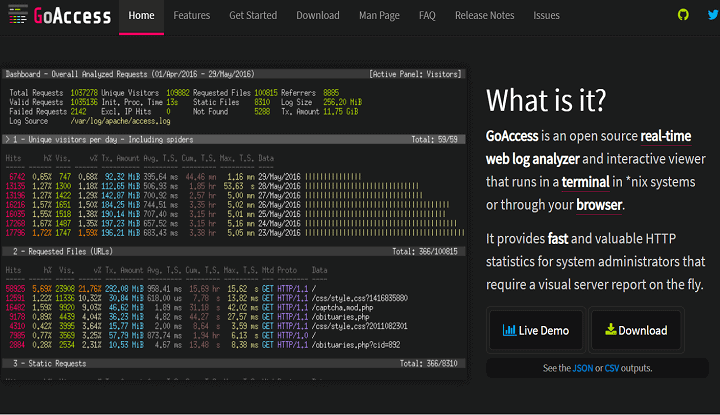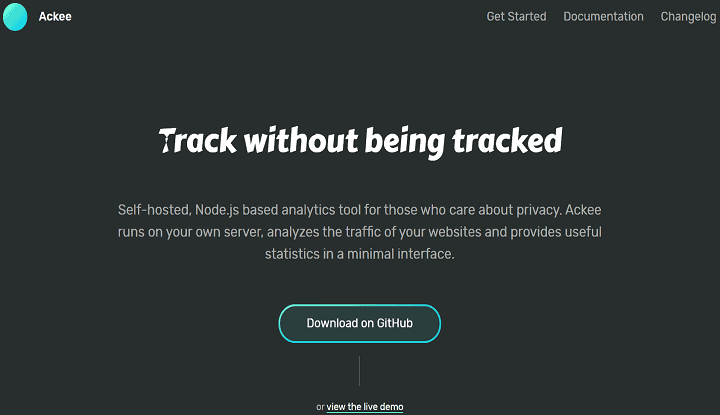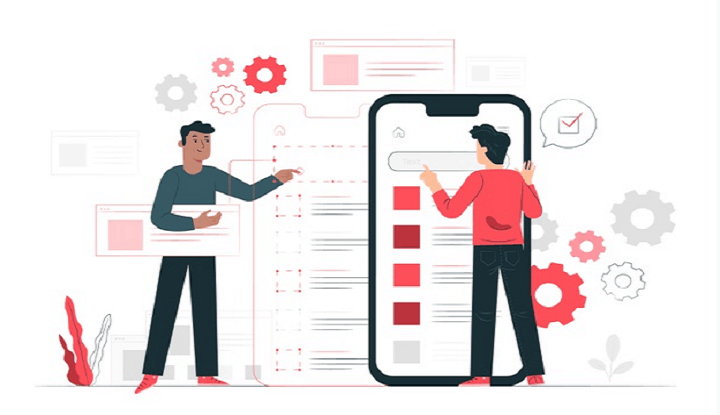If you’re searching for the best web analytics tool, Google Analytics might be the first to pop up. Why? Several businesses of various sizes use Google Analytics.
But if you’re looking for an open-source tool that gives you the power to control your data—I’m afraid you may have to look elsewhere. Google Analytics is a closed source tool, which limits you from knowing what’s happening behind the scenes.
The good news is numerous open source web analytics tools offer you complete control of your data and 100 percent free access.
Luckily, we’ve listed 10 open-source Google Analytics alternatives that you can choose from.
Let’s begin!
Best Open-Source Google Analytics Alternatives
Here are our top 10 open-source Google Analytics alternatives:
1. Matomo
Formerly called Piwik, Matomo is an open-source and free analytics application that matches the Google Analytics tool head to head. It’s a fantastic Google Analytics alternative to consider if you want to get a comprehensive report of your web visitors.
The tool runs on a MySQL/PHP web server with a secure and transparent framework that can help you limit your risks. Plus, it has loads of contributors who have tested it and are willing to guide new users on the best way to use the platform.
With Matomo, there’s no data sampling, which translates to 100 percent accurate data and impactful decisions for your business.
It’s easy to extend and customize your business needs on Matomo—thanks to its dozens of tools. There’s no data limit with this tool, so you can have an unlimited number of users, segments, and websites.
If you’re a newbie looking for a simple system, you found one with Matomo. It has a user-friendly interface that makes it easy for you to navigate around the platform quickly.
Matomo offers an in-depth content analysis that helps you get insights into how your website content is performing.
In contrast, Google Analytics doesn’t offer in-depth content analysis. Matomo also comes with a “reporting” feature, which is missing in Google Analytics.
Roll-up reporting helps merge all your site’s data into one interface. This function is helpful if you’re running multiple websites under a single account.
Matomo comes with a heatmap feature that enables you to picture every user’s behavior on your website.
When it comes to security and user privacy, Matomo is an excellent option to consider because it’s GDPR compliant—unlike Google Analytics.
This open-source Google Analytics alternative comes with different packages:
- On-Premise
- Cloud
The On-Premise option is free, but it has its limits, while the cloud version offers $35.38 per month for 50K page views. It also has a 21-day trial period that doesn’t require your credit card.
2. Plausible
When it comes to open-source analytics tools, Plausible is a new kid on the block.
However, it’s a lightweight, fast, and lean application to consider if you run a small or medium business. Hence, Plausible collects only necessary information from your website, such as:
- Number of page views
- Referrers
- Highest ranking pages
- Bounce rates
- Number of Unique visitors
Unlike Google Analytics, Plausible is super easy to understand because of its straightforward dashboard. So, you don’t need prior training or experience to use this tool.
Plus, creating custom reports with Plausible isn’t necessary. Hence, it has no navigation menu. You can see all the vital web analytics reports of your website at a glance.
Plausible pays a lot of attention to the privacy of your web visitors. It can track your website usage without cookies or collecting users’ data. So, the analytics tool complies with regulatory bodies like CCPA, GDPR, and PECR.
If you’re looking for a tool that gives you 100 percent ownership of your data, you can consider Plausible. The solution gives you an option to self-host it on your private server or its hosting server. Also, you can store your data in Plausible’s cloud and still have complete control.
The type of analytics script you use affects your site’s load time and page weight. That said, the Plausible analytics script is 17X smaller than Google’s—which means your website may load faster with Plausible.
Plausible offers a free 30-day trial—without your credit card. Afterward, it charges you $6 per month for 10K web views. No doubt, it’s worth the value, considering its features.
3. Countly
Countly is another open-source Google Analytics alternative that offers your website 100 percent data control. Plus, it gives you 100 percent ownership of all your website data hosted on their server.
But there’s more.
This analytics framework provides a simple reporting system that helps you to understand your site’s data—even if you’re a newbie. It also shows you how to enhance your user’s journey for desktop, mobile, and web applications by using reports you download.
Also, if you’re looking for an analytics tool that focuses on security, Countly may be an excellent place to start. According to Countly, it securely processes billions of data points on-premise and in the cloud.
Countly has over fifty powerful plugins that can enhance your business. A few examples include push notifications, crash attribution & analytics, user profiles, etc.
In addition, you can create customized plugins to fit your business capabilities and analytics. Also, you can remotely modify the appearance and functionality of your dashboard without updates.
If you want to send optimized surveys based on your users and in-app behavior, you can count on Countly. Plus, you can ask a maximum of five questions in one survey and categorize your users based on their behavior.
Countly has a user-friendly dashboard that’s easy to customize. Thus, you can modify the Countly enterprise dashboard to fit your brand.
Countly has a community edition that is 100 percent free, but it lacks a few features. On the other hand, its enterprise edition is more powerful, scalable, and customizable for businesses. So, it offers exclusive features—but for a tailored price—based on your business size.
4. Open Web Analytics
The name of this software says it all. It’s an open-source and free web analytics tool that gives you complete control to analyze and organize your website’s traffic.
With this software, you can track, manage, and analyze how your web visitors use your platform.
But that’s not all.
First-party control is possible with Open Web Analytics. In other words, you can run this analytics tool alongside your website or under your web domain.
OWA allows an optional third-party mode for its cookie model, but Google Analytics doesn’t. Instead, Google Analytics has a strict restriction for the first-party cookie model.
The OWA tool provides a tailored web analytics framework for its customers. Hence, you can tweak its features to meet your business demands, regardless of your industry.
Are you into WordPress and MediaWiki websites? Then, it would help if you considered this analytic tool because it can help you with your CRM systems thanks to its PHP and MySQL backend technology.
You can also download in-depth reports, standard metrics, and dimensions about your website from the tool’s dashboard. Plus, the OWA tool comes with a click heat map that helps to identify the key areas your web visitors click often.
The Open Web Analytics tool supports an extensive data API, allowing you to access raw data and change it to meaningful reports. The only snag is that it takes a lot of work. However, you can’t access such raw data on the Google Analytics platform.
If you’re also looking for a web analytics tool that complies with the General Data Protection Regulation (GDPR) laws, Open Web Analytics ticks the box.
5. AWStats
AWStats is a free and powerful open-source application that generates analytics graphically for mail servers, advanced web, and streaming services.
This tool comes with a log analyzer that acts as a command line or CGI, showing you all the log information for your business. It interprets every piece of information in the form of graphical web pages.
The analyzing tool uses a partial information file to process big files, making your analytics reporting frequent and fast.
So, if you deal with IIS (W3C format), WebStar, Apache log files, and other servers, you may like the AWStats.
The log analyzer of AWStats provides loads of information about your web visitors—way more extensive than Google Analytics. The AWStats dashboard may not have the most modern look, but it makes up for it with its remarkable vein of information.
AWStats can give you information about:
- Amount of your unique web visitors
- Time users spend on your website
- Dimension of each user’s screen
- Users Web browsers and operating systems
- Keywords/Key phrases and search engines visitors use to find your website
- Most popular pages on your website
- The first and last pages your visitors visit on your website
- The number of times users bookmark your website and many more
6. Offen
Offen is a secure and free analytics tool that’s fully self-hosted. It doesn’t involve third parties, and the platform is ad-free.
This lightweight tool allows your users to access their data and valuable insights, unlike Google Analytics that withholds such data from its users. Plus, Offen users can review data quickly thanks to its detailed explanation of terms and metrics.
Another feature that makes this tool a better option over Google Analytics is its “opt-in only” data collection. This feature allows your users the choice to permit data collection.
You can kick off with Offen in the following steps:
- Self-host Offen with the GDPR guidelines in mind
- Confirm the pages you want to track and add the code snippet
- Inform your users that you can access their data
- Use fair and transparent insights to enhance your service
What kind of data will you see?
With Offen, you can see all the visited pages on the Admin dashboard. Your users can also view the data for the pages they visited.
There’s more.
Offen allows you to share your website accounts within teams and analyze multiple sites with a single interface. It also allows you to store user data for six months before they get deleted.
Furthermore, the tool allows you to customize its consent banner to match your design, and it’s available in English, French, and German.
7. Umami
Umami is a privacy-focused alternative that ticks the boxes for simplicity and ease of use. It’s safe to call Umami a lightweight solution. After all, its tracking script is only about 2KB, and it supports legacy browsers like Internet Explorer.
This web analytics tool focuses on essential metrics like:
- Where your visitors are coming from
- Pageviews
- Devices used
Also, the tool displays all this information on a user-friendly page.
Umami allows you to host your data under your domain, which means that you can comfortably bypass ad-blockers, unlike Google Analytics.
Interestingly, you can use Umami to host data for clients or friends. All you need to do is create a separate account and they’ll get a dashboard for tracking their websites.
What’s more?
This analytics solution comes with a mobile-friendly interface for viewing your stats on the go.
When it comes to data ownership, this solution allows you to own all data. In other words, you won’t need to give your data to a third party.
In addition, the platform doesn’t collect personally identifiable information and it anonymizes all the data collected.
What do you need to install Umami?
- A database (PostgreSQL or MySQL)
- A server with Node.js (10.13 or newer)
Here are the steps to installing this web analytics solution:
- Get the source code and install packages
- Create the database tables
- Configure the application
- Build and start the application
- Install with Docker (to help build the Umami container and begin a PostgreSQL database)
8. ShyNet
ShyNet is a unique web analytics tool hosted on GitHub. The tool has a clean interface that runs in a Docker container. Are you new to analytics? Then, ShyNet is one tool to consider thanks to its easy-to-use dashboard. The selling point of this tool is its cookie-free privacy offering, which Google Analytics lacks.
It’s a tool to consider if you need a modern tool that works without cookies but provides essential information with an easy-to-use interface.
Another highlight of this solution is that you can easily integrate it into your site with one line of code. Also, you don’t need to enable JavaScript since it doesn’t use cookies to track your users’ information.
If you want to respect your users’ privacy, you can enable the “Do Not Track” function.
How do you install ShyNet?
Simple! By running it in an “always free Oracle Cloud” server. You can also run ShyNet behind an NGINX or Cloudflare reverse proxy on the tool’s install notes.
Caddy is another option to consider if you want to properly install the ShyNet, because of its automatic SSL certs and easy configurations.
ShyNet interprets its analytics data via a graph indicating hits and the number of sessions.
Other detailed information you’ll get on the platform are:
- Referrer
- Page load time
- Country of Visitor
- Average duration
- Device type
- Operating system
9. GoAccess
If you want a terminal-based log tool that analyzes web server statistics in real time, you can consider GoAccess.
But, if you’re a newbie without previous experience on the tool’s terminal, I’ll advise you to hire a GoAccess professional because it has a tricky dashboard.
This free open-source analytics tool works without a browser, making it an ideal choice for quick analysis of your access log—through SSH. With GoAccess, you get per second updates on the HTML output and the terminal output.
When it comes to weblog configs, this tool allows any custom format. Plus, you can use predefined options like CloudFront, Apache, Amazon S3, Elastic Load Balancing, Nginx, etc.
GoAccess helps track the pages slowing your site, thanks to its “track application response time” feature. You can also rely on this tool for regular data and it processes logs via the on-disk B+Tree database.
Another selling point of this framework is that it requires minimal configuration. All you need to do is run it against your access file. Then, select the log format and allow GoAccess to parse the access log to show the stats.
Do you have a lot of Virtual Hosts? GoAccess features a panel that spots aggressive hosts or bots consuming your bandwidth. Plus, it shows you a list of user agents per host.
GoAccess allows framework customization by updating the stylesheet on the HTML output or the terminal. So, you can modify the tool to suit your brand’s color or scheme.
Another remarkable feature of this tool is its terminal dashboard, which beautifully displays summaries of several reports in a single, scrollable view. Also, it has easy to navigate panels that let you check the correlation between reports quickly.
What’s more?
With this analytics tool, you can generate CSV, HTML, or JSON files. Plus, you can email the HTML file without external file dependencies.
10. Ackee
Ackee is the way to go if you’re particular about getting a privacy-focused tool that provides exceptional insights in a minimal interface.
Ackee is a secure and cookie-free analytics tool that allows users to stay anonymous on your site thanks to its “anonymization” tool. It also comes with a tracking script, similar to Google Analytics’ tracking snippet. You can add it to your site if you choose.
What if you plan to analyze a lot of domains?
Simple! With Ackee, you can analyze unlimited apps and domains. It also has a GraphQL API that allows you to modify your service and interface on the platform.
Interestingly, the API is a powerful hub that effectively collects data from a wide range of sources, including apps, services, and websites.
What can Ackee track?
The tool offers helpful analytics by tracking the following:
- Language
- Screen dimensions
- Amount of visits
- Browser
- Referrers
- Display colors
- Visit duration
- Device
- Operating system
In closing, Ackee has a guide that helps new users to understand how the platform works.
3+ Factors to Consider Before Choosing a Free Open Source Google Analytics Alternative
Most analytic tools, these days, come with similar functionalities and features.
So, finding the perfect choice for your business could be tricky.
That’s why we’ve highlighted four crucial factors to consider when evaluating and picking a free open source Google Analytics alternative.
1. Consider Your Business Objectives
Before you opt for an analytics platform, ensure that it supports your business requirements (both existing and future). Then, identify your business’s core objectives and make a list of your desired outcomes.
After that, break the objectives into quantifiable analytics goals.
Lastly, pick an analytics tool that offers reporting features and data access. That way, you can achieve your business goals and scale.
2. Security
It’s vital to assess the security of your preferred analytics provider. You also need to check that they take basic precautions to protect your information.
3. UI and Visuals
Having a user-friendly interface is crucial when choosing an analytics tool. You don’t have to be a geek or hire one before using one.
Visuals may seem negligible, but if your dashboard isn’t appealing, it will negatively impact your user adoption.
4. Customization
The ability to customize is a must feature because every business has its unique requirements. So, it’s best to opt for a tool that can bend to your business needs. That way, you can set up quickly and integrate your operations seamlessly.
While you’re at it, confirm that you can extend or alter the analytic solutions to meet your needs—both now and in the future.
Wrapping Up
Your quest to find the best open source Google Analytics alternatives is over thanks to our top 10 selections.
Overall, we picked Plausible as the number one choice because of three things:
- Lightweight and fast framework
- Analytics script that’s 17X smaller than Google’s
- Strict compliance for security and user’s privacy
The remaining nine alternatives also had their strong points. For instance, AWStats took the first position for comprehensive reporting. While Open Web Analytics outshined in the area of extensive data API that allows you access raw data.
In short, we recommend you go for an alternative that best fits your business needs.
Tom loves to write on technology, e-commerce & internet marketing.
Tom has been a full-time internet marketer for two decades now, earning millions of dollars while living life on his own terms. Along the way, he’s also coached thousands of other people to success.