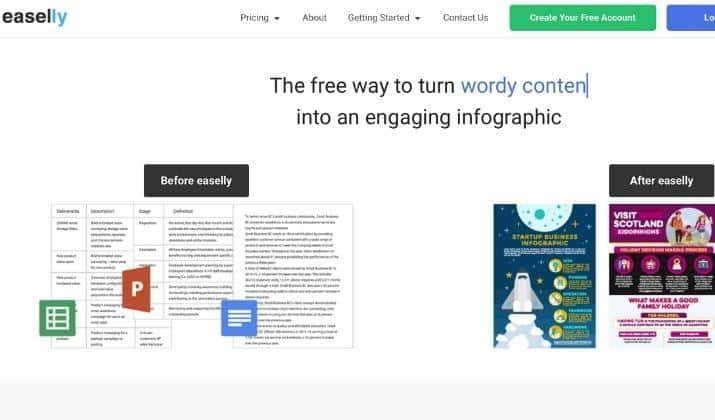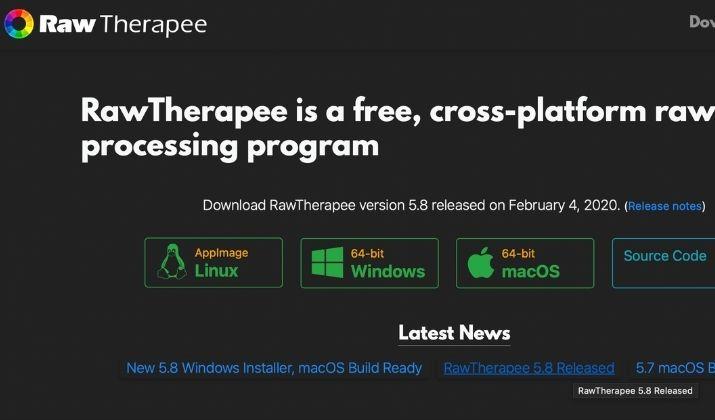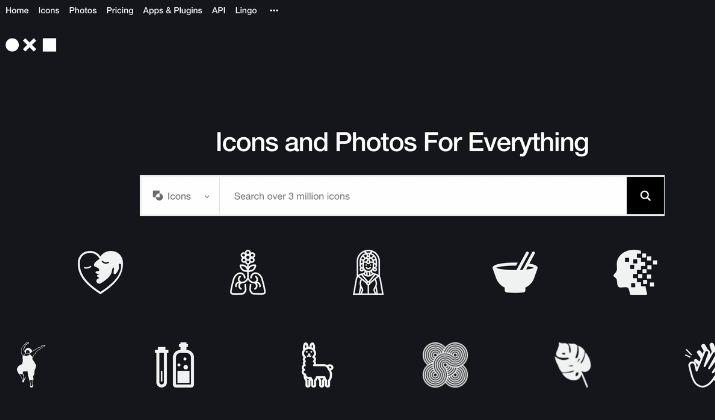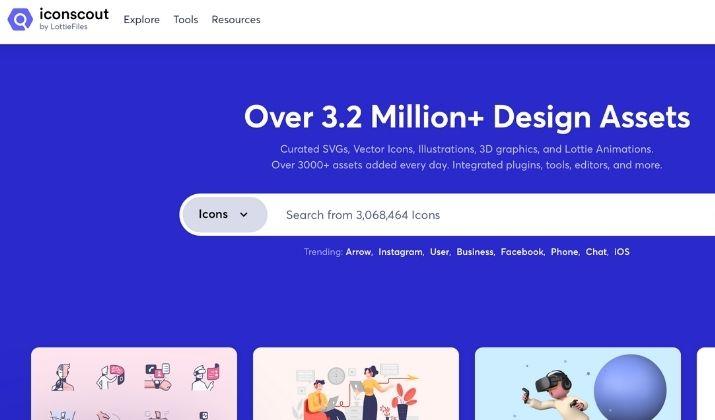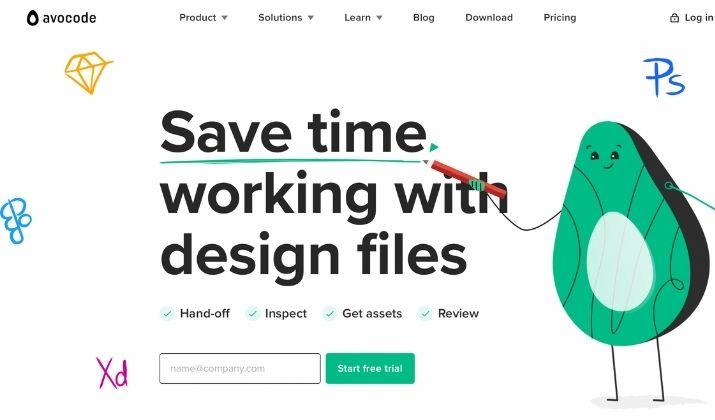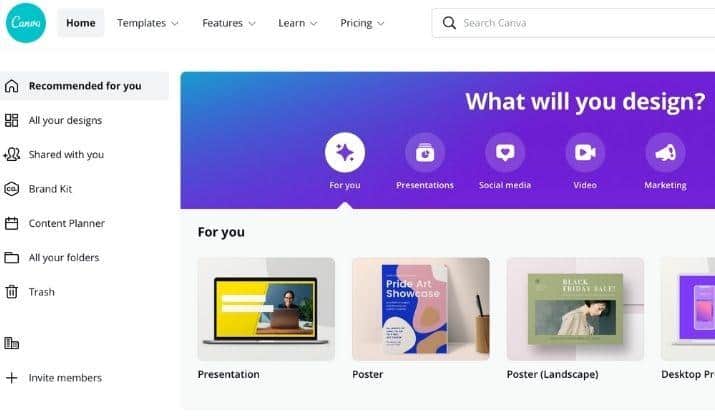When you want to put out your best work, it’s going to take more than just getting all your creative ideas onto a page.
Having the right design tools ensures that you can work fast, collaborate better with your team, and enjoy discovering new features that you’ve not used before.
There are many tools you can use that can help shake up your daily workflow and make your work easier, faster, and help you be more productive.
Icons8 is one of those tools that you can use to express your design ideas. It’s a platform to find beautiful icons, vectors, illustrations, images and more.
Having said that, it has a few drawbacks that would make any designer opt for an alternative.
Some of these drawbacks include the fact that Icons8 is a desktop app. Plus, it’s pricey especially for upcoming designers who may have little or no budget when starting out. Plus, when updated, the software can interrupt what you’re doing in other programs.
Icons8 also requires you to pay to use vector editing functions or generate fonts, and some users have decried the limited number of illustrations available with each style.
If you’re looking to switch from using Icons8 or you want something more affordable, here are our top picks for the best Icons8 alternatives you can try.
Best Icons8 Alternatives
1. Easel.ly
Easel.ly is designed to inspire and enable you to represent your idea visually. The tool is used by small businesses, students, executives, and educators for different design needs including creating infographics and PowerPoint decks.
The tools make it fun to create appealing designs and are engaging to read. If you want to convey a concept, lesson plan, or thought in an easy-to-flow visual form, Easel.ly can help you with that.
You get a simple design tool to express your idea and free access to hundreds of thousands of images and infographic templates.
The software also provides design services through its in-house team so you can get advice or have them create templates for you. You don’t get a personal design team with Icons8.
You can also access hundreds of webinars and articles to inspire you to create your best work.
Plus, Easel.ly allows you to visualize reports that people will read, spice up your presentations, get people to share your content, and help them understand your product.
The tool creates fast and beautiful graphic designs, and you don’t need lots of design knowledge to create them.
In addition, you don’t need an account to use Easel.ly. you can download your finished work for free, with no hassle, no watermarks, and no Easel.ly branding.
The software provides hundreds of professionally designed templates for anything you need to visualize. A drag and drop editor is included so you can swap text and visuals, change fonts and colors to match your brand, and upload your artwork or images.
Once you’re done, you can download your design in any major format, share it with others, embed it on your site, or invite others to collaborate with you.
2. Pixelmator
Pixelmator is an image editor that helps designers access the most powerful editing tools available. The software has an extensive collection of tools you can use to edit or retouch your designs, create graphic designs, draw vector graphics, paint, and add stunning effects.
It’s a full-featured image editor for Mac users, adds the ability to fill layers with color through its drag-drop editor, and incorporates machine learning to crop photos automatically.
You can also perfect your photos in any way you want and turn them into spectacular designs.
Unlike Icons8, which is pricey for many newbie or entry-level designers, Pixelmator is much more affordable. Plus, it has a straightforward interface and uses intuitive steps to produce your designs.
The software can be used by intermediate and advanced designers. You also get a full set of vector tools to create resolution-independent designs and smart shapes you can customize to your liking.
3. PhotoScape X
PhotoScape X is another graphics editing tool for PCs and Macs which offers a rich set of features you can use to create a decent finish to your designs.
The software has everything you need to edit your designs such as a photo viewer, editor, color picker, combine, collage, batch, create GIF, RAW images, screen capture, and more.
You can add different objects, like images and text, and crop them with different sizes and shapes, making it a good option for quick edits.
With its color filter, you can add various effects and adjustments to create your own unique style. You can also apply film effects and turn boring and featureless designs into stunning ones.
PhotoScape X comes with over 240 figures and over 1000 patterns, filters, and effects you can use in its editor. That’s a lot considering Icons8 offers a limited number of illustrations with each style.
You can also merge multiple photos on its collage frame and create a single final design, attach multiple photos horizontally or vertically, create animated GIFs, and even print your photos.
PhotoScape X also offers tools to capture and save screenshots, a color picker to choose colors and zoom in on images, and cut out to remove backgrounds from images. You can even slice your photo into several different images.
When you want to save, convert, share, or print your photos, you can use the batch format change, batch resize, and batch rename tools to get things done in a jiffy.
4. RawTherapee
RawTherapee is a cross-platform system that’s designed to help you process raw images or photos.
Unlike Icons8, which is quite expensive for designers on a budget, RawTherapee is completely free to use and benefits users who take time to learn how it works. Plus, you get a helpful and welcoming community that is ready to answer and support designers.
The software develops raw files from a wide range of digital cameras and targets enthusiast newbies and professionals who want to broaden their understanding of digital imaging and how it works.
You can use its suite of tools to showcase your creativity through amazing photos. These tools include its modern demosaicing algorithms, non-destructive 32-bit processing engine, and advanced color detail editing.
You also get outstanding RAW image support, and you can work with multiple-frame raw files in RawTherapee.
The open source software is available for you to use anywhere you like and for however long you want, unlike Icons8, which limits access to more features to its paid plans.
As a cross-platform tool, RawTherapee is available for Windows, macOS, and Linux. Plus, it’s available in more than 15 languages.
5. Noun Project
Noun Project is a popular global community that offers the most comprehensive icon collection in the world. The platform offers icons for everything with over three million art-quality free icons, including minimalist black and white icons, so you can make any idea more memorable.
Each icon in Noun Project is curated by professionals for diversity, quality, and inclusion. You can download it as an SVG or PNG file for easy editing. All its vector icons are easy to download and fully customizable.
Plus, the software supports global artists and creators from over 120 countries, meaning you get royalty-free icons that transcend cultural and language boundaries. You can use its icons to communicate any idea, whether that’s in a boardroom or classroom.
Unlike Icons8, which has limited icons in each of its styles, Noun Project offers all its icons in its collection for download regardless of the plan you get.
You can get icons for everything there. Plus, you can upload your own icons and define them, get global recognition and visibility for your work, and earn money each time people purchase your icons.
Noun Project also comes with an icon API that you can use to access thousands of quality icons, curated by the dedicated Noun Project staff for copyright and quality. The API is built on AWS with 99.9 percent uptime and handles about 100 million requests each month.
With the API, you can access endless possibilities to tell visual stories, build interactive games, create real-time infographics, and personalize 3D printed products. Plus, you get SVG and PNG access, and you can monitor the API call volume while tracking your app’s usage.
Noun Project’s API grows with you as you test your ideas and grow your traffic. And, you can integrate it into unlimited projects to broaden the scope of your creativity.
6. Vectr
Vectr is a web-based and desktop cross-platform graphics editing software that designers and novice engineers use to create vector graphics. The tool intuitively and easily brings your designs into reality.
Unlike Icons8, which is a desktop app that requires an internet connection to use, Vectr is committed to the cloud and will even work offline so you can continue with your work uninterrupted.
The app helps you develop simply and comfortably within your area of work with all the tools you need to do your work correctly. It offers a fairly effective learning process even to newbie users who have no previous experience in graphics design or development.
Vectr creates logos quickly and safely, churning out good quality designs. You can use it in Windows and Linux to create and edit your vector graphic designs.
The elegant and simple software can be used on the web, or you can download it to your Windows PC, Mac, or Linux computer and enjoy its spectacular features.
In addition, you can use Vectr provides simple tools such as shape, pen, element alignment, fills, and strokes for beginners or experts. You can create professional and stunning designs or presentations efficiently, modify them, and export them to formats like JPG, PNG, or SVG.
Vectr is quick to learn, easy to use without a learning curve, and you get a URL for every design that you can share with your team for real-time collaboration. Plus, your designs save and sync in real-time across platforms while you work.
You can also scale your designs to any size without losing clarity. The graphics are clean and crisp, and the software is free to use forever.
7. Iconscout
Iconscout is an icon marketplace where you can share, sell, or exchange icons. The platform boasts over 3.2 million design assets including vector icons, curated SVGs, illustrations, Lottie animations, and 3D graphics. You also get more than 3,000 assets each day that you can use to add magic to your designs.
You can choose the most relevant assets from the available styles to complement your designs, compared to Icons8 where you’re limited to a few assets per style.
You also get integrated plugins, powerful editors, and conversion tools to enhance and streamline your workflow.
The SVG and Lottie editors help you tweak backgrounds, colors, apply presets and quickly edit your work on the go. You can also implement your animations in a few clicks and apply them across major operating systems including Android, iOS, TV, WatchOS, and on the web.
Iconscout integrates with Figma, Sketch, Adobe XD, MS Office, GSuite, Photoshop, Icondrop, and Illustrator so you can work faster and save time.
You can use its color editor to edit icons for free before downloading them. You can also find custom designs at an affordable price that fits your budget, compared to Icons8, which limits you to a few designs per style at expensive prices.
With its exclusive icon packs, you can browse a wide range of items including Olympics, billiards, care emojis, avatars, national symbols, and other handpicked unique icon packs curated by the Iconscout team.
You also get a file converter, which is free to use when you want to convert your SVG files to PNG.
You can also layer colors, text layers to customize your messages, and export animated stickers to Telegram with all the right specifications.
Iconscout is scalable and interactive, so no matter how big you go, the icons won’t pixelate on any of your devices or platforms.
8. Avocode
Avocode is another Icons8 alternative that helps you open, share, and inspect your designs on a computer or on the web.
You can save time working with design files, deliver, inspect, export assets and review them on your device. This way, you can build apps or products that stay within the exact design timelines you’ve planned for.
The software bridges the gap between developers and designers who collaborate in real-time. You can select your design files and Avocode will transform them into meaningful style specs and guides.
The tool saves you time working on your designs and offers enhanced project collaboration features such as real-time editing, documentation management, and version control among others.
It’s not as pricey as Icons8, which charges you for every extra download once you exhaust your monthly downloads limit. Avocode’s pricing plans offer unlimited projects, private share links, and even dedicated account managers depending on the plan you pick.
The cloud-based app runs on Windows, Linux, or Mac so you can use it for your web and mobile projects. You can also upload and share or open any designs, export your images, code, colors, text, sizes, and more with one click.
The design hand-off tool integrates with apps like Adobe XD, Photoshop, Sketch, Figma, and Illustrator so you can build apps just as you designed them.
You get seamless sharing and hand-off options, state-of-the-art code generation, visual feedback options, direct cross-platform and app-independent file imports, and cloud-based version control.
Plus, Avocode doesn’t limit you to design or project amounts like Icons8 does.
9. Canva
Canva is a great Icons8 alternative that’s designed for beginners and pro users alike. The no-frills graphic design tool works on any platform – Android, iOS, or web, unlike Icons8, which is limited to desktop devices.
Plus, you can use Canva for free or enjoy premium features from its affordable plans with unlimited downloads and access to quality graphics, images, or vectors. Icons8 is expensive and limits you to a certain number of downloads per month based on your plan, with extra charges for additional downloads.
Canva’s layer-based framework is easy to use and it provides a huge asset library that allows you to create stunning designs easily and quickly. You can stack objects to create a composite graphic, add text, use preset templates, and upload your own images to get what you want without any hassles.
10. Vectornator
Vectornator is another graphic design alternative to Icons8 that works with desktop or mobile devices – through Apple only – unlike Icons8, which is a desktop-only app. You can use Vectornator with your iPhone or iPad and Mac computer.
The intuitive vector graphics software is designed to empower you to create fantastic web designs, rich illustrations, and outstanding layouts. It combines all the vector tools, functions, and advanced features you need for all your graphic design work including branding, typography, and more.
While it doesn’t feel or look like your everyday graphic design tool, you get features that help you create detailed graphics – icons and vectors – such as brush, pen, node, and shape tools.
You can easily align, mask, group, scale, order, rotate, and duplicate objects. Its advanced vector operations include Boolean, Corner radius, outlining paths, combining, and separating among others.
Its Auto Trace feature allows you to turn bitmap images into vectors and you can work with different artboards in one document for the optimal web design or UI experience.
Add any of Vectornator’s more than 80,000 icons from its library to your designs and use it with Adobe Illustrator or Creative Cloud to spruce up your graphics.
The tool also provides a wide range of import and export options such as PNG, JPG, SVG, PDF, Sketch, Figma, and AI, along with individual layer export.
It also supports keyboard shortcuts, drag and drop, custom fonts, and split view, which make design work easy, quick, and seamless.
Plus, it’s free to use compared to Icons8, which has a free plan but with very limited features. Vectornator allows you to use its native user interface, that’s layer-based and touch-friendly for free with no limitations to the features you can access.
The tool is one of the most versatile apps that designers use to create layouts, interfaces, and draw entire illustrations from scratch.
Everything in the app’s user interface feels familiar so you may confuse it for a native macOS or iOS app.
You also get to use features like its free icon library, color picker, auto trace, and artboards for free. Plus, you can download the tool for free without being subjected to one-time fees or monthly subscription costs.
Wrapping Up
Whether you’re a digital artist or graphic designer, working with vector or raster images is mandatory to your daily workflow.
While you can use photo editing apps to work with such images, you still need a good vector and icon design tool when working with vector images.
Icons8 isn’t the only tool available in the market. These 10 alternatives are less expensive – some even completely free to use – and more beginner-friendly to help you chart your creative path and do your best work no matter where you are in the creative process.

Scott L. Macarthur is a marketing consultant and an online author. He is mostly engaged in providing his expertise to startups and SMBs. He is also an author on TheNextWeb.