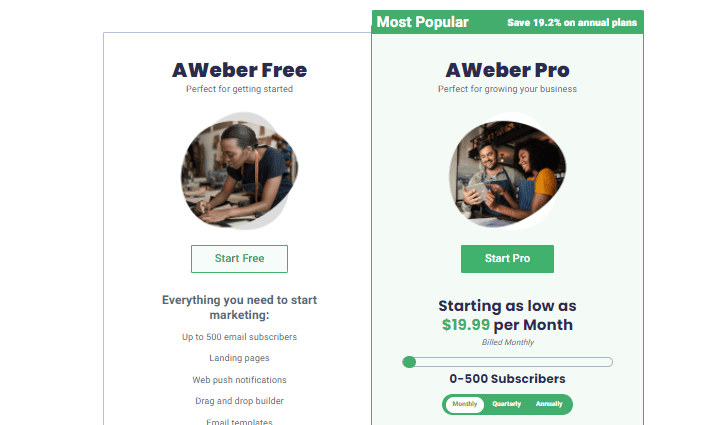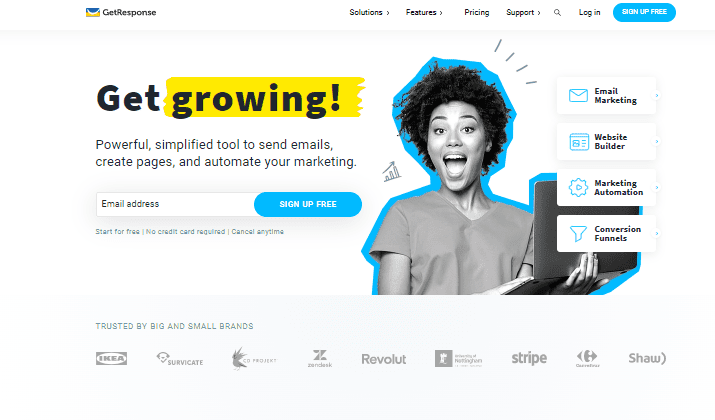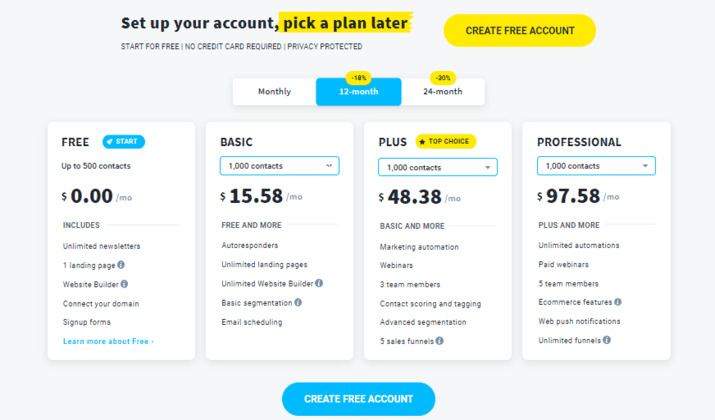Autoresponders are essential to e-commerce. In a recent study, it was revealed that for every $1 spent on email marketing, the return on investment (ROI) is $36.
Ensuring that you have an autoresponder that delivers your emails is even more important. Aweber and GetResponse are two of the most popular autoresponders in the industry. This post will evaluate their deliverability, so you can make an informed decision.
First, we’ll discuss what deliverability is, then, we will evaluate the efforts that each company takes to ensure that your emails are delivered to your customer’s inbox. These efforts include spam monitoring, ISP relationships, customer information, and opt-in requirements.
What Is Deliverability?
Deliverability is crucial to relay messages to your subscribers. According to Stastica, 48.16 percent of all global emails are marked as junk. Spam filters are vigilant about marking spam emails. If your emails are being marked as spam, they won’t be read by your customers.
There is a difference between the delivered rate and deliverability. The delivered rate measures the number of emails that don’t receive a hard or soft bounce. It does not measure where the emails land.
Emails can have a 99% delivered rate. This means that 99% of the total emails did not bounce. However, some of those emails could be delivered to the spam folder. This means that they won’t even be seen.
While the delivered rate is important, do not assume that it will translate to inbox placement rate. It just means that it wasn’t rejected.
When it comes to deliverability, there are many factors that come into play. It will rely on your content, list quality, subscriber engagement, authentication and infrastructure, and spam filters.
Selecting the right email autoresponder can help to improve deliverability. This will increase the likelihood that your customers can read your emails.
What Is Aweber?
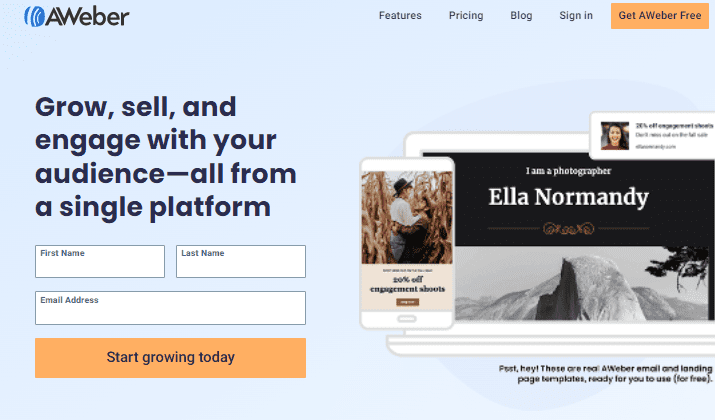
You can use Aweber for email marketing and email automation. It also works as a landing page and sign-up form builder and you can use the platform for eCommerce.
Furthermore, Aweber is famous for its panoply of integrations. It integrates with various Content Management Systems, CRMs, eCommerce builders, lead generation, landing page builders, social media platforms, and productivity tools among others.
You can use Aweber for free but you get the best features with the Pro plan.
Aweber’s founder, Tom Kulzer, was the one who developed the first autoresponder in 1998. Over two decades, he has continued to learn what it takes to get emails delivered to the inbox. He continually provides insight on the best practices to Aweber customers.
Aweber tracks their email deliverability internally by measuring the number of undeliverable messages that are rejected or bounce back. It also measures the real-time engagement metrics which include click-through rate and opens.
On a monthly basis, AWeber’s deliverability exceeds 99%. The third party deliverability metrics are determined through Return Path. Return Path is an email deliverability service that rates autoresponders on deliverability.
AWeber ISP Relations
Aweber has personal contacts at the major ISPs. They maintain communications to ensure their email clients are not being blocked.
Aweber follows the ISP guidelines for managing and sending opt-in emails. Following these guidelines enables superior deliverability.
Opt-in Email Only
When companies send out emails to people that haven’t subscribed to their lists, they often start to get their emails marked as spam. This creates poor deliverability. Therefore, spamming is not tolerated with AWeber.
Requiring an opt-in ensures that your customers want to receive email from you. As a result, they won’t mark your emails as spam.
Always keep in mind that emailing the customer is a privilege. They are allowing you to email them.
“I want to do business with a company that treats emailing me as a privilege, not a transaction.”
Monitoring
AWeber employs an in-house reputation management system. It monitors dozens of email signals. The data allows the Deliverability Team to detect email marketing abuse in real-time. Accounts with suspicious sending patterns are removed.
AWeber’s deliverability team is staffed with experts to protect the deliverability of its customers. It educates them on best practices for email marketing.
AWeber Authentication
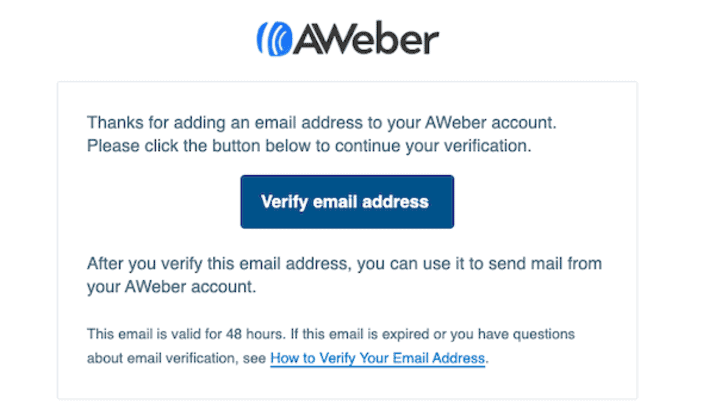
DomainKeys helps the ISPs to ensure that the senders of email messages are the ones presenting the messages.
Aweber Customer Support And Resources
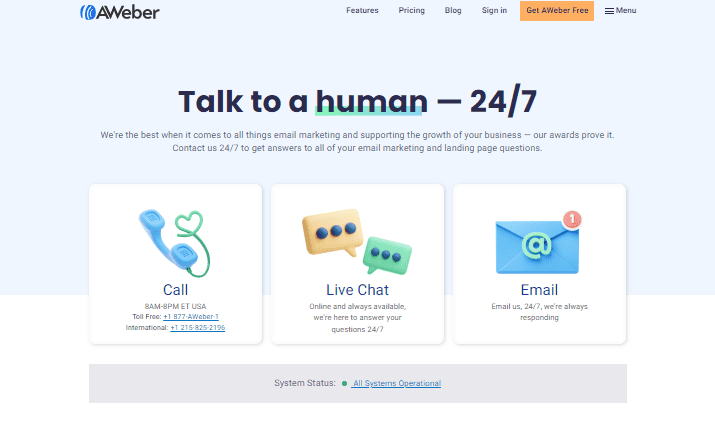
- Phone Support – This is available 8AM – 8PM ET USA time from Monday to Friday
- Live chat
- Ticket and email support
- Postal mail support
Note: you can reach the Aweber support team on weekends via email and live chat options.
In terms of resources, Aweber provides helpful guides, custom templates, video tutorials, and an expansive knowledge base.
Moreover, you can also hire an Aweber certified expert on their platform for a personalized experience.
Aweber Pricing
Aweber features two pricing models, Standard pricing and High-volume pricing. The Standard pricing plan is the Pro plan and prices depend on the number of subscribers:
Aweber Pro Pricing
- Monthly Plan: starts from $19.99 per month for 0 to 500 subscribers
- Quarterly Plan: starts from $16.33 per month for 0 to 500 subscribers
- Annual Plan: starts from $16.15 per month for 0 to 500 subscribers
Higher-volume pricing is available for customers with a large list of subscribers. The price is private and depends on the size of your subscriber list. You have to contact the sales team for a quote.
Aweber Pros
- It has a user-friendly interface which makes it perfect for both newbies and experienced users
- It has a fast automation process
- You can carry out A/B split test with Aweber
- It has email segmentation functionality
- Several landing page templates
- Robust conversion tracking process
- Multiple customer support options
Aweber Cons
- It is relatively expensive for personal users
- It has a steep learning curve
What Is GetResponse?
GetResponse is a platform with four main functionalities – email marketing, website building, marketing automation, and conversion funneling.
You can use the platform as an online marketer, marketing manager, or as a small, medium, or large company.
With the GetResponse email marketing solution, you can create emails and autoresponders. You can also create and manage lists, and transactional emails, and monitor performance with reliable analytics.
The marketing automation tools make it easy to follow up with customers. You can set automation events using different customer behaviors as triggers.
You can build sign-up forms, landing pages, and full websites with the intuitive website builder. There are lots of templates to choose from too.
The email deliverability percentage for GetResponse is 99%. This is measured by Return Path as well. Therefore, it is comparable to AWeber.
GetResponse Opt-in Requirements
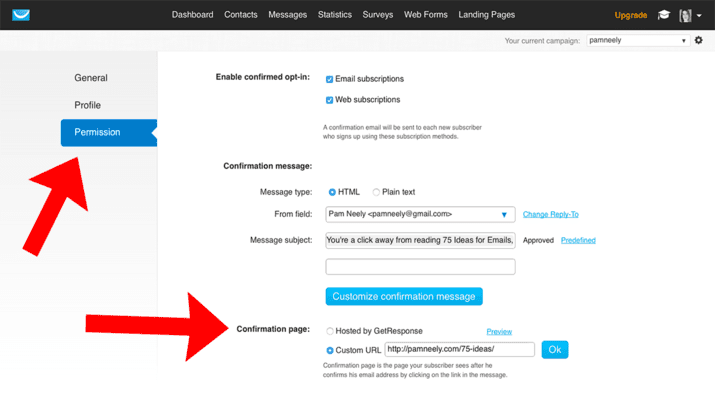
GetResponse requires permission-based email marketing. It wants to continue as a spam-free company. Opt-in requirements are crucial for achieving top email deliverability results. GetResponse doesn’t just have an anti-spam policy. They implement an anti-spam culture.
GetResponse has an anti-abuse department to monitor accounts. They take appropriate action on threats. It educates its clients on what is appropriate in online marketing, email etiquette, and the best practices through their blog, newsletters, and free user guides.
GetResponse: Whitelists and Feedback Loops
One reason for the high level of deliverability from GetResponse is that they automatically remove subscribers from your list who will mark your email as spam. This step protects your reputation and ensures future deliveries.
GetResponse has been participating in feedback loops since 1998. They nurture relationships with all the major internet service providers (ISPs).
GetResponse has relationships with AOL, Outlook, Yahoo, Synacor, Time Warner Cable, SilverSky, Cox, Comcast, Bluetie, Mail.ru, Terra.com.br, Zoho, and Rackspace.
GetResponse Authentication
GetResponse requires authentication to ensure a high level of deliverability. The GetResponse platform supports the Sender Policy Framework. It also supports signing messages with DomainKeys Identified Mail.
A Sender Policy Framework is the DNS record which identifies mail servers that have permission to send emails on behalf of your domain.
DomainKeys Identified Mail is the method of identifying the senders associated with a message domain. This enables them to determine whether to trust the message.
These steps taken by GetResponse guarantee world-class email delivery. They also team up with the following companies to provide you with the best email delivery technology -Return Path, Litmus, Port 25, and SpamAssassin.
GetResponse Customer Support And Resources
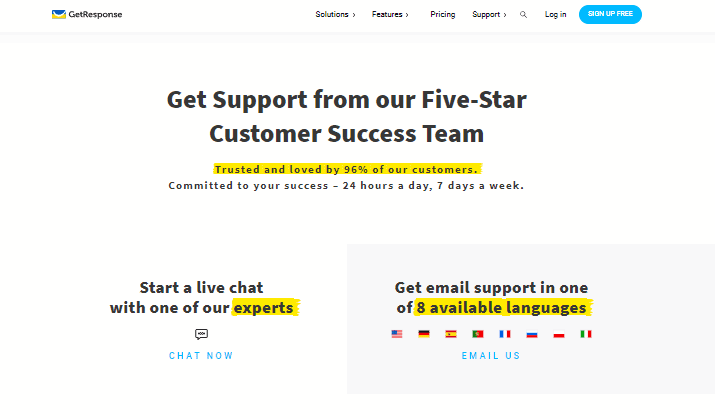
They offer a number of support options, which includes:
Live Chat Support
Live chat is a great way to get answers to your questions right away. You can use this option if you have a question about your account or need help logging into your account.
Email Support
Email is a good option for getting quick responses from their team in over 8 available languages. You can send them an email at support@getresponse.com.
In addition, GetResponse has several resources that includes blog page, Help Center, video tutorials, case studies, webinars, and eBooks.
Note: GetResponse also facilitates support via Slack; however, this option is only available to the Max plan subscribers.
GetResponse Pricing
GetResponse features general pricing and exclusive pricing for mid & large companies. The pricing plans include:
Pricing For Everyone
- Free Plan: $0 per month
- Basic Plan: starts at $19 per month for 1,000 contacts
- Plus Plan: starts at $59 per month for 1,000 contacts
- Professional Plan: starts at $119 per month for 1,000 contacts
You get 18% off when you pay annually and 30% off when you pay biannually.
Pricing For Mid & Large Companies
- Max: custom pricing
- Max 2: custom pricing
GetResponse Pros
- Easy to use and friendly user interface
- 30 days free trial
- Huge discount on 24- month plan
- It incorporates a sales funnel functionality
- It has a webinar builder
- Reliable A/B testing
- Multiple third-party integrations
- It has a live chat functionality
- Meets GDPR Requirement
- Excellent customer service
- Integration with Zapier
- Drag and drop customization tool
GetResponse Cons
- Email automation is available only for higher ricing plans
- A maximum of 500 people can participate in a webinar
- Phone support, dedicated support, and Slack support is only available with the max plan
- Basic Plan users are expected to pay for add-on that are available for free on other higher plans
- Fixed split test message template
- Email automation requires a learning process
- Single Sign-On (SSO) is only available for the Max Plan subscribers
Similarities And Differences
Similarities
- Both of them have a free plan for up to 500 contacts
- They are both powerful email list builders
- Both Aweber and GetResponse facilitates email automation
- They both allows users to segment their contacts
- Both Aweber and GetResponse supports integrations with other third-party apps
- Both platforms provides users with flexible campaigns templates to capture leads
- With either Aweber or GetResponse, you can carry out split testing
- They both offer API integration for custom app development
Differences
- Aweber has a standard free plan with more features and integrations than GetResponse
- Aweber is more affordable than GetResponse.
- Although both GetResponse and Aweber have friendly user interfaces, GetResponse has a faster learning curve for newbies
- Unlike GetResponse, Aweber provides users with free stock pictures
- Aweber integrates with Canva on their platform, while GetResponse does not
Conclusion
The AWeber and GetResponse deliverability are closely matched. They rate the same in Return Path. They also take many of the same actions to prevent email rejection. Therefore, you may want to base your decision on other factors.
According to Marketing Automation Insider, Aweber tends to be better suited for small businesses and bloggers, while GetResponse is ideal for large and small businesses.
Tom loves to write on technology, e-commerce & internet marketing.
Tom has been a full-time internet marketer for two decades now, earning millions of dollars while living life on his own terms. Along the way, he’s also coached thousands of other people to success.