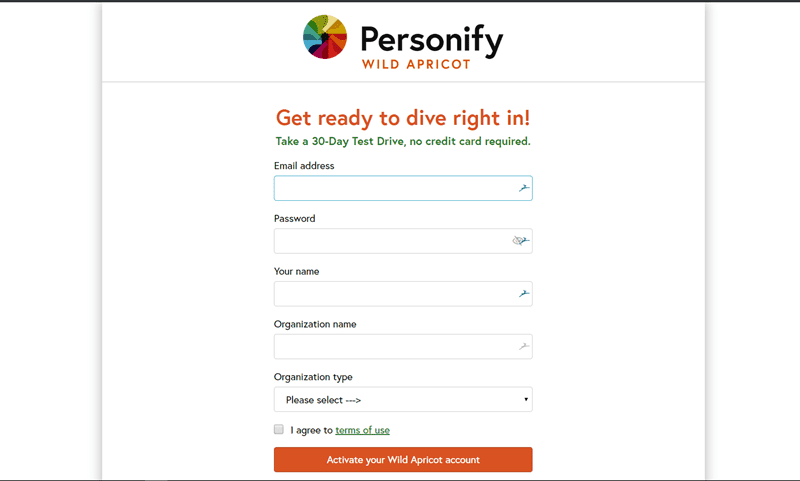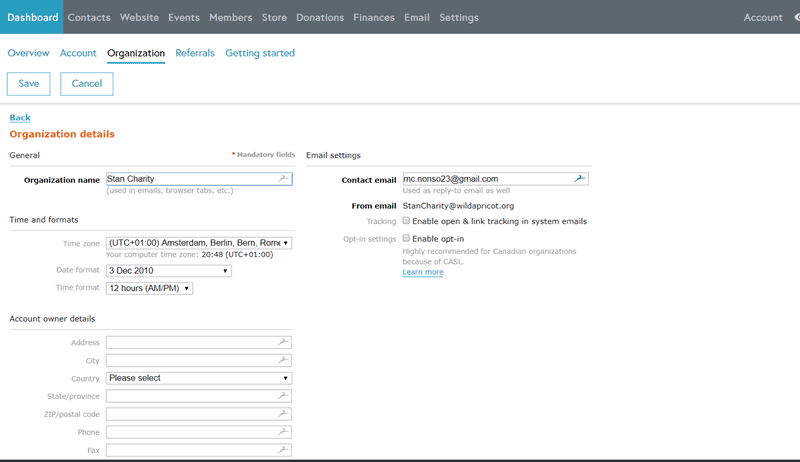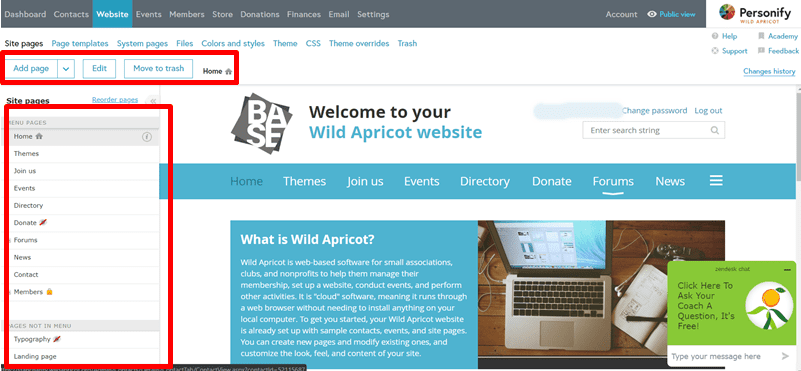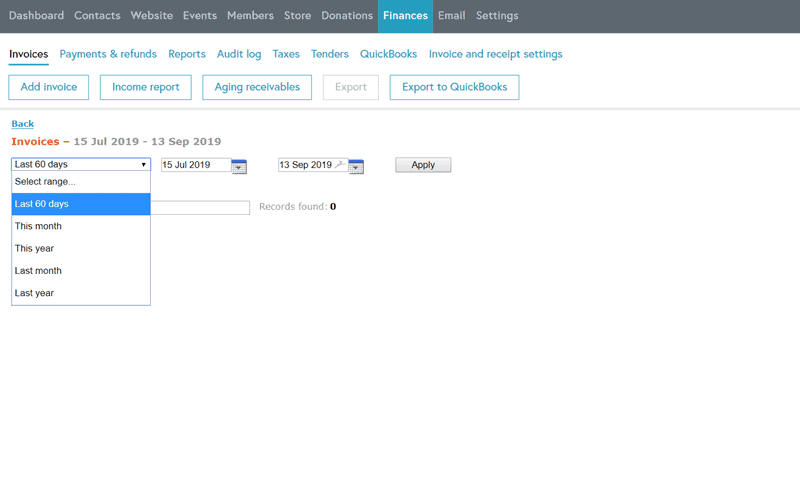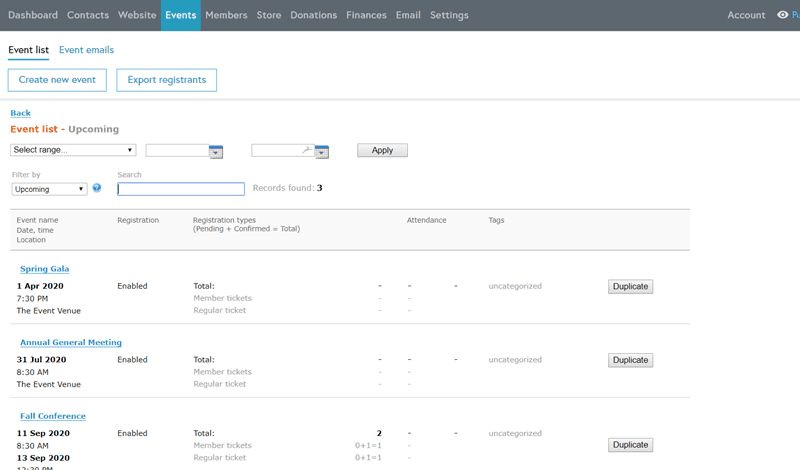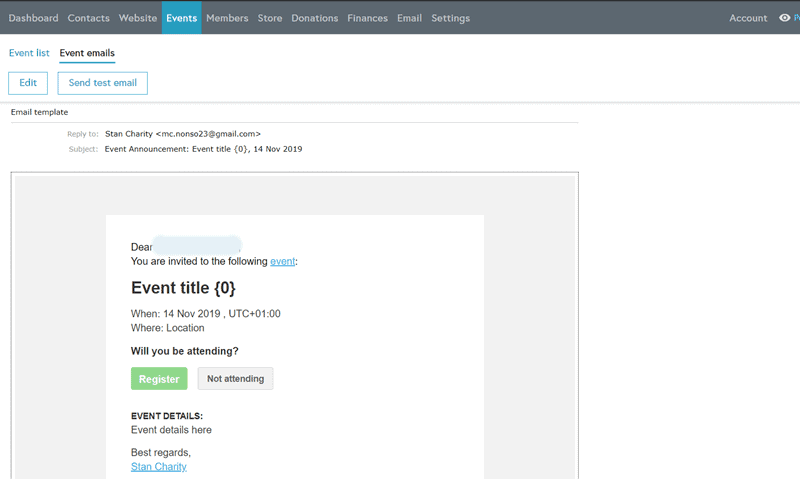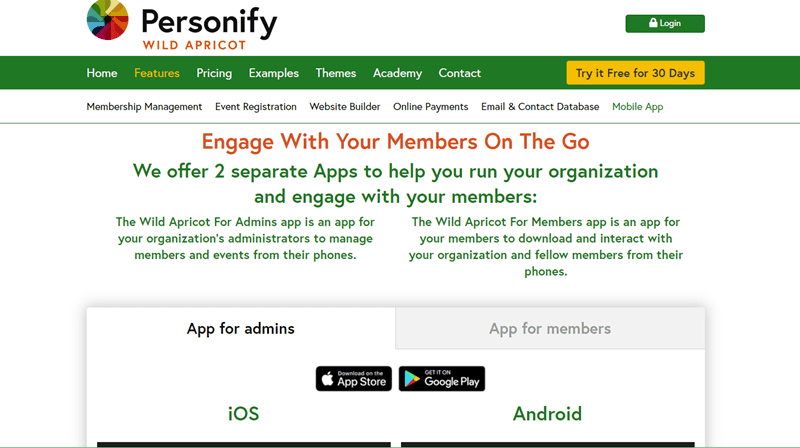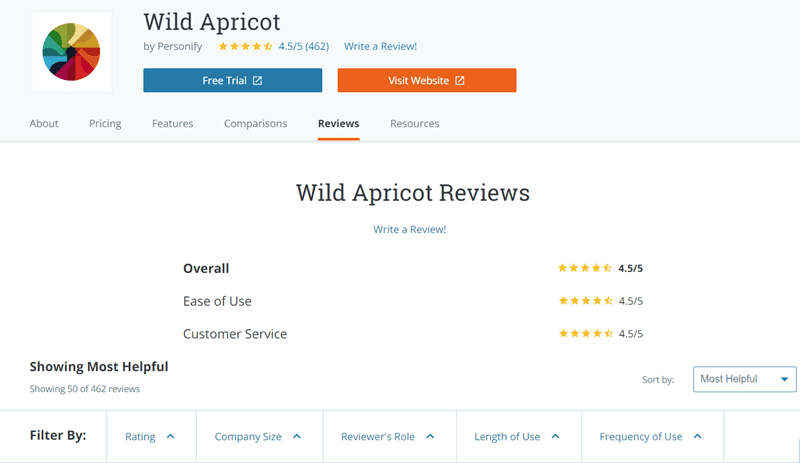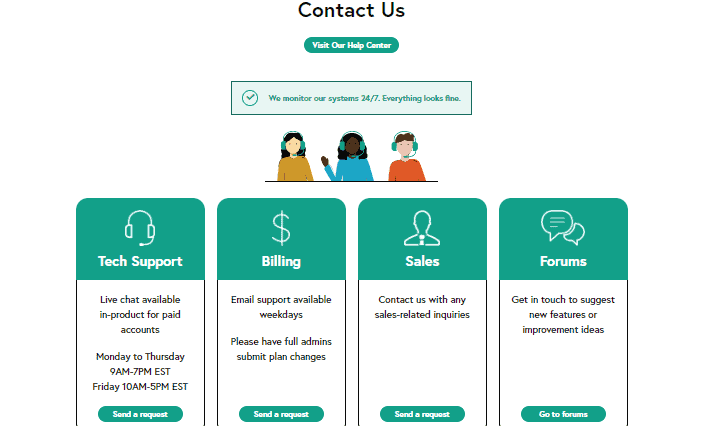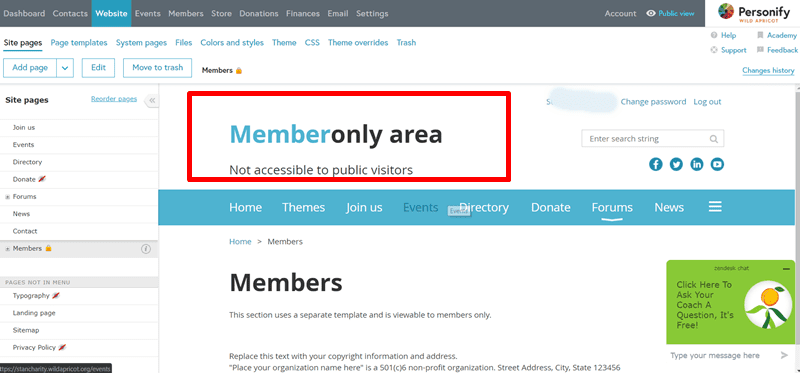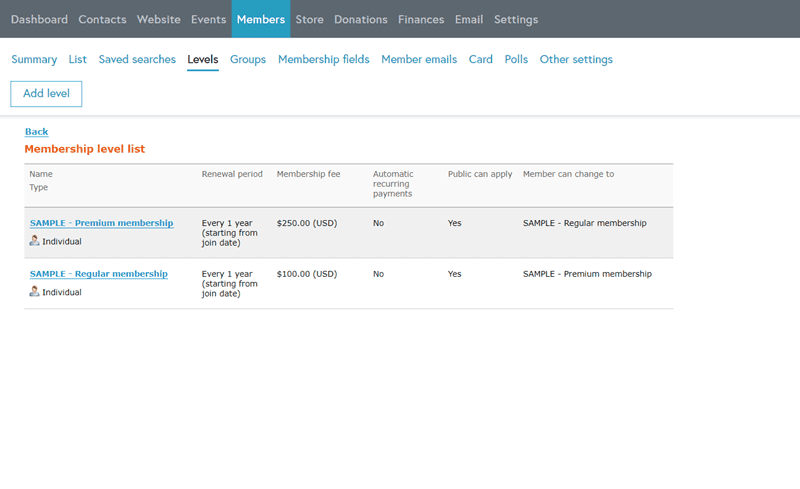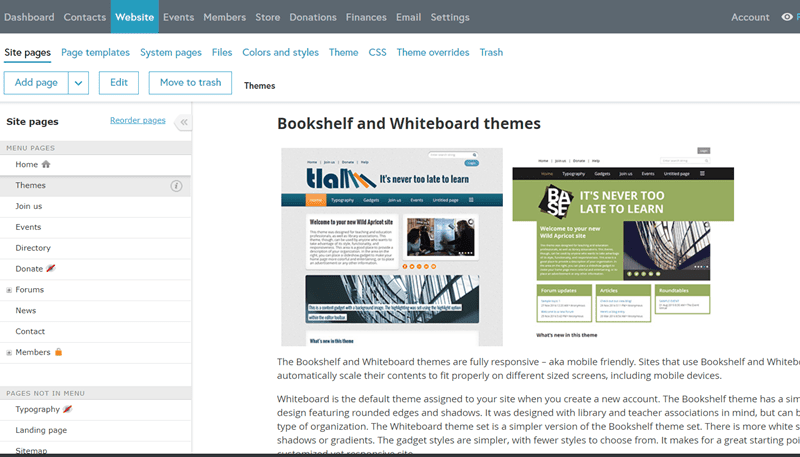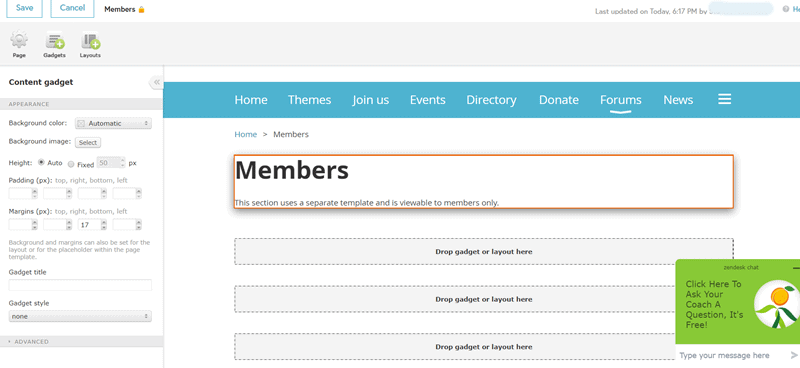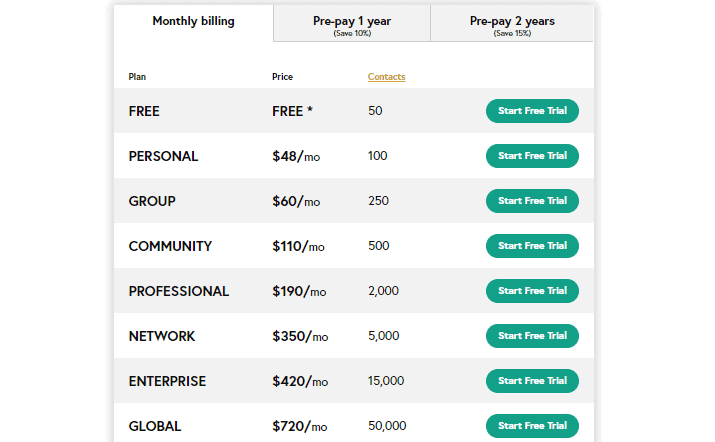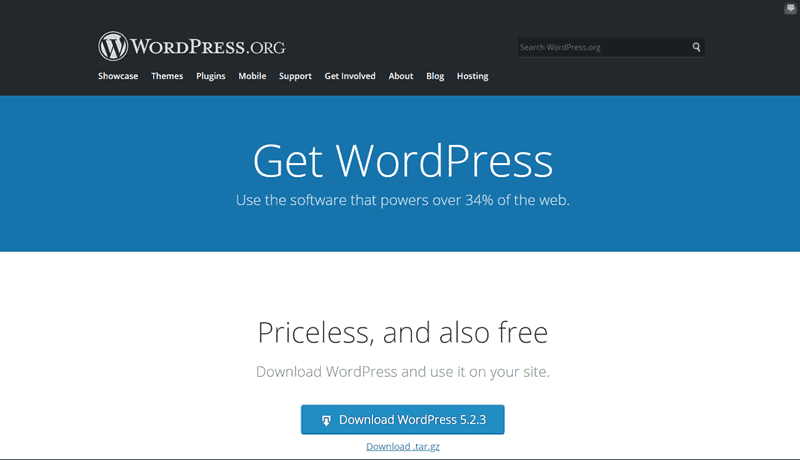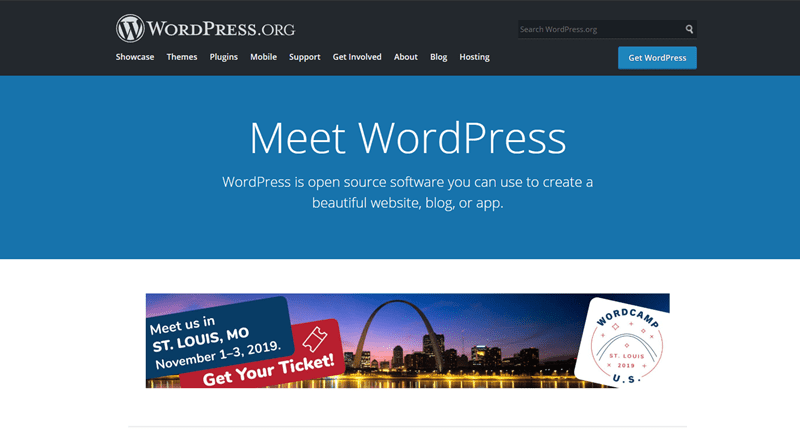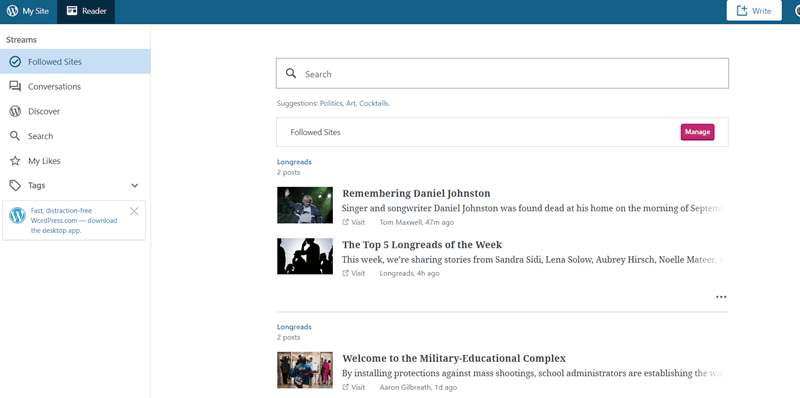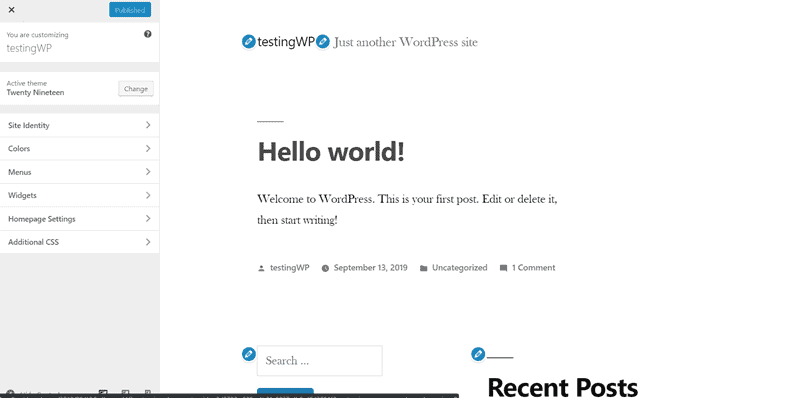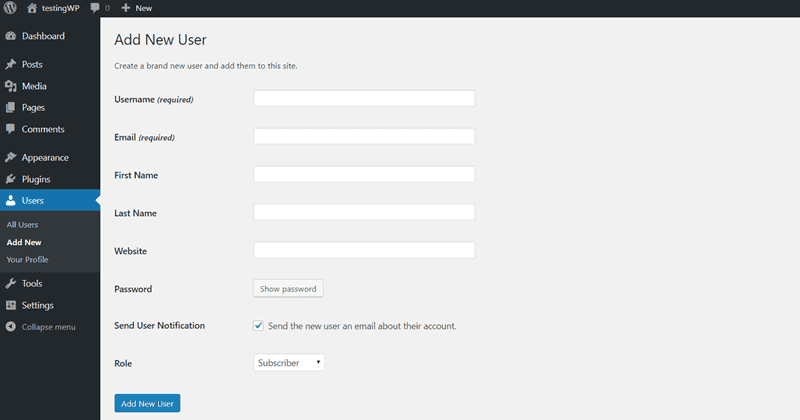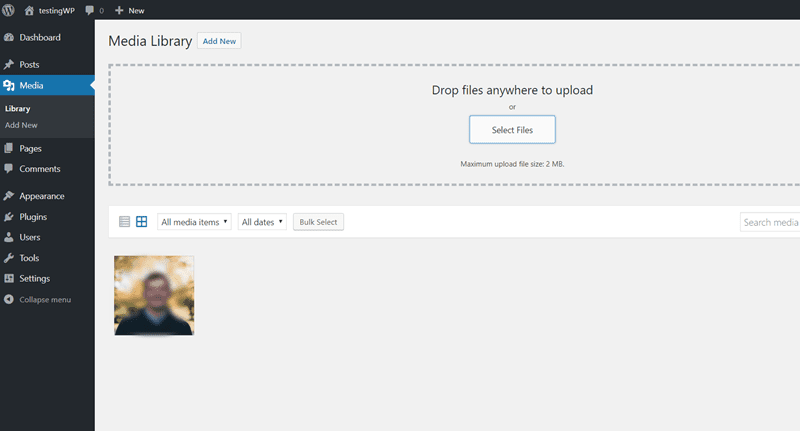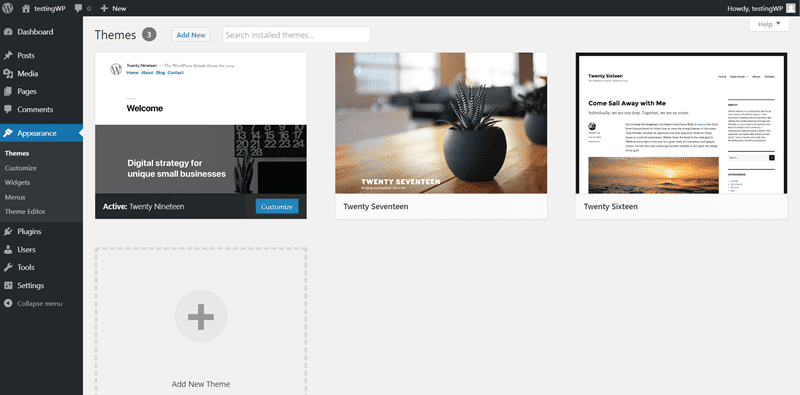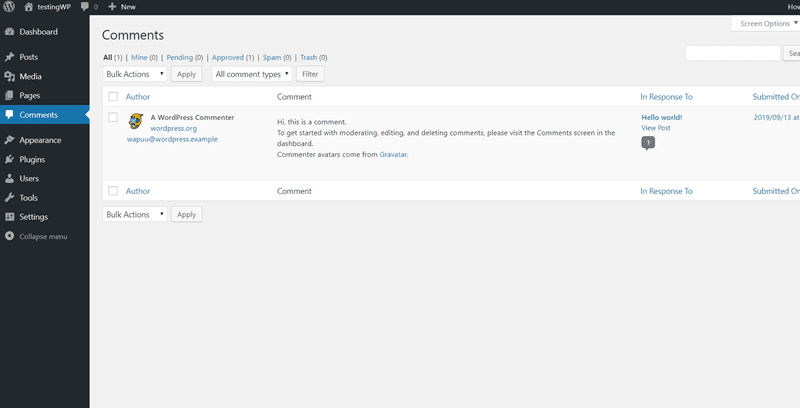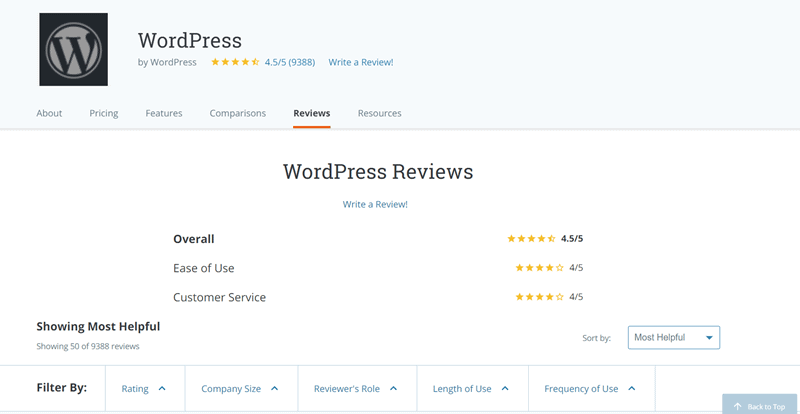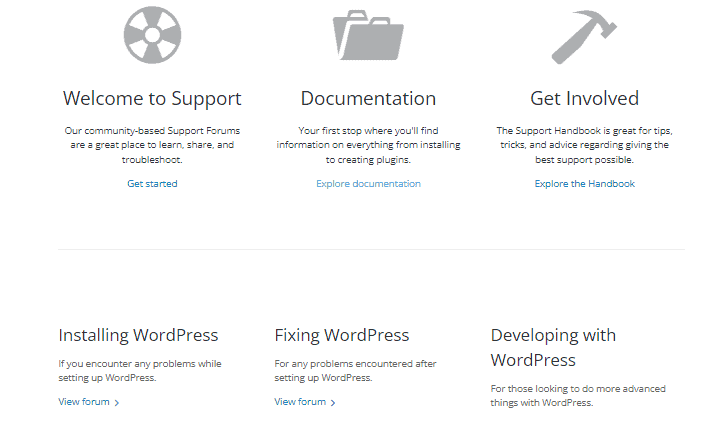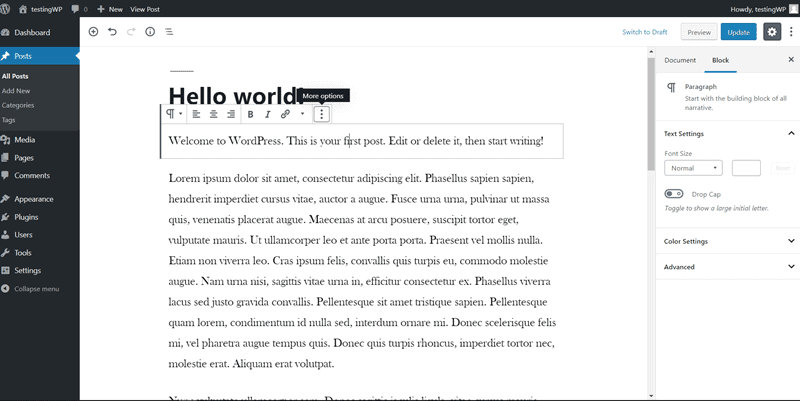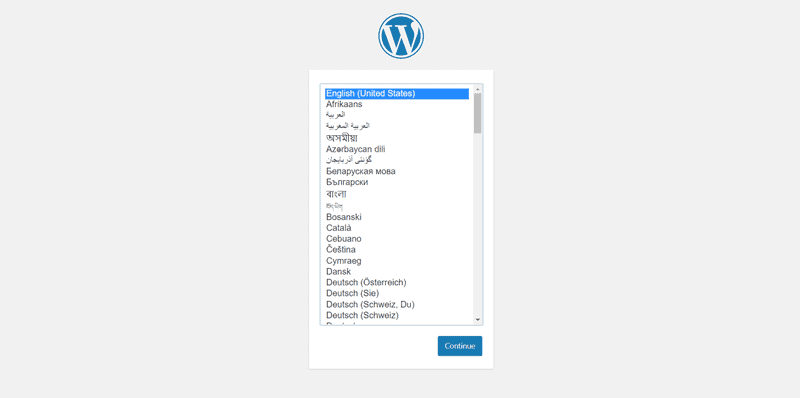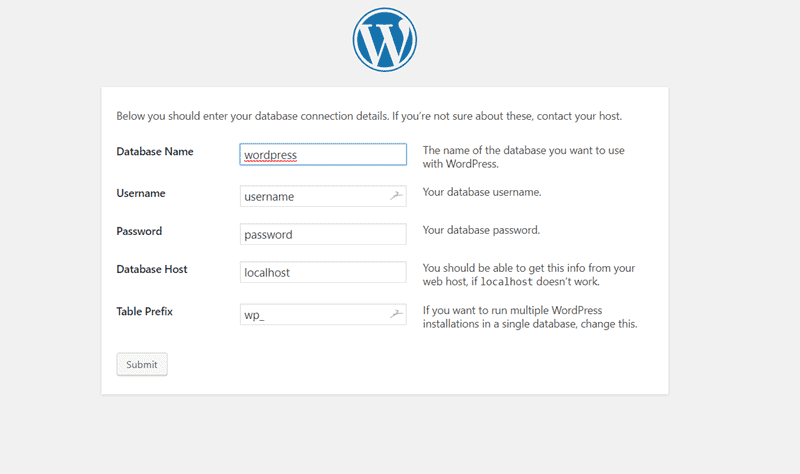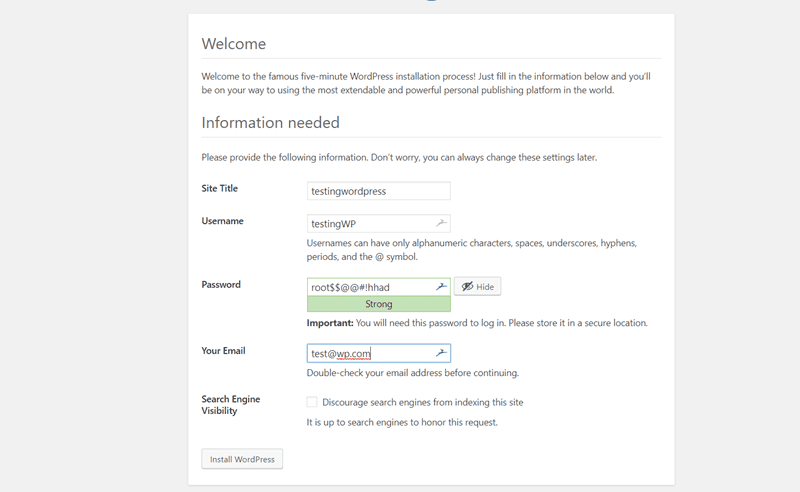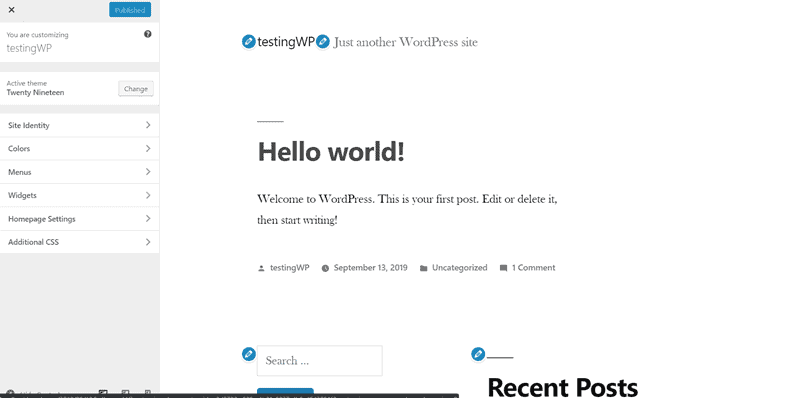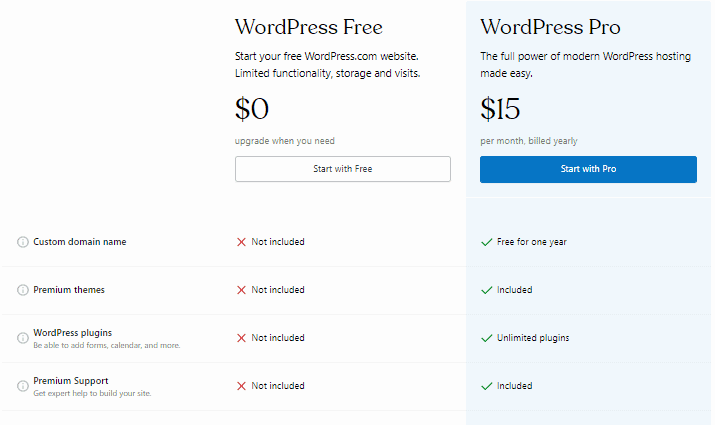There are over a whopping 1.9 billion websites live on the internet today.
The reason is not far-fetched.
According to Renolon, about 92 percent small business owners believe that a website is the most powerful digital marketing strategy to deploy.
Businesses websites with active blogs get 80 percent leads, according to a FinancesOnline study.
But web developers are quite pricey these days and about a quarter of small businesses are only willing to spend about $500 to secure a website.
Well, there’s good news.
As long as your needs are not complicated, you don’t need a web developer to build you a site from scratch.
In this article, we’ll compare two popular website builder options. By the end, you’ll know enough to choose the best one for your needs.
Wild Apricot
Wild Apricot is a cloud-based software solution for businesses to manage memberships. It is a Software-as-a-Service solution.
Hence you don’t need to download or install anything else to use the service. All its features are available through any web or mobile browser.
Wild Apricot is strongly focused on providing robust solutions for managing teams, memberships, associations, and other group activities.
The team behind the software is based in Canada but with a physical presence in Russia.
The solution joined the Personify family in 2017. Since then, they’ve improved their offerings for organizations as small as 15, to as large as 15,000 people.
Currently, all company types and government agencies leverage their solution for managing teams and associations.
Getting Started with Wild Apricot
To use Wild Apricot, you’ll need to register an account.
The registration process is pretty seamless. All you need to provide is a valid email address and some necessary information about your team.
They allow you access to all the features of the software for a 30 day grace period. After this period, you can choose to continue with their service or end your free trial.
Once you complete your registration, you can start designing your website. The solution provides enough custom themes and settings to design your site to your taste.
If you don’t have a registered domain name, you can stick with the free one Wild Apricot provides for you. Otherwise, you can go with your custom domain name.
Types of Businesses that Work Best with Wild Apricot
Wild Apricot is a full-featured team and membership management software. Currently, the solution provides enough features out of the box for:
- Nonprofits and Charities
- Ecommerce Businesses
- Government Agencies
- Fitness Clubs
- Associations
- Business teams and remote teams
Features of Wild Apricot
1. Online Database
Wild Apricot provides a synchronized database for your data across all their servers. The database is consistently online with remarkable uptime.
Using the tool, you can share your database or query the content for specific information. The database tool also lets you segment your membership levels according to membership type.
You can automate your charges and renewals on your products too.
If you have an ecommerce site, the database allows you to provision accounts for each user. In their accounts, users can update their information online.
For teams running active groups, the online database updates in real-time. This notifies each user when any important activity happens.
2. Website Builder
The website builder solution provides an excellent platform for users to customize their site’s look and feel.
Wild Apricot allows you to access tons of professional website themes for free on their site. You can leverage the drag-and-drop features to create your site without needing to write a line of code.
The site lets you instantly create login pages, member areas, groups, news sections, and numerous event listings.
All templates are mobile-friendly, so you don’t need a separate model for mobile or PC websites.
3. Online Payments
For paid online memberships, associations, and ecommerce websites, Wild Apricot provides a payment gateway.
The tool provides integration with PayPal out of the box. There is a provision for receiving payments via credit cards too. For non-profits, this feature offers an avenue to receive donations.
Aside from receiving payments, you can configure your payment channels to automate renewals and charges for your services over a set period.
The payment solution also sports a robust invoice management tool.
You can also generate numerous financial reports for offline use and export.
4. Event Management
Given its focus on team and membership management, the tool comes with the support of event planning features.
You can use the software to automate your event planning process with your team or group members. The event management tool lets you automatically send reminders and emails to members to notify them of upcoming events.
You can integrate it with your calendar feature on your website. You can also use the form builder to create registration forms for events.
The great addition to this feature includes the ability to integrate with your payment service to receive payments.
Using the mobile application, you can track and record attendance for your events.
5. Email
Apricot provides an email system for you to communicate and interact with your team members on the go. The email system syncs with your database to help you track email statistics.
The tool also saves all of your contacts and searches, so you can retrieve them for later use.
Advanced email features like email personalization, automation, reminders, and receipt confirmation are part of this feature too.
For group or team emails, you can choose to style the email content with any available templates.
For newsletters and promotional emails, the tool also provides a tracking feature.
6. Mobile Application
Wild Apricot offers mobile applications for your team members to connect on the fly. These apps are available on both the Google Play Store and the App Store.
Members can sign-up, login, and register for events directly from the solution. The mobile app integrates with the payment channels to make payments.
You can also use the mobile application to manage events and check-in attendees using the electronic invite feature.
Wild Apricot User Experience
Wild Apricot features a rich set of tools for all sizes of teams and associations. The learning curve for using the software is quite gentle.
Many users of the tool mostly have good things to say about the software. In fact, the user rating for the tool on Capterra stands at an excellent 4.5 stars!
Most of the positive reviews talk about its robust set of features and overall app stability. The mobile application also receives plenty of praise for its intuitive user interface and reliability for event management.
The payment gateway and simple but powerful database management feature are also well-rated.
Overall, the user feature is top-notch.
Wild Apricot Community and Support
Wild Apricot has a competent team of technical support staff to help out active users on their platform whenever they encounter an issue. Premium account users can reach them via live chat. On the other hand, they offer email support on weekdays.
More than that, the Wild Apricot CMS also has its dedicated community forum where you can get support for issues and also suggest new features for their product.
Design Overview of Wild Apricot
The design process for Wild Apricot is simple. All you need is a mental model of your site’s look and feel. You can use the drag and drop editor to recreate that model with little effort.
The design process is simple, and you have the freedom to create your simple sites. Or you can choose to leverage the power of the designer to develop multi-page complex websites.
How to Build a Site with Wild Apricot
Building a site with Wild Apricot is a relatively painless task. In the following steps, we’ll show you how to set up a simple team membership website.
1. Create a Membership Model
A membership model shows the structure of your team membership essentially segmenting your members into tiers.
In this case, you could have a tier for free members and another for paid members. There’s no limit to how many levels you can add to your site.
2. Choose Your Theme
Wild Apricot provides a significant number of themes for you to choose from. You can change and update your themes as you see fit. All themes are available for free for all paid users.
The themes are a barebones representation of your site and what it will look like.
They also provide drag and drop features for you to customize their look and feel to match your specific needs.
You can add membership modules and features by merely editing the membership portion of the page.
3. Page Layout and Editing
The barebones theme contains only the page layout and dummy text. You can recreate these pages with your content.
Also, if you feel the arrangement of the pages is not suitable for your team, you can reorganize them to your taste.
The tool also lets you create a new page in addition to the other pages available.
You can delete pages as you see fit.
Once you finish, save the settings and the new site will be live for your members to access.
Wild Apricot Pros
- Easy setup process
- Intuitive drag and drop editor
- Integrated payment solution
- Seamless Team Management and Membership solution
- Mobile application
- Powerful database and reporting tools
- Excellent customer support
- Free 30-day trial.
Wild Apricot Cons
- Compared to other website builders, the website theme selection is somewhat limited.
Pricing Plans for Wild Apricot
The company offers its solution on a tiered pricing plan basis. There are several tiers with different features:
Free Plan
With this plan, you can store the records of 50 contacts in the database and create a team with one administrator.
Personal
This plan supports up to 100 members in your organization and has a monthly pricing of $48.
Group
This membership plan costs $60 a month and lets you store up to 250 contacts. You can also register up to five administrators on the site too.
Community
This plan lets you hold as many as 500 contacts in your database and register ten administrators. It costs $110 per month for a monthly subscription.
Professional
The professional tier provides enough storage for 2000 members and 25 administrators. It costs $190 a month for a monthly subscription.
Network
Under this plan, you can store the information of 5000 team members and have as many admins as you want. It costs $350 a month for a monthly subscription.
Enterprise
This plan supports up to 15000 contacts and unlimited admins. It costs $420 a month for a monthly subscription.
Global
This is the top tier offered by the company. You can have teams as large as 50,000 members, and there are no restrictions on the number of admins. It costs $720 a month for a monthly subscription.
WordPress
WordPress is the most popular website builder solution on the web today.
Sixty-four percent of all sites run on WordPress today.
The software was initially designed for creating blogs and simple websites. However, it grew to become one of the most popular platforms to create all kinds of sites.
Automattic backs the solution.
The team hosts one of the most active user communities on the internet. These users provide invaluable feedback that is used to improve the design of the solution.
You can choose to use it as a free solution or pay for premium versions.
Getting Started with WordPress
Automattic offers WordPress in two variants.
- The free version hosted on WordPress.com
- The premium version hosted on WordPress.org
1. Understanding WordPress.org
WordPress.org is the professional WordPress website builder that allows users to create stunning professional websites. You can choose to host your site on your server or use WordPress servers.
If you decide to use the Wordpress servers, Automattic provides the hosting and security needs on all websites hosted on this tier.
You can also use custom domain names for your websites and access premium themes for styling your website to match its intention.
2. Understanding WordPress.com
WordPress.com allows you to host your private blog for free on the WordPress site. There are some restrictions, however, as you cannot use a custom domain name for your blog.
The top themes and other premium features are also disabled from this tier.
Types of Businesses that Work Best with WordPress
Wordpress is a super flexible website builder that can be tweaked to support all business types. Some popular business models that can use the solution include:
- Simple blogs
- Ecommerce businesses
- News websites
- Online membership platforms
- Clubs and associations
- Small and medium business
- Forums and online groups
- Portfolio websites and many more
Features of WordPress
1. Publishing Tools
The WordPress publishing tool is one of the best in the industry.
The editor provides a robust set of markup editing tools. You can use these tools to format and create visually rich content for your website.
2. User Management Tools
Using the WordPress user management module, you can create users on your WordPress account. You can manage their permissions and track their activities on your site.
If you need a full user management solution, you can install a third-party plugin extension to handle multiple users and groups with ease.
3. Media Management Tools
The media management tools let you import images, videos, and graphics from your storage to your WordPress account.
It also sports an advanced editing tool to help you resize, position, and modify the media content before displaying your page. The tools work in sync with the editor to let you create dynamic sites.
4. Themes
Perhaps one of its most essential features, the themes give you limitless power to customize your website’s look and feel. The customizer lets you see your changes as you implement them in real-time.
You can set the colors, import images and video assets with ease, and add them to your pages. What’s better is you can swap out one theme for the other with little or no issues.
5. Plugins
This is another essential feature of WordPress. The plugins are small application packages that extend the functionality of your site.
Using plugins, you can take your website from a simple blog to a complete ecommerce website without writing a line of code. There are tons of powerful and important plugins in the WordPress repository for almost any feature you can dream up.
6. Multi-Language Support
WordPress comes with an inbuilt capacity to support many languages. You only need to activate and customize this feature to use it. This means your website can be available to users all around the world.
7. Comments Tools
If you are interested in creating rich interactive websites, then comments are a critical necessity. WordPress comes bundled with this feature at no extra cost.
You can turn them off if you feel they are not relevant to your needs.
8. Flexible Architecture
If you need to make slight changes to improve the look and feel of your site, this solution lets you do so.
You can write in extra features and codes to enhance the look and feel of your website. This flexibility gives your site greater customization options.
9. Easy Installation, Upgrades, and Top Notch Security
Upgrading and installation of WordPress is a painless process. In many cases, it is a one-click install on many hosts and servers. Automattic also provides security patches and upgrades regularly for the solution.
WordPress User Experience
WordPress is by far the most popular solution for content management and designing websites.
The user reviews and experience are overwhelmingly positive. There are enough features out of the box for the user to tinker with to get the perfect site.
Their large and active community ensures that you can seek solutions from fellow WordPress users. The numerous plugins and themes available also make it the first choice for the multipurpose website.
On Capterra, the software has an impressive 4.6 stars despite having close to 13,846 reviews.
WordPress Community and Support
Notably, WordPress has a large, active community of users and developers.
So, it’s quite easy to find documentation, tips, and tutorials for your WordPress needs. In fact, a simple search on YouTube or Google will suffice to get how-to guides.
Design Overview for WordPress
The design process for a WordPress website is painless for newbies and users who want to set up the site using existing themes.
The design philosophy for WordPress is modularity. You can add more and more features to the solution using plugins without having to modify the code.
Themes are also easily swappable, and there are tons of excellent and premium themes for every type of website needs.
How to Build a Site with WordPress
Building a WordPress site is quite intuitive. You need to sign up for either the WordPress.org or WordPress.com solution.
1. Installation
If you intend to host your website outside of WordPress, you’ll need to sign up for a hosting account on any suitable host provider.
Most host providers give the option for installing WordPress. All you need is to click the install button on your hosting account or have your host handle the installation for you.
The next page will require you to create a username and password for your database. Make sure to store this information carefully offline for easy retrieval later.
2. Set Up your Login Account
Once you are done setting up your database credentials, you need to set up your credentials. Create your website name, username, email, and password for the WordPress account.
Once this is complete, you should be redirected to an admin dashboard.
3. Customize your Site
On the navigation sidebar on the left, there are several options to perform different actions on the WordPress installation.
Click on Appearance and then themes to choose a theme for customization. You can import themes and switch them from this page.
Choose your theme, and then you can begin to customize it to suit your needs.
The themes provide excellent design options to help you set up your site. You can change the theme colors, headers, favicon, and other site features using the drag and drop builder.
Once you finish, you can click on ‘Save’ to submit your changes. Now you can access the site to view the changes you have made.
WordPress Pros
- Powerful features
- Easily extensible with plugin
- Tons of free and paid themes
- Flexible
- Powerful editor and page designer
- Free versions
WordPress Cons
The best themes and plugins are only available as paid options.
If you want to make a major adjustment to the themes, you need the help of a web developer.
The numerous features can be overwhelming.
WordPress Pricing
Automattic offers WordPress.com hosting using a tier pricing model:
WordPress Free
This is the free tier with limited functionalities hosted on the WordPress servers. It allows you to host your blog at no cost, but with limited theme selections and no plugins.
WordPress Pro
This site is best for users with simple needs who need simple, hosted websites. It provides all the features available in the personal tier plus payment and monetization features.
Small businesses looking for an easy way to get online can leverage this option. It comes with full-featured customer support and Google Analytics, as well as other SEO features.
Additionally, this plan incorporates all of the WordPress features and a powerful ecommerce addon. You have access to all WordPress themes as well as a free domain name.
It costs $15 per month, when billed annually.
Note: The WordPress.org version is available for free, while the hosting and maintenance pricing depends on your preferred web hosting service.
WordPress vs Wild Apricot: Similarities & Differences
Similarities
- Both Wild Apricot and WordPress are content management system
- They both provide excellent versatile and features
- Both WordPress and Wild Apricot provide users with responsive site templates
- They both provide users with full customizability functionality
- With either WordPress or Wild Apricot, you are provided with valuable website building platforms
Differences
- For extended functionality, WordPress has a large repository of plugins and themes. On the other hand, Wild Apricot only integrates with WordPress and Integromat to facilitate third-party integration.
- WordPress has a superior content editor than Wild Apricot.
- WordPress is suitable for building any kind of website including membership sites; however, Wild Apricot is ideal for building only membership management sites.
- Unlike Wild Apricot, WordPress has a strong forum support system.
- WordPress has a standard free web hosting plan, unlike Wild Apricot which has a free plan for only up to 50 contacts.
Wrap Up
So there you have it!
We just completed an in-depth review of two powerful website builders highlighting their features, pros, and drawbacks. By now, you should know enough to decide which one to use for your business.
WordPress is a compelling option for users who want a flexible website designer with all the bells and whistles. The tool provides every possible feature and lets you add some more via plugins.
This is a massive advantage, although the numerous features may confuse a new user.
Wild Apricot, on the other hand, is a niche-focused website builder that gives you all the tools you need to build a membership website and no more.
This narrow niche model makes it a suitable tool for users who want to set up their sites and go live ASAP.
Its design process also lets you expand your feature set on a need basis.
For users looking for a straightforward solution without the complexity of the internal customizations, Wild Apricot is an excellent solution.
If you prefer to be able to tinker with every little setting on your website and desire the power of extensibility, WordPress is the go-to tool.

Nicholas Godwin helps businesses tell profitable brand stories that their audiences love. He’s worked on projects for Fortune 500 companies, global tech corporations and top consulting firms, from Bloomberg Beta, Accenture, PwC, and Deloitte to HP, Shell, and AT&T. Works with Mofluid these days.