Bringing a 3D animation to life requires a lot of processes. But, your animation wouldn’t be complete without 3D rendering and texturing — there’s no escaping it!
You certainly wouldn’t want your animation looking tacky and incomplete.
3D texturing is different from worldbuilding. Plus, it has become an integral part of different industries like special effects and animation movies.
The 3D rendering market is estimated to exceed 20% CAGR between 2020 and 2026. This shows that there’s a growing demand for 3D rendering solutions like Substance Painter.
Substance Painter is a 3D painting tool. It provides you with a real-time viewport, integrated baker, smart masks, and material preset. But, its steep learning curve is an issue.
That’s why, in this article, we’ll talk about Substance Painter alternatives for 3D texturing. You’ll find a viable option if Substance Painter doesn’t do the job for you.
1. ZBrush

This 3D modeling tool lets developers sculpt high definition characters. Even more, the tool provides maps for other content creation software like 3D Max and Maya.
You can apply these maps on game characters or for rendering details on low-polygonal count models.
Features

ZBrush comes with many unique features. But, for me, its controlled cloth sculpting is its highlight.
Dynamics System
ZBrush has a dynamic system that helps you enhance your sculpting. You can drape, inflate, expand, and contract any surface with gravity.
This feature also allows you to use masking to pin portions of a mesh, creating points of interest. More so, you can use masking for creating unique interactions like allowing surfaces to roll on themselves.
ZBrush also allows you to build realistic cloth folds. You can create your mesh and turn on your preferred controls. The tool then drapes your cloth meshes over other available meshes.
Controlled Cloth Sculpting
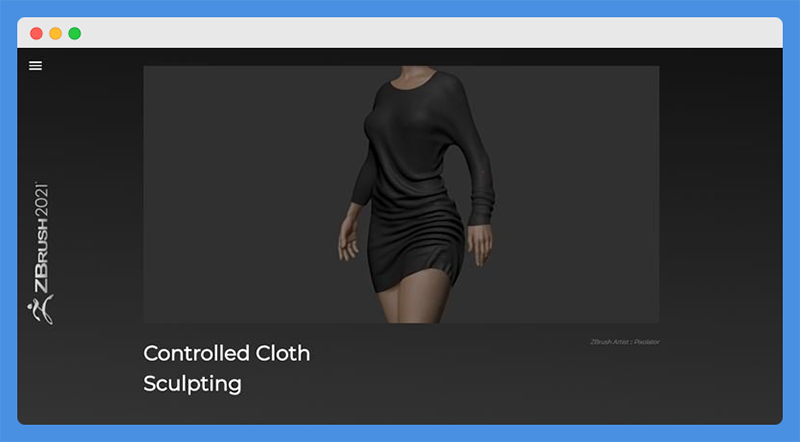
This tool has special brushes that let you interact with cloth surfaces. You can choose where to fold or create folds in real-time by moving the geometry freely on your workspace.
ZBrush also has a ClothTwister brush that simulates twisted cloths. It also allows for directional movement. Plus, with ClothPinchTrails, you can create seams with pinched clothes.
iMage3D Formats
ZBrush allows you to share 3D models of your works and the images themselves in PNG or GIF files. Also, you can post these files on websites where they will appear as 2D images. But, if you open the files in ZBrush, you have access to the ready-to-edit model and its sub-tools.
DynaMesh
ZBrush’s DynaMesh provides you with topological-free sculpting. With a quick gesture, the tool generates sculpting-friendly models with equal polygon distributions.
This feature allows you to focus on the visual aspects of your models.
Polypaint
With polypaint, you can paint on your models’ surfaces without assigning texture maps. You can create a texture map later and transfer your painted surfaces to the map.
This feature comes in handy if you need more details on different areas. You can transfer existing surface paintings instead to new maps rather than repainting new texture maps.
Snapshot3D
Snapshot3D allows you to transfer colors and poly-groups from original textures to created meshes.
Also, with this feature, you can isolate parts. You can even apply colors to an area where you would need to create an outfit while building a garment’s silhouettes. You can also hide and delete these areas when you want to generate clothes.
Price
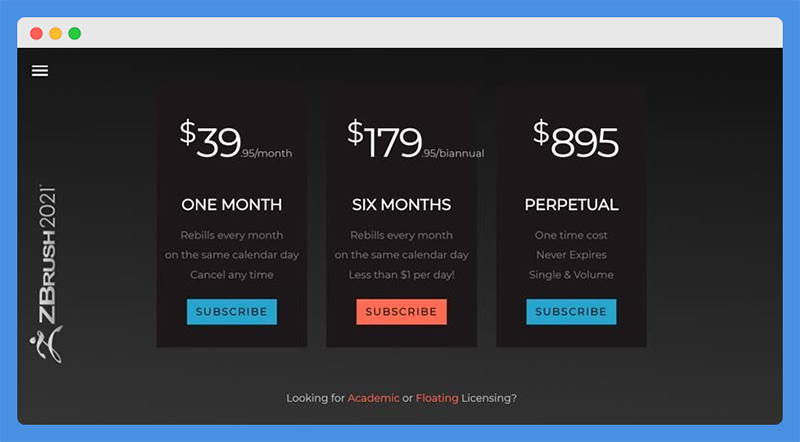
ZBrush offers three pricing plans, which is slightly more expensive than Substance Painter.
- One Month – $39.95 per month
- Six Months – $179.95 biannually
- Perpetual – $895 one-time payment
These prices may change with time. So, visit the ZBrush website for more information.
Advantages
- Supports hi-poly modeling
- Simplifies mesh topology
Disadvantages
- Complex user interface
2. Mudbox
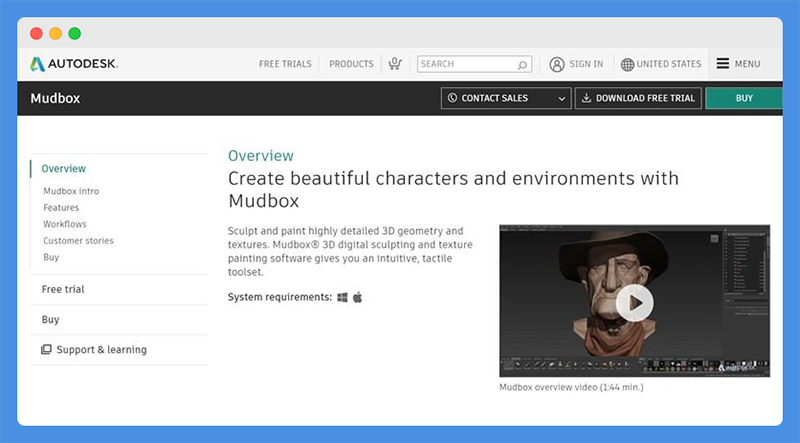
Mudbox is a texture painting and digital sculpting software built by Autodesk. The tool allows 3D modeling experts to create high-definition inorganic and organic 3D characters and geometry.
Features
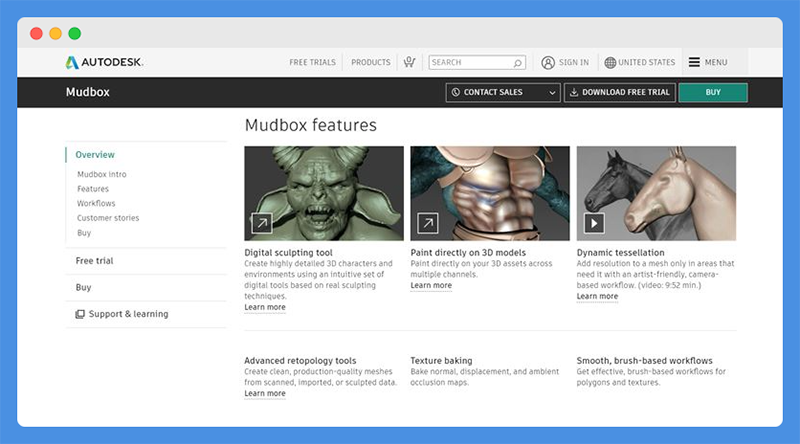
If Mudbox didn’t come with exciting features, we wouldn’t be talking about it here.
Sculpting Tool
Mudbox allows you to create 3D environments and characters. You have access to intuitive digital tools that use different sculpting techniques.
3D Model Painting
With this tool, you can paint on your 3D assets directly. Even more, this can be done across multiple channels.
Dynamic Tessellation
Mudbox lets you add resolutions to meshes only in necessary areas. The tool provides you with a camera-based and artist-friendly workflow for this.
Retopology and Texture Baking Tools
You can create meshes from sculpted, imported, or scanned data. Even more, the tool lets you make ambient, displacement, and normal occlusion maps.
Brushed-based Workflows
Mudbox gives you access to brush-based workflows for textures and polygons. You can also import assets from Maya for more detailed geometry.
The tool also allows you to import characters from Maya LT for texturing and sculpting. Plus, you can transfer the models back to Maya LT once you’re done.
Price
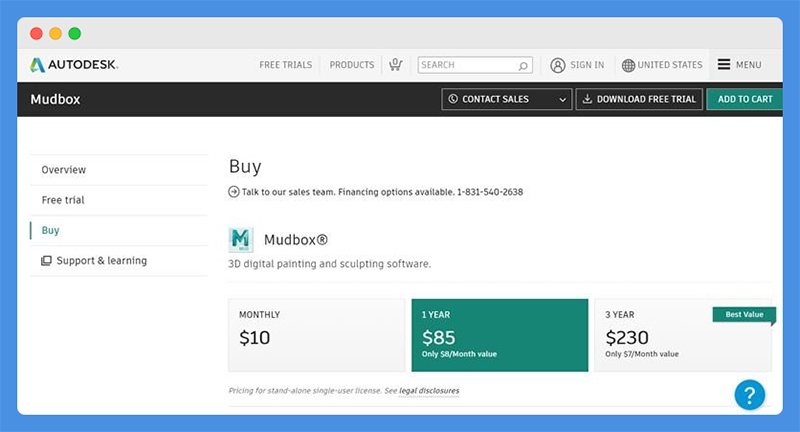
Alongside a free trial, this software has three pricing plans.
- Monthly Plan – $10
- One Year Plan – $85
- Three-Year Plan – $230
Compared to Substance Painter, Mudbox offers cheaper pricing plans. These prices are subject to change. So, for more information, visit the software’s website.
Advantages
- Cheap pricing
- Supports PTEX painting
Disadvantages
- Works only with Adobe Photoshop for image editing
- It requires high hardware specs
3. 3DCoat
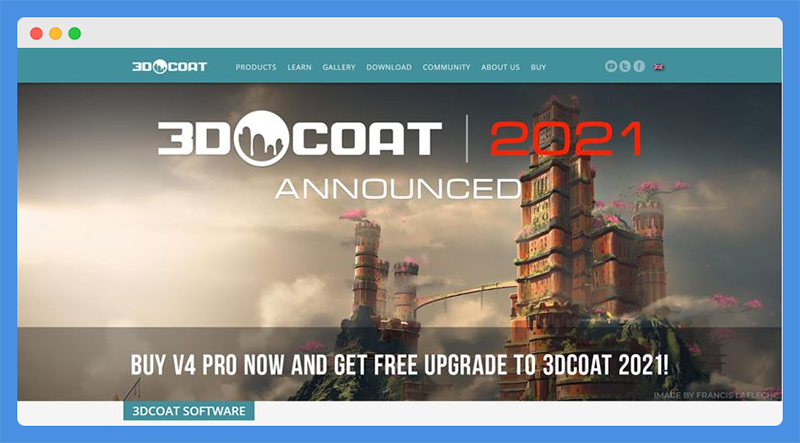
3DCoat provides you with tools for taking your 3D idea from digital clay blocks to a fully textured hard surface model.
Features
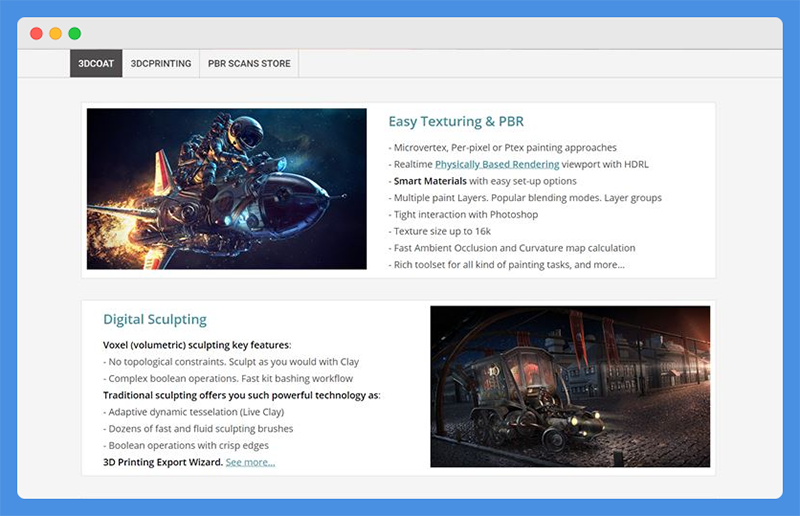
3DCoat’s features are what makes it a good Substance Painter alternative.
PBR and Texturing
3DCoat gives you access to Ptex, per pixel, and micro vertex painting techniques. It also provides you with a real-time, physically-based HDRL rendering viewport.
More so, you can access smart materials with multiple set-up options. Plus, the tool has multiple layer groups, blending modes, and paint layers.
Also, 3DCoat provides you with curvature map calculation and ambient occlusion.
Digital Sculpting
3DCoat lets you sculpt without any topological constraints. You can also access complex boolean operations for quick kit-bashing workflow.
The tool also provides you with technologies like:
- Boolean operations
- Fluid sculpting brushes
- Dynamic tessellation
3DCoat also has a 3D printing export wizard for making your printed models as precise to your designs as possible.
Retopo Tools
With this tool, you can perform auto-retopology using your preferred edge loops. Even more, you can import reference meshes for retopologization.
Also, you can use pre-existing low-poly meshes as your retopo mesh. Plus, the tool lets you create retopo groups using color palettes.
UV Mapping
3DCoat provides you a toolset for editing and creating UV-sets. More so, the tool uses a native Global Uniform unwrapping algorithm. Plus, it provides you multiple UV-sets management and support.
Also, 3DCoat supports planar, LSCM, and ABF unwrapping algorithms.
Price
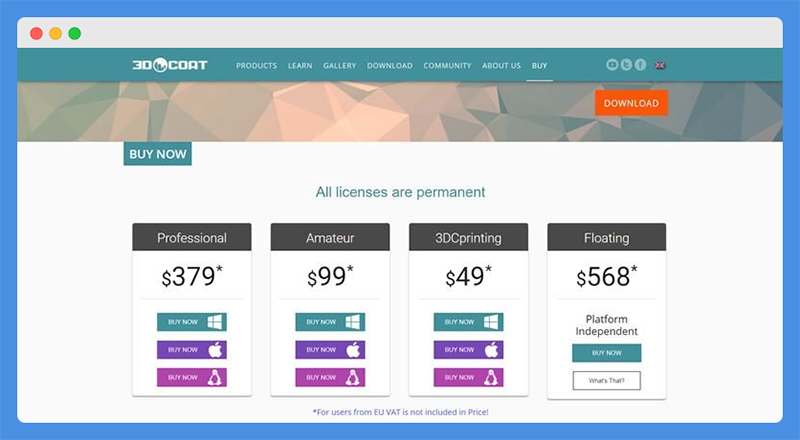
This software has four pricing categories with permanent licenses. This makes it different from Substance Painter, which has a monthly plan.
- 3DCprinting: $49
- Amateur: $99
- Professional: $379
- Floating: $568
3DCoat’s pricing might change over. Visit their website for more details.
Advantages
- You can create multiple prototypes
- Easy to use
- Supports PBR smart materials
Disadvantages
- You might encounter some issues with texture projections
4. Geomagic Freeform
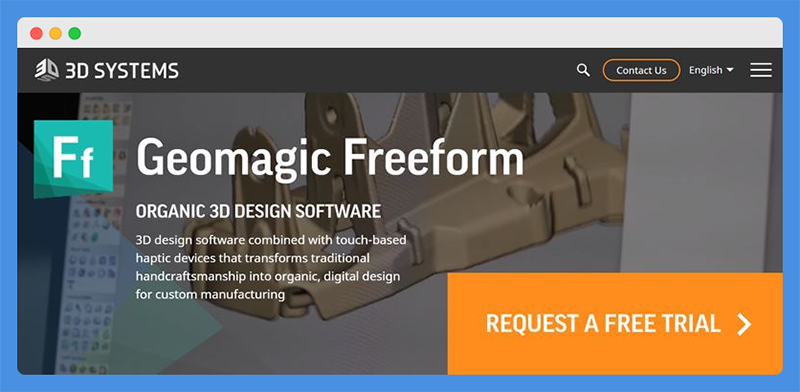
Geomagic Freeform is a 3D design software that works with touch-based haptic devices. The software lets you transform hand craftsmanship into digital and organic 3D designs.
Features
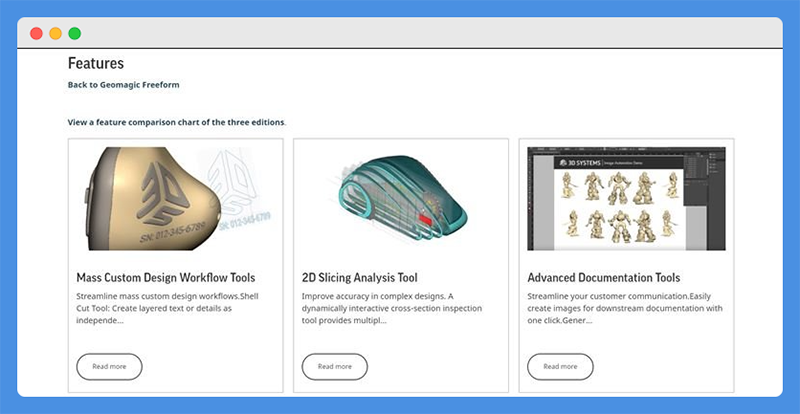
A comprehensive sculpting toolset, hybrid modeling system, and lots more are what you get with Geomagic Freeform.
Sculpting Toolset
Geomagic Freeform comes with a sculpting toolset for sculpting, detailing, and deforming virtual models into different forms. This toolset also lets you access surfacing, model prep and CAD editing tools, and hybrid-based conversions.
Hybrid Modeling System
Geomagic Freeform’s hybrid modeling system offers you flexibility with different modeling paradigms like clay, SubD, mesh, solids, and surfaces.
You can make sharp edges and smooth surfaces with SubD. Even more, the tool lets you model emboss and deform shapes with clay. Plus, you can model defined CAD shapes using solids and NURBS.
Interoperability Tools
The software offers interoperability tools for importing and exporting 3D file formats like STEP, IGES, OBJ, PLY, and STL. It also supports CAD file formats, which you can combine with sculpted features. This way, you can define organic solids with explicit dimensions.
StructureFX Toolset
Geomagic Freeformlets you create custom external and lattice structures or select pre-existing patterns for your designs. You also have access to tools for creating functional cages for apps.
Import and Repair 3D data
You can easily import scan, CAD, and STL 3D data and use them for your designs in Geomagic Freeform. Even more, the tool lets you repair low-grade and faulty 3D data and transform them into workable models.
Geomagic Freeform also provides embossing and sculpting tools for forming a texture layer into real geometry. This layer can be used for manufacturing or exported in multiple formats for your downstream workflow.
3D Tools Support
Geomagic Freeform works with 3D systems touch haptic devices. This gives you the freedom to move as you like.
Price
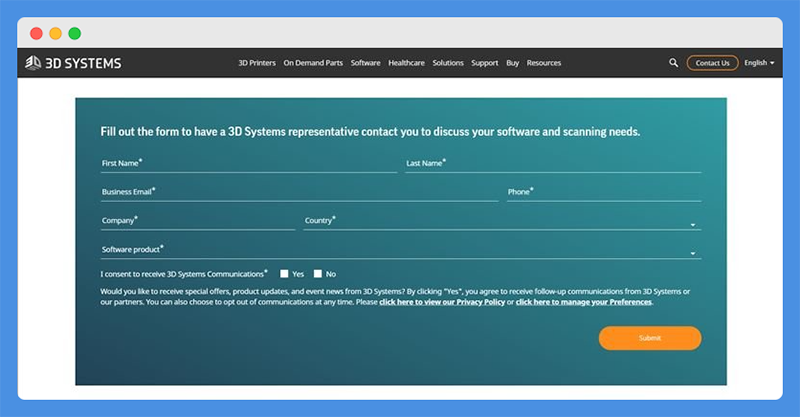
Geomagic Freeform uses custom pricing for its software. So, you have to fill a form and wait for their representative to contact you.
Advantages
- You create 3D models from surfaces
- Deforming and sculpting can be used for facial reconstruction
Disadvantages
- Plane adjustment and creation are not user-friendly
- Difficulty matching sides and coordinates
- Limited surfacing commands
5. Cheetah3D
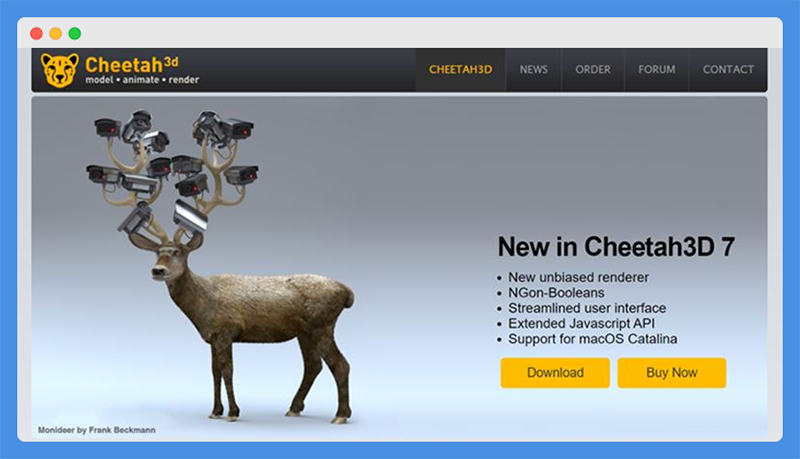
Cheetah3D is a 3D animation, rendering, and modeling software built for Mac devices. Developers can create computer-generated designs, 3D artwork, and animated characters.
Features
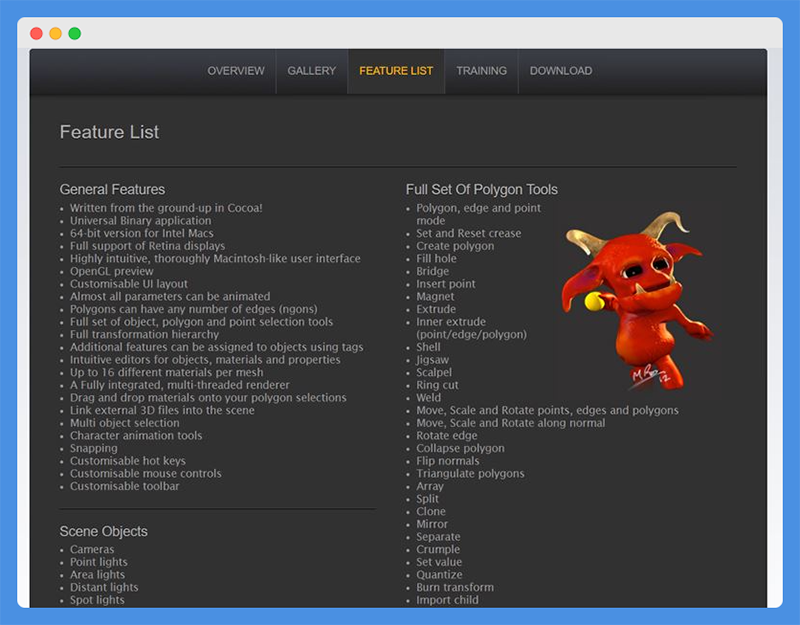
Cheetah3D provides some interesting features — from dynamics to UV editing, modeling, and so on.
Modeling Tools
Cheetah3D offers artists spline, subdivision surface, and polygon modeling tools. This allows you to focus on easily creating your models.
Dynamics
This software integrates the Bullet physics engine for simulating soft and rigid body dynamics. With Cheetah3D, you can simulate waving flags or spill substances on the floor in your model.
UV Editing
Cheetah3D allows you to decorate your product designs or characters. The tool has a UV editor with a node-based materials system that lets you texture and paint your models.
Multiple File Formats Support
With this software, you can export and import 3D models in different 3D file formats like DAE, OBJ, 3DS, STL, and so on. You can share content produced with the software and use it in games or print them out.
You can also export movies and images in different file types like MOV, PNG, JPG, and so on.
Cheetah3D also supports macOS sharing services. So, you can upload your content to different social media platforms.
Price
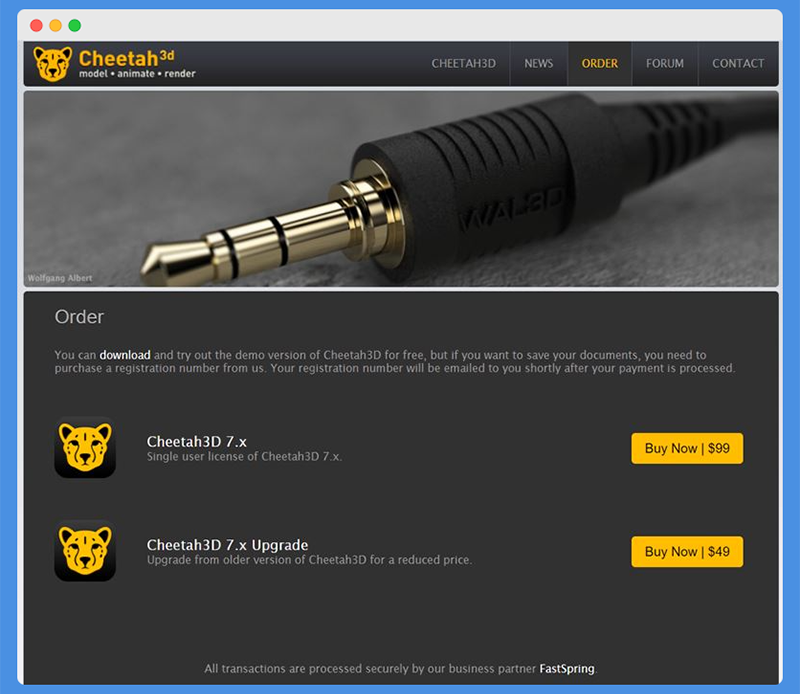
Cheetah3D offers a single user licensing plan that starts at $99. You can also upgrade from other Cheetah3D versions for $49.
These prices might change with them. Always visit the Cheetah3D website for more information.
Advantages
- Intuitive and easy-to-use interface
- Cheetah3D is feature-rich
- Offers free trials
Disadvantages
- Works only on Mac devices
6. ZBrushCore
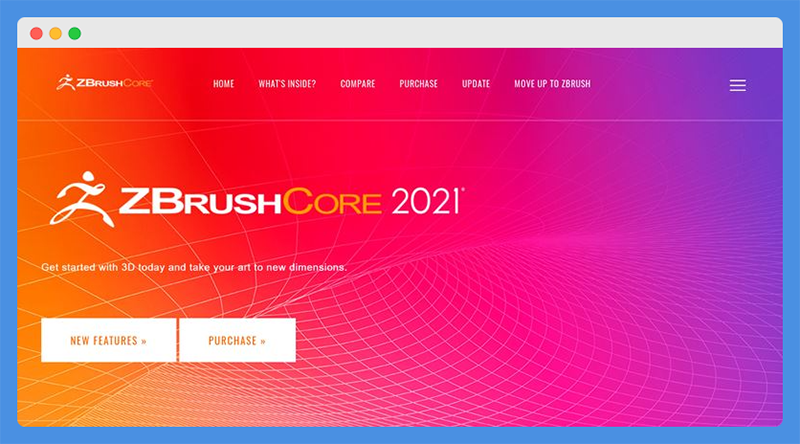
We talked about ZBrush earlier, but ZBushCore is a lot different. It provides you with tools for painting and sculpting, all streamlined into an approachable package.
This software allows artists to create, paint, and sculpt different designs. Plus, it also has a free version known as ZBrushCoreMini.
Features
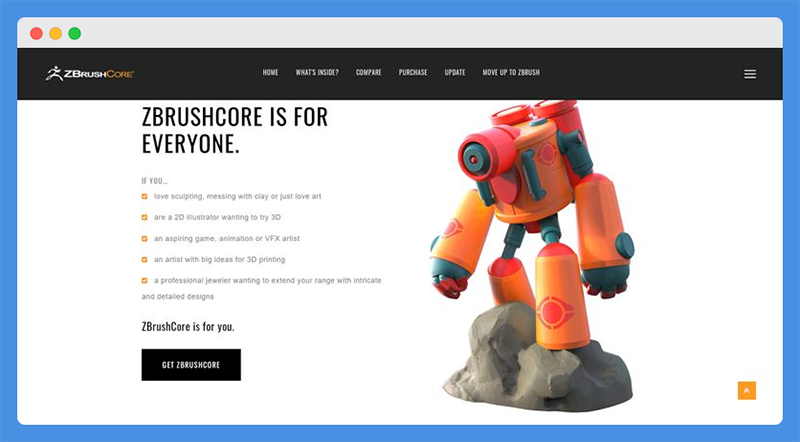
ZBrushCore has some exciting features that sets it apart from not just ZBrush but Substance Painter as well.
ZRemesher
ZBrushCore gives you room to explore different topologies. The software converts your design’s polygons to usable base mesh with a smooth polygon flow and edge loops.
Micropoly
You can add pieces of geometry to each polygon for interactive instances. The tool also has a library of presets that you can choose from to make surfaces look like chainmail, denim jeans, or canvas.
Dynamic Subdivision System
This allows you to apply dynamic smoothing to models without separating polygons. When using this feature, your brushes work on lower resolution base meshes. Also, the higher resolution surfaces are visible in this process.
Sculptris Pro
This feature provides you with a tessellation sculpting workflow. This helps you handle polygon distributing constraints. You can start designing with any model or shape.
Also, Sculptris Pro lets you brush across surfaces while it adds and reduces polygons if needed.
CamView
ZBrushCore’s CamView feature lets you check the orientation of models relative to the world axis. This helps you understand your XYZ space and provides an interchangeable navigation view of models.
You can switch between the right to left views or front to back views of your models. Even more, the tool lets you load models, create a custom CamView, and share with other people.
Price
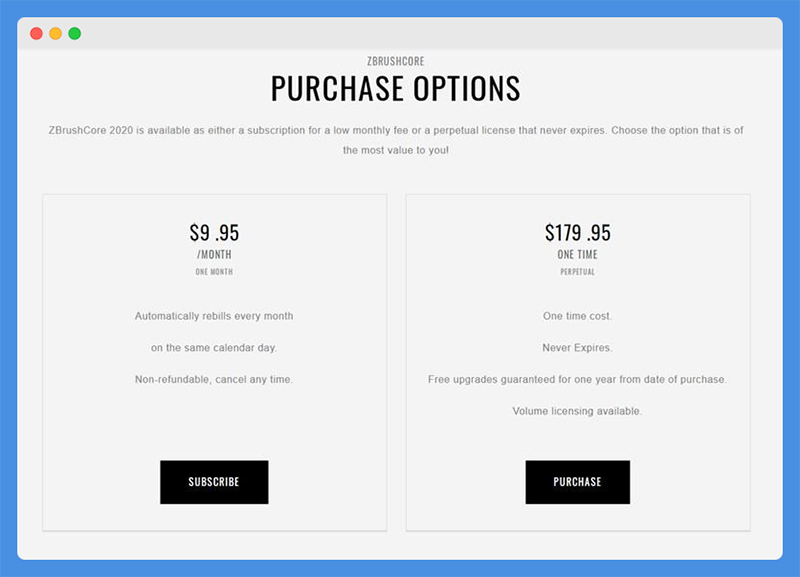
As mentioned earlier, ZBrushCore has a free version known as ZBrushCoreMini. But, the software also offers two paid plans.
- One Month: $9.95 per month
- Perpetual: $179.95 one-time payment
Compared to Substance Painter, these prices are cheap.
Also, these prices may change over time. You can visit the ZBrushCore website for more details.
Advantages
- Supports organic and natural modeling
- Multiple brush options
Disadvantages
- Steep learning curve
7. Ultimate Unwrap 3D
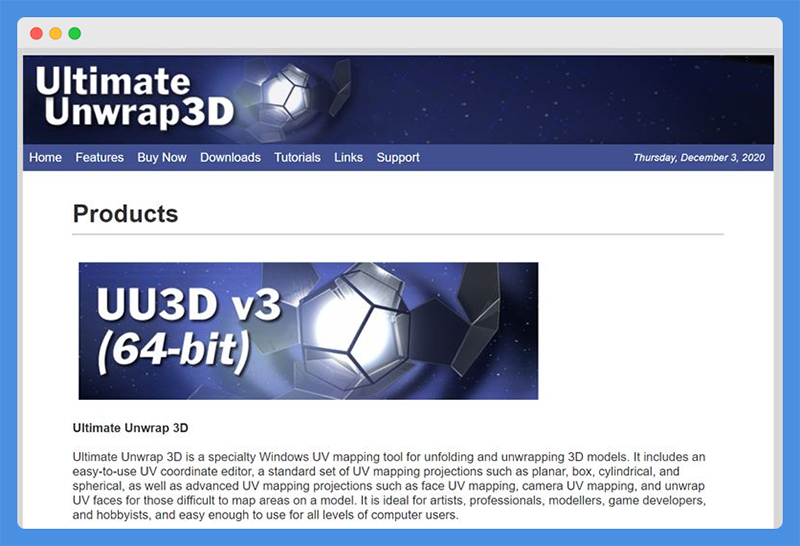
Ultimate Unwrap 3D is a Windows UV mapping software that helps you unwrap and unfold 3D models. The tool is ideal for hobbyists, game developers, modelers, professionals, and artists.
Features
Ultimate Unwrap 3D comes with its own thrilling features.
UV Mapping Editor
The tool has an easy-to-use UV mapping editor that comes with highlighted seams. You can also mark seams and vertex edges for easy cutting.
The UV mapping editor also has OpenGL rendered viewports with different layouts. Also, it allows you to perform spherical, cylindrical, box, and planar UV mapping.
Additionally, by unfolding UVs, you can unfold faces into 2D patterns. Plus, you can unwrap organic models with pelt mapping.
Multiple Platform Support
Ultimate Unwrap 3D works on different Windows platforms. You can run the software on Windows XP, Vista, 7, 8, and 10.
Multiple File Formats
This software supports numerous file formats like DirectX, OBJ, LWO, DXF, ASE, and so on. It also supports multiple platforms like Sketchup, Modo, Lightwave, Maya, and lots more.
Price
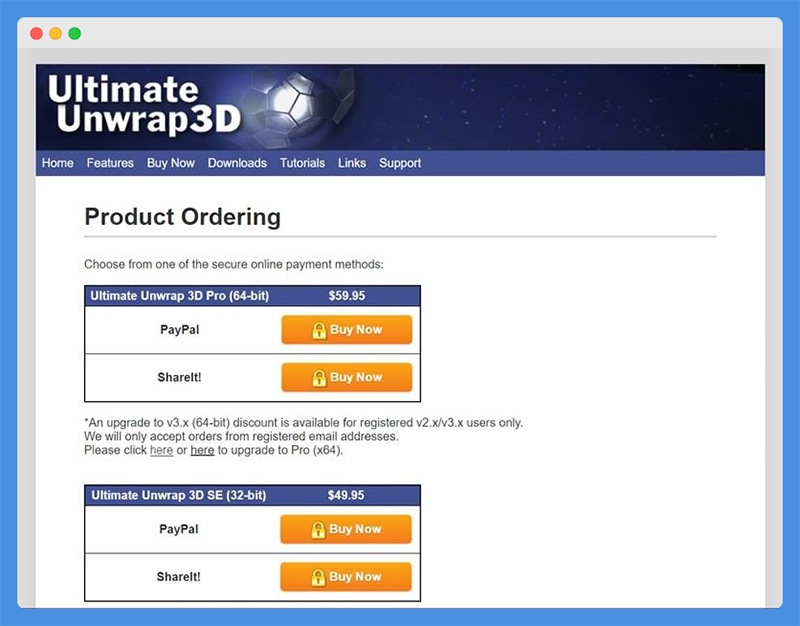
This software offers two pricing plans depending on your system requirement.
- Pro Plan – $59.95 for 64-bit Windows devices
- SE Plan – $49.95 for 32-bit Windows devices
Advantages
- Easy to incorporate into workflows
- Unwraps small and simple models
Disadvantages
- It only works on Windows devices
8. 3D Slash
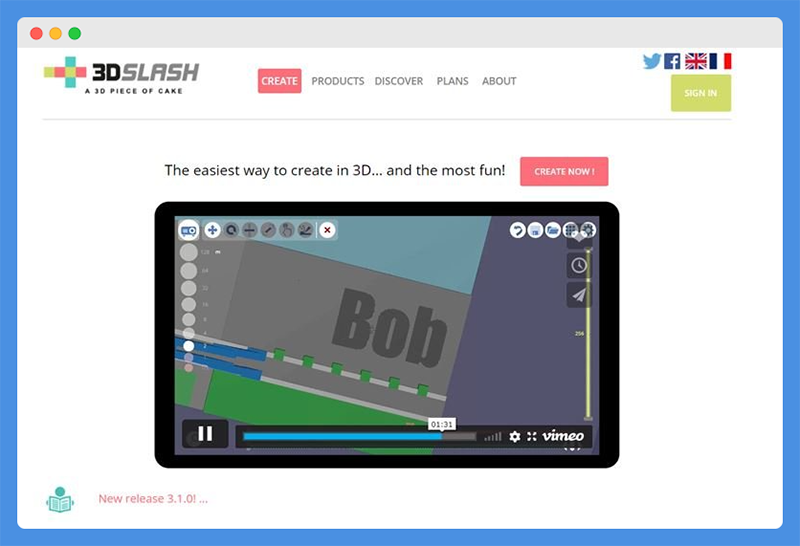
3D Slash has an interface that makes it fun to build games. It provides you with advanced 3D texturing features and technology. Plus, it has online and offline apps that make it easy to synchronize your work.
Features
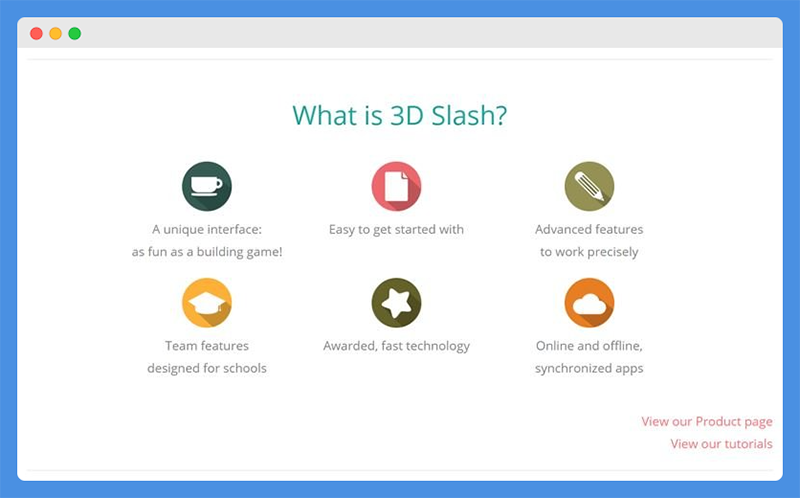
It wouldn’t make sense if we didn’t talk about 3D Slash’s many features, especially its easy-to-use interface.
Easy-to-use Interface
3D Slash has an interface that makes it easy for even non-designers to create 3D models. The interface also comes with a set of tools that give you a VR view of your model. Plus, you can project and engrave texts and pictures on your models.
The software is also easy to navigate. Even more, you can run light files on Raspberry Pi.
Synchronized Apps
3D Slash has a downloadable desktop version and a web version. Also, you can access the software on your tablet.
The software synchronizes files in all formats. You can also send your content for 3D printing or share it on social media platforms.
Modeling
With this software, you can start your designs from .obj and .stl files. You can also sculpt shapes from photographs or images.
3D Slash lets you easily combine, flip, resize, move, copy, and paste objects. Even more, it allows you to insert .obj and .stl files and rounded shapes to your models.
Designers can also select and work on parts of their models by color.
Price

3D Slash has four pricing plans.
- Free Plan – $0
- Premium Plan – $2 per month
- Schools Plan – $8 per month
- Professionals – $20 per month
With the paid plans starting at $2 per month, 3D Slash is a cheaper alternative to Substance Painter.
Also, please note that these prices are subject to change with time. You can visit the 3D Slash website for more information.
Advantages
- It is easy to use
- The software is available for Windows, Linux, and Mac devices
- Integrates with other CAD software
Disadvantages
- It crashes sometimes
9. Blender
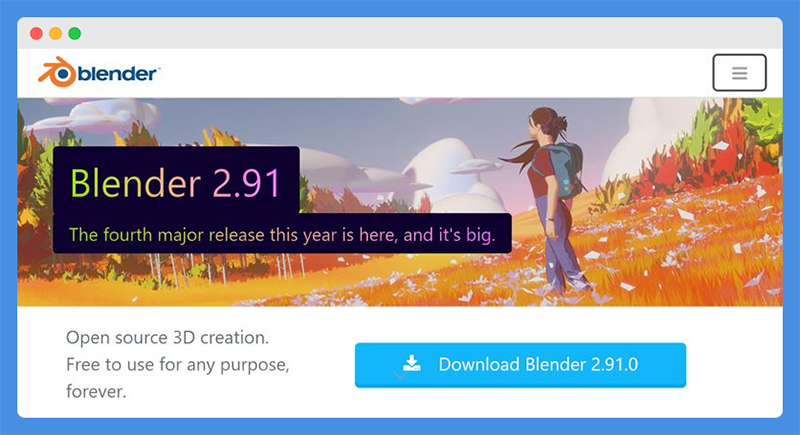
Blender is an open source 3D designing suite with an integrated game engine. Plus, you can use it for rendering composition, simulation, rigging, modeling, and so on.
Features
This software comes with a ton of interesting features.
Sculpting Tool
Blender provides you with sculpting tools for designing and exploring characters and environments. The software also offers polygonal modeling and sculpting tools together. This simplifies the transition from the research stage to the final production stage.
Brushes
The software comes with more advanced brushes than Substance Painter.
Brushes in Blender are displayed in 3D. This way, they follow the contours of meshes. Plus, you can see the radius by matching the brush with the topology.
Dynamic Topology
Blender provides you with a dynamic tessellation method for removing and adding details under brushes. You can first tessellate meshes then apply sculpting strokes on the tessellated meshes.
This feature allows you to sculpt complete shapes instead of adding details to model-based meshes.
Masking
With Blender, you can hide areas behind parts of a mesh. The tool lets you isolate areas of meshes and sculpt them.
You can also completely hide parts of the mesh or mask areas you don’t want to sculpt on.
Price
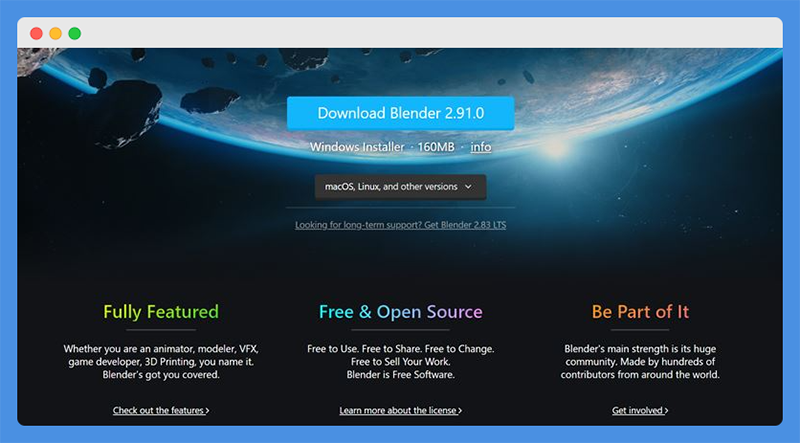
Blender is a free-to-use software. That alone sets it apart from Substance Painter.
Advantages
- It is free and open source
- The tool embeds Python 3
Disadvantages
- Steep learning curve
10. Material Maker
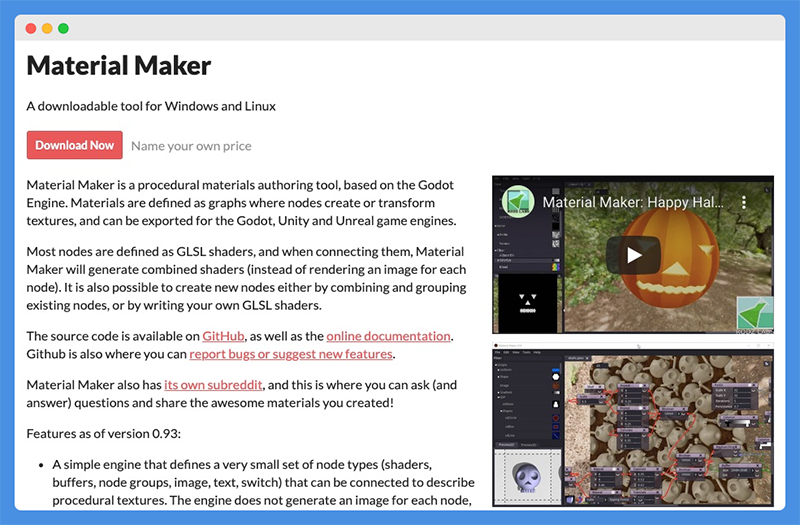
Material Maker uses the Godot Engine for authoring. The software defines materials as graphs and uses modes to transform or create textures.
You can also export these materials for game engines like Unreal, Unity, and Godot.
Features
A simple Godot engine, base library, shader nodes, and lots more are what Material Maker provides artists.
Godot Engine
Material Maker uses a simple engine for defining small sets of node types like a switch, text, image, node groups, buffers, and shader. These nodes can be linked and used for describing procedural textures.
This engine does not create images for each node. But, it links shaders until it gets the targeted Material node or a buffer node.
The textures called the linked shaders are independent of resolutions.
Base Library
This software comes with a base library containing over 100 nodes. You can use these nodes to describe transforms, filters, patterns, and shapes on textures. They can also be used to define 3D and 2D shapes identified as distance functions.
You can also access these nodes from the node’s context menu or the software’s library panel. Even more, you can create shader nodes and group nodes using Material Maker’s interface. But, you need some GLSL knowledge to create shader nodes.
Multiple Views
Material Maker has a graph view for editing material graphs. It also has a hierarchy view where you can see the hierarchy of group nodes in materials.
Preview Panels
This software has a 2D preview panel that displays textures created by selected nodes. You can also export the result from the panel.
Also, Material Maker’s 3D preview panel shows the PBR materials on models. You can also access basic shapes like cubes and spheres. Plus, the tool lets you load custom models in .obj formats.
The tool also has a histogram panel for identifying the tonal distribution of nodes. Even more, you can use the tool’s reference panel to drop image files and pick gradients and colors.
Price
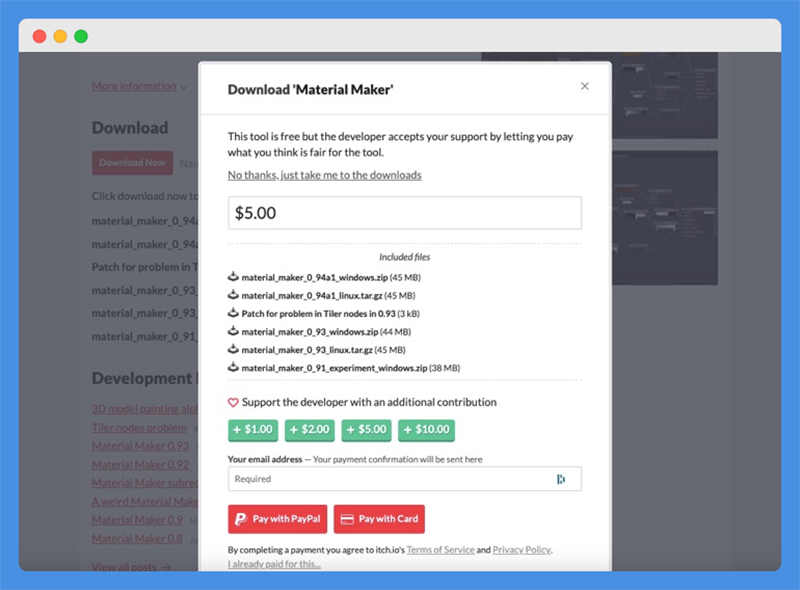
Unlike Substance Painter, Material Maker is free to download and use.
Advantages
- Supports export to game engines like Godot, Unity, and Unreal
- It is open source and free-to-use
Disadvantages
- Node editor is a bit difficult to use with complex graphs
Verdict: What’s the Best Substance Painter Alternatives
I’ve looked at the options out there, and these are the ten best Substance Painter alternatives I found.
These tools come with their distinguishing features. But, I’ll give the best Substance Painter alternative title to ZBrush.
With an elegant interface, ZBrush provides you with intuitive workflows and exciting features.
Though it has a higher price of $39.95 per month compared to Substance Painter’s $19.90 per month pricing, ZBrush offers you free updates.
Also, while Substance Painter is map-based, ZBrush is geometry-based, an easier option for texturing.
ZBrush lets you sculpt almost a billion polygons. So, your creativity is limited only by your imagination.

Nicholas Godwin helps businesses tell profitable brand stories that their audiences love. He’s worked on projects for Fortune 500 companies, global tech corporations and top consulting firms, from Bloomberg Beta, Accenture, PwC, and Deloitte to HP, Shell, and AT&T. Works with Mofluid these days.