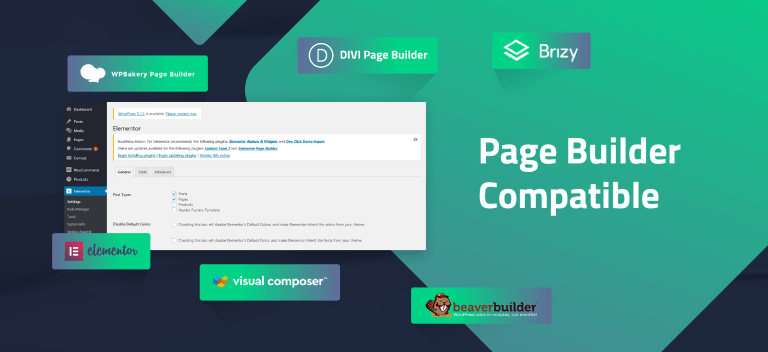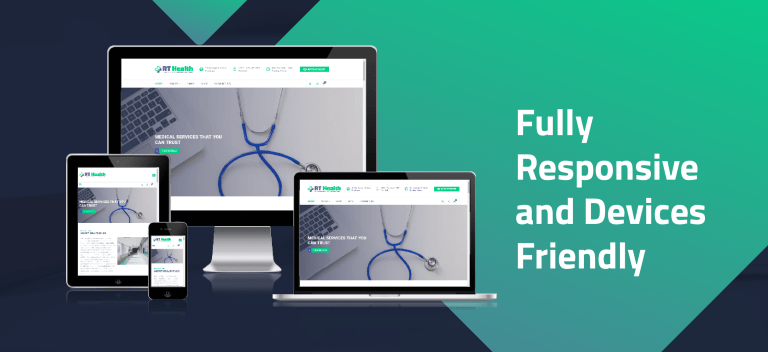WordPress is the most popular website builder in the world and powered more than 33% of the website today.
It is so much popular because of its flexibility, features, and highly supportive community. Whenever you face the problem, you can use the WordPress support forum for free to get instant support.
There are two types of WordPress available. One is WordPress.Com and another is WordPress.Org. The first one is hosted, while second on is self-hosted WordPress. We recommend you to go with the self-hosted because you will have more options to manage your site.
While creating a WordPress website, you need domain and hosting. After that, a perfect WordPress theme as well. Hence, today we are going to talk about one awesome free WordPress theme named RT Health. This is our latest product.
RT Health is simple, easy to use, lightweight and minimal and page builders ready WordPress theme. Besides that it is responsive, cross-browser compatible and child theme ready WordPress theme.
Features of the best medical and health WordPress theme – RT Health
There are hundreds of themes available for the health and medical sector. However, some of them are not good from the perspectives of design, functionality, updates, and support. To overcome this problem Rigorous Themes came with another meticulously developed and carefully crafted theme for medical related website and it is the best medical and health WordPress theme. Some of the highlighted features are,
- One click demo import
- Compatible with Elementor and major other page builders
- Built-in SEO
- Easy documentation
- Social media icons
- Popular plugins compatible
Besides that, RT best medical and health WordPress theme RT Health has header options, footer options, blog page options and many more. You can download it for free and start your own medical website.
How to Install and Setup RT Health?
Installing and setting up RT Health, best medical and health WordPress theme is similar with other theme installation and setup.
- At first, from the admin dashboard go to appearance
- From Appearance go to Themes
- Click on Add New at the top
- Search the theme name RT Health.
- After you get the result, click on Install and the activate.
Now, theme name RT Health is now successfully installed and activated.
How to Import Dummy Data?
With the help of importing demo data, layman also can setup theme easily. After activating the theme, in the beginning, you need to install the recommended plugins for the top of the themes page. At first, click on the install recommended plugins and activate them. After that,
- From Appearance then go to One Click Demo Import
- Click on Import demo data.
- Wait a few minutes, your site will look similar with the demo.
After importing the demo data, now your site is similar with the demo. This is really easy to proceed for starting a WordPress website.
How to customize the theme?
RT Health is rich in features and based on customizer. You can get all the options and settings are inside Appearance > Customize. You will get settings for header, footer, blog, sidebar, widgets, menus and a lot more inside there. After importing the demo data, please visit customizer to know all the theme features.
How to manage SEO for RT Health?
As we stated above, RT Health is completely SEO managed theme. Codes are written in such a way that you don’t need to worry about SEO. However, you can use popular on-page SEO plugins like Yoast SEO. With the help of that plugin, you can manage your site SEO easily.
Now, let’s elaborate some main features of RT Health in details.
Page Builder Compatible
A free WordPress theme RT Health is compatible with popular pages builder plugins like Elementor, Beaver Builder, Brizy, Visual Composer, Divi, SiteOrigin and other major and popular page builder as well. Now, you can make any types of website with RT Health.
No matter which page builder plugin you want to use, it is fully compatible with all of them. In addition to that, it is fully ready with other plugins like contact form 7, Wordfence security and more.
Added Custom Widgets
Widgets add the flexibility for the website. To show the content in respected sidebar and widgets area, widgets play the major role. For making awesome website, you can use those widgets and display the contents. It has widgets for testimonials, counter, team etc.
Custom Elementor Widget
Elementor is one and only popular page builder plugin. You will get some default section with the plugin, however, you will not get all the necessary section for the medical website. To get rid of that problem, RT Health comes with custom widgets for the Elementor. You can use those widgets with the Elementor blocks to make an awesome layout of your website.
Cross Browser Compatible
No matter which browser will your visitor use, it is compatible with all popular browser like Safari, Chrome, Firefox, Mozilla, Edge, Internet Explorer, Opera, etc.
Fully Responsive and Devices Friendly
Your website should be responsive otherwise, a search engine like google, yahoo will not index your site. Because of that reason you always need a theme with is responsive in layout.
RT Health which is the best medical and health WordPress theme is fully responsive and compatible with all devices and in all screen sizes. Your visitor will love the incredible layout of the theme on mobile. It is easy to operate and read the content.

No wonder why Adelin loves Wordpress. Nearly 35% of all sites are powered by Wordpress today. Over the years, Adelin has helped hundreds of businesses to switch to Wordpress. She predicts the popularity of Wordpress will continue to grow in the years to come.